Starting with less than 200 yuan, 87 keys + wireless + RGB + mechanical switches, is the Rapoo V500Pro easy to use?
I bought this keyboard mainly because Yutai recently wanted to upgrade the wireless keyboard and mouse set. There are quite a lot of requirements, such as short keyboard, wireless, long battery life, good looks, and cheap price. When I heard the request, I felt dizzy. Is there such a wireless keyboard and mouse product? As a result, I searched online, and I actually found it.
I have to say that everyone is really too hot in 2022! Once upon a time, mechanical keyboards were still expensive products. Now I didn’t expect that 200 yuan can start with the RGB wireless mechanical keyboard with 87 keys of Rapoo. The model of this keyboard is V500Pro.

For a fully wireless experience, I simply configured the supporting wireless charging mouse and mouse pad for Yutai. It is equipped with full-blooded RGB and wireless charging technology.

Rapoo V500Pro-87 wireless keyboard, V950G wireless mouse and V10RGB mouse pad are all packaged in a gift box, which inherits Rapoo’s family color matching and design style. In addition to trying out the product, you can also see the specific model and parameters of the product on the front.

You can also find the switch label on the front of the keyboard. I chose the red switch for this keyboard.
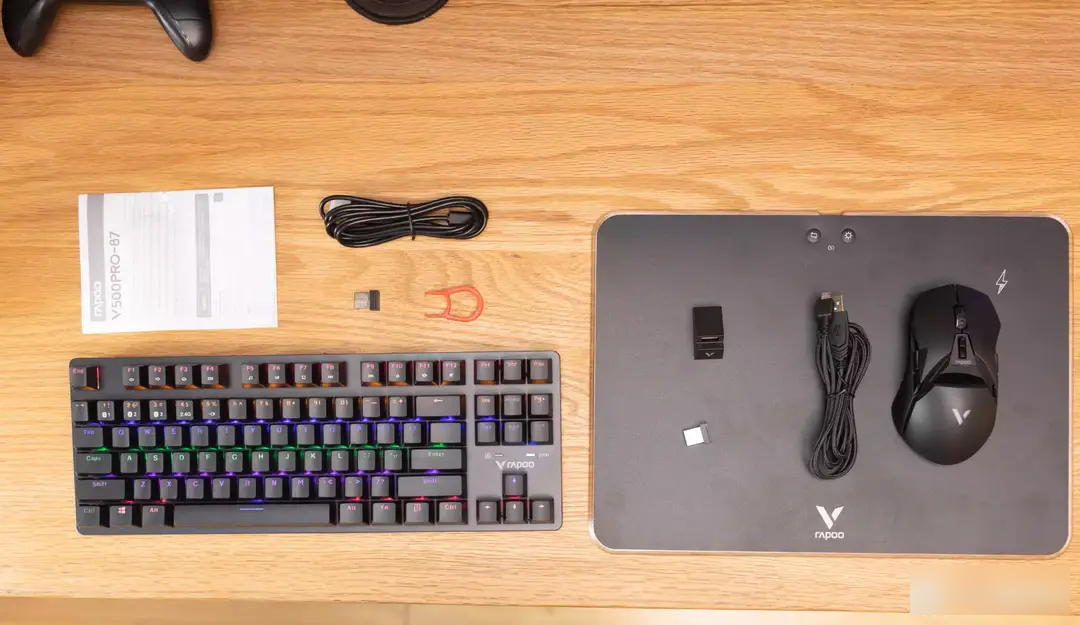
When you open the package of the keyboard, you can see that in addition to the keyboard, a 2.4G wireless receiver, TYPE-C data cable, key puller and manual are also provided.

The keyboard adopts the classic 87-key arrangement layout. Compared with the standard keyboard, the numeric keypad is discarded, which makes the length of the keyboard significantly slimmer. The keyboard adopts a narrow frame design, and the Rapoo English logo and multiple indicator lights can be seen above the direction keys.

The shell of the keyboard is round and inclined at a certain angle. Viewed from the side, the height and curvature of the keycaps are slightly different. These optimizations will make the keycaps fit better when the fingers are tapping the keyboard, making it easier to fire.

The back of the V500Pro keyboard is very simple. It provides 6 strips of silicone foot pads. There is a nameplate for setting the product in the middle. You can see the serial number and specific parameters of the keyboard on it. However, it is relatively rare that there is no foot support and cannot be further adjusted The tilt angle of the keyboard.

The keyboard has a built-in 4000 mAh large-capacity battery, which is almost the same as the current flagship mobile phone. If the RGB lighting effect is not turned on, the V500Pro can reach a long battery life of 1 month, and if the RGB backlight is turned on, it can also last for 1 week. The keyboard is equipped with a switch and a TYPE-C interface in the center of the top, and it will automatically switch to wired mode when charging to ensure that the game is charged correctly.
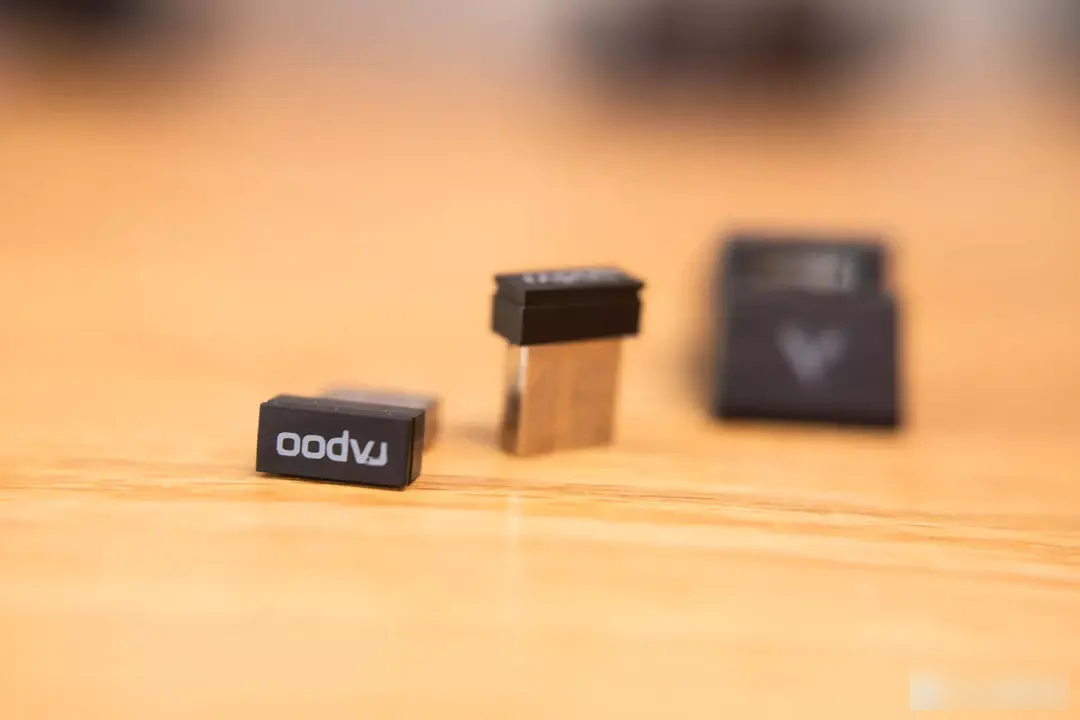
Both the V500Pro and V950Q use a 2.4G receiver in the shape of a mini-bean, which is very small in size and hardly exists when using it. But it is a pity that this receiver must be used in 1-to-1 pairing, and one receiver cannot take care of the keyboard and mouse at the same time.
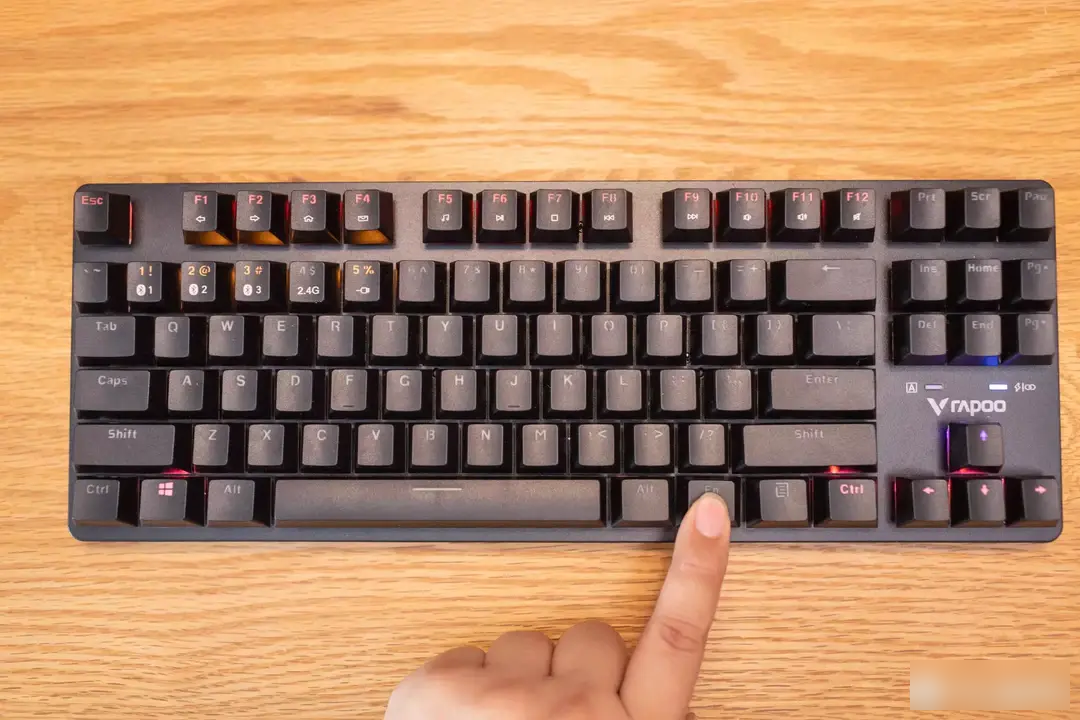
The control logic of the V500Pro is excellent. Press the FN key on the right side of the keyboard, and all combined controls will be illuminated by the backlight.

In addition to the top F ribbon key provides forward, back, home, calculator, music, mute and other functions. The most eye-catching is the wireless/wired connection mode corresponding to the 1, 2, 3, 4, 5 keys. Through the key combination, you can reward 3 Bluetooth connections, 1 2.4G, 1 wired connection, mobile phone, notebook, desktop computer, tablet, a V500PRO keyboard allows you to take care of all the devices on the desktop.

And through FN + right CTRL and arrow keys, you can quickly set the backlight effect of the keyboard. Through the backlight prompt of the keyboard, you don't need to memorize these key combinations, which is very convenient to use.

In terms of backlight, the keyboard has built-in multiple backlight solutions, but it is a pity that this V500PRO keyboard cannot customize the backlight through the driver. If you want to customize functions, you can only upgrade the V700 series.

However, I personally feel that the built-in lighting effects of V500PRO are already very comprehensive, whether it is full RGB or streamer, or fluctuations, raindrops, triggers are already in place.

In terms of the switch body, this keyboard uses the switch body developed by Rapoo, which provides 4 options of black, green, tea and red, and the English logo of Rapoo can be seen on the switch body. Because I use it at home, for a quieter experience, I chose the Rapoo Red Switch. As a jack-of-all-trades shaft, the pressure in grams of this Pennefather self-developed red shaft is 45; the trigger is 2.0mm; the feature is no sense of paragraph; the parameters are basically the same as the shaft of Cherry, and the life of the shaft has reached 60 million Second-rate.
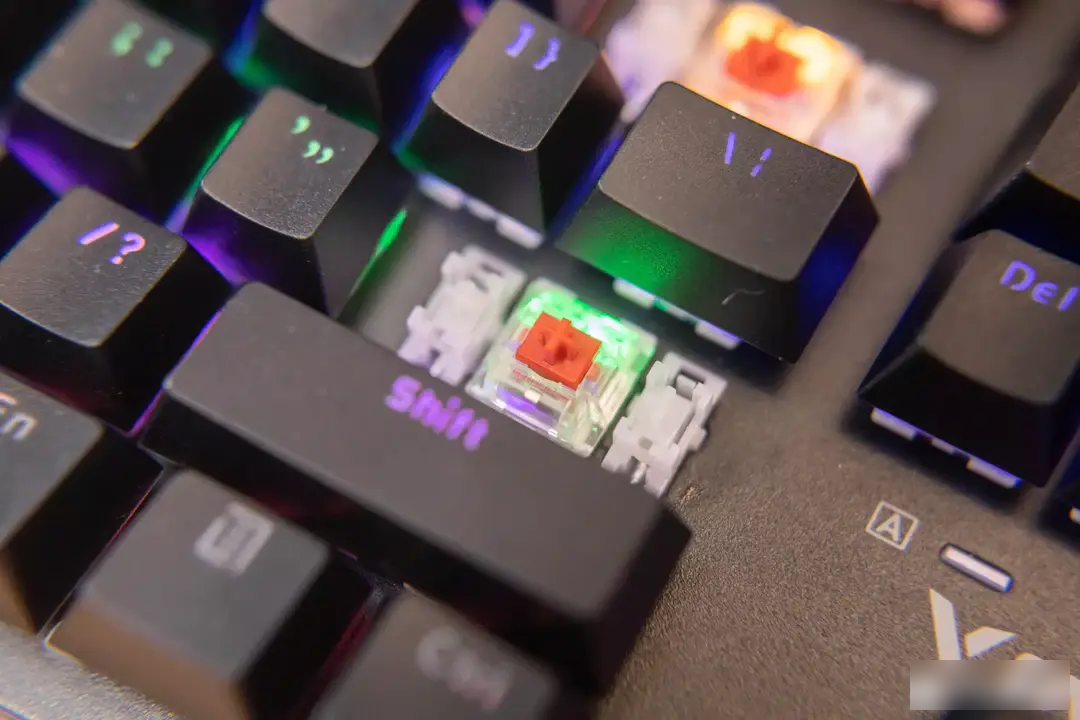
The large key of the keyboard adopts the structure of main axis + satellite axis. In the backlight mode, you can see that the light of the axis body is still very bright.

The largest space bar is also assisted by a satellite axis. There is no balance bar, but the full key is well tuned and feels very smooth.

In actual use, I feel that the basic experience of this red switch is the same as that of my Cherry switch, but it feels softer than the Cherry remote switch when rebounding. Triggering game skills can easily qwer continuous roll, and will not be touched by mistake.

The keycap font is designed with open characters, printed with laser engraving technology, and the surface of the keycap has frosted particles, which feels good.
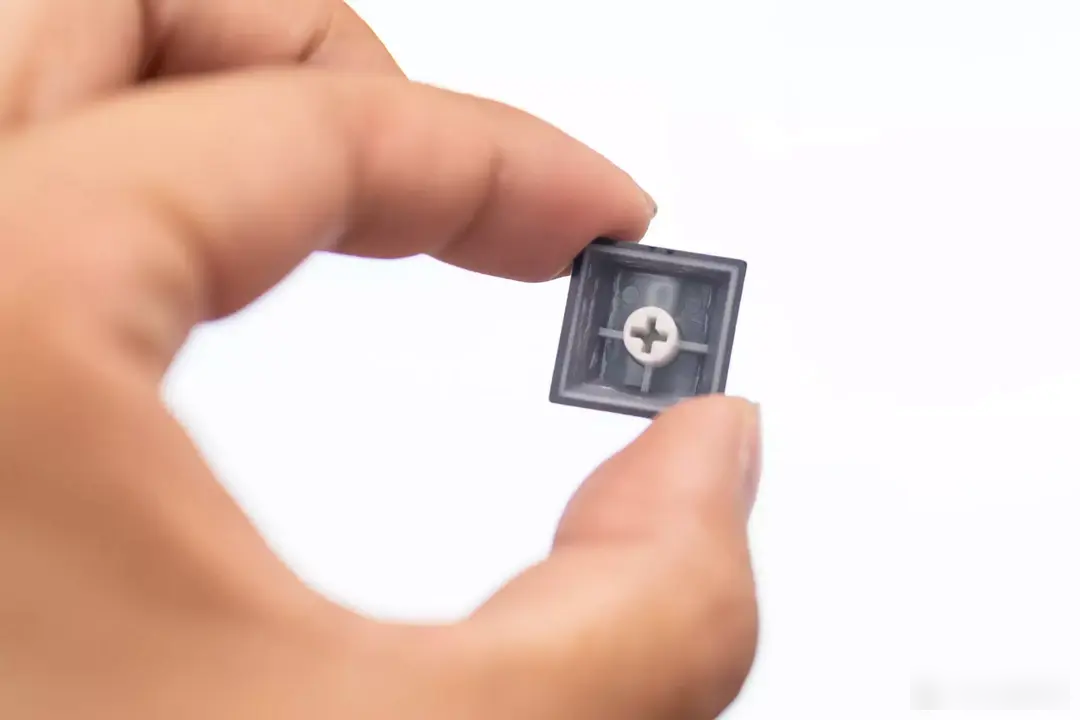
The workmanship is also good. At this price, Rapoo has spent a lot of money.

The keyboard and mouse combination of V500Pro+V950Q can be said to have completely built a wireless desktop. After getting the V10RGB mouse pad, it can not only increase the effect of desktop RGB, but also provide a complete wireless charging solution. And this combination didn't cost too much money. Compared with a big factory, it can be said to be very kind.
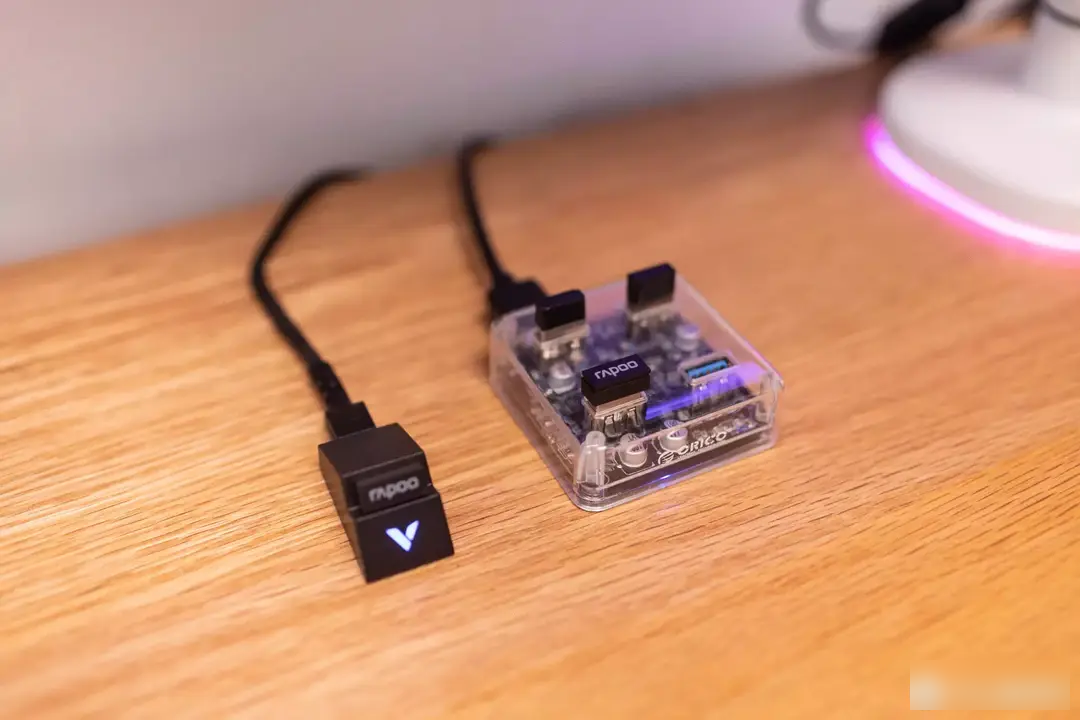
Because I am currently mainly connected to the PC host to play games, so I still choose the 2.4G connection solution. V950Q provides a receiver base with RGB lighting effects, which can extend the 2.4G receiver to the desktop to further improve the performance of the mouse in games.

The design of the mouse pad is very simple. After connecting the TYPE-C data cable, the RGB light effect of the mouse pad can be turned on. In terms of size, the area of V10RGB is about 352x255mm, which is relatively moderate in size, and there is no problem in wide-range swinging.

The V950Q mouse adopts the classic symmetrical double-button design, and the RGB backlight logo of Rapoo V is added on the back. In addition to setting two independent shortcut keys in the middle, an OLED display screen is also embedded to display the parameters of the mouse in real time. high-end.

The side skirt of the mouse is made of soft silicone material and has been textured for a very comfortable grip. There are also 2 custom buttons on the left side of the mouse.

The bottom of the mouse also adopts a symmetrical layout, with a professional-grade PWM3389 sensor in the middle and a power switch at the upper position.

The V950Q has a built-in 800mAh battery, and the normal battery life can reach 2-3 days. And this mouse has also added Qi wireless charging technology, and the wireless charging logo can be seen at the bottom of the mouse.
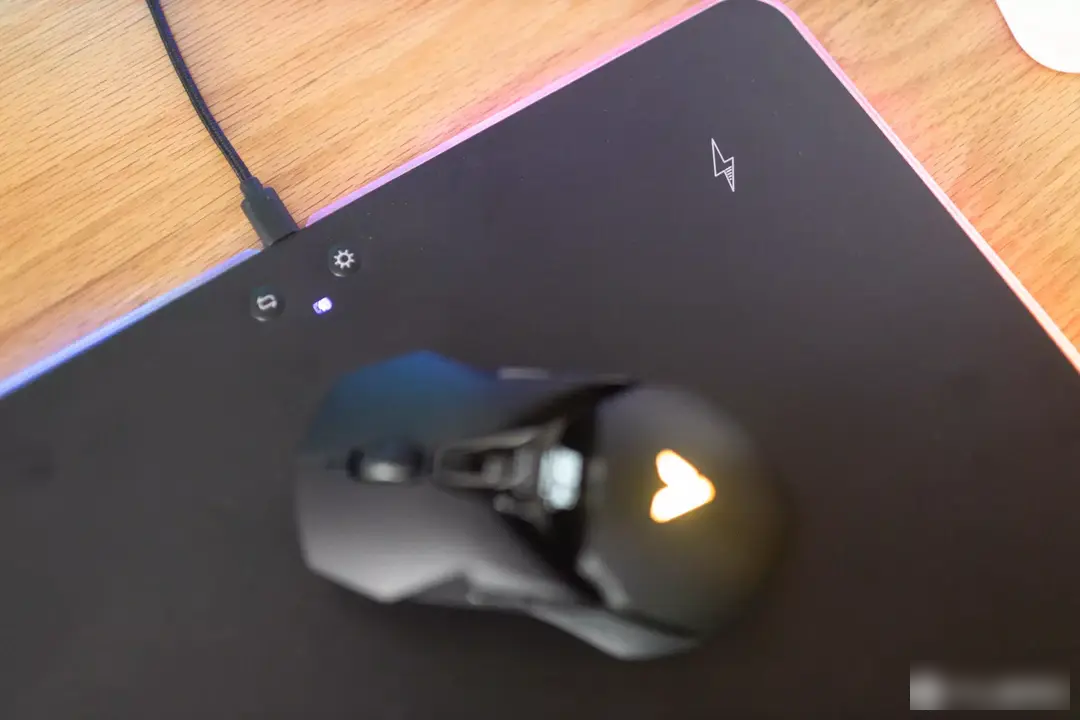
Move the mouse to the vicinity of the Thunderbolt logo on the right side of the V10RGB mouse pad, and it can be charged quickly without worrying about battery life.

In addition to providing lighting control buttons on the top of the mouse pad, there is also a charging indicator light.

The V10RGB mouse pad can be used for wireless charging of devices that meet the QI wireless charging standard. The maximum charging power is 10W, and it can accommodate 7.5W and 5W devices downward. It not only intelligently recognizes power, but also has overshoot protection, which is safe and reliable.

In the charging state, the indicator light of the mouse pad will turn red, which is very intuitive to use.

The back curve of the mouse is very full, and the grip feels very comfortable. The V10RGB mouse pad is made of three layers of material. The hard PC material with fine frosting on the top and the V950Q can provide a very smooth feel. You don’t have to worry about stains and wear in normal use, and the durability is relatively good. The silicone feet at the bottom can also firmly bite the tabletop without displacement.

The purchase cost of a set of wireless keyboard and mouse pad equipment like Rapoo is not high, but it can greatly improve the texture of your desktop. In particular, the V500PRO keyboard is very cost-effective. With a price of less than 200 yuan, you can have a combination of 87 keys + wireless multi-mode + RGB + mechanical switches, which is really exciting. I'm Moomin, the fat head fish, and this review is over here, remember to click three times.
Factory Adress: No.11,FengpingRoad
