Subvert the traditional layout and make coding easier
After using the keyboard to code for a long time, the fingers will always feel uncomfortable, stiff, and even painful. Inadvertently saw the X-BOWS ergonomic keyboard, the humanized keyboard design allows the fingers to stretch naturally and makes the hands more comfortable. With the mentality of giving it a try, I used it for a period of time and found that it is not bad. Let me share my experience.
This keyboard adopts the design of separating the key line, the keyboard and the connecting line are separated, which has the advantage that it can be better stored and carried more conveniently and neatly. The connection adopts the mainstream Type-c interface, which is compatible with mobile phone charging cables and has strong adaptability. Basically, there is no need to worry about losing or forgetting the connecting cable. There is also a key puller in the package, which can be used for later cleaning or DIY keycaps.
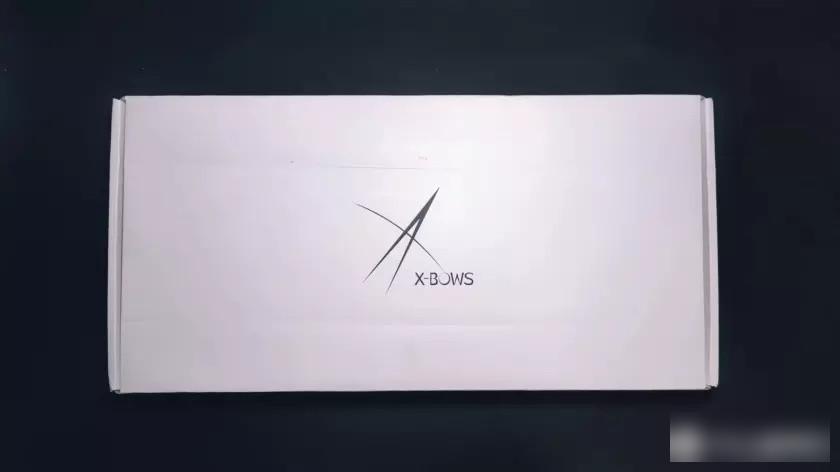

The keycap is made of ABS material, two-color injection molding process, and the surface is frosted, with a delicate feel and a very textured texture. There is not too much color matching, and the overall look is clean and refreshing.

The keyboard is designed with 86 keys, square around, size 345.7*128*38.4mm, weight 640g, small size, very convenient to carry. There are two key brackets at the bottom, which can provide a 6° tilt angle when opened, which is not much different from traditional keyboards. The biggest feature is that in the layout of the keys, the hands are symmetrically partitioned, and the main key area is arranged radially in an inverted "V" shape, allowing fingers to stretch naturally. At the same time, the blank key is divided into two, and there are more frequently used keys such as the backspace key, ENTER key, and CTRL key in the middle. This layout can control more keys with the index finger and thumb, which undoubtedly improves typing efficiency.



Due to the change of the layout, when you first get started, you will have the problem of not being able to find the button or pressing the wrong button, which is a little uncomfortable. After all, the traditional keyboard layout has been used for so many years. I used it for about three days, and the discomfort gradually disappeared, and I gradually felt very comfortable. Fingers can be placed on the keyboard naturally, and the keys are arranged high and low, which is more suitable for the trajectory of finger movement. The keyboard operation can be completed naturally and without pain. At the same time, the swing amplitude and frequency of fingers and wrists are reduced, making typing easier.


This keyboard light has only one color, elegant white, and 16 lighting effect modes. You can perform operations such as mode switching, flashing frequency, and brightness adjustment by combining shortcut keys. You can also download the driver on the official website, customize the key value of each button, dynamic lighting effects, brightness adjustment, and recording functions.
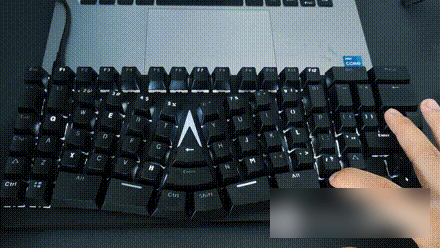

The shaft body of this mechanical keyboard uses Gateron shaft body, which has a lifespan of up to 50 million presses. There are four kinds of switches, black, red and green tea. I chose the tea switch known as the "universal switch". It has a trigger pressure of 55g and a trigger stroke of 2mm. It is not as soft as the red switch, nor as noisy as the green switch. It feels smooth and the sound is crisp.

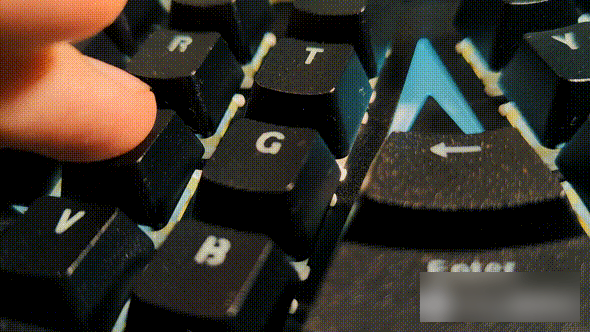
If you use it for a long time or feel that the keys are too high, you can use a special rubber hand rest to relieve wrist fatigue.

Ergonomic design, avoiding excessive carpal tunnel pressure, reducing user fatigue, avoiding injury, full key without punching, 16 backlight modes, driver custom settings, overall, this ergonomic keyboard is still very good. If you need to use the keyboard for a long time, or if you often have stiff and painful fingers when using the keyboard, try this X-Bows ergonomic keyboard.
Factory Adress: No.11,FengpingRoad
