Such a cute little fresh keyboard, working overtime will make you happier-Lulian FUN+ mechanical keyboard experience evaluation
The current computer peripheral market seems to be getting hotter and hotter, and new products from big and small brands are constantly appearing, which seems really dazzling. The old digital peripheral manufacturers Green Union , not only made a NAS, but also made a keyboard~ Yes, Green Union has produced a particularly good-looking keyboard. Greenlink has continued its design skills, and integrated the round, soft and fresh macaron color into this Greenlink FUN+ mechanical keyboard in my hand, which is simply beautiful.

Its color scheme is fresh and comfortable, the keycaps feel warm, and the soft keyboard backlight is not as dazzling as RGB. It has added super convenient and practical shortcut keys, and it is also a Bluetooth wireless + wired dual-mode mechanical keyboard. Created for female users in the workplace. Let's have a look~

Let’s start with the packaging. Its packaging is tender pink, and the outline of the keyboard with gold stamping on the front is full of imagination.

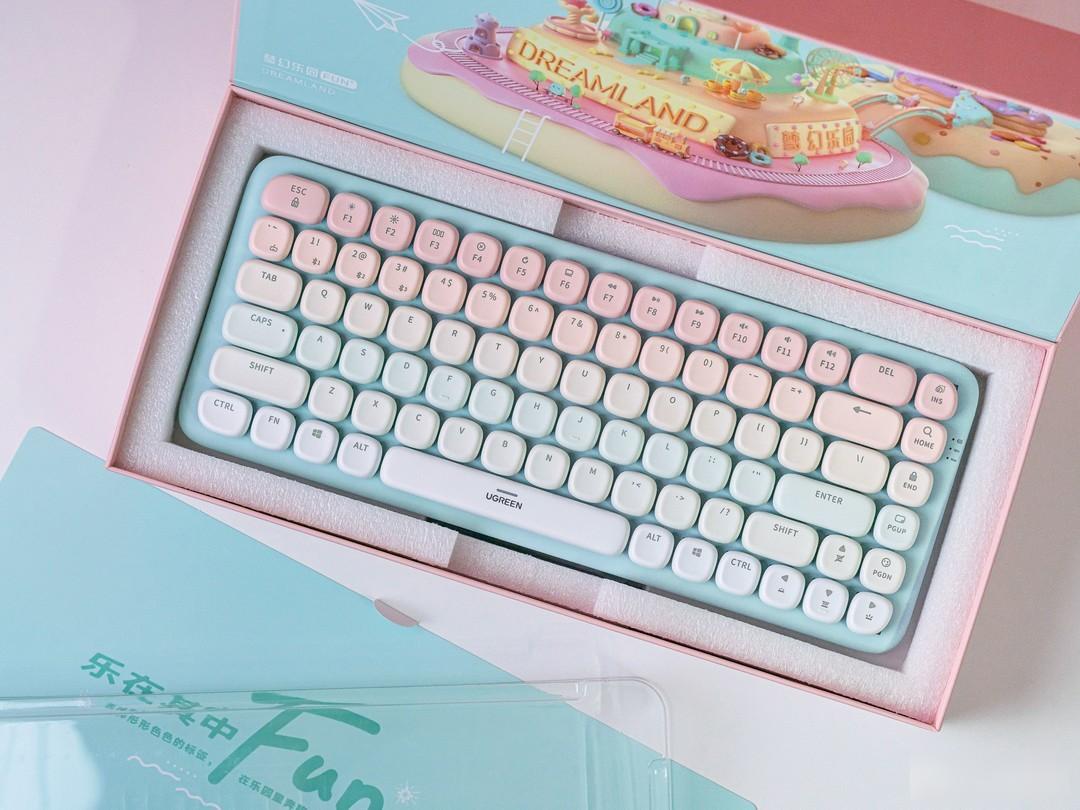
After opening, a mechanical keyboard with a very macaron color scheme appeared~

As mentioned above, the overall design is rounded corners as the main design element, and the color scheme is from white to pink, presenting a transition of macaron color, which makes this keyboard very attractive to women.


The keycaps of the buttons are slightly upturned, but the surface is concave, and a soft surface coating is used, which makes the finger pads feel very comfortable to the touch.

The combination of button + shaft looks like little mushrooms from the side, which is a little cute.

Not only that, there is a baffle on the edge of the cross of the shaft body, it is not easy for dust to enter the inside of the shaft body, and the service life is guaranteed.

键盘侧面,整个键盘有着6°的倾斜,手感也会因此更好一些。

There are four round foot pads at the bottom, which grip the "ground" firmly, and there is no slippage during daily typing.

By the way, the package includes a keycap puller + special function keys for the Mac system + a charging cable, there is nothing extra, they are all useful.

This keyboard is compatible with Windows/Mac dual systems, which can be switched through the bottom buttons.

Turn on the switch, and the Windows computer will have a connection prompt for the new keyboard. The whole process is extremely easy, and computer beginners can easily pair and connect.

The switch body of the button is a half-height switch, the feel is between the green switch and the red switch, more similar to the brown switch, the trigger force is small, it has a moderate sense of paragraph, the confirmation feeling is relatively simple, and it can keep up with you when typing fast , In this way, it feels good and does not take much effort. Personally, I think it is very suitable for women's office codes.

The concave + special coating keycap itself has a good sense of wrapping, and the fingers have a good sense of confirmation, and the situation of mispressing will be reduced. Of course, the Esc, Space, Delete and Enter keys are still convex, and there is still a sense of refreshment.
For daily use, when this keyboard is connected with Bluetooth, you can’t feel any delay when you’re not playing competitive games, and there’s no signal interference after plugging multiple USB devices into the computer + connecting the speaker and mouse with Bluetooth , Stability is nothing to say.

Moreover, Bluetooth can be used to pair 3 devices, which is convenient for quick switching between iPad and computer (FN key + 1/2/3), without re-pairing, suitable for the current multi-platform office.

The last is the backlight. You can adjust the backlight mode, brightness and backlight switch by FN + up, down, left, and right arrow keys. This keyboard, though only available in a soft white light suitable for the office, is a lot of work and a lot of fun. You can refer to the animation below.




This keyboard has such a great shortcut design, so I feel the need to say it alone.
(All shortcut key operations are performed under Windows 11, I don’t have other systems at hand)

The traditional functional areas of F1-F12 have nothing to talk about, except that F4 can easily close the current window with one key, which is very convenient.
(F1-F12 shortcut key/function key switching can be realized by FN+ESC key)

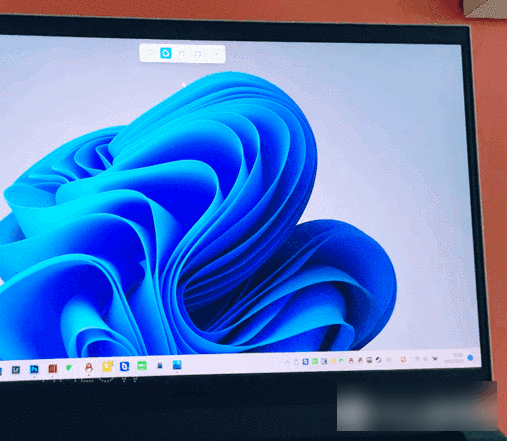
On the right side of the keyboard, the INS key can quickly enter the newly added screenshot function of the system, enabling full-screen screenshots, rectangular screenshots or arbitrary shape screenshots. I have been using QQ screenshots, as if I have entered a new world.

The HOME button can quickly enter the search mode. I am used to typing English + ENTER through the search mode to quickly open a certain program. This is definitely an artifact of efficiency.
The END key can lock the screen with one key! It is really super convenient to leave the computer temporarily and lock the screen with one key to prevent peeping.
The PGUP key can minimize all windows with one click and return to the desktop immediately. The operation of clicking the lower right corner of the screen with the mouse to return to the desktop is extremely cumbersome in comparison.

The PGDN key is an emoji expression shortcut key that I have never opened before. When chatting, you can get a fresh experience that is completely different from the default emoji on WeChat and QQ. Of course, it is consistent with the emoji library on Apple and Android~
In short, the shortcut keys of this keyboard really made me feel the "user attribute" of the product manager. He/she is not only completing the task, but also adding a design that is convenient for user operation. I must praise this point boast.
In terms of battery life, the package says that it can be used for 15 hours with the backlight turned on in Bluetooth mode, and 180 hours without the backlight. To be honest, the parameters on paper seem a bit small...but in actual use, it feels longer. The local backlight codes for 2-3 hours a day, and it is no problem to use it for more than a week. The packaging is written conservatively.
The shortcut keys on the right side of the keyboard are convenient, but they are too close to each other and are easy to touch by mistake. It takes a while to get used to, and then it will be very handy. If possible, it is recommended that the next generation of right shortcut keys use an axis with a stronger trigger force, or directly make a zone separation.

In general, this keyboard meets all my needs such as appearance, feel, and functions. While ensuring the basic functions, it adds a lot of practical shortcut key operations. It is a good keyboard that has thought about "who is it designed for".
Even as a Bluetooth/wired dual-mode half-height mechanical keyboard, its price of more than 300 yuan is really not expensive, and I think it is very worthwhile.
Well, I will briefly talk about this FUN+ keyboard of Greenlink, and I hope it will be helpful to your purchase. See you next time~
Factory Adress: No.11,FengpingRoad
