Table sharing: a work desktop focused on overtime
For a long time, I have collected a lot of desktops shared by big bosses in the site. Due to the continuous overtime work this year, I finally decided to seriously transform a set of civilian desks. First look at the overall desktop transformation effect:


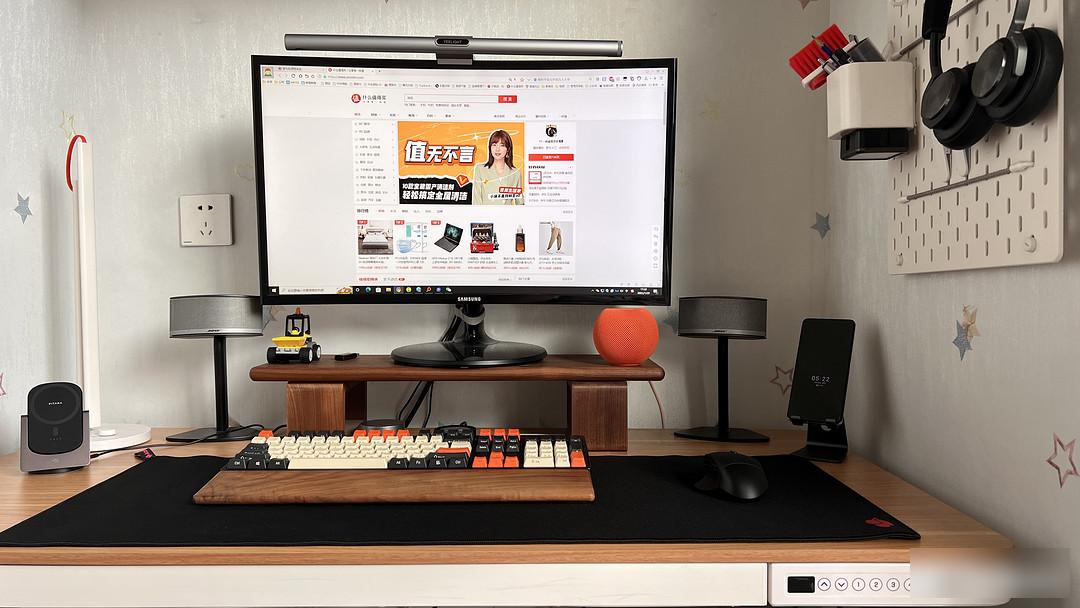
Since there is no independent study room, the desk is placed on the south balcony of the bedroom. In this small space, a 1.2-meter desk can be placed. The original idea was to customize a finished desk, and finally found that it is better to buy than expensive customization. An adjustable table that can be freely matched.
This Lege E5M lifting table is an entry-level product with a single motor, which can achieve a lift of 0.7m-1.2m. There is a beam at the bottom. Although it is a single-motor version, the overall stability is very good. I chose the log color, which matches the overall decoration of the home better.

There are four levels of height memory on the right side, two USB ports and one USB-C port. When in use, after lifting to a certain height, you can press and hold the button to realize child lock to prevent accidental touch.

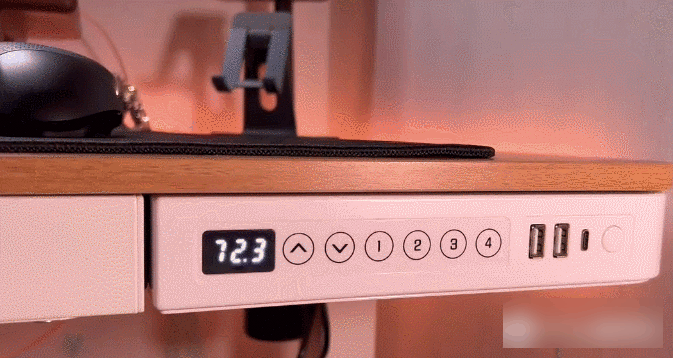
Assembly is not difficult, you can do it by yourself.
To achieve a high-end desktop, lighting is essential. In order to cooperate with Xiao Ai and siri, I chose Yeelight's light strips and screen hanging lights. Among them, the light strips can be natively connected to Homekit.
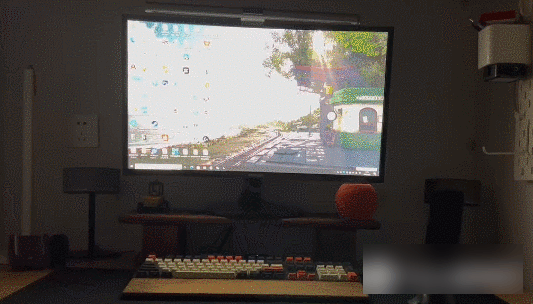

The installation of the light strip is relatively simple, just stick it around the table. The default length of the light strip is 2 meters. If the length is not enough, you can buy a light strip extension package.
Yeelight Screen Hanging Lamp

The parameters of this screen hanging light are basically the same as those of the Xiaomi screen hanging light, except that there is an additional ambient light on the back, which looks more atmospheric than Xiaomi’s screen hanging light. The Pro version of the screen hanging light has more controls. As well as the game linkage function with the PC side, as a working overtime dog, naturally I don't have time to play games, so I don't need the Pro version.
When working, I can ask Xiao Ai to turn on the work mode, and it will turn on the screen hanging lights, ambient lights, and light strips on the table in turn. I prefer to turn off the headlights and only turn on these small lights, so that I can focus more.

For the convenience of turning on and off the lights, I also put an aqara wireless switch double-button version on the desktop. Press the left button to turn on the light, and the right button to turn off the light. Of course, you can also set each button to be pressed for a long time or two buttons at the same time. Effect. If you think this wireless switch is too big, you can also use a one-button switch instead, short press to turn on the light, and long press to turn off the light.

I do not pursue a certain wireless keyboard. In daily coding, I prefer the feel of mechanical keyboards, so I chose an IKBC C104 red switch keyboard. I have used it for 4 years. This brand may be the most cost-effective among cherry switches. The keyboard has also replaced the side engraved keycaps.


Use experience: It is very suitable for office codes, without the fancy appearance of RGB keyboards, and it is quite satisfactory for games, slightly worse than gaming keyboards around 500 yuan.
Mouse: Logitech G604
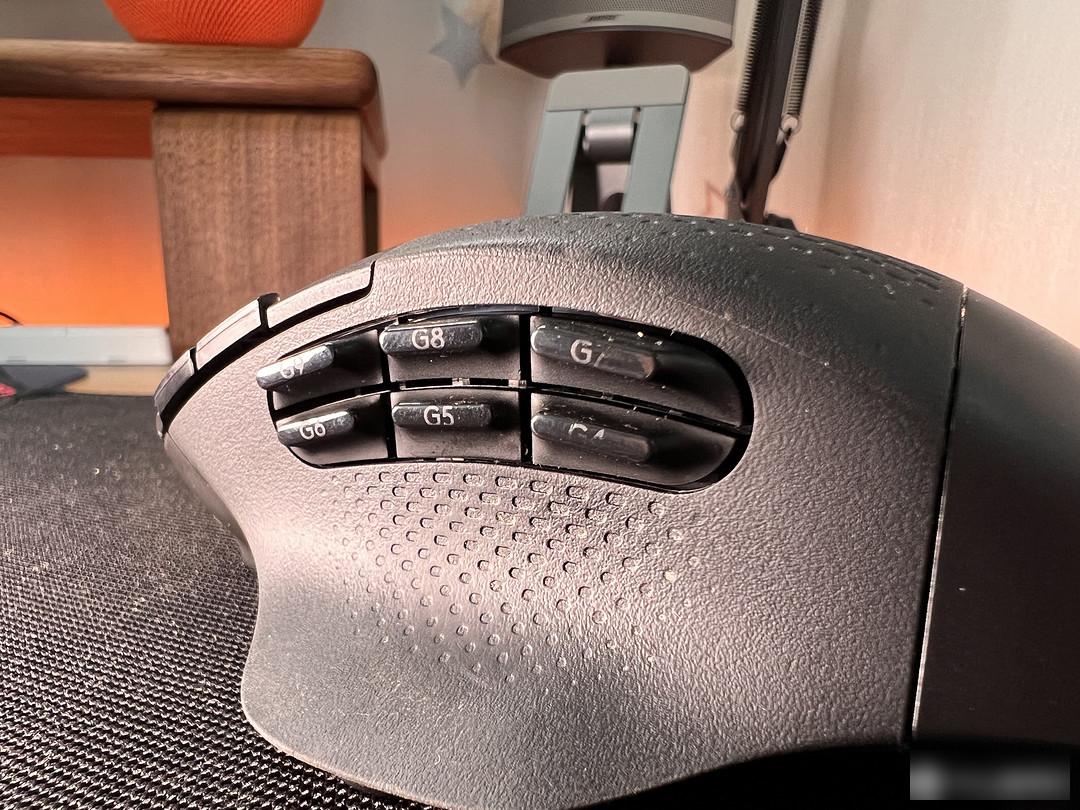
Logitech G604 is a gaming mouse. Why use this mouse? On the one hand, it is because of the excellent quality of the mouse itself; In addition to setting macros in the game, you can customize commonly used functions in the office scene, such as: copy, paste, refresh, undo, etc. For office work, it can improve a lot of efficiency.
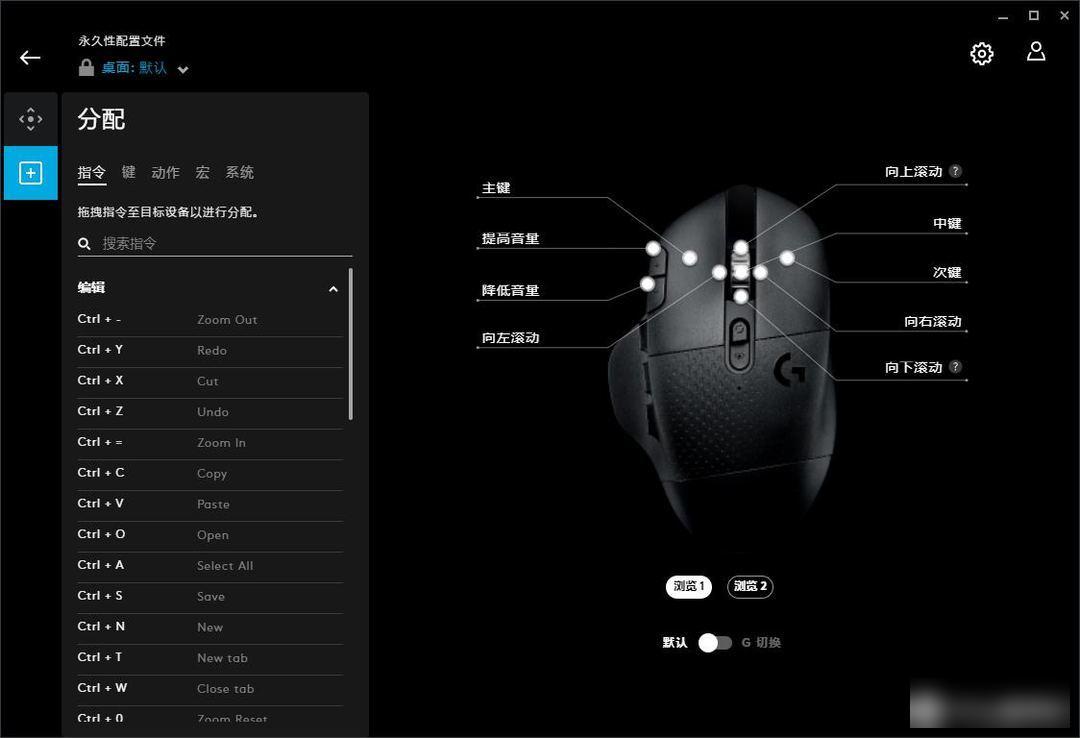 Custom buttons can be set in Logitech G HUB
Custom buttons can be set in Logitech G HUB
In general, this is a mouse that can take into account both gaming and office work, and it is highly recommended.
Audio: BOSE C5


It has been five or six years since I bought this speaker. It has a built-in sound card and can be connected to a computer via USB or a 3.5mm interface. The bass effect of this 2.1 speaker is quite shocking. It performs very well in games and movies. Music playback is not a strong point, but it is still satisfying.
In addition to some of the productivity equipment above, there are some other peripheral products on the desktop to facilitate daily use. On the left is a magnetic wireless charging base, which can be used to charge iPhone, AirPods, and Apple Watch. The built-in magnetic charging treasure can also be taken down to recharge the iPhone. Although the charging speed is not fast, it can avoid a bunch of lines on the desktop. .



On the right is the HomePod Mini. The orange HomePod Mini is very beautiful. After it was released last year, it was released for the first time. It can be perfectly integrated with other devices on the table. It is worth mentioning that the connecting cable at the back is also orange. . I have built a HomeKit smart home system, which can control lights, curtains, use scenes, etc. through Siri. Some commands need to be created through the Mijia APP to create shortcut commands.


HomePod Mini has a small body, but the sound quality is quite surprising. Although it is not as good as its big brother HomePod, this size is more suitable for desktop or bedside table. It is estimated that a stereo will be added in the future.
To take advantage of the desk space, I used a walnut monitor stand. The audio controller, the dimming of the screen hanging lamp, and the wireless switch are placed under the heightened shelf.

The mouse pad is a big cherry mouse pad. It has almost no smell after buying it. It has been used for many years from the small one bought a few years ago to the current big one.
On this desktop that pursues wireless but cannot be completely "wireless", the heavy responsibility of cable management is also handed over to the table. Under this adjustable table, I used an eight-position cabinet socket and IKEA cable management rack to All cables are placed inside. On the right side of the table, there is an IKEA peg board, which can hold headphones and some other equipment.
 Cabinet power supply
Cabinet power supply
 ikea peg board
ikea peg board
The cabinet socket, I chose to paste it on the leg of the adjustable table, the height is just right, the IKEA cable management rack is responsible for organizing the messy wires, I glued the switch of the light strip to the bottom of the table, and I can switch it with my hand.
 light switch
light switch
 ikea cable management rack
ikea cable management rack
On the left side of the table, there are three wires that can charge various devices.
 Three interface data lines
Three interface data lines
On the top of the case, a Greenlink USB HUB is fixed to avoid the trouble of finding the USB port behind the case.
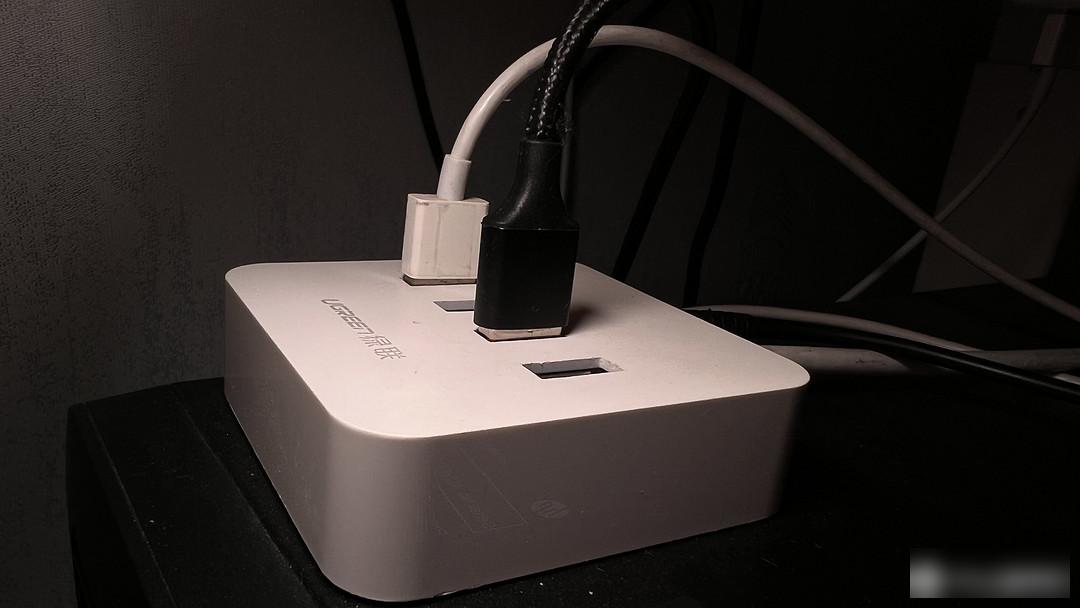 Green Union's usb hub
Green Union's usb hub
This set of desktop is not high-end and gorgeous. When you sit in front of the computer, you can calm down and concentrate on your work. There will be continuous improvement in future use.
If you think this article is good, please like and follow, thank you.
Factory Adress: No.11,FengpingRoad
