Technological Life Part 2: With a fresh sense of technology, jumping at the fingertips: Rapoo V700-8A multi-mode wireless mechanical keyboard in-depth evaluation experience
As a laptop user, whether it is game competition in spare time, or course-related codewords or certain software operations during class, mechanical keyboards have more advantages than the keyboards that come with laptops, and can also be used to a certain extent. Improve efficiency: Because the mechanical keyboard has a better feedback feel and a more decompressed physical feedback sound effect every time a key is pressed, it can greatly improve the user experience.
So for college students like us who often use laptops, maybe this V700-8A mechanical keyboard from Rapoo can win your favor: it adopts 84-key arrangement and compact layout design. How does it actually perform? Next, let's take a look together.
unpack

After opening the box, you can see that there is a Rapoo V700-8A mechanical keyboard body, a 2.4GHz USB wireless receiver, a key puller, and a USB-A to USB-C power supply data cable in the box. And this time I got the mecha purple color, personally feel that its color is relatively fresh. In addition, the keyboard I got this time is a red-axis multi-template model, and the specific use effect will be mentioned later.
Exterior

This time, the Rapoo V700-8A adopts an 84-key 75% layout, and the layout design is extremely compact. The overall size of this keyboard is only 310*120*35mm, and it retains the F area and the commonly used function keys. The button layout is very dense. Of course, this also leads to a certain amount of adaptation time after we get started. In addition, the entire keyboard weighs about 787 grams. This size and weight not only saves space on the desktop, but also can be easily carried in a backpack, which is highly portable.

The overall keyboard adopts a narrow frame design. The keyboard frame is made of CNC trimming technology, sandblasted aluminum alloy material, and the matte coating of the keyboard keycaps, which makes the entire keyboard look good in texture, and at the same time appear calm and tough.

This time, the positioning of the Rapoo V700-8A tends to be a wireless keyboard, which uses a key line separation design. The USB-C interface is located on the top of the keyboard, and the connection cable can be removed when not charging or connecting wirelessly, improving the cleanliness of the desktop. In addition, the mechanical keyboard has a built-in 4000mAh lithium battery, and the official claims that the battery life can reach up to 225 hours or more.

There is a Rapoo V-shaped LOGO indicator light in the lower left corner of the keyboard frame, which is white under normal conditions and turns red when charging. The light effect is quite cool. Of course, this status light can be installed and driven to select the light effect of the indicator light, such as constant light mode and breathing light mode.

When you turn over the keyboard, you can see that there are 4 anti-slip pads on the back of the keyboard. With a one-piece foot support, the support feet are also equipped with anti-slip pads, and the anti-slip effect is still good.


The keyboard can be adjusted to two different inclinations. The power switch is designed at the bottom of the keyboard. Through this switch, the power of the mechanical keyboard can be switched on and off. This power is only valid for the wireless mode (2.4GHz and Bluetooth), and it is not controlled by it in the wired connection mode. .
Shaft

The Pennefather V700-8A mechanical keyboard is equipped with a mechanical switch developed by Pennefather. Currently, there are four switches: black switch, red switch, green switch and brown switch. The black switch and the red switch are linear switches that go straight up and down. , while the green axis and the tea axis belong to the paragraph axis body. Among the mechanical keyboards I have used, I personally think that the red switches are the lightest, the black switches are the hardest, the green switches have the crispest sound, and the brown switches are relatively moderate.
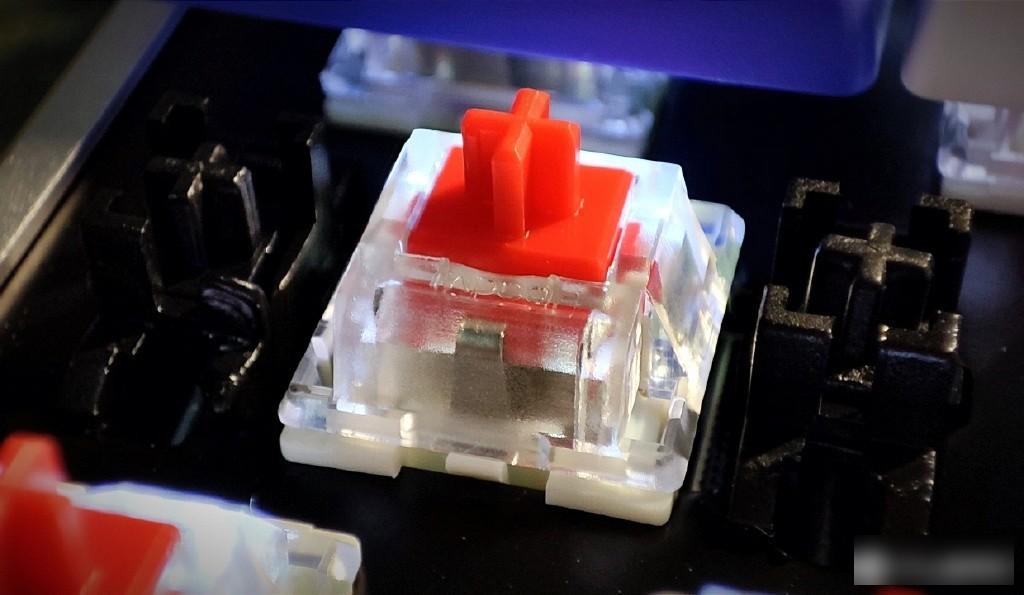
For the switch, I think students who often type can choose the red switch, which saves the most effort, while students who often play games can choose a harder switch. Of course, different people have different feelings about the choice of the shaft, and we can choose according to our personal preferences.

But this time, the shaft body of the Rapoo V700-8A is indeed full of details. It even made a frosted treatment on the surface of the crystal shaft seat, and also printed the Rapoo LOGO, and the large and small keys on the shaft The hand feel is very good, which is very rare.
lighting effect

During my use, the pure white backlight system of Rapoo V700-8A is matched with injection-molded keycaps, and the light transmission effect is uniform. The light supports 3 levels of brightness adjustment, 7 groups of backlight effects, and 4 levels of frequency. Let's take a look at its mainstream lighting effects:
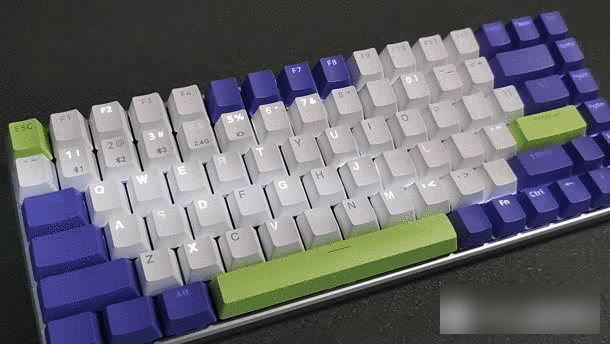
The above is the starry light effect.

The above is the curve light effect.

The above is a single point lighting effect.


In addition, the lighting effect can be customized through the supporting driver software downloaded from the official website, and even 84 keys can be programmed independently, with the effect as above.

Of course, in addition to customizing the lighting effect, the driver software can also customize the keys of the mechanical keyboard, including key disabling, key mapping, macro command triggering, one-key shortcut operation, etc. All keys support modification and customization. In short, the playability of the keyboard with the driver is relatively high, and you can explore the new ways of playing the keyboard by yourself.
multimode
This time, Rapoo V700-8A supports four connection modes of Bluetooth 5.0/Bluetooth 3.0, wireless 2.4G and wired, among which there are three Bluetooth channels, one 2.4GHz mode channel and one wired mode channel, supporting up to 5 devices to connect and fast switch.
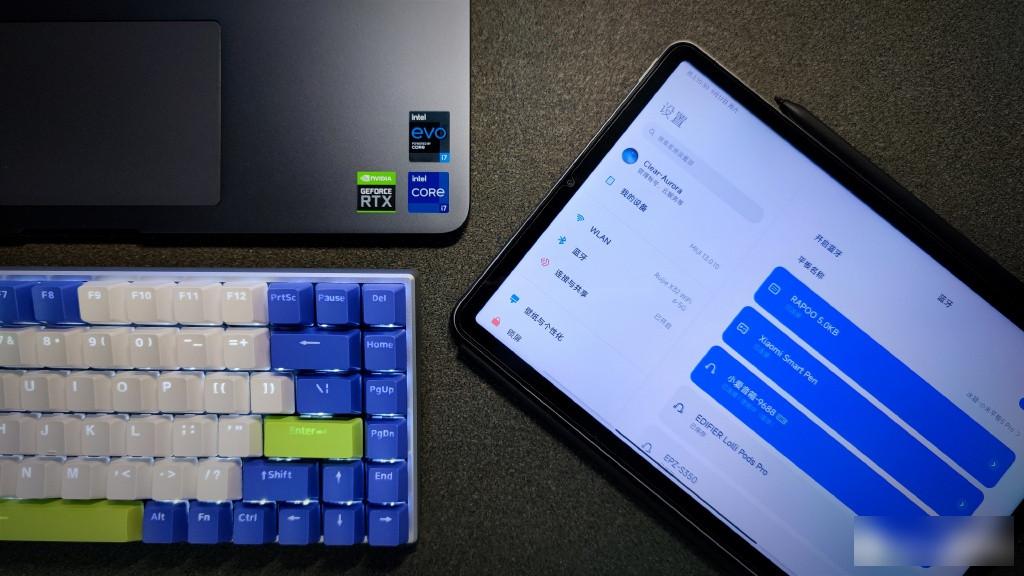
It has to be said that the multi-mode keyboard can really greatly improve the efficiency of multi-device collaboration. Students who have the conditions can add a multi-mode mouse, and with this keyboard, they can realize seamless switching control between devices, which is efficient and convenient.

Finally, I would like to mention a small shortcoming of the keyboard: in my actual use, because the USB-C interface of the keyboard is located on the top of the keyboard and near the middle left, the turns of the data cable cannot be obtained when connecting to the laptop. Better storage, often easy to touch the Ctrl key of the laptop's own keyboard, resulting in misuse. Of course, I personally think that this can be solved by replacing the Type-C data cable with a right-angle head, or in order to take into account the wired mode, I think it is a better solution to put the C port on the left side of the keyboard.
Well, the above is all the content of this evaluation. If you have any questions about this keyboard, please leave a message. If you think this review is helpful to you, please like, leave a message, and forward it. Finally, thanks to Rapoo and Smart World for the evaluation opportunity, see you next time, bye!
Factory Adress: No.11,FengpingRoad
