Technology Evaluation Article 101: Shuangfei Yanfei Era FBK30 Multi-device Bluetooth Dual Mode Mute Noise Canceling Wireless Keyboard
Recently, I bought the Shuangfei Yanfei Era FBK30 multi-device Bluetooth dual-mode mute noise-cancelling wireless keyboard with 4 devices switching multi-platform keyboard layout. It can not only support Bluetooth connection but also support 2.4G wireless connection. Support switching between laptops, desktop computers, mobile phones, and tablets. It can also be used for direct typing by putting mobile phones and tablets into the grooves on the keyboard. Multi-platform keyboard layout supports windows and iOS as well as Mac system and android system. Make device switching and typing switching super easy. It's super convenient to work with.

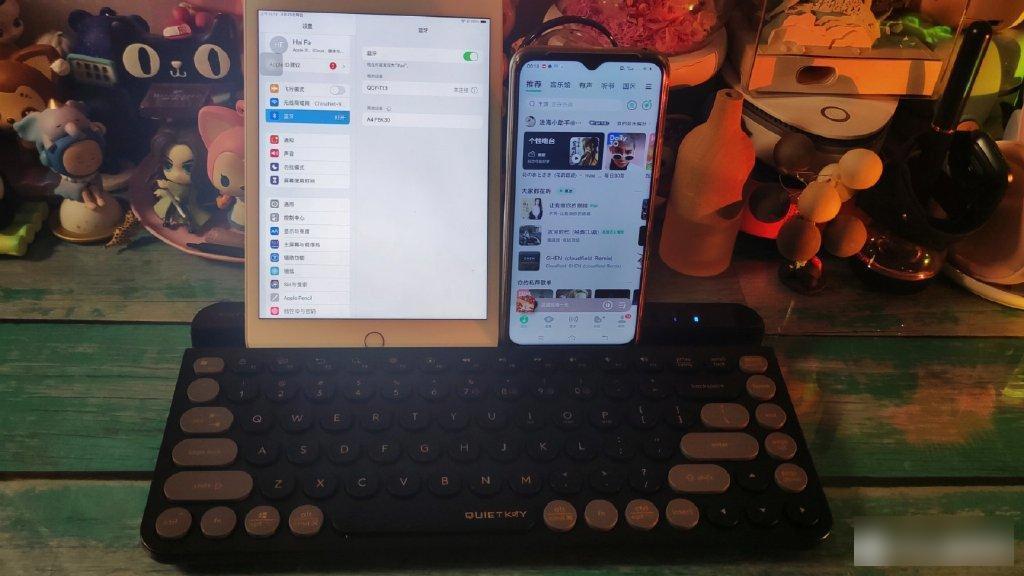
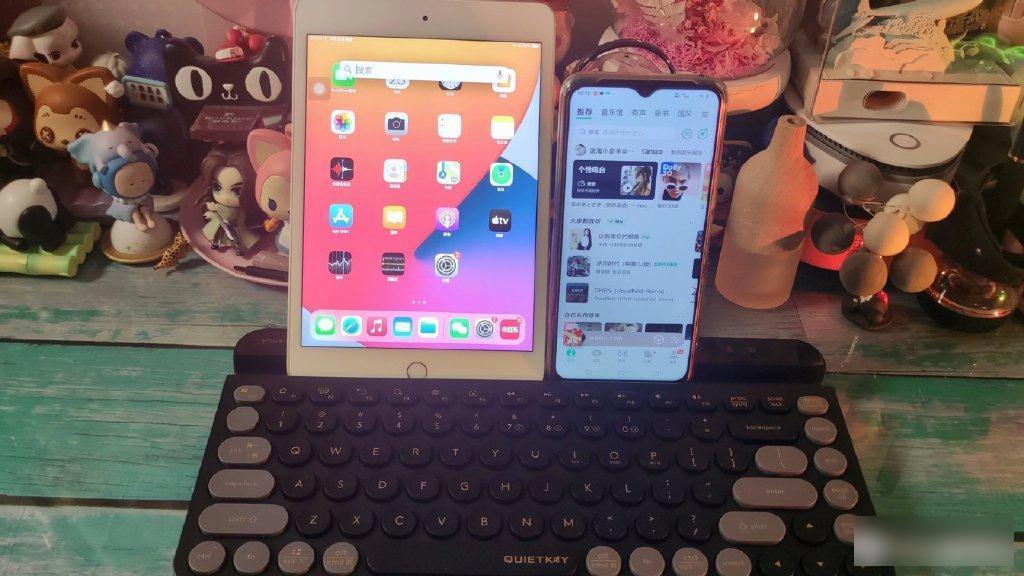
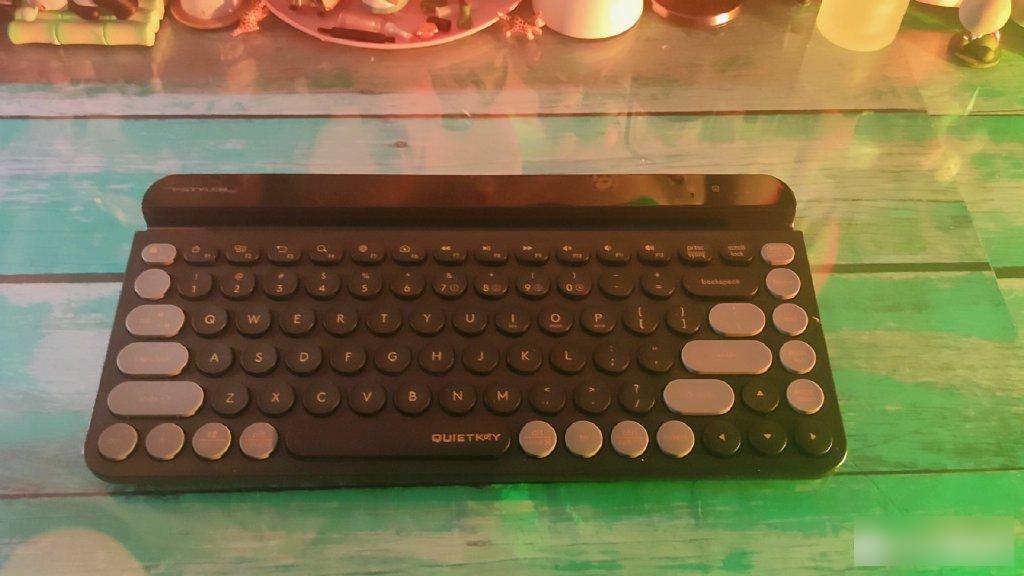
The whole keyboard is mainly equipped with an extension cable, a 2.4G receiver and a battery.
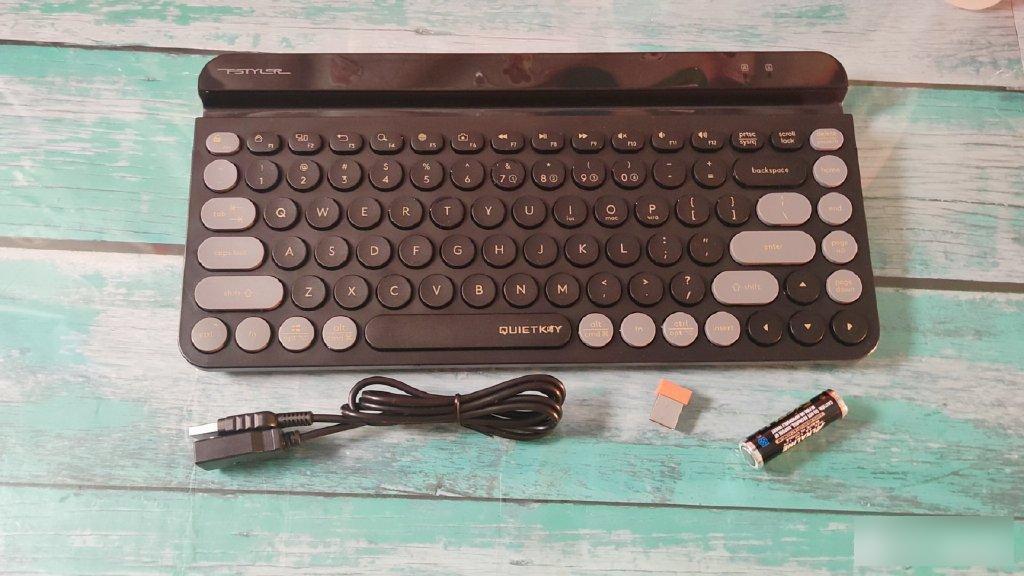
The newly created mute and noise-cancelling keyboard is specially designed through the three structures of keyboard cover + keycap + silicone, and uses special materials such as high-elastic and sensitive silicone and aviation-specific lubricants to effectively eliminate friction noise during the pressing process of the keyboard. 17db, very quiet. I also like the stylish round keycaps, which are evenly stressed and light to the touch, and can be typed flexibly. The layout between the keyboard keycaps is compact and reasonable, which sublimates the whole keyboard visually.

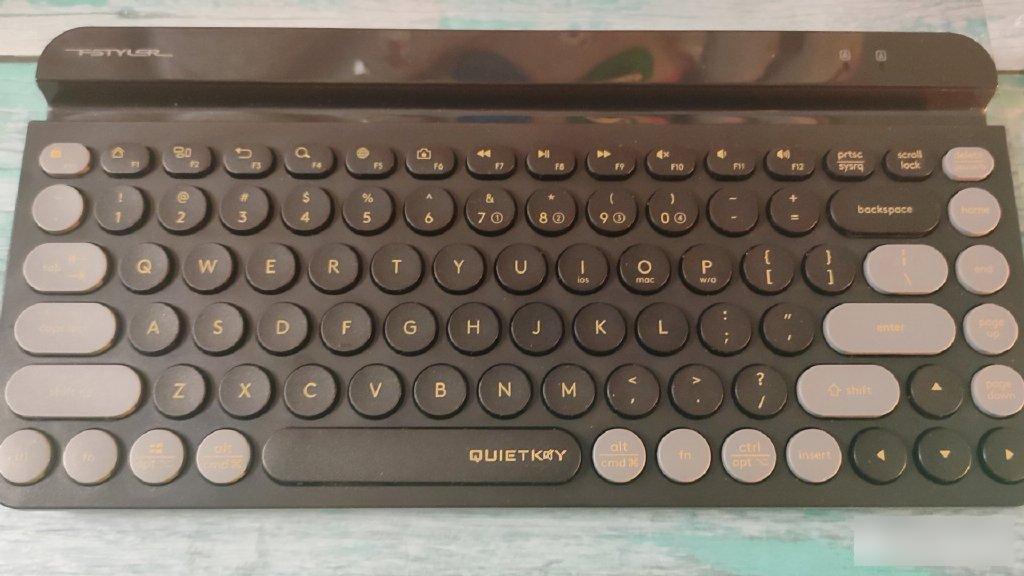
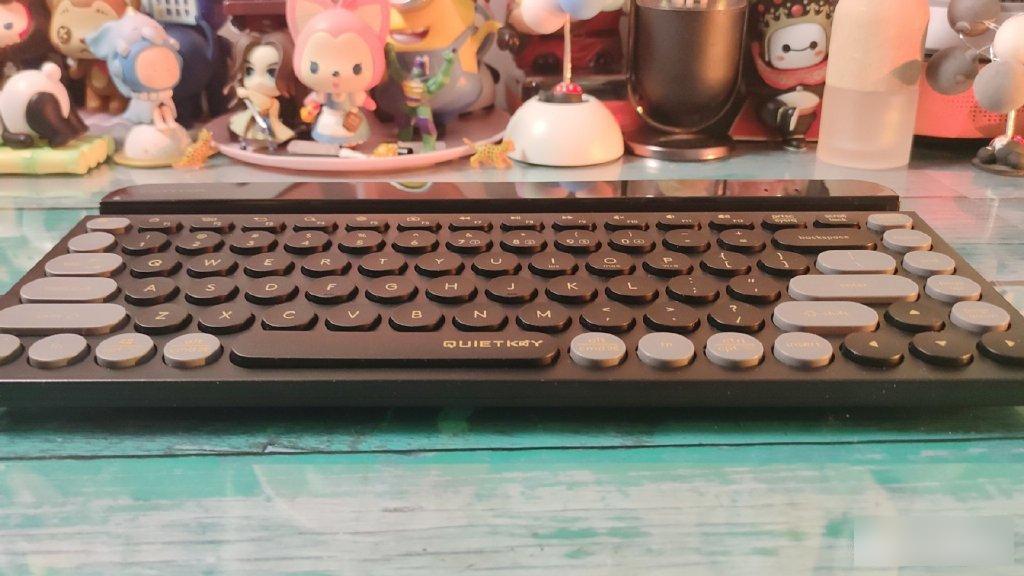


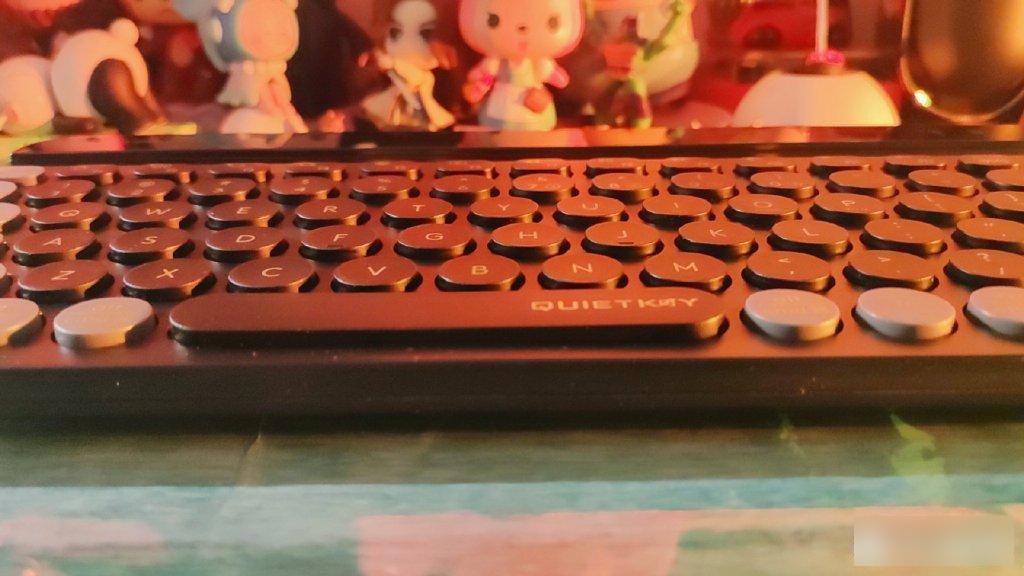
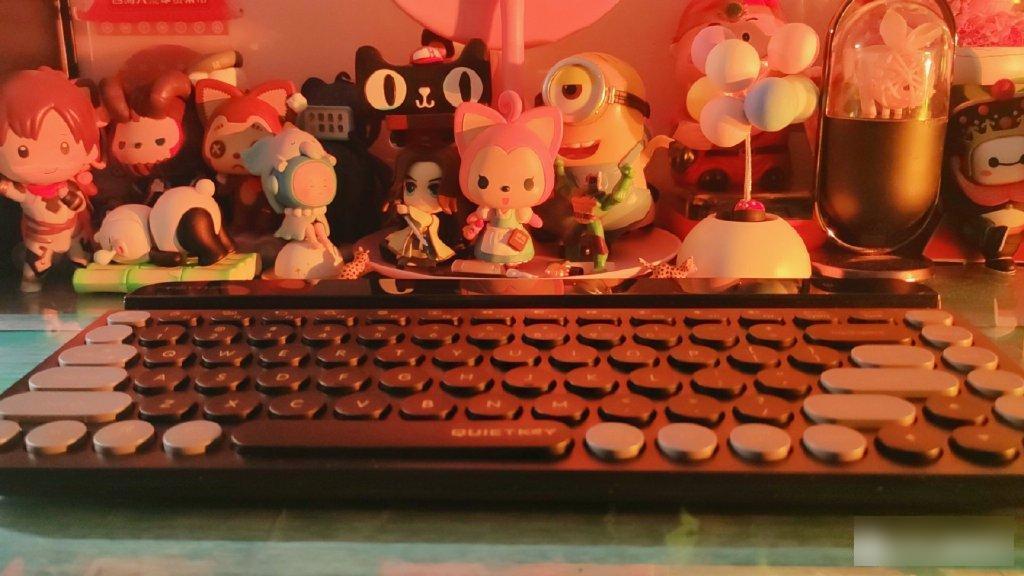

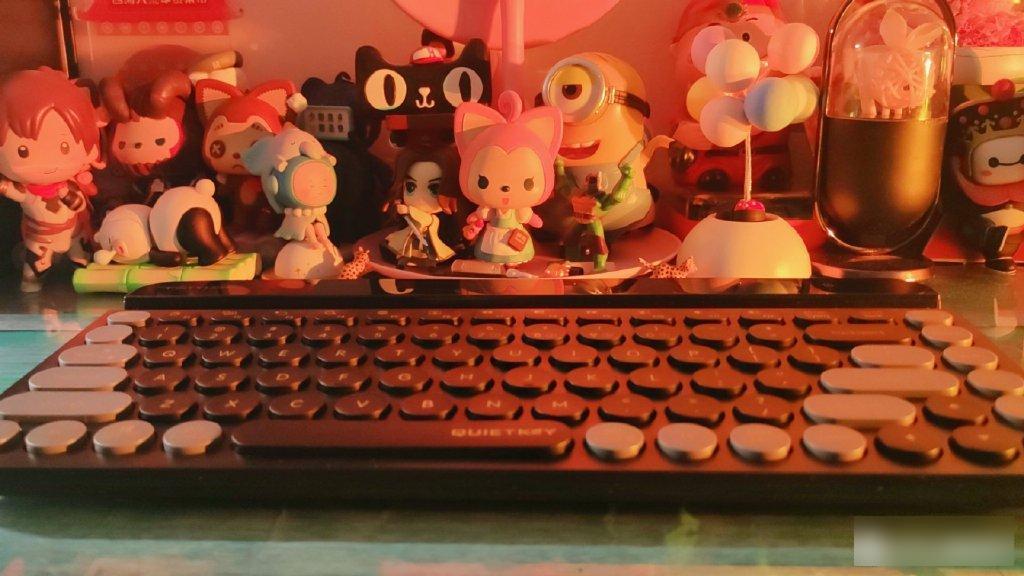

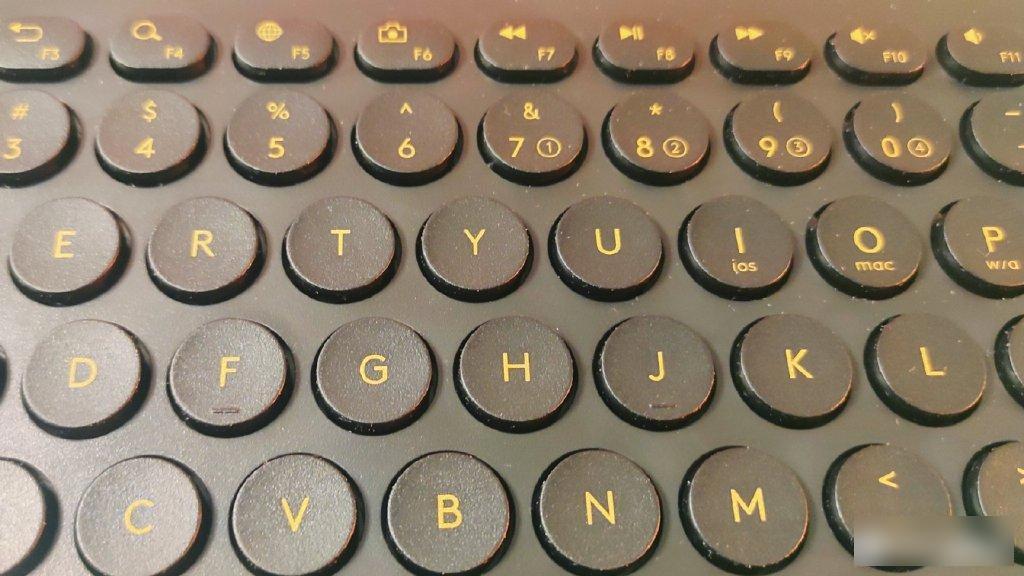
The front of the whole keyboard contains fn lock mode, device slot, keyboard function indicator light, and device indicator light. There is a power switch on the back of the keyboard near the light. On the back of the keyboard is the usb receiver storage and battery compartment.


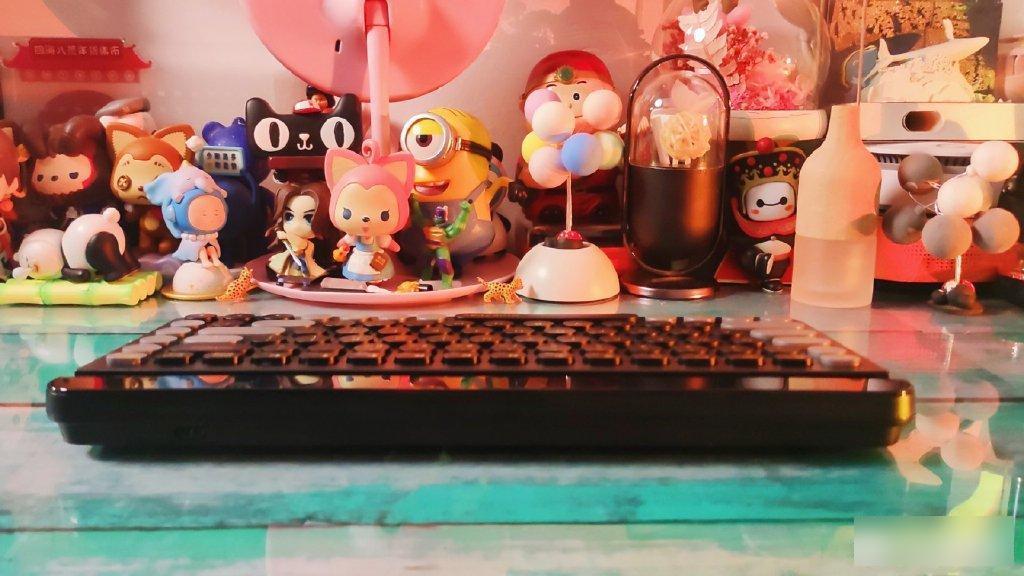
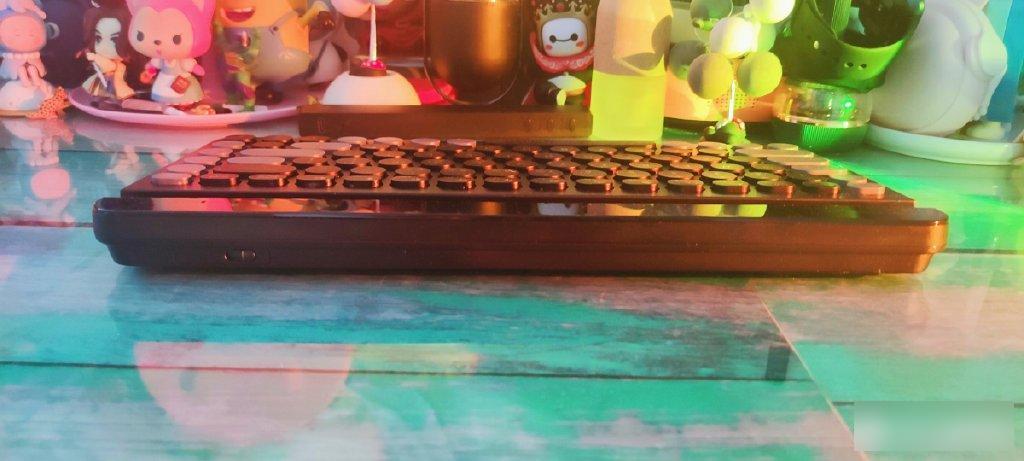


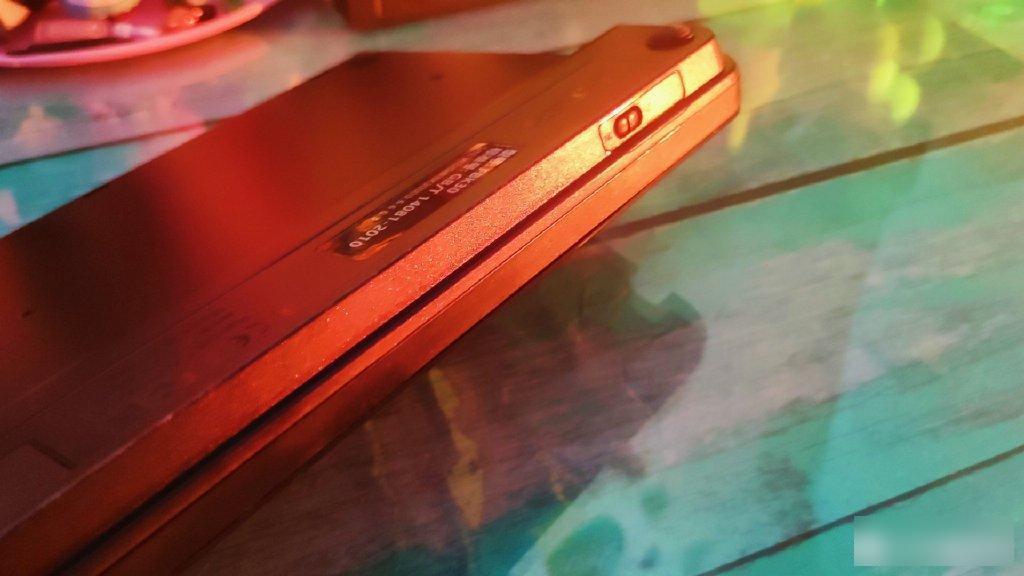

Everyday we have a variety of ways to connect computers, laptops, mobile phones, tablets. For example, we can connect the 2.4G device for the first time, and both the desktop chassis and the laptop can be plugged into the usb receiver. The red light turns off after 10 seconds. Suitable for desktop and notebook computers.

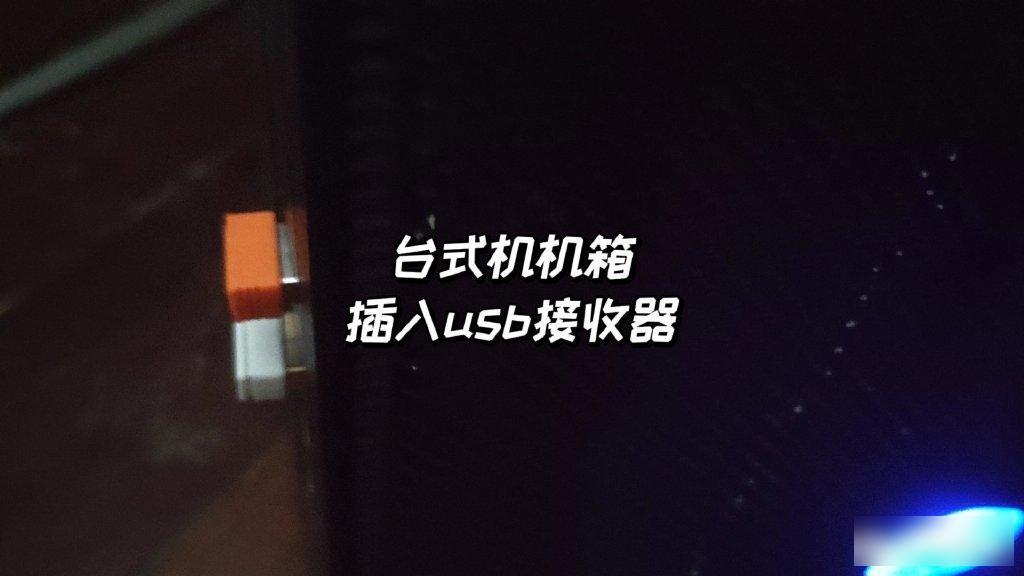
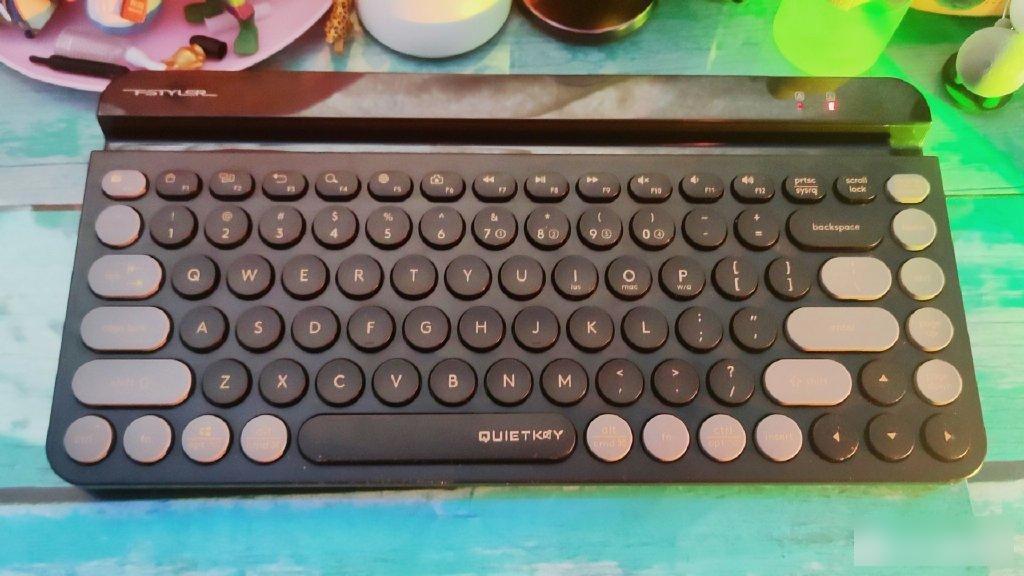
What's more, fn+0 is to support 2.4G device switching, and it will always be on for 10 seconds without pairing, and the yellow light will be on. Compatible with laptops and desktops.
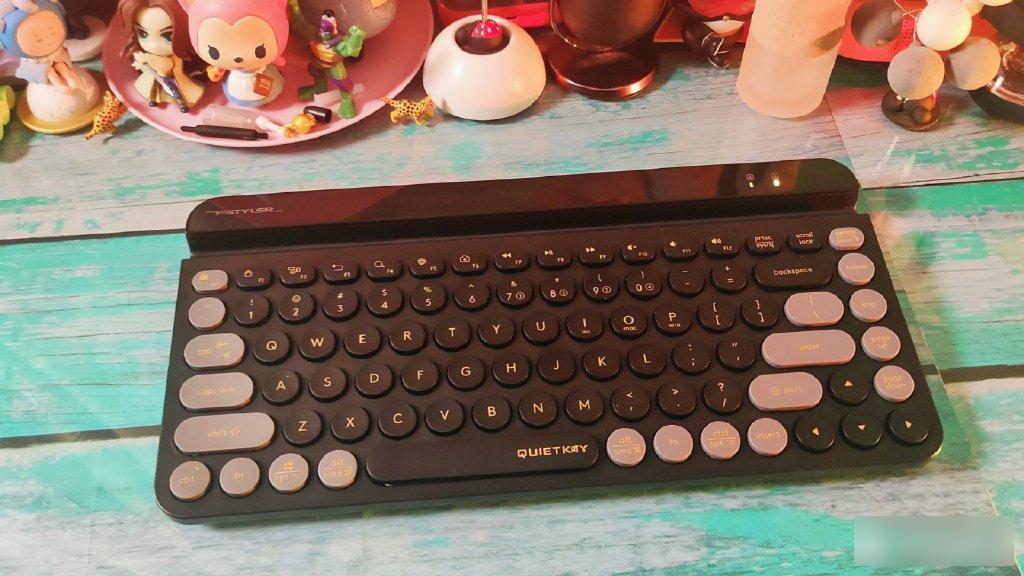
The fn+9 purple light is always on for 5 seconds to connect to the Bluetooth device and turn on the Bluetooth connection. Connect A4FBK30 for pairing, and the indicator light will turn purple when the pairing is successful. The fn+8 green light stays on for 5 seconds to turn on the Bluetooth connection. Connect the A4FBK30 for pairing. After the pairing is successful, the indicator light turns green. The fn+7 blue light is always on for 5 seconds to connect to the Bluetooth device and turn on the Bluetooth connection. Connect A4FBK30 for pairing. After the pairing is successful, the indicator light turns blue. These three buttons are suitable for switching between tablet and mobile phone.
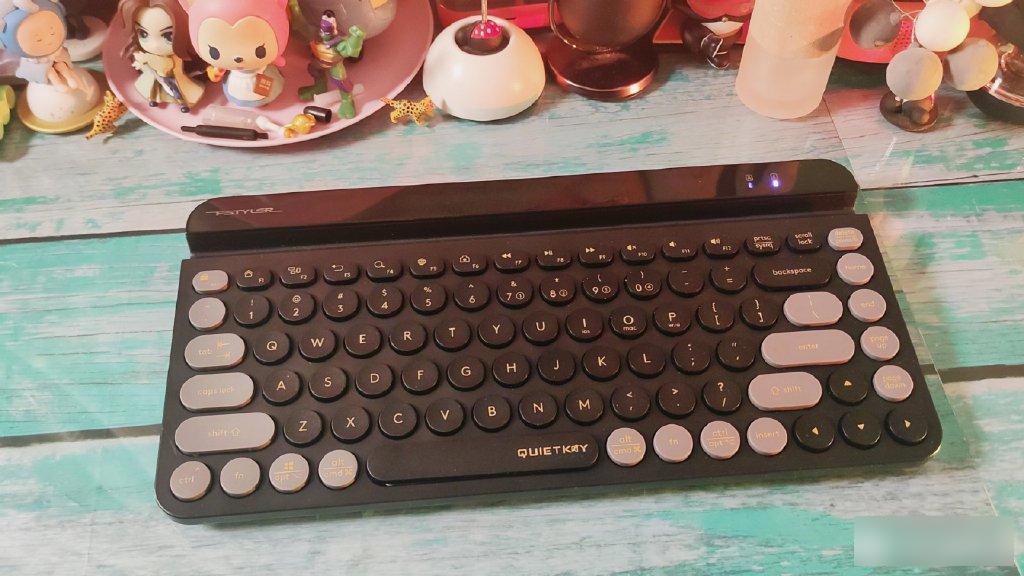


There is also a switch of the fn multimedia combination key. fn+f1-f12 respectively represent the home page, program switch, return, search, input method switch, screen capture, previous song, play pause, next song, mute, volume + and volume -. Among them, return, search, previous song, playback pause, next song and volume adjustment are the most used.

Other fn methods and dual-function key instructions can be studied and played by yourself.
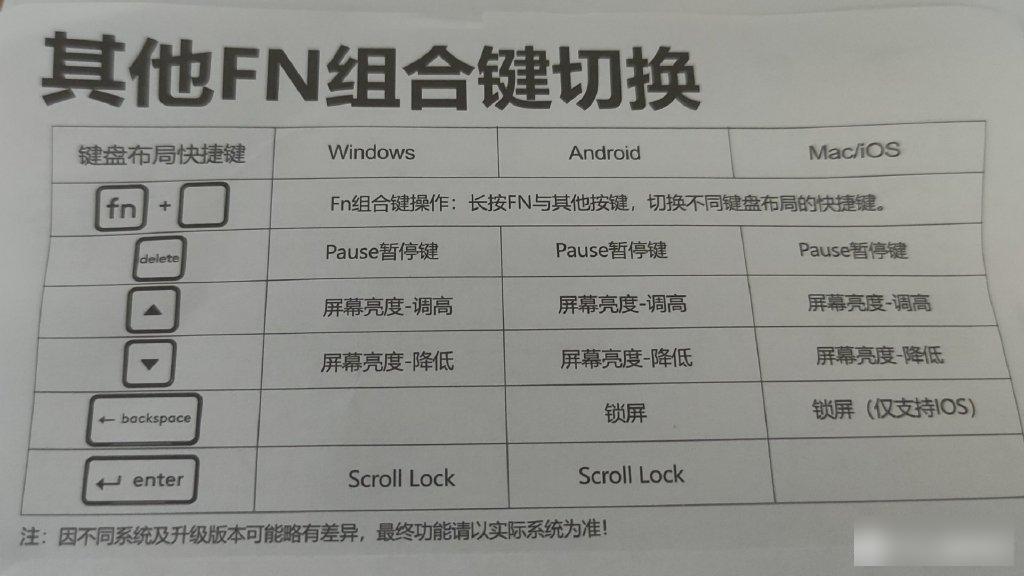
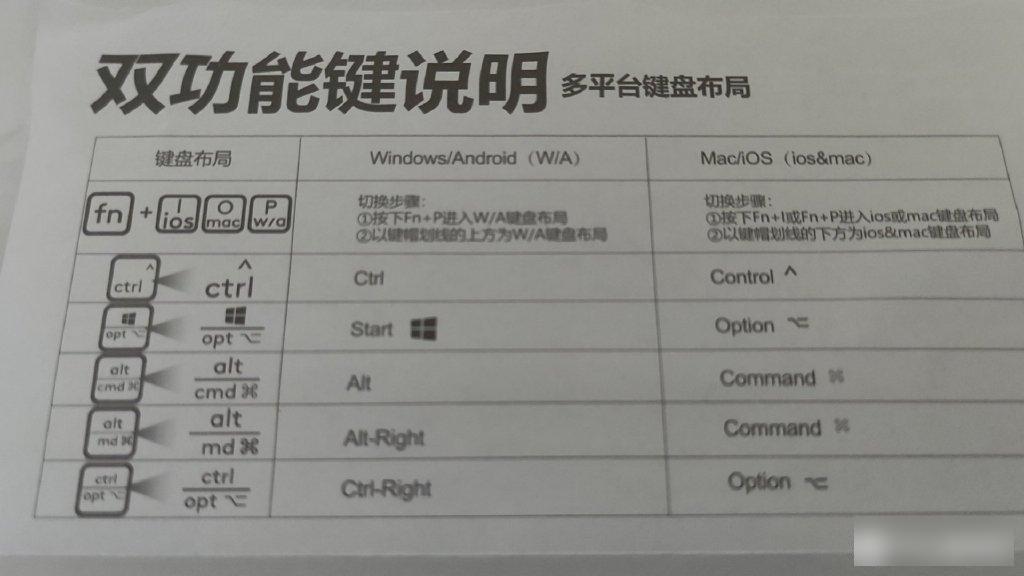
As far as the usual connection is concerned, the connection between a laptop computer and a desktop computer requires a 2.4G device.

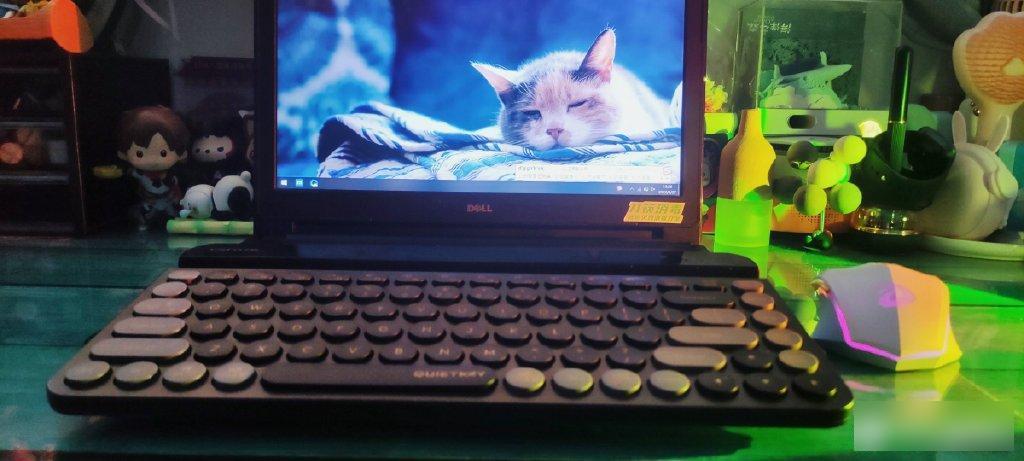
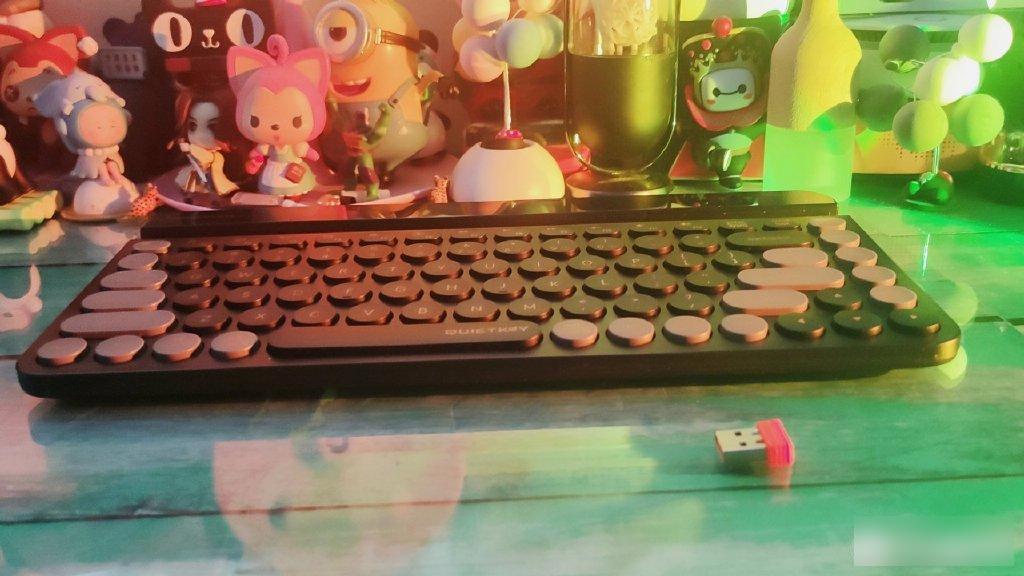
All other phablets only need to connect to Bluetooth.
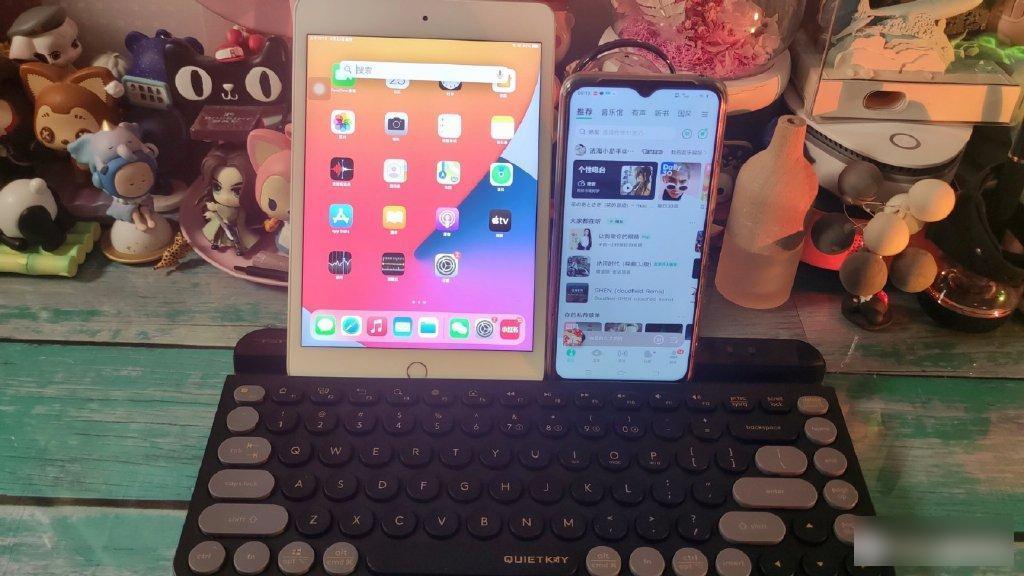
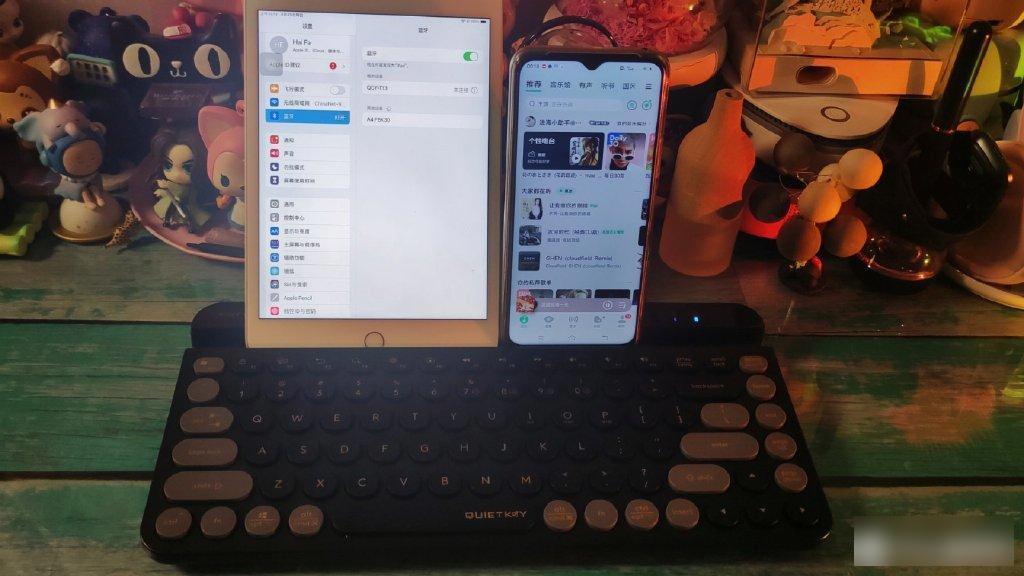
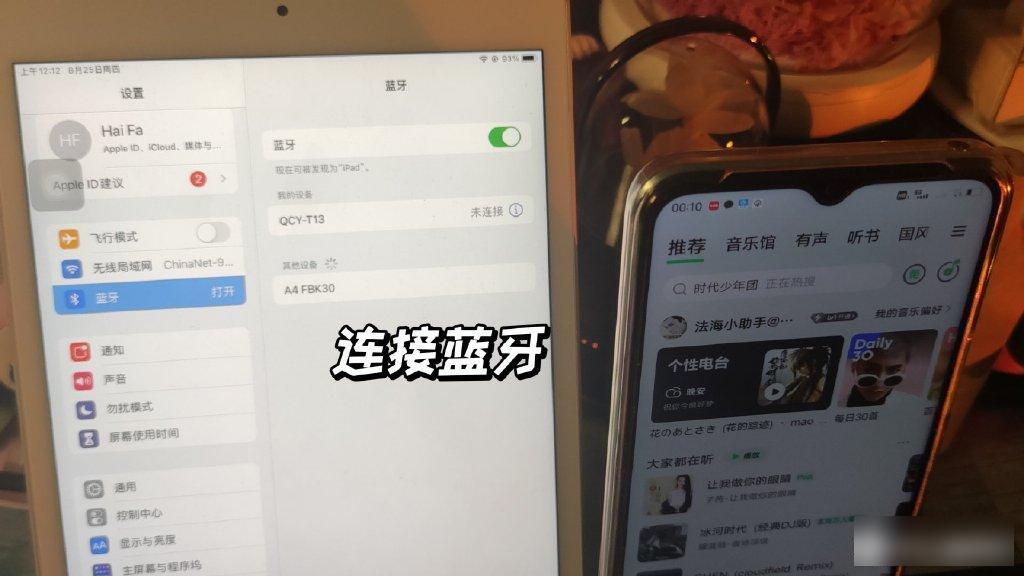

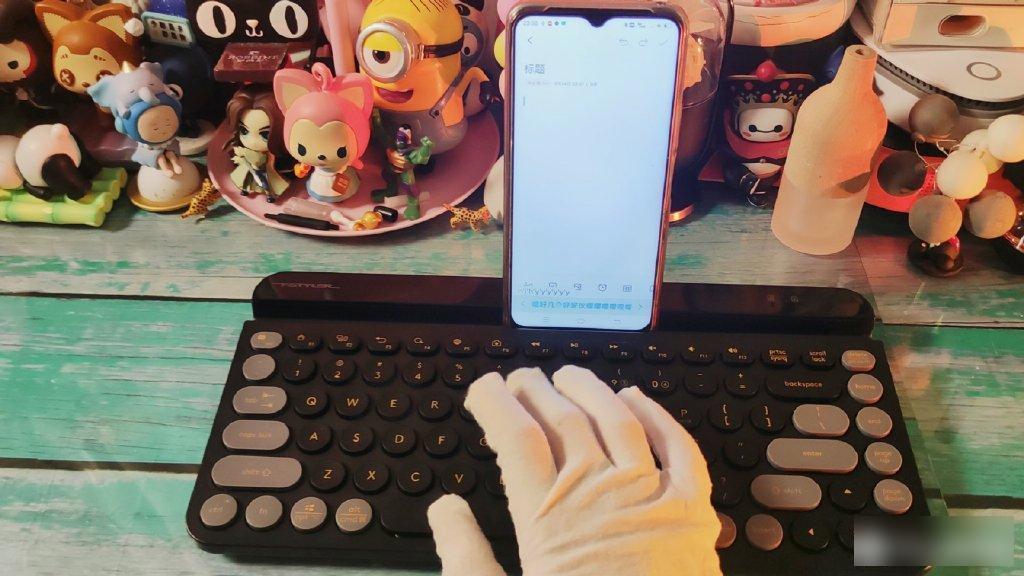

It is really super convenient to have it now. If you want to switch that device, switch that device. The grooves are really awesome.
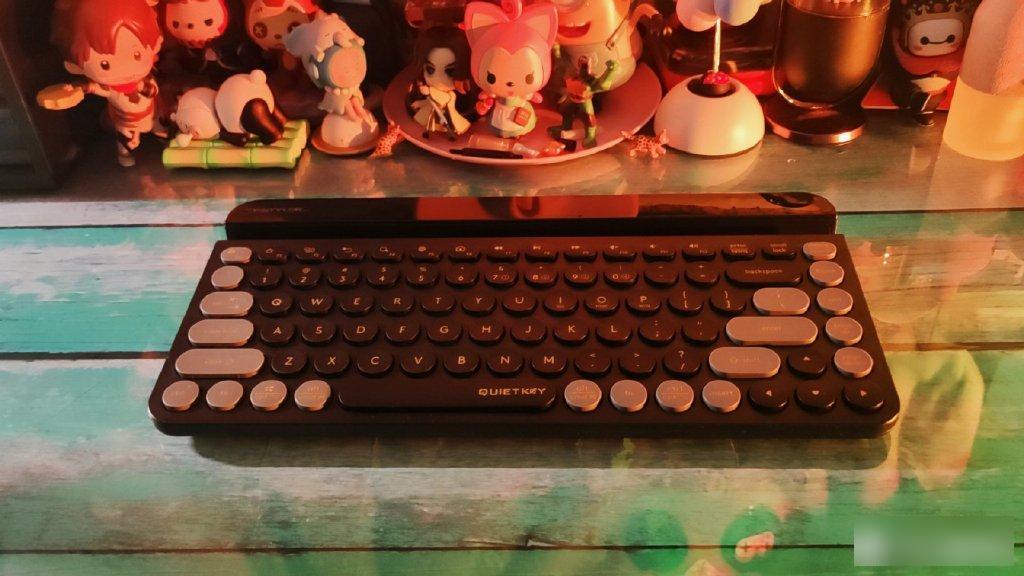
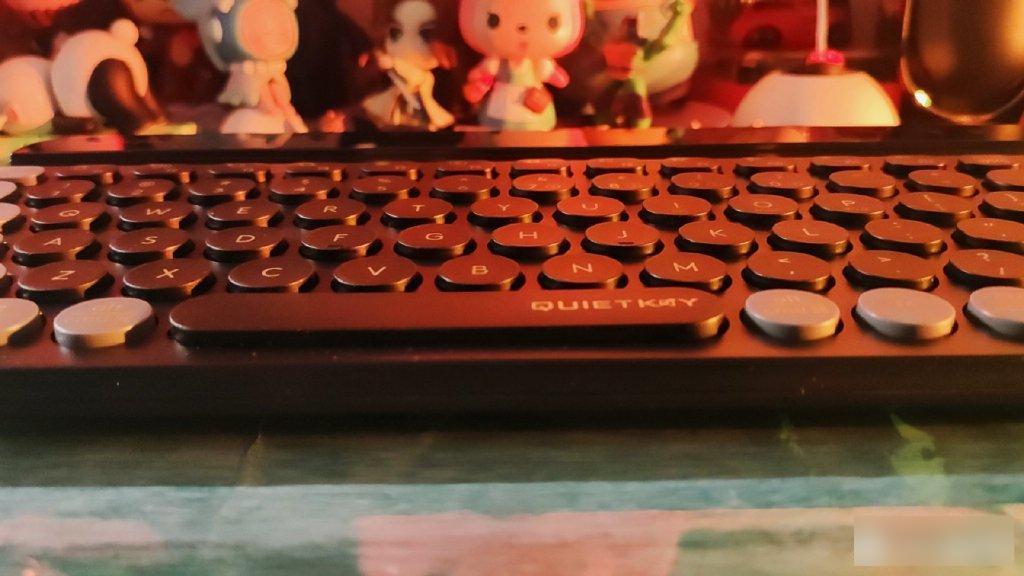
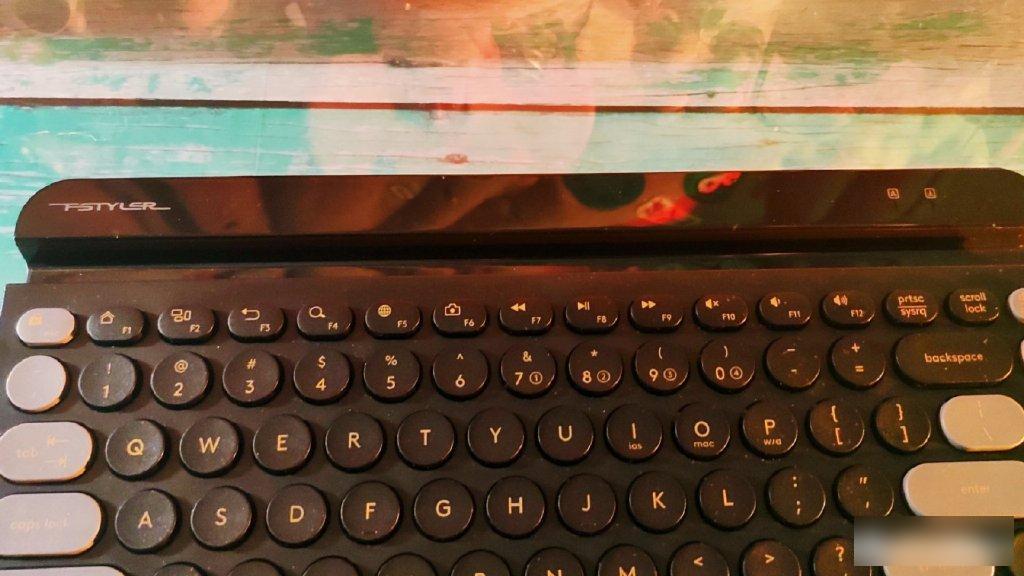

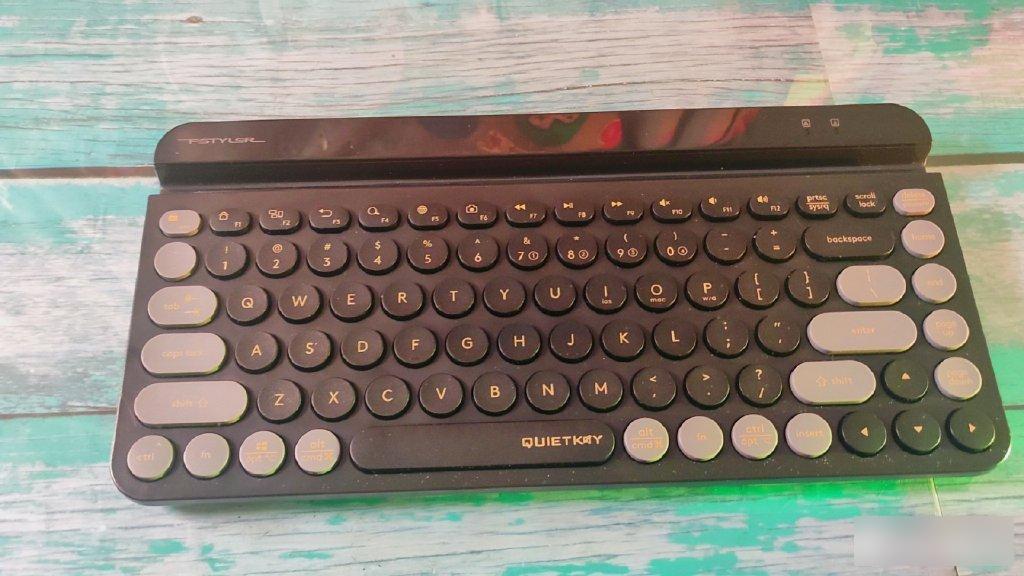
Attendance office crazy operation efficiency is high. All 4 major equipment systems are compatible. It is also super convenient to directly switch typing input. There are also 5 color keyboards to choose from, which is really great. It is worth starting.


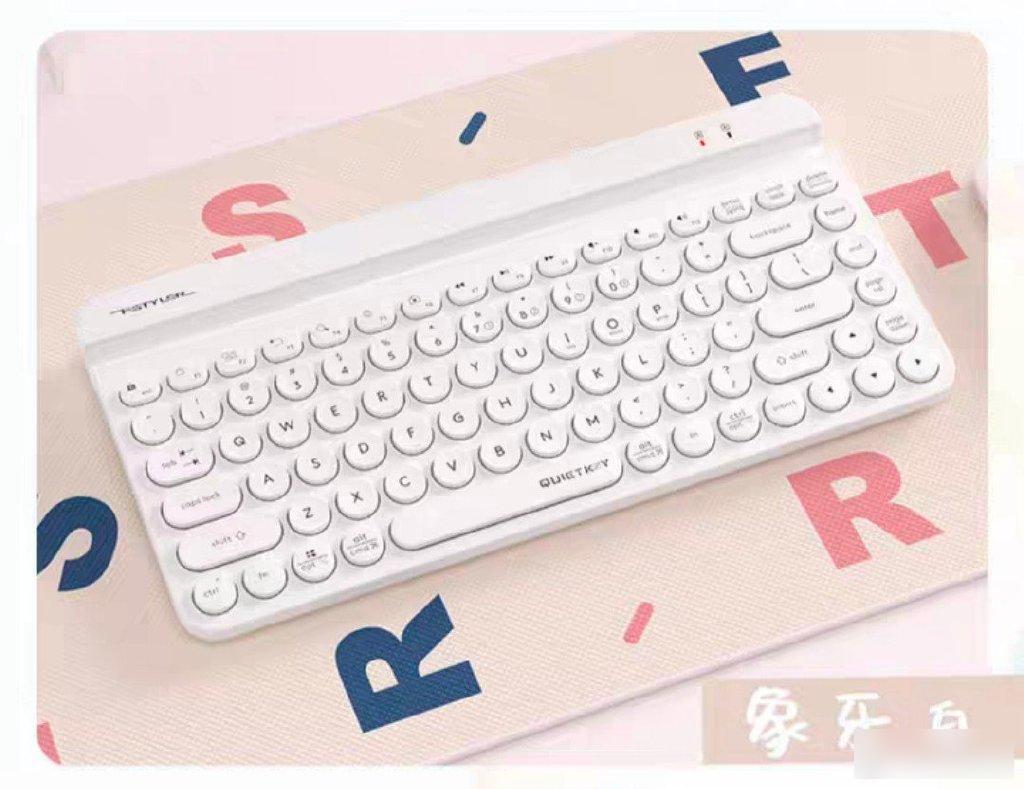


Factory Adress: No.11,FengpingRoad
