Technology Evaluation Article 120: BOW K500 Dual-mode Wireless Keyboard Worth Starting With
Recently, I bought the BOW K500 dual-mode wireless keyboard, which has a high-value retro style and immediately captured my heart. I really like the dark green color of the whole keyboard. It is also equipped with retro circular concave keycaps to fit the shape of fingertips, with a compact layout of 84 keys. Makes the keyboard look very comfortable and elegant as a whole. The lightweight design makes the keyboard feel weightless as a whole. Small, delicate and light.

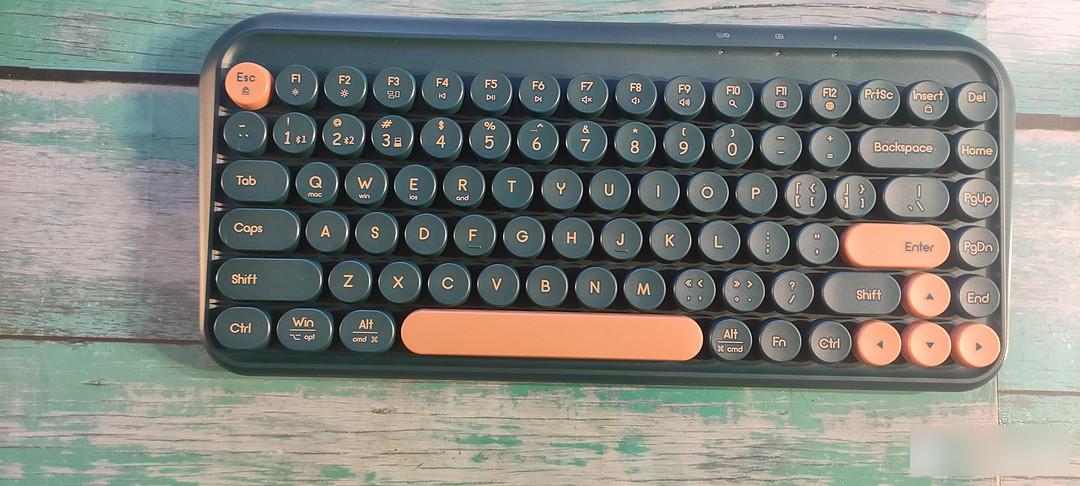
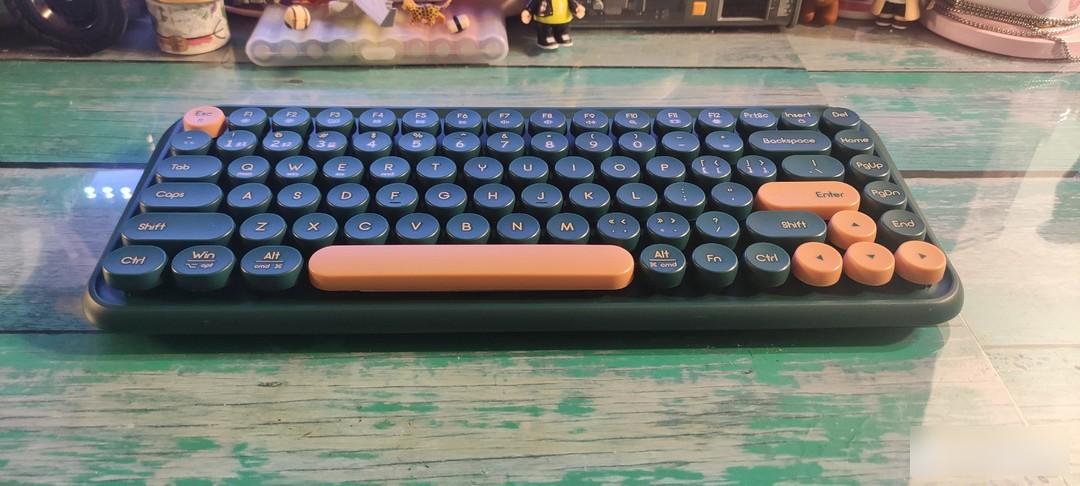
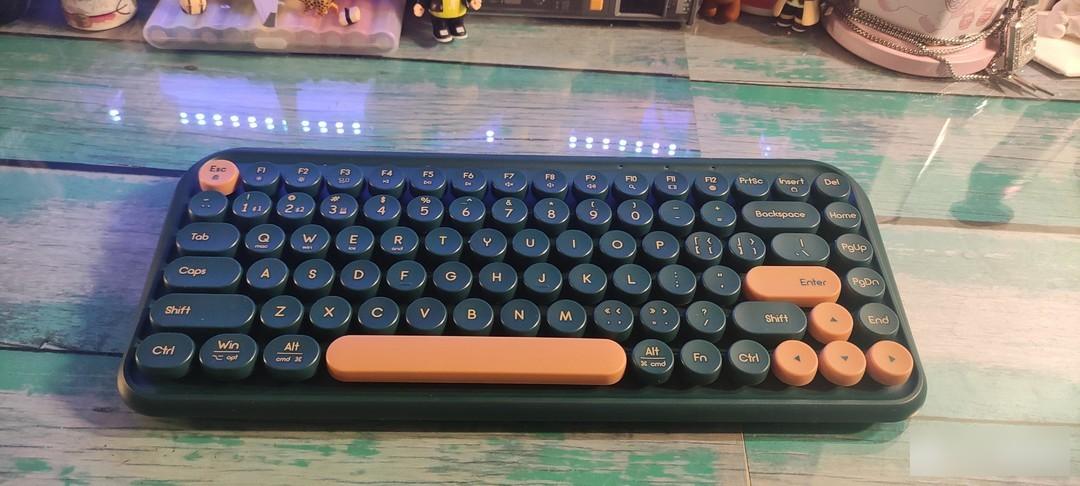
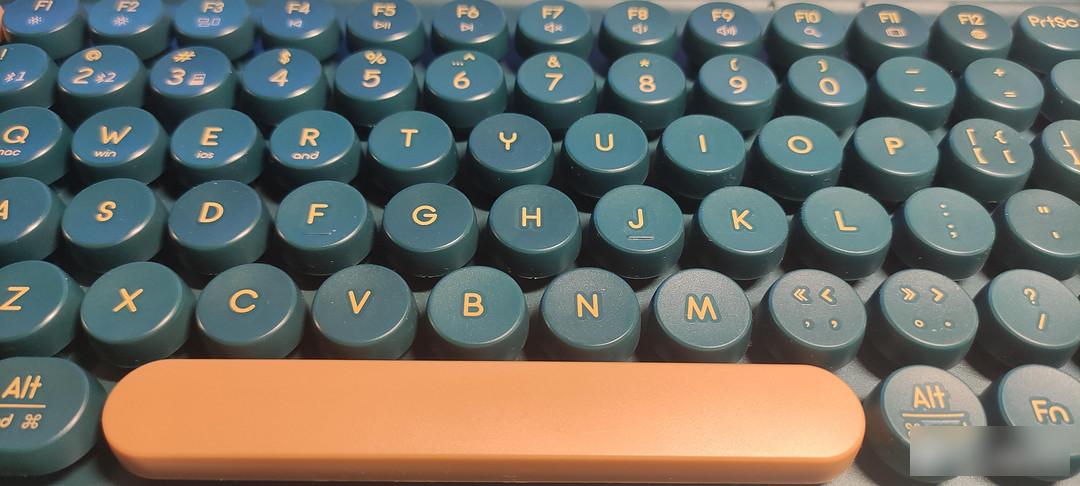
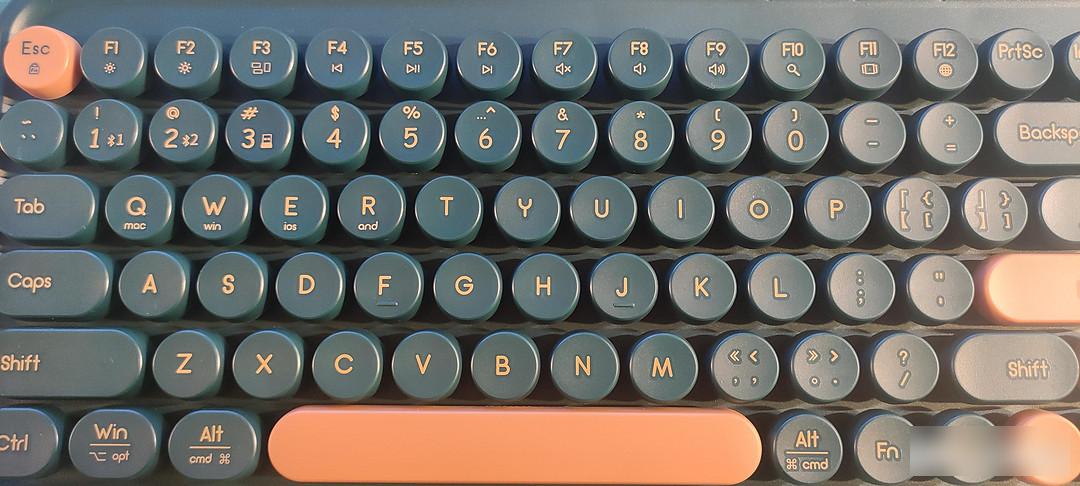
The four-corner radian design of the keyboard is also very safe, and the comfortable small angle of inclination conforms to ergonomic typing.


The whole package includes manual, battery, keyboard and 2.4G receiver.



Press and hold fn+1 to switch the bluetooth mode and the indicator light is blue, press and hold fn+2 to switch the bluetooth mode and the indicator light is green. Press and hold fn+3 to switch the wireless 2.4G mode indicator to red. In the upper right corner of the keyboard, there are three indicator lights for code pairing, caps and weak current.
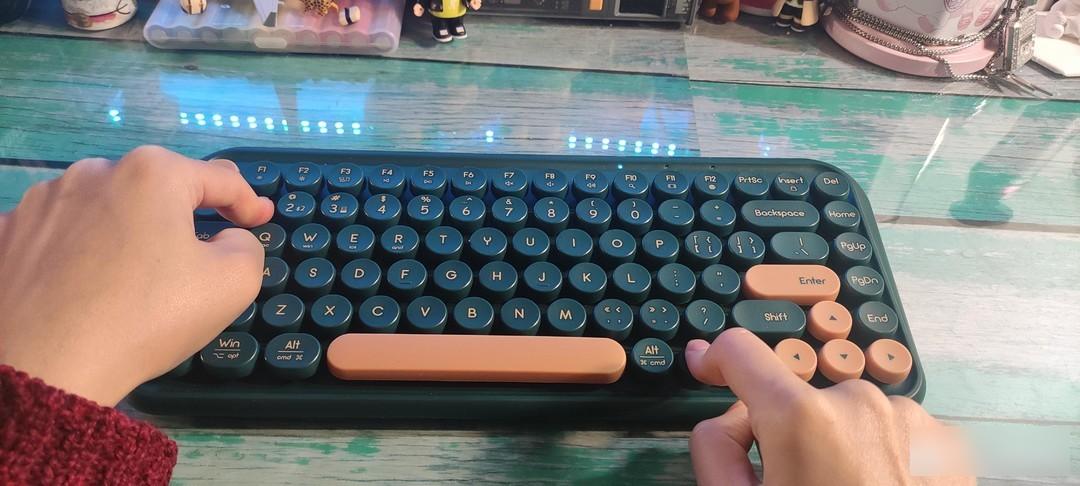


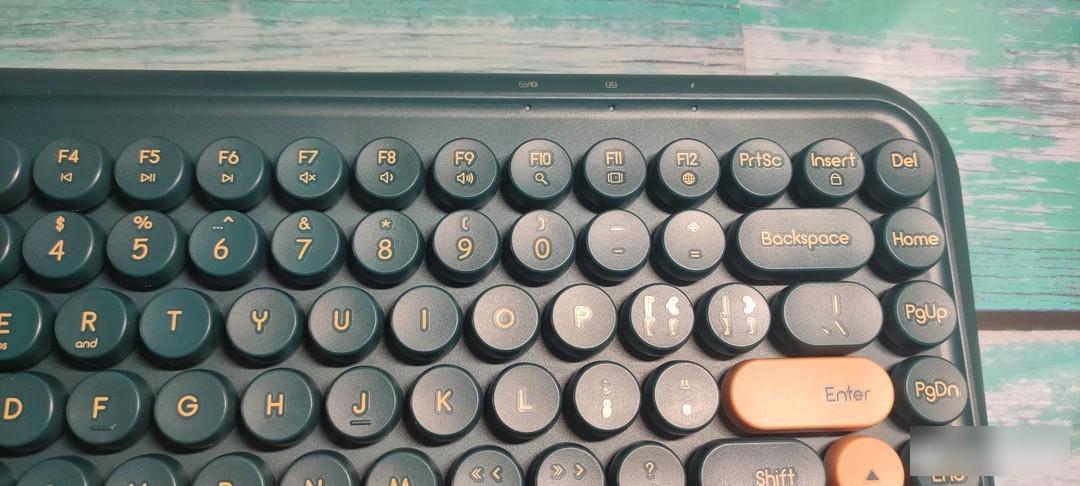
Press and hold fn+Q to switch the Mac system, press and hold fn+W to switch the Win system, press and hold fn+E to switch the iOS system, and press and hold fn+R to switch the And system. Support multiple systems to switch and use at will.
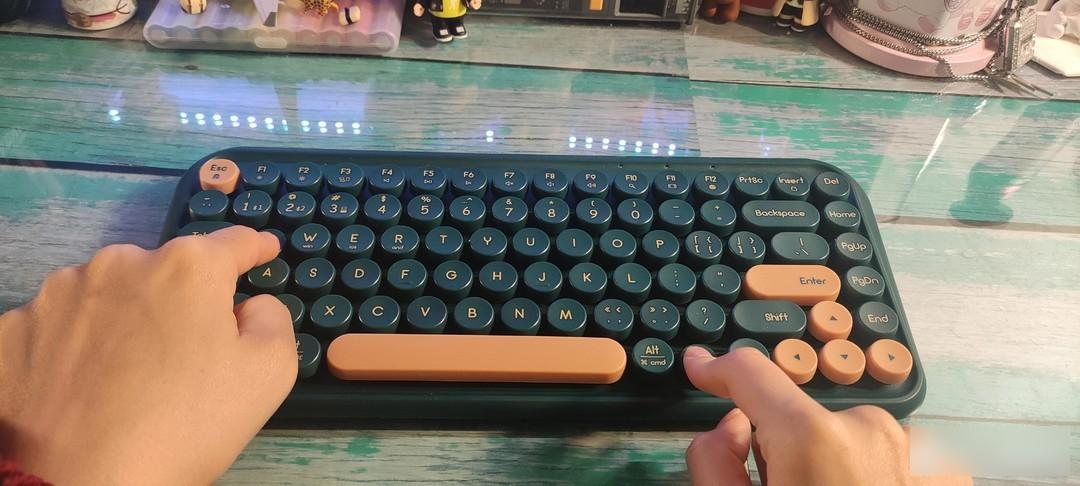



The first Bluetooth connection mode: Fn+1 starts Bluetooth pairing, and fn+2 is also Bluetooth pairing. At this point, the mobile phone starts to connect to Bluetooth. BOW3.0 and BOW5.0 will appear in the Bluetooth area of the mobile phone. After connecting, you can type, and the typing speed is very smooth.
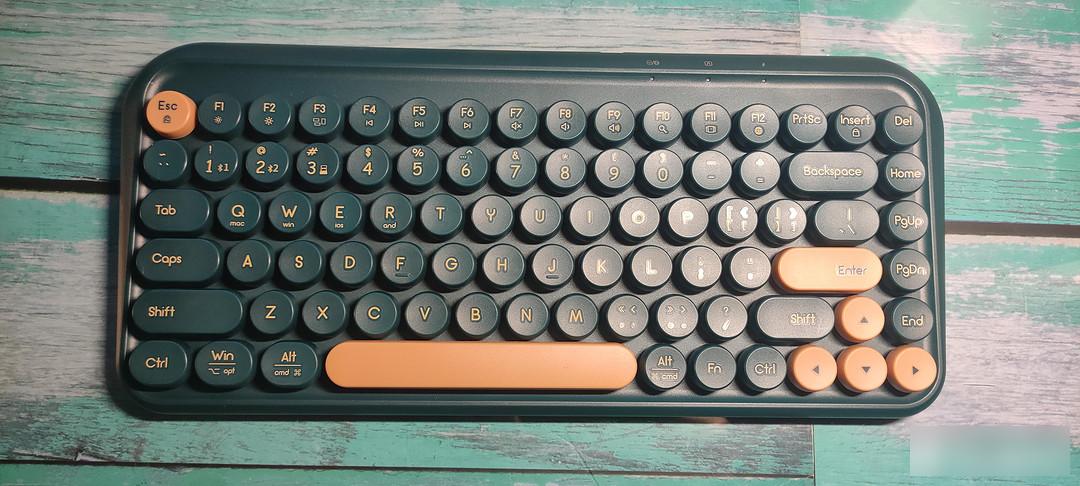



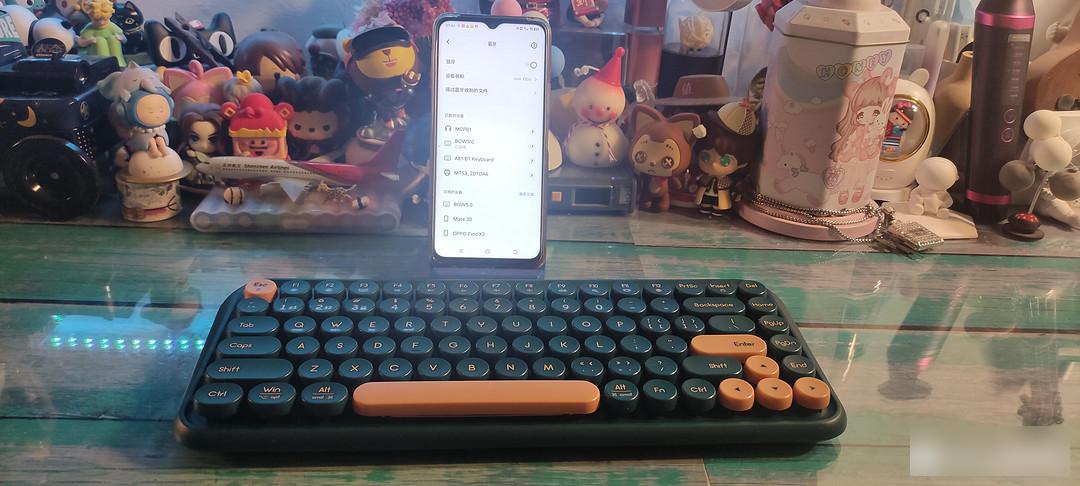

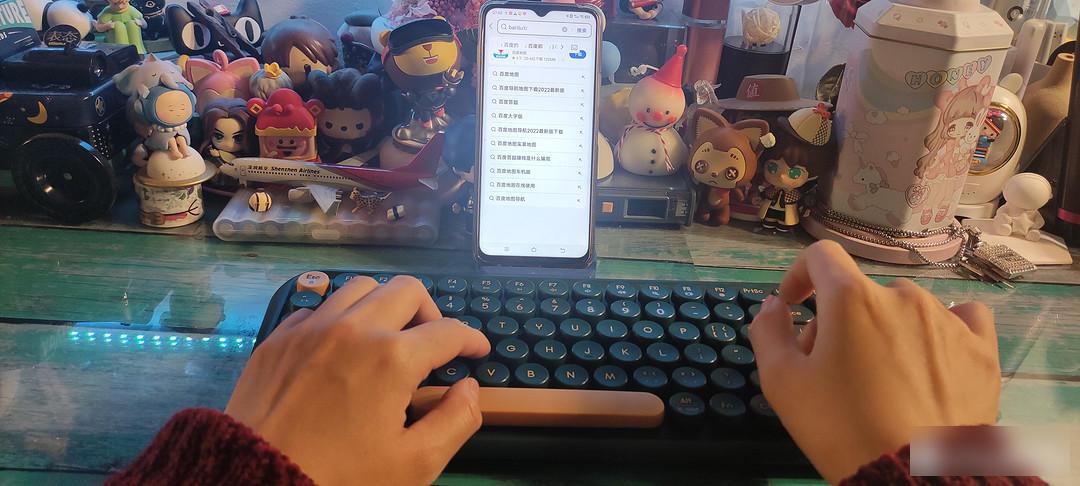
It also supports bluetooth connection of laptop, which can connect 3 devices at the same time. The Bluetooth connection to the laptop is also very smooth to use.
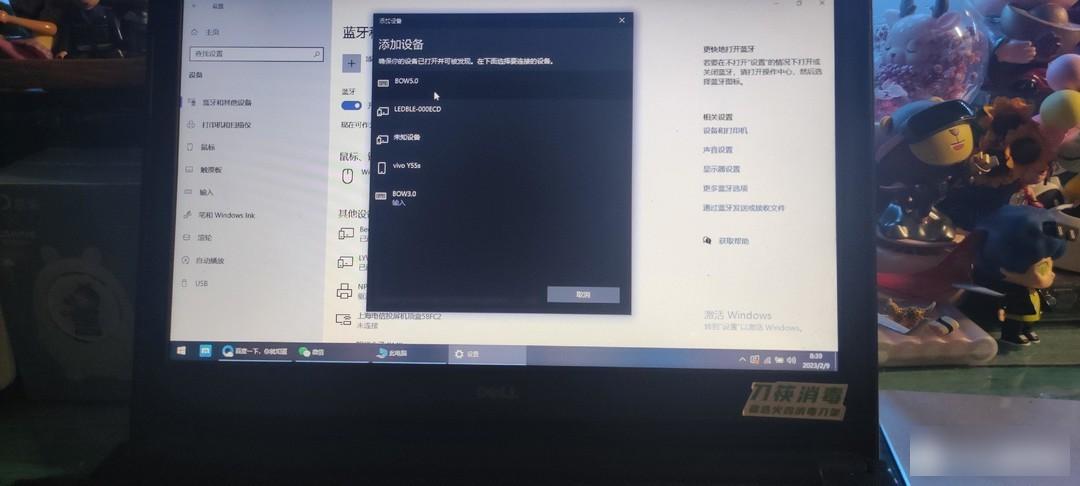
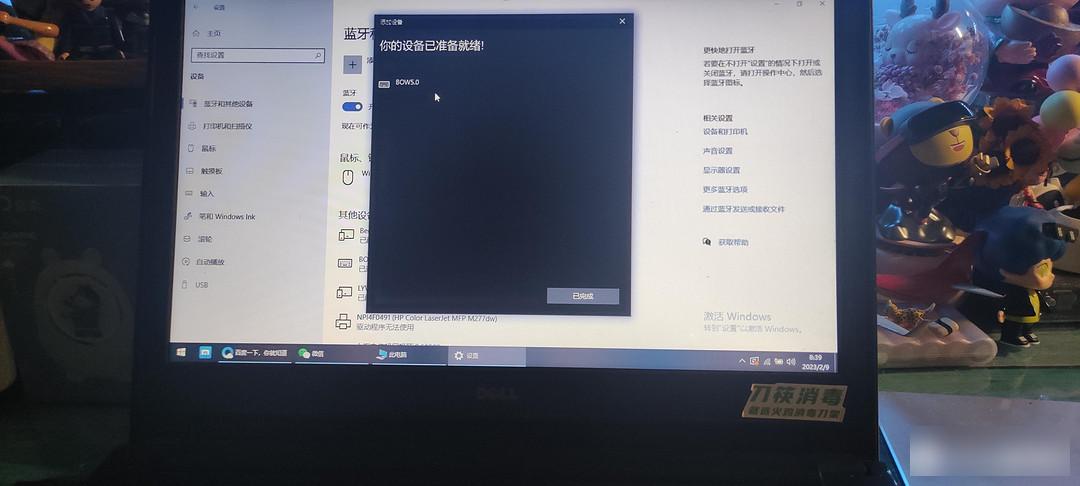
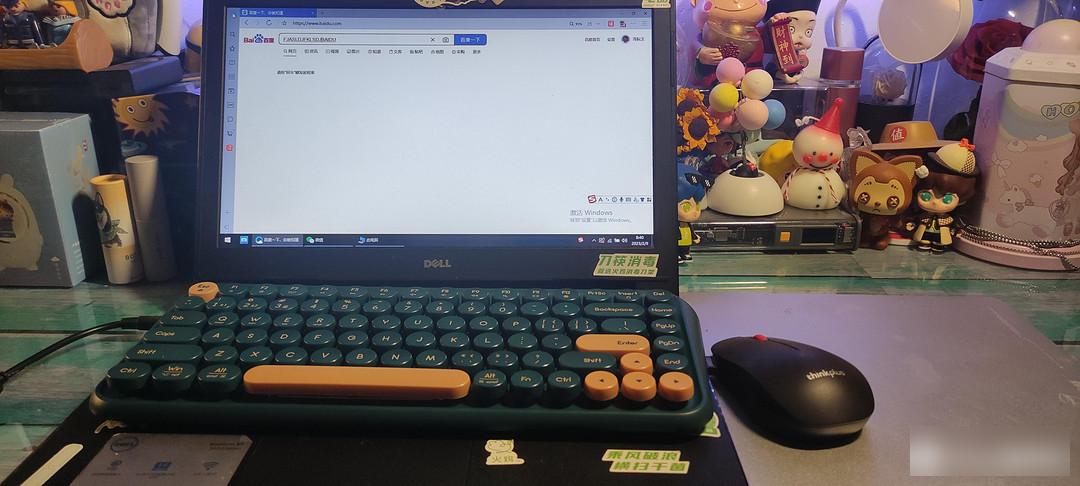
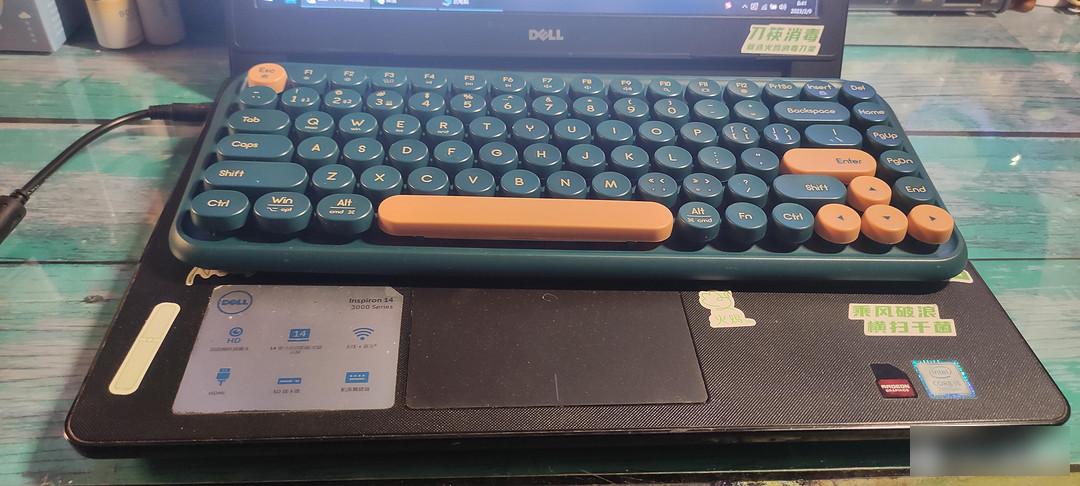
The second wireless 2.4G connection mode: In addition to Bluetooth connection, you can also choose wireless 2.4G switching, which requires a 2.4G receiver. The receiver is removed from the back of the keyboard and plugged into laptop and desktop computers for use. At the same time, press fn+3 to switch to wireless 2.4G mode. Works just as smoothly as before, just remove the receiver and plug it back into the back of the keyboard when you're done using it. In this way, it is not easy to drop or find the receiver. Remove the 2.4G original books connected to the bluetooth mode. It will quickly enter the Bluetooth mode and the work progress will double.
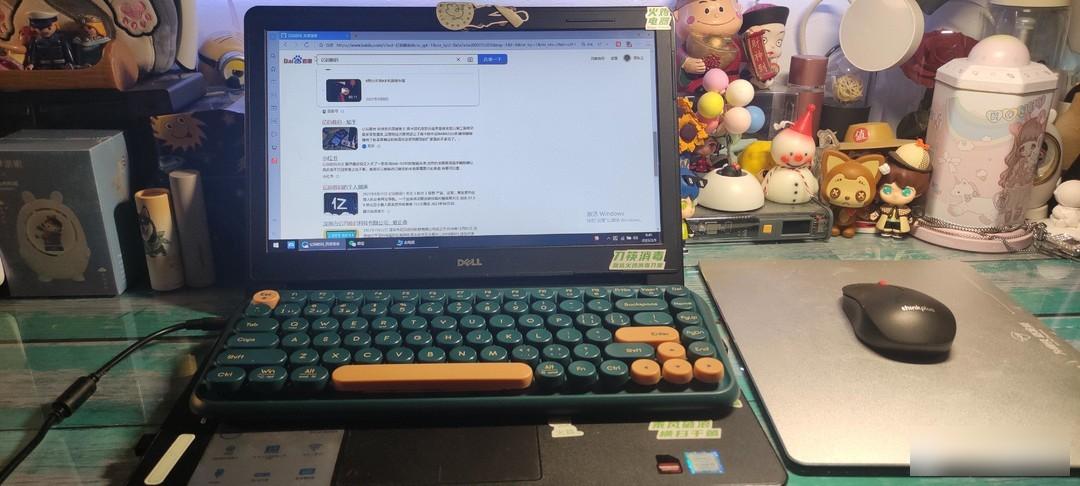
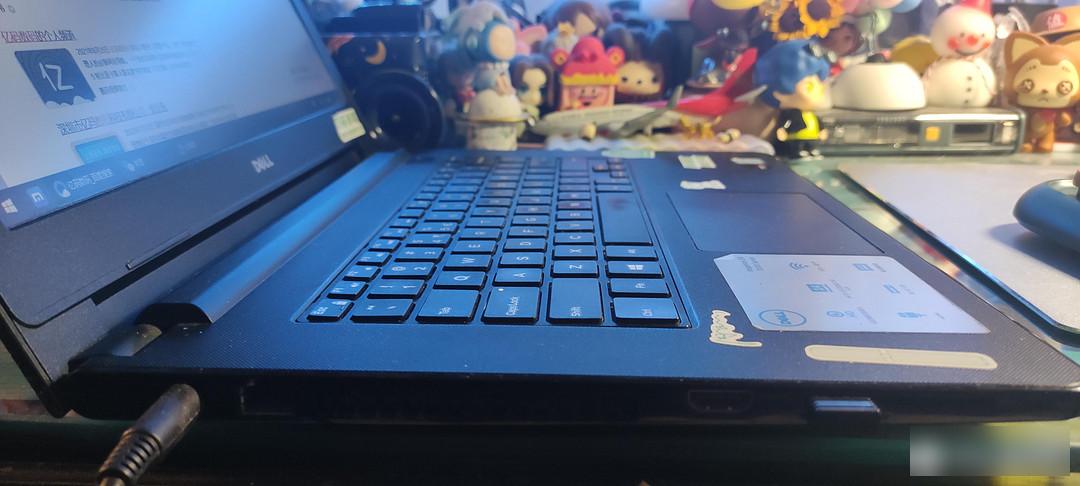
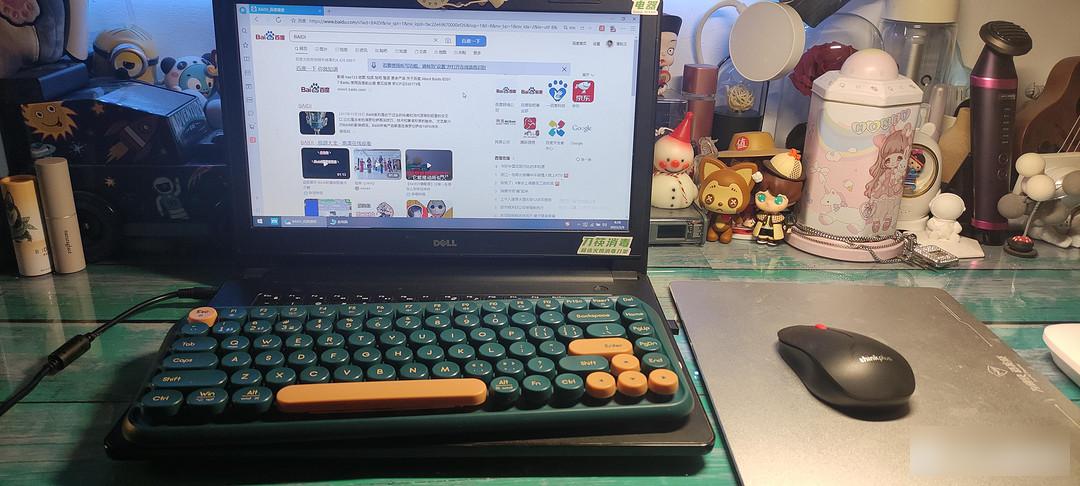



Such a small keyboard also supports multi-device and multi-scene switching, which is really worthwhile and delicious. Supports multi-device use of tablets, mobile phones, desktop computers, and laptops.

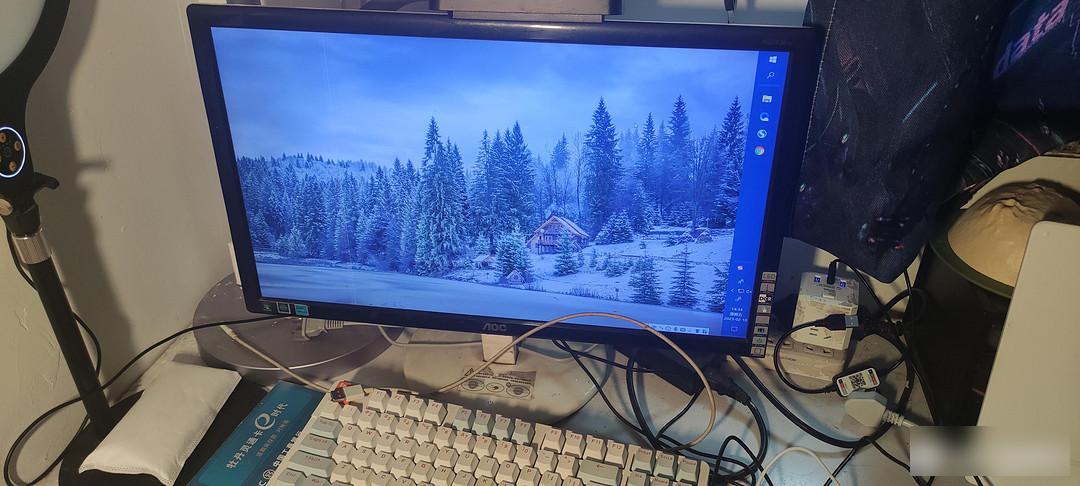
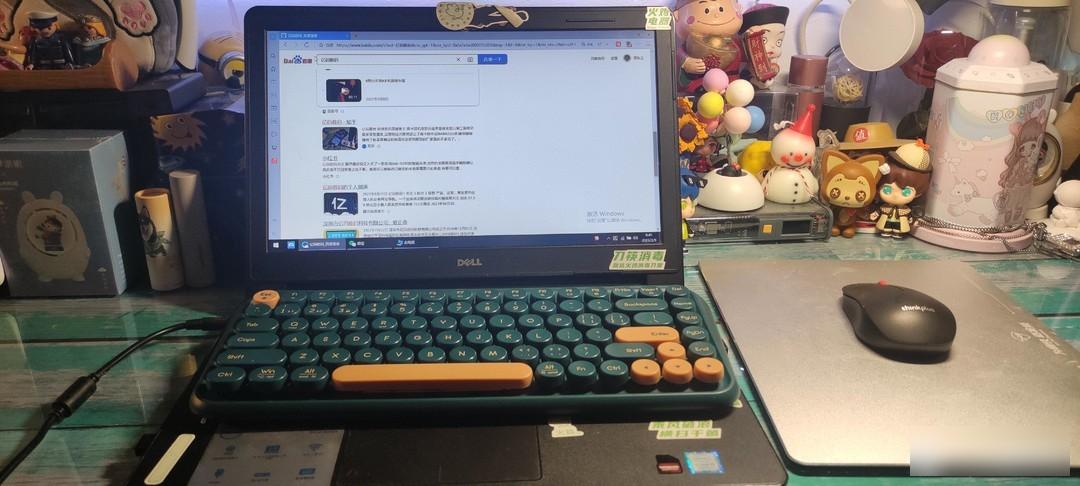
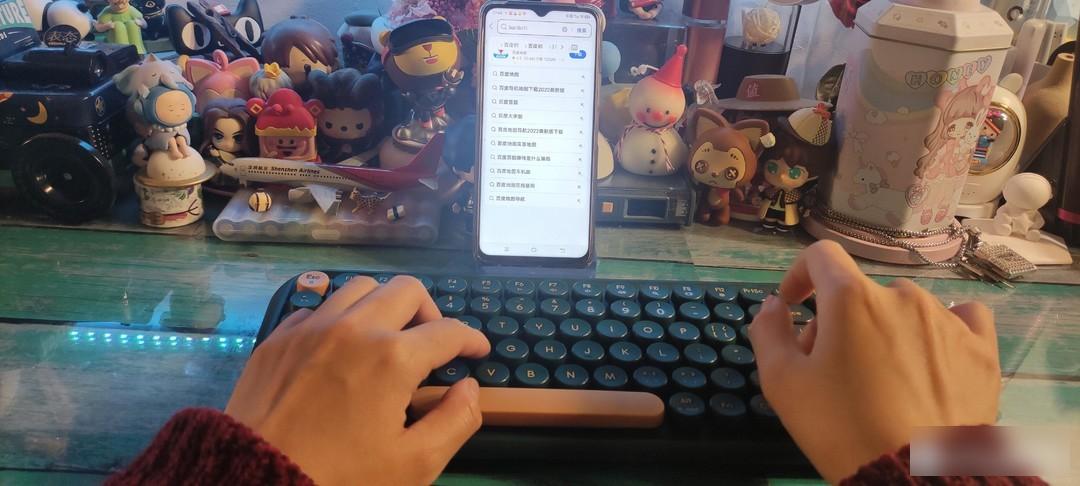
By the way, there are two battery installation areas on the back of the keyboard to make the built-in automatic sleep technology last longer. With the support of the foot pads, you don’t have to worry about the height of the keyboard during daily use, and the whole keyboard is very comfortable.
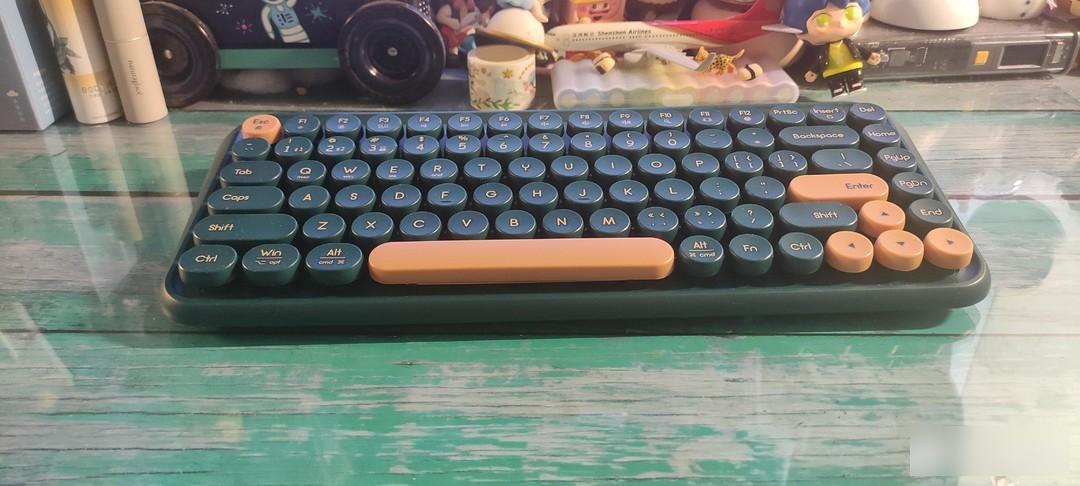


The keyboard also comes with a combination function of fn+f1 to f12, which can be played slowly depending on the system. As for other interesting gameplays waiting for you to discover.

Factory Adress: No.11,FengpingRoad
