Technology Evaluation Article 125: Dayur A81 Three-mode Gaming Mechanical Keyboard Looks Good and Feels Good, with Cool Lighting Effects
Recently, I bought the Dareu A81 three-mode mechanical keyboard and was attracted by its high appearance, cool lighting effects and super soft feel.
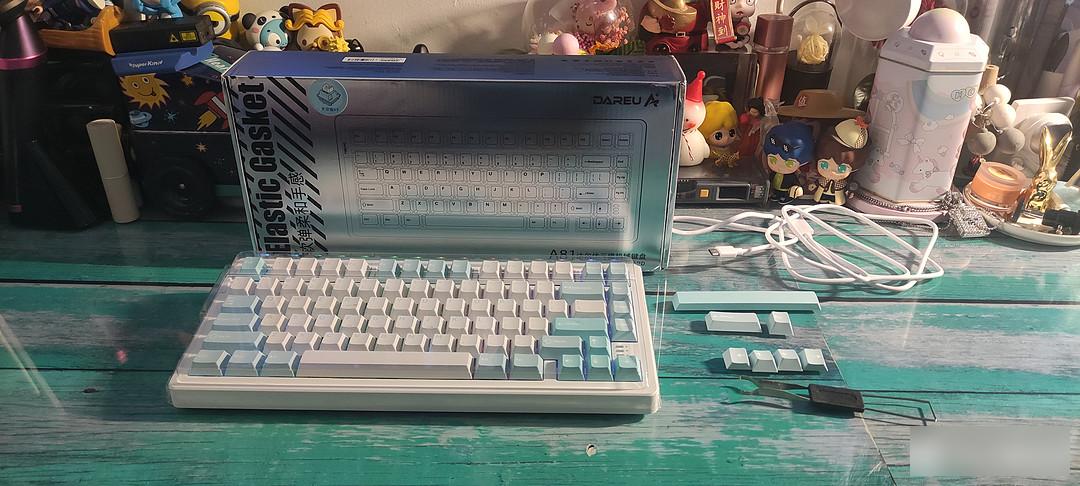
The entire keyboard has a compact key layout of 75% and 81 keys, which can free up more desktop space and is compact and easy to use. It is also equipped with PBT two-color keycaps, which feel delicate and durable, and the characters are clear and not easy to wear, making typing more comfortable.





The full-key no-reverse design is not afraid of various combinations of keys. Pressing at the same time does not conflict with each other.

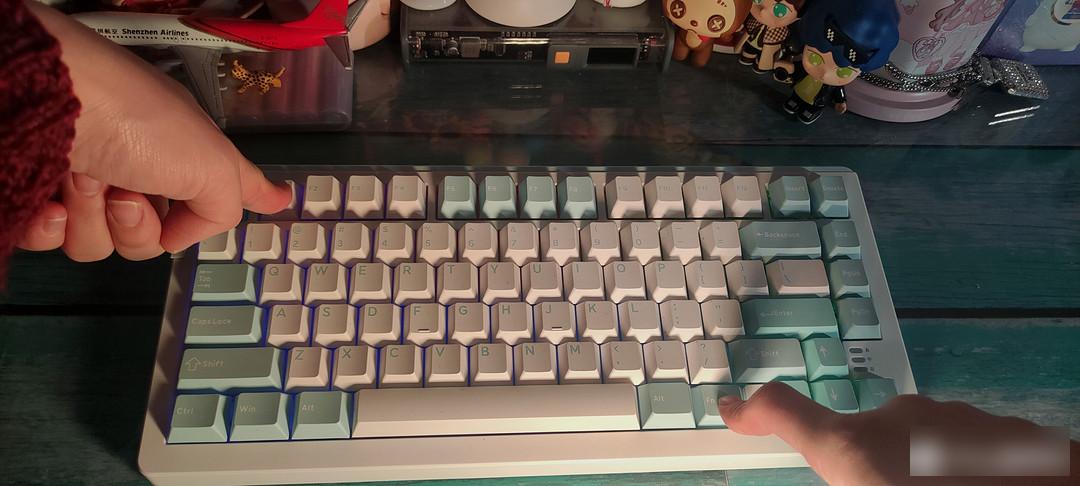
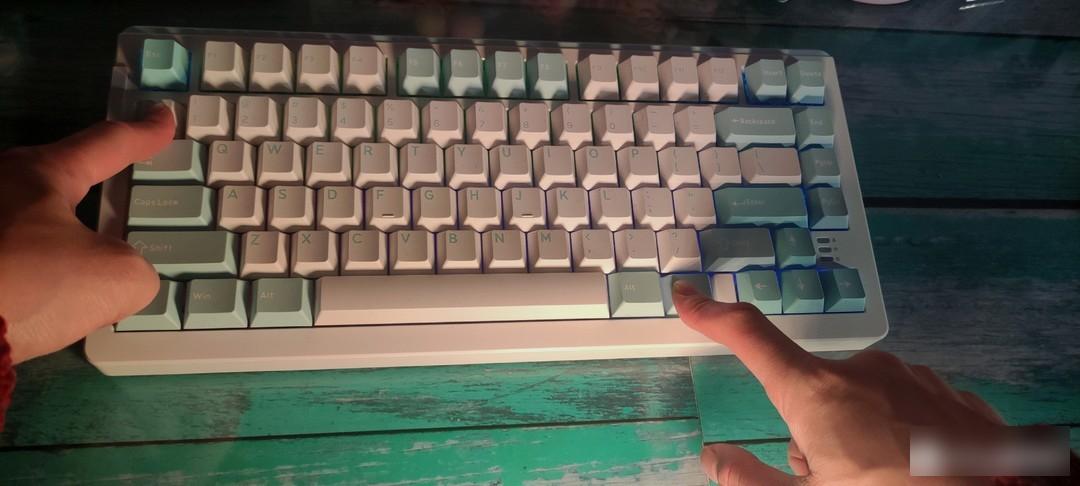
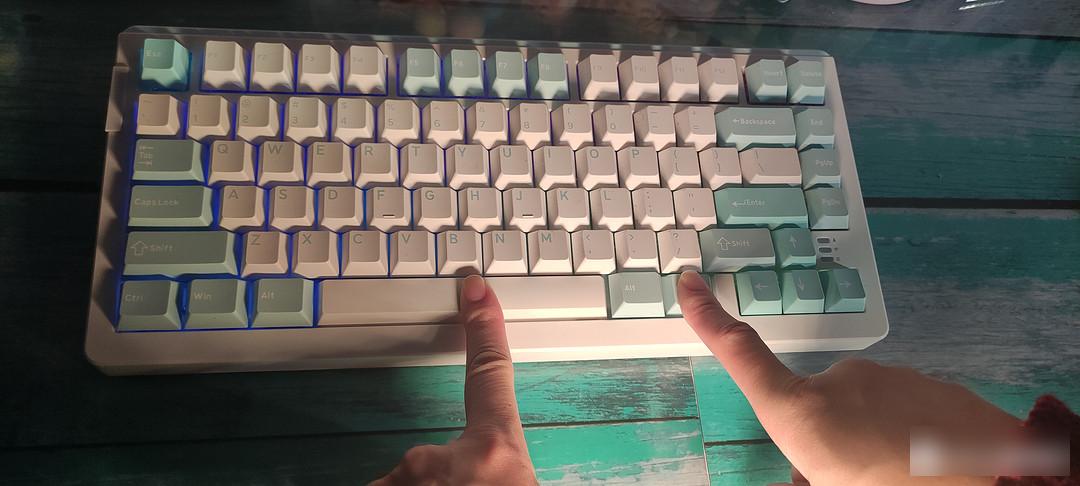
The independent RGB backlight LED light under each button has a high degree of visual effect. Easier to use with the Fn key combination. Make the usage of the keyboard more efficient and comprehensive. Fn+_ is for light brightness adjustment, and Fn+F1-F8 are multimedia function description keys. Fn+1, 2, 3 are three Bluetooth channels. The Fn+WASD four-button is the mouse pointer up, left, down, and right. Fn+Z, X, C, V four buttons are the left and right buttons of the mouse to move forward and backward. FN+O=ScrLK, FN+L=End, FN+ECS=restore factory settings (press and hold for 3 seconds), FN+P=Pause, FN+~=battery display, FN+l=Prscr, FN+K=Home, FN+[=switch light mode.


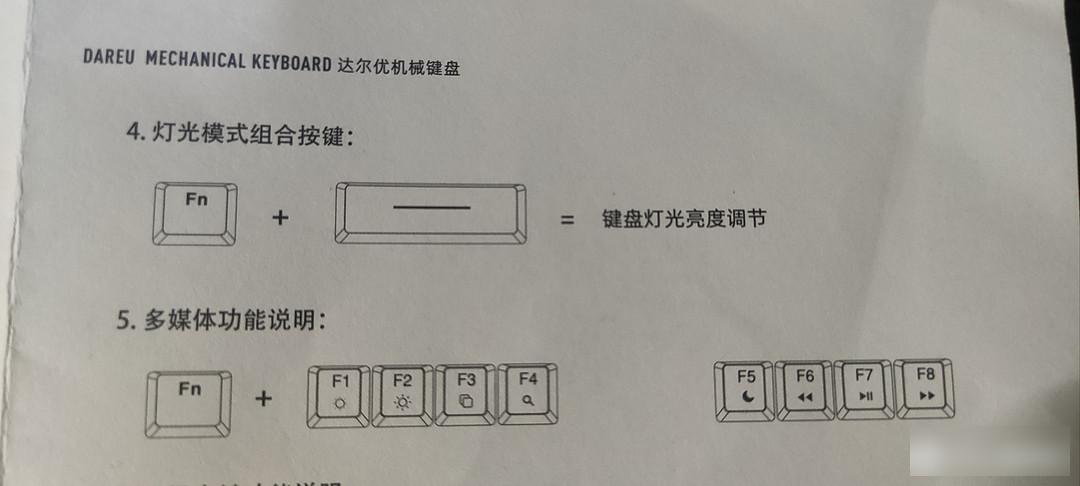
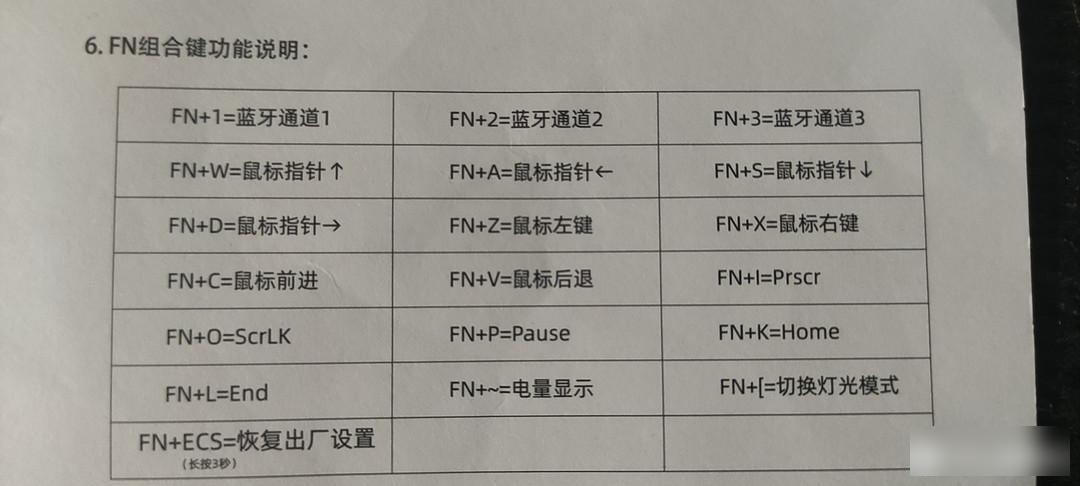
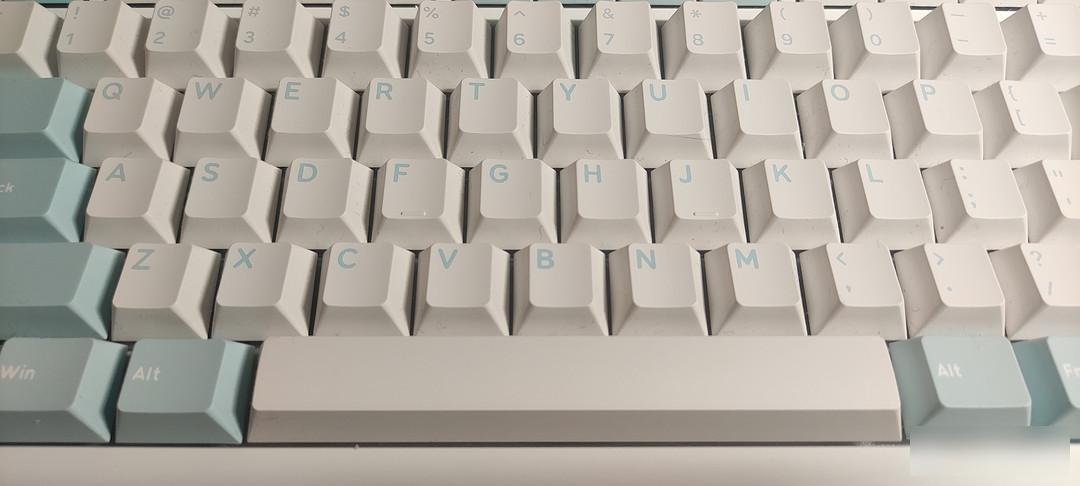

The built-in lithium battery of the keyboard can be used for 1 month when the light is turned off, and the light can be turned on for about 6 days.

It also supports full-key hot swapping and is compatible with almost 99% of mechanical switches on the market. Frost blue and sky switch V3 large keys all use new purple gold satellite switches to ensure that the key positions of the keyboard are comfortable to press.




The combination of the newly designed elastic arm Gasket structure T-shaped PCB board and the built-in keyboard double-filled with the same toughness silicone, combined with Poron cotton embedding depth, can better enhance the soft elastic feel of the keyboard. Make typing feel more comfortable.
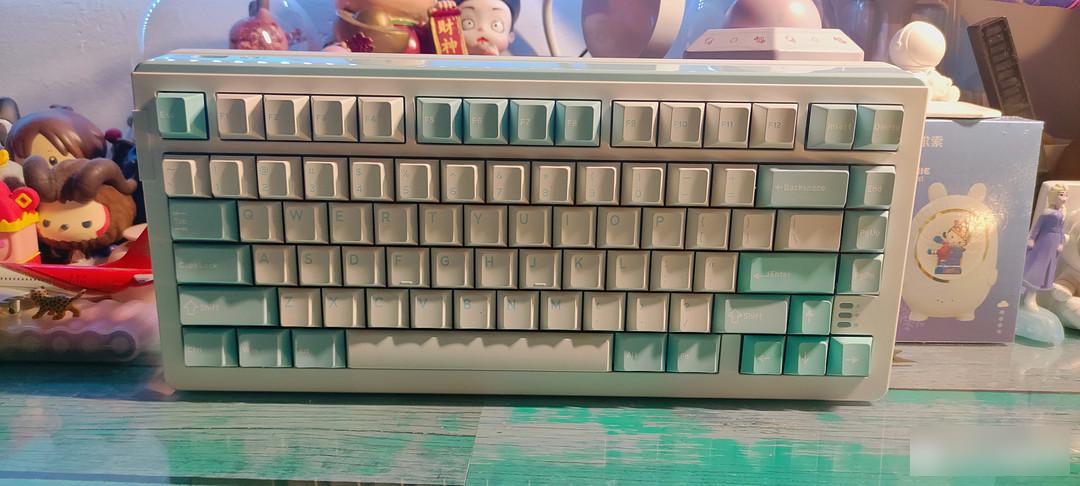
The entire keyboard is designed in a minimalist style with a detachable decorative strip on the top. It is convenient for users to carry out personalized keyboard DIY according to their favorite.


On the top of the keyboard, there is a switch between win system and mac system. It is also equipped with a wired connection mode TYPE-C interface suitable for connecting desktop computers and notebook computers. Use and installation of wired mode. It needs to be matched with the paddle button on the left side of the keyboard to select the middle wired gear. It can be used by connecting a laptop or a desktop computer with a cable.



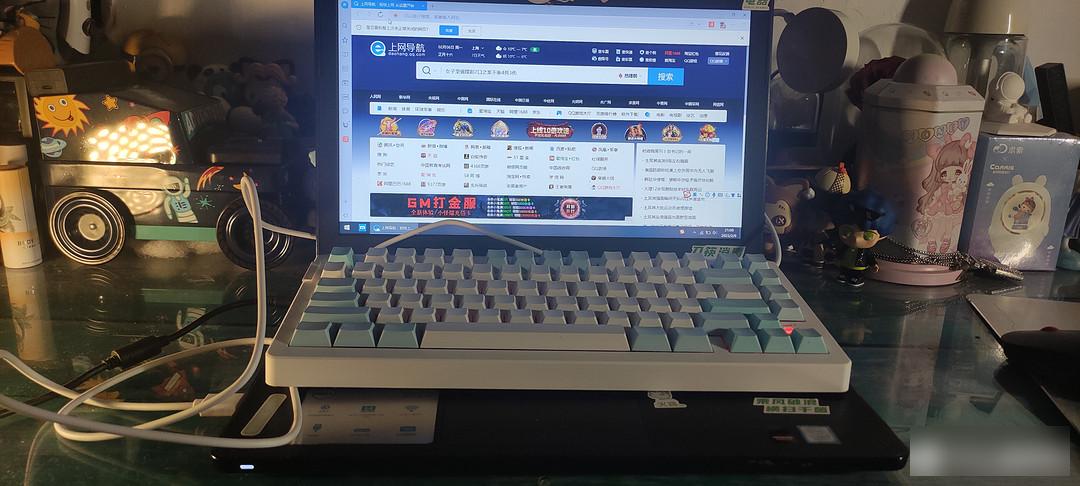
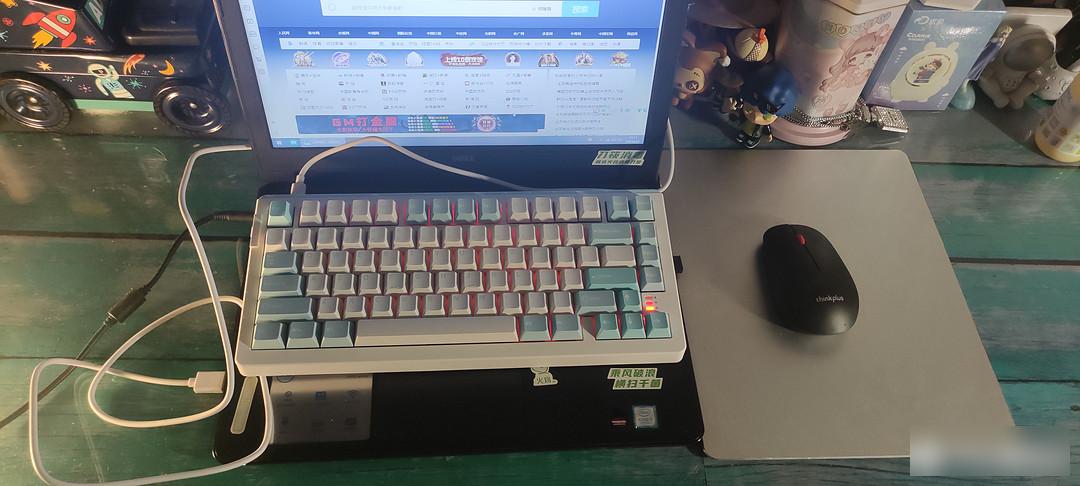
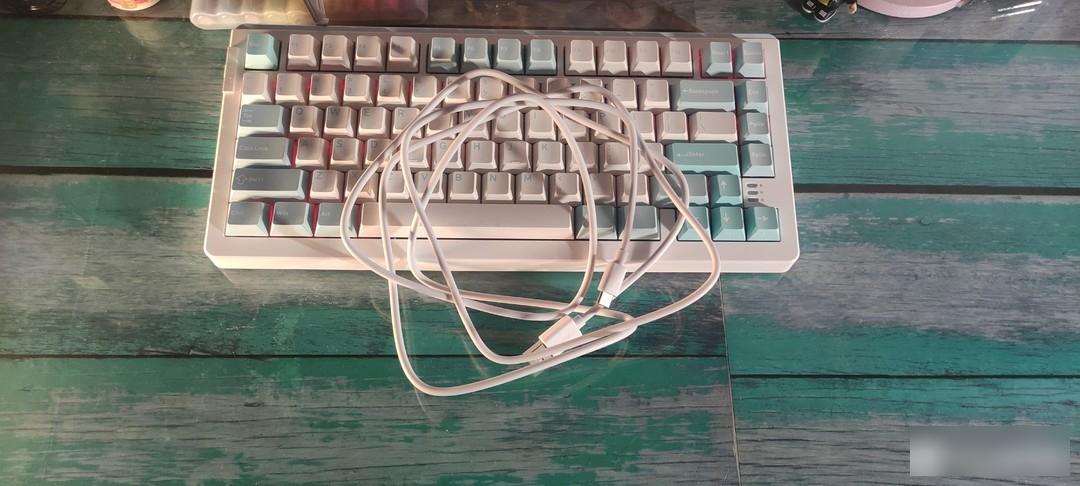
There is also a 2.4G mode, you can choose to go to the right side of the keyboard to remove the receiver and plug it into the computer. The paddle on the left side of the keyboard is adjusted to 2.4G mode. It's really super easy to use after the adjustment is ready to start typing. Also suitable for laptops and desktops very conveniently.
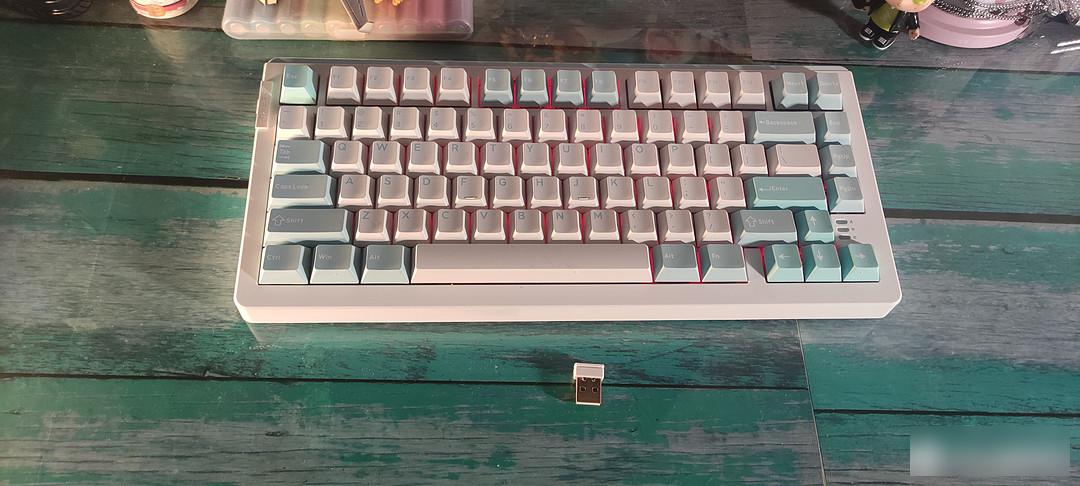
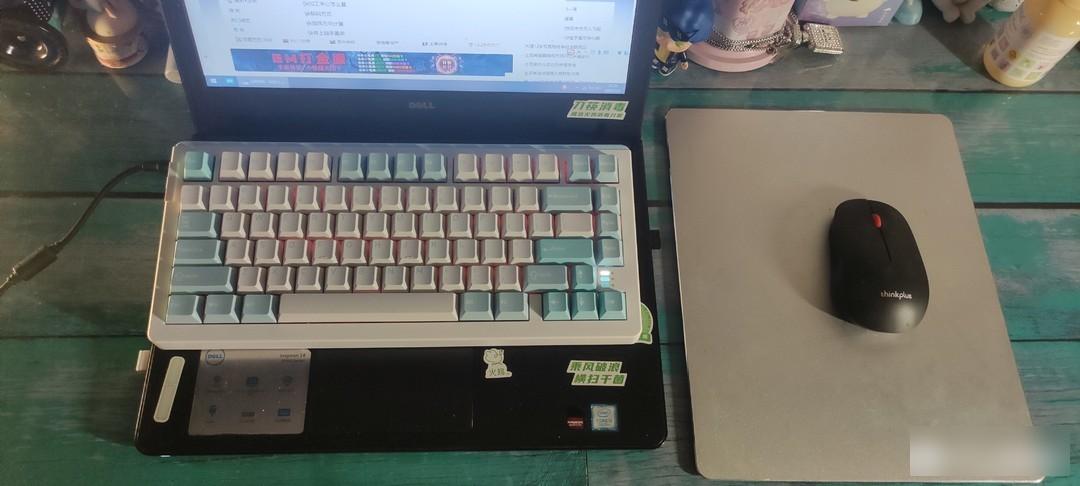
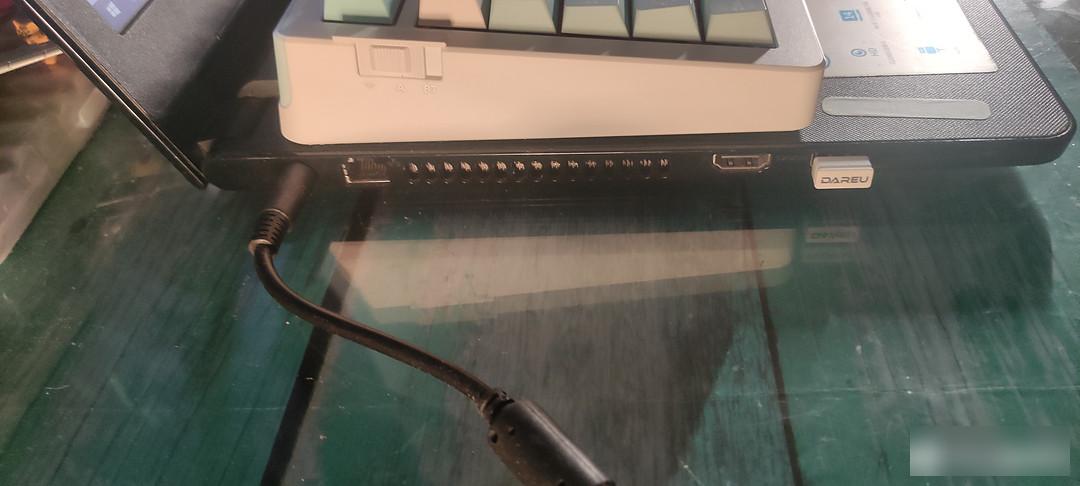
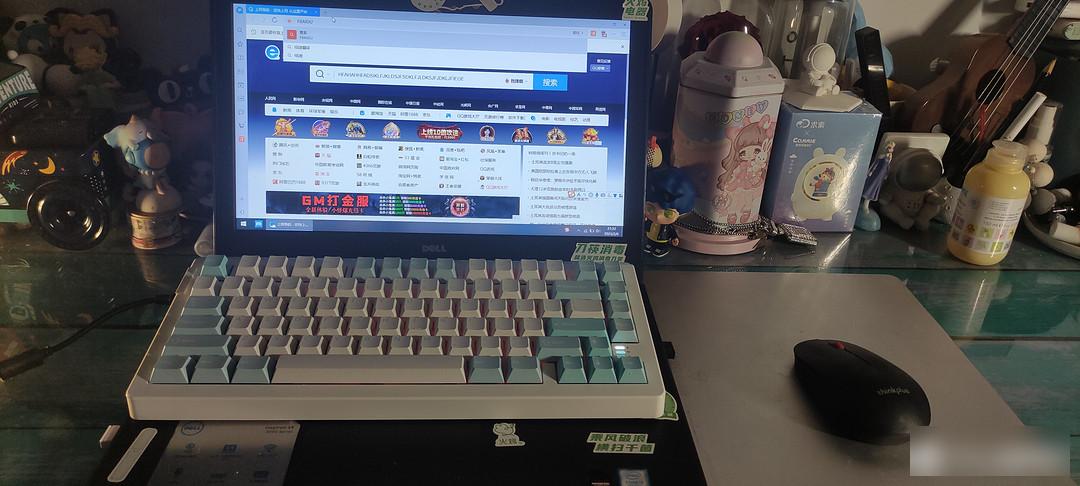




Finally, there is another Bluetooth connection mode that only needs to adjust the paddle on the left side of the keyboard. Push the paddle on the left side of the keyboard all the way to select Bluetooth mode. Then long press FN+Q to enter Bluetooth pairing mode. Suitable for laptops, phones and tablets. Typing is very convenient and you don't need a mouse. Work efficiency has been greatly improved.


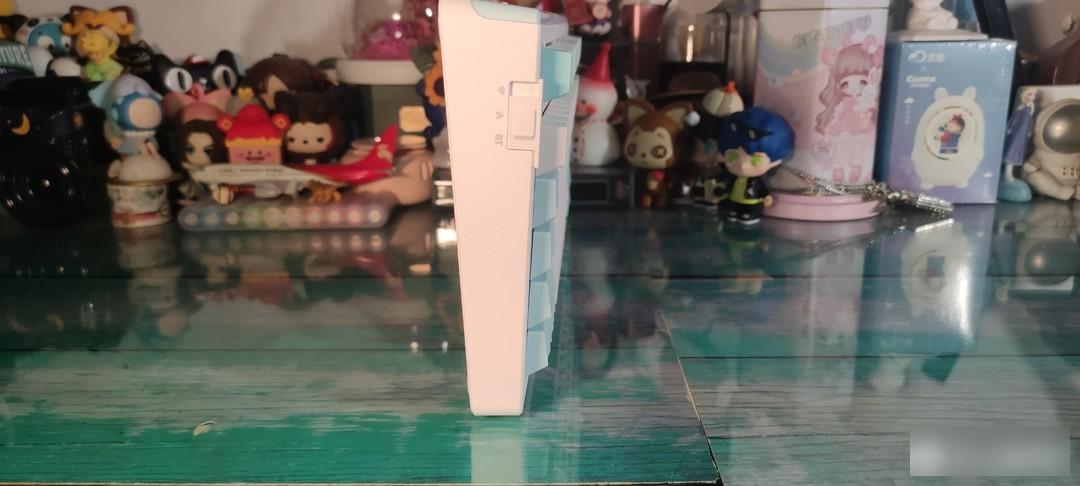




Unexpectedly, such a small and fresh keyboard has completely conquered my love and love with its three-mode appearance, hand feel and lighting.

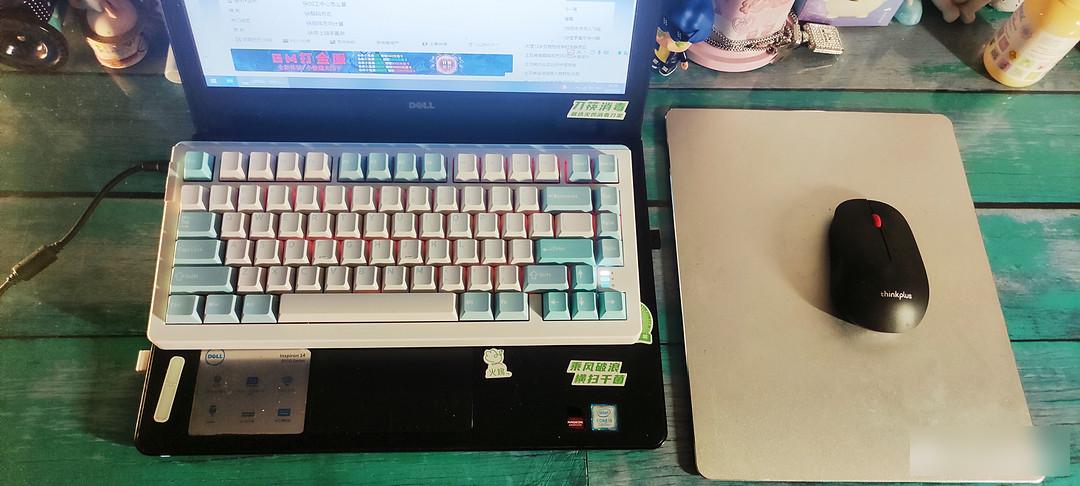


Factory Adress: No.11,FengpingRoad
