The appearance is cool, the atmosphere of e-sports is full, and Dujia G series keyboard and mouse share
A while ago, I was still lamenting that domestic keyboard manufacturers ignored the conventional configuration, and then Dujia released the gaming G series keyboard and mouse. Two products, the GK90 Nebula RGB gaming mechanical keyboard and the GM90 Nebula RGB gaming mouse, were launched for the first time. This new series focuses on e-sports attributes. Using the Dugazeus driver, you can customize the button functions as you like, and realize the linkage of lighting effects of multiple devices.

The e-sports style of the outer packaging is very strong, mainly in black and orange, and there are renderings of the keyboard and mouse on the front.

The accessories are relatively simple. The GK90 keyboard is equipped with a palm rest, a dust cover, a key puller, a shaft puller and an instruction manual, while the GM90 mouse only has an instruction manual.
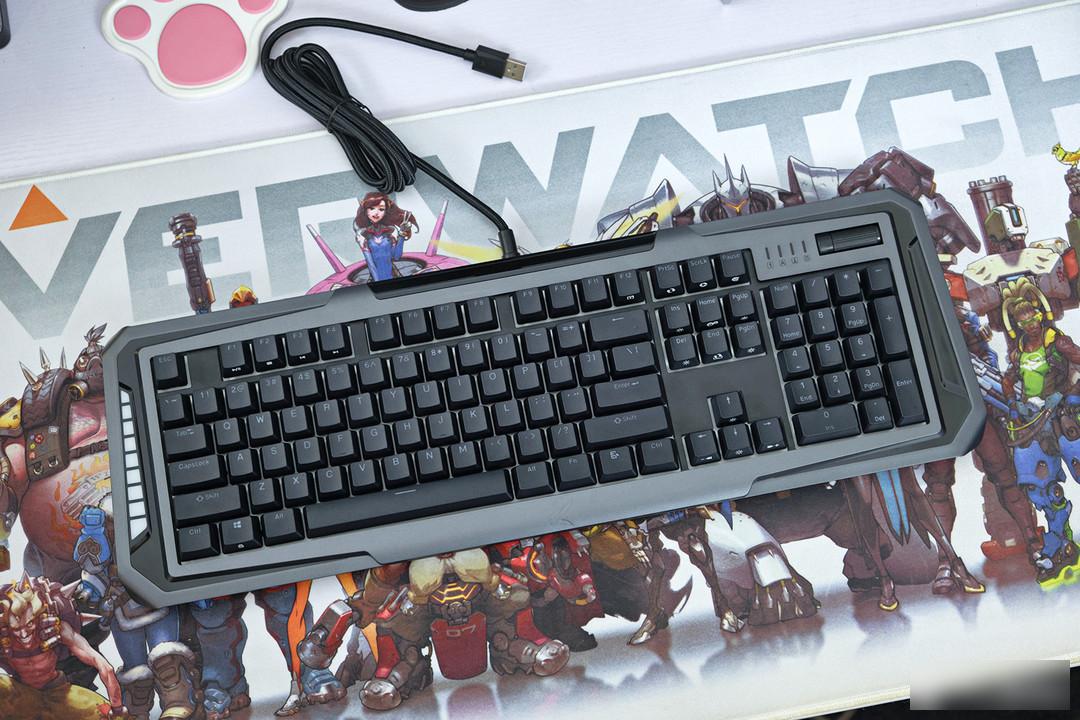
The GK90 keyboard adopts a standard 104-key layout, and the upper panel is mainly gun gray. Although it is made of plastic, it has a relatively strong metal texture. It is supplemented with matte black and glossy black, and many decorative elements and light-emitting areas are added around it. The overall look is rich in layers and has a strong sense of technology.


An independent RGB light strip is designed on the left side of the front of the keyboard, and the light beads in the nine areas can be individually set for light color. Although the appearance on the right side is the same as the left side, but there is no light strip, which looks a bit awkward at first glance, but after a long time, it will feel quite distinctive.

The upper right corner of the keyboard is the indicator light area and an infinite volume scroll wheel, which can quickly adjust the volume. Press the scroll wheel to mute the volume with one key, which is quite convenient for normal use. The damping feeling of the scroll wheel is quite moderate, and the scale is relatively clear every two grids when scrolling. The overall performance should be regarded as quite satisfactory.
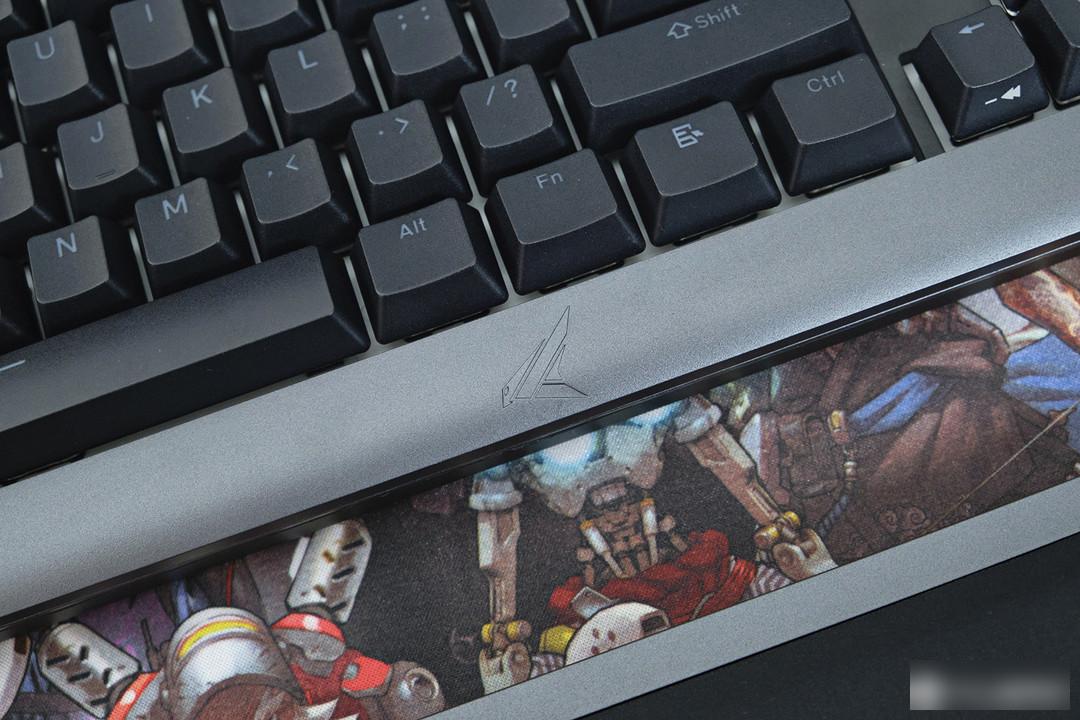
There is an engraved Logo on the front side of the fuselage.

A glossy decorative block is also designed near the outlet.

The four corners of the keyboard are all designed to extend directly downward from the upper panel, which better serves a beautiful decorative function.

There is an ambient light strip on each side of the keyboard, which mainly serves as an ambient light effect that transmits light to the desktop, and can also be aligned in the driver for more settings.

The base of the hand rest is made of ABS engineering plastics, and the part that fits the wrist uses ice silk fabric to wrap the memory foam, which is very soft and comfortable to the touch, and can effectively relieve the fatigue caused by long-term use. The protrusions on both sides can be well combined with the keyboard to avoid unnecessary displacement during use.

The keyboard is equipped with a set of PBT two-color light-transmitting keycaps with closed characters, OEM height. The surface has a more delicate matte feel, which is warm and dry to the touch. The size of the keyboard without the palm rest is about: 502x165x35mm, which is a circle larger than the conventional 104 keyboard; with the palm rest, the width will increase by about 90mm, which also means that this keyboard needs a relatively large desktop space. place.

The large key position adopts the mainstream satellite axis scheme, the feel adjustment is quite good, the consistency is also very good, and there is no noise. Although the gap between the left and right positioning boards of the space is filled with silicone, the cavity sound of the space bar is still relatively obvious, and there is still room for further optimization.

There is a transparent plastic spacer under the shaft seat of the satellite shaft, which is similar to the pad under the shaft. It should be to prevent the shaking of the shaft seat from affecting the feel of the large key. Obvious traces of grease can also be seen inside the satellite shaft and on the steel wire, indicating that it has indeed been carefully adjusted before leaving the factory.

The switch body is an optical switch from Jiadalong. The hand feel is similar to that of a red switch. The trigger pressure is 45 grams, the trigger stroke is 2mm, the total stroke is 4mm, and the lifespan is 80 million times. The overall feel is similar to the cherry red switch.

The triggering principle of the optical axis is to isolate/conduct the infrared light emitted by the left and right components, so as to realize the function of disconnection and triggering. This solution has its own hot-swappable property, but only supports Jiadalong optical axis. There is a certain degree of playability, but the biggest advantage should be to facilitate the replacement of shafts that feel worse or fail.

The bottom shell of the keyboard is relatively simple. It has an "X" shape as a whole and provides a one-piece support foot.





The GK90 keyboard has many light-emitting areas, and there are also many lighting areas that can be set individually. It is much better than most keyboards in terms of lighting playability. The brightness, softness, and dynamic transition of the light are very good, and the transmission effect of the ambient light strips on both sides is better at night, giving you a full sense of gaming.

The GM90 mouse is an entry-level gaming mouse. Like the keyboard, it is dominated by gun gray and supplemented by black. The black part is also divided into two types: matte and glossy. The combination of multiple colors makes the layering very rich. The shape of the mouse looks like several independent modules, with a strong mecha style.


The GM90 mouse is a symmetrical mouse with a size of about 128x70x38mm. Different from common symmetrical mice, GM90 has two side buttons on the left and right sides, which is very friendly to left-handed players. In addition, the driver program provides a very rich function of changing keys, and the two keys on the right can also bring more different custom functions, or realize a variety of combined key functions.

The left and right buttons adopt a split structure, the consistency of the buttons is very good, and there is no empty key travel; the middle is a semi-transparent roller, and I think the damping is medium and slightly large (I personally like slightly lighter damping), and the scale is clear. The pressing of the scroll wheel button is very comfortable; the rear provides two buttons for adding and subtracting DPI, which is convenient for quickly switching between different DPI gears.

The left and right buttons use Kaihua’s 60 million micro-movements. The click feel is crisp and clear, and the rebound is quick. The overall feel is very good.

The left and right side skirts use soft rubber materials for non-slip treatment, and the details are considered very well. The two side keys are located at a higher position, and it is generally difficult to accidentally touch them in normal use. The side keys feel a little boring, and the key travel is slightly longer than the left and right keys.

The mouse outlet has a slightly upward design, which can effectively reduce the excessive friction of the desktop/mouse pad on the cable, thereby reducing the drag on the mouse.

The front side of the mouse is very similar to the front face of a sports car, which should be a design reference.

There is a luminous Logo in the middle of the mouse. Although it looks like an independent button, the recognition should be quite high.

The bottom shell is very simple, there are three foot stickers. The sensor is PMW3327, with a maximum DPI of 6200DPI. This sensor is a very mature entry-level positioning sensor. Currently, the mainstream entry-level mice on the market are almost all the same type of sensor, so I won’t go into details. The button near the end is the configuration file switching key, which can be very convenient to switch the saved configuration to suit different applicable scenarios.

Although it is an entry-level positioning mouse, Dujia still equips GM90 with a paracord line about 1.8 meters long, which is very soft. And a reinforced design has been made at the top, and the details are considered very thoughtfully.

It weighs about 72.7 grams without the cable. In order to achieve the goal of light weight, many mice on the market rarely use such a complicated design like the GM90, and use rubber non-slip side skirts on the left and right sides. Although GM90 has not achieved extreme light weight, it is still very good in terms of overall quality. The size of the mouse is medium to large, but the obvious waist and inward design of the middle section make this mouse hardly pick the size of the user's hand. Grip, prone grip or finger grip can be well adapted, and it is a grip shape that is more essential oil.




The lighting of the mouse is still very creative, with many light-emitting areas and a large light-emitting area, which are relatively rare among mouse products with the same positioning. When the lights are on, it looks more like a sci-fi mech.


After installing the DURGOD ZEUS ENGINE driver software, it will automatically identify the peripheral equipment. I have always thought that Duga's Zeus driver software is the best among all domestic peripheral brands. Whether it is the version upgrade of the driver software, or the firmware version upgrade of the intelligent detection peripheral equipment, etc., it can be done very simply and easily by the user.

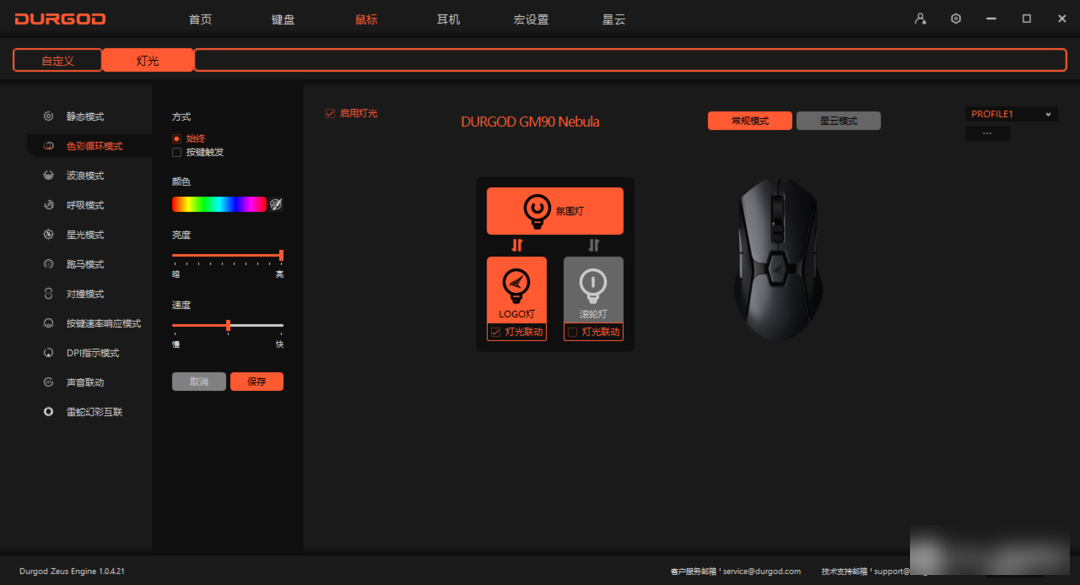
The main setting items of the driver are button customization and lighting effect setting, all of which are visual windowed operations, which can be easily mastered after a little exploration. It is worth mentioning that in the mouse button customization, you can set any button as the FN button, so that more personalized combination functions can be realized.

Through the Nebula Editor, you can also achieve richer lighting gameplay, you can link the lighting effects of GK90 and GM90, and what is even more commendable is that it can also be linked with the lighting of Razer equipment. At the same time, the configured configuration file can also be uploaded to the cloud server, which can be quickly downloaded and used after changing the computer, which is very convenient.

Finally, a brief summary is made. The gaming G-series keyboard launched by Dujia this time is actually quite unexpected, and even has a taste of anti-market trend. Both products can be seen full of sense of design, and the details are also very thoughtful. Mechanical keyboards have always been Durga's strength, and they have always been known for their excellent hand feel. I don’t know if it’s because I don’t have confidence in the gaming mouse, so I only positioned the GM90 at the entry-level level. Although the performance of the mouse is mostly redundant, it would be better if the sensor can be upgraded a little bit.




Factory Adress: No.11,FengpingRoad
