The beginning of the road of tossing mechanical keyboards, the experience of using Heijue K690T pro
People are constantly tossing, from an old-fashioned desk at the beginning to an electric adjustable desk. From a corner of the bedroom to having a small study room of your own, a small world, it is a different mood and experience. With the establishment of a new personal space, many things need to change. The most direct requirement is to keep the desktop clean and tidy, and to avoid the entanglement of various wires, a wireless keyboard and mouse are needed. Starting from simplification, I finally chose Heijue K690T Pro Mint Vanilla.
Regarding the cognition of mechanical keyboards, as a newcomer, no matter how many articles you read, or descriptions such as reviews, they are all abstract. Only when you get started can you know what a mechanical keyboard is, which is different from the usual membrane keyboard.
An indispensable part of a sharing article is unpacking, which can bring an immersive experience to those who read this article. Of course, it is better to directly upload VR videos if conditions permit. Of course, this is a joke, so let’s get down to business.
The packaging of Heijue K690T Pro is very simple and unpretentious, perhaps it is a kind of restraint and concealment that focuses on inner beauty. The outer packaging is a white carton, you can see that this is a Bluetooth three-mode keyboard, and the line drawing of the keyboard.

Although I haven't touched the packaging of other wireless mechanical keyboards, when I opened the box and looked at this packaging, I felt that Heijue is a "conscientious" brand. With this packaging, I personally think that it should be no problem to fall from the second floor. It's a little exaggerated, but I think there should be no problem with collisions during normal transportation.
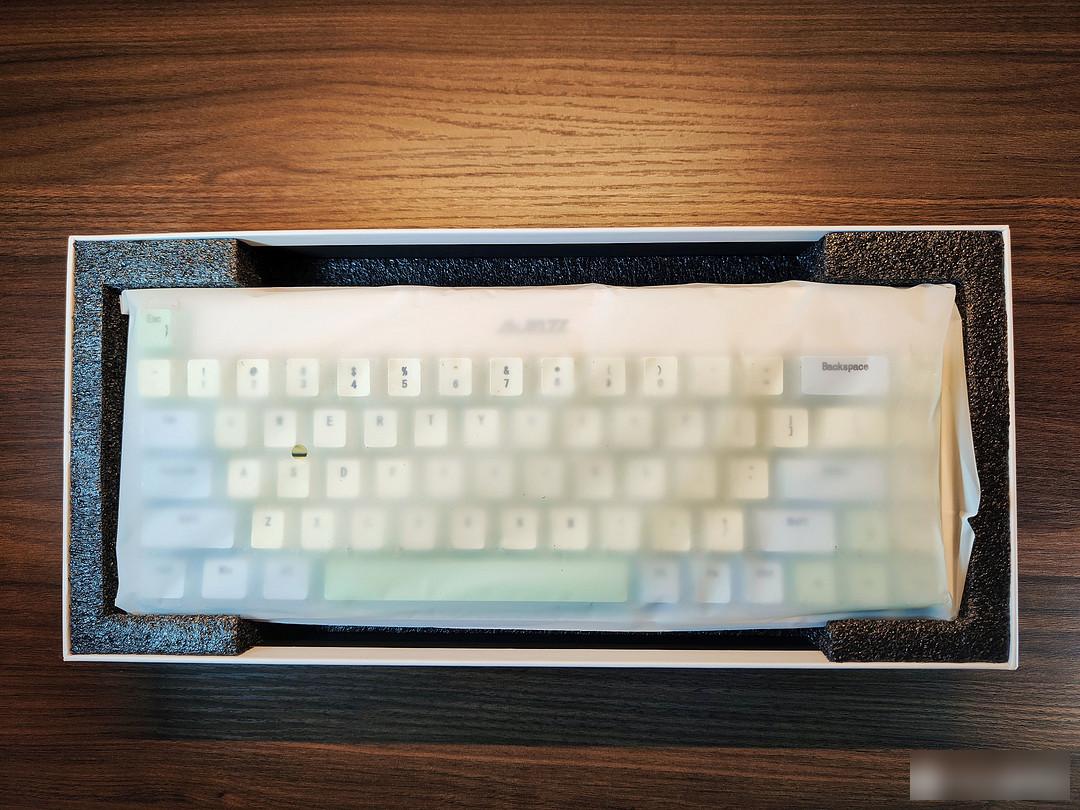
Conventional accessories matching, that is, the so-called family portrait, keyboard*1, key puller*1, shaft puller*1, Type-C data cable*1, 2.4G receiver*1, instruction manual*1, Apple system replacement Keys*4. Here is a personal experience that is not to lose the instruction manual, or take a photo to save the bottom, otherwise those shortcut keys will really not be remembered.
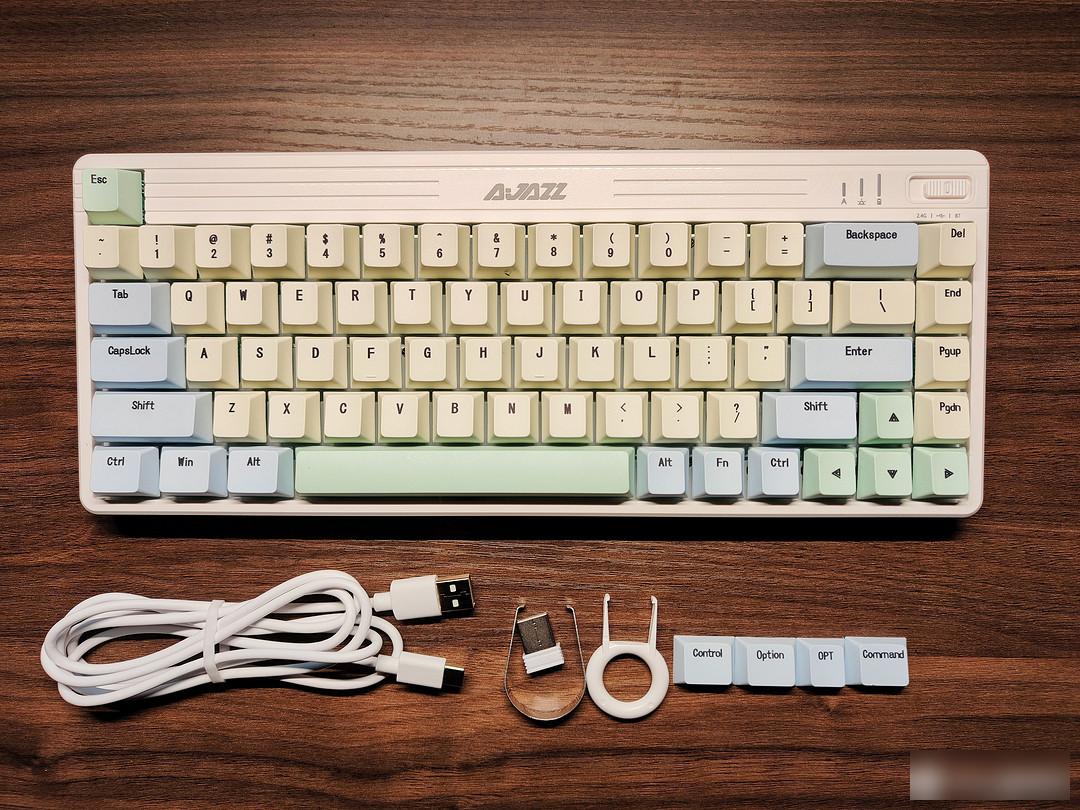
For those of me who are new to mechanical keyboards, I only know the ABS material keycaps used in most membrane keyboards. I only know that there are PBT keycaps when I get started with this mechanical keyboard, which is a higher cost. Good wear resistance, high degree of color reproduction when dip-dyeing patterns, not easy to fade, not easy to oil the material.
The Heijue K690T pro keyboard uses the original factory height PBT triple keycaps. The color matching is very beautiful, and I like it very much.
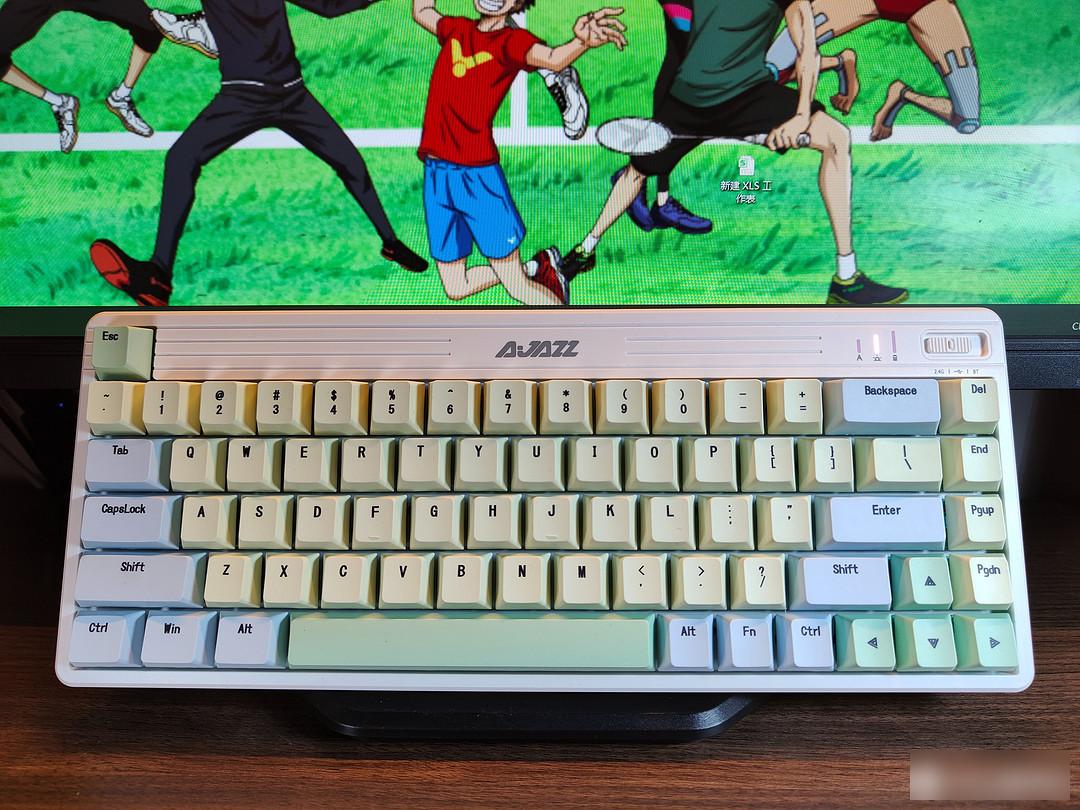
The height design of the original factory conforms to ergonomics, and the user's fingers can be properly supported when tapping, which is very comfortable and efficient.

Equipped with four Mac keys, the key caps can be replaced through a key puller to better match Apple computers, and immediately transform into a Mac-specific keyboard.

The back of the Heijue K690T Pro keyboard does not use a bracket to adjust the height. It adopts its own design height and cannot be adjusted in height. There are anti-slip pads at the four corners, so you don’t have to worry about the keyboard sliding.

Through this side view, you can see the tilt angle of the keyboard itself.


The wireless three-mode connection keyboard is bluetooth, wired, and 2.4G wireless connection methods. You can choose according to your own needs. Due to my computer problem, I can only choose wireless 2.4G mode connection. You can see that through the paddle in the upper right corner of the keyboard, you can choose, which are 2.4G, wired, and Bluetooth.
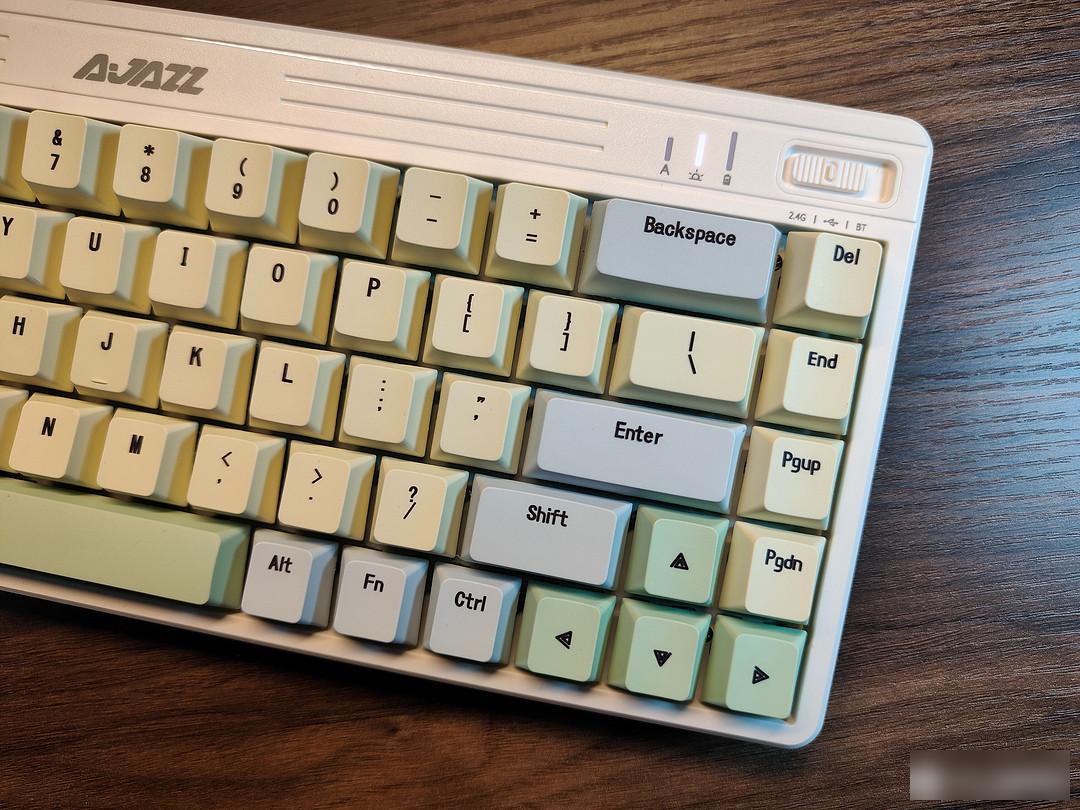
Through different mode switching, theoretically speaking, three devices can be connected. However, in the Bluetooth mode, you can switch between the three Bluetooth devices through the shortcut keys, which is very convenient. Once again, we need to keep in mind the importance of the manual.
On the left side of the paddle are indicator lights, which are uppercase and lowercase, pairing indicator, and battery indicator. It takes a while to know how to tell the difference.
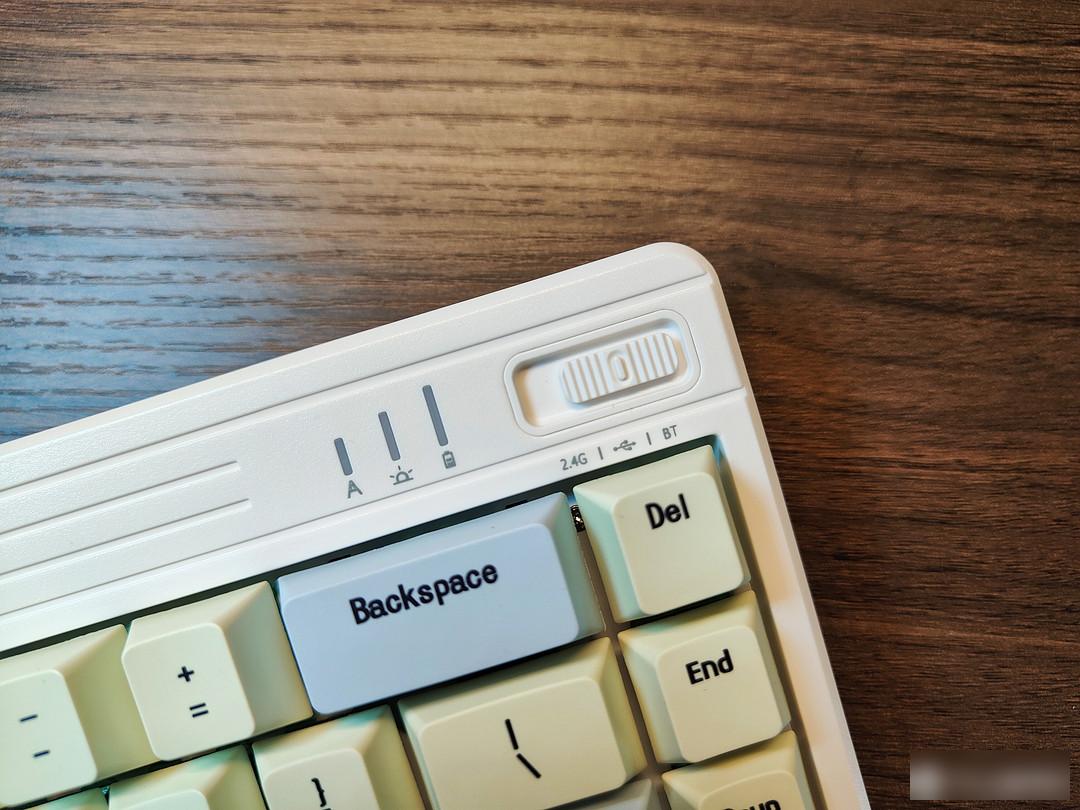
For the application of 2.4G wireless mode, a wireless signal receiver is required, which is placed at the Type-C interface on the back of the keyboard. It is self-contained with magnetism, which is convenient for storage and avoids being lost when not in use. It is very considerate.

2000mAh lithium battery, enough for long time use. The Type-C interface is adopted, which is convenient for wired use, and at the same time, you don’t need to deliberately bring a line when you go out, and the general mobile phone charging line can be used.

About the axis, it is the soul of every mechanical keyboard, which largely determines the feel of use. I used to know about red switches, blue switches, etc. Recently, I did a lot of homework before I bought this keyboard, so I realized that there are so many various switches. The Heijue uses a 45g Shanlan switch. Simply describe this switch The best feeling of use is "very smooth, very smooth, and very light". With the built-in sandwich cotton and bottom cotton, the sound is very small and not noisy during use.
There is no problem in using it in the office. I took it to the office and asked my colleagues if the sound was too loud, and they all said it was okay.


This keyboard also supports full-key hot-swappable, the shaft body can be connected and triggered with the PCB board without soldering, and other shaft bodies can be replaced with the attached shaft puller, which is convenient for users.
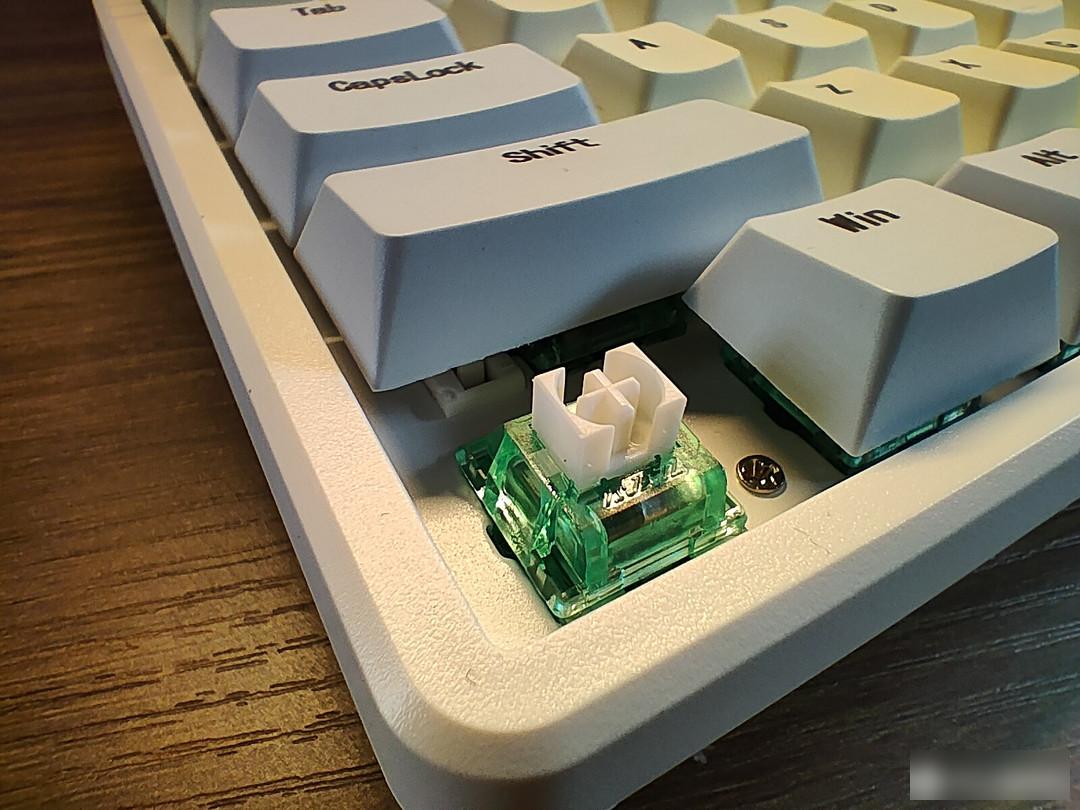
A keyboard with personality needs to have different lighting effects, so that when listening to the most dazzling national style, you will be the most beautiful boy. 18 kinds of lighting effects can be switched, and the 16 million color RGB backlight scheme can satisfy you.
Through a special driver, you can set game macros, combination button macros and other operations, you can color the single-button lighting, and you can also realize cool functions such as music rhythms to create your own lighting effects.

Heijue K690T pro is a simple but not simple mechanical keyboard with complete functions, easy to carry, long battery life, outstanding appearance and good hand feeling. You deserve it.
For a novice like me who has just entered the pit, I really understand that the mechanical keyboard can only be known when it is used. It is really delicious. I can’t go back to the feel of the membrane keyboard. There is also a nice button sound, which is pleasant to the ear.
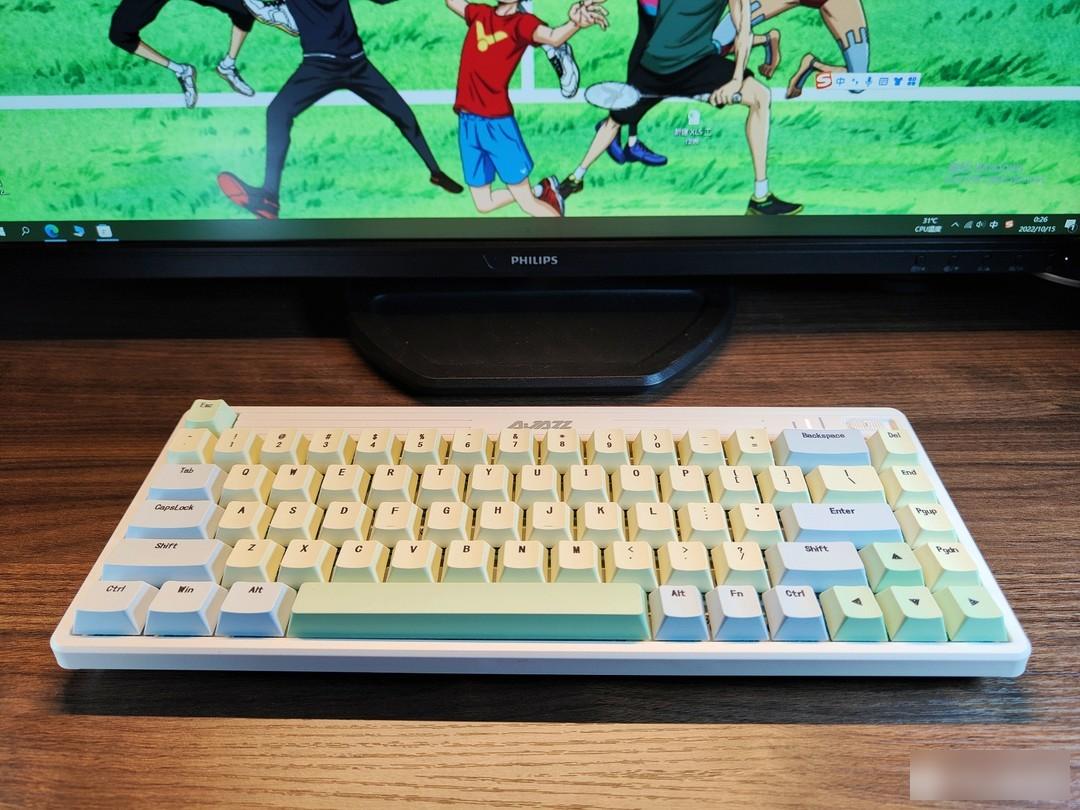
Factory Adress: No.11,FengpingRoad
