The collision of appearance and strength of the wireless mechanical keyboard, retro color matching, Dujia Fusion hands-on experience
For the keyboard at this stage, my first impression is that my eyes are dazzled. There are too many brands, too many patterns, and too many colors. Taking advantage of the recent 618, I want to get a better keyboard. I am aesthetically swayed by too many products Tired, but there is a keyboard that stands out and outshine others, and it is the Fusion of Durga.

Speaking of Dujia, what I have to mention is the meticulous and innovative design of his keyboard. A small keyboard can make people feel the intentions everywhere. I have used Dujia’s K310 series keyboards before. It is the good experience that makes me have the desire to "renew the frontier" of Durga.

The word Fusion has the meaning of inclusion. The inclusion of Dujia Fusion is the combination of the keyboard elements of the 1980s and 1990s with the elements of today's mechanical keyboards, so it is called Fusion. I think this wave of feelings will hit the hearts of countless users. Heart.
【Outer packing】
This time, the outer packaging of Dujia Fusion is completely different from the past. You can feel a strong sense of classic nostalgia from the outer packaging alone, and the outer packaging also refers to the design style of the 1980s and 1990s. It is packaged in kraft paper and feels smooth to the touch. It's slippery, and doesn't come packed like a typical keyboard. On the front of the package is the English phrase FUSION ORIGINAL in light and shadow fonts
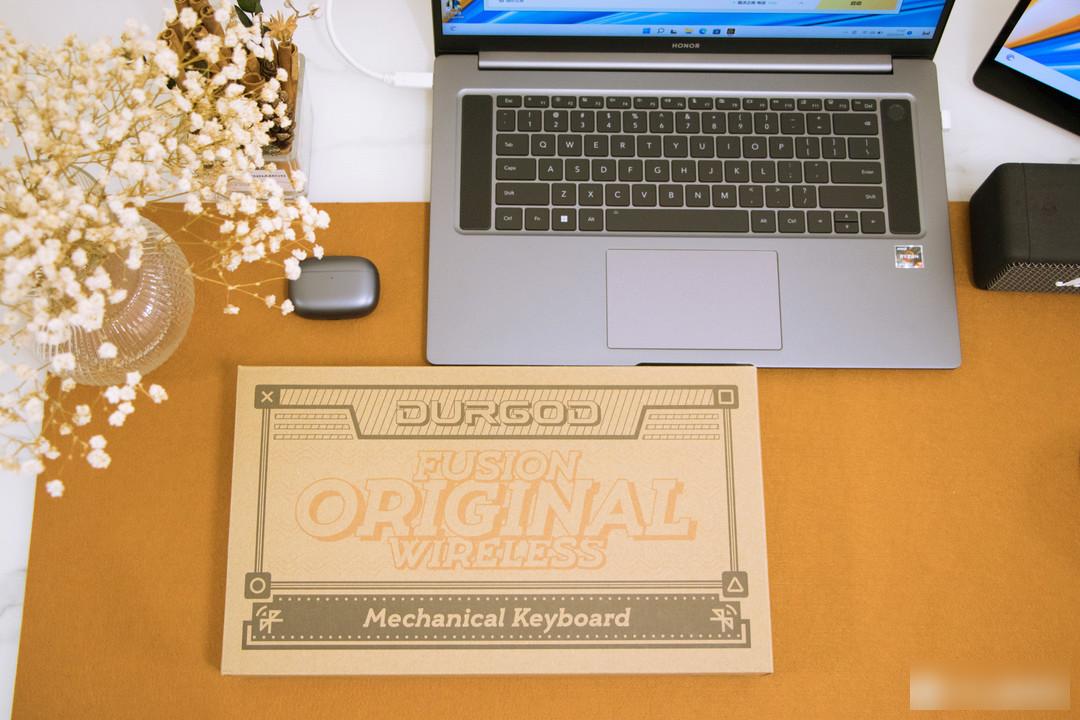
WIRELESS means the Fusion original line mechanical keyboard, and different colors will have different English, for example, the middle of the steam gray color is STEAM. The four corners of the front and back frames are ×□△○ four symbols, which are actually the elements of Sony’s iconic Play Station handle buttons. There are also 11 language keyboard introductions printed on the back. I don't understand, but it can't be without it, the overall grade will come up now.
【Keyboard accessories】


After opening the outer packaging, there is still a traditional outer packaging of kraft paper inside. The accessories in the packaging include manuals, key pullers, USB to Type-c converters, cable straps, and dust covers. It is also worth mentioning that, Durga Fusion is equipped with two cables, a USB cable and a Type-c cable. The previous Durga K310 is also equipped with two cables, which are suitable for two different devices, the computer and the mobile terminal, and you can buy one online A keyboard connection cable costs ten or twenty yuan, and Dujia's wave is intentional.
【overall appearance】


In terms of color matching, I chose retro white, mainly using beige white and gray, fresh and simple, reminiscent of video games in the 1980s, especially the three touches of orange on the keyboard, which can be described as brilliant, and the overall look is quite comfortable. Durga Fusion is a 68-key keyboard with a compact layout. Compared with the general 87-key and 104-key keyboard, it can save a lot of desktop area while retaining the main keypad and some function keypads. It can be used for office work or games. Very suitable, and the overall weight is only 620 grams, small and convenient, very convenient to carry.

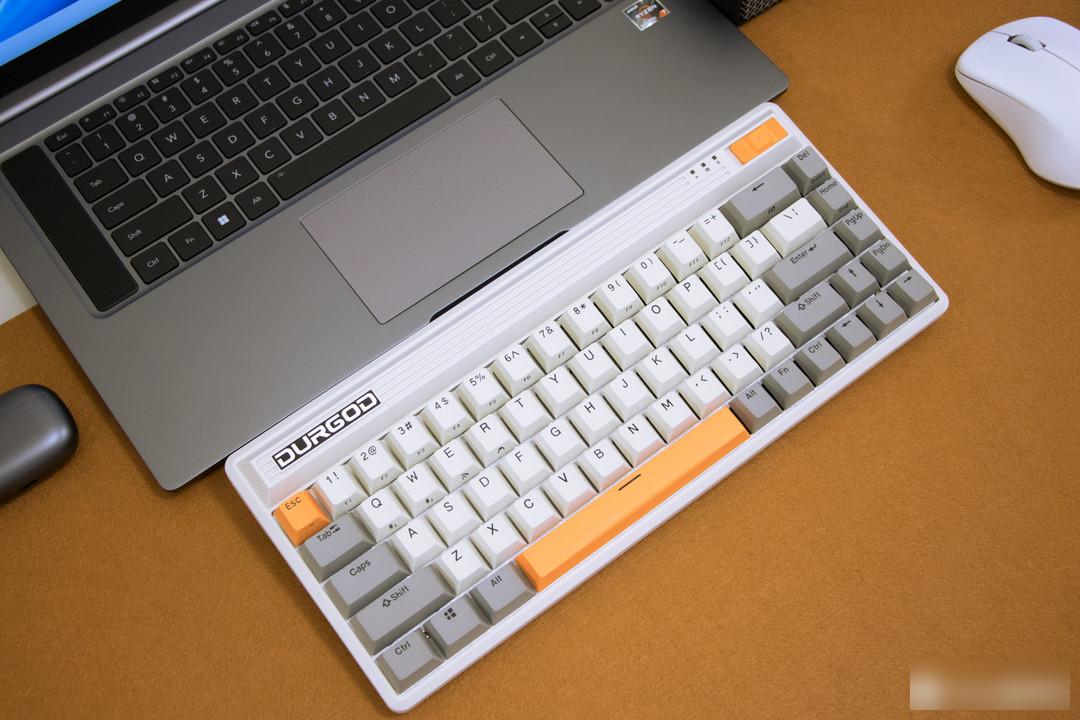
On the top of the keyboard, there are several designs that make me feel very novel. On the top left of the keyboard, there is a small Durga logo nameplate, but there is a hidden mystery inside. There is a dark compartment under the nameplate, which can be used to store the 2.4G of the keyboard. For the wireless receiver, just press the right side of the nameplate lightly, you can open the nameplate and take out the receiver, which is easy to carry and is very friendly to careless friends who often drop small accessories.
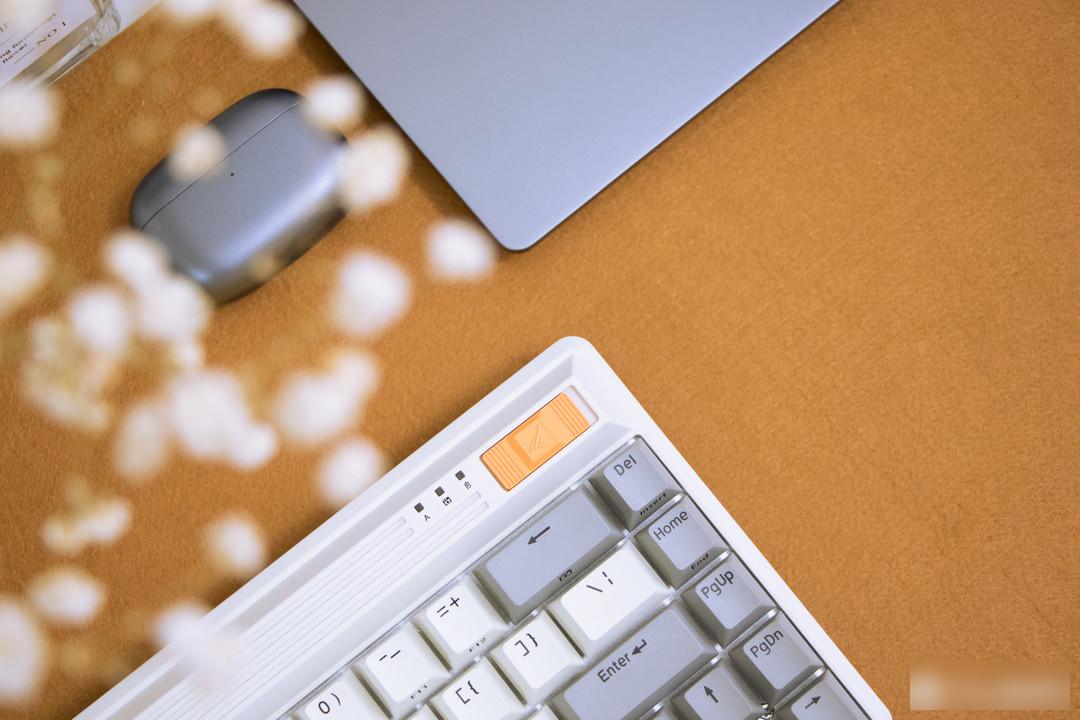

On the right side of the keyboard, there are three indicator lights, which are the uppercase switch indicator, the local cache indicator and the keyboard power switch indicator. In the wireless state, they are Bluetooth device 1, Bluetooth device 2 and 2.4G wireless indicators. In particular, the small switch on the right side of the indicator light can be used to switch the power of the keyboard, and the style of the switch is made into the style of an old-fashioned flashlight switch. I give full marks to this design element.
【Experience】

The bottom plate of Durga Fusion is made of aluminum alloy, which greatly reduces the weight of the keyboard. There are six non-slip feet on the bottom of the keyboard. Fusion has only one foot support, and also has non-slip foot pads, but the overall keyboard has a certain slope, and it is very comfortable to use even without opening the foot support, which is quite ergonomic.


I chose the blue shaft that everyone is familiar with. Fusion’s shafts are all original Cherry shafts. I chose the green shaft for nothing else but the crisp clicking sound. But aside from this point, The green axis also has many advantages in other aspects. The paragraph sense of the green axis is very obvious. Someone summed it up well. When the green axis is input quickly, it is like a passionate monologue of a piano master. One sentence shows that users have a soft spot for the green axis. The romance, strong sense of rhythm, it is definitely a pleasure to type.
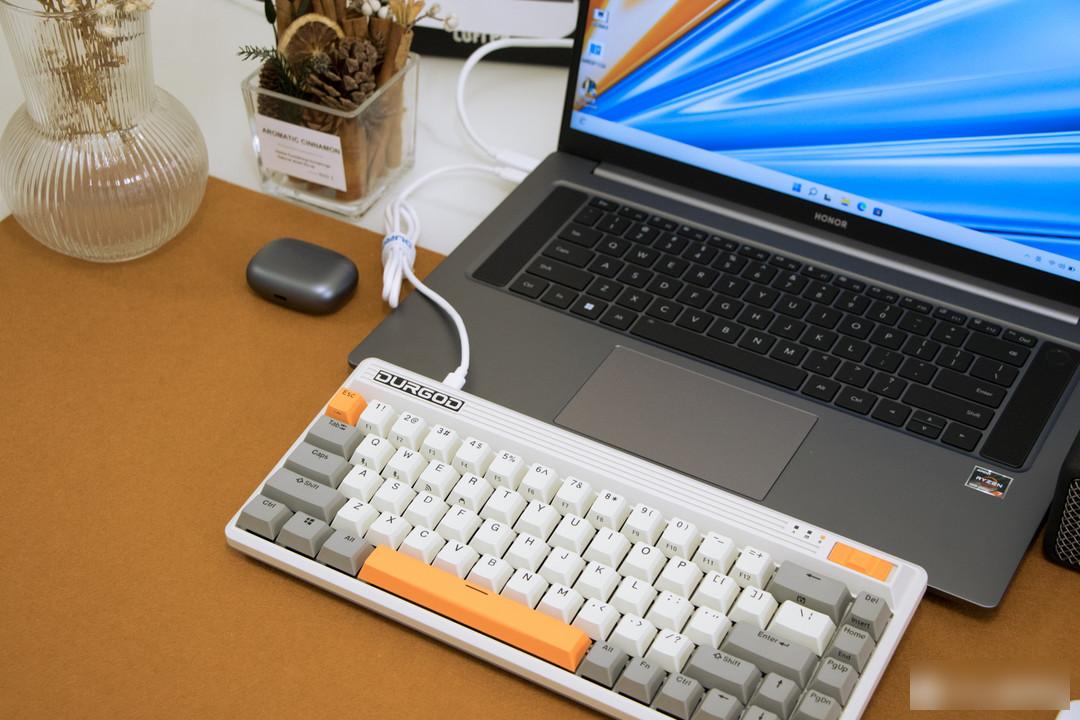

In terms of keycap technology, all two-color closed PBT keycaps are used. The keycaps have a long service life and are not easy to oil out when typing. In other cases, the large keys occupying more than two key positions are equipped with satellite axes

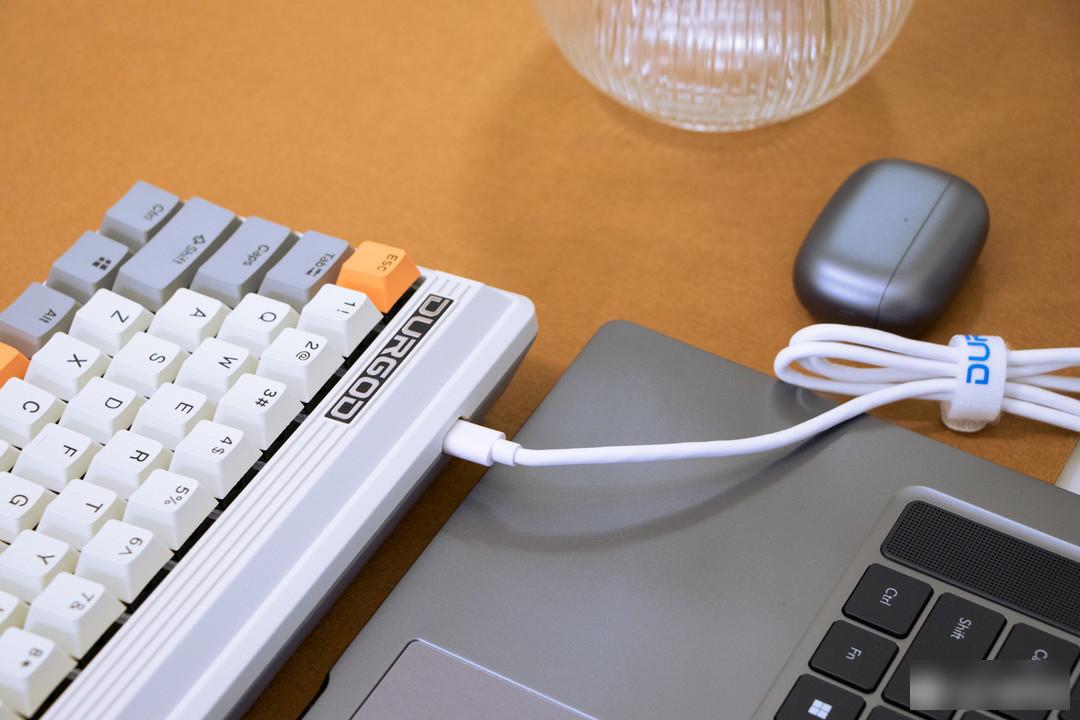

Durga Fusion supports 2.4G, Bluetooth 5.0 and USB-Type-c interface, and the Bluetooth connection can connect up to two devices. Press and hold the Fn key + QWER key to switch between the four devices at will, easy to deal with In various occasions such as work, study, and games, the battery life of Fusion is also quite long-lasting. When the keyboard is fully charged, it can be used for about 30 days in wireless connection mode. shot.
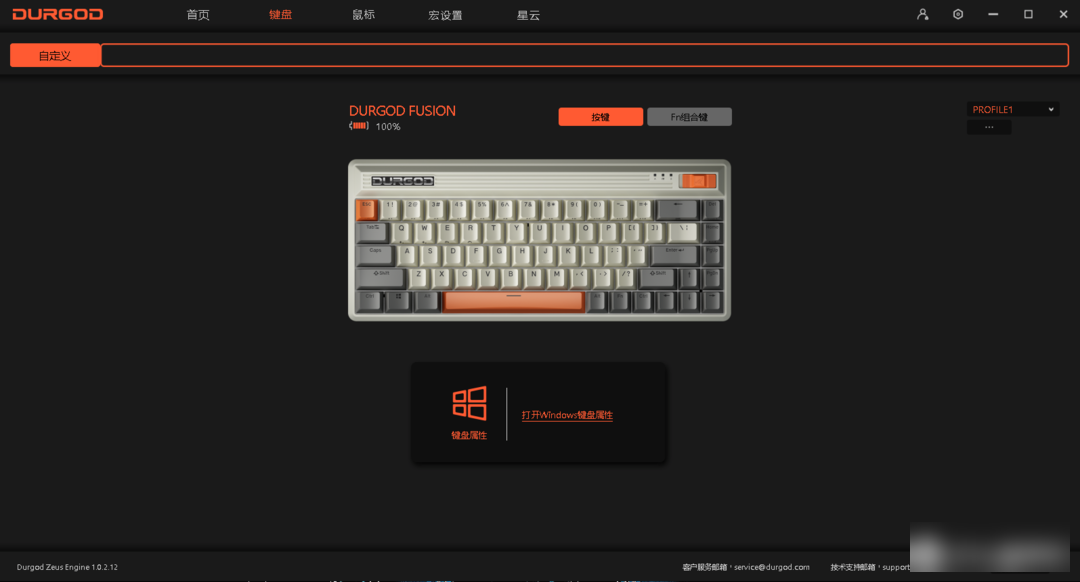
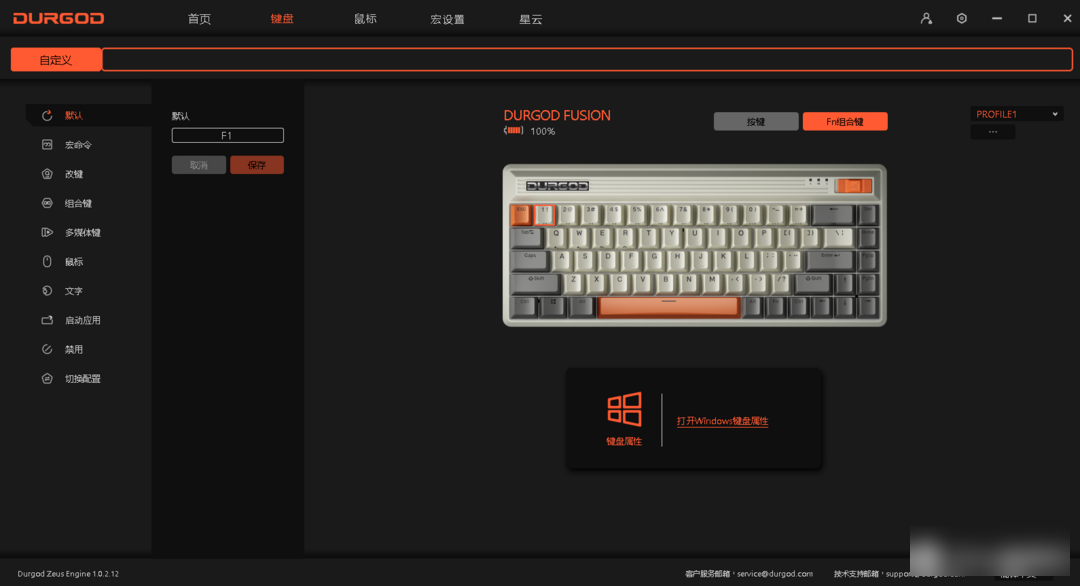
Durgod has created a special driver software Durgod Zues Engine for its own keyboard. After opening the driver, it can automatically detect the model of the keyboard you are using, and you can use the driver to customize the keypad and set macro function keys. For those who need to use the computer for a long time to work Or the game party is very friendly, and the keyboard has built-in storage memory, even if there is no driver software, you can use macro commands, which is very convenient to use.
【Summarize】


In my eyes, Dujia Fusion is a keyboard with excellent appearance, perfect user experience, novel design and quite a lot of retro elements. It is a "three good students" with excellent performance in all aspects. If you want to make some suggestions, then I can only say, give everyone more products, after all, Durga is already the best choice in my mind.
Factory Adress: No.11,FengpingRoad
