The first mechanical keyboard for entry-level players, e-element Z19 experience report
Hey, here is Daigege. Today we are going to share a 94-key mechanical keyboard that I recently purchased—the Microelement Z19. In my humble opinion, the Z19 of Microelement is an excellent product that is very suitable for friends who are just starting to play mechanical keyboards.
First of all, let me make a brief comment. The price of Z19 is around 200, which is very friendly to the people. The 94-key design allows it to reduce the occupation of desktop space without affecting the work. Supports hot plugging, supports changing keycaps, and the DIY attributes are full. In addition to its own rich light effects, it also supports DIY in the later stage. In general, the function and quality are very sincere, and the price/performance ratio is very good. It is a product worth recommending.

Then let's get to the point and talk about it in detail.
※Out of the box first impression
Z19的包装比较简洁,除去说明书与保修卡。包装大半区域装着键盘区,剩下的是一个工具仓。工具仓内装有带防干扰环的USB A-C线一条,拔键器与拔轴器,橙色的esc键&空格键键帽以及两枚备用的键轴,包装朴实无华,但配件算是丰富。

In terms of appearance, because of the traditional shape and black and white keycap configuration, the first impression of the Z19 is dignified. After getting started, the size of the length, width and height is about 345mm*123mm*30mm, and the weight is about 785g, but it will give people the illusion of "small". This contrasting experience is wonderful.
※Detailed experience
1. Keycap and key shaft
The keycaps of the e-element Z19 are black and white, and the transparent keycaps made of full keys will not affect the performance of RGB. For friends who are not good at blind operation, it is recommended to choose the one with the main keyboard area in white. In terms of material, the e element is made of a mixed material of ABS+PBT. The surface of the keycap is not oiled and it is more durable.

Personally, this material feels better than pure PBT, without a strong sense of dryness. I have also tried to buy other keycaps from e Elements. The overall quality is good, and it is worth recommending at this price.


As for the key switch, the Z19 uses Huannuo’s switch, and there are two options: green switch and red switch. The one I have is the green switch, which has a clear sense of paragraph, and the percussion sound is more layered than that of the red switch. If you think it is a good experience to use the keyboard voice to code the word "Go to the battle song, add buff", then you might as well try the green axis. At the same time, the PCB board of the keyboard supports hot plugging, and is compatible with most three-pin/five-pin shafts on the market. Whether it is the excessive modification and replacement of individual shafts, or the free DIY in the later stage, there is enough space for you.
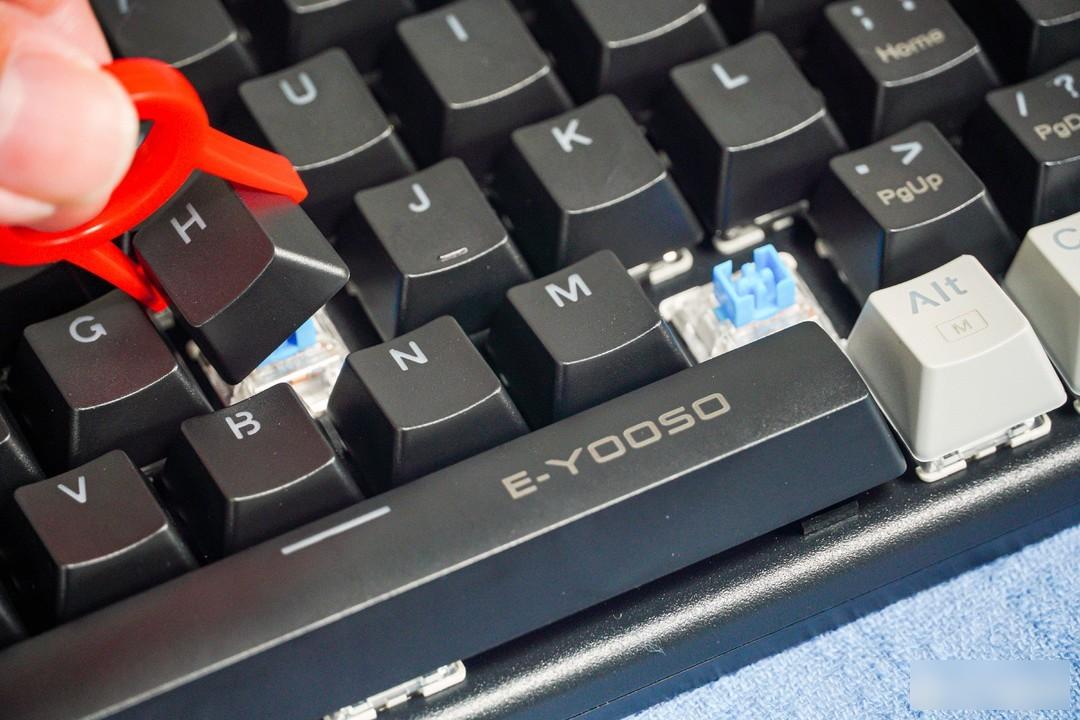
2. Keyboard details
In order to bring a better sound experience, Z19 uses double-layer sound insulation cotton on the keyboard structure, respectively between the keyboard bottom box and the PCB board, and between the PCB board and the positioning board. This design reduces the cavity sound of the keys, allowing users to have a better experience when typing on the keyboard.
In addition to sound insulation, the Z19 of the e element also has a "satellite axis" around the "big key", which is used for relatively large keys such as the "space bar". The key shaft can be better fixed, so that when this kind of large key is struck, it can also have a performance that is not inferior to ordinary small keys.

3. Key layout
At present, the more common key layouts are 104, 87, and 61. Of course, more customized keyboards will have a little increase or decrease on this basis according to the needs. For example, in addition to the 104-key keyboard, there are also 107 and 108 versions; in addition to the 61-key keyboard, there are also 64 keys and so on.
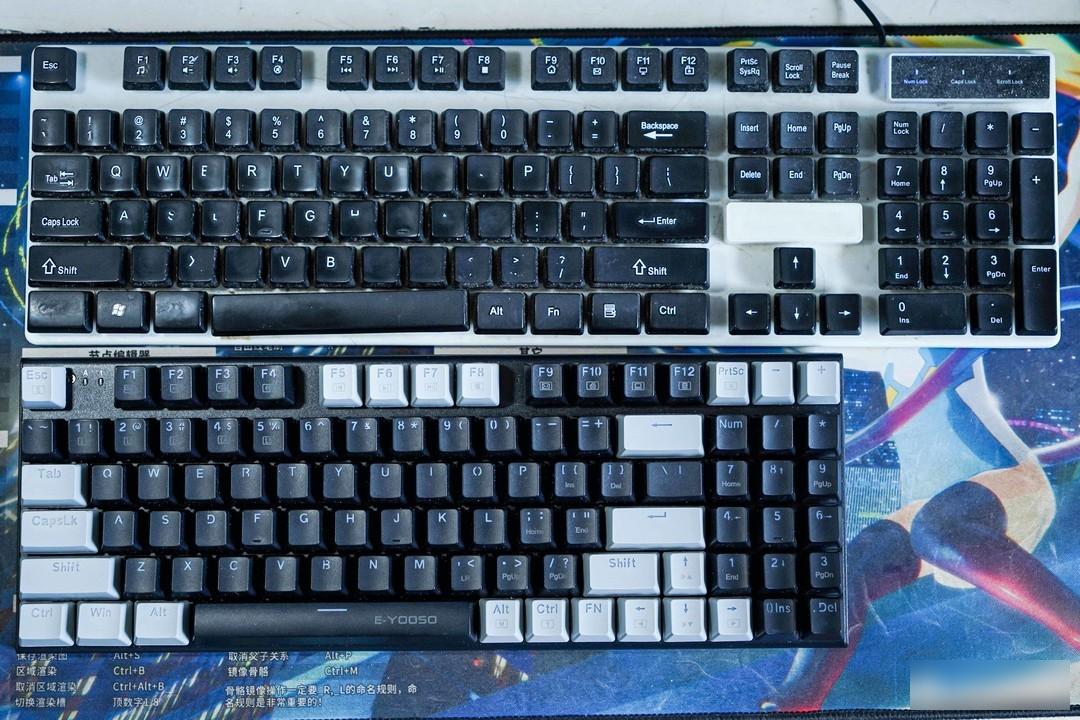
The 94-key design is based on the 104-key position, removing the 9 key above the control area and another "win" key in the main keyboard area. In this way, the keyboard retains the "F area" of F1~F12 at the top, the control keys of "↑↓←→" and the "small keyboard area" on the far right. The button function is compatible with our daily use to the greatest extent.
In terms of layout, the small keyboard area and the arrow keys are next to the main keyboard area, which leaves almost an entire "small keyboard area" space compared to the traditional 104-key keyboard. While the desktop layout is more economical, there will be a slight change in the feel of use, and it will take a little time to get used to it.
※Other Supplements
1. The lighting effect is a part that I think is very good. There are many lighting combinations and many color combinations. Fn+alt and Fn+ctrl control light effect switching and lighting switching respectively, and the control is not too cumbersome. Although it is a little troublesome to switch, I think the overall experience is very good.
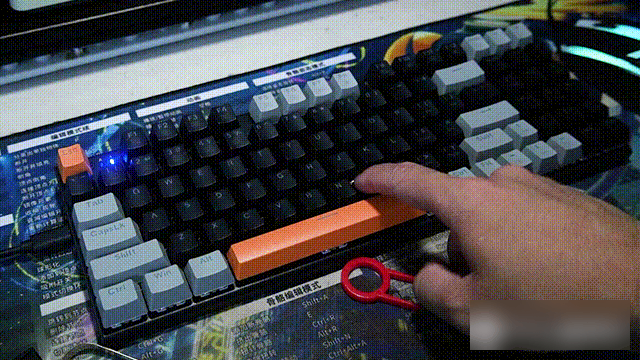
But one thing, this depends on the actual needs. If the overall environment is relatively bright, it’s okay, too frequent RGB lights in a dark environment will distract attention to a certain extent.
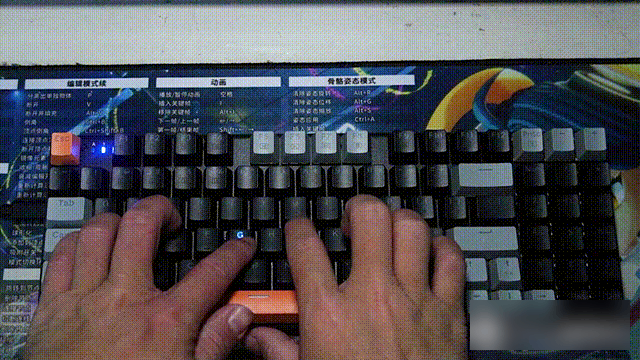
2. The design of the backboard adopts a nearly integrated structure, with support frames and anti-skid pads. The c port is reserved, and the cable is routed from the left by default. In addition to the official cable, the C-port to C-port cable can also be connected to the computer.
※Talk about other
At the end of today’s sharing, let’s talk a few more things about mechanical keyboards. For friends who are just getting started, I personally think that the initial budget is about 200~400. In this price range, confirm your favorite key layout (104/94/61), the functions can be used (support wired/no 2.4g/Bluetooth), and there is room for hot-swappable upgrades. Then, according to your preferences, you can find some keycaps to match, even if you have graduated from the elementary level. In the future, if you have money and leisure, you can upgrade slowly.
Of course, players with strong funds can naturally get it right in one step, but this is out of the scope of the discussion.
Goo, friends, this is the end of today's evaluation and sharing, see you next time.
Factory Adress: No.11,FengpingRoad
