The mechanical keyboard that makes me playful is high in appearance, good in control, and resistant to tossing!
The first mechanical keyboard I got started was Durga K320. To be honest, the main reason I chose this mechanical keyboard was not the typing experience and game control mentioned by netizens. In fact, I value the appearance of K320 more. The design, the playability of the mechanical keyboard, and the rattling touch when I want to try typing. Recently, Dujia launched a brand new mechanical keyboard K610W. As a new product of the K series, I thought it was my dish the first time I saw the picture. The color scheme of blue, white and gray has always been my favorite, so I Quickly started a piece.
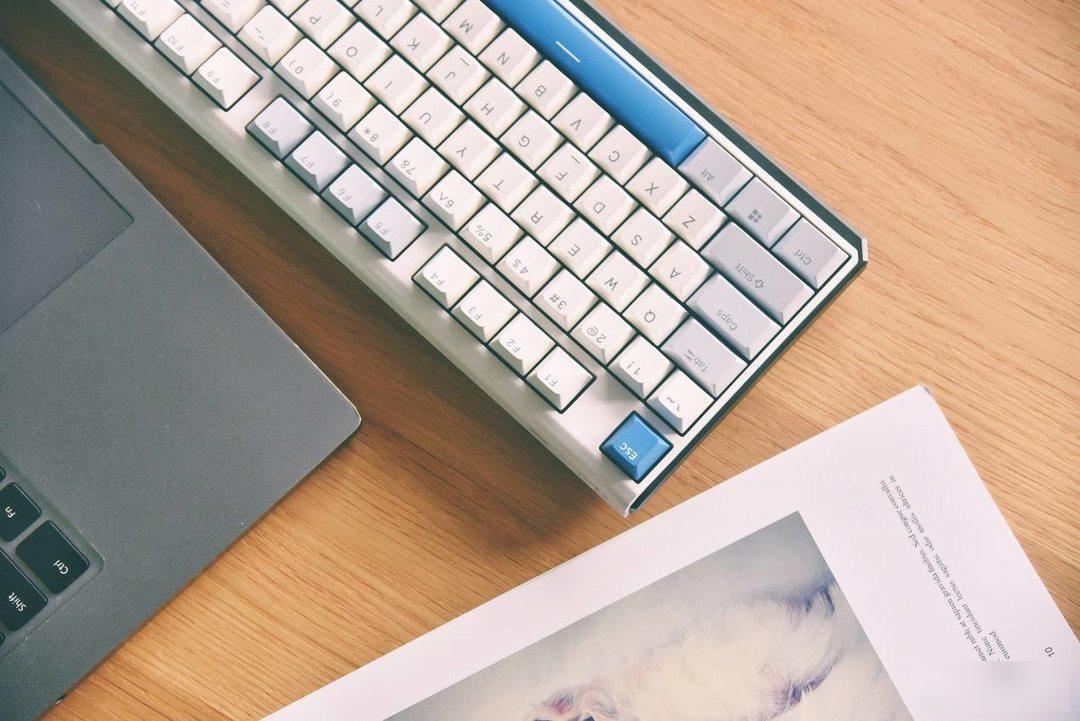
As a mechanical keyboard brand with a good reputation in China, every product of Dujia has received rave reviews, so when choosing a mechanical keyboard, I consider typing experience, playability, key layout and color more. Matching, after all, these points are the soul of a mechanical keyboard. First of all, in terms of appearance, the newly launched Dujia K610W series has two colors, one is my favorite fog blue color called "Echo", and the other is dark green called "Island". payment.
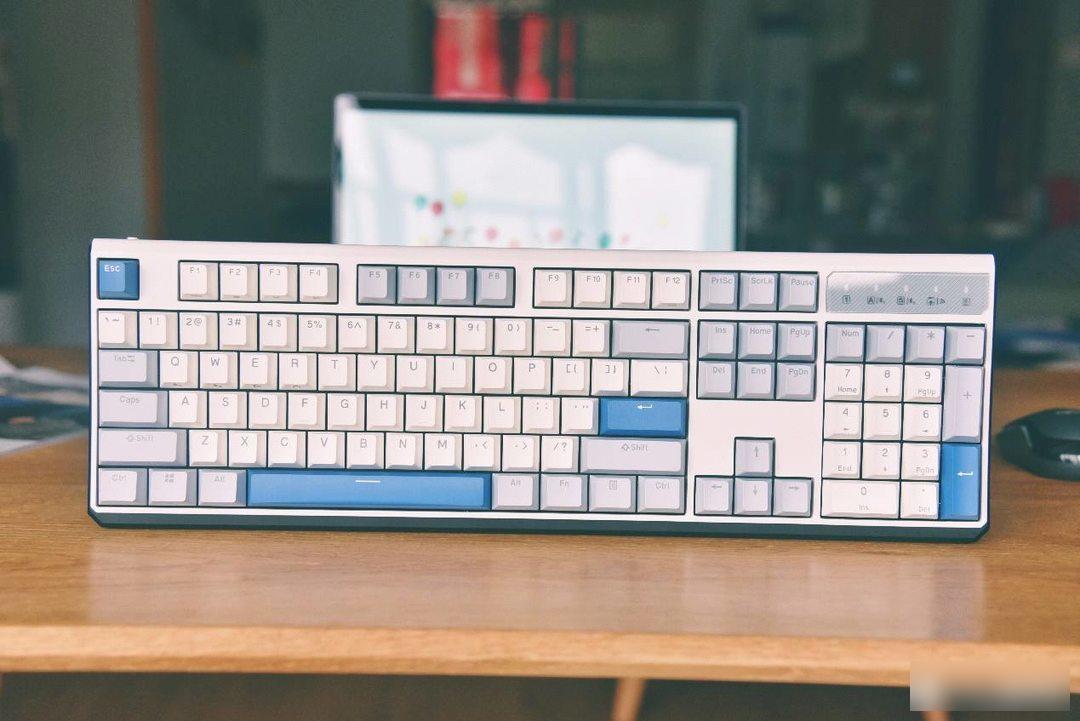
The K320 I bought before has an 87-key layout, so this time I chose the 104-key full-key layout for the K610W. Although the 104-key layout is not as simple as the 87-key layout, it has more comprehensive functions. When I buy it, I choose it according to my own needs. Just come and choose.

I have known a lot of mechanical keyboards before, but I personally like Dujia more. The main reason is that in the office group of our age, I prefer to choose products that are slightly low-key in color matching, but can also highlight individuality, and must also be textured. . On Dujia K610W, I feel that I have found what I need. In terms of color matching, there are three colors of white, gray and blue from light to dark, similar color systems, transitional and natural color layout, and the texture comes out immediately.
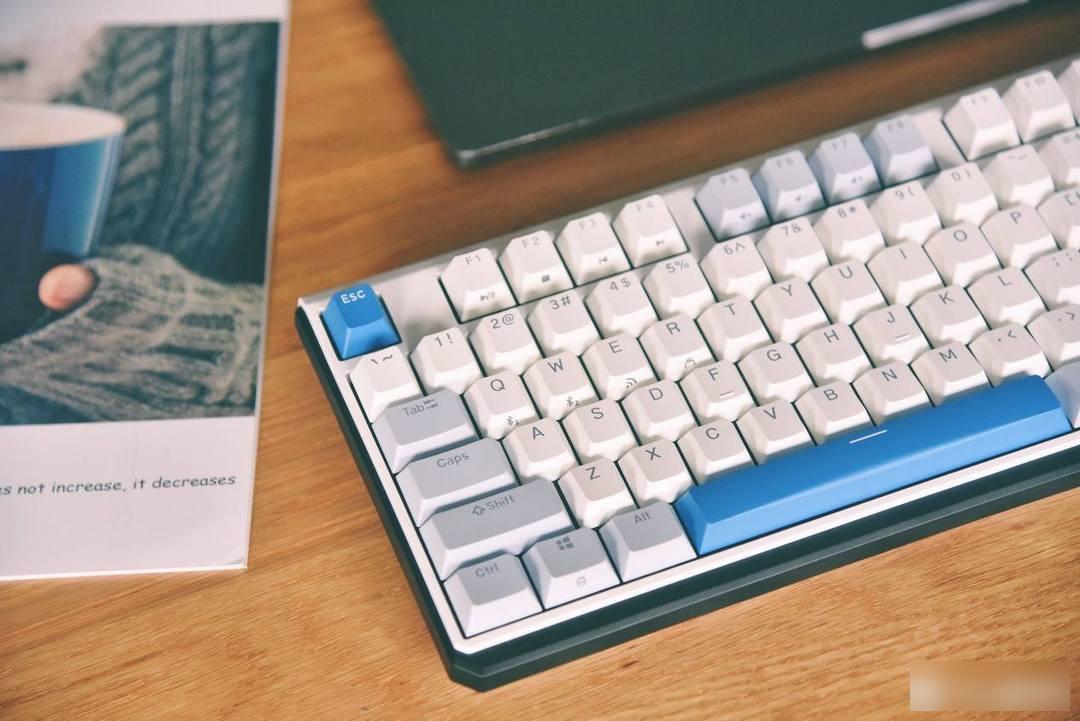
In terms of keycap selection, Dujia K610W uses PBT keycaps made of injection molding technology, with an opaque design and closed character technology. No matter from which angle you look at it, the texture is very good. The advantage of PBT material is that after long-term use, it is more wear-resistant and has very good strength, and the keycaps are not easy to oil, and the durability is very good. This is also the main material of many keycaps from major manufacturers.

Judging from the touch of the hands, the surface of this keyboard keycap is smooth and delicate, and the concave curvature can also fit the fingertips well. When typing on the keyboard, the friction is just right.
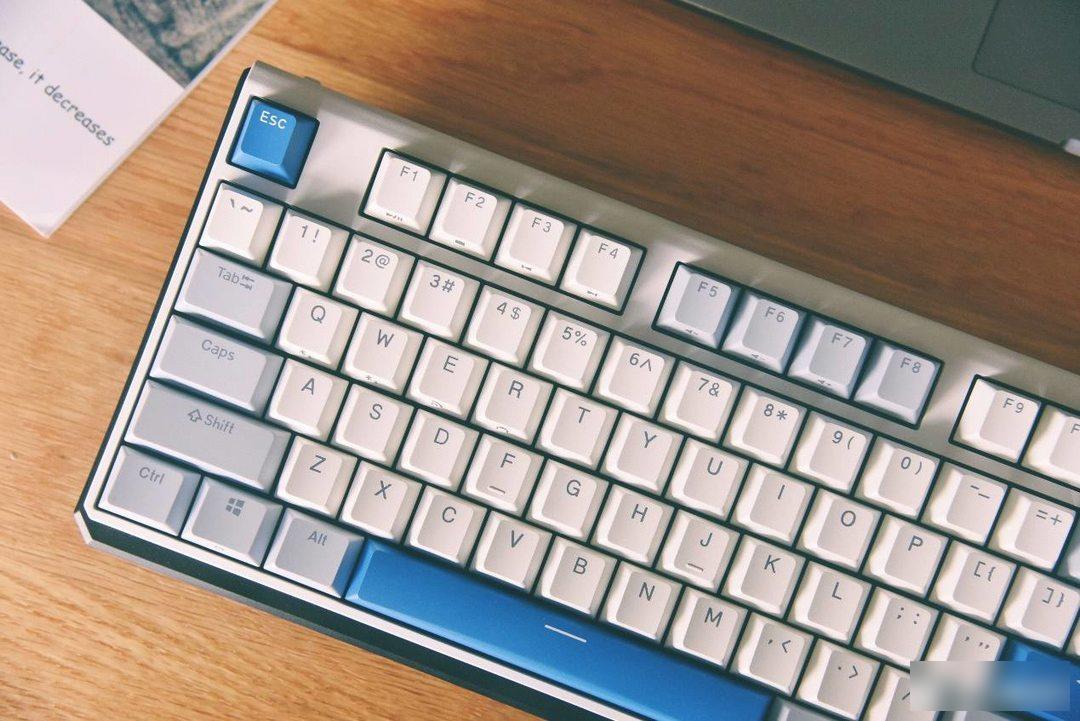
In terms of key position and function layout, Dujia K610W basically adopts a more classic layout. The five light indicators above the numeric keypad allow us to keep abreast of the working status of the keyboard and understand the current connection method of the keyboard.

The texture of Dujia K610W is not only reflected in the weight of the keyboard, the overall functional layout, keycap color matching and keycap material, but also in the details. I like the side design of the keyboard very much. The white frame wraps the black middle frame, and the sharp edges and corners make people never get tired of it.


On the top left side of the fuselage, we can see a power switch and a USB Type-C data interface. In terms of connection methods, Dujia K620W supports three connection solutions: wired, wireless 2.4G and Bluetooth 5.0. Among the keyboards I have seen, some mechanical keyboards use a double switch design, one controls the power supply and the other is responsible for adjusting the connection method. The Dujia K610W adopts a single switch design, and the adjustment of the connection mode can be switched directly through the hotkey on the keyboard, which is also very convenient to operate.

The Durga white LOGO on the black frame is also a very attractive embellishment.

The bottom of the Duga K610W keyboard is a bit like a water guide groove design, with two-stage distribution, and the edges and corners on the dividing line are designed very comfortably. With the LOGO in the middle, the overall design sense comes out at once.

In the upper right corner, there is a hidden 2.4GHz receiver storage compartment design, two sets of feet with different heights, supporting three-stage height adjustment. Observing carefully, every detail of Dujia K610W is handled very well, and the workmanship of the big factory is unambiguous.

As one of the most important reasons for me to choose a mechanical keyboard, in addition to the excellent appearance, the playability must also meet my expectations. So what can this Dujia K610W play? Let’s start with the simplest keycap. We mentioned earlier that the keycap of Duga K610W is made of relatively comfortable and durable PBT material, coupled with the two-color closed-end molding process, there are indeed many good elements in use.

However, some friends may have some keycaps with specific meanings in their hands, or keycaps of other materials that need to be replaced. We only need to gently pull out the keycaps, and then replace them with the style we like. Then one is different. Yes, a personalized keyboard was born.
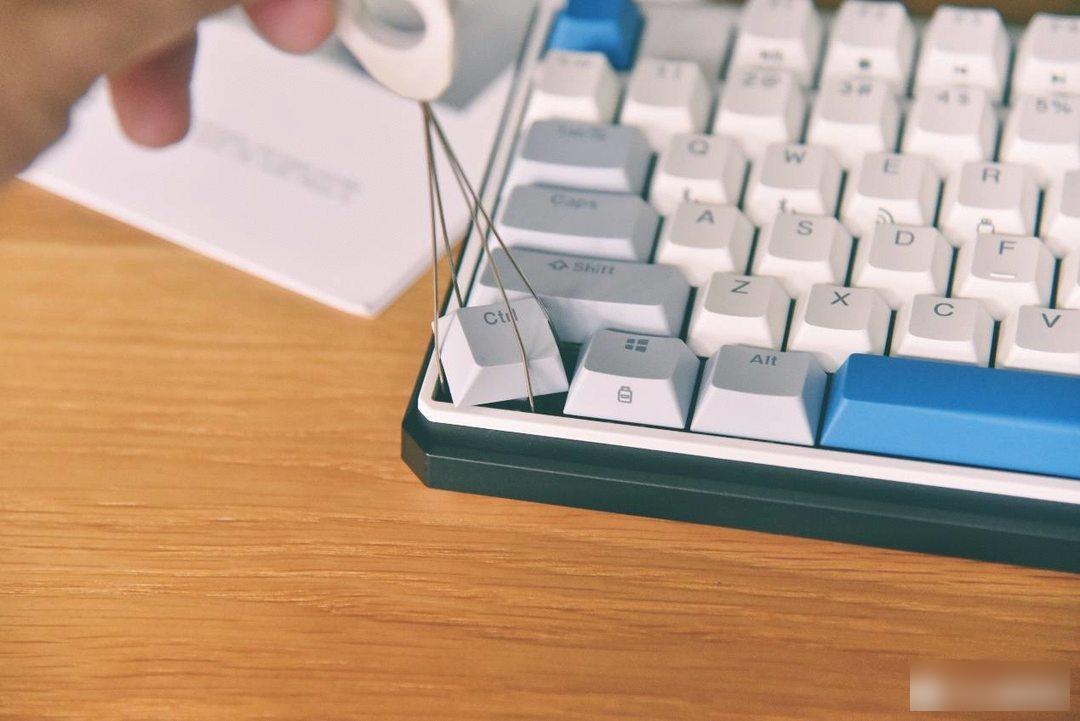
What needs to be mentioned is that, as a mechanical keyboard that can automatically recognize the dual systems of windows and MacOS, Dujia K610W also comes with an opt key and two com keys. If you switch the computer system, you can easily replace the keycaps. After that, it can be used seamlessly. In addition, Durga K610W also supports a variety of devices, both IOS and Android can be easily matched.
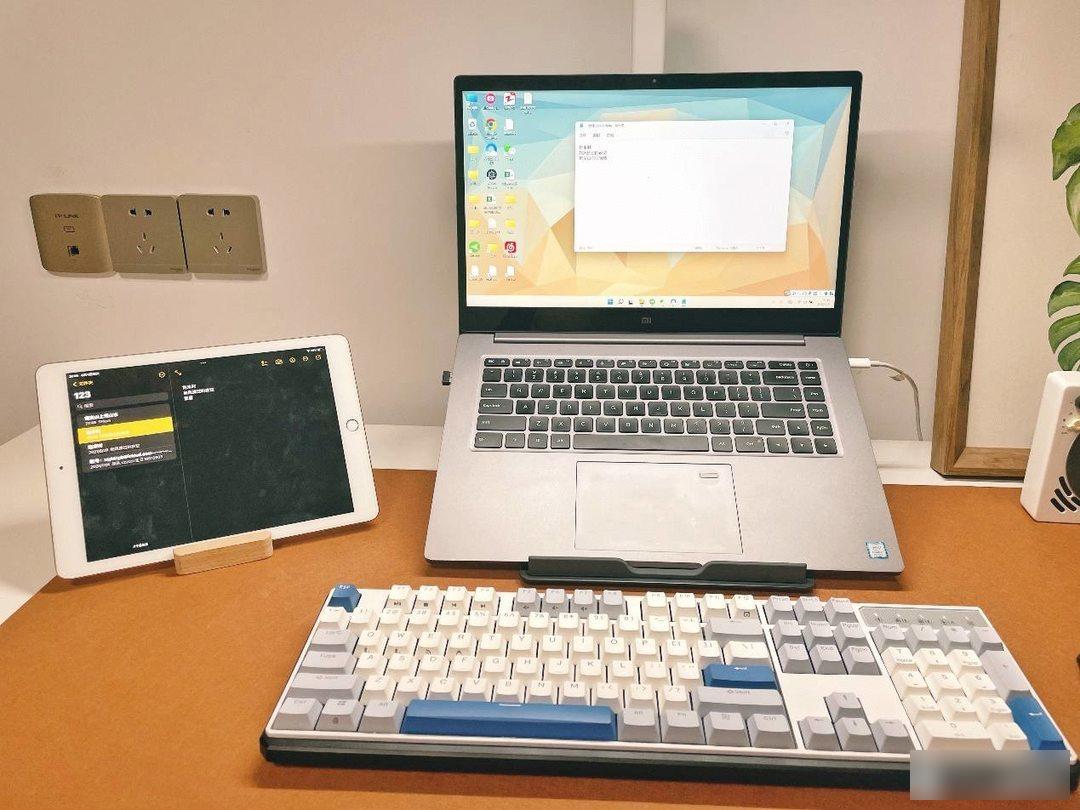
As the soul of a mechanical keyboard, many friends will have their own ideas on the choice of the switch body. In terms of shaft matching, Dujia K610W is equipped with a customized crystal shaft shaft launched in cooperation with Jiadalong this time. The four types of shafts are tea shaft, silver shaft, red shaft, and mute red shaft. The one I chose is a silver shaft. As a classic of the Jiadalong CAP shaft series, the Durga K610W has adjusted the shaft body again after pressing the key. The shaft body has been lubricated, and the pressing performance is better. Smooth and smooth, the service life of 80 million times also allows us to use it without worry.

As my personal favorite silver switch, its total stroke is 3.4mm, the trigger stroke is 1.2m, and the trigger force is 45gf. From my personal experience, the tapping stroke is shorter, the typing rhythm is faster, and the tapping trigger force is appropriate, and the pressing feel is even and natural. For the adjustment of some large key positions, the satellite axis scheme is adopted, and lubrication treatment is added at the same time, the overall triggering feeling is still very comfortable.

One of the playability of a mechanical keyboard is to replace the keycap and shaft of the keyboard. Durga K610W adopts a hot-swappable design, which can be used to remove and remove the keycaps and shafts directly without shutting down the machine.
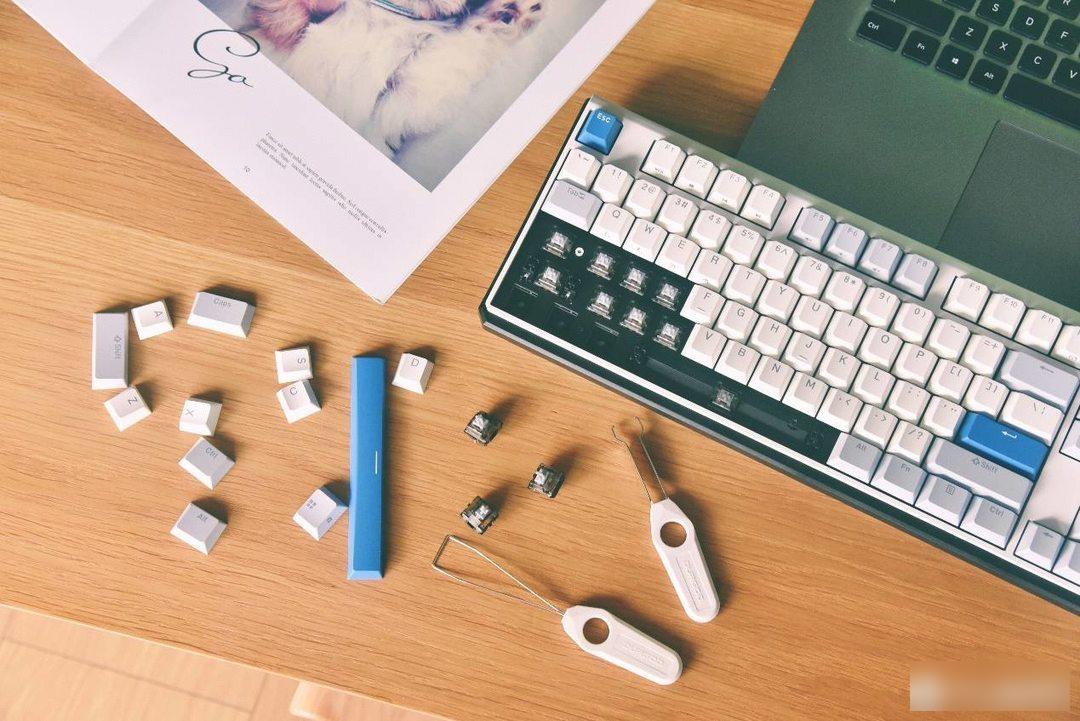
In addition, it is worth noting that Duga K610W also has most of the switches on the market, including three-legged switches, five-legged switches, etc. The compatibility is very good, which is also convenient for users to upgrade or upgrade the keyboard according to their preferences in the later stage. Personalization.

In terms of battery life, Dujia K610W can be said to have raised my understanding of mechanical keyboards. I didn't know much about the battery life of mechanical keyboards before. I only know that my fingerprint lock is the smart product with the longest battery life I have ever seen. It is said that it can reach 9 months, but it is still not enough for Dujia K610W. From the data point of view, Dujia K610W is equipped with a 3600 mAh large-capacity lithium battery, which lasts for 8 hours of codewords every day. This battery can guarantee a battery life of up to 360 days. This data really gave me a new understanding of the battery life of this keyboard.
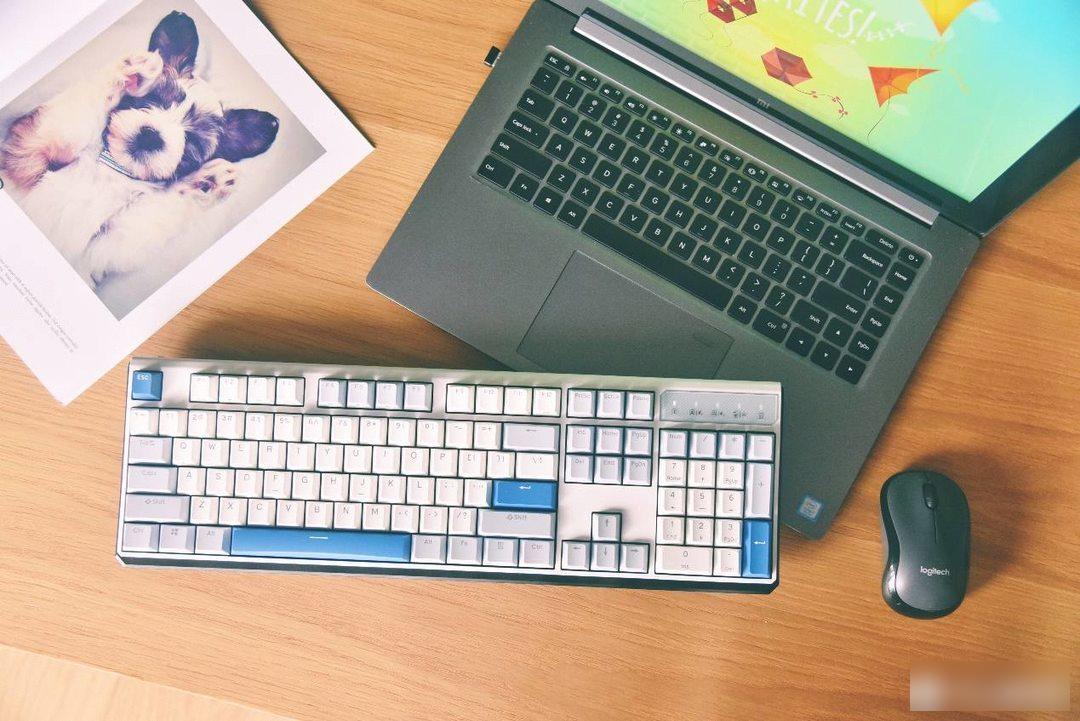
In terms of experience improvement, the Durga K610W has also worked hard this time, and has made a lot of improvements in the structural layout. In terms of the overall structure of the keyboard, in addition to the traditional upper cover, metal positioning plate, and bottom shell, in order to improve the empty sound of the keyboard during use and the vibration during the knocking process, Dujia K610W also added silicone pads, Sound-absorbing cotton and other structures effectively enhance the user experience.

For Durga K610W, there is still room for playability. It is equipped with DURGOD Zeus Engine driver software, and all modes support full key no punch technology, macro key function and onboard storage function. After easy settings, we can realize personalized settings on different devices, whether it is games or work, it can be handy.
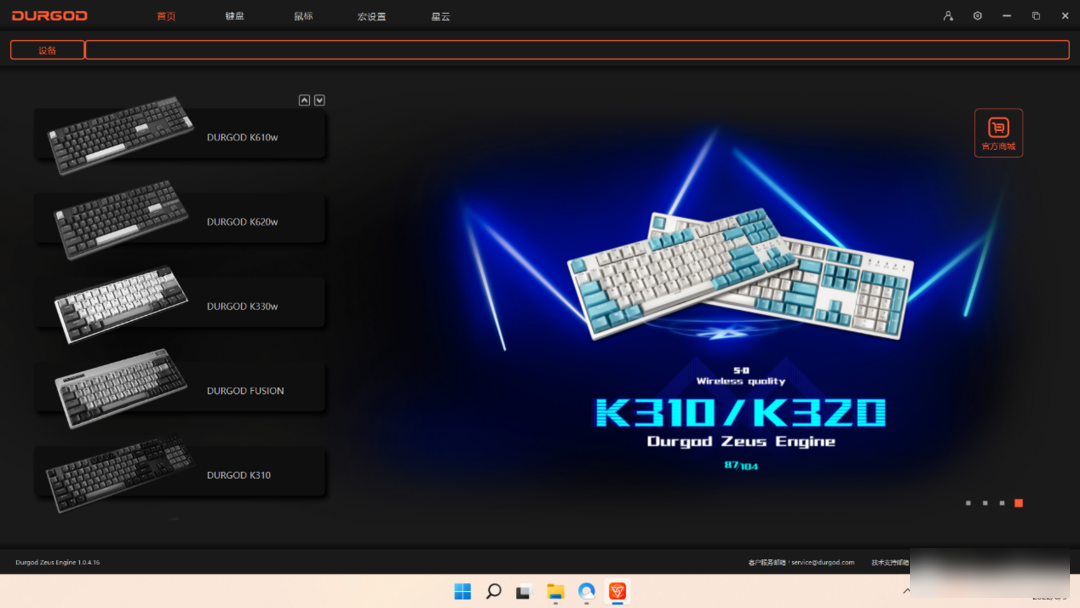
After a period of experience, let me talk about my feelings about using Durga K610W. First of all, in terms of appearance design, this gray, white and blue color matching keyboard is more in line with my personal aesthetics. At the same time, the unique structural layout, detailed processing, and good feel make me think it should be the one on my desktop. Secondly, in terms of gameplay, the meaning of the mechanical keyboard has been brought into full play with hot-swappable operation, personalized replacement methods and multiple gameplays; moreover, super battery life, seamless switching of multiple modes , comfortable typing experience, this Dujia K610W is definitely a good thing worth buying this summer.


Factory Adress: No.11,FengpingRoad
