The table and new items are in place in one step, and the whole family bucket of Cherry cherry peripherals is collected!
Desktop matching has always been a game that digital enthusiasts need to consider. How to build a desktop that you like and use comfortably is very interesting in itself. The table is the basis for carrying all objects, as well as chassis, monitors, peripherals, etc., which are all necessary items for desktop construction. Peripherals are also very important as one of the equipment, and they are also necessary equipment for daily use. I have also played a lot of peripherals, but I am not good at it. Cherry has a high status in the keyboard, and the switch body is very famous for me. I have some understanding of the peripheral part. As a company that started in 1953 and began to focus on the keyboard business in 1973, it has a solid foundation. Needless to say, the keyboard capabilities include various configurations, RGB, office keyboards, etc., but like keyboard and mouse, Headphones are less common. So this time I made a set of family barrels out of curiosity. The pure white series includes MX8.2TKL three-mode wireless RGB keyboard, MC8.1 wired mouse, HC2.2 white headset, and Cherry Dongshengchenlong mouse pad. payment.


▲Cherry peripheral family bucket

That’s right, the Cherry MX 8.2 keyboard is packaged in an independent aluminum storage box. The aluminum shell has a good texture and a suitable weight. There are horizontal stripes on the front and the Cherry logo arranged diagonally, and the lower right corner CHERRY MX 8.2. The red hand and cherry logo are particularly eye-catching.

▲Details

▲ There are 4 non-slip foot pads on the other side

When you open the box, you can see that there is a sponge protection, and you can see Cherry’s brochure, manual and keyboard wrapped in plastic.

Take out all the accessories except for the aforementioned USB to Type-C cable and 2.4G wireless receiver. This receiver is also a red head with the Cherry logo on it.

MX8.2 is set with 87 keys, the overall appearance is mainly silver and white, the keycap is white, and the shell is silver, this combination is still very good-looking, and the keycap and the outer frame are flush, making the whole keyboard look smaller , and there is no wrap around the periphery, which is more convenient to clean.

There is also Cherry's logo on the arrow keys.
The size of the keycap is visually larger than the traditional keycap, the gap between the keycap and the keycap is relatively smaller, and it may be the compact layout itself, so it gives me a very full feeling. Feel. The white light-transmitting keycaps can also see the printing on it in the dark, and the font of the printing is also very good-looking, which is my favorite type.

Double-color injection keycaps, fully enclosed characters through 16 million colors of RGB lights in real time. The combination keys are mainly arranged in the F area, which can adjust the volume and brightness, and there are shortcut keys for quickly opening links, quickly opening resource managers, and adjusting lighting effects. The mode switching is placed in prtsc, scroll, and pause, which correspond to USB, Bluetooth, and 2.4G wireless respectively.
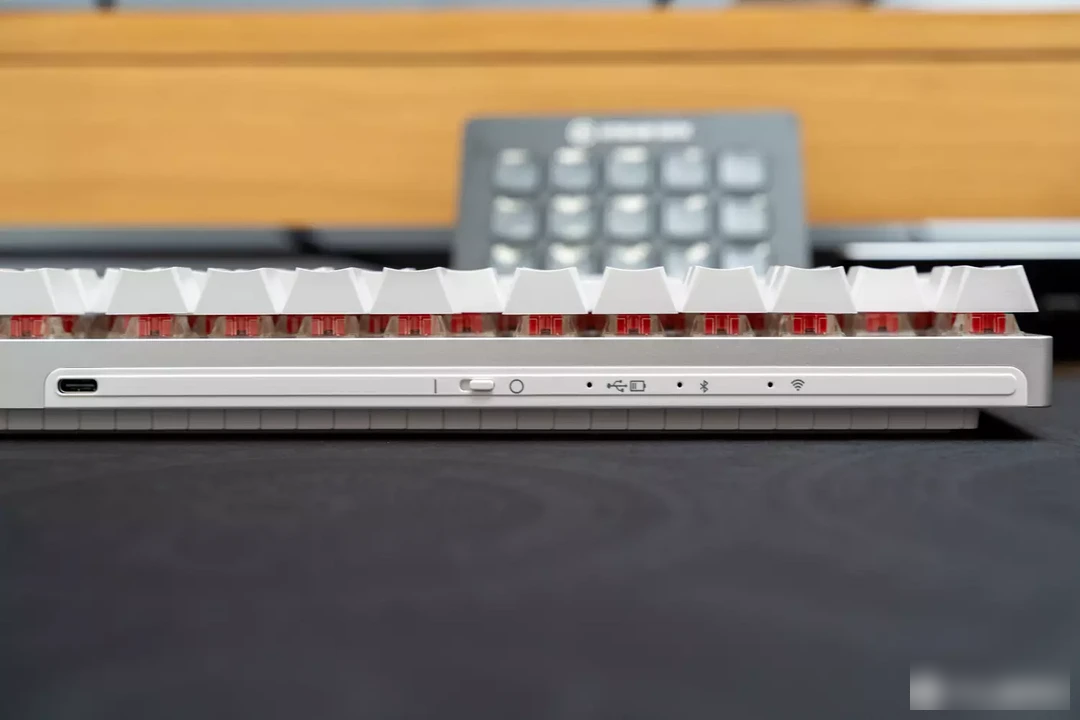
There is a Type-C interface on the rear side, the middle is on the left side, the power button is on the right side, and there are connection indicators next to it, which are USB, Bluetooth, and 2.4G wireless. The light is always on in whatever mode you are using.

The bottom is not a pure plane, but a small inclined platform is added. Two foot supports are placed on both sides. Single-stage adjustment, that is, two-level height adjustment. side. The red label in the middle is particularly eye-catching. It mainly contains information such as model, serial number, and certification.

Considering the problem of light transmission, the shaft body has a transparent base. I bought the red shaft, and the red shaft is an old fan. The first keyboard is the red switch of the cherry, which is very fragrant and has been used to this day. I have also tried other brands of red switches, but I still miss the red switches of cherries in comparison, and I feel that the taste is right after using it!
The red axis is a linear axis, straight up and down, the trigger force is relatively small, and it is not easy to get tired after long-term use. It is also the so-called fever-reducing axis back then. The large key of MX8.2 uses a satellite shaft design. The touch of the large key is similar to that of the small key, and the rebound is compact and will not shake.

That's right, this MC8.1 mouse is also a product of Cherry Cherry's own aluminum storage box, but the size of the mouse is relatively small, so the MC8.1 box looks only half of the MX 8.2 keyboard, square and square. The position of the logo has also been changed from focus to top-bottom layout. The logo of Cherry is on the top, and the black lettering of MC 8.1 is on the bottom.

The front lock can be locked with a key, and it can be opened directly if it is not locked. This lock is different from the storage box of the MX 8.2 keyboard. The storage box of the keyboard can be opened directly without a lock. The MC 8.1 has a lock, which is interesting.

After opening it, you can see the body of the MC 8.1 mouse. What is more eye-catching is the two Cherry labels arranged diagonally, and there is a white thing under the mouse. The sponge in the box is similar to the sponge in the MX8.2 keyboard box, so it looks safe.

Open the top cover and you can see the accessories in a separate layout. There is a USB cable on the top, a mouse in the middle, and replaceable magnetic finger rests on both sides. The white piece below is actually the key of the storage box. There is also a multilingual instruction manual on the bottom layer.

The overall color of the mouse is mainly white, with silver gray as the embellishment, and the white upper shell is coated with PPG paint, which is not easy to be stained with fingerprints and is more durable. The appearance can be said to be very special, using a split structure, the upper part and the bottom are separated. The angle of the upper shell can be adjusted through the ball bearing, and adjusted to a suitable angle to increase adaptability. This special-shaped mouse always gives people a sense of black technology, especially the combination of materials and colors, and the white shell has a sense of luxury.

The detachable magnetic finger rest can be freely matched with wide and narrow wings according to needs, so that the grip and prone grip can be adapted, and the disassembly and assembly are simple, and the directions are distinguished. Just click into the corresponding mouth, and the shape can be changed when the magnet is attached.

The Cherry logo on the mouse is magnetically detachable. You can see a screw when you take it apart, and then you need to use a tool to loosen the screw. After loosening, you can adjust the angle of the upper case. The adjustment range is still very impressive. You can see the internal structure. The lower shell has a silver-plated surface, which can reflect light, which greatly increases the high-end sense of the entire mouse, and there are also easter eggs.


▲Angle adjustment

The wheel of the Cherry MC 8.1 mouse is different from the traditional round wheel. It uses a crawler wheel. The degree of protrusion in the mouse is not as high as the traditional wheel, which can effectively reduce the lifting frequency and joint wear of the fingers placed in the middle. The feel is very special, the press also works, and there is feedback, similar to the traditional scroll wheel.
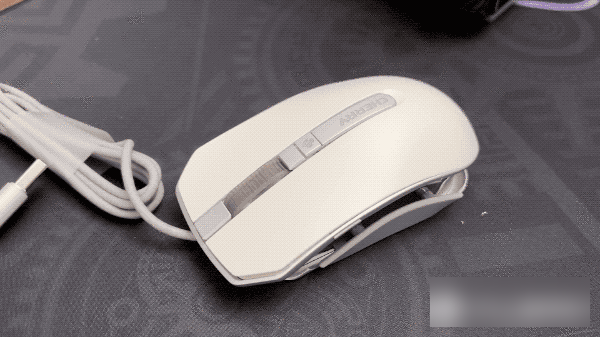
The bottom of the mouse uses a high-precision optical sensor, with a moving speed of 400 inches per second and an acceleration of 50G. There is also a small DPI switch button on the sensor, which supports 6 set gear switching, and can achieve a resolution of 50-16000DPI rate adjustment.
There is a side button on the left and right sides respectively on the CNC anodized all-aluminum main body. The upper and lower shells of MC8.1 have this material structure, which is more stable.

The packaging of Cherry HC2.2 gaming headset is relatively simple and compact, because it can be folded, which reduces the volume of the package. The whole packaging accessories include the headset body, split microphone and a multi-language manual.

The overall appearance is also mainly gray and white, so the keyboard, mouse, and earphones are mainly white, with gray embellishments. It is also very suitable to build a pure white theme desktop. The lightweight frame design of the headset is very comfortable to the touch, and the foldable and split microphone design is also very convenient to carry.

The earmuffs are soft PU leather earmuffs, which can be adjusted inside and outside, rotated, and lengthed at multiple angles, which can better adapt to the contour of each person's head and make them more comfortable to wear. The same is true for actual use. The reserved space can cover my entire ear without squeezing.
The earphone uses a 50mm audio unit, which is optimized for low frequency and high frequency. The frequency response range is 20-20000Hz, and the impedance is 32 ohms. The sound is clearer during the game.
And the built-in virtual 7.1-channel USB sound card is especially important for some games that require 7.1-channel to hear the direction clearly, such as eating chicken. Accurate direction positioning can bring faster response and precise killing.

The left earphone has quick adjustment buttons, which can adjust the volume up and down and mute the microphone. This is also a commonly used function, and it is more convenient to quickly adjust during the game. The translucent Cherry logo is seen in the middle, so this part can also have lights.

The installation of the microphone is very simple, and it has a limit itself, and it can only be inserted in a fixed direction. The wire is very soft, but it also has a stereotyped effect, and the direction of the microphone can be adjusted arbitrarily. And it can intelligently eliminate environmental noise, so that if you open the black box, it will not be sprayed by friends and affect the game experience.

The size of the mouse pad is 950*400, and the overall color is mainly black. It is more suitable to be placed on a 1.8-meter desktop, and there is enough space on the left, right, front, and back. The package is rolled up for storage, but it can basically be laid flat on the desktop after opening, so there is no problem with using it at hand, and the smell of the mouse pad is very small.
In terms of appearance, the theme is Dongshengchenlong. There is also a tiger head color, one dragon and one tiger. The national style design is so beautiful. I chose Dongshengchenlong. The overall layout is two dragon heads on the left and right, with many gear structures of different sizes in the middle, and the Cherrry logo at the bottom.

The fine surface is smooth woven and feels very smooth, so the movement of the mouse on it will be smoother, suitable for fast movement, and it doesn’t need to be a table mat at ordinary times, it’s just comfortable. The rough surface is mesh weaving, which is more suitable for delicate operations, with greater friction and a stronger sense of control.

The fully-wrapped design, the thickness of the knitted seam is about 4mm, which can effectively increase the service life of the mouse pad and reduce the situation of falling off and warping. The bottom is a non-slip texture of natural rubber. You can feel the friction when you slide your hand on it. It is very stable on the table and cannot be pushed even if you push it hard. It also supports normal temperature water washing, so just wash it if it is dirty.

▲Details of the dragon head

▲Cherry cherry logo details

▲Cherry cherry logo

All are connected to the computer, and the keyboard is connected with 2.4G wirelessly, because it is often necessary to play games, such as the mouse and earphones are all wired connections, so the 3 USBs are taken up. But seeing this nice RGB lighting, it's worth it.

Let’s talk about the keyboard first. The layout of the 87 keys is compact, and many gaps are cleared and almost connected together, which reduces the size of the keyboard to a certain extent. The white keycaps, translucent fonts and exposed lights look even better under the RGB lighting effect.

On the side of the keyboard, you can see the light shining through the shaft body, which is very beautiful.

▲The light that shines through the keycap spacing

The easter egg of the mouse is here. I have seen logo lights, wheel lights, and bottom lights, but this is the first time I have seen such lights. The metallic luster without lights gives people a sense of high-end, and the gradient RGB lighting effect with lights is very beautiful, and the transition is natural and not dazzling.

At first glance, it seems that the upper and lower shells are separated, and the upper shell is suspended above the light, which is so cool.

The cherry logo in the earphones can be illuminated, and the eyes are actually red, which is in line with the red color of the cherry logo, but what I didn't expect is that its microphone can also emit light, and the color is also red. There is a big CHERRY logo on the top of the earphones, which is particularly conspicuous. It is a pity that this headset cannot synchronize the lighting effect with the keyboard and mouse, but a monochrome constant light display.

If you want to customize some content or adjust, you need to use Cherry driver software. After opening, you can see the CHERRY utility software and CHERRY HC 2.2 earphones. There is a startup option at the bottom, and the CHERRY X in the middle needs to be downloaded.

Open the utility software and you can see that the MC 8.1 mouse is currently displayed, and the MX 8.2 mechanical keyboard is on the right, indicating that it can be recognized. The software layout is divided into three parts. The lighting effect on the left and the custom button are used as the first-level banner. There are 5 lighting effects to choose from when you turn on the lighting effect, such as constant light, ripple, spectrum, breathing, and RGB constant light.

▲Wave light effect

▲ Breathing light effect
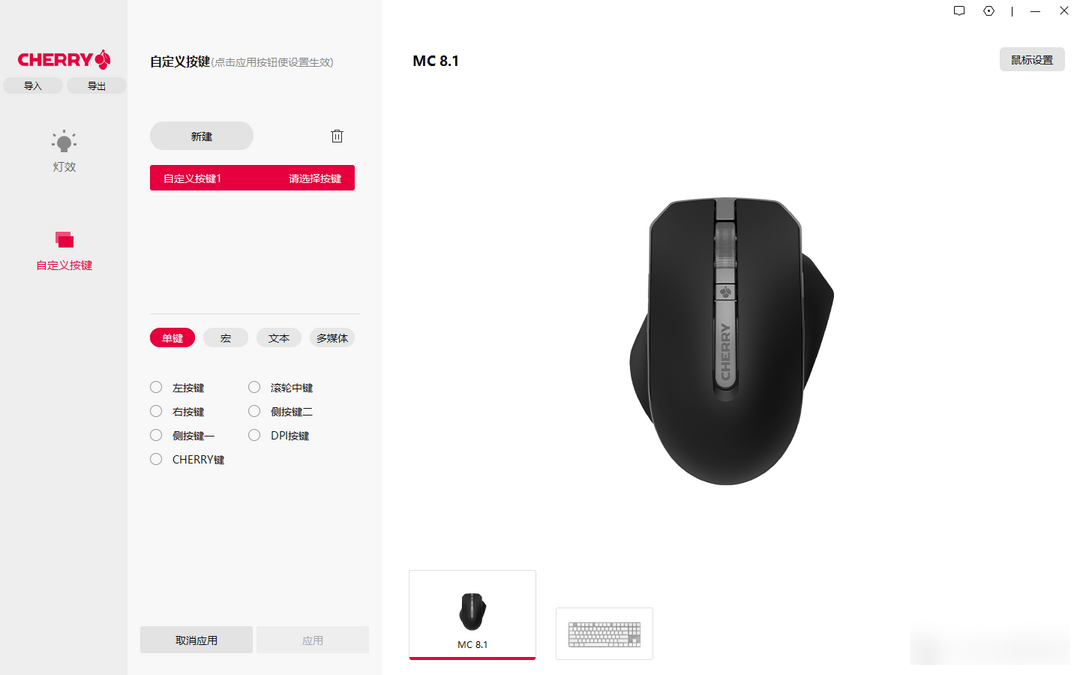
Custom keys can set different keys, you can play macro, text or multimedia settings. So the playability is still very high, but whether it is the setting of lighting or the setting of custom buttons, you must click Apply after setting, otherwise the setting will be invalid.

DPI adjustment is in the mouse settings, there are 6 presets, you can also adjust the USB report rate, 125Hz, 250Hz, 500Hz, 1000Hz are optional, play games or go to 1000Hz, you can lower it for office work, and the brightness can also be set here, you can Select Off, Low Brightness, Medium Brightness, High Brightness, Full Brightness, and it will take effect only after application.
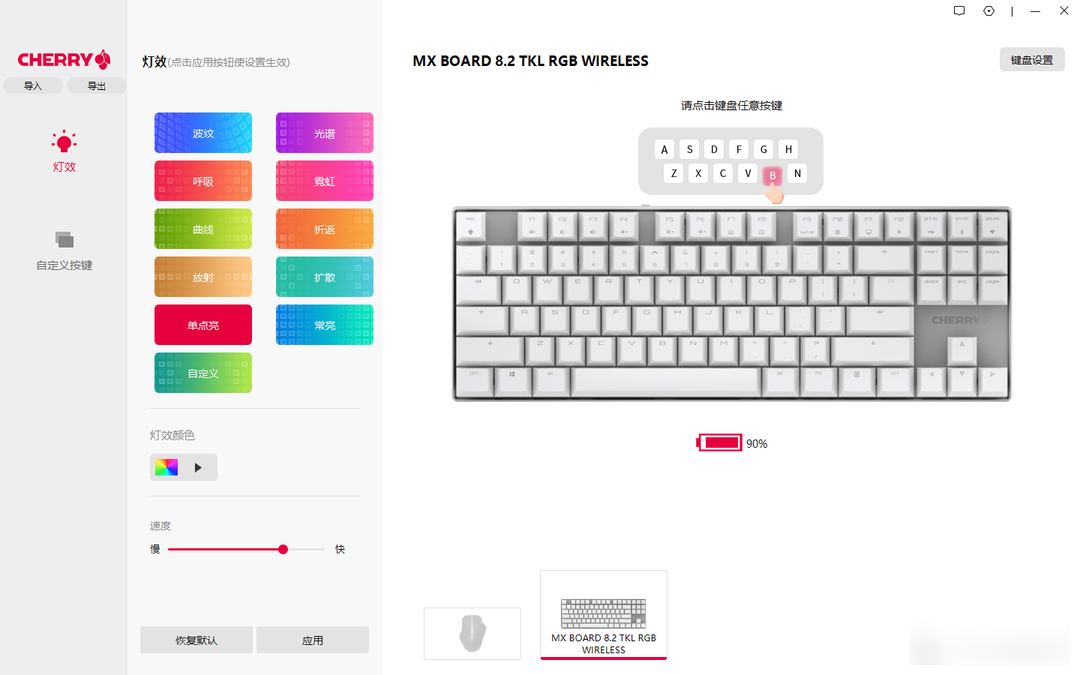
The keyboard has more lighting effects, 10 kinds of built-in lighting effects, and you can also customize the lighting effects. Each button can be set, and you can play it however you want. After selecting the lighting effect, you can see that there are color and speed adjustments below. There is a picture of the keyboard on the right, and it also shows the remaining power. After the lighting effect is selected, the keyboard above will also display the corresponding lighting effect synchronously, which is not bad.

▲Default lighting effect

▲Rainbow

▲ Turn back

The interface of the custom button is similar to that of the mouse, but there are many optional buttons, so here it is required to enter a button. However, things like macros, text, and multimedia can all be played.

The report rate can be adjusted in the keyboard settings, and there are also 4 gears. The brightness is also adjusted in this position, and it supports Dongle pairing, which is a connection method.

The headphone control is another software in the driver. After opening it, you can see that the interface is very simple, mainly the volume control. If you want to switch the interface, you can right-click the speaker and there will be many options, you can open the sampling frequency, equalizer, 7.1 channel and Xear Surround Max.

▲Sampling frequency
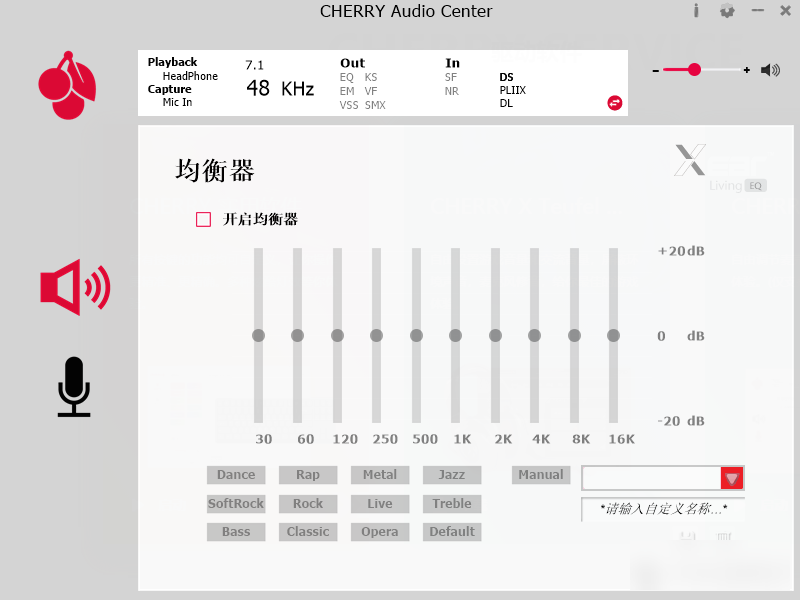
The equalizer is still very important for game listening and position identification. It can be enhanced and weakened according to the sounds of different frequencies in the game, and adjusted to a position that is conducive to hearing key information. Like I play lottery 6, I usually set it and turn it on.

The 7.1 channel is also turned on manually. You can adjust different positions in the software, and you can also adjust the volume of the corresponding position to adjust to your own configuration. suitable. If I want to eat chicken, I will play with 7.1 sound channels.

Xear Surround Max is a kind of virtual surround. When it is turned on, the sound field will be bigger and have an ethereal feeling.

The microphone part is to adjust the input and monitor volume of the microphone, and the Microphone Boost microphone can be activated to improve the voice effect. Other options are also the right-click microphone logo, which can set the sampling frequency and microphone noise reduction.
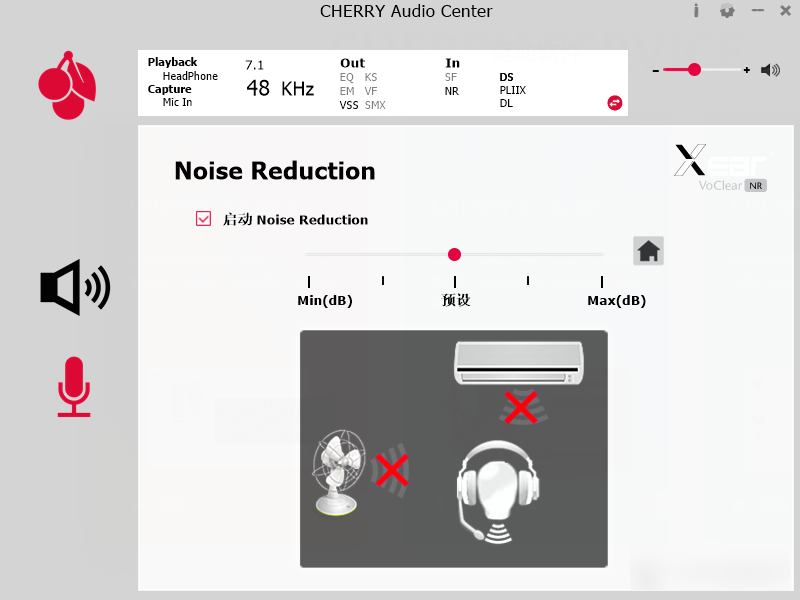
Click Start to turn on the noise reduction of the microphone, which can reduce the noise of fans, air conditioners, etc. There are 5 gears to adjust, and the default is the middle preset position.

I am very satisfied with this wave of peripheral family buckets of Cherry. The keyboard, mouse, earphone, and mouse pad are all of high quality. The gray-white keyboard theme, three-mode wireless, and 87-key compact layout with RGB lighting effects are really comfortable to use. Very cool. The mouse is cooler, the split design can also adjust the angle, the buttons are comfortable and can replace the magnetic finger rest, the most favorite is the RGB lighting effect, the texture is very good, and it is also comfortable to look at. The earphones are also white in main color, foldable with lights, detachable microphone, USB driver with microphone noise reduction, 7.1 virtual channel blessing, making playing games more enjoyable. The Dongshengchenlong mouse pad is really beautiful, the dragon head pattern is delicate, the workmanship is solid, the bottom surface has excellent anti-skid effect, the front is smooth, the mouse moves smoothly on it, and it looks good on the desktop as an ornament.
above~
Factory Adress: No.11,FengpingRoad
