The third brother plays with the keyboard Part 2: To be a multi-platform keyboard man with seamless switching, Keychron K4 Pro mechanical keyboard experience sharing
As a senior "keyboard man" who has been on the Internet for many years, he naturally knows the truth that if a worker wants to do a good job, he must first sharpen his weapon.
Therefore, a handy keyboard will definitely make our "keyboard man" career even more powerful, like a duck in water. Even our classmate Du Xiaoshuai has already deeply understood this point and put it into practice.

Among the keyboards, mechanical keyboards are the most popular. The third brother has also used mechanical keyboards for many years, but at first he liked the crispness and firmness of the green switches; later, as he grew older and his teeth got older, he liked the waxy and soft feeling of the red switches; however, the soft rice is not long-lasting The plan is to suddenly feel that the tea shaft has softness in the rigidity, rigidity in the softness, the combination of rigidity and softness, and the harmony of yin and yang is the highest state of life.
Ever since, there is today's article - Keychron K4 Pro brown switch mechanical keyboard experience sharing.

The outer packaging of the keyboard is a black hard carton, and the layout of the keyboard is printed on the front, which is very simple and low-key.

On the back is a brief introduction to some features of the keyboard. Let’s take a look at it first, and we will introduce it slowly below.

The accessories provide manuals, screwdrivers, key pullers, replacement keycaps for Windows, and USB C to A cables.

The keyboard adopts a light and customized style, and the colors are black, gray, and red. The overall feeling is simple and elegant without losing personality.
The keyboard adopts a compact 100-key design, which removes some infrequently used function keys, but retains small number keys and some editing keys, which is more suitable for office applications than the 87-key keyboard.

The main key area of the keyboard is not much different from the regular 104 keyboard, but because the keyboard is compatible with Mac/Win dual systems, the default is to use the Mac system keycaps. If Win players are not used to it, you can change the "ALT " key and the Win logo key to switch back.

The keys in the editing area retain the arrow keys, and the other keys are split to the upper right corner of the keyboard; the small number keys are basically retained, and the position has not changed much, but some keys have been "simplified".
Generally speaking, such "simplification" does not have a great impact on players who are used to 104 keys.

The keyboard adopts a low-front and high-back design, and the arrangement of the keycaps also has a certain arc, which is more ergonomic.

A look at the front.

A glance at the rear.

The keyboard supports multiple systems such as Win/Android and Mac/IOS, and also supports multiple connection forms such as Bluetooth and wired. The specific function switching can be realized by pressing the button on the tail.

At the back, although the back of the keyboard does not increase the stability of the keyboard by adding a steel plate (aluminum plate), thanks to its solid material, the overall weight of the keyboard is not light (1.2Kg), and the stability is also very good .

The keyboard provides two types of support feet, and players can choose different combinations and opening and closing angles according to their own preferences.

The keyboard adopts the self-developed K Pro brown switch design, and the large key adopts the silver-plated PCB satellite switch design, which is very stable and feels good.
At the same time, the keyboard supports QMK and VIA open-source key change methods, all keys support hot swapping, and each component can be assembled by itself. Players can create their own customized keyboard according to their own preferences.

The keycaps are made of PBT two-color injection molding process, with exquisite workmanship, and the touch of this keycap is relatively crisp and refreshing, without that sticky feeling.

Put it in the workstation first, and take a photo with my recently built 13700K+RTX4080 host.

The wired mode does not need to be set up, just plug and play.

The feel of the keyboard is stable and smooth, whether it is typing or gaming, it can be done in one go.


I used the Keychron K4 Pro to reach the finals all the way, but unfortunately, this system didn’t even match me with a team (da) friend (tui).

The wireless mode needs to be set up before it can be used. Here we take the Win desktop platform as an example to show you.
First, click the Bluetooth icon on the taskbar and click Add Device.

Click on the first row and press Fn + number 1 (large key) on the keyboard for 4 seconds at the same time.
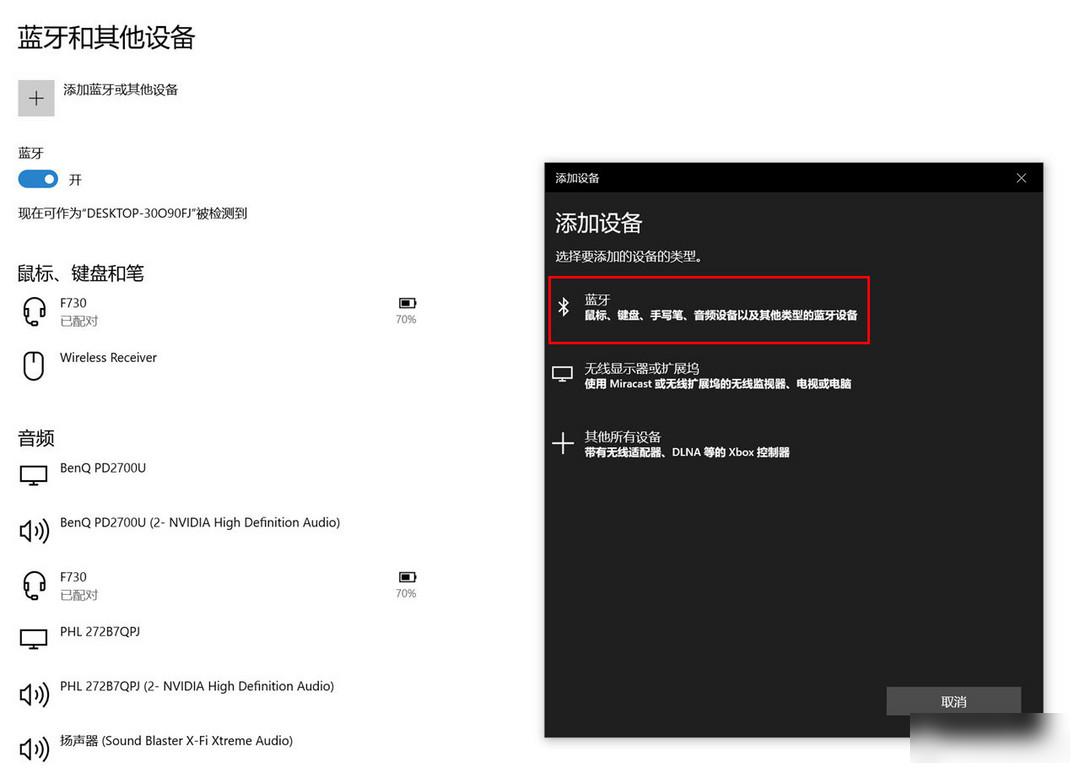
Wait a moment, and then wait until the Keychron K4 Pro keyboard appears in the list.
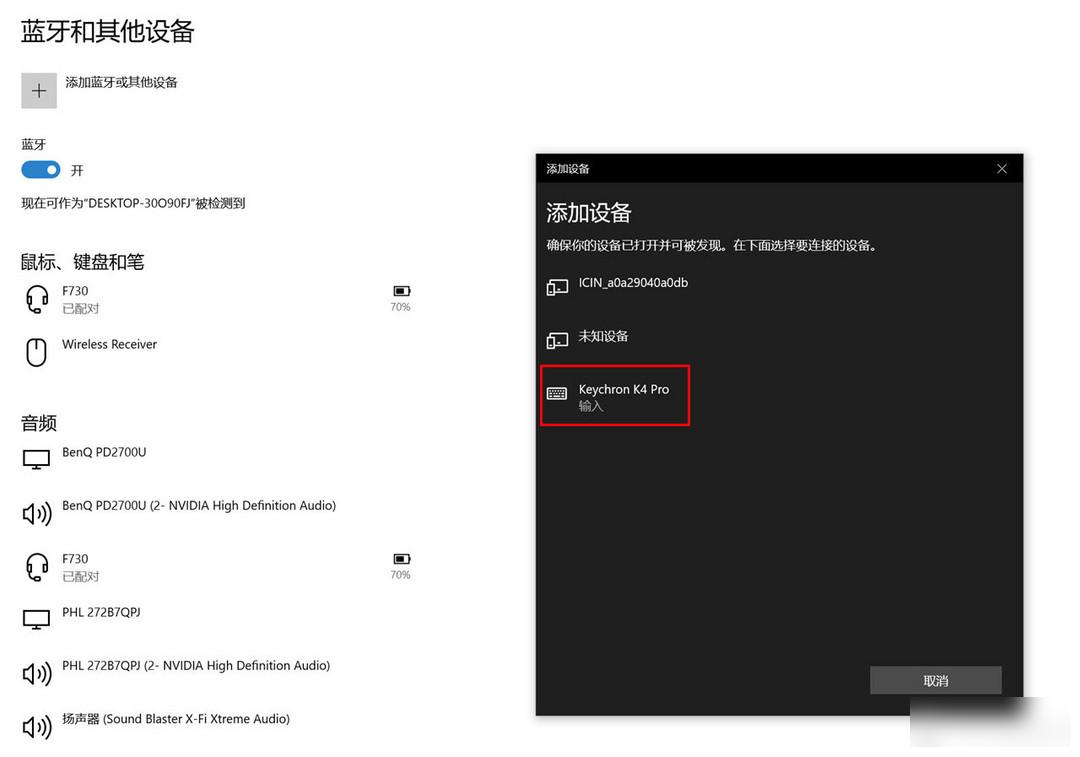
The device is ready, indicating that the setup is successful. As for the simpler settings on the mobile phone, I won’t go into details here.
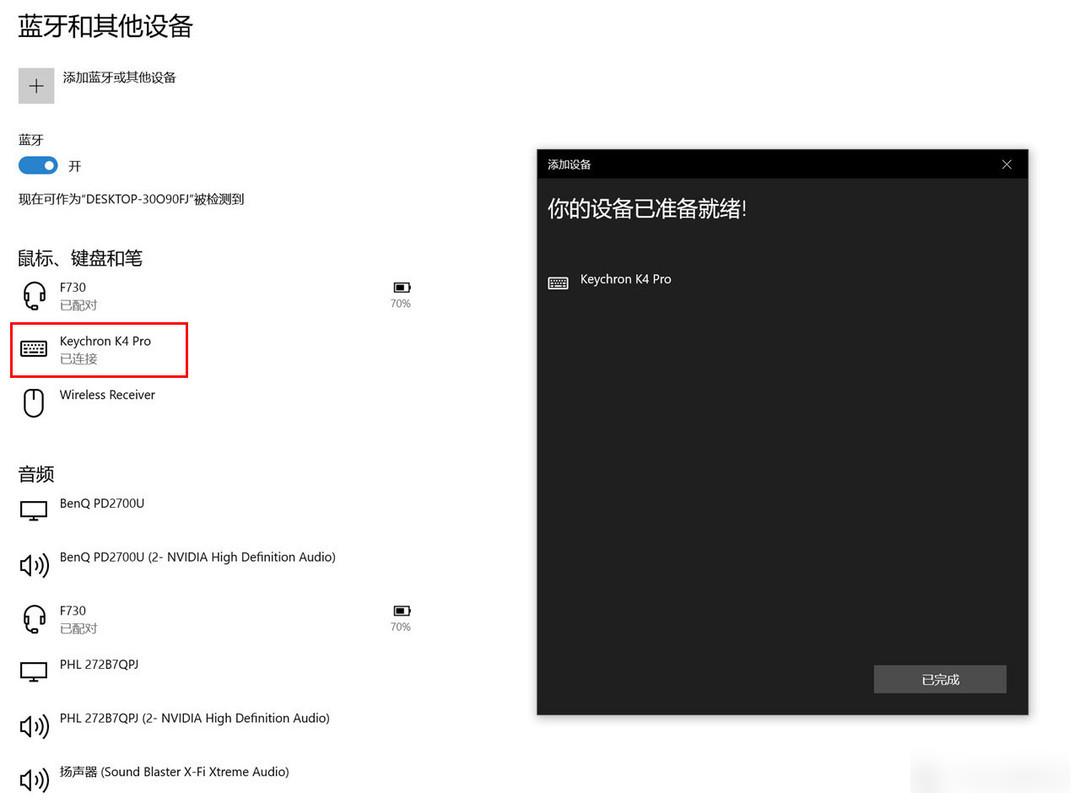
The keyboard supports RGB lighting effects, which can realize 22 lighting effect modes, and players can switch according to the manual.
At the same time, the lighting brightness of the keyboard is relatively moderate, not the kind of dazzling Shamat style, which is deeply loved by me.

This point-to-point lighting is really just right.

The boy listens to Yuge upstairs. The red candle is dim and the tent is closed. The middle-aged man listens to the rain in the boat. The river is wide and the clouds are low, and the broken wild goose is called the west wind.
Now listen to the rain under the monk's hut. The temples are already stars. The joys and sorrows are always ruthless. Before the first step, bit by bit until dawn.
The preferences of different age groups are just like listening to the rain in different age groups, and the feelings are completely different, and the same is true for keyboards. From the age of the green axis back then, to the era of the red axis in the middle, and now to the age of the tea axis, there are three completely different choices, which also represent the three stages of life.
Of course, returning to the keyboard itself, the keychron K4 Pro brown switch mechanical keyboard has a silky feeling of rigidity and softness, and softness with rigidity. The ability to do a job with ease, and the degree of relaxation, made my career as a keyboard warrior even more powerful, like a duck in water. In addition, the keyboard also has a variety of customized gameplay, which is also very playable for players who like toss.
That's all for the above sharing, I hope it will be helpful to everyone, thank you for your appreciation!
Factory Adress: No.11,FengpingRoad
