There are deep machine pits inside Chapter 19: Surface Pro exclusive flat keyboard, Rapoo XK200S experience record
Surface pro satisfies many of my fantasies about portable laptops, but what I can't let go of is the original high-end Alcantara® Alcantara® keyboard. Due to the special material, the wrist rest is easy to absorb sweat, and It gradually turns yellow, and there is no universally effective cleaning method. I think this is the biggest failure of the Surface Pro series laptops.

For the Surface Pro, which has Microsoft’s direct lineage, its “high-end” attributes are a little bit depreciated in this situation, and the most realistic situation is that it is more and more afraid to take it out, especially in atmosphere group activities like cafes. To cover is to show ugliness.
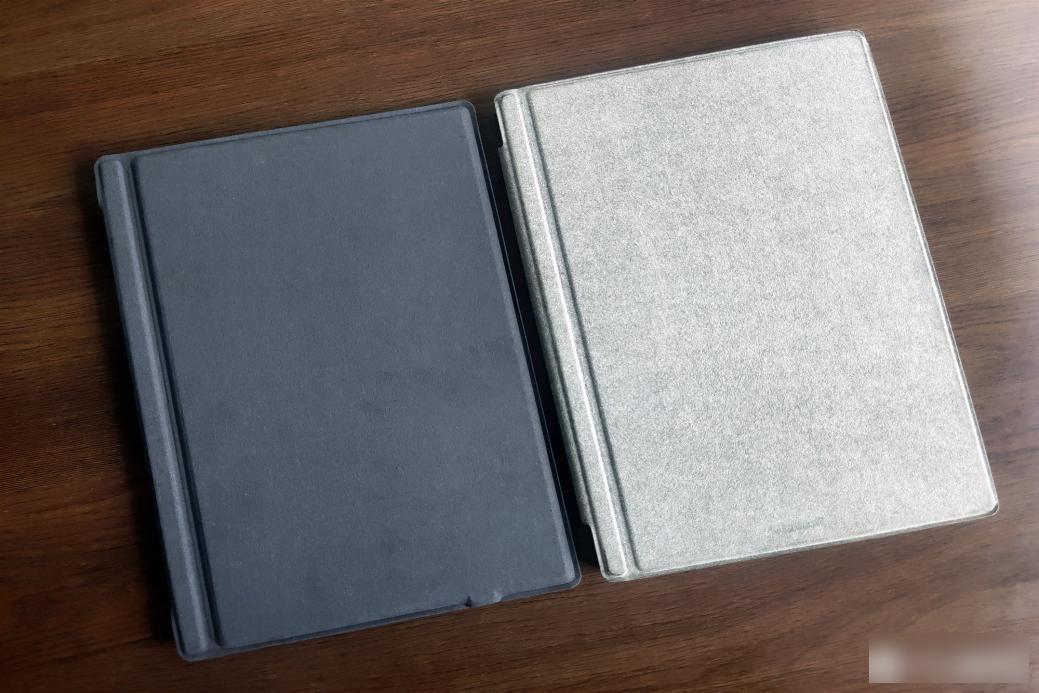
In the process of searching for a solution, I found the Rapoo XK200S, a flat replacement keyboard specially designed for Surface Pro. The 1:1 real machine model is basically the same as the original model, and it is compatible with Surface Pro3/4/5/6/7. , The strong compatibility gives surface users enough confidence to replace them.

The cover of Rapoo XK200S is made of fiber PU fabric, which is the same material as the original black keyboard. The touch is quite similar to Alcantara® Alcantara®. There are function indicators on the lower right side of the keyboard, which are Bluetooth connection/capital/low voltage/charging indicators, and there is also a reset button keyboard switch button. The switch button feedback is relatively weak and needs to get used to it.
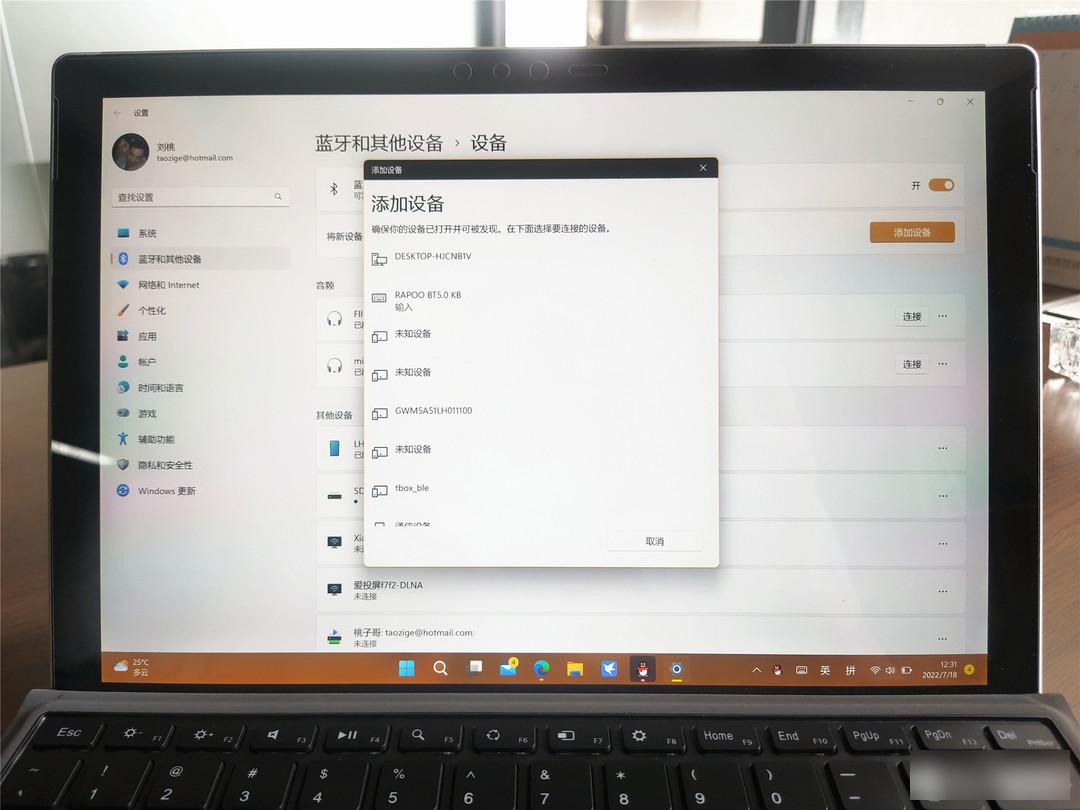
The keyboard uses the Bluetooth 5.0 protocol standard in the connection method, so there is no connection contact with the original keyboard. Bluetooth 5.0 theoretically has more reliable transmission stability, fast connection, and low delay. However, in actual experience, the stability is somewhat lacking.

In addition, the Rapoo XK200S is not directly powered by the Surface Pro, so it comes with a 450Mah lithium battery and uses a Type-C charging interface to power the keyboard itself. I use it lightly, and the battery life of the keyboard exceeds the battery life of my Surface Pro. , it is basically in the state of 5/6 hours, and it can last up to 45 hours without turning on the backlight.
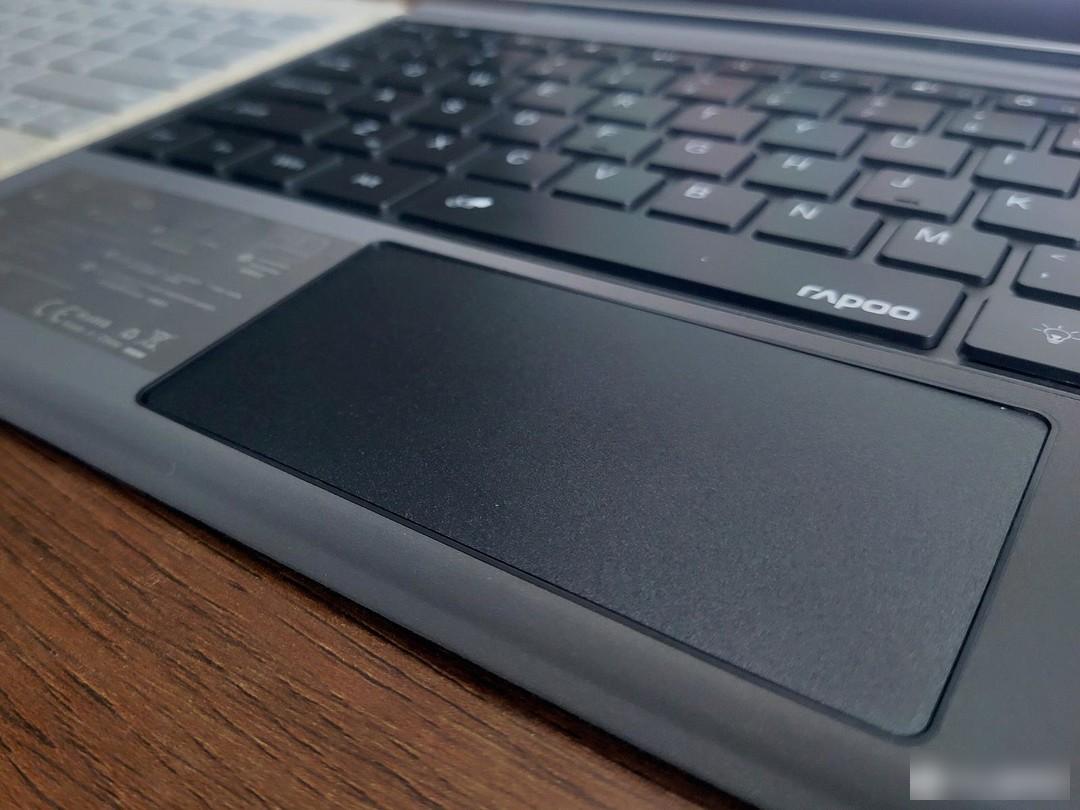
The touchpad also adopts the same size as the original version, and the gesture shortcut function is the same as the original version. It is very convenient for users who are familiar with the shortcut operation of Windows 10 and above. But another problem with the touchpad is false touches. From my actual experience in the past few days, false touches do exist. Sometimes a gesture with one finger turns into a gesture with two fingers, and the sensitivity is occasionally reduced. Not so good, web page sliding is sometimes quite "sticky", not so smooth.
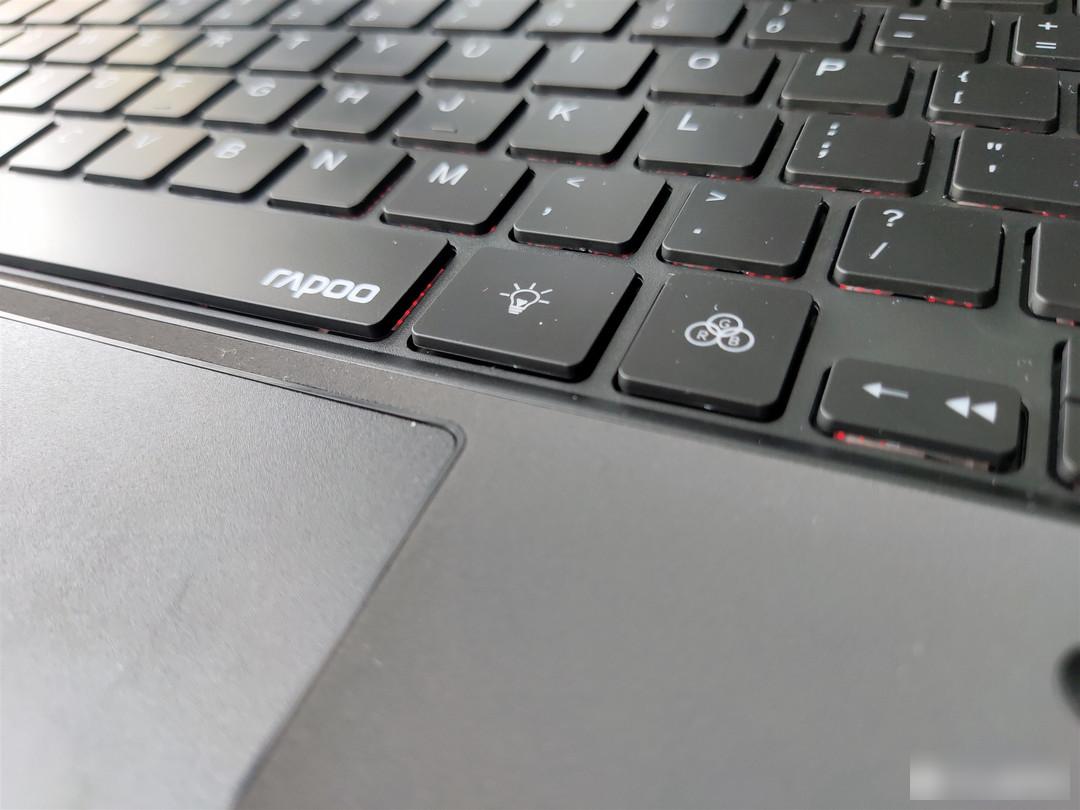
Compared with the original version, the overall layout of the keyboard has been upgraded to some extent, such as adding RGB 7-color backlight, one-key control to change the color, and one-key brightness adjustment;
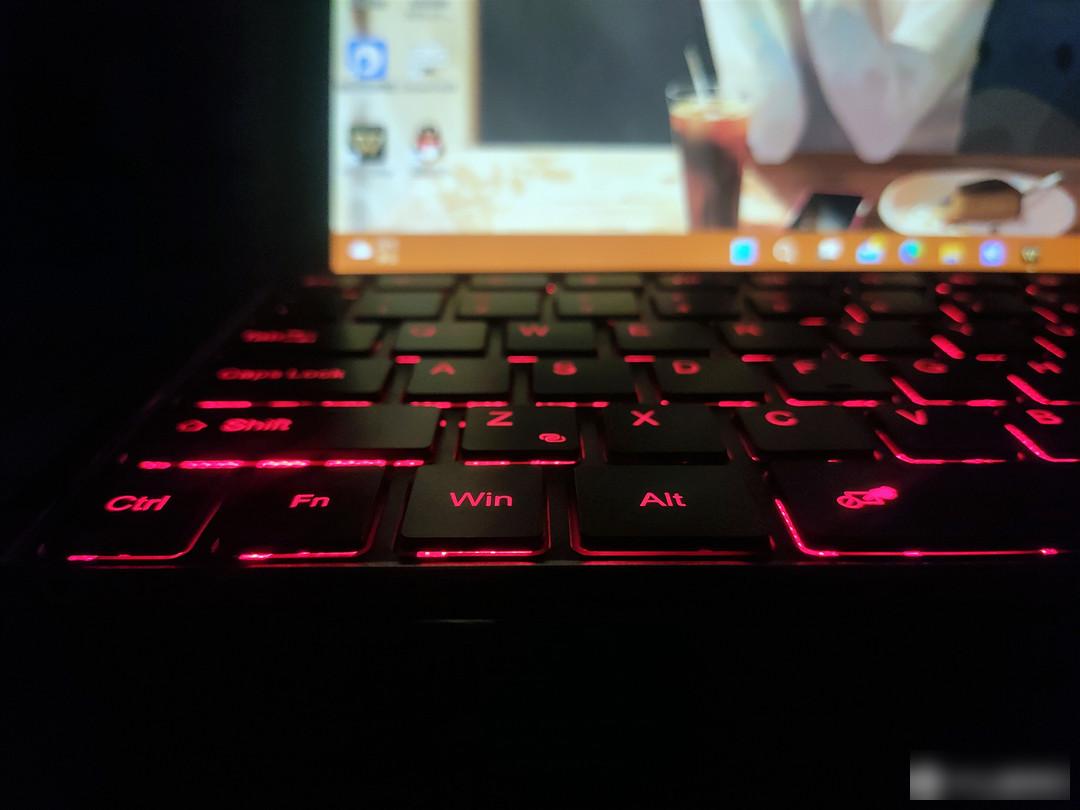
In addition, a variety of shortcuts have been added to the F1-F12 keys, such as one-key voice recognition, screen brightness adjustment, and one-key search, etc., which are very helpful for inputting text and looking up information.

In addition, the Rapoo XK200S continues the pattern of the original keyboard in the overall layout, and there is no need to make much change to the usage habits.
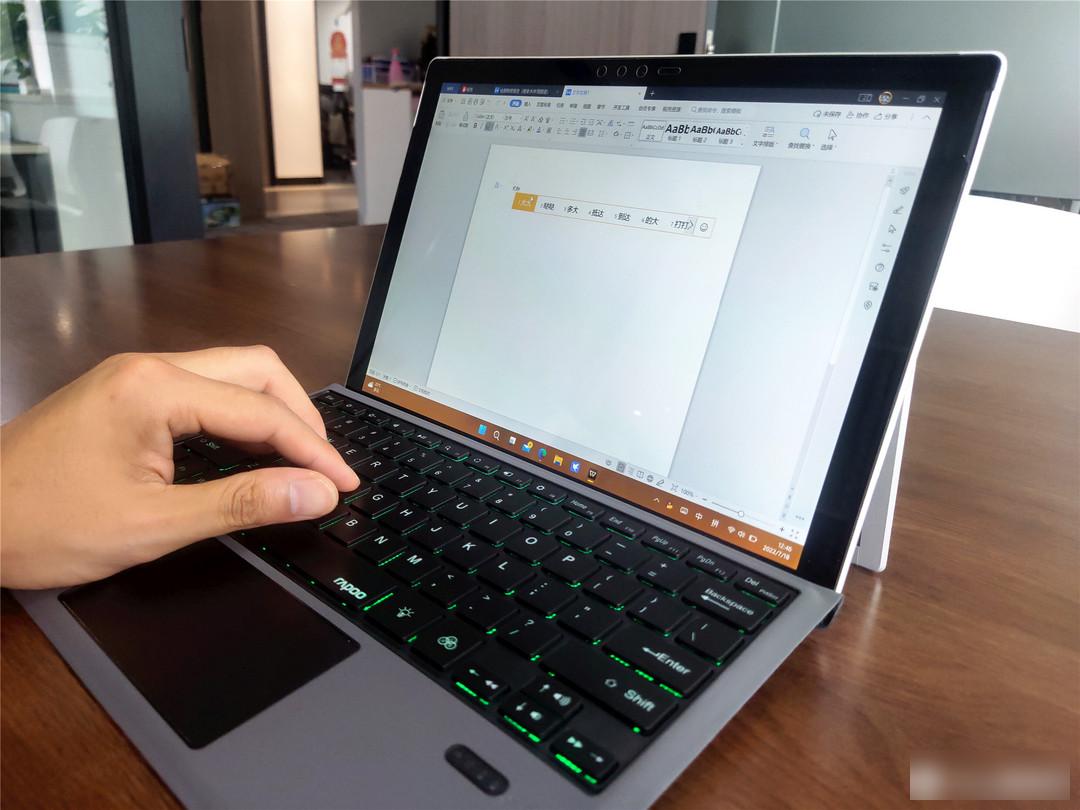
If the original keyboard of Surface Pro is "small and beautiful", then the key travel of Pennefather XK200S is "big and stable". The black keycaps and slightly larger printed fonts make the entire keyboard look grand, and the key travel is obviously long. After passing the original keyboard, there is a faint feeling of some mechanical keyboards, that is, it is calm. This is also my first impression that the XK200S is better than the original keyboard.

For office laptops, the tactile feel of the keys brought by the Rapoo XK200S can make text work more enjoyable. The non-sensitivity experience like the original keyboard is not much fun, but the XK200S is just the opposite, full of tactile fun.

But the XK200S is not perfect. For example, it is thicker than the original keyboard, and the overall thickness of the tablet plus the keyboard has increased. If this shortcoming can be barely accepted, then the lack of closing the lid and turning off the screen is not satisfactory.
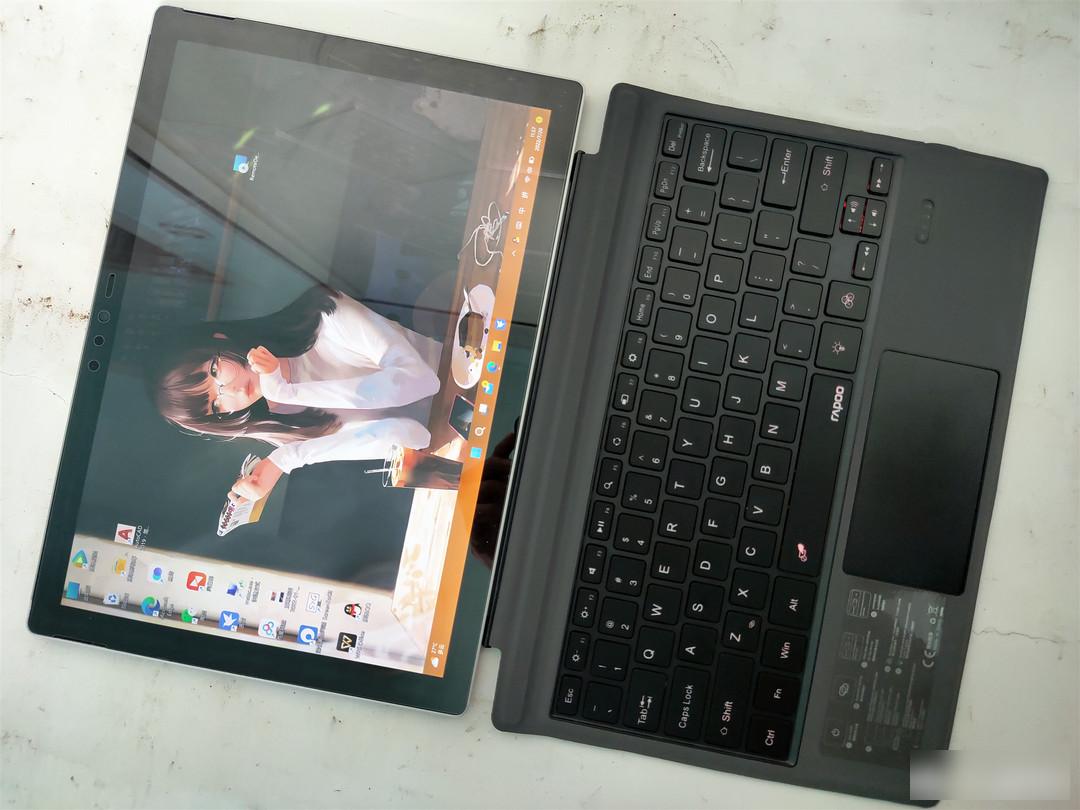
Before using the Rapoo XK200S, I really wanted to do some research, that is, how to clean the Alcantara® Alcantara® keyboard of the Surface Pro, especially the one that has been colored by sweat stains. If the research is successful, I may be able to expose it overnight. rich.

However, after using Surface Pro’s replacement keyboard Rapoo XK200S, I suddenly felt that it was unnecessary. The rich shortcut functions made Surface Pro’s office tasks even more powerful; the “big and stable” keyboard design also made office work full of tactile fun. ; Adding RGB makes it closer to the optical culture of mechanical keyboards, and even gives the illusion that this Surface Pro has completed the evolution from a tablet to a laptop.
The author declares that there is interest in this article, please respect the author and the content shared, communicate friendly, and make rational decisions~
Factory Adress: No.11,FengpingRoad
