There is a good way to relieve wrist fatigue, X-Bows Lite ergonomic mechanical keyboard hands-on experience

I believe everyone has encountered that when the keyboard is output for a long time, the wrist and fingers will be sore. In order to alleviate this problem and make it easier to work at the desk, ergonomic keyboards came into being. I recently bought an ergonomic keyboard called "X-Bows Lite". The biggest feature of X-Bows is that the direction of the keys is consistent with the direction of finger extension. When typing, the fingers can be stretched naturally. With the palm rest, Can effectively prevent and reduce the occurrence of carpal tunnel syndrome. In this issue, I will talk to you, what is the experience of typing with the "X-Bows Lite" ergonomic keyboard?

Old rules, want to open the box! The outer box is simple white, with X-Bows text LOGO printed on the front, and a full set of standard keyboard, key remover, USB data cable, and manual; In addition, considering the relatively high key position of the mechanical keyboard, I added a palm rest. The palm rest is made of soft rubber, which has a good touch and can support the wrist and reduce fatigue.
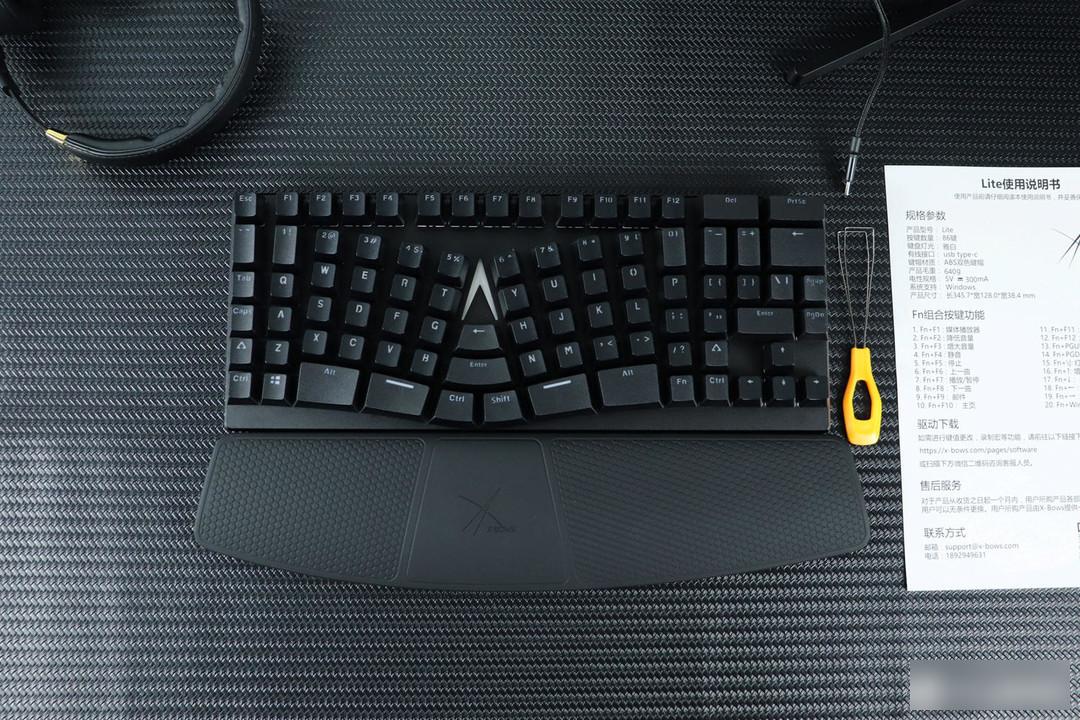
The whole keyboard is in black style, the panel adopts secondary oxidation process, and the keycaps are matte texture. The appearance gives people the feeling of low-key luxury and connotation. The keyboard measurements are 345.7x128.0x38.4mm in length, which is smaller than ordinary keyboards. The advantage is that it does not take up space, and a small desktop can also be used. It is also easy to carry. It can be easily put into a backpack for business trips or trips, and can be unified at any time. feel.


The reason why I choose X-Bows Lite is that it adopts an ergonomic keyboard layout design. The key layout conforms to the natural angle of the wrist and the natural opening angle of the fingers, which can effectively relieve the fatigue of the hand joints and reduce the fatigue of operating the keyboard. Pressure on the tendon tissue in the fingers and wrist. It can be seen that there is a backspace key, a return key, and a space bar on the left and right in the middle of the keyboard. When typing, you can easily operate the enter, backspace, and space keys without moving your fingers. good.

Different from ordinary wired keyboards, X-Bows Lite adopts a professional player key and wire separation design. There is a USB-C interface on the upper left corner of the keyboard. With a pure copper core nylon braided shielded data cable, it can easily complete the connection with the computer. Both desktop and laptop computers can be used. My computer is a WIN11 system, which is perfectly supported by my personal test.

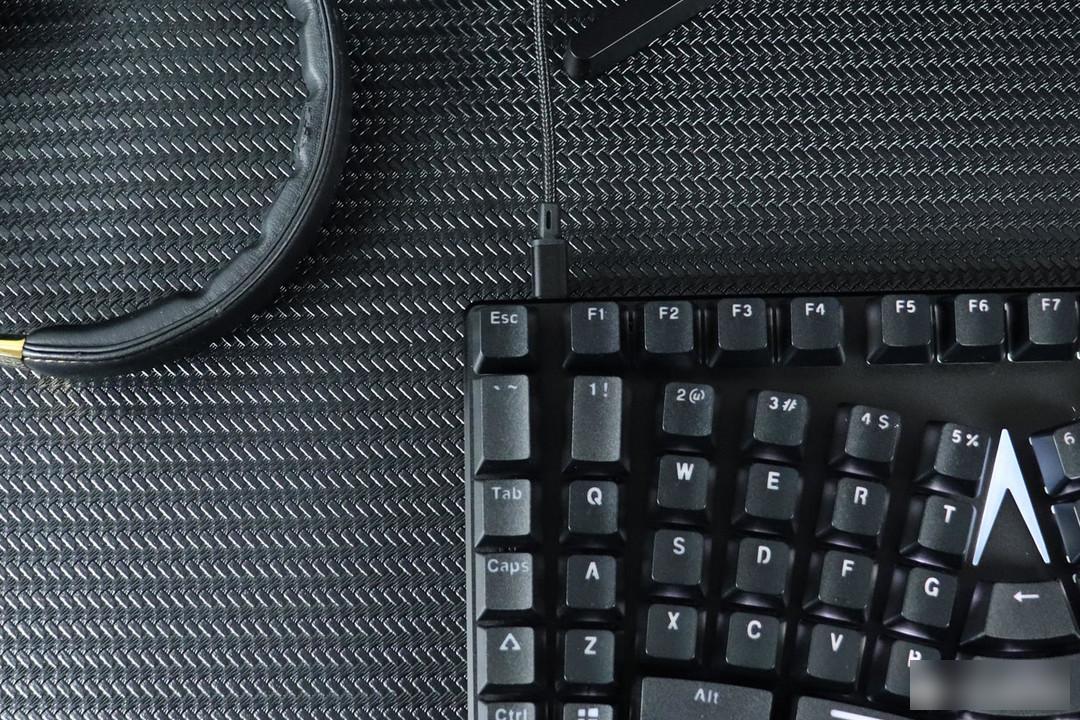
X-Bows Lite is not only an ergonomic keyboard, but also a mechanical keyboard. It uses the Gateron switch body; due to personal habits, I like keyboards with a strong mechanical feel, so I chose the green switch this time. The trigger pressure of the blue switch is 60g, the total key stroke is 4mm, and the trigger stroke is 2.3mm. It has a lifespan of up to 50 million, so you can build it with confidence and don't worry about it breaking.


To be honest, it is also the first time for me to use a keyboard with this key layout. After experiencing it during this period of time, I personally think it is not bad. Let me talk about three typing experiences. One is easy to operate, there are backspace, carriage return and double spaces in the middle of the keyboard, and the operations of space, backspace and line feed can be completed without large movements of fingers. The second is more comfortable typing. When typing on an ordinary keyboard, the fingers need to maintain a certain angle to press the keys, which becomes very tiring for a long time. X-Bows Lite is a natural extension. For example, from the J key to the U key, the fingers naturally go up Yes, there is no need to cut the angle, and it can indeed relieve finger and wrist fatigue. The third is that the buttons have a sensitive rebound, a strong sense of paragraph, and a sense of rhythm in typing. It is easy for others to think that they are masters, but the sound is also relatively loud. It is recommended to use it at home or in an independent office.
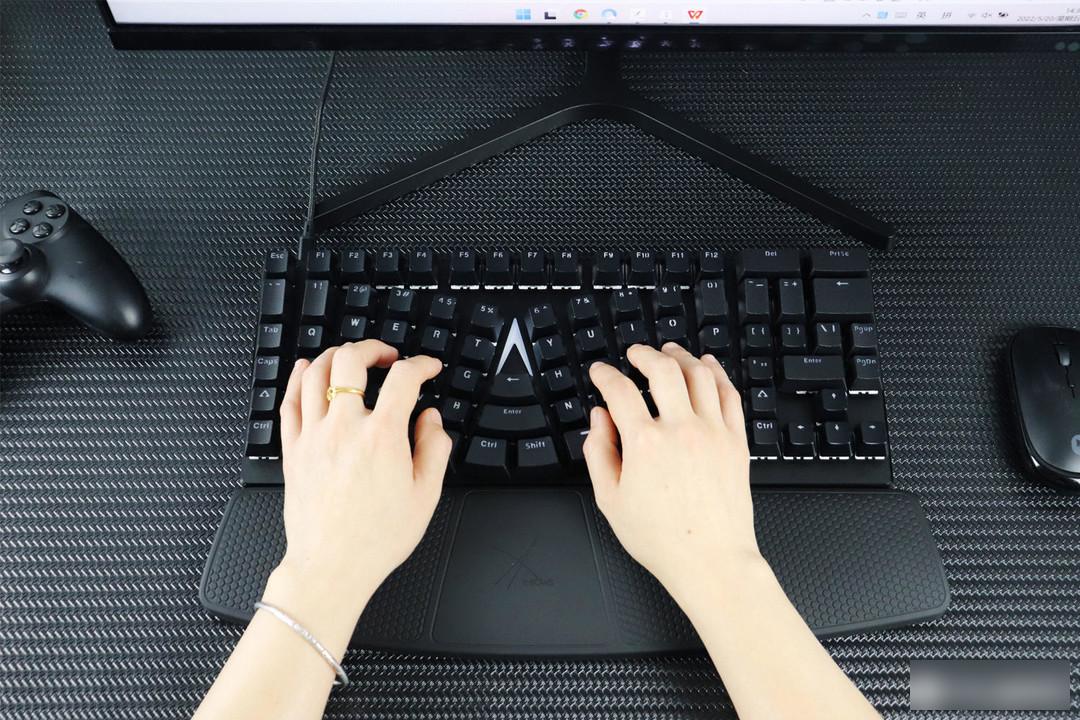
It is worth mentioning that the keyboard supports full-key no punching, which can meet the needs of high-speed typing. At the same time, the keyboard is also equipped with an exclusive management software "X-BOWS Ergonomic Keyboard". After installation, you can set the lighting effect, adjust the brightness of the lighting effect, and customize the button function on the software. For example, you can customize the Enter key in the middle as multimedia, press the button to start the music player with one key; use the macro programming function, you can realize one-key selection, copy, and paste, and improve the office effect.
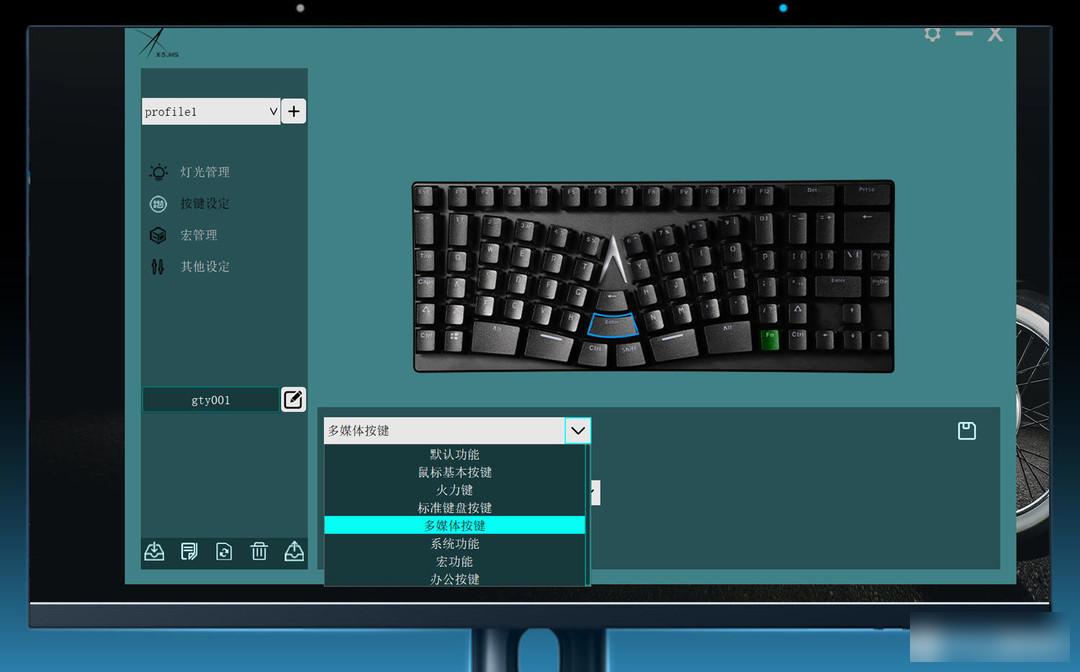

In terms of personalization, the keyboard supports 16 lighting effect modes. There are two ways to adjust the lighting effect. One is to press the "FN+" combination shortcut key to switch, and the other is to directly select in the software. You can directly choose which lighting effect you like to take effect. In the software, each lighting effect can be freely selected from left to right or from right to left to adjust the brightness and speed. I will not list the lighting effects one by one. I will share two sets of lighting effects that I often use. When playing games, use "ripples" and maximize the speed. Every time you press the button, you can enjoy the ultimate pleasure; When writing a copy, use "Tread Snow Without Trace", the keyboard is completely black when not typing, and only the pressed key is lit, which is convenient for positioning when typing and reduces input errors.
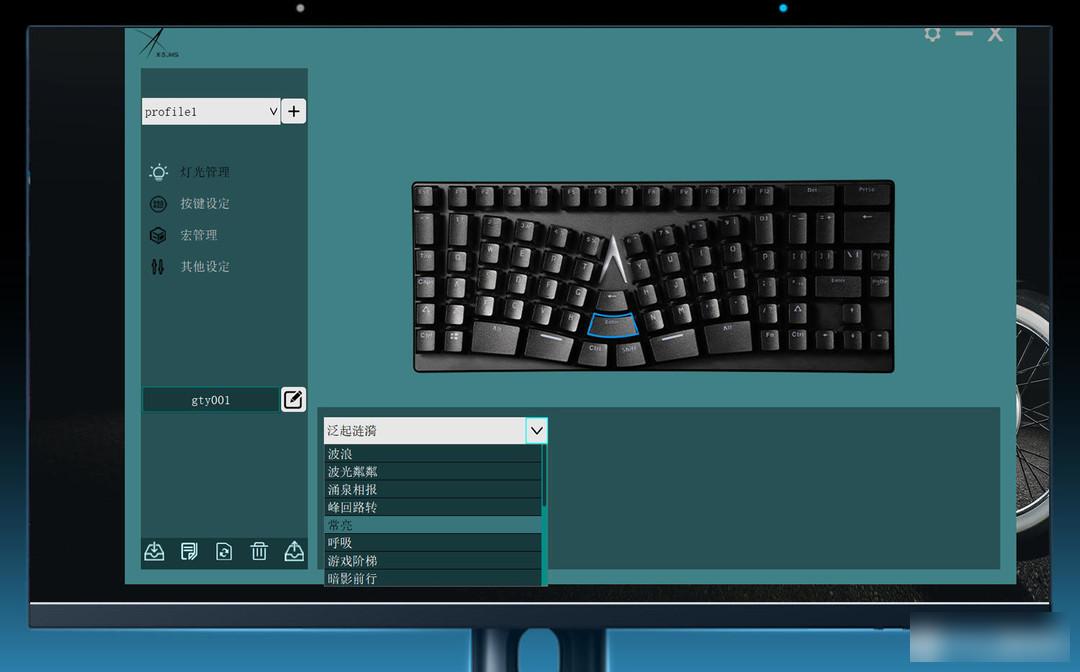

I bought the X-Bows Lite ergonomic mechanical keyboard at first. I saw its peculiar keyboard layout and held the attitude of trying. After the actual experience, except for the unaccustomed at the beginning, it is indeed more comfortable after getting used to it, especially when writing. The long-term output of programs and event planning is still very useful for relieving wrist and finger fatigue. And it is best to have X-Bows Lite ergonomic mechanical keyboard at home and work at the same time, which can avoid switching back and forth between the standard layout and the X-Bows Lite layout. The workmanship and texture of the keyboard are superior, and the black model is also more resistant to dirt and looks; and it supports 16 backlight modes, and can output accurately in dark light environments. In addition, full-key no punching, full-key customization, the comprehensive keyboard experience is worth it For sure, those who like to try something new may wish to try it.
Factory Adress: No.11,FengpingRoad
