Thin and light, perfect match for Mac——Keychron K3 Pro dual-mode mechanical keyboard
Back then, I bought my first MacBook Air (incompatible with office software) in order not to have to work after work. I have to say that switching from the Windows system that I have been using for many years to the macOS system has a lot of things to adapt to. . Everything else can be overcome slowly, but the only thing that makes me unable to adapt is the Apple keyboard. It is said that the scissors-style structure has been optimized. For me who is used to mechanical keyboards, typing on an Apple computer always feels like I am directly tapping the desktop with my fingers. So finding a suitable keyboard became the first purchase goal of Apple accessories.
The keyboard of the Keychron series is recognized as one of the best keyboards for the Apple system in the key ring. I bought his K8 Pro in a hurry before, and there is absolutely nothing to say that it is easy to use. Even with this keyboard weighing nearly 2 catties, it is basically impossible for me to run around with it and a notebook on my back. Later, I also looked at a few other low-axis keyboards. Either the price was too high or the value was not good. The moderate feeling was a little bit short of the perfect keyboard in my mind.
There is a saying that "a good meal is not afraid of being late". During my search, I successfully found the new K3 Pro product from Keychron. As an upgraded version of Keychron's overseas hot-selling K3. This product is basically the feeling of poking in the flesh of my heart. Spring is here, let's also change the keyboard to change our mood.

Needless to say about the outer packaging, the overall black packaging style can be regarded as an old actor of the Keychron family, mature and stable. The keyboard information and product characteristics printed with laser effect on the black outsole last year, I don’t know if it is for the same version of the packaging to send to overseas markets, anyway, I didn’t see the Chinese introduction on the outer packaging.
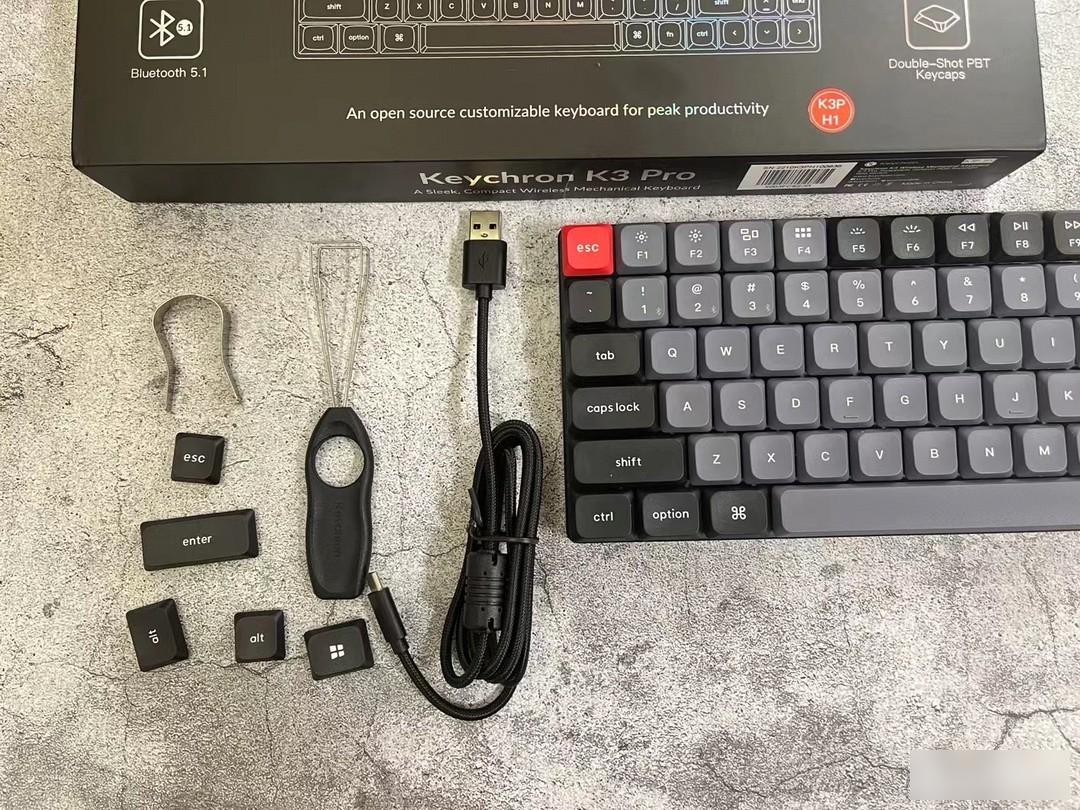
The packaging of the whole product is relatively compact, and the keyboard is well fixed by the foam partition to avoid damage to the keyboard due to bumps during the logistics process (you can rest assured that there is an air column packaging outside when it is shipped).
Check out the contents:
Keychron K3 Pro Bluetooth Mechanical Keyboard*1
USB data cable*1 This is an A to C cable, which also serves as a charging cable for the keyboard.
Key puller and shaft puller: one each.
Free keycap set: *1.
Instruction manual and quick start guide: one each.
One thing I personally feel regretful is that the seemingly ultra-thin low-axis mechanical keyboard does not come with a dust cover. If you use it in a fixed position every day, you may have to find a way to purchase a third-party dust cover!
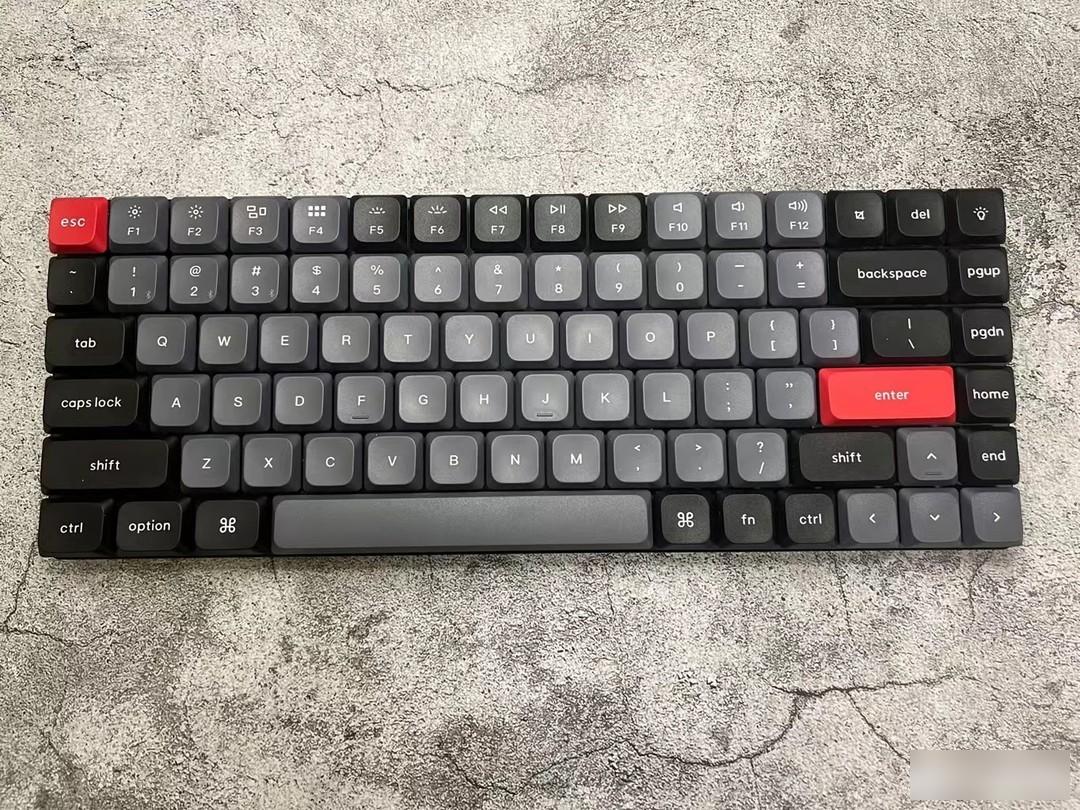
We can see that the keyboard of Keychron K3 Pro is a keyboard with 75% configuration and a simplified 84-key layout. The keys are the same as our commonly used laptops. It reduces the proportion of desktop space while ensuring the convenience of daily use. Compared with some keyboards where the ↑↓←→ keys are reduced, I prefer this large-sized arrow key. .
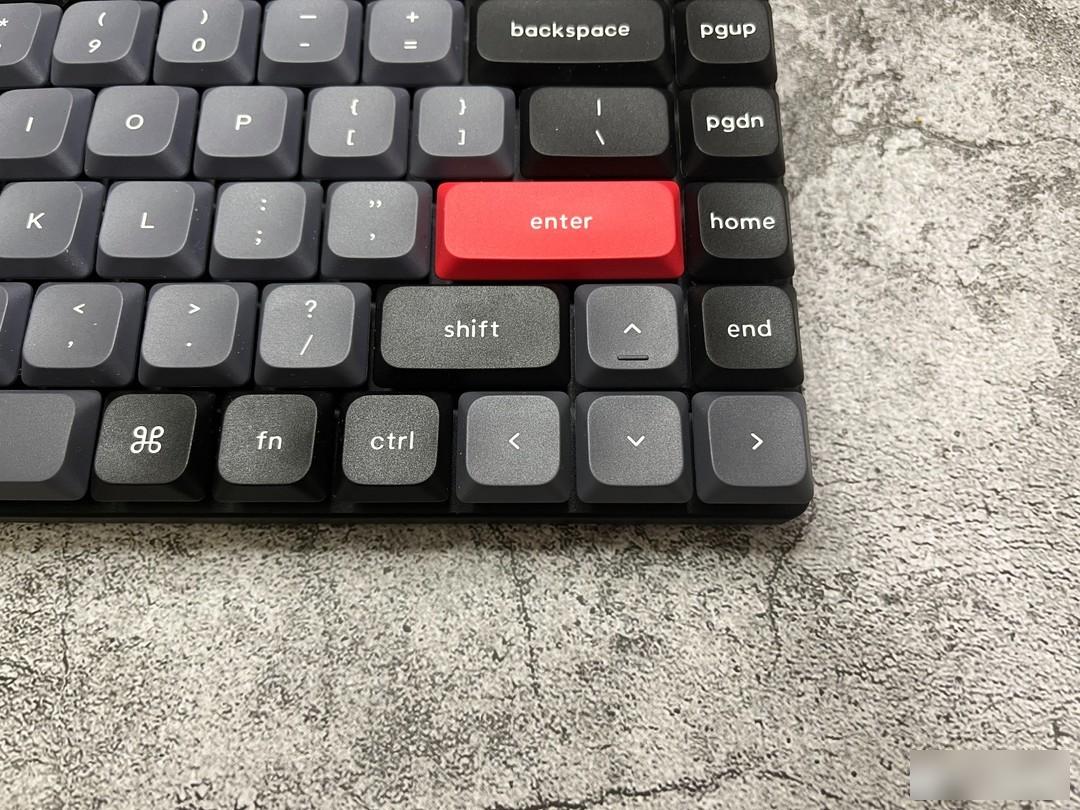
The entire keycap adopts Keychron's classic gray-black color, and the ESC and ENTER are replaced by orange red. Make the entire keyboard look more agile. Of course, you can also find black ESC and ENTER keys in the keycaps provided. Let the entire keycap be gray and black.

The unique short shaft design is much thinner than the traditional shaft body, so the entire K3 Pro can be made very thin, the thinnest part is 17mm, and a 1550mAh battery is placed at the same time under this thickness, and the whole body adopts The upper and lower cover structure, the upper cover is made of aluminum alloy and the lower cover is impermeable plastic shell. The weight of the entire keyboard is controlled at about 500G, which improves portability.
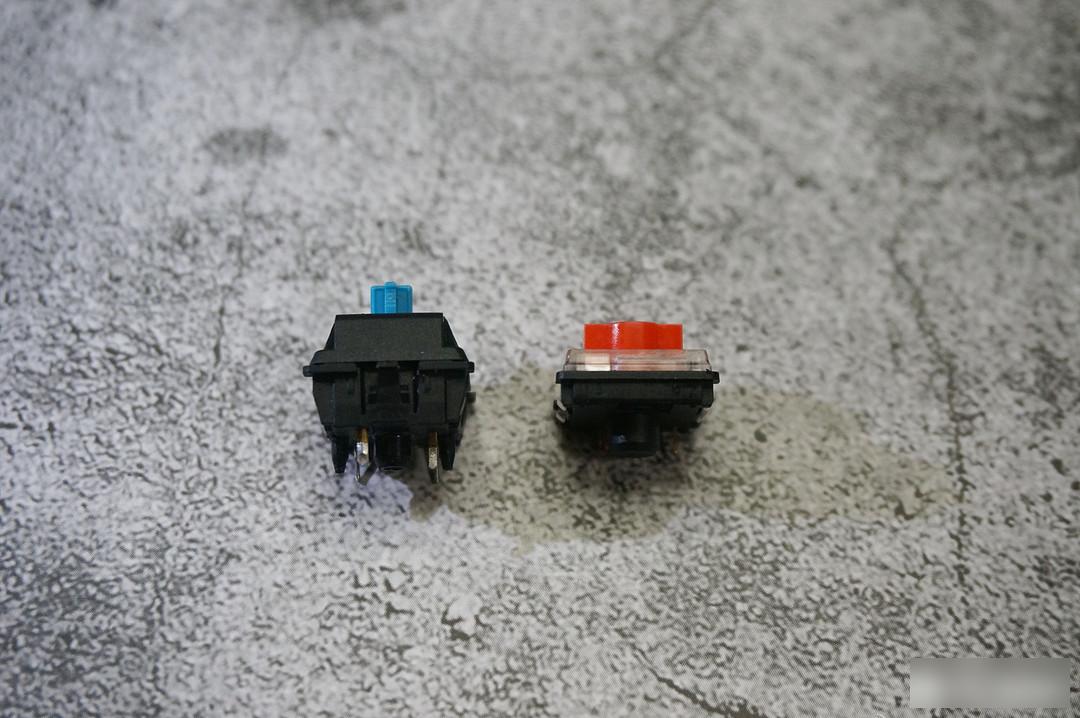

On the left is the K8 Pro and on the right is the K3 pro. Obviously, due to the difference in the structure of the shaft and the keyboard, the thickness of the final product is very different.

The top of the K3 pro provides a Type-c interface for connecting data cables, and there is also a two-stage system switching lever and a three-stage mode switching lever, which can switch between wired and Bluetooth modes. Compatible with WIN, Android and Apple systems.
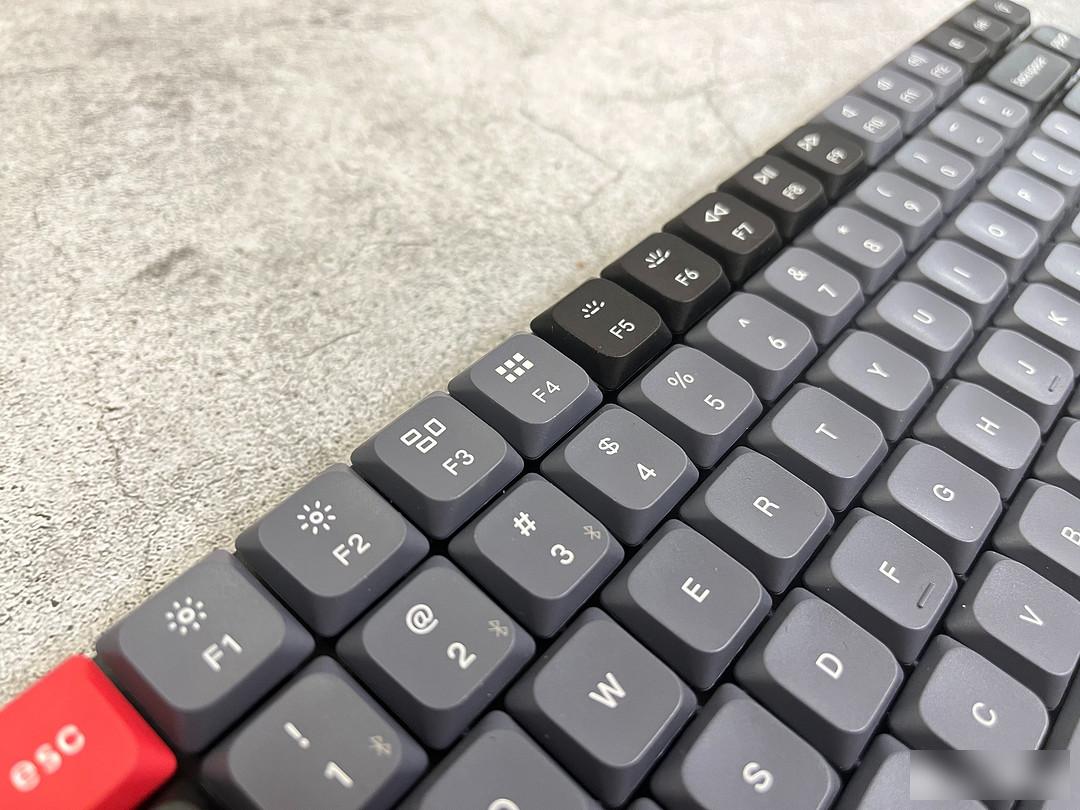
The most convenient design of the MAC keyboard is the preset shortcut keys for various functions. The K3 Pro retains these function keys, and also prints the icons directly on the keycaps, but on this point, I am a little reluctant to change this set keycap.

Comes with a two-stage foot support, which can realize three support angles of about 3°-6°-9°, and you can find a more comfortable use angle that is more suitable for you. Thanks to the thin and light design, I feel that it is even palm Tuo can be omitted. There are multiple rubber non-slip pads on the bottom of the entire keyboard, even on the support feet, which is very useful in actual use.
This time, the K3 Pro has been upgraded and launched many styles, which are divided into red switches, green switches, and brown switches according to the switch body. According to the functions, there are basic white light fixed shafts, cool RGB fixed shafts and the top configuration I bought, and the exclusive version: RGB hot-swappable. There are nine styles to choose from.

The keycaps are made of LSA height, PBT material two-color injection molding process keycaps, the PBT content ≥ 40% produced by a major manufacturer, this ratio can ensure that the keycaps are more wear-resistant and not easy to oil.
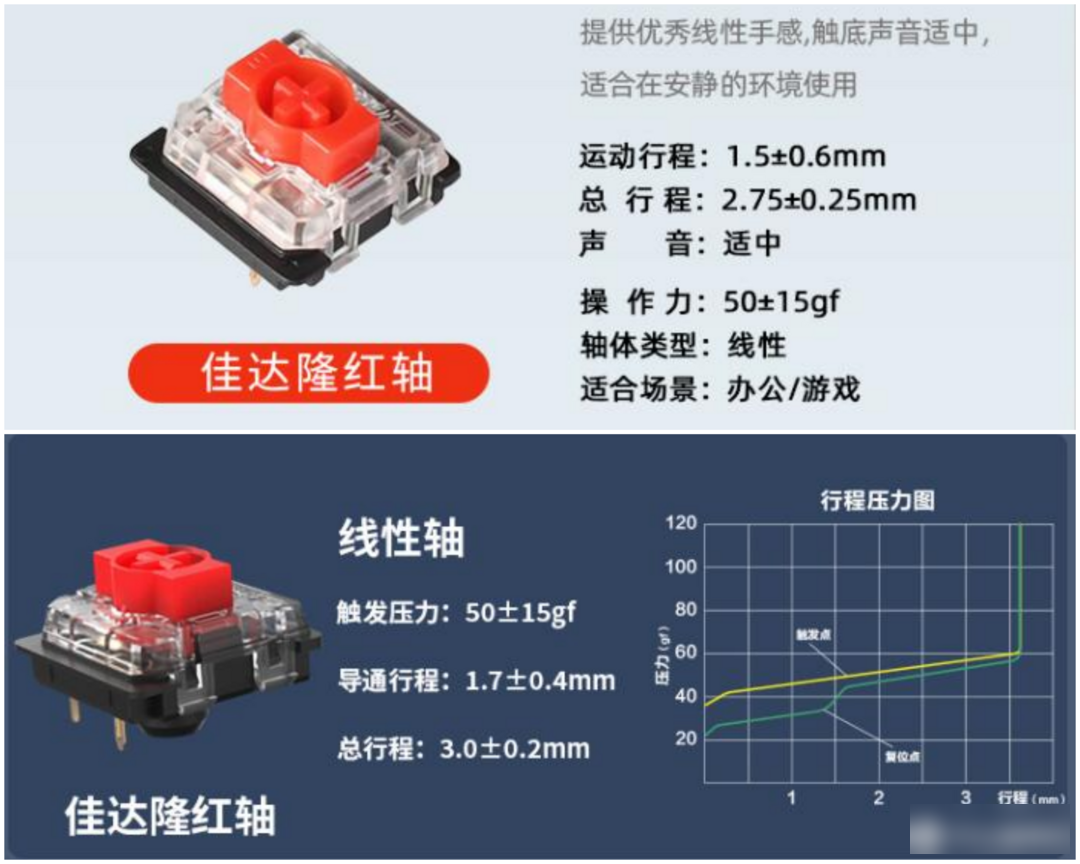
The shaft body is even more powerful, and it has been upgraded to the 2.0 version of Jiadalong short shaft. The stroke is increased, and the pressing feel is improved. It has improved the phenomenon of premature bottoming of the short axis in the past.

Keychron K3 Pro adopts the steel plate satellite shaft design this time, which keeps the satellite shaft and the shaft body at the same level, thereby reducing the swing of the large key. And from my photo, it can be clearly seen that the satellite axis has been run over.
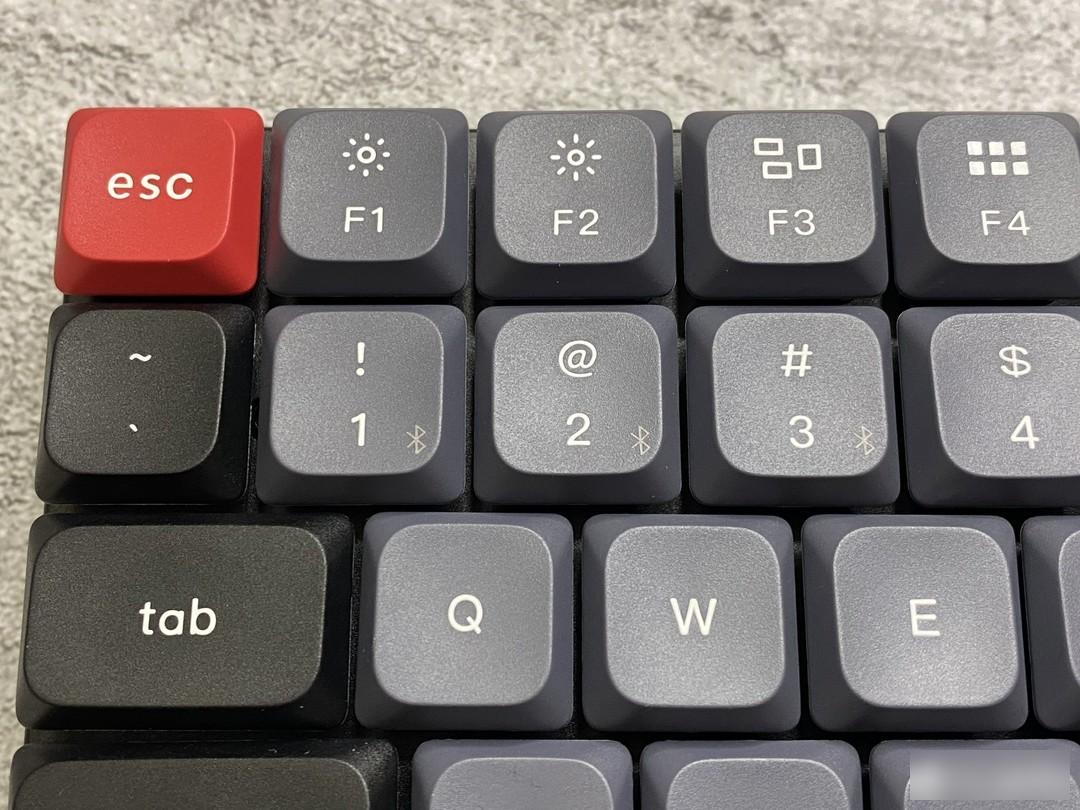
With Bluetooth 5.1, K3 Pro can adapt to 3 devices at the same time, and use Fn+1/Fn+2/Fn+3 to quickly switch between the required devices to meet the needs of multitasking at any time.

K3 Pro's well-designed 5 floating foot pads can be placed on top of the native keyboard on the laptop, and will not press any keys on the laptop.
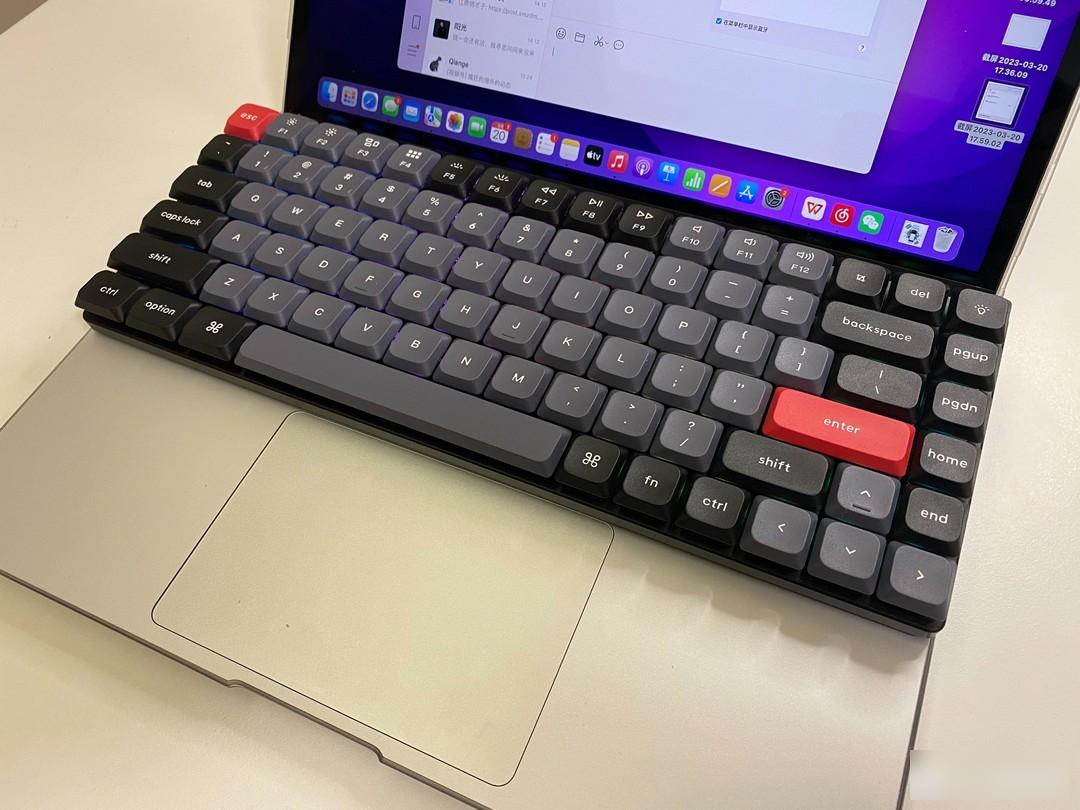
This is very convenient in actual use. After all, we can continue to use the touchpad of the Apple computer without leaving the keyboard. I think friends who use Apple computers to do video editing should be more impressed by this point, which is why I recommend this keyboard of K3 pro to friends.

And in the case of pure codewords, it is no problem to place the computer and keyboard separately, and do as you feel comfortable.

Simple text work can even be quickly edited and organized on the mobile phone through the K3 pro. After all, many APPs are now very powerful.
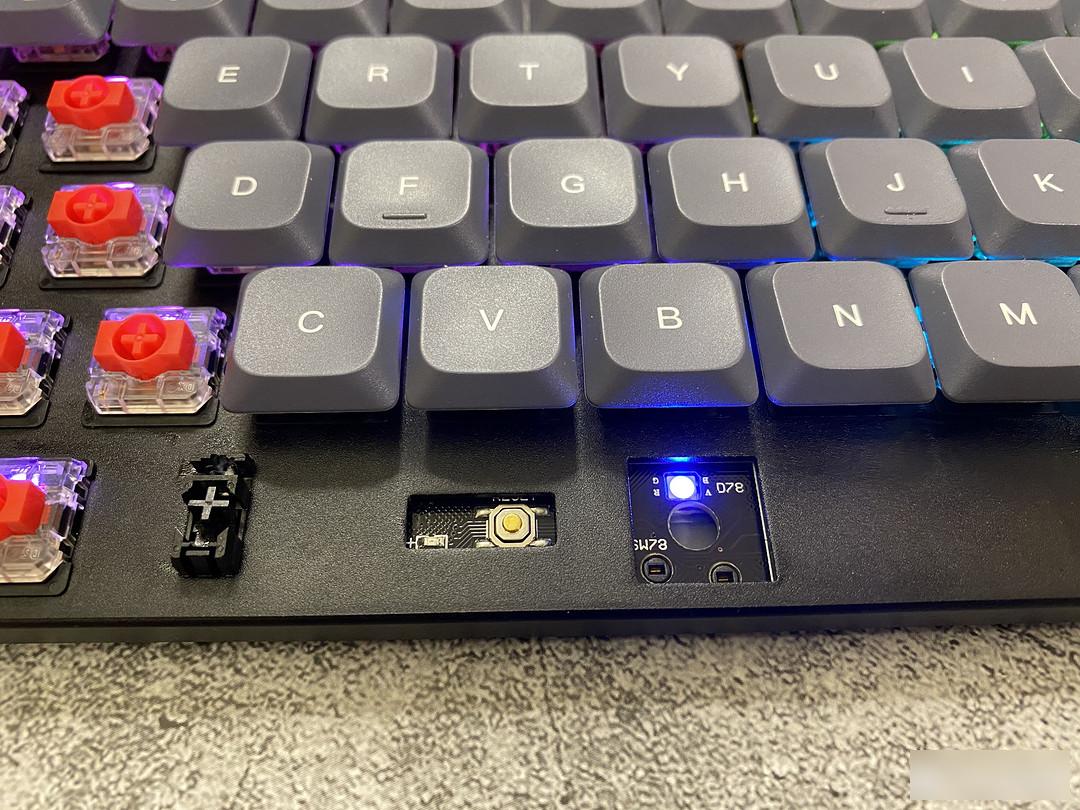
With the hot-swappable function, the shaft body can be easily replaced without welding, and other types of shaft bodies can be purchased later to achieve different user experience.

The RGB version of the streamer design can provide 22 lighting effect modes, and you can switch the lighting effect with one key through the button on the upper right corner of the keyboard, which is more playable.
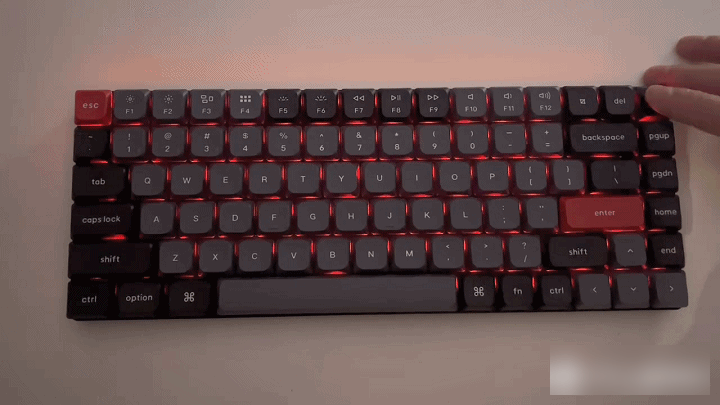
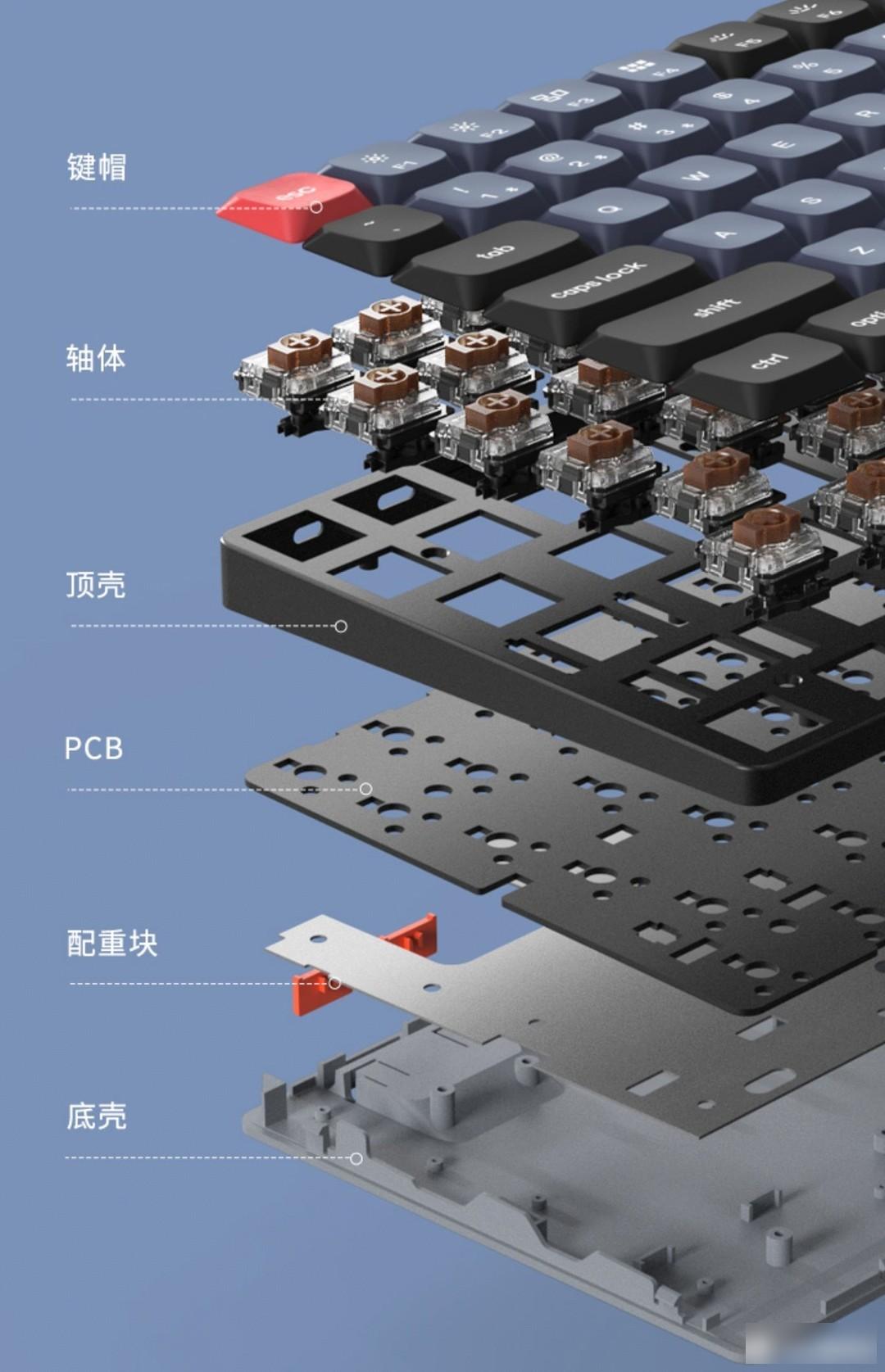
Through the official disassembly diagram, we can see that there is no sound-absorbing filling between the positioning board and the PCB, but the ultra-thin design of the K3 Pro makes its own cavity relatively small, so the noise is also very loud when typing. small.
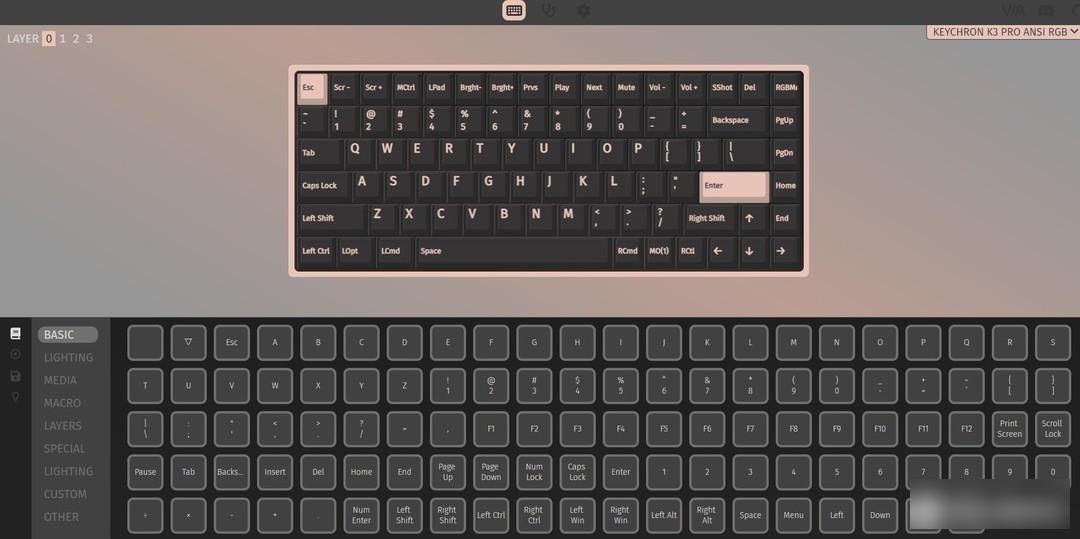
Keychron’s keyboard can adjust the keyboard layout through QMK/VIA software, and you can directly modify the key position through the official website download or online link.
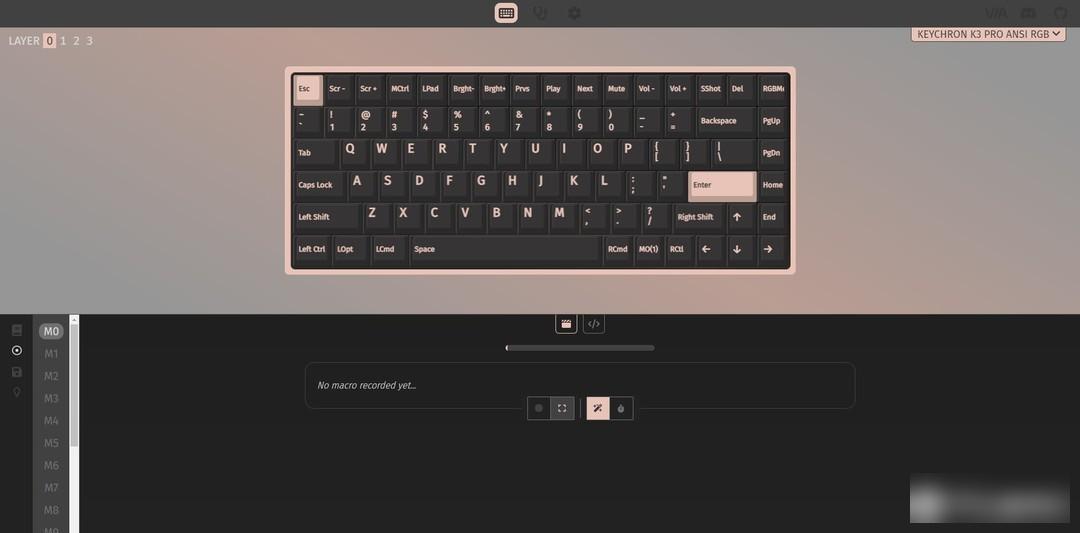
It is also possible to perform macro editing on the keyboard to better improve work efficiency.
If you are a person who needs to switch back and forth between WIN and macOS, then Keychron's keyboard is a good choice due to its good adaptability. But you usually want to take the keyboard and your Apple notebook out, so with a budget of around 500 yuan, the K3 Pro keyboard is definitely one of your best choices.
advantage:
1. The entire keyboard is made of solid materials, and the weight is well controlled. Coupled with the same key layout as a notebook, it is definitely not a fake product when you go out, it is a pure productivity tool. The official battery life data is 35 hours. I haven’t compared it carefully. Anyway, I used it as the main keyboard for mobile office during this time. I usually use the wireless mode when I go out, and when I come back to the office, I connect it to the desktop with a cable, and I can charge it while working.
2. The Pro high-end products in Keychron's K series can definitely touch the threshold of customization. Although mine is an ultra-thin design, as long as you have strong hands-on skills, you can still carry out "special" upgrades to the keyboard. .
3. Bluetooth mode, multi-system support allows you to switch between computers, mobile phones, and tablets at will, which is very practical.
A little regret is: the Keychron brand feels that all its skills are currently focused on product design and R&D, and there are relatively few peripheral products. For example, my K3 Pro keyboard, I can’t find it in the official website. To the matching keycaps and suitable keyboard covers. You know, as a keyboard that is most likely to be taken out of the street, if you can provide a beautiful and practical keyboard cover, it will definitely be an icing on the cake.
Factory Adress: No.11,FengpingRoad
