This is really split, MISTEL MD770 split mechanical keyboard sharing
The keyboard is the main input tool of the computer, and the purpose of ergonomics is nothing more than to make the user more comfortable. Some keyboards adopt a design with a raised center and low sides, allowing the wrist to maintain a relatively natural posture; some keyboards divide the input area into two large areas on the left and right, allowing the arms to maintain a relatively comfortable natural angle; as for the keyboard itself The basic elements such as the inclination angle and the height of the keycap include many ergonomic designs that we have become accustomed to. Today, I would like to share with you a MD770 split mechanical keyboard from MISTEL, and see how some of its ergonomic designs can bring a more comfortable experience.

There are some irregular coil patterns on the front of the keyboard package, perhaps to express the meaning of irregular but ergonomic? Anyway, the overall design is relatively simple, and the brand name, model and Cherry shaft are all the information that can be seen.

Happy to hear and see a family portrait: MD770 RGB keyboard body, a small bag of supplementary keycaps, a USB to Type-C data cable, a C to C spring data cable, a wire key puller, four rubber feet, and an instruction manual.



At first glance, the keyboard looks like a common 84 arrangement. Except for the gaps on both sides that are a bit eye-catching, there is nothing unique about it.
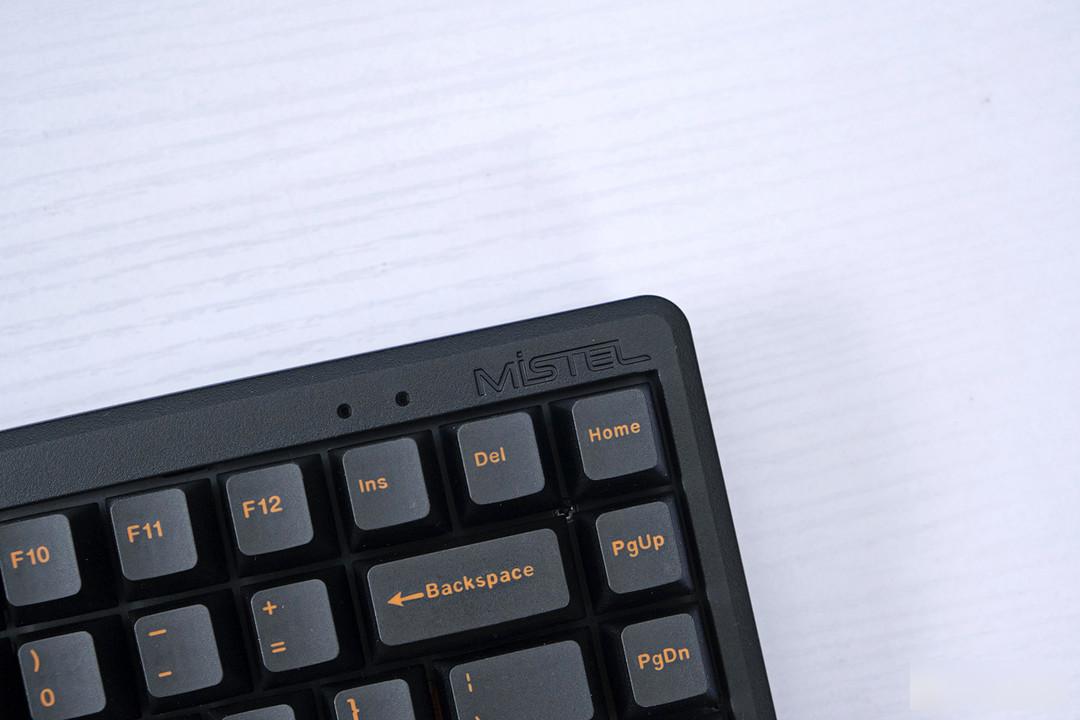
There are two indicator lights and the "MiSTEL" Logo on the frame in the upper right corner.

The keyboard itself has a small tilt angle, and with the OEM height keycaps, it looks mediocre by any means.

Before the keyboard is separated from the left and right, the four Type-C sockets on the rear side are the most distinctive.

In fact, the separation of the keyboard is very simple, and one can be divided into two with a little force. To be precise, the keyboard is folded together only because it is manually assembled and placed on the desktop, and there is no design to make it tightly integrated between the left and right parts.

From this point of view, it is even clearer, which is equivalent to adding side walls at the separation, so that it can become an independent entity alone.

If you need to use the left and right keyboards at the same time, you first need to use the C to C data cable in the accessory to connect the left and right keyboards.

Then use the USB to Type-C data cable to connect the Type-C jack on the upper right corner of the right keyboard with the host computer, so as to provide power supply and data transmission capability for the entire keyboard.

Connecting the right keyboard to the host computer alone can also be used independently, but it seems unlikely that the right half can be used independently.

Many brands have produced one-handed keyboards in the left area. The left part of MD770 is such a one-handed small keyboard when used alone. The current popular CS:GO, LOL and other games use this half side. It can give The mouse leaves enough room for movement, the only regret is that the backlight cannot be turned on when the left keyboard is used alone.

If the backlight is necessary, it can only be fully connected, and the right keyboard is placed in a far area to achieve it. Personally, I think this design idea is not very reasonable, either the position of the main connecting jack is shifted to the left; or the two jacks can independently take on the same function. In the final analysis, it is nothing more than the position of the control chip. The current practice is likely to be a compromise due to the relatively small area of the left part of the PCB.

There are still some gaps in the popular elements of keyboards between Bay Bay and the mainland. This keyboard switch body uses cherry silent red switches, and it uses a welded structure. Everyone should be familiar with the feel of the Cherry switch. The silent switch will be a little dull when it hits the bottom, and the ancestral spring sound is also a little bit. On the contrary, the consistency of the large keys of the satellite axis is quite good, and it has been lubricated and adjusted before leaving the factory, which is worthy of praise.
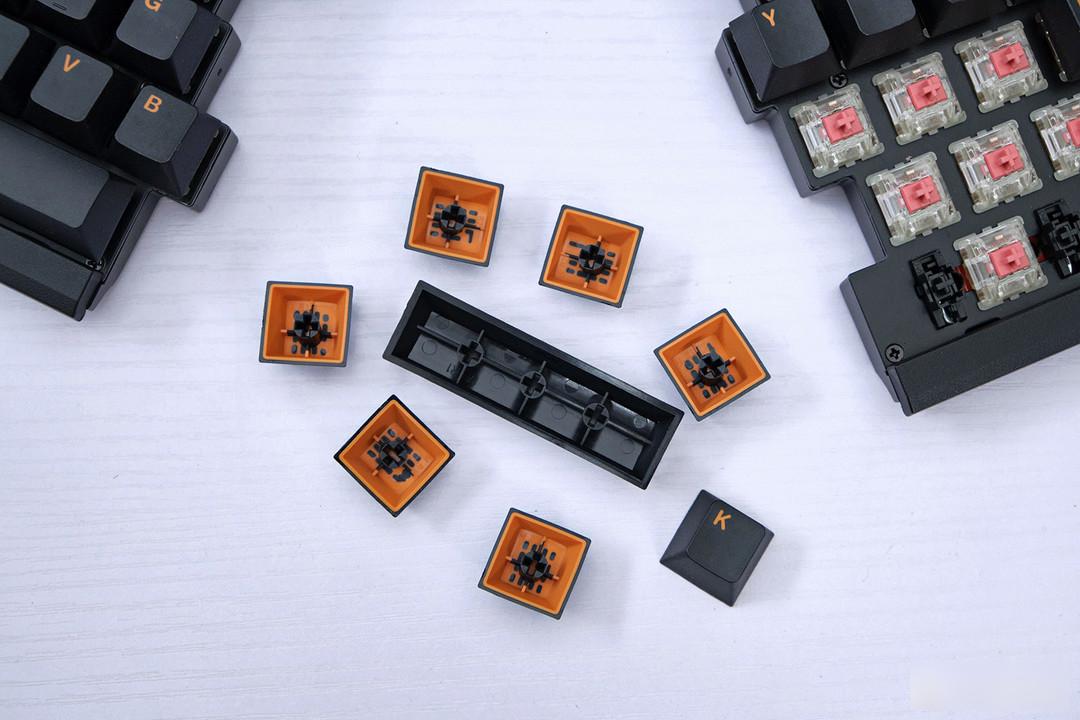
The standard keycaps are OEM-height PBT two-color keycaps, and the craftsmanship and details are still acceptable.


The anti-slip effect of the four small round anti-slip stickers on the bottom of the keyboard is average. There is a DIP configuration switch group on the lower side, which can be used to switch between MAC and Win systems, as well as the position switching function of different keys. can see this setting.

In addition, you can use the feet in the accessories to achieve two different keyboard inclinations. One is to install the feet near the back to increase the overall inclination of the keyboard.


In addition, the four foot supports are installed on both sides of the split position to form an inclined posture with a high middle and low sides. This posture is actually more in line with the normal placement of the arms and wrists. In addition, the split left and right keyboards can be placed in any position, making it more comfortable and smooth to use. Of course, using a split keyboard has higher requirements for fingering standards, otherwise it will affect the input efficiency.





The lighting mode adjustment of the keyboard is all driver-free operation, and you can also use the key combination to customize the color and set the personalized light color. At the same time, the keyboard can also set three layers of custom layers, except that it is a little cumbersome to set up, but the playability is still relatively high.

The MISTEL MD770 RGB split mechanical keyboard has better adaptability than the keyboards we often see, and any part can be used independently according to different actual needs. RGB lighting and three-layer macro definition make the keyboard more playable. Of course, there are also shortcomings, such as the backlight cannot be turned on when the left side is used alone. Overall, the advantages of this keyboard are very obvious, especially suitable for users who have correct fingering and can use the keyboard proficiently. It is also a good choice if you are a novelty hunter, or want to relieve wrist strain caused by long-term use of the keyboard. Of course, if you feel that too many cables in the wired version are in the way, you can also choose the Bluetooth version in one step to keep the desktop clean and simple.
Factory Adress: No.11,FengpingRoad
