Three-mode connection + full-key hot-swappable, battery life up to 1 year, Dujia K610w is really strong
For digital enthusiasts and PC gamers, a good-looking and easy-to-use keyboard is definitely essential. Now that RGB light pollution has become a thing of the past, everyone pays more attention to the quality and experience of the keyboard when choosing a keyboard, and pays more attention to the personalized design in terms of appearance. After getting started with Durga K610w recently, I found that for the vast majority of people, this wireless keyboard with a three-mode design and supports full-key hot-swap should be a good choice.

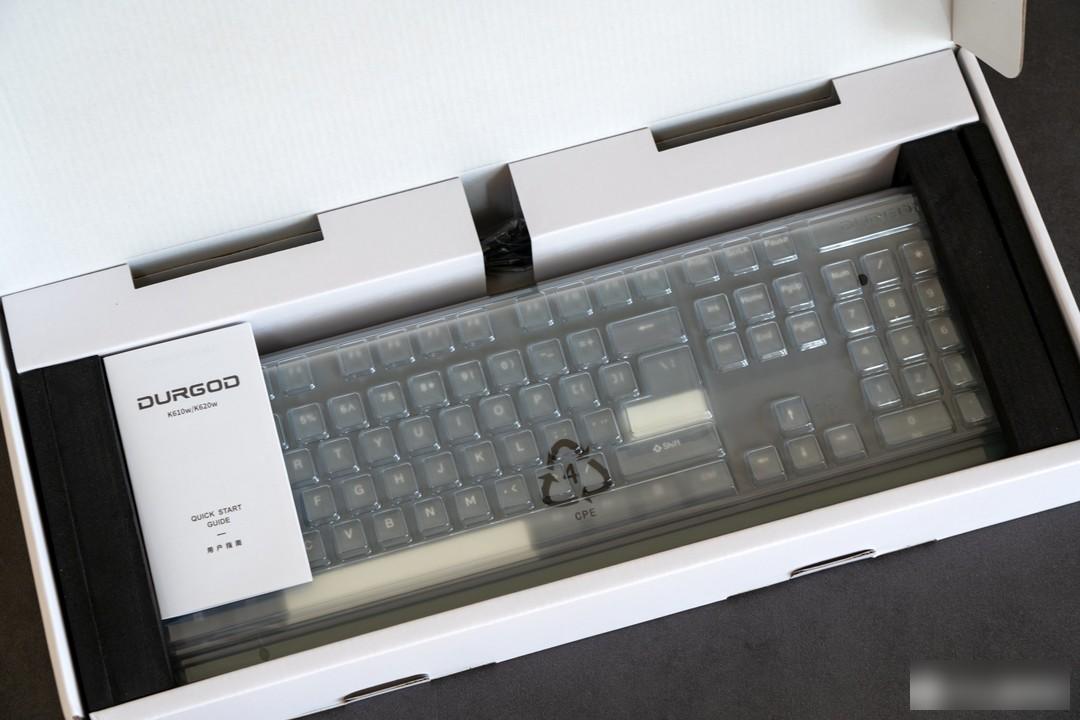
At present, Dujia K610w has two color options: Island and Echo, among which Echo adopts a fog blue color design, which looks more fashionable and energetic, which is very suitable for young people to choose. The isolated island in this article adopts a dark green color scheme, which looks more calm and atmospheric, and is suitable for both home and commercial use.


At first I thought that the color scheme of the island would be dull, but after I got it, I found that the color scheme is quite good-looking. The keyboard cover is designed in dark green, and the buttons are composed of three colors: gray, gray-green and white. Among them, four white buttons are added. It breaks the dull feeling of dark design and brings a bright feeling to people.

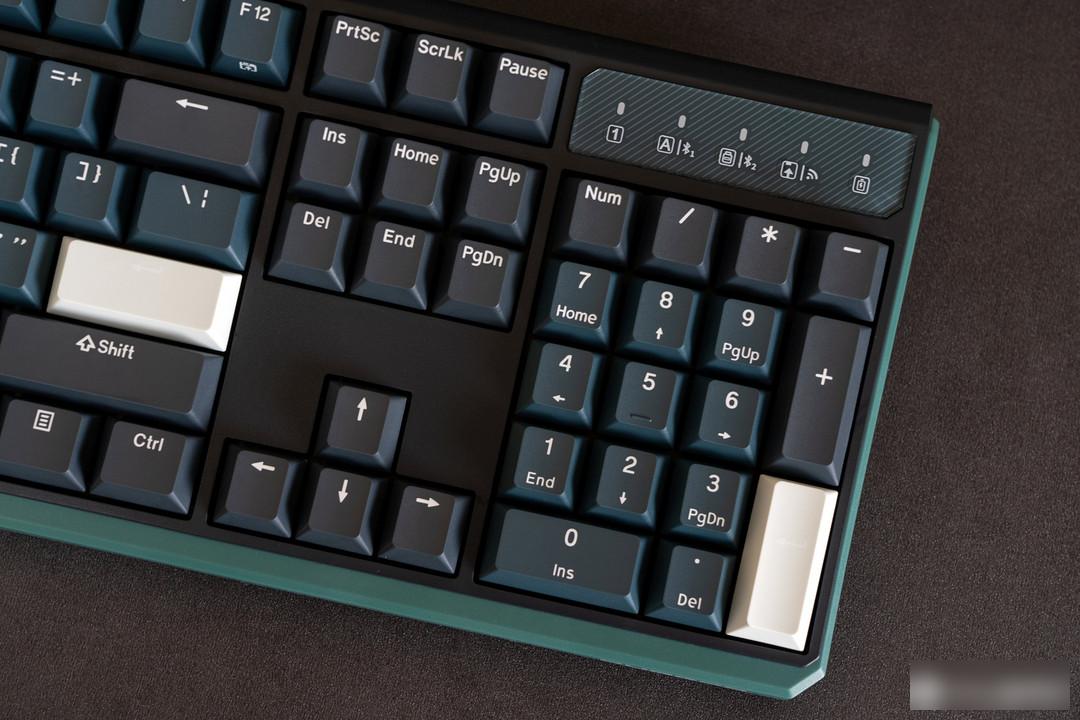
Because I often need to deal with numbers, I chose the 104-key K610w. Fortunately, the borders around the keyboard are quite narrow, and the corners on both sides of the lower border are designed with cut corners. The overall look is quite simple. Coupled with the wireless design, it does not take up much desktop space. Of course, if you don’t require number keys, you can choose the smaller K620w, which also adopts a three-mode design and supports full-key hot-swapping.

The back of the keyboard is divided into upper and lower parts. From the previous experience of dismantling the K330w Plus, the battery should be located in the upper half area. K610w and K620w are new products launched by Dujia some time ago. Although they are similar to K330w Plus in terms of functions, their battery life performance is much better. After the official test of Dujia, the battery life in Bluetooth mode can last up to 360 days, and the battery life in 2.4G wireless mode can reach about 200 days. No one should be dissatisfied with this battery life performance.
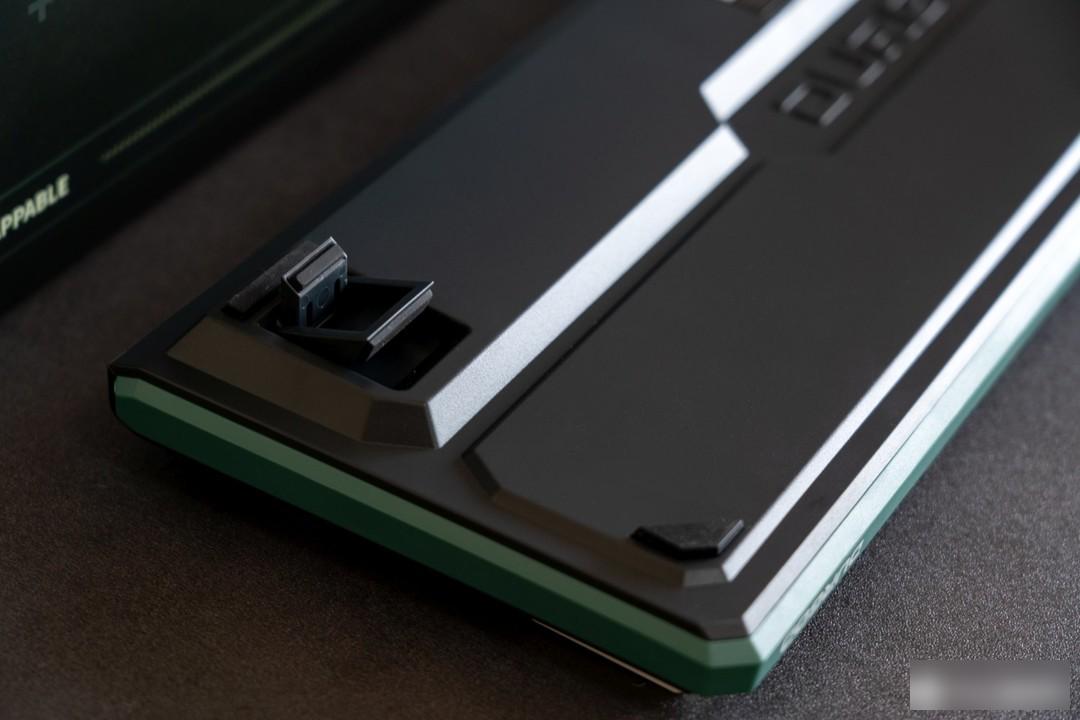
Like other keyboards launched by Dujia, K610w also adopts the design of large and small double feet, which means that users can choose between three use heights. Next to the right foot support is the storage compartment for the 2.4G wireless receiver. The K330w Plus also adopts this design, which is quite convenient to use.

The charging interface and the power switch are on the left side of the upper frame of the keyboard. If your host is a little far away from the keyboard and the length of the connecting cable is not enough, you can also use the standard adapter to extend the connecting cable. In view of the fact that this keyboard is enough to be charged twice a year, it is enough to plug it into the mobile phone charger once in a while, and it can always be kept in a wireless working state.

The K610w uses the original height PBT two-color keycaps. The surface is finely matte and feels comfortable, and it is not easy to oil up after long-term use. Dujia's accessories are quite complete, including key pullers and shaft pullers. It is very convenient to change keycaps and shafts later.


As for the switch body, the customized crystal switch made by Dujia and Jiadalong is used. Currently, there are four versions of red switch, mute red switch, brown switch and silver switch. The version in this article is the mute red switch version. Although the trigger stroke and trigger pressure are the same as the ordinary red switch, but the cushion design is added inside the switch body, the noise and spring sound are much smaller than the ordinary red switch. In addition, the interior of the K610w is equipped with silicone pads and noise-absorbing cotton, which further reduces the sound of keystrokes. It is indeed quite quiet to use, and it is the quietest keyboard I have ever used.


In terms of hand feel, it doesn’t feel as soft as ordinary red switches, but the stability is much better. When you press it, it seems that the buttons are tightly surrounded, without any shaking or jerky feeling. It seems The shaft body itself is quite well moistened, which is quite suitable for long-term codeword use.

It is worth mentioning that Durga also equipped the K610w with three additional keycaps to meet the needs of different system users.

The five indicator lights are all located in the upper right corner of the keyboard, from left to right are the number key area indicator, upper and lower case status/Bluetooth device 1 indicator, left WIN key lock/Bluetooth device 2 indicator, 2.4G wireless connection/ The onboard custom button configures the call indicator and the pairing status/battery indicator.
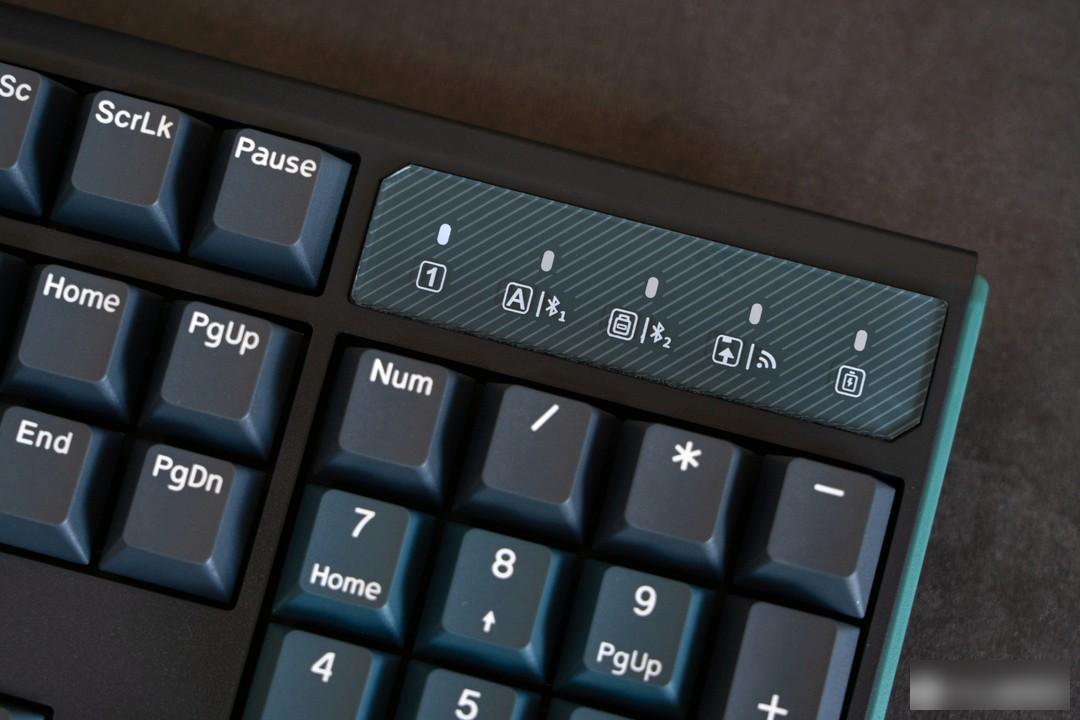
With the help of DURGOD Zeus Engine, the firmware of the 2.4G wireless receiver and the keyboard can be updated, and the update of the keyboard must be done in a wired environment. In the driver, functions such as macro button recording and button customization can also be realized, and the setting files can be saved in the onboard memory of the keyboard. Even if the device of a different system is replaced, the customized settings can continue to be used.
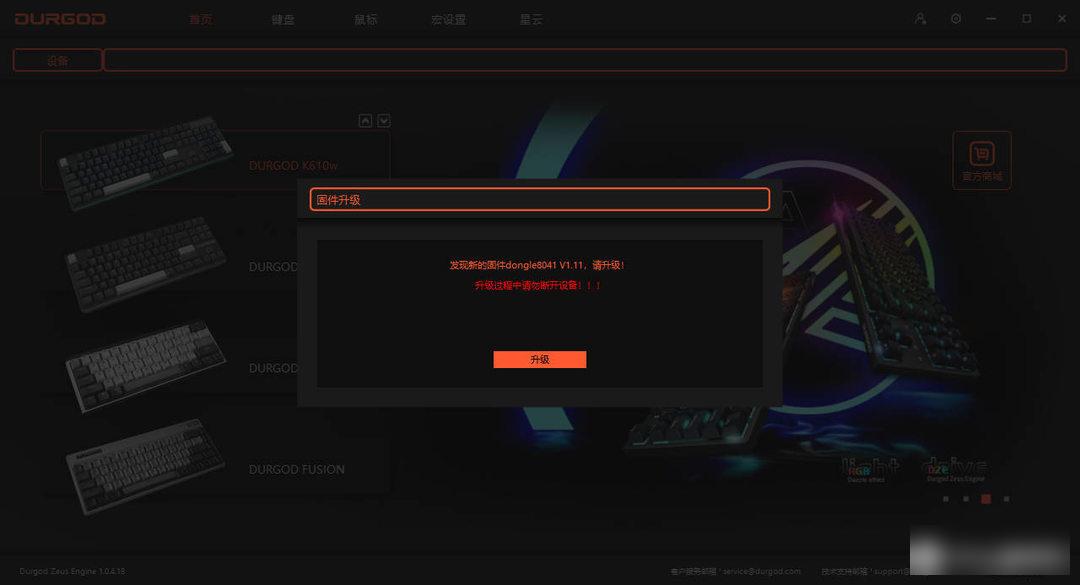
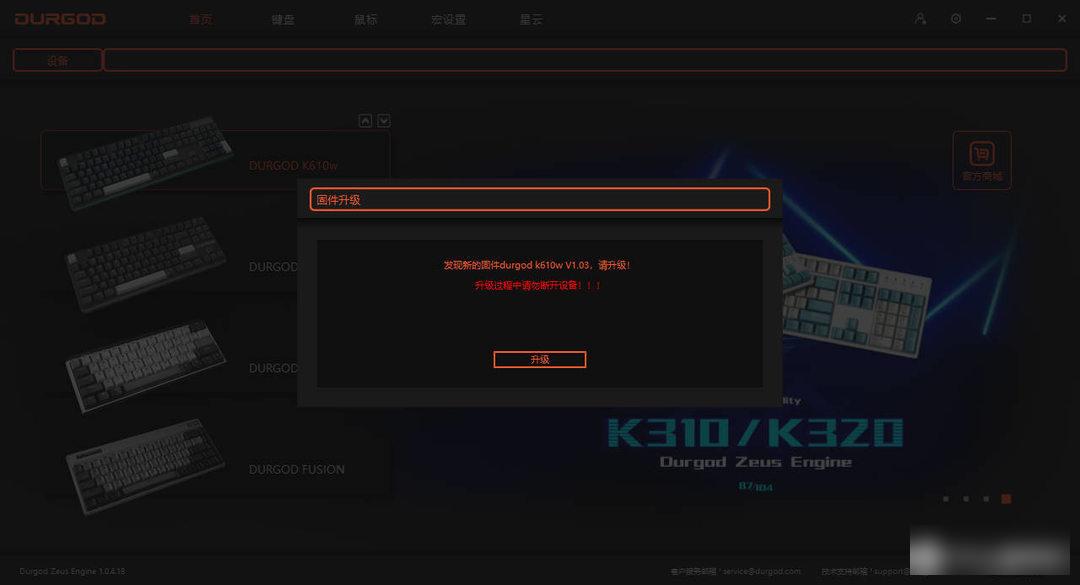

At present, this keyboard has been used for more than half a month, and the actual experience is quite satisfactory, whether it is the usual coding or playing games. The return rate of the keyboard has reached 1000Hz, which can fully meet the needs of e-sports players. The only inconvenience is that the keyboard is a bit heavy, which is slightly inferior in terms of portability and is suitable for long-term use in a fixed place. The most powerful thing is that K610w can also automatically identify the system and automatically match the key positions. Whether you are using Windows or macOS, you can use it directly after connecting it, which is very convenient.

In general, whether it is the appearance design, functional experience or workmanship, Dujia K610w has a lot to praise. If you are planning to buy a three-mode mechanical keyboard in the near future, I believe this one will not disappoint you. After using it for a long time, you can also replace the keycap and shaft body by yourself. With a small investment, you can immediately enjoy a completely different new experience. It is worth it, what do you think?
Factory Adress: No.11,FengpingRoad
