Three-mode hot-swappable Guofeng mechanical keyboard, upstart GM1000 experience
Hello everyone, I am Nanbei Taoyuan~
At present, most of the wireless three-mode mechanical keyboards on the market no longer add lighting functions in order to pursue battery life, but there are still many users who need to operate notebooks and other devices at the same time while using desktops, so they don’t have to worry about battery life. There is also the need to connect multiple devices, and the RGB backlight is the favorite of the beauty party.
The upstart GM1000 that I bought this time can just meet the needs of these users. It supports wireless three-mode connection and a large 3000mAh battery to meet the needs of battery life. Body hot-swappable, 20 kinds of cool RGB lighting effects, it is a very good choice for users who like to customize and personalize.
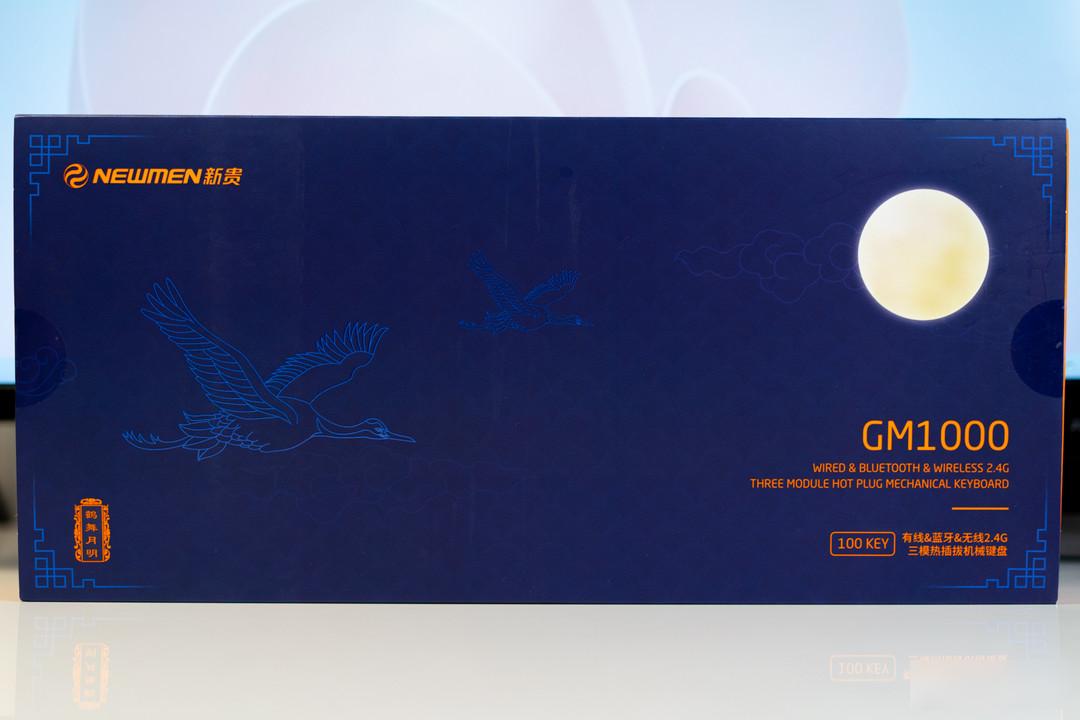
The packaging of the upstart GM1000 has been carefully designed to highlight the theme of dancing cranes and moons.

The packaging of the family portrait is shown in the picture above, from top to bottom are the keyboard body with dust cover, data connection cable, spare shaft and spare keycap, 2.4G wireless receiver, instruction manual and key puller, all kinds of commonly used Accessories are very rich.

The upstart GM1000 has a total of three colors to choose from, which are more than green, dragon and tiger leap, and this time the crane dance moonlight, all of which are very distinctive national style series. The overall layout adopts 96 configurations, supports wireless Bluetooth multi-mode connection, and also adds RGB backlight, which improves the overall appearance to a higher level.

There is an upstart brand logo on the top of the attached dust cover, which has a decent texture and can completely cover the keyboard area.

The narrow frame design of the upstart GM1000 further narrows the size of the entire keyboard and brings a more comfortable visual experience.

There is no brand logo on the front of the keyboard, similar to other brands of mechanical keyboards, the brand logo is designed in the lower right corner of the keyboard.

The upper left top of the upstart GM1000 keyboard is the Type-C wired connection and charging interface, the power switch and the mode switching button.

The 2.4G wireless receiver is hidden and stored on the back of the keyboard. The magnetic suction design is measured and stored firmly. When the receiver is not used, the receiver can be safely stored without worrying about the loss of the receiver.
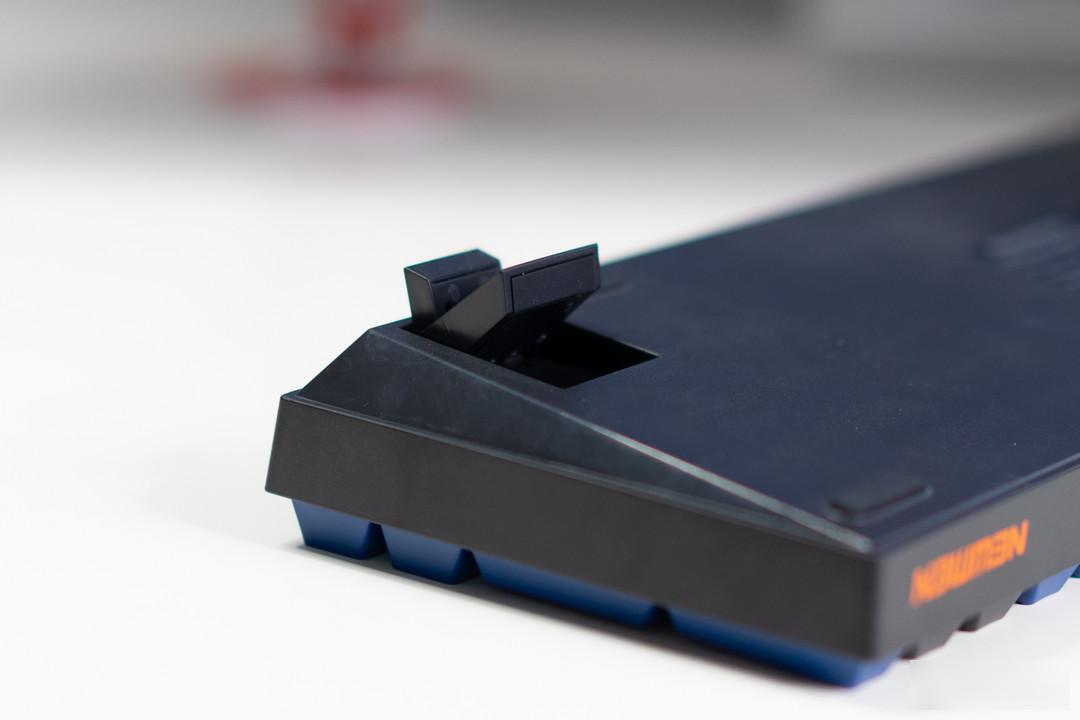
In addition to the tilt angle of the keyboard itself, the upstart GM1000 also provides a two-stage foot support, so that users with different usage habits can quickly find the keyboard height that suits them.

The 100-key layout with 96 columns is smaller than the traditional 108-key keyboard, but it retains the commonly used digital function area and standard arrow keys. For users who are accustomed to using arrow keys and digital function area keys Very practical. Switching from a fully configured keyboard to a 100-key layout, the more compact layout takes time to get used to, but due to the existence of commonly used keys and the standard-sized switch body, the adaptation process will be very fast.

The keycaps provided with the upstart GM1000 can be a good replacement for several painted keycaps to meet the needs of personality and use. However, when we use mechanical keyboards every day, we often encounter dust entering the shaft body or other conditions that cause the shaft to appear smelly. The hot-swappable design and the shaft body of the same specification can perfectly solve this situation.

The attached key puller adopts a double-headed design, one end pulls out the keycap and the other end pulls out the shaft body. The design is reasonable and it is very convenient to use.

The GM1000 in my hand uses Jiadalong G Silver Pro, the trigger force is slightly greater than that of Cherry Silver, but the factory self-lubricating feature will not feel jerky when tapping. After actual experience, compared with the cherry silver switch I use every day, it feels similar but smoother.

After pulling off the keycap, you can see that there is a sound-proof cotton layer design between the keyboard support steel plate and the rear PCB board. This is very common in the current mainstream mid-to-high-end mechanical keyboards, and it can solve the problem of mechanical keyboards when they are tapped. cavity sound. In addition, you can also see the design of the SMD lamp beads used in this keyboard, and the RGB lamp beads are directly integrated on the PCB board.

On the large key position, the upstart GM1000 adopts a satellite shaft design, which can bring a more balanced percussion feel to both sides of the large key position.

The PBT keycaps used by the upstart GM1000 are not easy to oil, and the two-color injection characters will not wear out no matter how long they are used.

As a keyboard with RGB backlight, the upstart GM1000 has a total of 20 light effects to choose from. You can change the light effect every day for 20 days without repeating the same, and you are faced with a fresh keyboard style every day. However, because the keycaps are designed to be opaque, the light shines through the middle of the keycaps.

Due to the adoption of a 96-column layout, the keyboard mode indicators such as uppercase and number areas also adopt a hidden design.
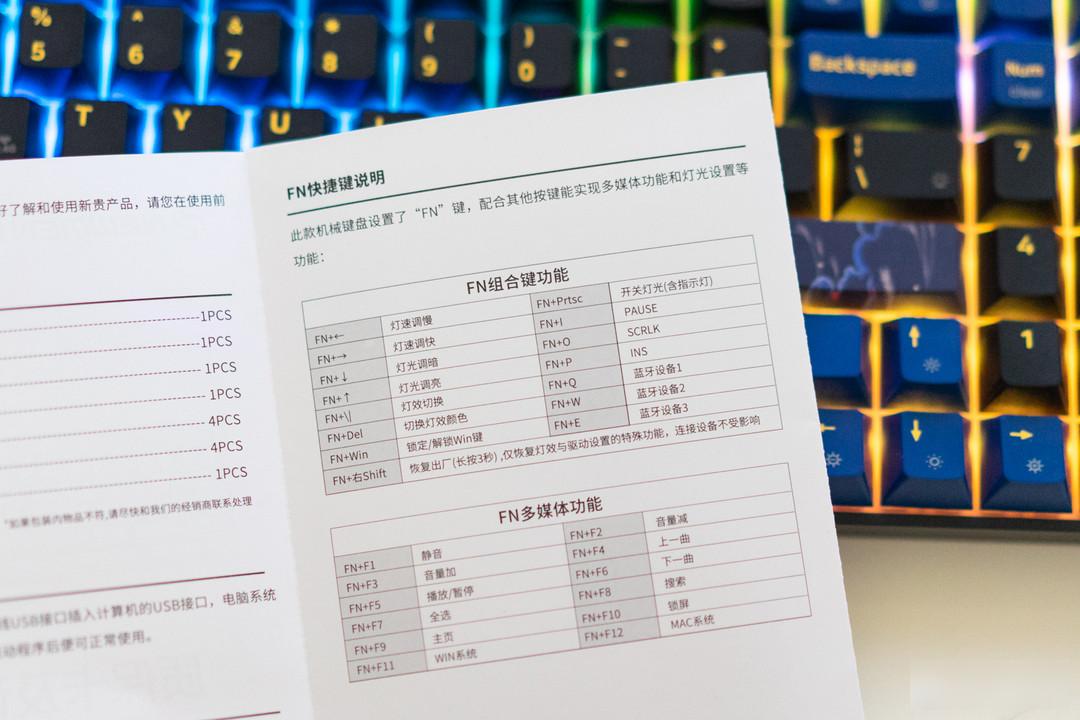
As shown in the figure above, through the combination of different keys, you can quickly switch light effects and record your favorite light effects. The wireless keyboard plus lighting effect will definitely affect the battery life of the keyboard. The upstart GM1000 has a built-in 3000mAh large-capacity rechargeable lithium battery, which can be used continuously for 10 hours when the wireless lighting effect is fully turned on, which can basically meet the use of the day. When the light effect is turned off, it can meet the usage time of more than half a month.

Upstart GM1000 adopts a wireless three-mode design, supports three Bluetooth devices plus wireless 2.4G connection and wired connection, and can connect up to five devices at the same time.

You can quickly switch to the MacOS keyboard layout by pressing FN+F11 or FN+F12.

The logos of Windows and Mac OS are also covered on the keycaps. After switching the corresponding system by switching the buttons, the corresponding button functions will also change at the same time.

Finally, let’s summarize the experience of using this keyboard. First of all, the feel of this keyboard is really comfortable, which is mainly due to the combination of the shaft body of Jiadalong G Silver Pro and the PBT keycap; 96 series with complete direction The compact appearance of keys and digital function keys is very practical for users who often need to use small keyboards; in addition, the RGB lighting effect and the national trendy design are very good, and the three-mode connection and large battery are well balanced In order to meet the needs of battery life and multi-device connection, the addition of hot swap makes it easier to change the shaft. Of course, there is the most important point. This keyboard is very cost-effective, and it is worth paying attention to users who pursue both appearance and functions.
Factory Adress: No.11,FengpingRoad
