Three-mode, the first Kaihua Turbo axis, Dujia K610W white version looks good, easy to use
For those of us who need to deal with keyboards every day, the importance of a good keyboard is self-evident. As the old saying goes: "If a worker wants to do a good job, he must first sharpen his tools." If the keyboard is not easy to use, it will greatly affect the efficiency.
In order to improve productivity and at the same time perfectly integrate with the table, I recently bought the Dujia K610W white light version.

The picture below shows the outer packaging of the Duga K610W white light version.

Take out all the items in the package and you can see that the white light version of Dujia K610W is quite rich in accessories, such as USB-A to Type-C data cable, interface converter, shaft puller, key remover, Velcro strap, instruction manual, The dust cover and three supplementary keycaps are well prepared.

A good keyboard should not only be easy to use, but also look good. The appearance design of Dujia K610W white light version is simple, fresh and elegant. When placed on a computer desk, the visual perception is very harmonious and attractive.

Since I use the number key area frequently, I specifically chose the Duga K610W white light version with 104 key layouts.


Keycaps directly affect the feel of typing. Touch the keycap of the Duga K610W white light version with your fingers, and you can intuitively feel that the fingertips are very delicate. And after using it for a period of time, the surface of the keycap did not appear oily, which shows that the Duga K610W white light version handles this aspect very well.
It is understood that its keycaps are made of high-content PBT material, and the two-color closed-end molding process is used, so the characters are not easy to be worn. Coupled with the height of the original factory, the hand feel is natural.


In terms of shaft body, the white light version of Dujia K610W uses Kaihua's new Turbo shaft body. "Turbo" literally means "turbo boost", and the shaft means "pure, extreme".
I also learned about the Kaihua Turbo shaft. The Kaihua Turbo shaft adopts the MX type shaft body with a wall shaft structure with four buckles. The material is a composite POM material with high smoothness and low friction coefficient. The smoothness is excellent.

In addition, the Dujia K610W white light version has a variety of customized switches such as red switches, tea switches, silver switches, and mute red switches. I started with a brown switch known as the "universal switch", which is very suitable for high-speed typing and gaming.

Another feature of the Duga K610W white version is that it adopts a full-key hot-swappable PCB design. Except for the satellite shaft, other shafts can be replaced at will, which is very suitable for users who like DIY.

Let's take a look at the back of the Dujia K610W white light version. The whole is very simple, and the four corners are equipped with non-slip rubber pads. Since it can be used wirelessly, there is no wire guide.

When using the keyboard, a suitable tilt angle can make typing more smoothly. The Duga K610W white light version is equipped with two-stage foot supports, and there are three tilt angles to choose from, and there is always an angle that you like.

The wired keyboard that has been used before has a lot of restrictions on the use scene. Because of this, this time I specially selected the Dujia K610W white light version that supports three modes. It supports three connection modes: wired, 2.4G wireless and Bluetooth 5.0. I usually use 2.4G wireless connection mode basically. At the same time, what everyone needs to know is that the Dujia K610W white light version is well compatible with Windows, MacOS, iOS, and Android devices, and it can be used in a wide range of scenarios.

Having said that, I feel that it is necessary to talk about the storage of the 2.4G receiver. The 2.4G receiver of the Duga K610W white light version is hidden in the exclusive storage compartment on the back of the fuselage. Put it in when not in use, so you don’t have to worry about losing it.

It should also be noted that when using the wireless connection mode, you must remember to adjust the wireless switch to the "ON" state.

The most intuitive difference between the Duga K610W white light version and the matte version is undoubtedly the lighting effect. The white light version can not only adjust the backlight to be constantly bright, but also set it to be dynamic. When set to dynamic lighting effects, the speed and brightness of the lighting effects can be adjusted, and there are also rotation, wave, breathing, starry, response, laser, ripple and other modes that can be switched.
The way to switch is also very simple, just use the shortcut key corresponding to FN+, and the playability is greatly increased.

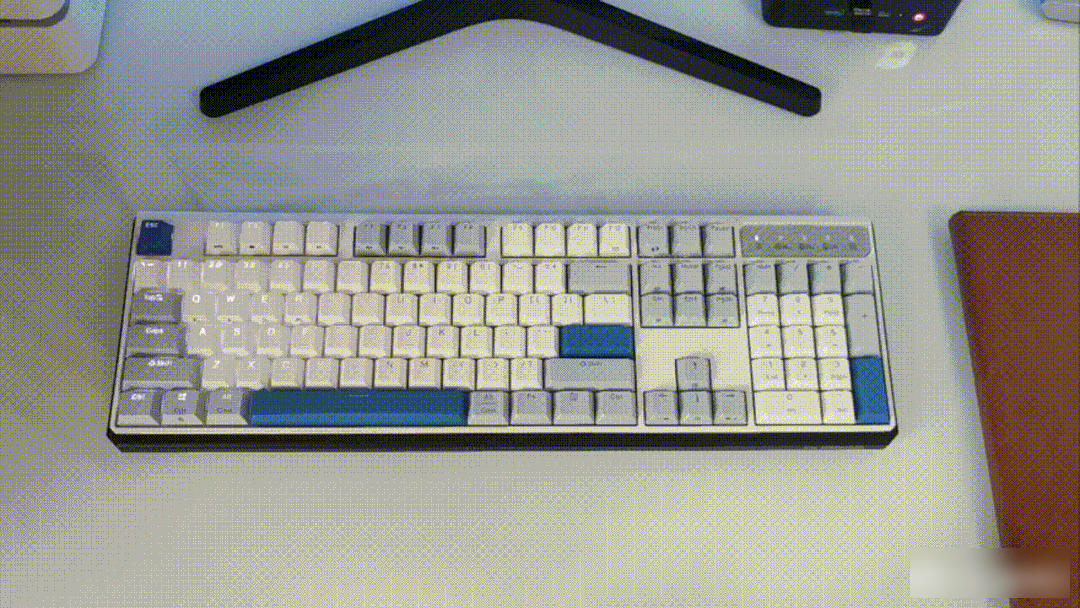
I have been using the Dujia K610W white light version for a while now, and the typing feel is very good, and the work is very handy. It seems that office equipment has a great impact on work efficiency.
In addition, the Dujia K610W white version also uses a full-key no-stroke design, and any number of combined keys is valid.

Not only that, but the Duga K610W white light version is also very helpful to improve the gaming experience. The skill release and positioning are smoother, which is much better than the previous keyboard.

Anyone who has used the Durga keyboard knows that the Durga keyboard can be used with the Zeus driver software. With the support of this software, Dujia K610W White Light Edition can edit keyboard keys, perform macro settings, lighting settings, etc., which can better meet the personalized needs of modern people.

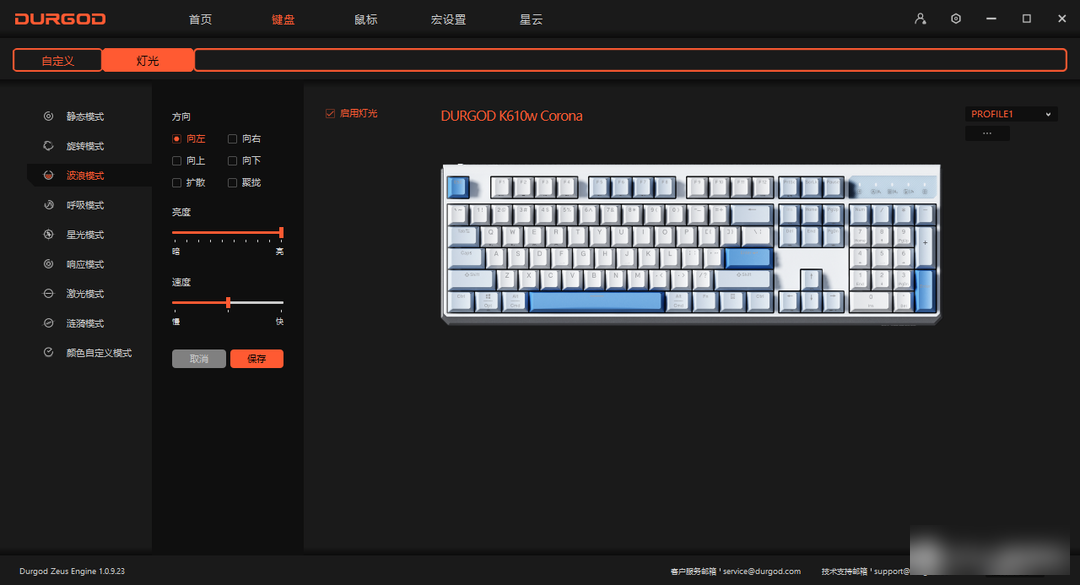
When using wired mode, there is no need to worry about battery life. However, it is estimated that many people want to know the endurance performance in wireless mode.
Up to now, I have been using the Dujia K610W white light version for more than ten days, and I have not charged it during this period. According to official information, this keyboard does not turn on the backlight, and the theoretical battery life in Bluetooth connection mode can be as long as 360 days, and the theoretical battery life in 2.4G wireless connection mode is about 200 days. It seems that there is no need to worry about the battery life of the Dujia K610W white light version.

Durga K610W white light version has a simple and elegant appearance, excellent feel, and diversified backlight performance that can meet the individual needs of users. I am personally very satisfied with this keyboard, it can be said that "it looks pleasing to the eye, and it is easy to use". How do you feel about the Dujia K610W white light version?
Factory Adress: No.11,FengpingRoad
