Three Views Reshuffle: Experience with GK75 Bumblebee Optical Axis Keyboard
I have also been in contact with several mechanical keyboards before and after, and I am very familiar with the traditional switches. In the end, I stayed on the red switches as the main configuration for daily use and games, thinking that I would never have passion for keyboards again.
It wasn't until I came into contact with this GK75 of the little nerd that I realized that the ultimate feel I was pursuing could only be realized on an optical axis keyboard.
This concept is proposed relative to the mechanical axis. The so-called optical axis refers to triggering the firing signal through the optical structure, rather than through the mechanical action of the traditional metal contact.
This concept is also very interesting, because it is nothing new to trigger electrical signals through photoelectric sensors, and just when we thought that there would be nothing new in the keyboard industry, the optical axis was invented by Chinese entrepreneurs.
As far as photoelectric conversion is concerned, it has existed in the "old neighbor" mouse of our keyboard for many years. The "mechanical mouse" that has been cast aside by everyone until it has completely disappeared, the signal reading device inside is actually a photoelectric structure, which is the position at 5 in the picture below. On both sides of the small wheel with holes, there are "small light bulbs" that emit infrared light and "small photoresistors" that receive infrared light. As the scroll wheel rotates, the photoresistor can receive the flashes of infrared light, which converts these lights into pulses, and can record how much the wheel has turned, so as to further deduce how much the mouse has moved.
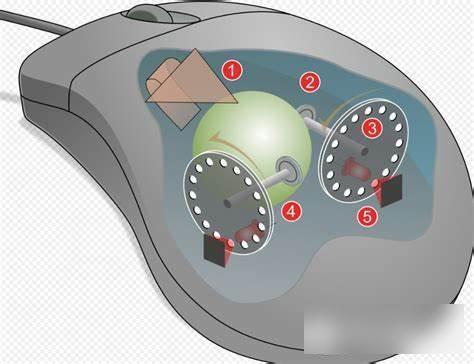
Later, the mouse improved, and with the "photoelectric mouse", the photoelectric structure in the original mechanical mouse was replaced by a small camera. This magical structure is only reserved for the mouse wheel.
Let’s look at our optical axis again. It’s actually the same principle, but it’s only used in products, and it’s very thoughtful to separate the “light” and the “axis” so that they each perform their duties and do their best, forming a In particular, there is a very easy-to-use optical axis "mechanical keyboard".
Ah, it's so awkward, I will call it an optical axis keyboard from now on.
After talking for a long time, what does the optical axis look like? Here is a picture, this is a key switch of the GK75 that I pulled out. It belongs to the bumblebee switch of its optical switch series. It is characterized by fast and soft. Take off this key switch, you will find, It's completely bottomless with no contacts and pins at all!

It’s right if you don’t have it, because the things that can generate electrical signals are left on the motherboard of our keyboard, right here.

This motherboard is printed clearly, the welding quality of the RGB light source is high, and there is no flaw in the process, but what is special is that there is a small component on the left and right sides of the key shaft hole. One is called IR, and the other is called PT, which emit infrared light and receive infrared light respectively. The PT that receives infrared light is the place where the keystroke signal is finally generated, and the IR on the left is a "light bulb".
For this board, if you unplug the shaft and turn on the power, even if you directly poke the hole with your finger, you can trigger keystrokes, so you can rest assured when using this keyboard, even if you knock the keys into powder, the keyboard will still work. Works - well, that's an exaggeration, please don't try it.
Let’s go back and look at the shaft again, it’s “unremarkable”, the whole complex structure is just to bring users an excellent firing experience, almost all the structures are for the feel, only in the middle of the tail (the far right of the picture), there is a bumblebee The needle-like structure is used to trigger the photoelectric signal.
Therefore, the stable optical signal ensures the quality of the keystroke command, while the delicate shaft structure ensures the perfect keystroke feel.
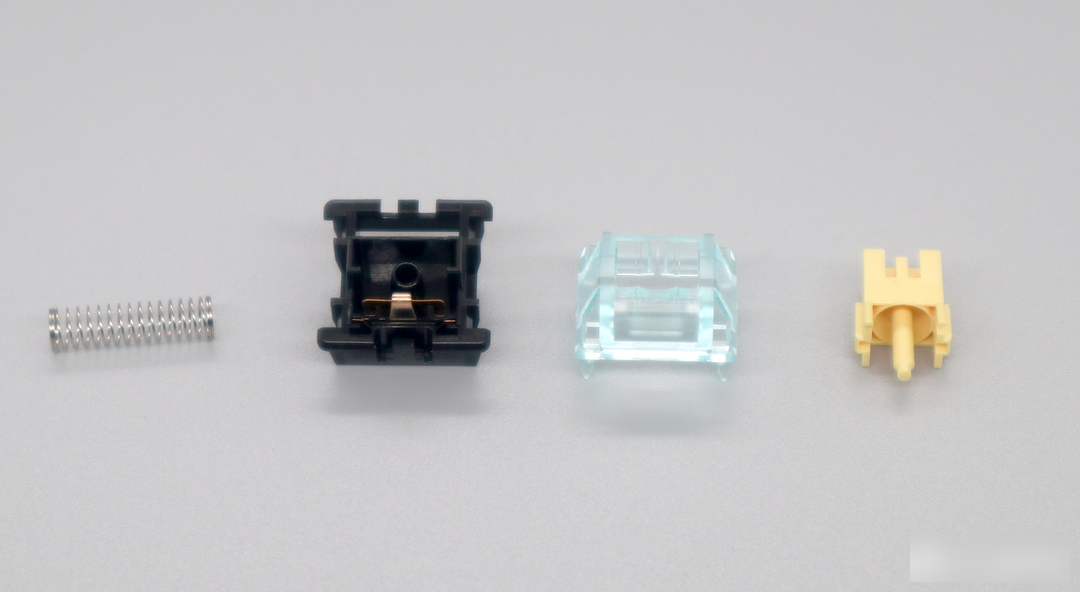
The author is currently using this keyboard to code words. When I got here, I couldn't help but say more nonsense and typed a few more words.
Personally, because I am really afraid of trouble, I have not been very interested in the concept of customized keyboards. I have paid more attention to how to choose a finished keyboard that suits my usage habits. I like the soft and sensitive keystroke style. Not only is continuous recording easy and labor-saving, but it also makes me feel more like a professional player who doesn’t talk harshly during the competition.
The Bumblebee Optical Shaft product from Grumpy seems to be a very faithful realization of this dream of mine.

It has a pressing weight much lower than that of common products, and a unique action stroke of about 1.2mm, which makes this keyboard very light and agile (the third row in the picture below).

If you type with it, you will get a feeling that your fingers seem to be floating on the keyboard, and each key can be stably triggered by pressing 1/3 of the keystroke, which is very fast.
When we introduced the optical axis just now, there is another advantage that we did not mention, that is, the optical axis keyboard does not need to execute "Key debounce" This procedure - when the metal contact is physically excited, the reed will vibrate redundantly due to the firing principle, which will cause "burrs" in the generated electrical signal and reduce the recognizability of the signal (so many pulses How much does it mean?) If you want to accurately identify this signal, the easiest way is to wait for the signal to stabilize before confirming. This kind of delay debounce will bring additional delay to the button.

The hysteresis caused by this debounce algorithm is generally between 20-30 milliseconds, which is beyond human perception, but within the gap in game performance.
But the optical signal will not, it has a definite excitation threshold, as long as the light intensity is lower than this threshold, it can definitely generate an electrical signal to go out, and there will be no "glitch" in the process of cutting off the optical signal, so the generated electrical signal The signal does not need any "anti-jitter" algorithm, so it is called fast for this reason.
Short action stroke - fast, no debounce algorithm - faster ~
And finally reflected in the game, it is such a feeling:
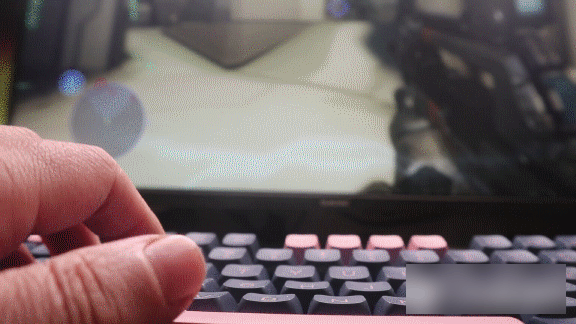
As long as the keyboard is pressed lightly, the trigger requirements are met, and the game character immediately responds.
This smooth operation texture is the first time I have experienced it so far.
Customization of the keyboard is an interesting concept, it appeals to me, but my wallet won't allow me to act (ah, I'm not really afraid of trouble, just accidentally speaking the truth).
The GK75 of Xiaodu Chong is a product with a 75% key layout. It has all the features that a mechanical keyboard should have—such as full keys without punching, PBT keycaps, etc.—it has them all.
In addition, it also patented a 0.2mm under-axis pad, which brings a very special sense of stability when hitting.
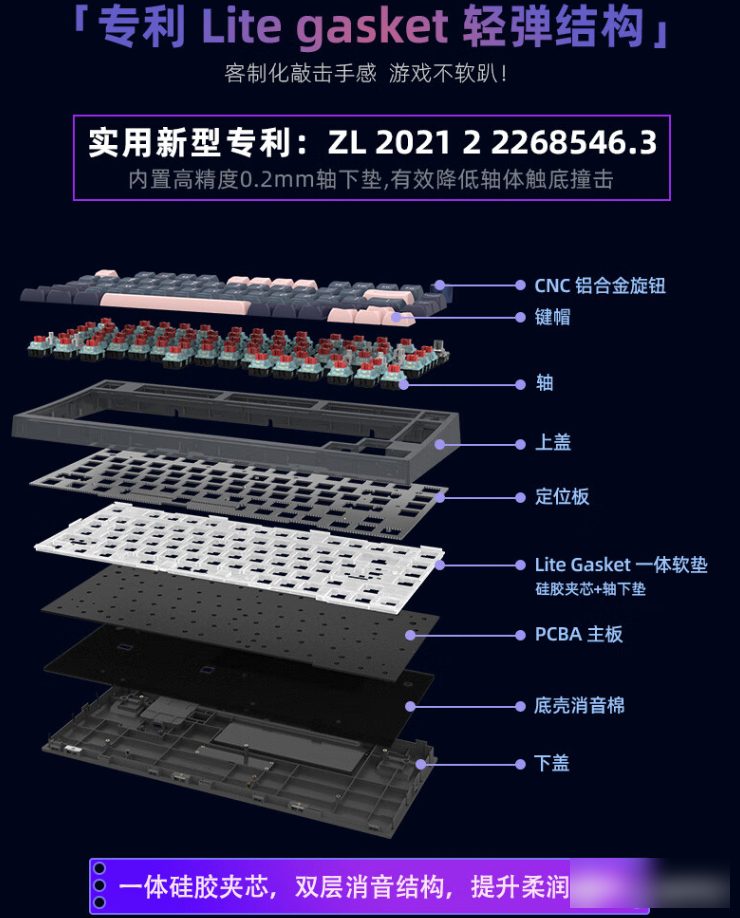
Each button triggers smoothly and feels very "calm".

For the few "bigger" buttons, the small bug has spent a lot of money to match the Jiadalong satellite switch to ensure that the feel is even and stable.

Moreover, the sound of the keyboard is also very pleasant, restrained and rich in paragraphs, not the kind of cheap crispy and thin shell.
In the upper right corner of the keyboard, there is a three-mode knob (rotate left and right plus click), and below the knob, there is a row of three auxiliary buttons.

You can set their functions by yourself through the official driver software, such as setting to my favorite home, end and del.

Even the keycaps can be customized, and the official comes with a lot of functional keycaps - 75% of the keycaps saved in the layout are given away, and there are many extras. I only have a pity that ASWD did not send an extra copy ——There are home, end and del keys that match the number of rows, and they are replaced according to their functions.

And for the mac OS system, support is also provided.

This experience has fulfilled part of my dream of a customized keyboard. In other words, this Gk75 of the little nerd may be the kind of customized product I need.
As a mechanical keyboard, the experience brought by the optical axis structure is beyond, no matter in principle or in actual experience.
Even the theoretical lifespan far exceeds that of ordinary mechanical switches triggered by electricity.
And the design of the little nerd has also given the optical axis keyboard of GK75 a very memorable feel and experience.
In the end, I also want to say that besides the ultra-soft and ultra-light Hornet shaft I am using, there are many other shafts to choose from for this little nerd GK75.
There must be something you like, right!

Factory Adress: No.11,FengpingRoad
