Today we only talk about arrangement, not Fengyue (2)
Ever since I used the 40-key inline keyboard, I can’t stop being obsessed with the extremely simple inline keyboard. When I saw the 30% keyboard of the predecessors, it was planted immediately, and I immediately modified the arrangement settings on the original 40-key inline keyboard. I tested the 30-key in-line keyboard, and tried to match the layout scheme with the previous 40-key, and tried not to use the method of pressing 3 keys at the same time.
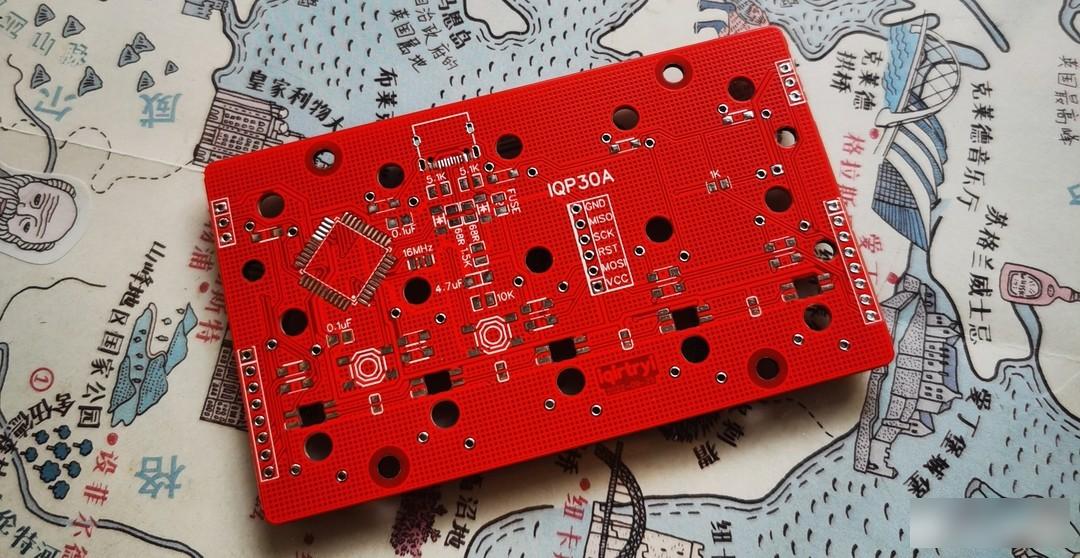 Using two pieces of PCB left and right splicing design
Using two pieces of PCB left and right splicing design
Option 1: put the space in the middle of the row, and move the positions of the B, N, and M keys to the right.
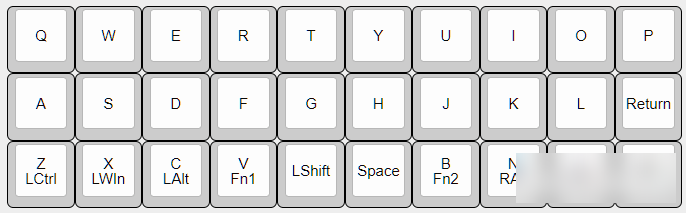
Layer 0: letters + function keys. The long press on the lower row is a modifier key, and the short press is a letter. (Other layers, omitted)
After using it for an afternoon, the biggest feeling is that after the B, N, and M keys are moved to the right, it is a bit difficult to get used to, because the muscle memory formed by the previous arrangement is too strong, so strong that it is almost impossible to adapt at the beginning. But after being familiar with it for a period of time, this small keyboard is indeed not a toy, but can be used as a working tool. The experience is very close to that of 40 or even 60. The only thing that needs to be adapted is the overall right shift of the three letters of BNM.
But because I was worried that using this keyboard would change the muscle memory of BNM, and it would not be easy to return, so the plan came out for a long time, and I didn't start playing the keyboard...
Solution 2: Change the blank position, but not change the BNM.

Layer 0: letters + function keys, long press Fn1 to enter the number and punctuation layer, Fn2 to enter the arrow keys and punctuation layer, Fn3 for the F function area, virtual mouse, Fn4 for software shortcut keys and media keys. The small keypad is also provided with an independent Del key.
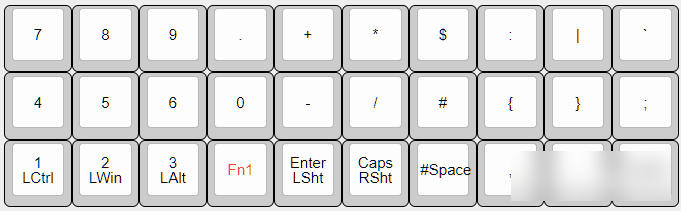
Layer 1: The left side is the numeric keyboard, and the right side is part of the punctuation marks. All punctuation marks are arranged according to personal habits and easy to remember, such as ? It is the F position where Fa asks the question, # is at the J position of the number sign, ~curve q, @at, [bracket Z, {curly bracket K, Na N, $Us knife, "double quotation mark S, ... +-× /= Take into account the use of the numeric keypad. The numeric keypad is suitable for left-handed single-handed operation, including +-×/, Enter can be input with one hand without moving the wrist, which is very suitable for left-handed numbers and right-handed mouse operation when designing.
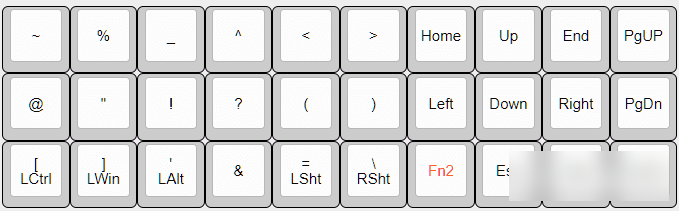
Layer 2: Leftover punctuation marks on the left, arrow keys on the right. Same as the 40-key arrangement, when you put both hands on the keyboard, press Fn1 with your left thumb naturally, and feel that there is a numeric keypad underneath, and press Fn2 with your right finger, and feel that there is a directional keyboard underneath, which is very natural and comfortable.

Layer 3: media playback keys, F area, virtual mouse. (I mainly use the media playback button on this layer, and the others are mainly for backup)
4th floor (picture, omitted): Shortcut keys for commonly used software are arranged. Fn4+letter is equivalent to Ctrl+Alt+Shift+letter, which can be set as a software shortcut key, such as Fn4+C to run Chrome, Fn4+W to run WeChat, Fn4+M to run music software, Fn4+V to run video software... Since After using the software shortcut keys, there are no software shortcut icons on the entire computer desktop, and the obsessive-compulsive disorder is cured.
Because there is no need to change the position of the letters, it can be mastered within half an hour. The typing speed is not greatly affected.
Today we only talk about arrangement, not Fengyue (1) :
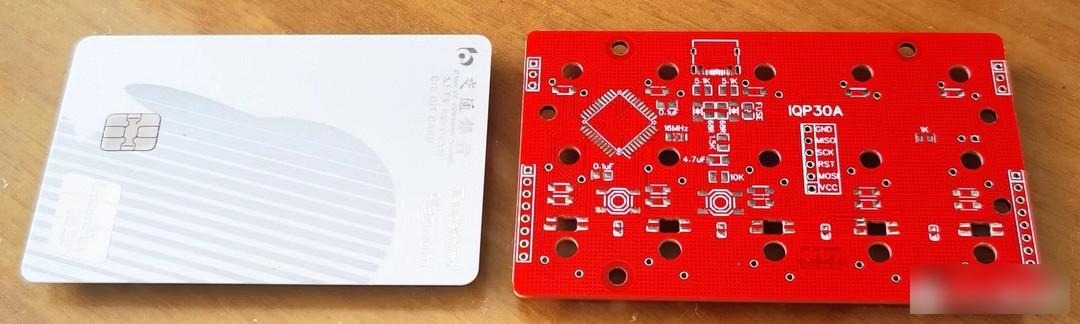 Just received the PCB made by JLC, so small! Other components are on the way, looking forward to the day of completion.
Just received the PCB made by JLC, so small! Other components are on the way, looking forward to the day of completion.
Seniors who use inline keypads, if you have any experience, please let me know.
Factory Adress: No.11,FengpingRoad
