TourBox is a gadget that can increase your productivity by 1400%
Since I usually spend most of my time on self-media editing and sound correction, I was wondering if there are any tools that can improve my production efficiency. Later, I searched a lot of information on the Internet and found a magical one. Gadgets - TourBox.



It is a gadget like a handle, and the material of the device is more comfortable to the touch, unlike the sticky feeling of a gamepad after a long time, the button feedback is also very sensitive, and the sound is all rattling. Not that squishy feeling.
There are a lot of buttons on it, such as joystick-like arrow keys, scroll wheels of various styles, and buttons with different shapes. The buttons you see can customize the functions of each button. If you find it troublesome, You can also directly download the button templates shared by others on the Internet and import them directly. You don’t need to set up again and use them directly. If you are not satisfied with the functions of the buttons, you can also modify the functions of each button on the original basis to achieve a dedicated Your own shortcut keys.
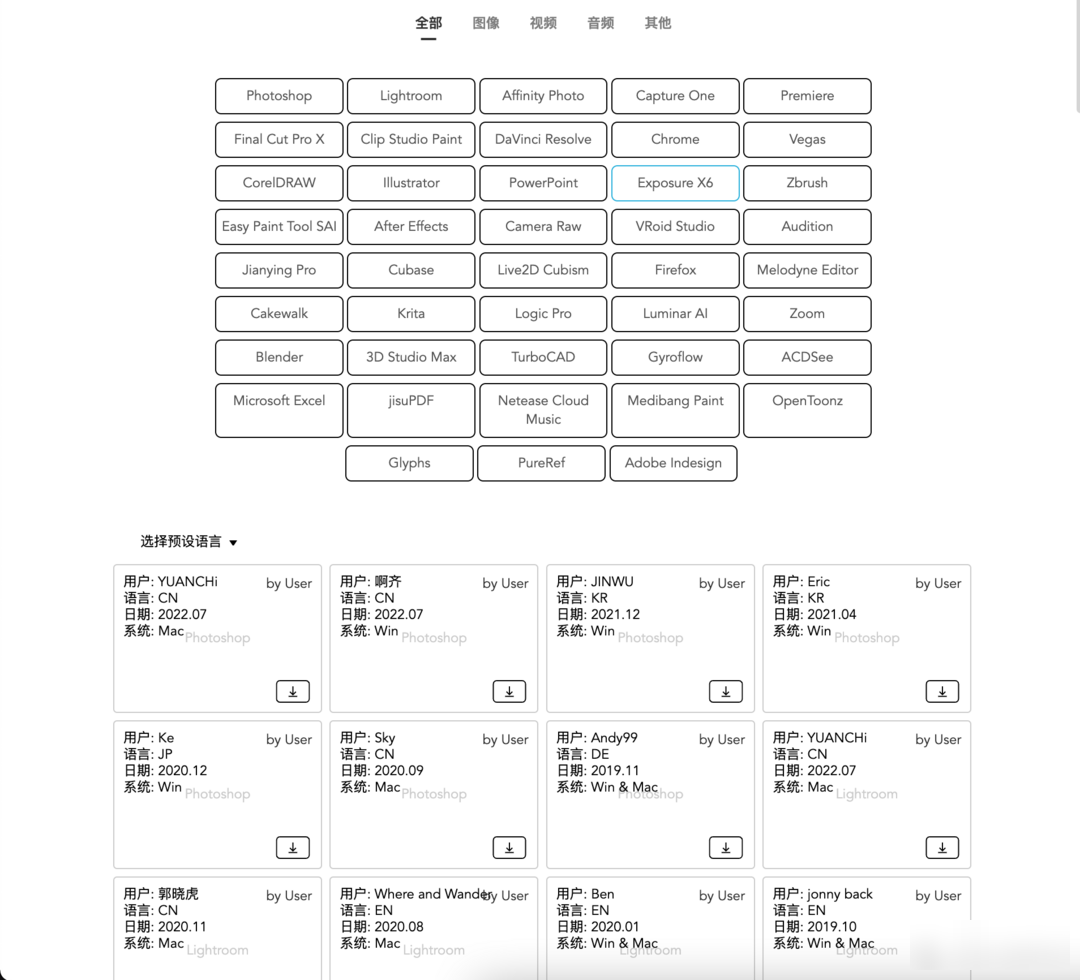
To use the device, you need to download and install the supporting software on the official website. The software supports Win and MacOS. After downloading and installing, you can customize the corresponding functions of each button in the software. If you forget the function of the button, you can also open the wizard directly. Browse the map to see the function of each button, so that you will never forget the function of the button again

It can be said that FCPX and TourBox are simply a match made in heaven. The scroll wheel effect it comes with is really easy to use. You must know that we can only use one scroll wheel when using a mouse, but TourBox comes with three scroll wheels. There are also various Customizable buttons, similar to time track zoom in and out, and quick cursor positioning, are so convenient to use, and my TourBox key setting is not designed by myself at all. I directly download a program called Shu Can from the official website. The configuration of the blogger can be used directly after importing, which is really delicious.

In addition to editing, I usually spend the most time on audio editing. Usually, about 10 minutes of audio is trimmed and trimmed into 3-4 minutes of video. Keep the good audio, and cut out the other unnecessary ones. I estimate that it will take 20-30 minutes to trim a 3-minute audio. It is really a waste of time, and when using the mouse, the teacher Positioning is not accurate enough, resulting in occasional artifacts in cropped audio. But after using TourBox, I now use the scroll wheel to quickly locate, and then set the two buttons on the right, one as a delete button and one as an undo button, which greatly improves my work efficiency in trimming audio. Now trimming audio, It is estimated that it will take 10 minutes to get it done.
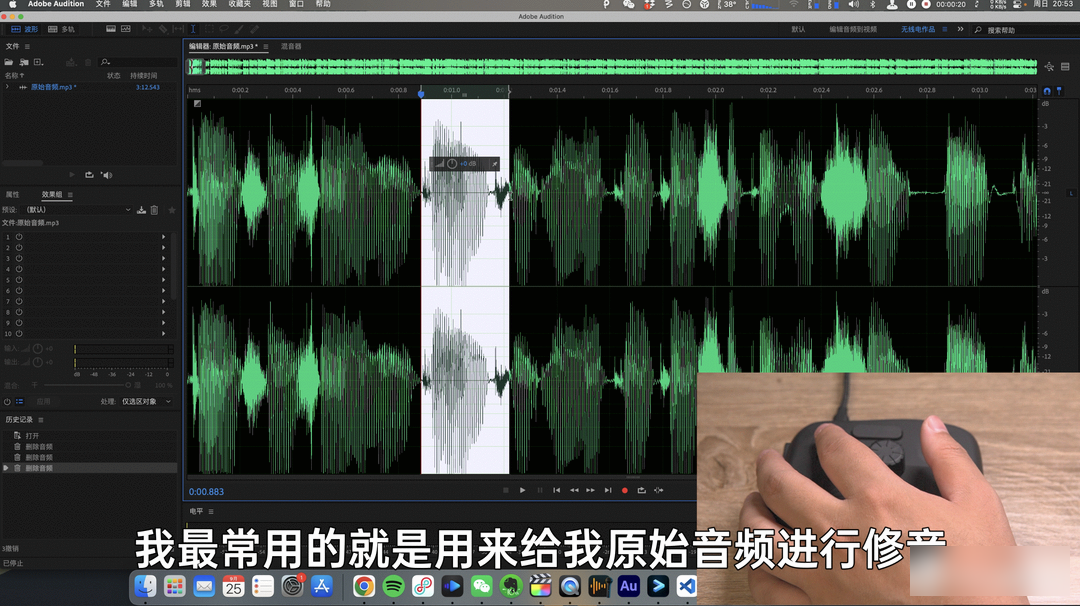
Before I traveled to South Australia, I took some photos and put them in LightRoom to retouch them. I found that TourBox itself is compatible with LightRoom software. I don’t need to spend a lot of time to see which filter is more suitable and which color correction is more beautiful. It’s really easy to use!

This little gadget, whether it is the feel or the use of software, is really comfortable to use and greatly improves my work efficiency. If you also have this demand, I believe TourBox will not let you down.
Factory Adress: No.11,FengpingRoad
