Treasure Digital Chapter 29: Support QMK&VIA, full key customization! Get started with the Keychron K2Pro mechanical keyboard
Hello everyone, I am Gundam. Looking at the previous posting records, I feel that if I don’t post digital products anymore, everyone should forget that I am a digital UP who was delayed by the surrounding area~~ Actually, it’s not my fault that I haven’t written much about digital products recently. It’s because I haven’t had much myself recently With the emergence of affordable and eye-catching products, naturally the idea of prodigal is much less.
But today's digital product really made my eyes shine. I blame myself for being ignorant, or I don't have as many things as my predecessors. When I started to use this dual-mode mechanical keyboard from Keychron, Many places really caught my eye. So I took out the camera to take pictures of the whole process of the experience, and share it with everyone.
The model I bought, to be precise, is Keychron K2Pro-H (later called: K2P). This is because Keychron's K2P has multiple factory configurations, which are
K2P-Z---Shaftless and Keycapless Anodized Aluminum Frame Frame
K2P-G---white light version
K2P-H---RGB color version
K2P-J---RGB anodized aluminum frame version
To put it simply, Z is just a frame, and users need to configure the shaft body and keycaps by themselves. The other G/H/J three versions differ mainly in the backlight and frame material. In terms of cost performance, K2P-H is naturally much more cost-effective. Of course, if the budget is in place, the metal feel of K2P-J must also be very good.
The packaging of the product is very simple. On the black background, there is a magic color UV printed keyboard line draft, which has a magic color effect from different angles, just like the RGB lights of the keyboard are on. This is the "ulterior motive" felt on the packaging
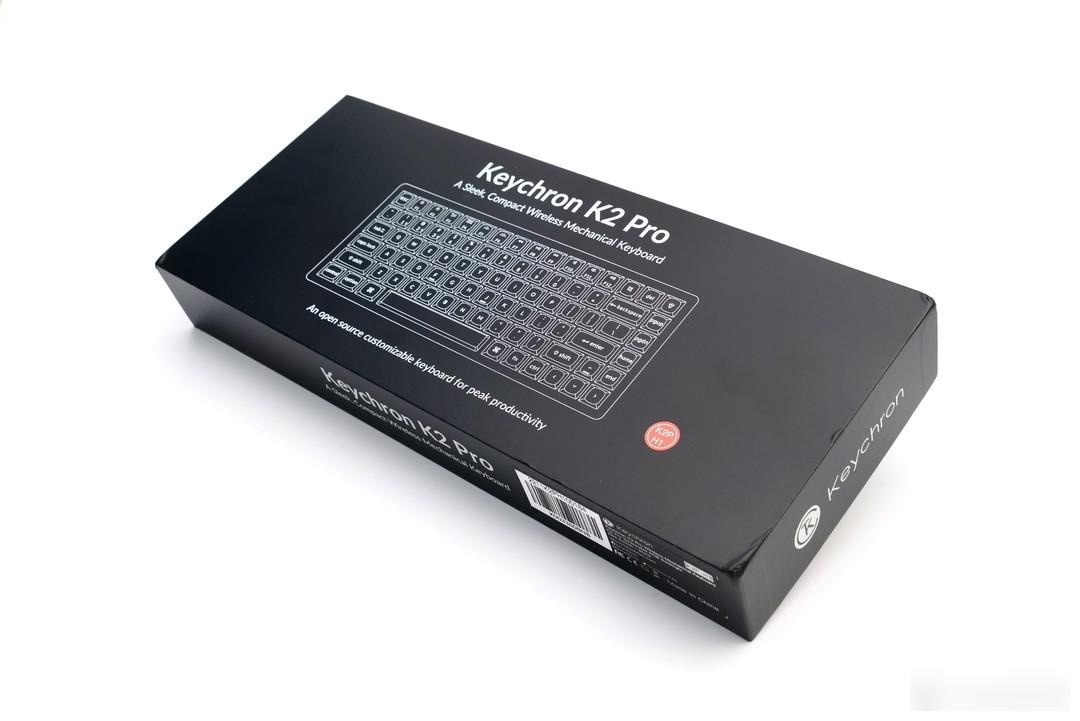
The back of the package is the selling point of the product. It's a pity that it's all in English, which is not very friendly. Although the current players can understand it to some extent, it would be better if they could add Chinese, wouldn't it? In addition, the two keyboards on the back are actually two configurations. The upper one is the H version, and the J version with RGB backlight + anodized aluminum frame is the lower one. You can see that the color matching of the keycaps of the two is reversed. of.

After the package is opened, the keyboard is protected with a separate protective material. Although the cost is not worth mentioning, among the similar products I have come into contact with, there are few such protection products.

All contents are as follows. In addition to the keyboard body, manual, warning card, key puller, and cable, an additional set of keycaps, a shaft puller, and a screwdriver are also provided. To be honest, I was surprised enough to see the shaft puller at first, but I was somewhat surprised when I saw the screwdriver. Why do you need a screwdriver? This will be discussed later.

In short, the shaft puller is provided, which means that users can freely change shafts for K2P. From this step, the veil of K2P customization can be regarded as half lifted.
The main purpose of getting K2P is to switch back to the small keyboard. The core reason is that there are more and more things on the table, and I like to play with some toys on the table, so I am a little tired of the big keyboard. Although I have used other brands of small keyboards before, the K2P only has an 84-key layout, and under the control of color matching and keycap volume, when I take out the K2P, I still feel that it is smaller than I imagined. Always subconsciously think: so small, is there any key missing?


After feeling the size, you can see from the side of the viewing angle that K2P itself has a certain angle. If you actually experience it, the feel in this state is already very good. If you think it’s not high enough, K2P is equipped with two height-adjustable foot supports, which should be able to meet the needs of most users or usage scenarios.

On the other side of the keyboard, there are a lot of articles, equipped with two slide switches and a Type-C interface. Among the two slide switches, the switch button for WIN and MAC systems is near the interface. The other is a toggle switch for wireless and wired links. When this switch is turned to the middle, the keyboard can be turned off. Speaking of this, you can understand why I call K2P a dual-mode keyboard----two link modes, which are convenient for users to choose.

The keyboard mentioned in this chapter is very small, so how small is the keyboard? Here are 2 pictures for you to feel


If it's not intuitive, let's take a look at the actual scene. I think after changing K2P, the table feels twice as big! !


When leaving the factory, the keycaps are installed according to the MAC keyboard layout by default. As I mentioned just now, K2P can switch the keyboard layout of WIN and MAC, so this is a keyboard that is truly compatible with the two systems, and after installing the corresponding keycaps, no additional settings are required to obtain a fully compatible keyboard for the two systems. keyboard layout.

The keycap of K2P adopts OSA PBT two-color keycap. Compared with traditional ABS keycaps, PBT material has very good chemical stability, mechanical strength, electrical insulation properties and thermal stability. The two-color process also improves the durability of the keycap. In human terms, after a long time of use, the markings on the keycaps are still clearly visible.

After disassembling the keycap, the switch body and part of the structure are exposed. You can see that the satellite switch design is used in some large key positions, and the material is PCB. Compared with some brands that use metal strips to simulate the satellite switch, K2P like this The structure of the satellite shaft is undoubtedly more stable.

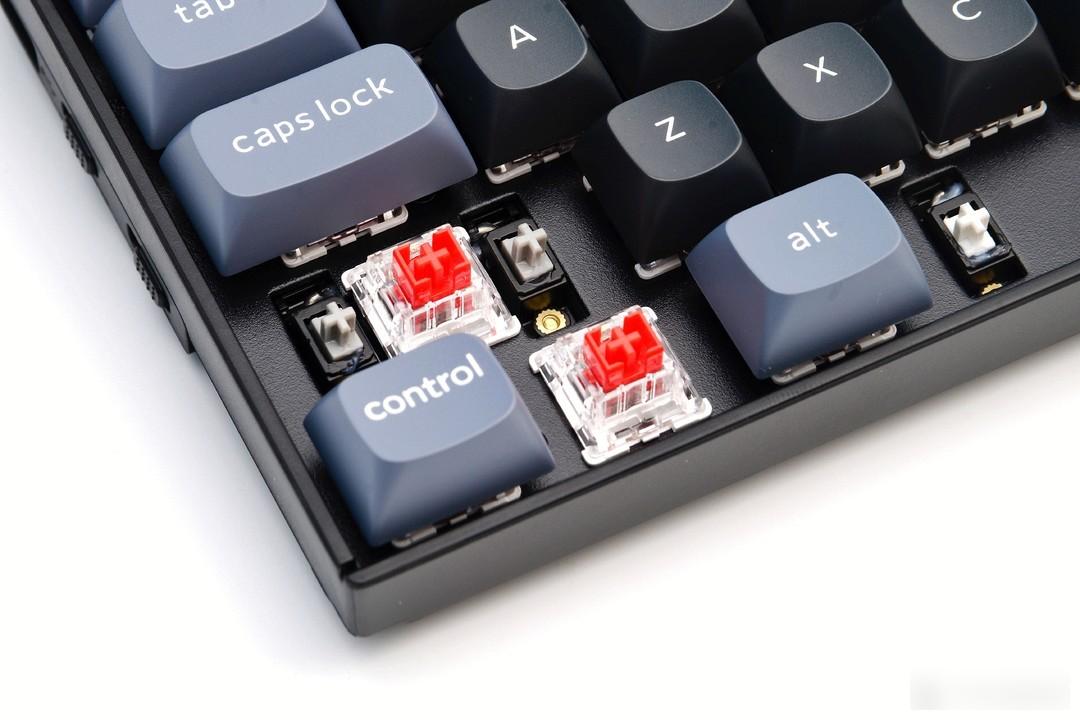
And, this satellite shaft is detachable! Remember that a screwdriver was given in the accessories mentioned earlier? That's what it's for.

The key switch of K2P is the K-pro switch independently developed by Keychron. Currently, there are brown switches, green switches and red switches. Each key shaft is lubricated before leaving the factory, which enhances stability while reducing swing, and the keyboard rebounds to follow the hand. I started with red switches. The three keyboards I’m currently using are all red switches. I’m used to the feel, but Keychron’s red switches are softer than those of other manufacturers. Of course, I can’t rule out that I’m too sensitive.

The K-pro shaft can be removed by using a shaft puller, but there is no instruction on how to pull out the shaft in the manual. If you are pulling out the shaft for the first time, it is recommended to watch the video tutorial, otherwise the keyboard or the shaft body may be damaged due to incorrect operation. . By the way, the K2P keyboard supports 3-pin and 5-pin switches.

In order to solve the problem of losing light when changing the shaft, K2P adopts the design of the lower light position, that is, the light is designed on the board below the shaft body, and changing the shaft will not cause loss of light effect.

K2P全面支持QMK&VIA开源改键功能。支持网页在线改键非常便捷,看到开源,大家应该就明白啥意思的。虽然我研究不多,但简单来说就是,通过QMK&VIA开源编辑的功能,用户可以对K2P的所有按键进行客制化设定,再具体一点就是,你可以让空格键变成回车键的功能,也可以让F键一排都是F1~
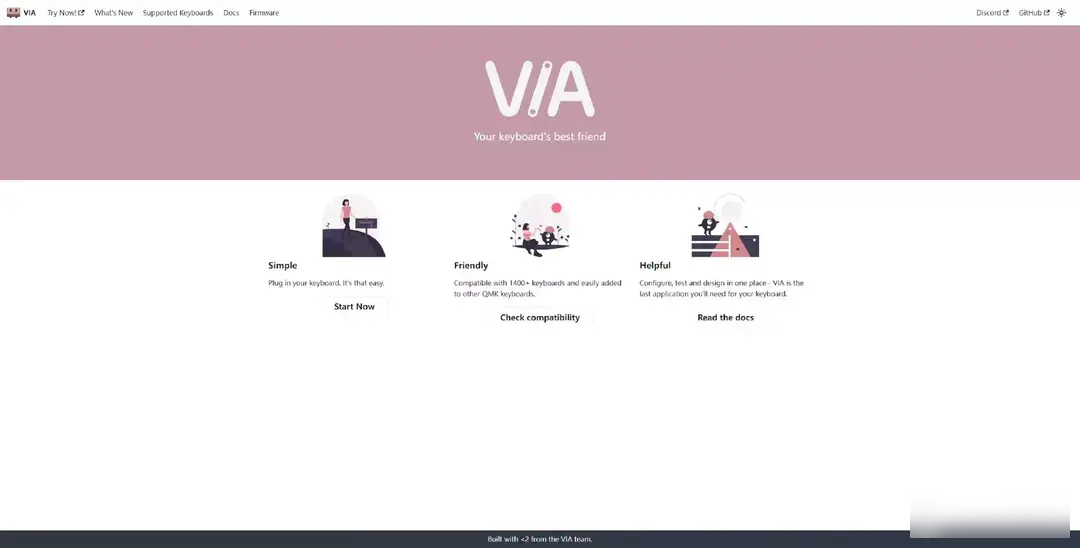
It should be noted here that when performing VIA, K2P needs to be connected through a wired connection so that the system can recognize the product.
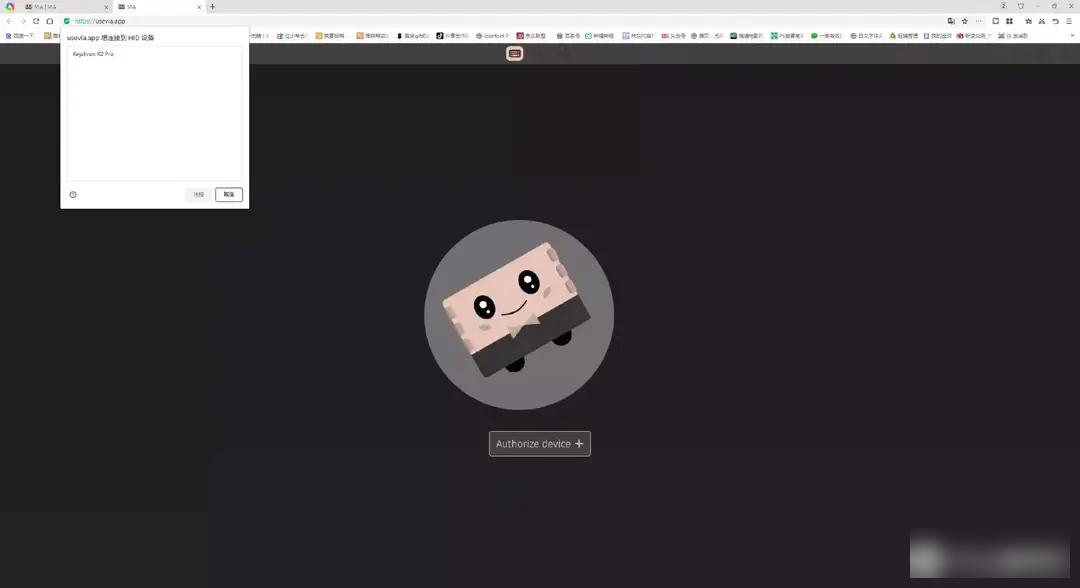
After entering, there is almost no difficulty in operation, and users with general needs can basically operate by looking at the pictures.
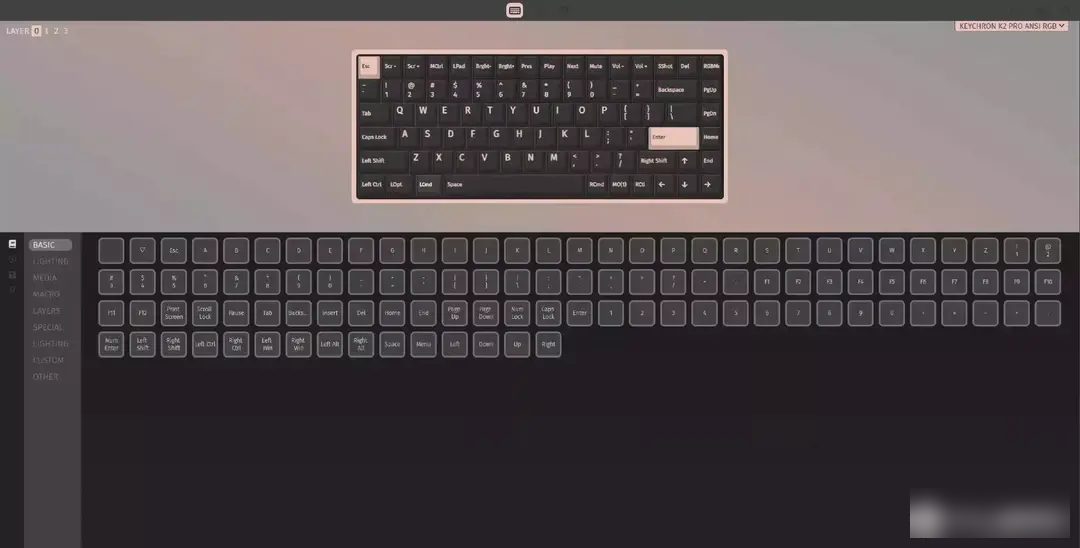
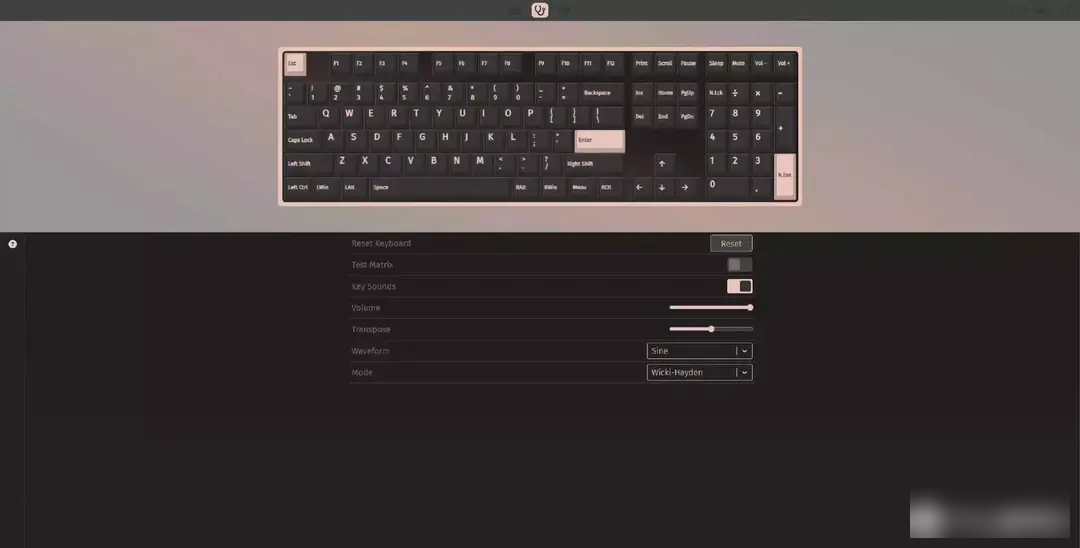
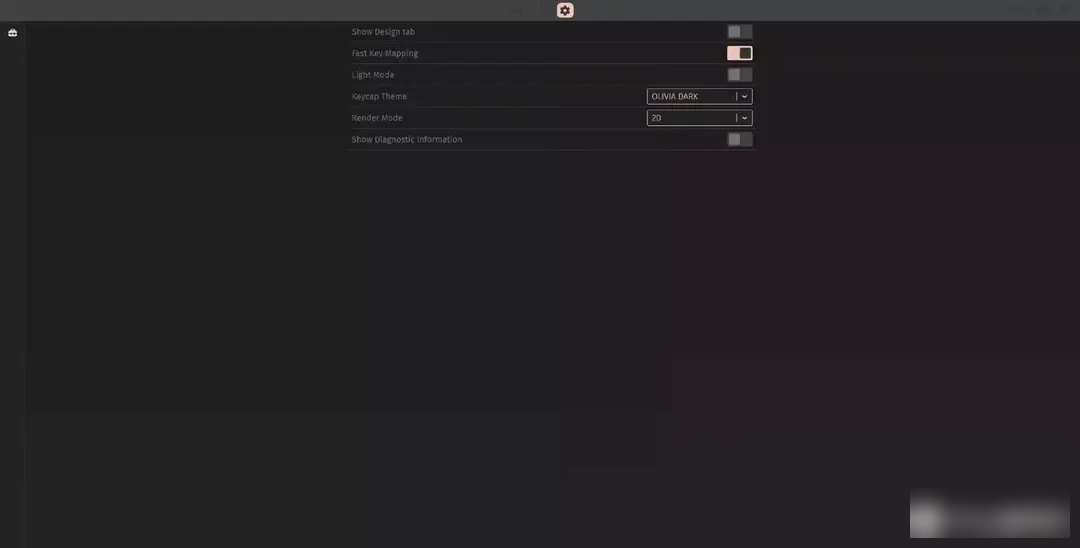
On the page of detecting buttons, after pressing the case, the screen will have a color-changing effect of the corresponding button, and there will be sound effects at the same time, which is very interesting. Friends who have musical skills, may wish to try using this function to play a ditty~
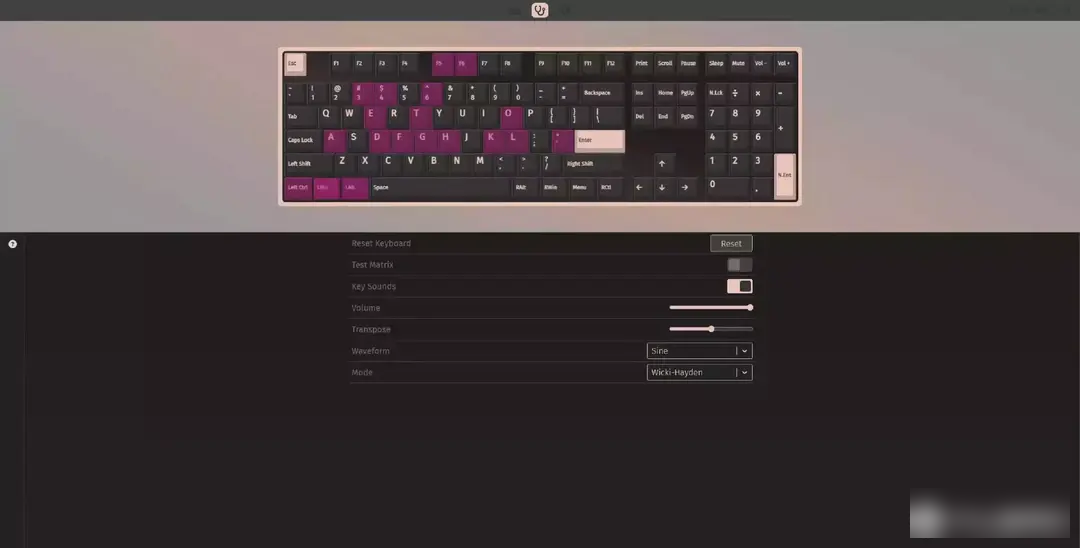
I used to be a person who didn't like RGB light effects very much. Now, I have become the kind of person I hated at the beginning~ I feel that the current digital equipment, without RGB, is not enough to show off. K2P is no exception, you just need to buy K2P-H and K2P-J. As mentioned earlier, the K2P uses the lower light position, so the display effect is quite different from the light transmission effect of the common keycaps before. But it looks interesting~

K2P has more than 15 kinds of light effects to choose from, and the frequency of the light effects can be quickly adjusted by hotkeys. Comes with buff

Another example is the light effect of the stained glass effect commonly seen in western architecture, which looks a little fresh~

Of course, for more lighting effects, let’s use GIF animations to show them~~ There are many pictures, please enjoy slowly~
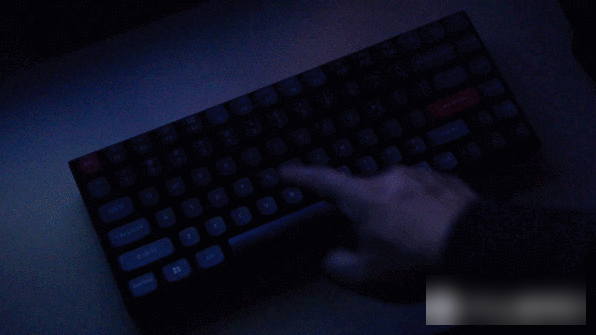
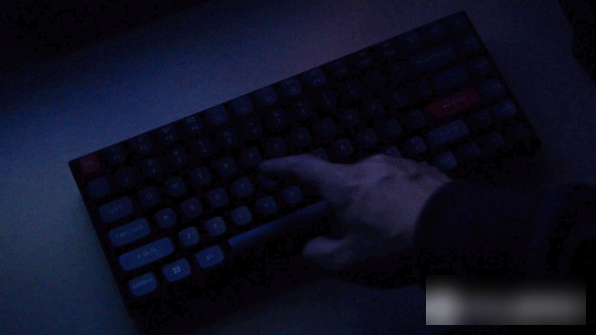
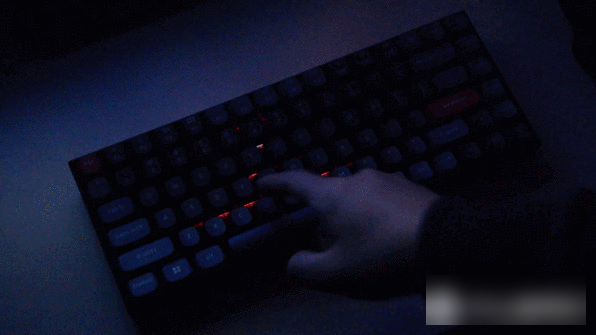
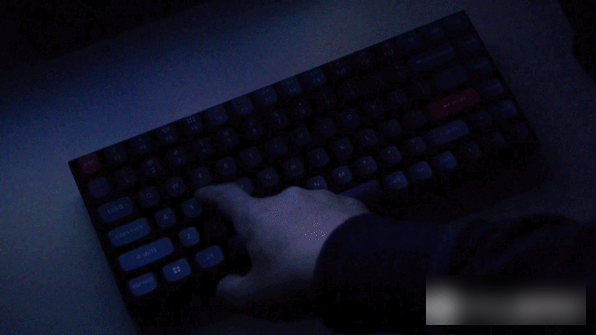
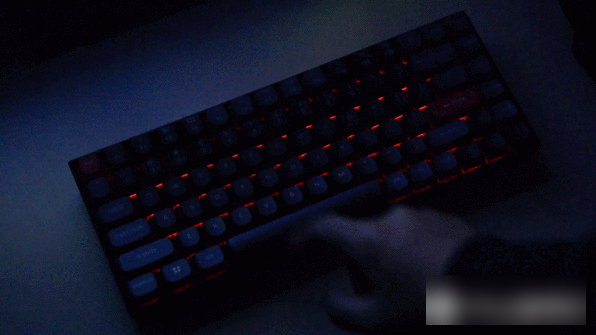
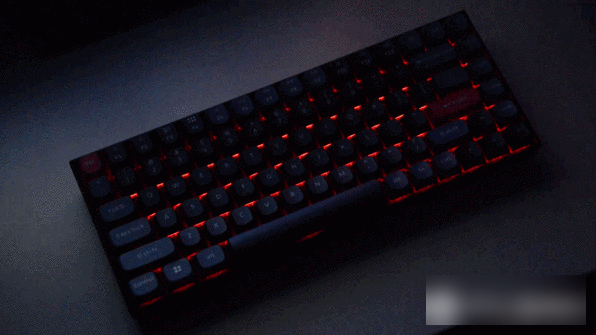
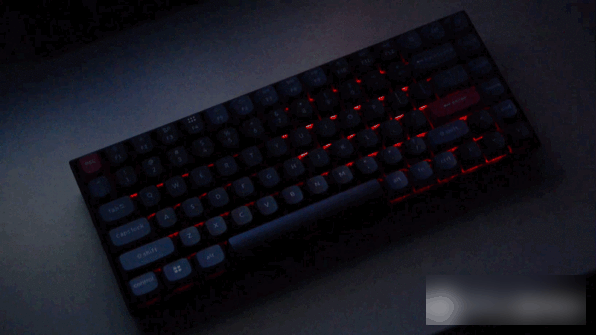
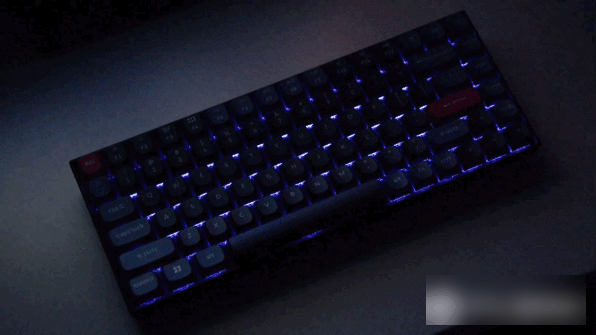
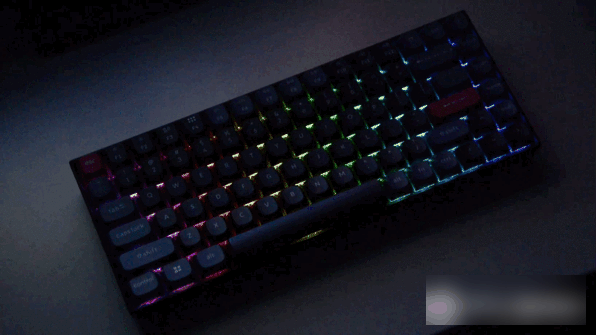
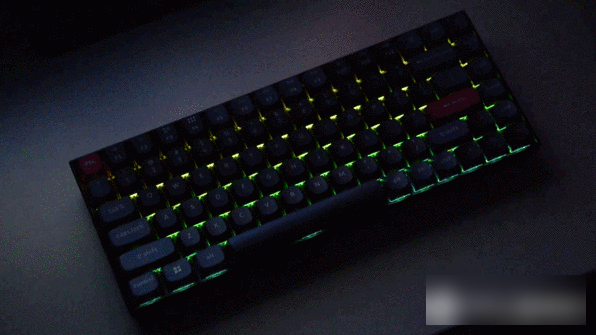
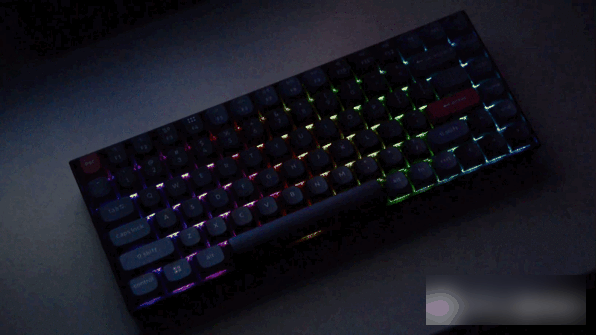
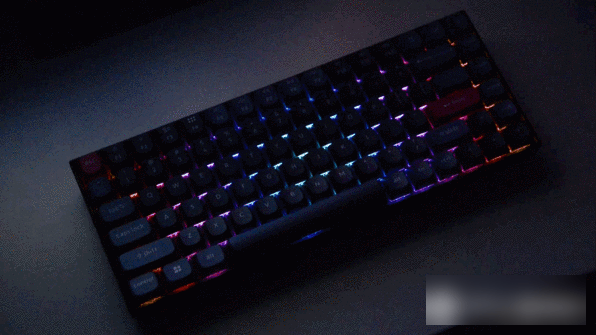
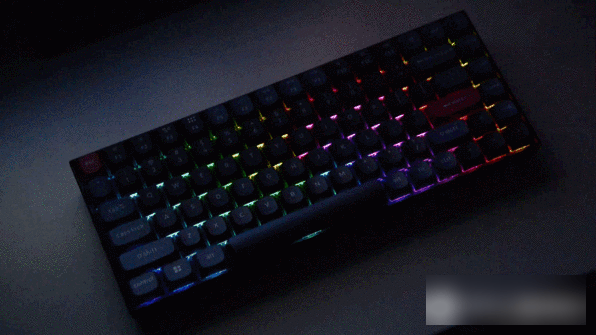
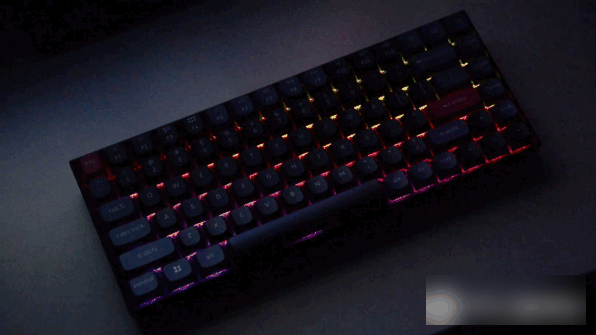
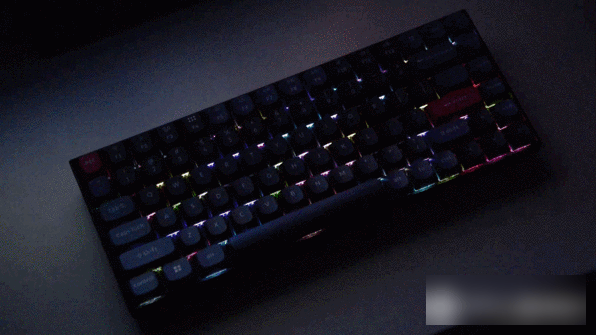
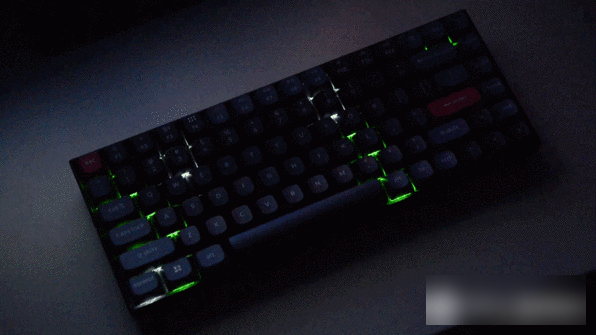
Which of the light effects above is your favorite?
After a quick experience, let's briefly summarize the Keychron K2Pro mechanical keyboard. In terms of price, the price of this K2P-H in this article is about 450 on Tmall. What is this concept? In the past, the price of entry models of many big brands was almost in this price range, and since it is an entry model, it basically does not have the so-called RGB, open source customization, dual-mode and other functions. However, K2P packs almost all the functions that a mechanical keyboard should have into this small device. From this perspective, K2P seems to have a good price/performance ratio.

特别是支持QMK&VIA这一项,就够不少玩家玩上好一阵子了。不仅有趣,也更加实用!

Returning to the design and function of the keyboard itself, no matter the red switch, the brown switch or the green switch, they are all representative switches with a very good feel. In addition, the hot-swappable switch design allows users to even configure them under different keys. Different shafts to achieve better feel and listening enjoyment.

Not only that, K2P also supports the adaptation of 3 devices at the same time, allowing you to move between devices more efficiently and quickly~ and the design itself supports Bluetooth links, which can make the desktop more tidy. Although I am a wired party, I still envy the visual sense of the wireless desktop~ Of course, in order to match the Bluetooth function, the manufacturer equipped the K2P with a 400mAh lithium battery, so that its continuous use can last up to 80 hours, the longest Can support 3-5 weeks of use. Coupled with its compact size, K2P is also a boon for business trips.

There are still many bright spots of K2P, and it is difficult to show them one by one in this article. In terms of functional configuration, hand feeling experience and other aspects, it is indeed a product worthy of consideration by the party. So that’s all for today’s experience, if you have any questions, see you in the comment area~
Factory Adress: No.11,FengpingRoad
