Turn on the efficient office mode, Rapoo multi-mode wireless keyboard and mouse, and switch between multiple devices at will
Speaking of keyboards, old PC users must still remember the unique touch and crisp keystroke sound of the early mechanical keyboards. Unfortunately, with the development of the market, after the manufacturers comprehensively consider the reasons of cost and maintenance, the thin film capacitive keyboard Replacing the mechanical switch keyboard, the good touch is gradually far away from the operator; when the notebook computer becomes the mainstream, users enjoy the convenience brought by the thin and light, the most criticized is the bad touch of the notebook computer keyboard up. Aggressive gamers have an extra keyboard just in case. Rapoo E9305G multi-mode wireless keyboard and multi-mode wireless mouse have their way of survival in this environment - they have made a balance in terms of thinness and feel, and the biggest feature is that they can connect to multiple hosts at the same time. Button to switch different hosts; cross-mode design allows arbitrary switching between Bluetooth wireless and 2.4GHz wireless modes; cross-platform design can be applied to Windows, iOS and Android systems. It means that you can use this set of keyboard and mouse to operate on PC and tablet at the same time.

The Rapoo multi-mode wireless keyboard and multi-mode wireless mouse have a variety of appearance and color matching. Our cherry blossom powder is suitable for girls. It immediately adds a romantic atmosphere on the desk or in the dormitory! Brothers can choose black, and fruit users can also choose white or purple.

The keyboard adopts the 99-key compact mode, although it is still a little "pocket" compared with the full-size 101/107 keyboard, but compared with most laptop keyboards, the operation is very smooth, let alone tablet PC or Virtual keyboard for your phone now!

There are rubber non-slip pads at the four corners of the bottom of the keyboard, which is very stable on the table. It has an aluminum alloy appearance and a strong metal texture. The power supply uses the built-in lithium-ion rechargeable battery to charge it through the attached Type-C cable, eliminating the trouble of replacing the battery.

On the top of the keyboard is a power switch and a Type-C charging interface, which can be easily charged using the USB port of the PC or the charging head of the mobile phone. Since the metal shell has a shielding effect on the signal, the antenna next to it should be used for wireless signal transmission and reception.
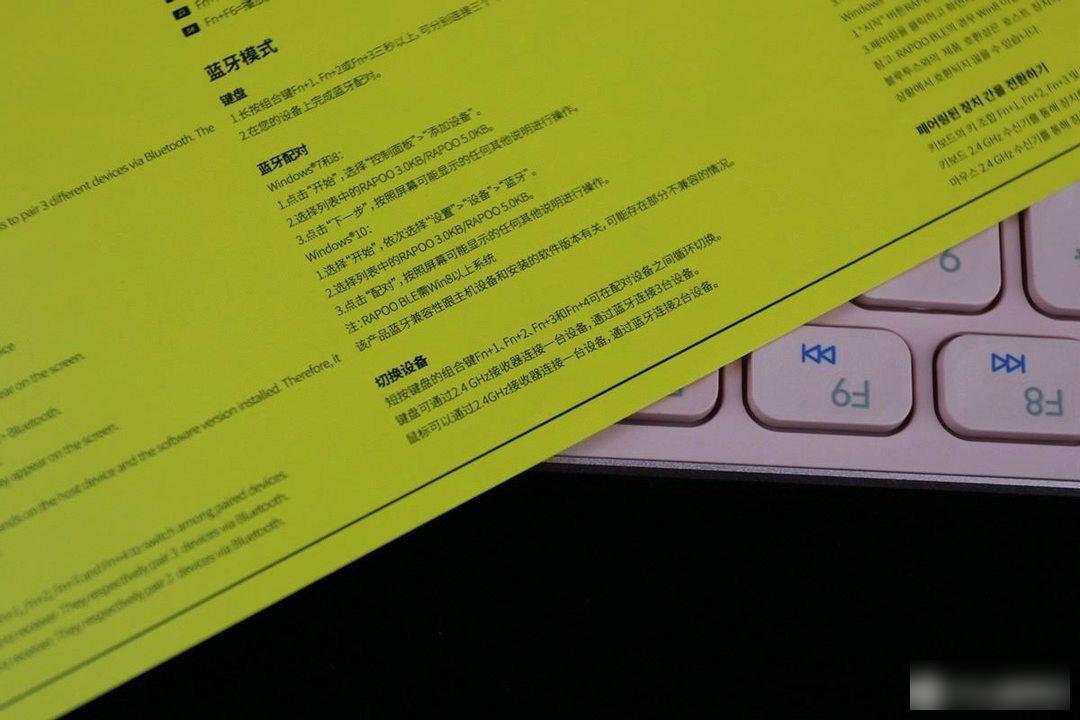
The keyboard can be connected to 4 devices - three Bluetooth and one 2.4G wireless, which can be switched by function keys, which is convenient for users who need to operate multiple computers at the same time: due to work reasons, I usually use 2 laptops Office: One is used for data processing within the company. Due to security issues, other software is not allowed to be installed, so other applications use another notebook. With this keyboard, you can switch between the two computers at will. This scenario The application of it is not urgent. After all, the notebook has a keyboard, and the mouse we will introduce below needs this working mode very much.

This is a multi-mode mouse. It is a standard two-button mouse with a scroll wheel. The upper part is also made of aluminum alloy, which is the same color as the keyboard.

The size of the mouse is small, and users with large palms may feel a bit empty when holding it

The mouse can also be connected using Bluetooth or a wireless 2.4G receiver. The receiver is placed inside the battery compartment and uses a No. 5 battery. The power switch is on the bottom of the mouse.

There is also a mode switch button at the bottom of the mouse, which can connect two Bluetooth devices and a wireless 2.4G wireless connection. After the pairing is completed, you can double-click the switch button at the bottom to cycle through different devices.

Next, let's try it on different devices. First, turn on the power of the mouse and keyboard, search for Bluetooth devices on the laptop, and you can find the Bluetooth keyboard and mouse. If the PC is too old and does not support Bluetooth, you can use them separately Just plug the receiver of the keyboard and mouse into the USB port of the PC. However, two USB ports are required to use the keyboard and mouse at the same time. The dual-channel mode design of the keyboard and mouse allows the keyboard and mouse to be used separately.

Both the keyboard and the mouse support Bluetooth 3.0 and Bluetooth 5.0 protocol modes, even old laptops can support it, however, the Bluetooth 5.0 protocol is far superior to the Bluetooth 3.0 protocol due to its speed, accuracy and distance , it is recommended to use Bluetooth 5.0 to connect as much as possible.
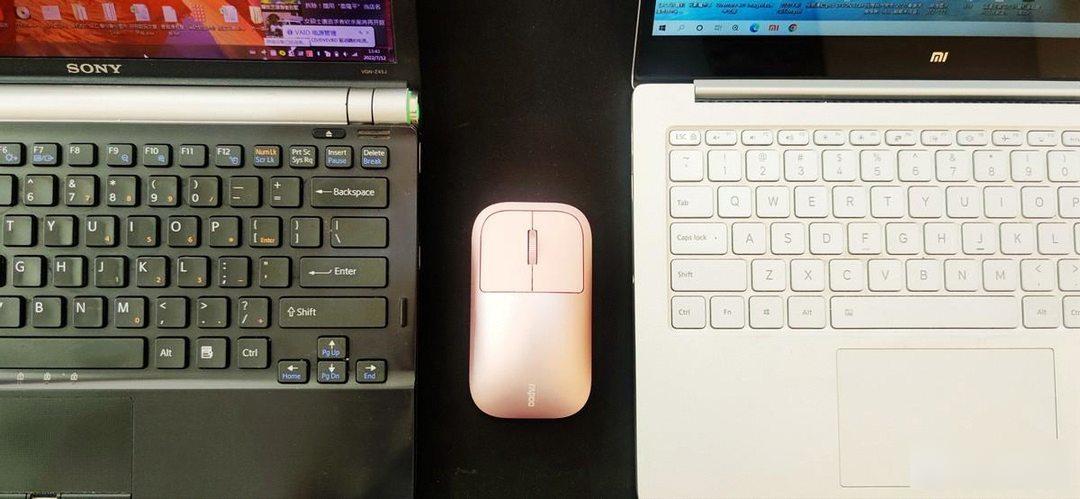
Support for multiple devices As far as the mouse is concerned, it is very helpful to my daily work. I just mentioned that for some environments, it is necessary to use two computers for office work. Mouse, the desk with a small space is very messy, now a mouse is enough to switch between two devices: the laptop on the left is used to process some business affairs and data, and the laptop on the right can be used to write articles. Process pictures and videos, and take them home after work.

The keyboard uses chocolate floating keycaps, the key stroke is larger than that of ordinary laptop keyboards, and the keycap size is also large. For the text entry operation, it is much more convenient than the laptop's own keyboard operation.

By comparison, most of the key strokes of notebook keyboards cannot be made very large due to the limitation of volume, which leads to a bad feeling when using them. Rapoo keyboards can effectively solve this problem: when going out, use notebook keyboards, Use an external keyboard at home.

Whether it is text editing or data entry, especially the independence of the keyboard in the functional area can improve a lot of work efficiency.
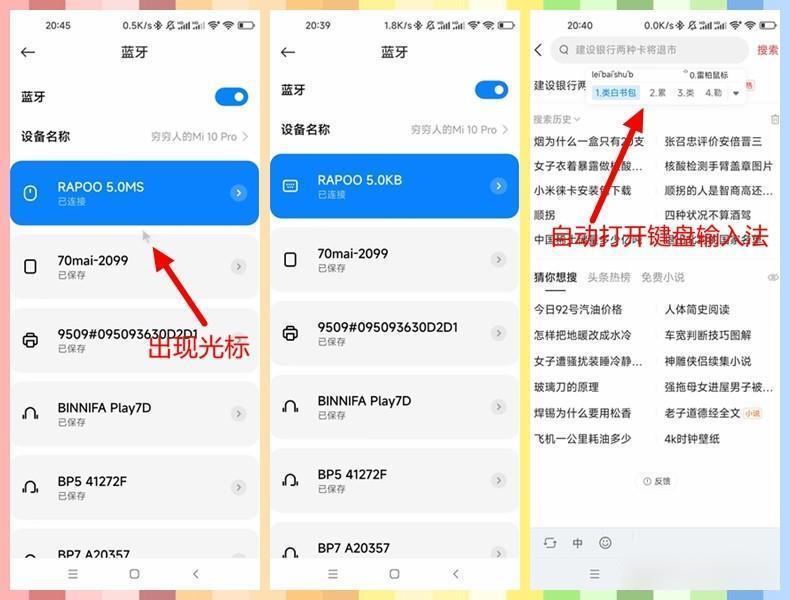
In addition to being used on a PC, it can also be used on a mobile phone or a tablet computer. This is a test using an Android mobile phone. After the mouse is connected successfully, a cursor will appear on the screen of the mobile phone. You can use the mouse instead of the touch screen to operate. The use on the mobile phone is not obvious. If It is more useful if you use an Android tablet. After the keyboard is connected, the screen touch input will be blocked. Since there is no virtual keyboard, the operating space of the screen will be enlarged. Similarly, it is more convenient to operate on a tablet computer or an Android smart TV.
The emergence of a keyboard and mouse that supports multiple devices has also brought great convenience to users. In order to improve efficiency at work, many users choose laptops for office work. The use of external keyboards and mice is obviously better than that of laptops with built-in keyboards and touch controls. The board is much easier to use. It is a choice for notebook computer users to use an external keyboard and mouse in a fixed environment, and to use the notebook’s own keyboard when going out.
Factory Adress: No.11,FengpingRoad
