Turn your iPad into a productivity tool in seconds—Rapoo XK300 Wireless Bluetooth Keyboard
Hi~ Hello everyone, I am your digital little Jiangzi. Since wearing masks, many of our work and studies have been transferred from offline to online, such as online meetings, online classes, etc., so for convenience, more and more Many people have bought tablet computers, among which iPad has the highest number of possessions. After all, it has a great competitive advantage in terms of price and function. With the masks slowly receding, all parts of the country are slowly starting to resume work and production. The iPad that used to accompany us to work and study day and night can only be reduced to a tool for most of the kids to follow dramas and play games. It is a bit overkill. , then today I will tell you how I use a wireless keyboard to turn the i Pad in my hand into a productivity tool in seconds. The old rules, a little attention, a little like, earn 5 million when you go out, let's go~
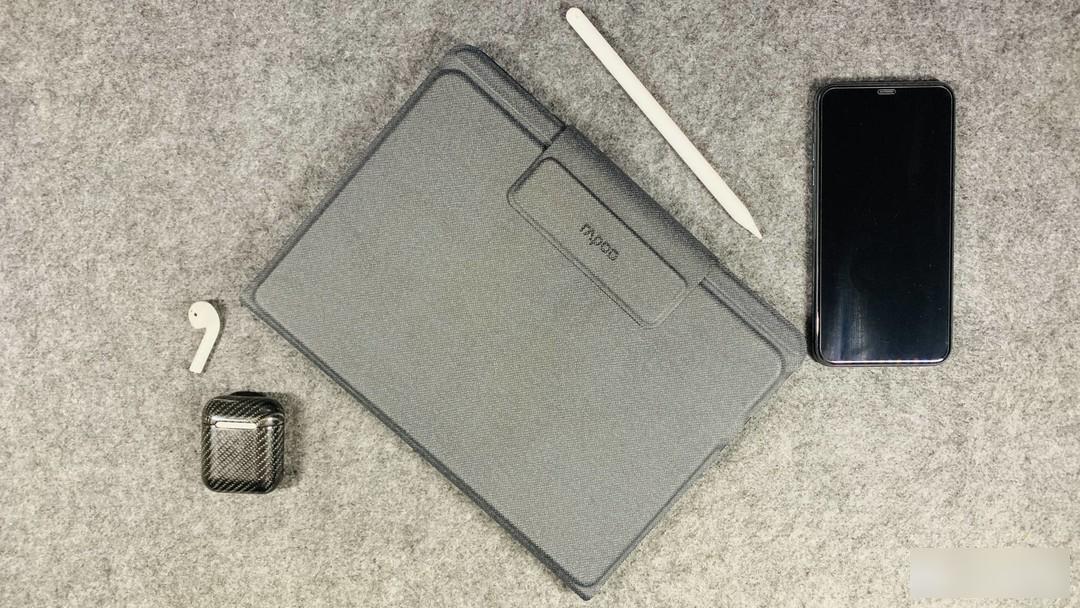
As we all know, Apple's iPad was originally designed to provide users with portable office and entertainment, but it is precisely because of its portability and touch-based operation that many users find it difficult to adapt to it. Although various Bluetooth keyboards on the market are barely It can be used, but it is rarely customized for the Pad OS system, so many special functions will be castrated. I use Rapoo’s XK300 wireless Bluetooth keyboard, which is a keyboard case specially customized for the Pad OS. Applicable to 10.2-inch and 10.5-inch iPad series, including i Pad7, i Pad Air3 and i Pad Pro, the TPU leather fabric gives the XK300 a business atmosphere, and it feels like it can put us in the working state instantly , and it is non-slip and scratch-resistant, but also more breathable and dirt-resistant. The design of the magnetic buckle can play a good role in fixing and is very practical.

This XK300 is both a Bluetooth keyboard and a protective case. First of all, as a protective case, the XK300 is made of soft silicone material, which can resist collision and drop well, and you don’t have to worry about scratching the Pad. The bottom is honeycomb The unique design not only plays a role in shock absorption and buffering, but also provides good heat dissipation for the Pad.

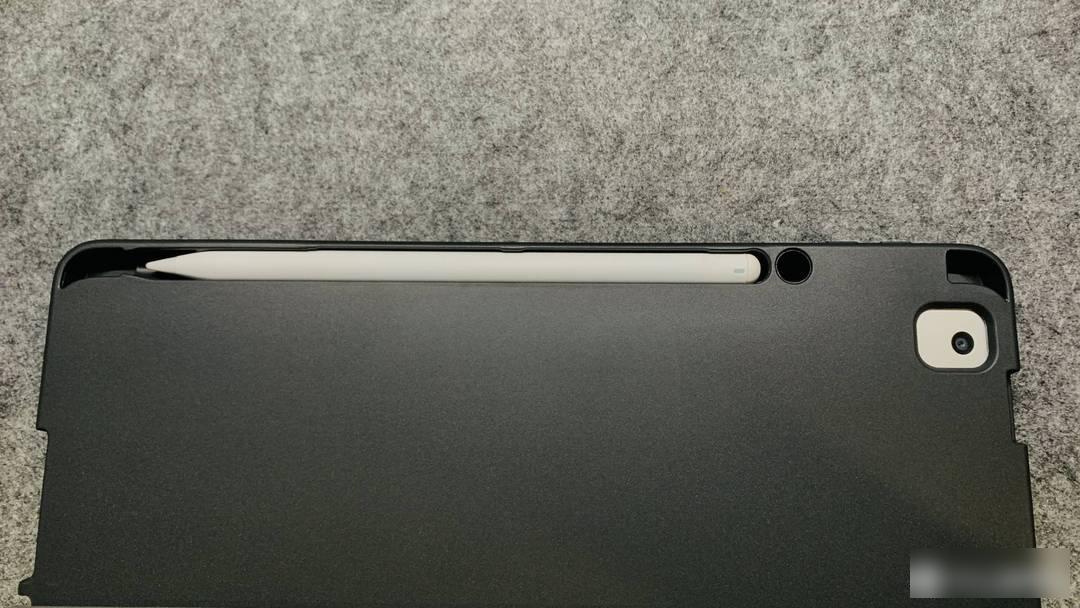
Moreover, the mold opening of the XK300 is very accurate. My iPad fits just right, and the buttons, speakers and camera are not blocked. The holes for the Air and Pro are also reserved. In addition, for the convenience of carrying, the XK300 is also equipped on the back. A hidden pen slot is added, which is convenient for us to carry the stylus with us.

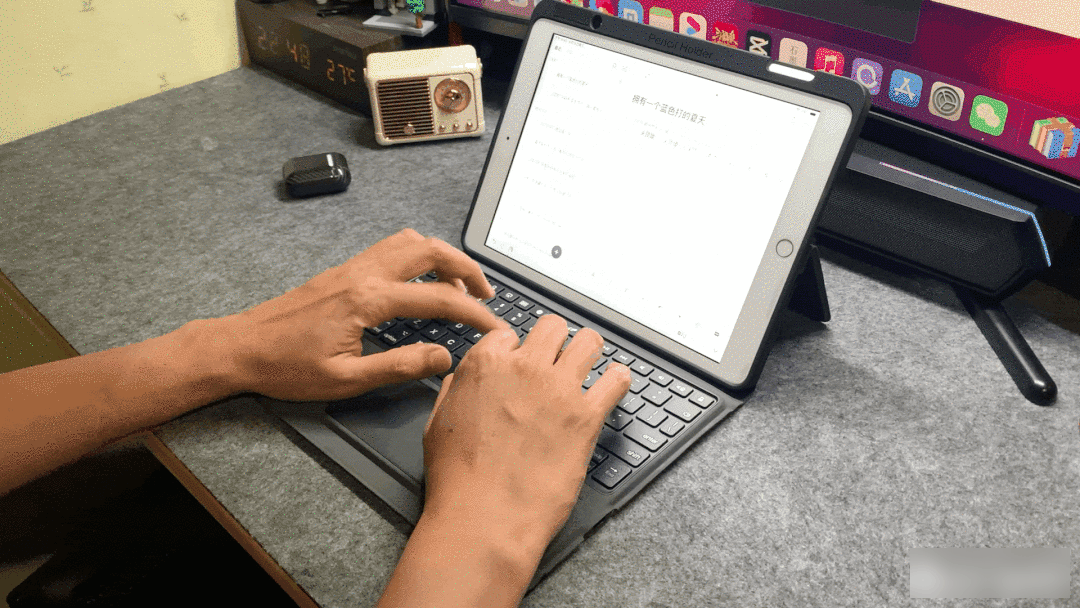
As a keyboard specially customized for the Pad OS system, this Pennefather XK300 is really amazing to me. The scissors keys rebound quickly when struck, and the frosted keycaps have a great touch, even if they are coded for a long time. feel sick.
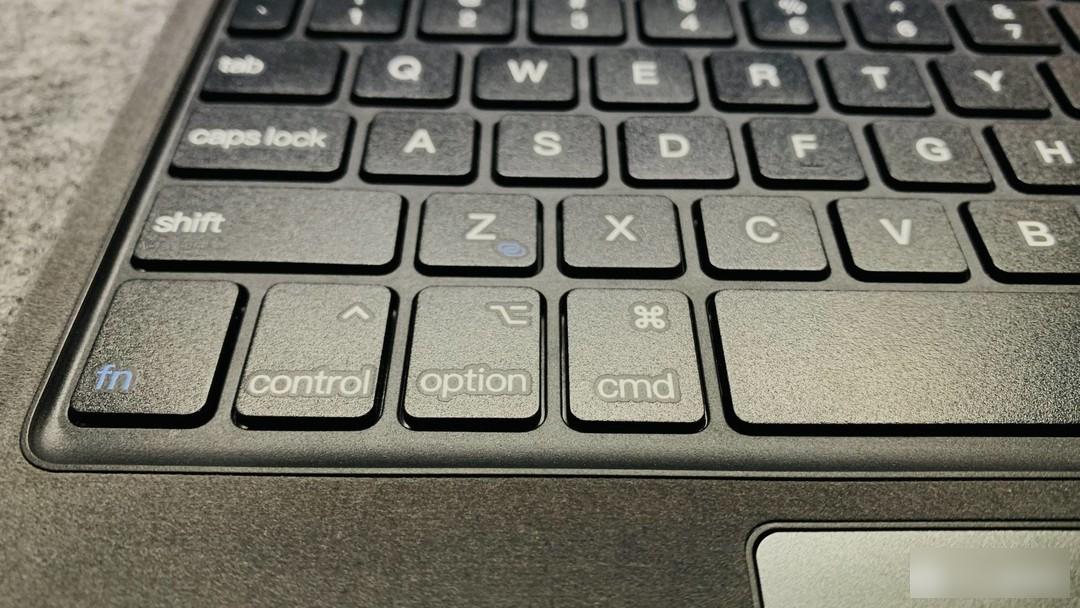
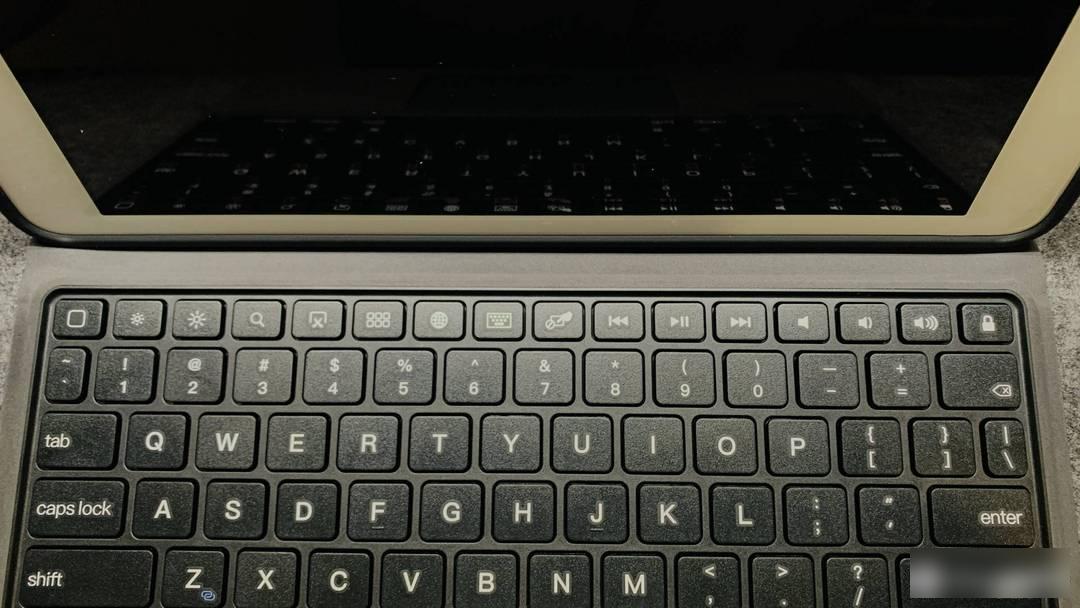
In addition, this XK300 Bluetooth keyboard has been fully adapted in combination with the system features of Pad OS. In addition to adding Apple's unique ⌘ (Command / Cmd), ⌥ "Option" and ⌃ "Ctrl" buttons, the keyboard's The first row also adds 16 multi-functional independent buttons, which can realize a series of portable operations such as lock screen, brightness adjustment, touchpad switch, APP switching, music control, etc., to improve office efficiency and entertainment experience.
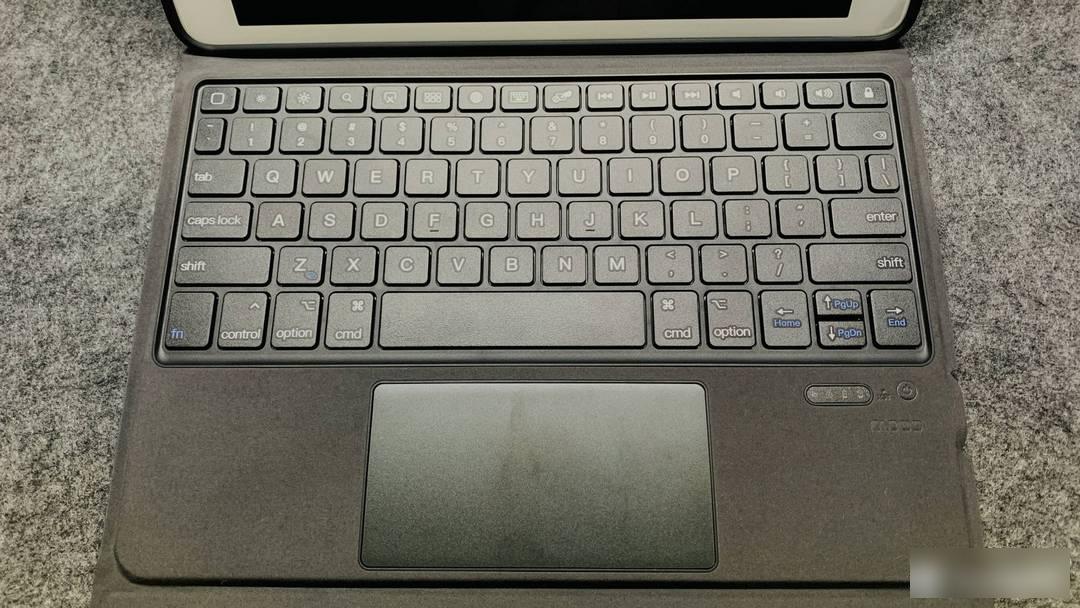
In the past, many tablet keyboards were only keyboard functions, and in order to truly restore the operating experience, XK300 added a large-size touchpad to the keyboard, through which it can completely simulate the operation of various touch gestures from one finger to four fingers. The touch experience is greatly restored, which is quite practical.

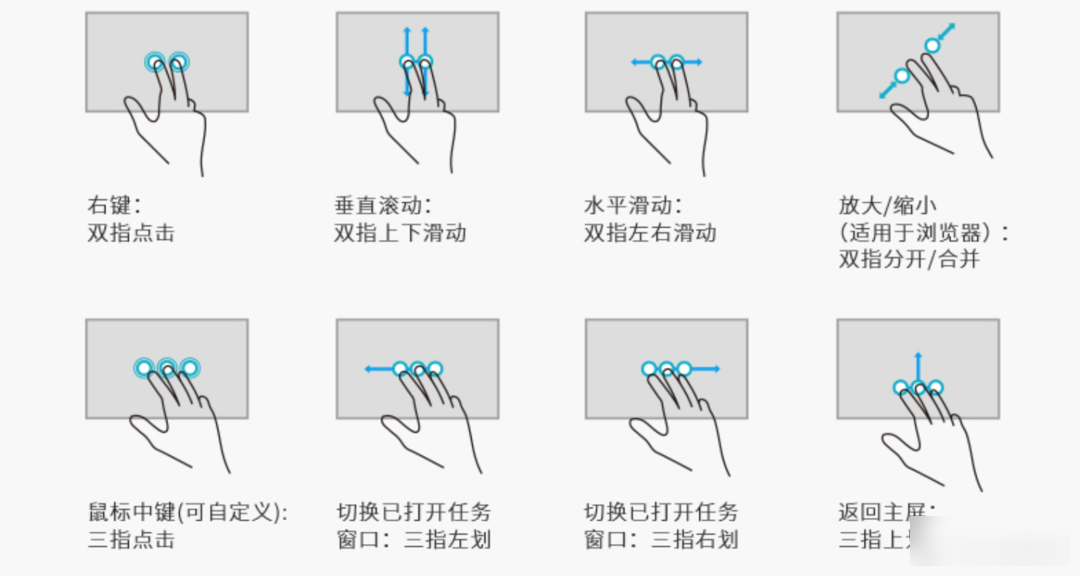
Various touchpad gestures

The 5.0 Bluetooth connection not only has low power consumption, but also makes the input operation of this XK300 without any delay. The built-in 250mAh lithium battery can provide the keyboard with a standby time of up to 3 months, so we don’t have to worry about our use being affected by the lack of power, even if it is continuously The use can also guarantee 25 hours of battery life, and it can be fully charged in less than 3 hours through the Type-c interface, which is quite fast.

After a period of use experience, I personally feel that the XK300 wireless Bluetooth keyboard of Rapoo is still very good, with complete functions, solid materials, and careful design. It can truly "make iPad a productivity tool". If you also want to experience light office, it is definitely a good choice, and interested babies can learn about it.
Factory Adress: No.11,FengpingRoad
