Ultra-high cost-effective three-mode wireless keyboard - Heijue AK35i Pro experience
With the development of science and technology, everyone has higher requirements for peripherals. The peripherals such as mouse and keyboard that are in contact with every day must be stable and comfortable. Although I have experienced all kinds of switches in the keyboard and light effects. , but there has never been a wireless keyboard. It is very inconvenient when the computer is connected to a large screen to watch movies and play games. Taking advantage of this year's 618, I spent a little money to buy one for myself. I did not expect the experience to be very good. Now it has It has become my workhorse keyboard.
Heijue, a brand established in 2009, is no stranger to friends who like keyboards and other peripherals. It has launched many well-received and cost-effective products. I have been using Heijue’s AK60 brown switch version before, and this time I started with AK35i Pro For the wireless three-mode keyboard, I chose the red switch version that is more suitable for office work.
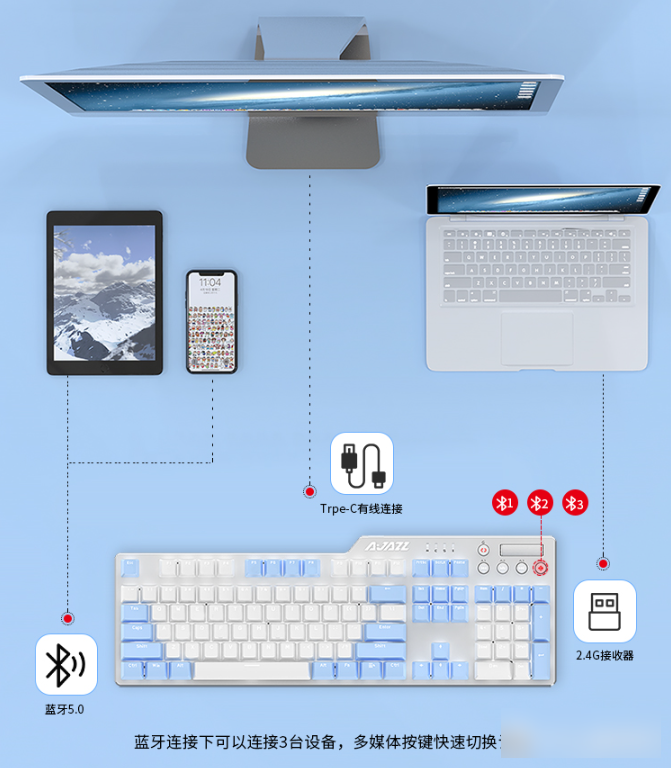

The Heijue AK35i series has a lot of configuration options such as switches, keycaps, color and light effects, and there is also a version that supports hot-swappable switchable switches. Generally speaking, the green switch and the brown switch have a clear sense of paragraph, the green switch is the most obvious, the sound is relatively loud, and it sounds more "cool", the tea switch is relatively gentle, the black switch goes straight up and down, and the triggering force is greater, and the red switch It is also straight up and down, but the trigger force is smaller and quieter.


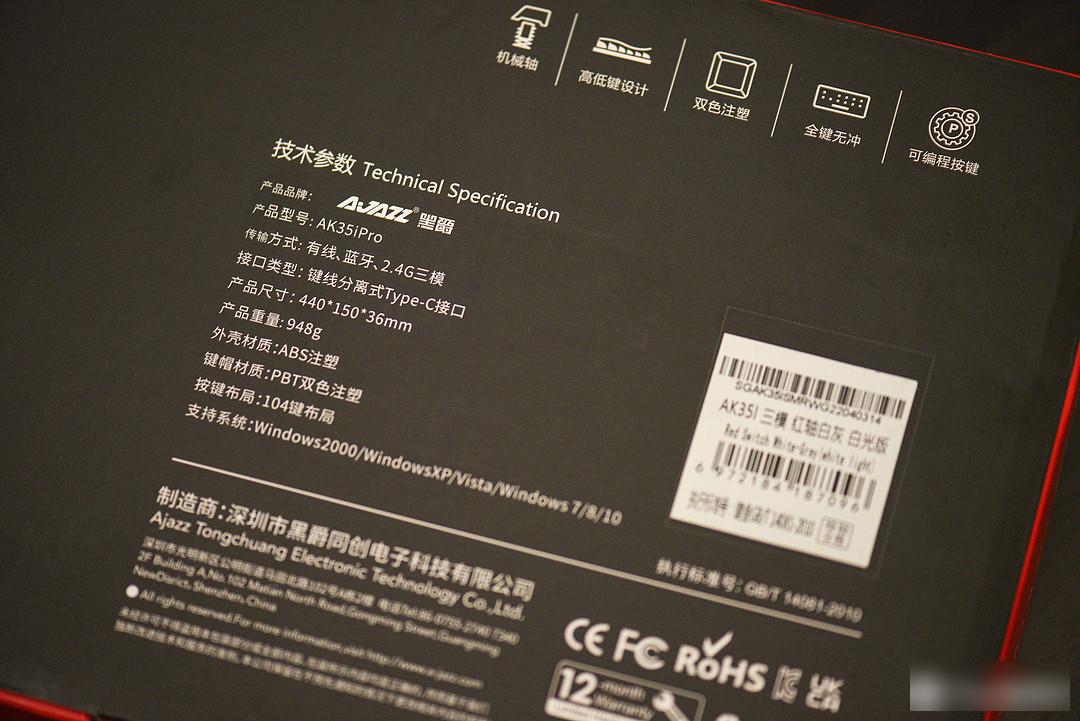
The packaging of Heijue AK35i Pro is still in the same style. There are main parameters listed on the back, wired, Bluetooth, 2.4G three-mode, separate Type-C interface, PBT two-color injection keycaps, 104-key design, and white backlight.

The keyboard is well protected by a protective film, and the main body of the keyboard can be seen after removing the protective film. In addition to the keyboard, accessories include a Type-C cable, a key puller and an instruction manual. Heijue AK35i Pro adopts an asymmetric design, and the overall volume is very small.

The power switch is located above the center of the back of the keyboard, which can be turned off when not in use for a long time to avoid power consumption.

The 2.4G receiver is inlaid on the upper right, this design makes this small receiver not easy to lose.

The Type-C interface on the top of the keyboard.

Let's take a look at the design of the keyboard. It adopts the keycap suspension design as a whole, which is very convenient to clean. Frameless metal panel, 3mm thick EVA interlayer in the middle of the keyboard, with satellite shaft and balance bar, so that the entire keyboard feels comfortable and the noise is less. The texture of the PBT keycaps is also very good, and there will be no oiling of the ABS keycaps after long-term use.

Heijue AK35i Pro adopts its own switches, green switches, brown switches, red switches, and black switches are optional. Now the quality of domestic switches has also been greatly improved. Personally, I feel that the buttons feel light, no less than foreign ones. Axial feel of the brand. The knock life of more than 50 million times also makes it more durable. After using it, I found that I prefer the feeling of the red axis now, the typing is light and the noise is low, which is very suitable for coding.
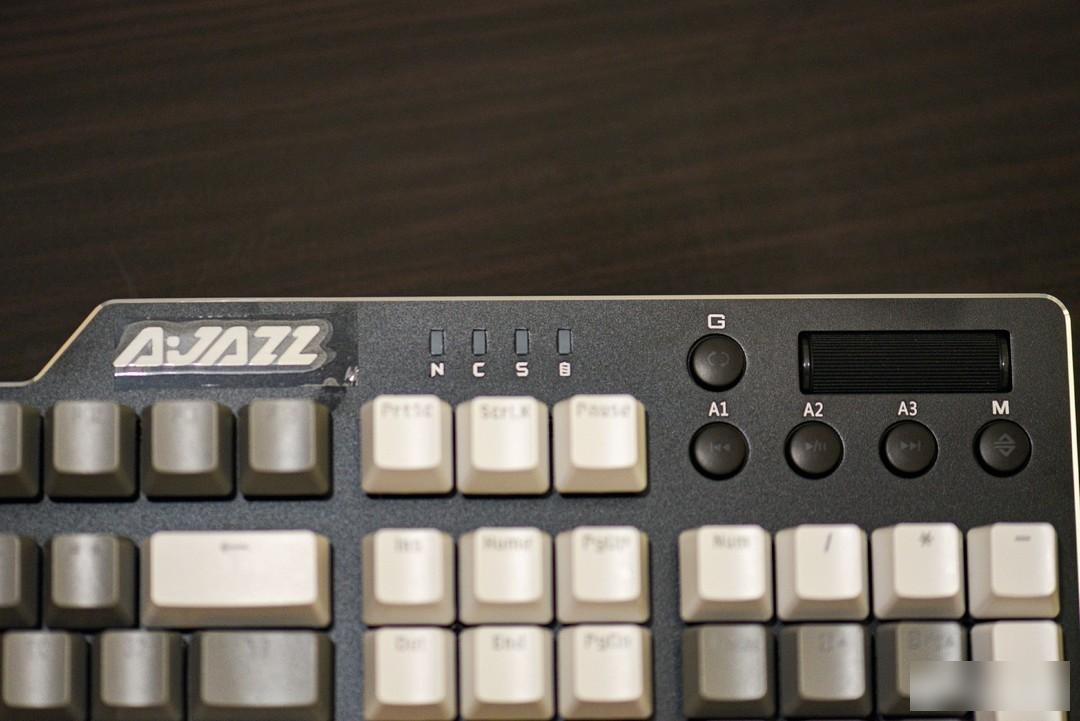

The upper right corner is the function control area of Heijue. The M key can switch the keyboard between 2.4G and Bluetooth, which is prompted by the green and blue indicator lights, and the G key can switch and adjust functions such as lighting effects and volume. The scroll wheel can be used to adjust the effect range, and the A1, A2, A3 keys can also be assigned different functions through the driver, making it more functional than ordinary keyboards.

I tried the response speed in the bluetooth state, and immediately entered the working state after pairing. I personally can't feel the difference in delay from the wired mode, and the lighting effects and other functions are still the same as in the wired mode. Heijue AK35i Pro has a built-in 1900mAh high-capacity battery, which can support the working time of 168 hours with lights off and 32 hours with lights on.
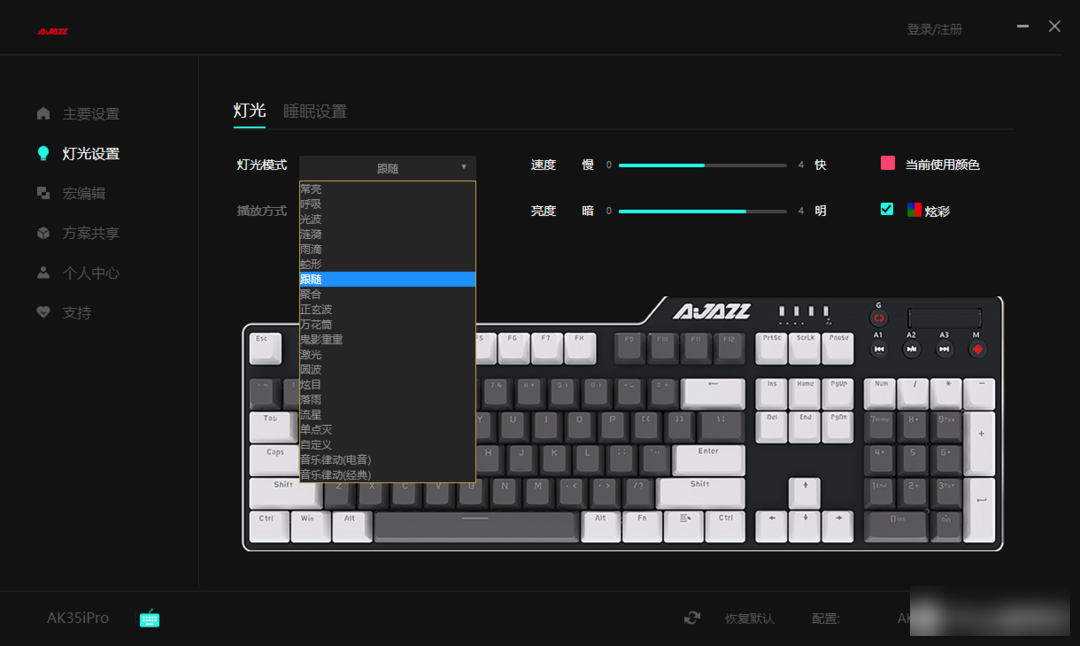
After installing the driver, it is the complete body of the Heijue AK35i Pro. Not only can various lighting effect modes, fast and slow brightness adjustments, but also support the setting of macro functions, whether it is to complete complex actions with one button in the game, or some Complicated operations in professional software can be customized as you like through macro buttons.

After using this period of time, I have replaced the previous brown switch RGB light effect keyboard and the green switch, and found that I prefer the feel of the red switch, typing faster and quieter, but this also varies from person to person, black Jue AK35i Pro provides a variety of options, coupled with the three-mode design, it is very convenient to connect to other devices such as TVs and Pads. The white backlight has a variety of lighting effects, which is very cool. Macro definitions can also achieve a lot of functions. And its price is very acceptable, but it has brought my experience in various usage scenarios to a higher level, and I am very satisfied.
Factory Adress: No.11,FengpingRoad
