Ultra-high-value 84-key wireless mechanical keyboard, Dujia Hi Keys experience
Hello everyone, I am Nanbei Taoyuan~
For mechanical keyboards, some users pursue a more extreme geek experience: replaceable shafts, cooler lights, and programmable key functions, etc., and find more fun in the details of various keyboards; and In addition to this part of the group, there is such a group of people. When choosing a keyboard, the first consideration is the appearance. After the appearance is passed, look at the function and whether the axis body is in line with your own wishes.

Before this, Dujia has always given me the impression of a peripheral brand that pursues the ultimate experience, and the newly released Hi Keys series keyboard has changed the previous style and has a very high value, which is refreshing.

Hi Keys, as the first product of Durga's new series, is available in two colors: dark blue and silver. The keyboards of the two colors are very textured, the dark blue color has a more intense retro mechanical style, and the silver white has a more futuristic sense of technology.

After opening the package, the accessories are relatively simple. In addition to the keyboard body and instructions, there is also a white data cable.

The overall shape of the Duga Hi Keys keyboard has abandoned the unchanging design style of traditional mechanical keyboards. The above picture is not the distortion of the camera, but the overall design of the keyboard is similar to that of toast bread, and the whole has a fluffy feeling. The keyboard as a whole adopts a simple line style, but the overall look is very high-grade.

In addition to the fluffy design style of the keyboard body, the keycaps of this keyboard have been redesigned, with sharp edges and rounded edges at the same time, which also has a fluffy texture. In addition, the ABS and the wear-resistant material sprayed on the outside have a comfortable feel.
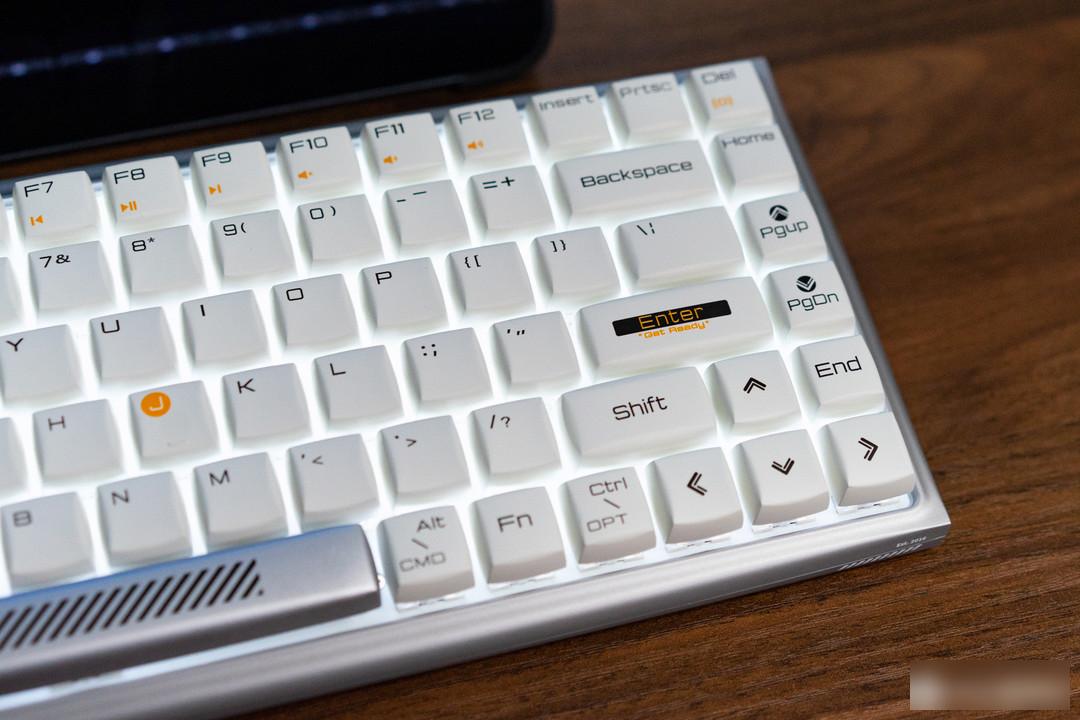
This keyboard has a built-in white ambient light and an opaque keycap. The light is reflected from around the keyboard. The soft light effect gives people a feeling of floating keycaps, which is very high-end.
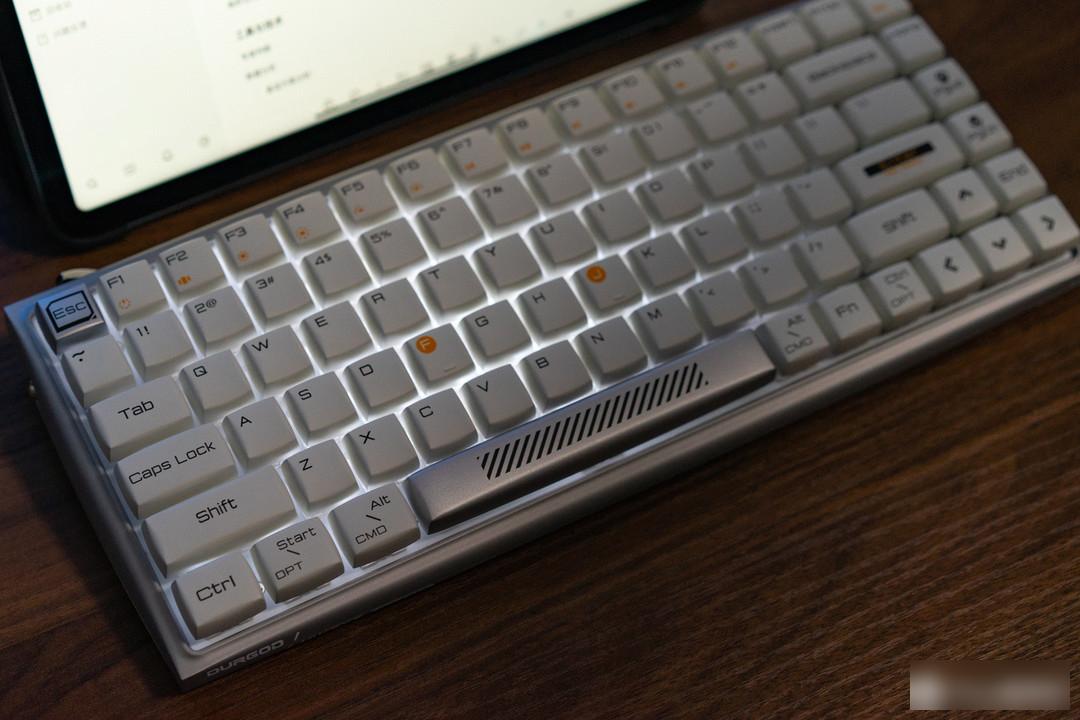
Through the combination of buttons, 8 backlight modes can be cyclically adjusted, and switching different lighting effects can also bring a richer sense of freshness.

On the back of the keyboard is the Type-C interface and the mode knob. The indium-plated toggle switch makes the whole keyboard retro and boring, with a very high degree of recognition. The keyboard supports 2.4G wireless + Bluetooth dual-mode connection, and can connect to three devices at the same time for quick switching.

The power switch is arranged on the side of the keyboard, and the power indicator and connection status indicator are integrated inside the switch, which is very cleverly designed. In addition, battery life is also one of the features of this keyboard. With the backlight turned off, the Bluetooth battery life is 360 days, and the 2.4G wireless battery life is about 300 days, avoiding frequent charging and battery life.

Due to the difference between Windows and MacOS, the positions of the OPT and CMD keys on the keyboard are often inconsistent. This Hi Keys mechanical keyboard supports an automatic recognition system and automatically switches the key positions.

The 84-key layout makes the keyboard more compact and easy to carry around. In addition to the commonly used letter and number keys, it also retains complete function keys, making the operation faster and more comfortable for office and entertainment experience.

In the lower left corner of the keyboard is the brand logo of Durga and the LOGO of Hi Keys.
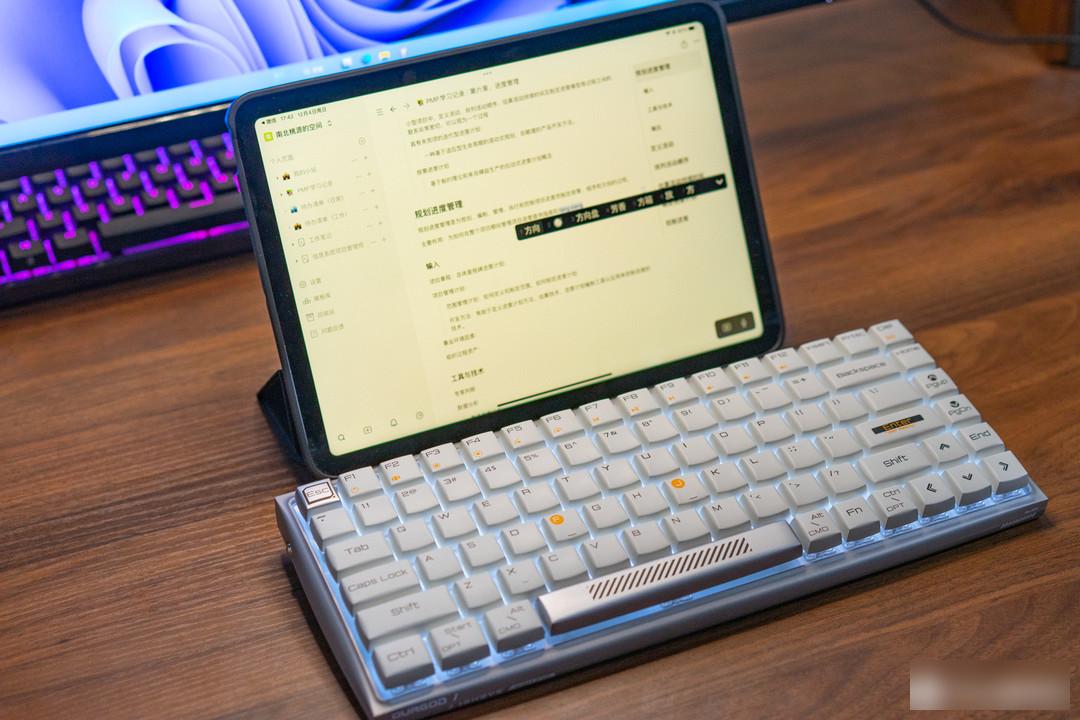
Durga Hi Keys is compatible with Windows, macOS, Android, iOS and other operating systems, and can automatically recognize the key positions of Windows and MacOS. It is also a very good choice for light office work with iPad.

Although the back of the keyboard is usually not paid attention to, this is also a place that most keyboards do not pay attention to. However, the back of the keyboard of Durga Hi Keys is also very textured. The glossy Durga logo and the matte texture of the back look very nice.

The keyboard itself has a certain ergonomic angle design, and the long non-slip rubber will not shift when using it. For users who prefer to use the keyboard at a higher angle, the support feet can also be opened, and the anti-slip rubber is embedded in the contact part of the support feet and the desktop to ensure stable use.

The keyboard receiver is often one of the accessories that are easy to lose. Dujia Hi Keys integrates a receiver storage compartment at the bottom of the keyboard. The magnetic structure is easy to take and can also prevent the receiver from being lost. Appear.

In terms of shaft selection, Dujia Hi Keys has two types of shafts to choose from: tea shaft and silent red shaft. The shaft of Kaihua Turbo series is also one of the shafts with good reputation at present. The tea shaft has a rich rhythm. Feeling, codeword game is suitable for both. The silent red switch pays attention to the feel while the sound is lighter, and it will not disturb others when used in the office.
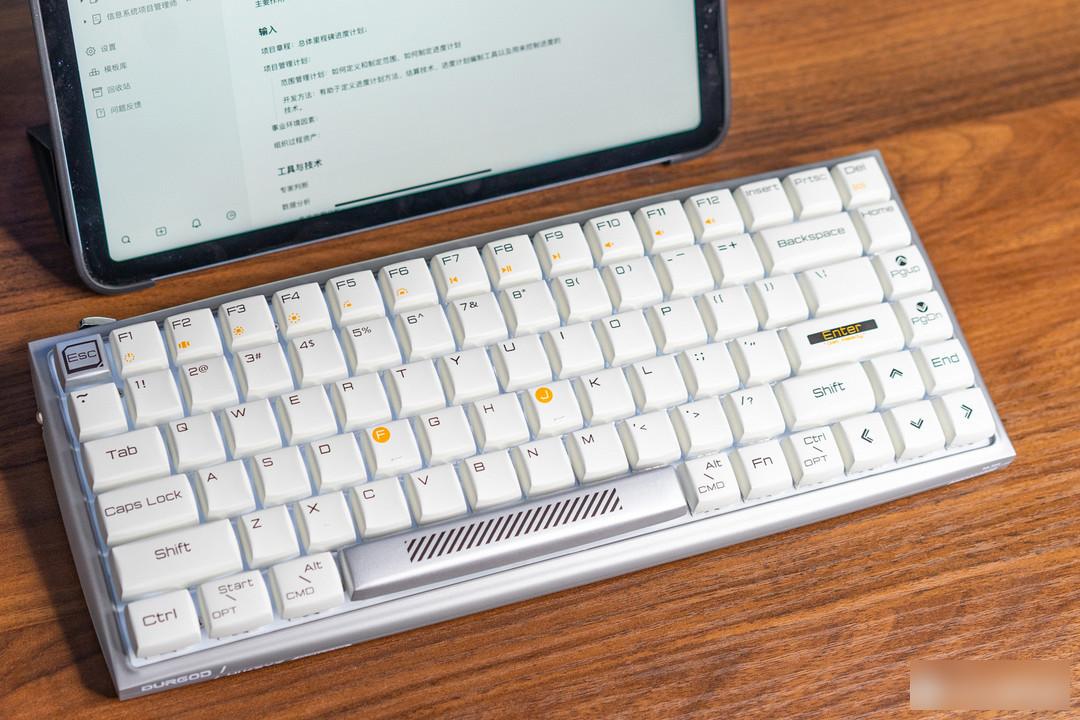
As the latest product series launched by Dujia, in terms of hardware, the dual-mode connection can be compatible with most devices, and supports automatic switching of multiple systems at the same time. . While continuing the ultimate performance experience of Dujia, the Hi Keys mechanical keyboard pays more attention to the improvement of appearance. The overall style of fluffy bread and very atmospheric backlight is hard to dislike.
Factory Adress: No.11,FengpingRoad
