Uncle C’s Daily Chat Chapter 57: How to quickly switch between two wired keyboards, a small connector solves a big problem
Everyone is friendly, what I am sharing today is a small interface that I just bought. Although this small interface is nothing special, it still solves a big problem of keyboard switching for Uncle C, so hurry up and report to all value friends (water an article)

Uncle C’s current computer use status is that he normally uses a desktop computer, which is placed next to the computer desk, a little far away from the screen (troublesome wiring at the back), and a Mac mini, which is placed on the computer desk (easy to plug and unplug at the back).
In terms of keyboards, there are two keyboards on the computer table, one is the cool flame gun XTV2 tea switch known as the half-price big F, 104 keys (hereinafter referred to as big tea), and the other is the static electricity of the wind that came back from Japan. Capacity, 87 keys (hereinafter referred to as Xiaobai).
 The cooler I bought in 2018, the tea shaft is quite comprehensive
The cooler I bought in 2018, the tea shaft is quite comprehensive
I also bought some other ones behind the keyboard, including Fuller, and some made in China. In the end, I kept these two. I wanted to go to Yodo Baxi to choose a 104 electrostatic capacitor (preferably wireless), but this Two years is completely useless. Although it is a bit inconvenient without a small keyboard for 87 keys, this Xiaobai is still the first choice for long-term typing.
In the current situation, in the case of Dacha, it is basically connected to the desktop all the time, because sometimes the numeric keypad is still needed.
Macmini is often used to write articles, because it is an Apple system, and it is very convenient to transfer mobile phone pictures. At this time, Xiaobai is used as a keyboard, but because the hard disk of Macmini is relatively small, and Uncle C downloads more high-definition concerts, so I use a desktop There are a lot of times when I use the Mac mini, but the desktop is connected to the cool tea, so many times Uncle C will unplug Xiaobai’s cable from the Mac mini, and then connect it to the USB port on the back of the desktop, many times It is still quite troublesome.
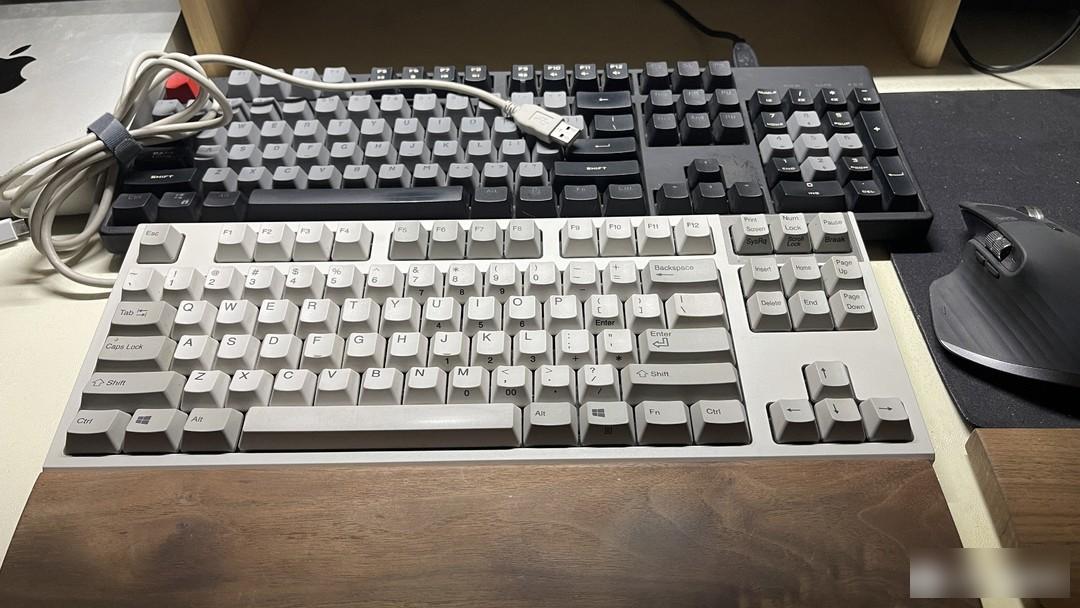 Although wired is more stable, wireless is really convenient, and a mouse like Logitech is so convenient
Although wired is more stable, wireless is really convenient, and a mouse like Logitech is so convenient
The initial solution was to add an extra USB extension cable to the desktop computer, and then switch computers by unplugging Xiaobai from the Mac mini and then connecting it to the USB extension cable. , the second is that the overall line is relatively long, and it is still messy, and the third is that the big tea is still on the computer desk, occupying an area.
In fact, the best solution is to change Dacha or Xiaobai to wireless. I have read a lot of articles by Auntie, or I need to customize the board, or use Logitech’s Union solution, and realize it through routing. Think about it for a while , It should be that this kind of routing mode is relatively lossless, but a certain fish asked, and the batteries of many second-hand routings are already very bad, so I gave up.
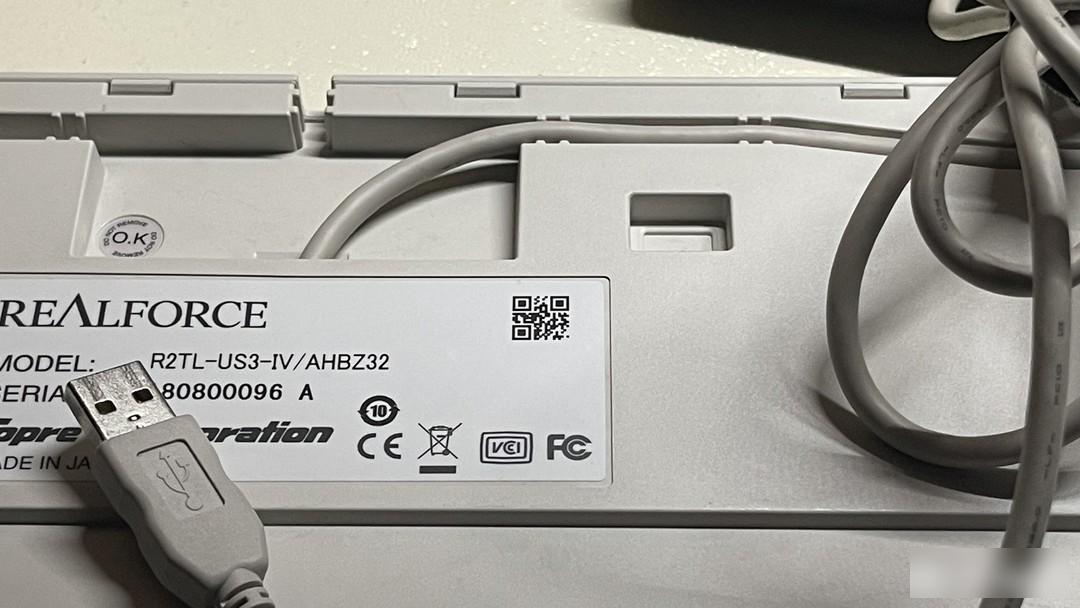 The air-burning cable is not designed to be pluggable.
The air-burning cable is not designed to be pluggable.
At this time, I began to look at the USB interface of Cooler again. Unlike Xiaobai's keyboard, Cooler's Dacha is pluggable. It is connected to the keyboard through a male-to-male USB cable, and the keyboard is also a female port ( I don’t know if there will be a supporting wireless module developed later), so I came up with a relatively simple and practical solution.

The principle is to use only one line, the line does not move, and connects different keyboards through plugs.
The solution is actually very simple, but it is also very practical, so I would like to share my ideas with you, hoping to help.
 Cooler, this wire is really good
Cooler, this wire is really good
Buy a female-to-female USB connector, then connect one end to this male-to-male cable (connected to the desktop), and then connect the other end to the male port of the Xiaobai cable, so that Xiaobai can be used as the keyboard of the desktop computer in normal use , and the main body of the big tea can be placed anywhere. When the big tea needs to be played, take out the main body of the big tea and change the socket, which is a perfect solution.
When you need a Mac mini, because the Mac mini is on the desktop, unplug the Xiaobai interface, and then connect it to the Mac mini.
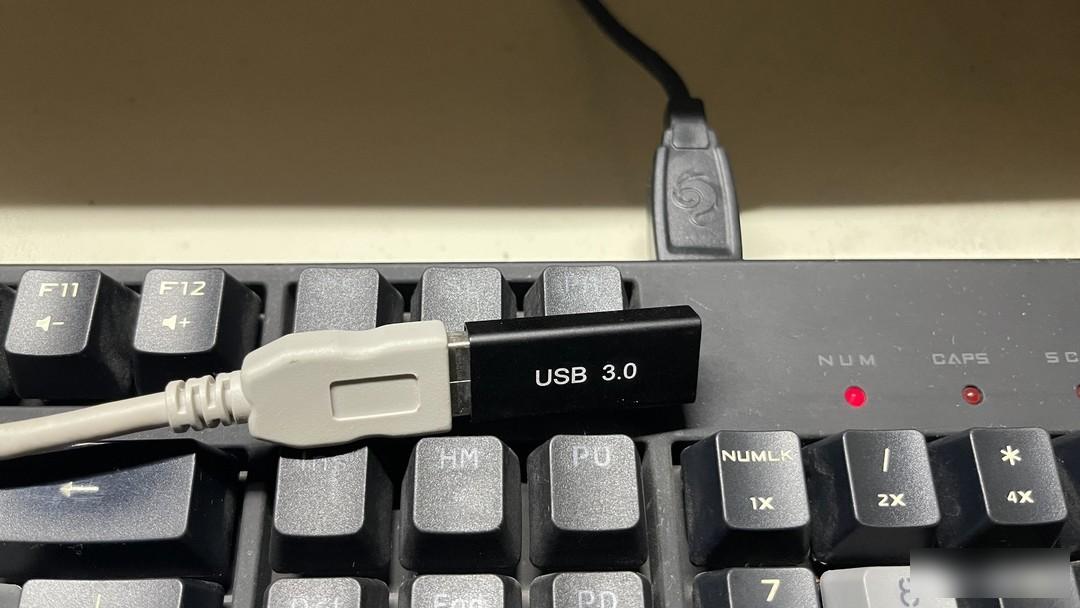
In fact, the protagonist this time is the USB female-to-female interface, because the female-to-female interface may not be used too much, so it is often forgotten in the corner in daily life, and the price is relatively expensive.
After using the red envelope on Taote, it costs 2.1 yuan, and it still has a USB3.0 interface, so the store will not release it.
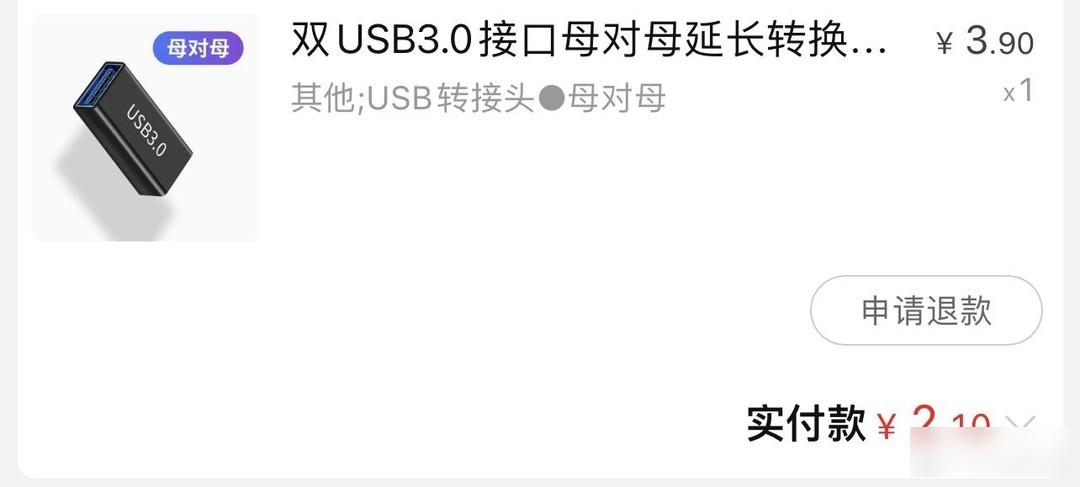 Work is good
Work is good
Small in size, compact and convenient.

After connecting, everything is normal.

Now there is only one big tea cable on the table, connect it to Xiaobai, the main body of the big tea can be placed anywhere, when you need to use it, you can use it as soon as you plug it in, it seems a bit wireless (pretend) , and Xiaobai needs to connect the Mac mini very conveniently, just unplug the plug and change it. It can be said that this small connector has achieved the expected purpose.

Aunt has a lot of very useful sharing here. Uncle C is just sharing some small daily methods, which can be considered as an introduction. The purpose of Aunt should be to share the most authentic experience and the simplest and most effective modification and improvement method.7

Factory Adress: No.11,FengpingRoad
