Unlock more fun: Rapoo V700DIY with full-size RGB backlight hot-swappable factory run satellite axis
Rapoo V700DIY is Rapoo's first 104-key full-size customized keyboard. The price is less than 300 yuan. It brings a new experience of a full-size, hot-swappable, factory-run satellite axis customized mechanical keyboard, and unlocks more The gameplay has received widespread attention from men of science and technology. Next, share with you the trial experience of this keyboard.
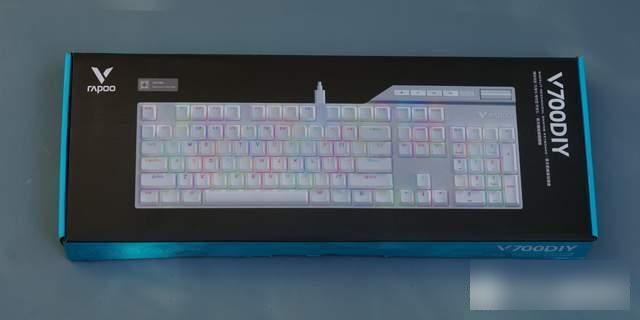
First, take a look at the overall design of the exterior. The packaging of Rapoo V700DIY maintains the blue and black style of the Rapoo brand, and adheres to the concept of extreme simplicity. The manual and warranty card are all on a folded paper, providing a brief introduction in multiple languages.

This time, Rapoo V700DIY is the switch body of Kuaiyin switch, so a box of 12 elastic white switches is given as a gift, which is convenient for users to customize and use. Both the keyboard and the shaft of the KA12 are provided with a key puller.

As a 104-key full-size keyboard, Rapoo V700DIY has a volume of 435*149*48mm and a weight of 835g, which is relatively light among similar products. In order to improve the playability of DIY, a dorsal fin shape is designed on the right side of the product, and 4 special buttons + 1 scroll button are placed to make the product more individual and recognizable.

The Rapoo V700DIY keyboard adopts a separate key wire design, the cable length reaches 1.5 meters, and it adopts a type-C interface, which is easy to carry. Among them, the gold-plated USB interface brings stronger anti-oxidation and corrosion resistance, keeps signal transmission stable, and the cable is durable.

The Rapoo V700DIY product adopts the popular narrow-edge, borderless, bezel-less, and key-floating design, which not only makes the user experience more comfortable, but also reduces the accumulation of dust and debris, which is more conducive to the cleaning of the keyboard.

The upper cover of Rapoo V700DIY is made of silver aluminum alloy, which improves the texture and strength of the product. The keycaps are pure white ergonomic keycaps. The combination of silver and white colors is very coordinated, making the product more simple and elegant.

At the same time, the background color of the silver top cover and the basic color of the white keyboard are all versatile colors, laying the foundation for users to choose customized keycaps with other themes and colors.
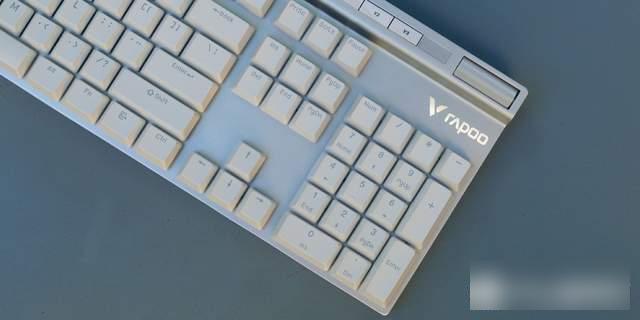
Above the keypad is a metal engraved raised brand logo, and above it is a functional area similar to the dorsal fin of a fish, including a scroll wheel, keyboard status indicator light and four multimedia keys with special functions. The multi-function buttons are also decorated with the design of the beveled edge of the groove, which is also convenient for users to recognize by blind typing.

Among them, the M key can switch the game/office mode with one key; the V1 can quickly switch the lighting mode; the V2 key can switch the lighting brightness/volume control function, and cooperate with the scroll wheel to infinitely adjust the lighting brightness and volume. V3 is the mute button. These function keys correspond to scene switching that is often used in daily use. After proficient use, it feels that it can indeed bring a more convenient interactive experience.

The back panel of the Rapoo V700DIY keyboard is a white plastic back panel, with a product nameplate in the middle, marking the product model and standard certification. The keyboard has two silicone feet and five silicone anti-skid pads, which can effectively fix the product even on a smooth desktop and improve the stability during use.

I believe that many "key" friends are miserable when the anti-slip stickers fall off, because most of the anti-slip stickers are only fixed by double-sided adhesive tape. The silicone frame of Rapoo V700DIY adopts the wrapping mode instead of simple sticking, which is very durable and not easy to fall off. This detailed design is worthy of affirmation and promotion.

The effect of the stand opening and closing can be seen from the side of the keyboard. The ergonomic keyboard has a certain radian, and the opening and closing of the bracket also brings changes in the inclination angle, allowing users to choose the inclination angle of the keyboard more comfortably, which can effectively improve the comfort of operating the keyboard for a long time, relieve fatigue, and reduce fingers. Patients with wrist strain.

The overall appearance design of the keyboard is simple and elegant, innovative and recognizable. It adopts a lot of ergonomic design principles to bring more playability and convenience. Next, let’s take a look at the keycaps and shafts. For users, the switch body is the most critical part of the mechanical keyboard, which directly affects the user experience.

Rapoo V700DIY is equipped with the hot-swappable linear fast silver shaft mechanical switch independently developed by Rapoo, and is compatible with most of the five-pin hot-swappable shaft bodies on the market, such as Gaote, Jiadalong, Kaihua, and TTC. You can change it at any time if you like, and feel the different impact feeling.

The shaft body of the original Kuaiyin shaft is composed of PVC shaft core + PC high-transparent upper cover + stainless steel spring + alloy copper sheet + high-density nylon base. The double-sided dust-proof wall brings better dust-proof effect. Improve product durability.

The shaft has a total stroke of 4mm, a trigger stroke of 1.3±0.5mm, and a trigger pressure of 45±10gf. Calibration factory run. In actual experience, it feels similar to the trigger experience of the traditional red switch. The trigger is more sensitive, the rebound is stronger, it has a strong touch, and the sound is relatively small. It is a good choice for games and office work.

At the same time, Rapoo also presented a box of spring white shafts. The shaft body of the spring white shaft is composed of POM shaft center + high-transparency PC upper cover + lengthened spring + alloy copper sheet + PA base. The total stroke is 3.4±0.4mm, and the trigger stroke 1.2±0.4mm, the trigger pressure is 35±10gf, which is lighter and faster than the fast silver switch, and can achieve faster triggering.

Using the key puller and shaft puller provided by Rapoo, the user can easily change the shaft independently in five steps, which significantly improves the user's degree of freedom in DIY. The first step is to first remove the keycap with the key ring.

The extraction of the keycap should be kept as vertical as possible, avoiding tilting and shaking, and avoiding damage to the buckle of the key shaft. When pulling out for the first time, it will be tight. Keep the key pulling operation stable and pull it slowly.

After unplugging the keycap, you can see that Rapoo’s keycap adopts PBT two-color injection molding process. The material is solid, the touch of fine particles is more obvious, the workmanship is fine, there are no burrs, the light transmission is uniform, and the quality is still good.

After pulling out the keycap, use the clip of the shaft puller to insert it into the upper and lower bayonet parts of the shaft body, clamp the key shaft, and pull it up with a little force to take out the key shaft.

When replacing the shaft body, be careful not to reverse the up and down directions. The side with the logo on the shaft body is on the bottom, align the pins and pinholes, press the shaft body lightly, and hear a crisp sound, and the shaft is replaced successfully. up. The replacement of the key shaft must be light. When it cannot be inserted, do not press blindly. Check whether the pins of the key shaft are tilted or not aligned with the pinhole.

We have seen that the Pennefather V700DIY adopts the design of the satellite axis + balance bar in the design of the space, enter, shift and other large keys. The balance bar adopts the embedded method, which can be said to take into account the advantages of the two large keys of the balanced keyboard. , not only maintains the characteristics of easy disassembly of satellite shaft keycaps, but also takes advantage of the balanced elastic feedback of the balance bar, stable keys, and good hand feeling.
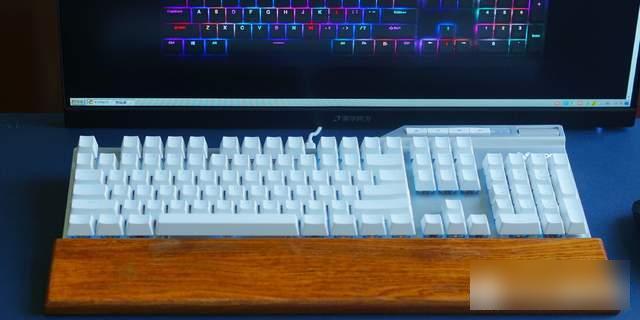
If the DIY of the switch body and keycap is the pursuit of the quality of the keyboard, then the DIY of the RGB backlight is the embodiment of the user's personality and "forceful style". In terms of backlighting, Rapoo V700DIY uses LED light-emitting units to provide a rich choice of about 16.8 million colors of RGB illusion backlights, coupled with built-in modes and driver customization, it brings rich lighting effects.

The backlight of Rapoo V700DIY is divided into two categories: game mode and office mode. Using the multi-function key M, you can switch between these two modes and switch between different lighting modes in different modes. When entering the game mode, the blue light will flash 3 times; when in the office mode, the white light will flash 3 times.

In office mode, 18 lighting modes can be switched through V1; in game mode, 19 lighting modes can be switched through V1 or the driver on the computer, and it supports one-button independent setting of illusion lighting color, custom Personalized lighting.
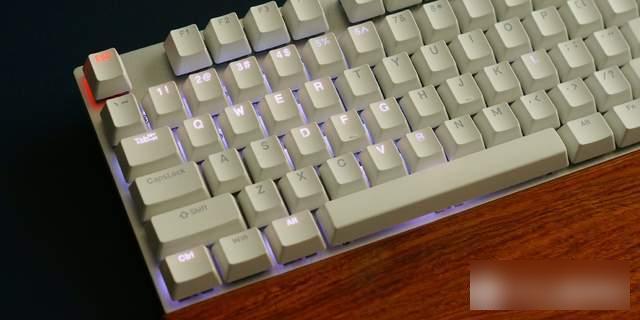
In the game mode, the user can mark the game hotkeys on the keyboard, which is convenient for game lovers to control the keyboard. The keyboard provides three sets of custom backlights, which can be switched by Fn+1/2/3. Press Fn+~ to start the custom mode. At this time, the NCW status light in the upper right corner flashes to remind you. At this time, you can freely set the light color and switch status of the 104 buttons. After setting, press Fn+~ to save the custom light.

The keyboard provides five levels of brightness adjustment, Fn + up and down arrow keys to increase or decrease the brightness, Fn + left and right arrow keys to increase or decrease the frequency, Fn + Scrlk to adjust the backlight color, Fn + page key to switch the direction of the light effect, Fn + space bar Press and hold for 5 seconds to restore factory settings.
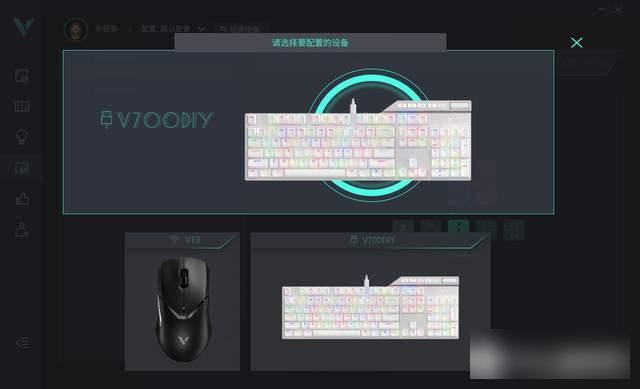
The driver provided by Rapoo’s official website https://www.rapoo.cn can perform more comprehensive configuration and personalized customization of Rapoo’s keyboard and mouse products. After downloading, Rapoo products will be automatically recognized. After selecting the Pennefather V700DIY keyboard, you can enter the configuration of buttons, lighting, macro editing, etc.

In terms of lighting color, there are 16.8 million colors to choose from. In terms of lighting settings, there are four levels of brightness and five levels of speed selection, while the lighting mode provides 19 lighting effect modes.

We have seen that in the lighting mode, if you choose the custom mode, you can define the lighting color, brightness, and speed of the 104 buttons one by one, providing a wealth of options for users to customize the lighting.
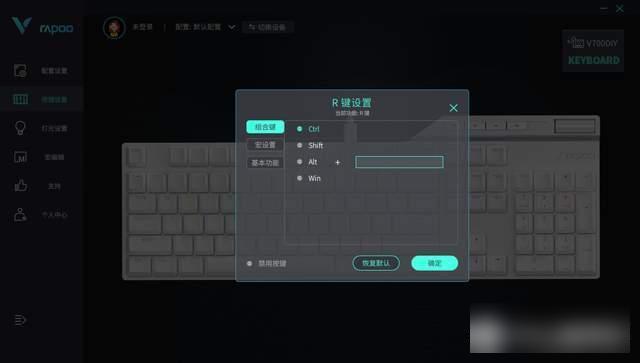
Rapoo V700DIY also provides 104 programmable keys, which can complete a variety of custom settings such as combination keys, lighting, and macro editing, and can store custom settings locally or in the cloud. In the driver program, multiple sets of configuration files can be saved, which can meet the switching operations of different application scenarios such as graphics and images, design drawings, business media, and game players. For example, different settings can be switched in different types of game modes such as FPS and MOBA.

Enter the macro editing page, you can record a macro command, and trigger a series of commands through a button, for example, to simplify the operation of combined moves in the game; for example, in PS, you need to process a group of photos in batches; for example, in office software , it is necessary to perform repeated data statistics operations, format adjustments, and so on. Macros are practical ways to trigger a series of actions with one click.

For gamers, a conflict-free design of the keyboard is crucial. Rapoo V700DIY implements a 104-key conflict-free design to ensure that every operation can be accurately responded to, allowing users to experience a smoother gaming experience.

At the same time, for the application of win system, Rapoo V700DIY also provides 12 kinds of multimedia shortcut functions through the combination of Fn+F1~F12, which are forward, backward, home page, mailbox, my computer, search, calculator, Multimedia player, play/pause, stop, previous song, next song. Multimedia shortcut key function, open/lock by Fn+Win key. It can be said that these quick operations provide office and business users with more convenient daily office, study, and entertainment operations.

Next, let’s talk about the actual experience. I actually feel that the stability of the keyboard is very good, the granular touch of the keycaps is more comfortable, and the elasticity of the shaft body is very good. Although it lacks a paragraph feeling, the elasticity is moderate and the sound is not loud. It is very suitable for fast text input in daily office work. . Of course, the overall feeling that the strength of the keycap's elasticity is more suitable for boys, and girls may feel that the elasticity is too large.

As a 104-key full-size keyboard, it is relatively less portable and more suitable for use in relatively fixed scenes. The existence of a small keyboard is very friendly to personnel in finance, design, statistics and other industries, and can significantly improve work efficiency.

Generally speaking, Rapoo V700DIY provides a wealth of DIY options from keycaps, key shafts, and backlight colors. The standardized design also makes the product have strong compatibility. The personalized appearance design and function keys have improved The grade of the product is still very competitive among products at the same price. For game users and daily office work, it is a recommended keyboard choice.
Factory Adress: No.11,FengpingRoad
