Unpacking and drying things Part 24: Comfort increased by 99%! Hands-on experience with the new Keychron V3 mechanical keyboard
As a hard-working brick-and-mortar who spends more time with the computer than with his wife all the year round, in fact, he still cares about his equipment very much! Especially the keyboard, as the productivity tool we use the most at hand, its comfort directly affects the efficiency of our creation! As the saying goes, "If a worker wants to do a good job, he must first sharpen his tools", which is what he means.
Today I got my hands on a very good office tool, it is beautiful and easy to use, and feels comfortable in the hand! It is the new mechanical keyboard [Keychron V3] released by the Keychron brand just last month.

Speaking of Keychron, I think many friends may not be very clear about it, but you should be familiar with a certain Tokyo-made, right! The currently well-received Tokyo-made K-series keyboard comes from its OEM. However, compared with China, Keychron is even more out of the circle, and its popularity abroad is very popular, especially foreign technology influencers and authoritative technology media are even more appreciative of the keyboard of this brand!

The biggest selling point of Keychron is that it is compatible with both Win and Mac, and has the same functions as the traditional Mac system macOS media keys (F1 to F12) in the Mac layout! The Keychron keyboard is 100% compatible with multiple operating systems and is perfectly suitable for macOS, Windows , the wireless Q series is even perfectly adapted to iOS and Android systems!
The Keychron V3 I got started today is a customized mechanical keyboard with an 80% full plastic case layout design. Bring a fully personalized gameplay, and a more comfortable typing experience, how about the specific performance, let's experience it!
International practice, let's simply open the box before experiencing it!

?The packaging of Keychron V3 uses a family-style black background and laser color pictures, which is simple and atmospheric. We can see at a glance from the packaging that this is an 87-key keyboard with a standard 80% configuration. Personally, I think this arrangement is the most used arrangement combination. It is consistent with the 104-key 100% arrangement layout (the right keypad is missing). It looks smaller and more delicate, relatively speaking, it does not take up much space!

?When you open the package, you can see the main body of the keyboard. The package is very tight, and it is also separated by foam shock absorption. The protection is still in place!
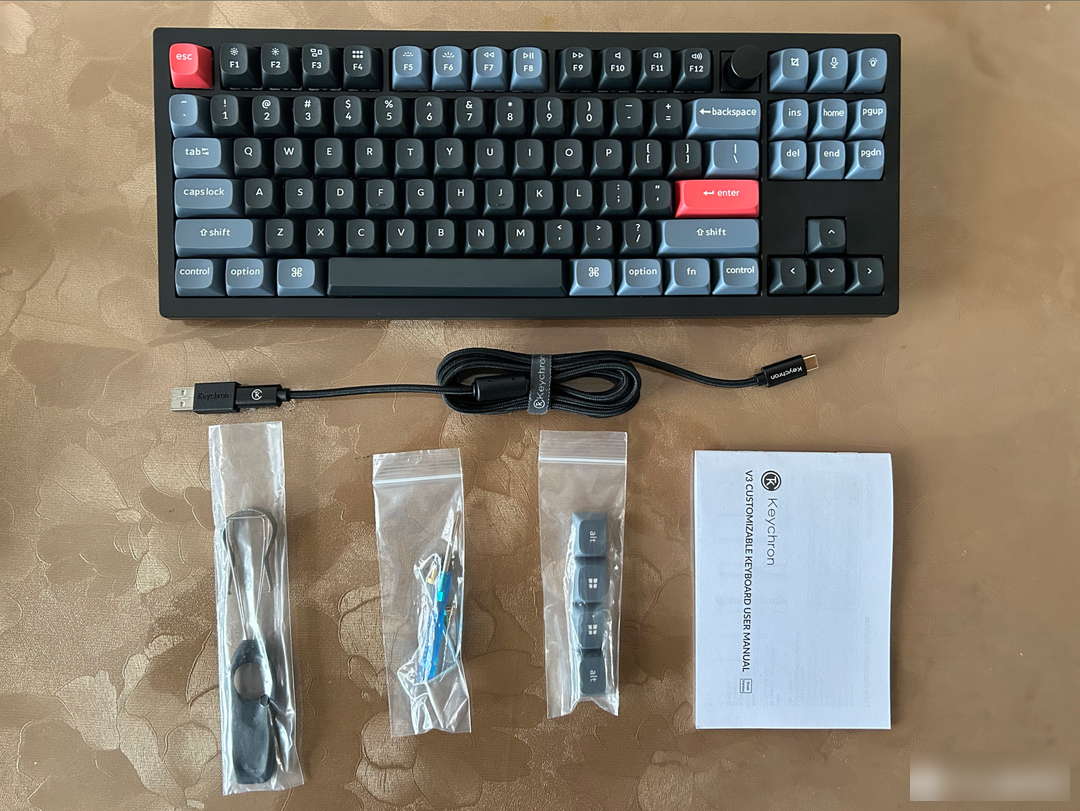
? OK! Let's take a look at its family portrait first! Keyboard body, data cable (including C to C cable and A/C adapter), key puller, shaft puller, screwdriver, replacement keycap, manual. I have to say that, as a customized mechanical keyboard, Keychron still considers users in place, and all the disassembly tools are in place!

?Then let's take a look at the keycap design of the main keyboard area on the front of Keychron V3. It can be seen that keychron is still very classic in color matching, and also has its own unique features, which looks very comfortable. The black plastic shell is just right with the PBT keycaps of OSA height.

?We can feel its PBT keycaps up close. Those who understand keyboard peripherals should know that PBT keycaps have the advantages of high hardness, anti-aging, not easy to oil, and comfortable typing experience, so the cost is relatively high, which is something that cheap keyboards cannot do. The PBT keycap of Keychron V3 adopts a two-color molding process, which is already very good for the PBT keycap industry!

?On the side of the top of the keyboard, you can see a Type-c interface and a WIN/MAC system switching physical switch. By the way, another reason for me to choose this keyboard is that I will install Black Apple later. With this Keychron V3, I can switch between two different systems freely with only one keyboard. Isn’t it very convenient?

?The bottom design is relatively simple, the foot support adopts a two-stage structure, and each part has a silicone pad design. It can be seen that in terms of details, this keyboard is not sloppy at all!

?As a quasi-customized mechanical keyboard, we can easily pull out the entire shaft body by using the shaft puller tool that comes with it. It can be seen that I chose its self-developed K-Pro tea switch, and it is also a dust-proof wall, so it greatly improves its stability during use. As for why I choose the brown switch, it is because its key strength is between the red switch and the green switch, and there is no sense of paragraph. I usually mainly type, occasionally LOL, it can easily do it.
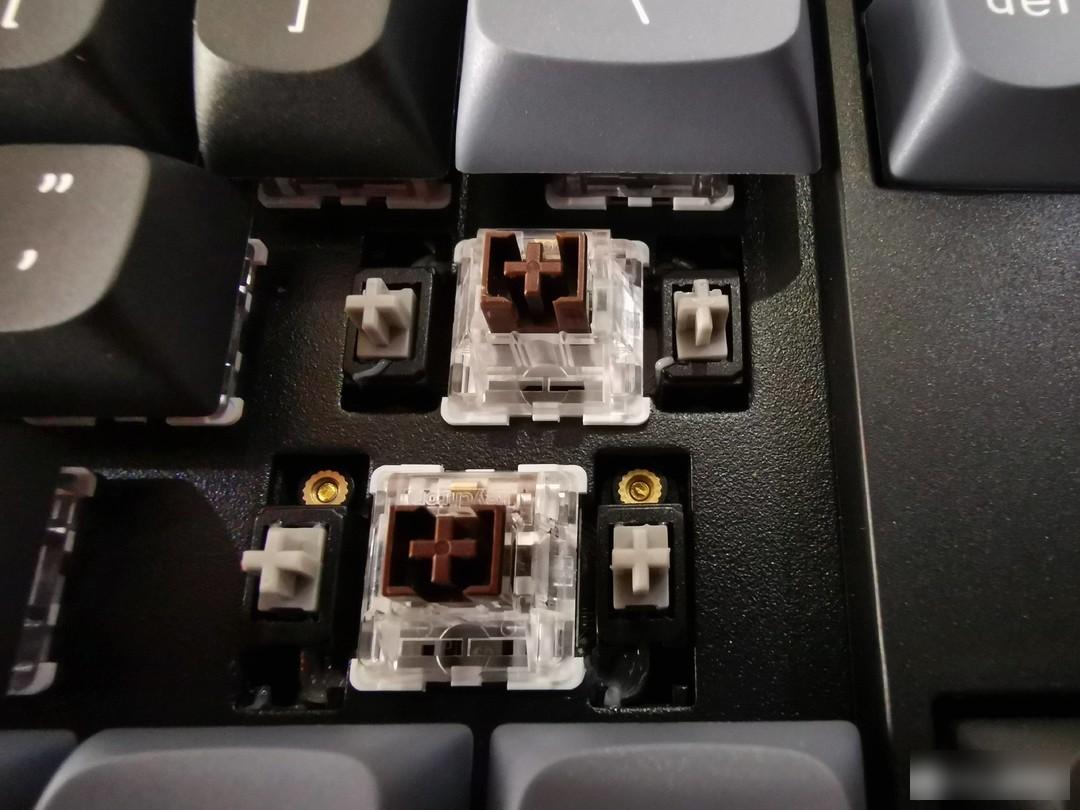
?Finally, let’s take a look at one of its highlights: the brand new PCB satellite shaft. Because the PCB satellite shaft is fixed by screws, it has great advantages in terms of stability and shape compared to our common steel satellite shaft. The sound of the PCB satellite keys is comfortable, and the rebound is comfortable, which can bring us a more stable and smooth typing experience!
?Daily use
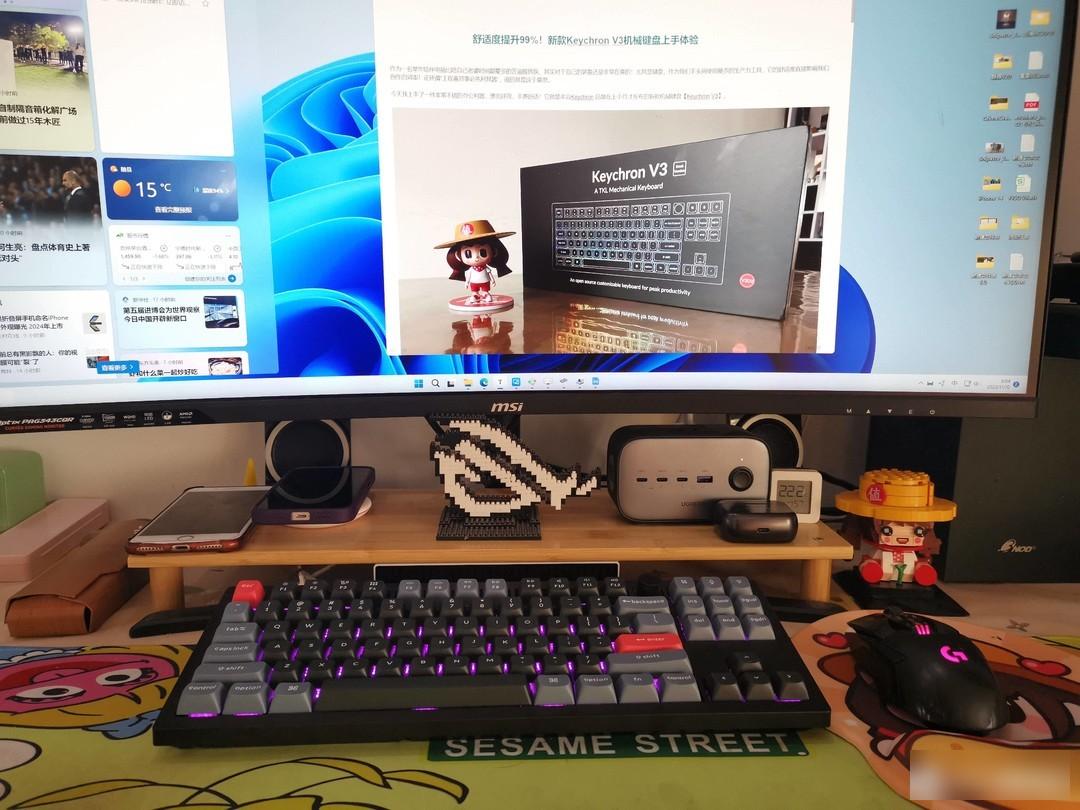
?Because I usually spend most of my time coding, the coding experience Keychron V3 gave me during my use is still great! I feel very comfortable with the slight paragraph feel of this keyboard, and its slightly dull typing sound also makes people feel thick and powerful. Simply put, it is very stable!

? What I like more is the programmable aluminum knob on the keyboard. The default is to rotate the volume to adjust, and press a button to switch to mute. The knob also has that special damping feel, which is very comfortable to use. Of course, we can also customize other functions through the keyboard-specific VIA software, which we will talk about later.
?Lighting effects
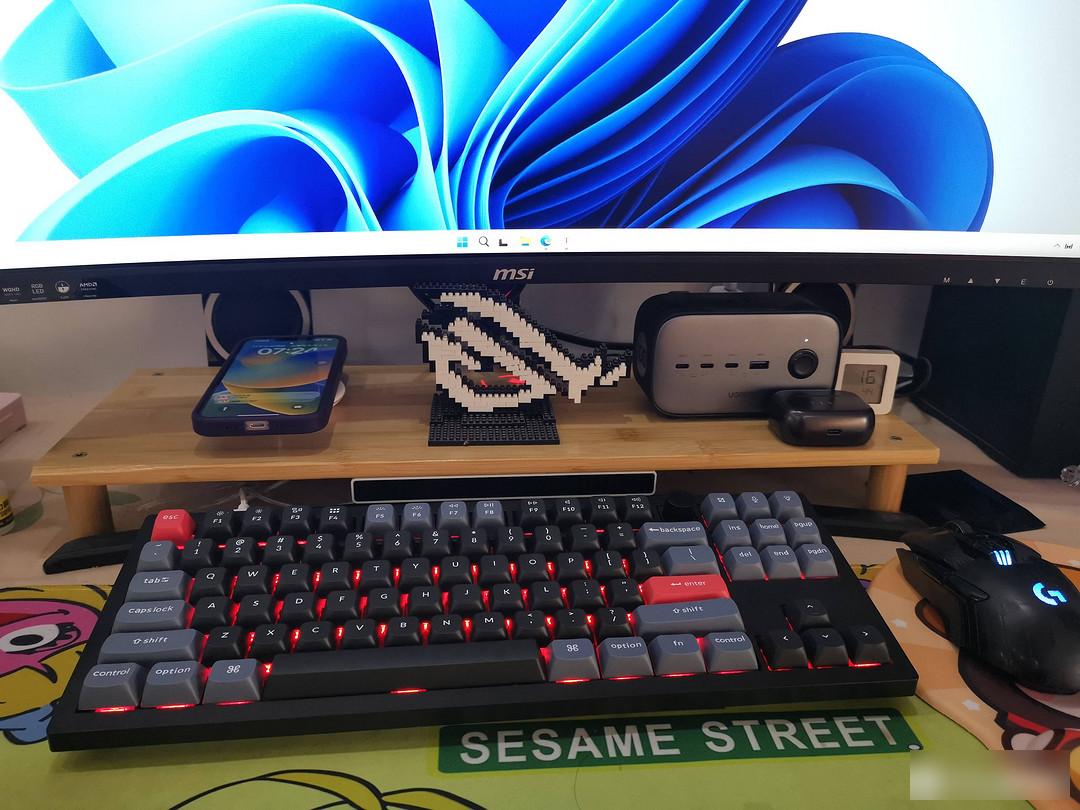
?The backlight of Keychron V3 uses the south-facing design patch RGB light. For friends who often code, this kind of light will have a better experience when used with non-translucent PBT keycaps, including the keyboard we will use in the later stage. This south-facing RGB will not be disturbed when installing OEM or Cherry profiles instead of keycaps.
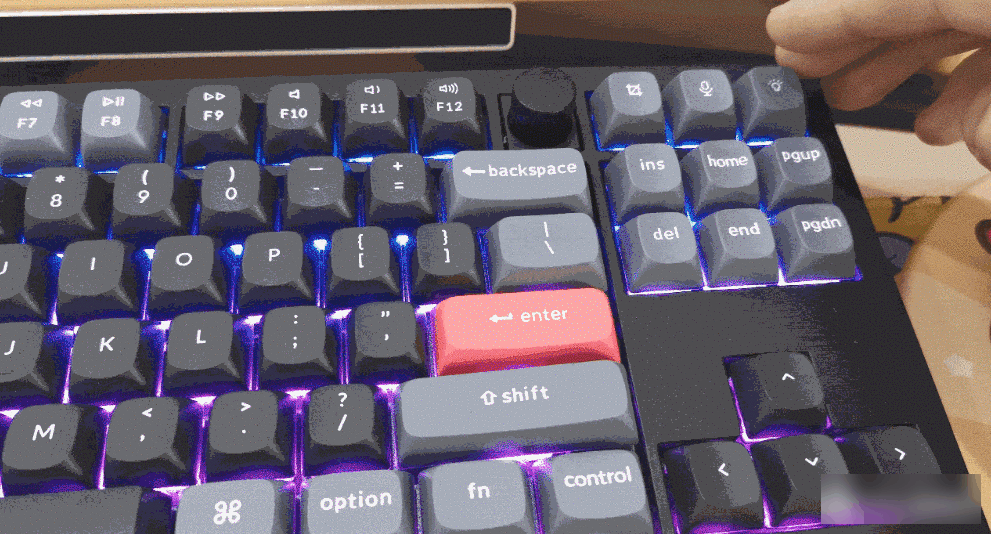
?It also has many lighting modes, which can be switched at will directly through the light control key on the upper right corner of the keyboard. Of course, advanced players can also DIY more personalized lighting effects in the later stage, after all, it is a quasi-customized keyboard, right!
?Programming software experience
Friends who follow me know that I have always been able to toss. Since Keychron V3 is a customized keyboard, it must be useful for software DIY, right?
Keychron 的这款键盘是支持 QMK & VIA开源改键软件轻松地对键盘上的每个键进行编程和重新映射的,下面我就用官方推荐的VIA 来演示。

?First find the details page of the Keychron V3 keyboard on the official page, download the VIA open source software on the page, remember to download the version corresponding to your own system, here is the Windows version, you can install it directly after downloading!
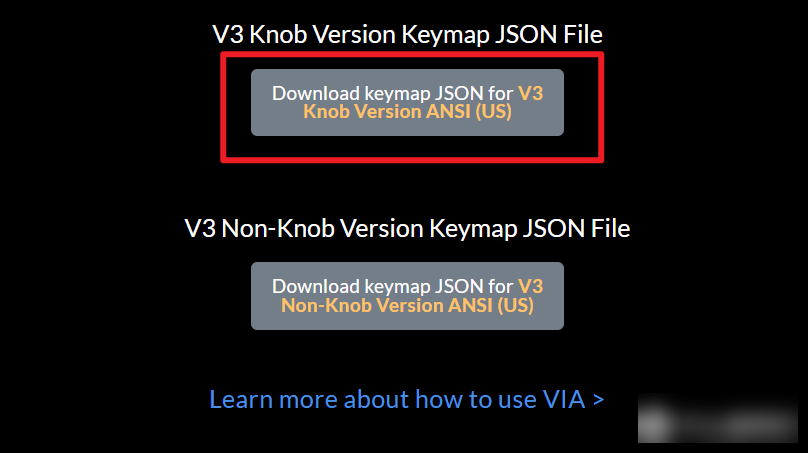
?Next, download the configuration file of Keychron V3. Note that there are knob version and non-knob version. I use the knob version. After downloading, it is a compressed package, and after decompression, I get a JSON file.

?Open the installed VIA software, click "SETTINGS", and open "Show Design tab"

?Click " DESIGN ", and drag the corresponding JSON file after we decompress it directly into the box
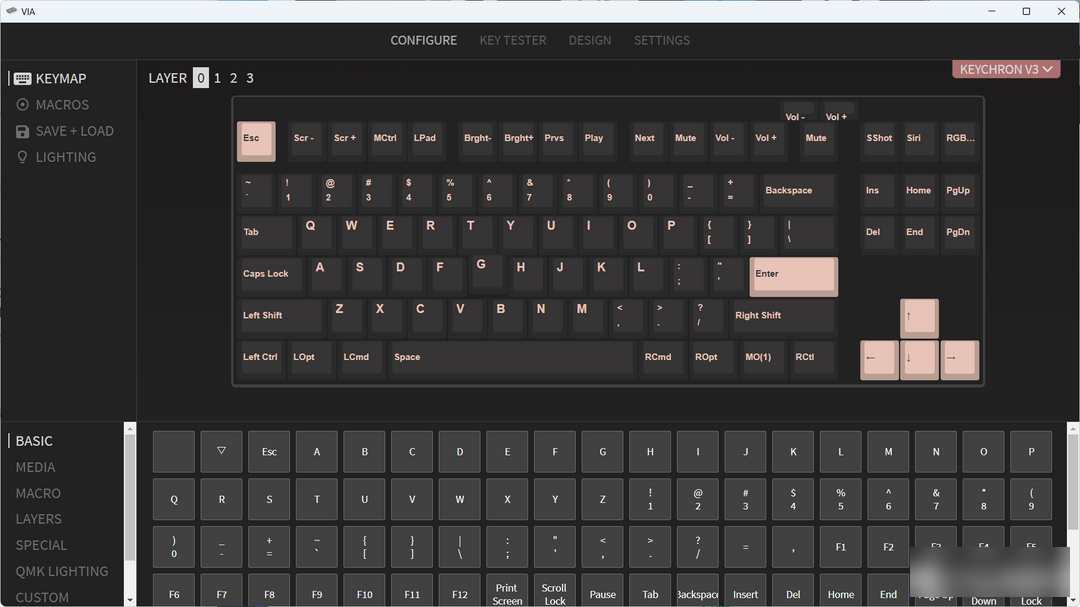
? OK! Button scheme, macro command editing, and lighting effects can all be matched by yourself. As for how to play, it’s up to you!
At present, I have been using this Keychron V3 mechanical keyboard for more than ten days. This keyboard has left a deep impression on me in terms of appearance and texture, especially in the feel of my code words, that is just right. As well as the unique percussion sound, as well as the stable output experience, the comfort brought by it is really self-evident!
Of course, as a customized keyboard, typing is only its basic function, and it has many functions and gameplays that I have not yet developed. Personalized GRB lighting effect and button layout, you can also replace your favorite keycaps, or install Apple dual system to bring more comfortable seamless switching, etc.!
If you are also looking for a mechanical keyboard that is affordable, easy to use and easy to use, today's Keychron V3 may be your best choice!
Well, the above is the content shared with you today. I am Stark-C who loves to share. If today’s content is helpful to you, please remember to bookmark it. By the way, pay attention to it. I will often share various interesting software and free Dry goods! Thank you everyone~
Factory Adress: No.11,FengpingRoad
