What are the functions of the nine keys in the computer control area?
When I was at work today, my colleague suddenly asked, what are the keys on the computer side for? Except for a Delete key that can be used, I can't use the rest~
Then I just finished explaining it to her, and I will share it with you today, hoping to help you when you are working~
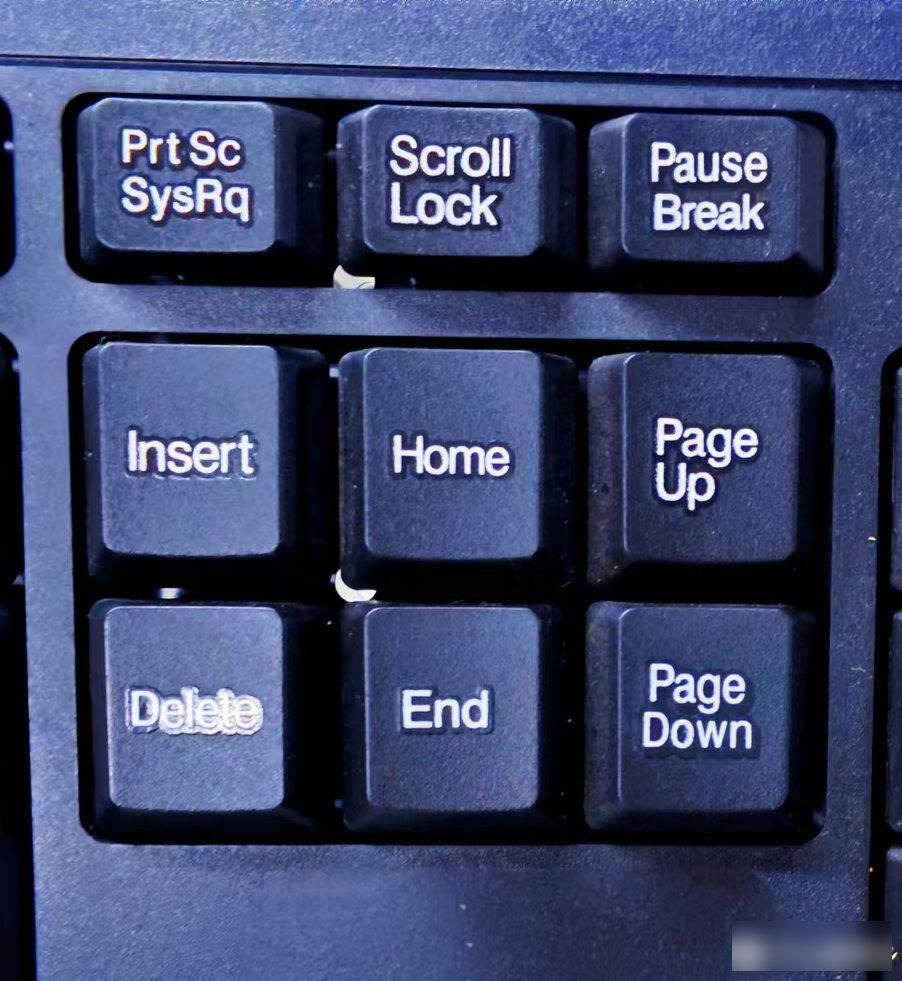
For screenshots, you can capture the entire screen content in any interface. The advantage is that it is not limited by the software, and the disadvantage is that it cannot be selected. (In fact, this can also be understood as copying the screen. After pressing, it will only appear when pasted into a dialog box or document)
Combined with the up and down keys, you can scroll through the table without jumping from grid to grid.
This key can pause the program, you can try it when the computer is very stuck.

You can click to eat words in the WeChat dialog box.
When typing, the cursor is at the end, if you want to move to the front, press the home key, otherwise press the end key.
When viewing documents, the mouse wheel is too troublesome, you can use Page Up to turn the page up, and Page Down to turn the page down.
Can delete the content behind the mouse cursor

The useless knowledge has increased again. I feel that you should just read it. It should be the same as me. Except for one Delete, if you read the rest today, you may not remember what you are doing tomorrow~haha~~bye
Factory Adress: No.11,FengpingRoad
