What is the experience of having a comprehensive mechanical keyboard? Quite cost-effective upstart GM780 out of the box

What aspects do you consider when choosing a mechanical keyboard? Yan value? work? light pollution? Framework? Three-mode design? Not to tantalize, let's get straight to the point! Whether you are waiting to enter the pit or a friend who has been playing in the key circle for a while, I believe you will be attracted by this cost-effective mechanical keyboard.

This is the upstart GM780 three-mode hot-swappable mechanical keyboard with star-colored colors, and the packaging adopts the design of a pull-out box. The GM780 has three colors and four shafts to choose from. It must be that I chose the wrong one. In fact, I originally wanted to choose the light-toned Wushan Purple + Dailuo shaft. After receiving and seeing the blue box, I found out that it is starry blue + BOX white axis. But on the contrary, it was a surprise, which will be described in detail later.

Let’s look at the accessories first, dust cover, 4 themed replacement keycaps, Type-C cable, double-ended keycap tool, 4 spare BOX white switches, and an unseen instruction manual. Fn+W is reprinted twice in the description of the function of the Fn key combination in the instruction manual. Although it is not a serious problem, it is easy to be seen by users with obsessive-compulsive disorder. It is recommended that subsequent batches can be revised.

In fact, the keyboard colors of starry blue, hot sun yellow and foggy purple are generally not bad, but when I actually got started, I found that starry blue is more to my taste than foggy purple. The main reason is that this starry blue is more advanced, thanks to the integration of Van Gogh's world-famous painting "Star and Moon Night" on the top (the sunflower is also integrated into the right side, which is a design highlight), with two-color keycaps, yellow characters, blue Transparent shell, the overall unexpected match. The original favorite Wushan Zi, the illustration on the top of it is relatively small and fresh and childlike. After seeing other people's actual pictures, I am more satisfied with the starry blue color at hand. The same is true for the other Sunshine Yellow, the illustration at the top doesn't fit the keyboard theme enough. Of course, the aesthetics are different, and the upstart also provides a number of different color schemes, so you can choose the one you like. By the way, this transparent blue shell design also gives me a GameBoy flavor. Combined with the Van Gogh starry sky above, it makes the upstart keyboard look like a high-end trendy game.

The 78-key layout of this GM780 keyboard can be said to be relatively uncommon. While it has a small keyboard area, the overall keys are kept relatively streamlined (the functional area and F area are cut off). There is enough space for the main key area, direction area, and sunken direction key area. If you feel that there is no independent function key on the top, and it is troublesome to use a combination key to trigger it, you can use the upstart driver to change the number keys above the letters to function keys. By the way, there is another bright spot in the appearance, that is, you can't see any LOGO on the front, and this style design itself is the best brand recognition.

If you look closely at the starry sky picture on the top, you can see that it is not pasted on the top, but on the inner layer of the transparent shell, which eliminates the cheap feeling of being directly attached to the surface, and the texture is more transparent.
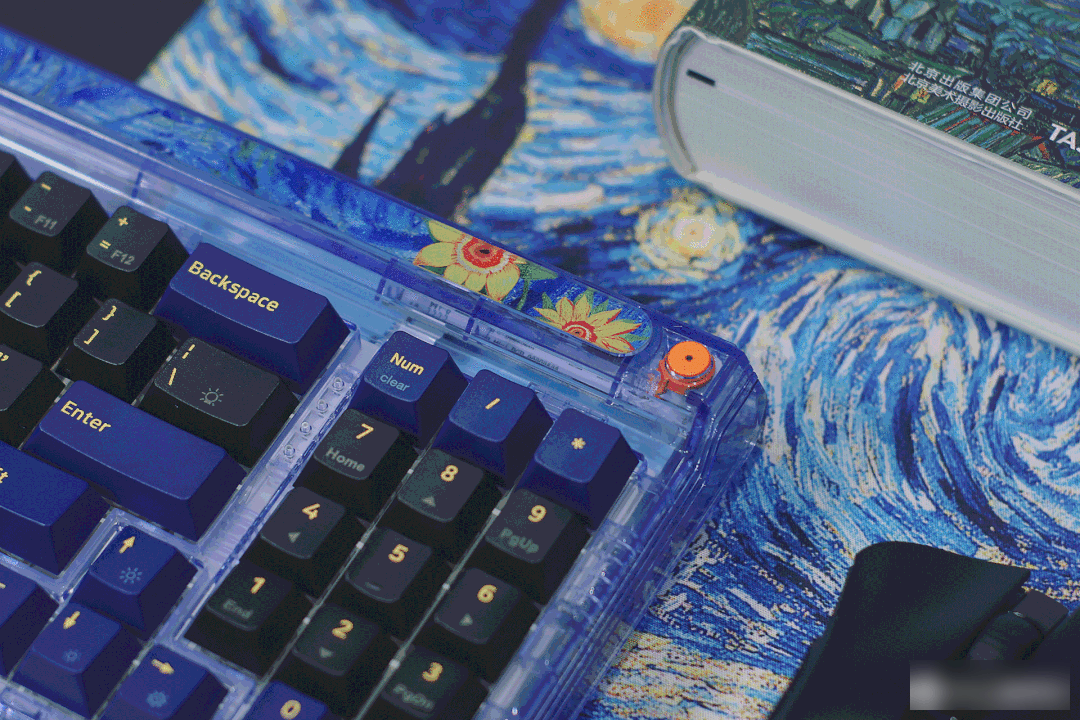
The little orange dot to the right of the sunflower pattern, I thought at one point was the power switch. Generally speaking, the most eye-catching button independent of the button area is the power button, but this time the upstart has made a different setting, it is a Win/Mac system switching button. It is a blue light under Win, and a white light under Mac.

The function indicator area of the keyboard is designed between the main key area and the small keyboard area. From top to bottom, there are charging indicator light, battery indicator light, uppercase and lowercase indicator light, and numeric keypad indicator light. Among them, the power indicator light will have 5 color indications of green, blue, purple, yellow and red according to different remaining power. You can accurately understand the remaining power range of the keyboard.
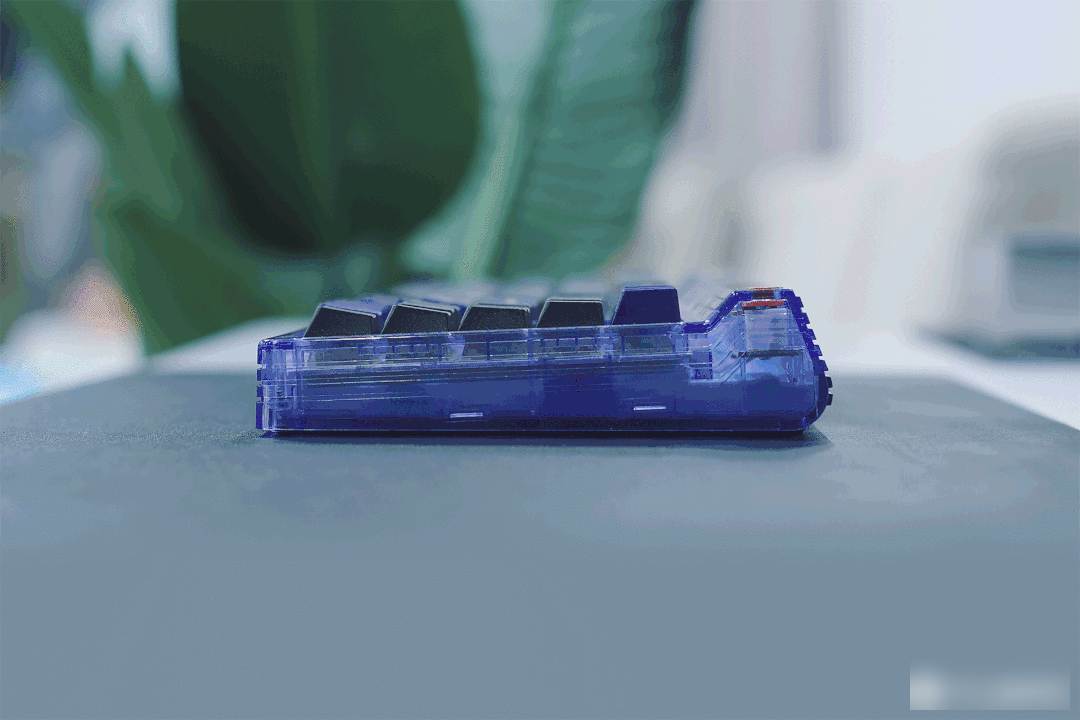
In order to make the transparent shell more visually appealing, Upstart made a lot of texture details, such as three horizontal lines running through the sides on the side to increase the sense of hierarchy. Through the shell, we can see that it adopts the Gasket structure that has been popular recently for customized key rings, but it uses a silicone spacer, which is a solid and slightly hard style that I like (tip: not all Gasket All must be soft, soft or hard depends on your preference).
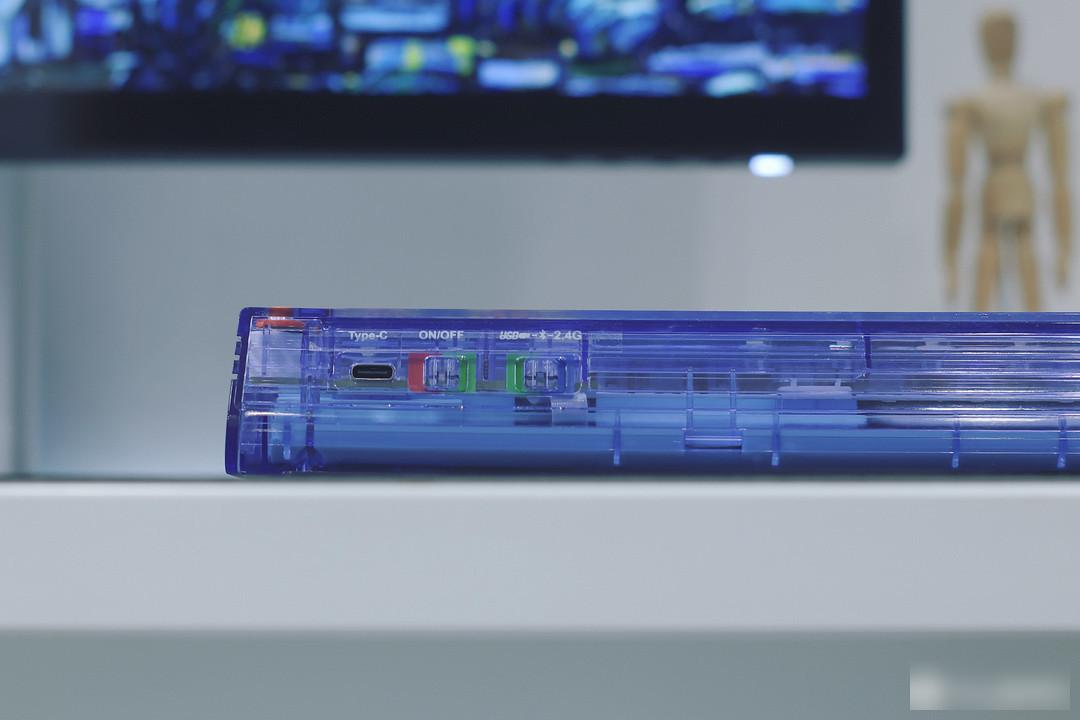
Behind the keyboard are Type-C interface, power switch, wired/Bluetooth/2.4G mode switch. It's interesting that the white prompt characters on the top were originally pasted by stickers. If you can use these places to reduce costs in exchange for other functions, it is also understandable. The side switch here can be realized after a few times. Blind operation . However, the toggle of its power key is not strong enough, and sometimes I am not sure whether it is in place. Although I rarely turn it off after opening it, if it can be optimized in subsequent batches, it will increase the sense of confirmation. better.

Since there is a layer of thickened silicone pad in the bottom layer of the back, the PCB board cannot be seen directly from the bottom, but in order to make the contents of the back more detailed, GM780 also has a decorative line design. There are a total of 4 horizontal rubber feet around it. There is a metal nameplate in the middle, which further enhances the sense of class.
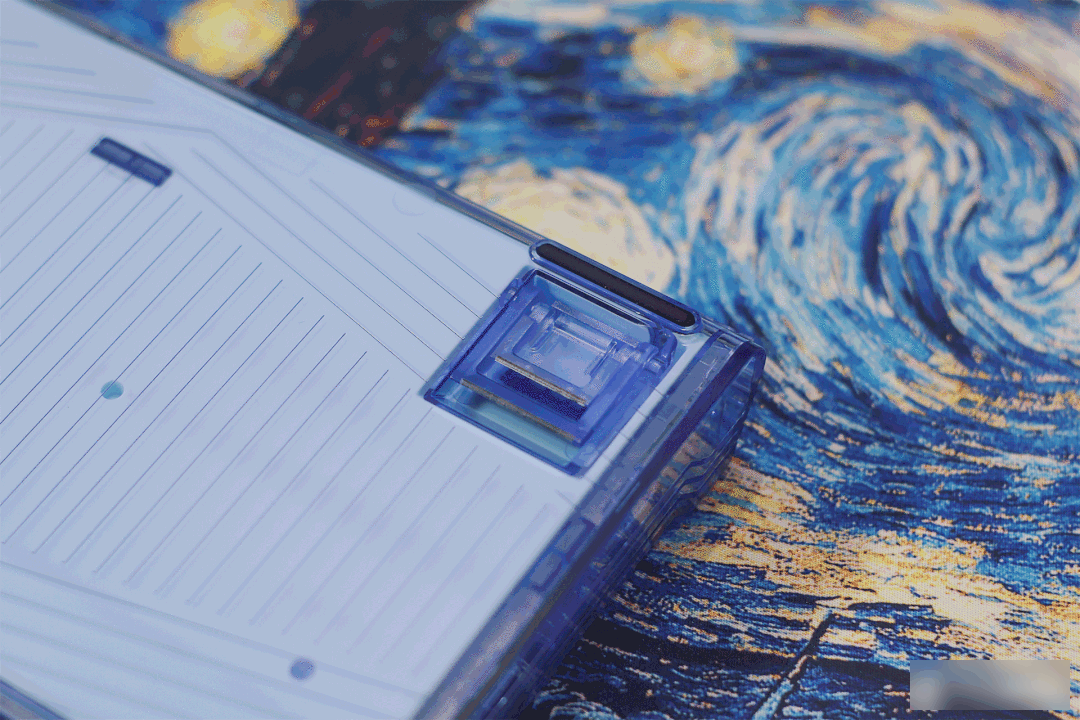
The more common two-stage foot supports are used on both sides of the back, with moderate opening and closing strength and solid workmanship. The height adjustment is enough to cope with various tables and sitting posture usage scenarios.
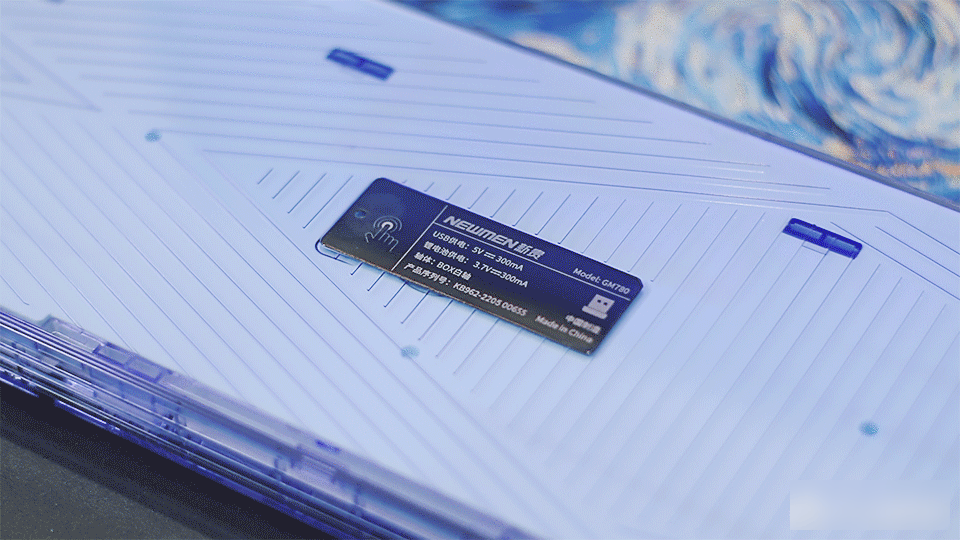
This metal nameplate also has an amazing design. When you tap one side, you can lift it up, and the 2.4G receiver is hidden inside. It should be the most effective design for the receiver storage position in the keyboard used this year. ideas.
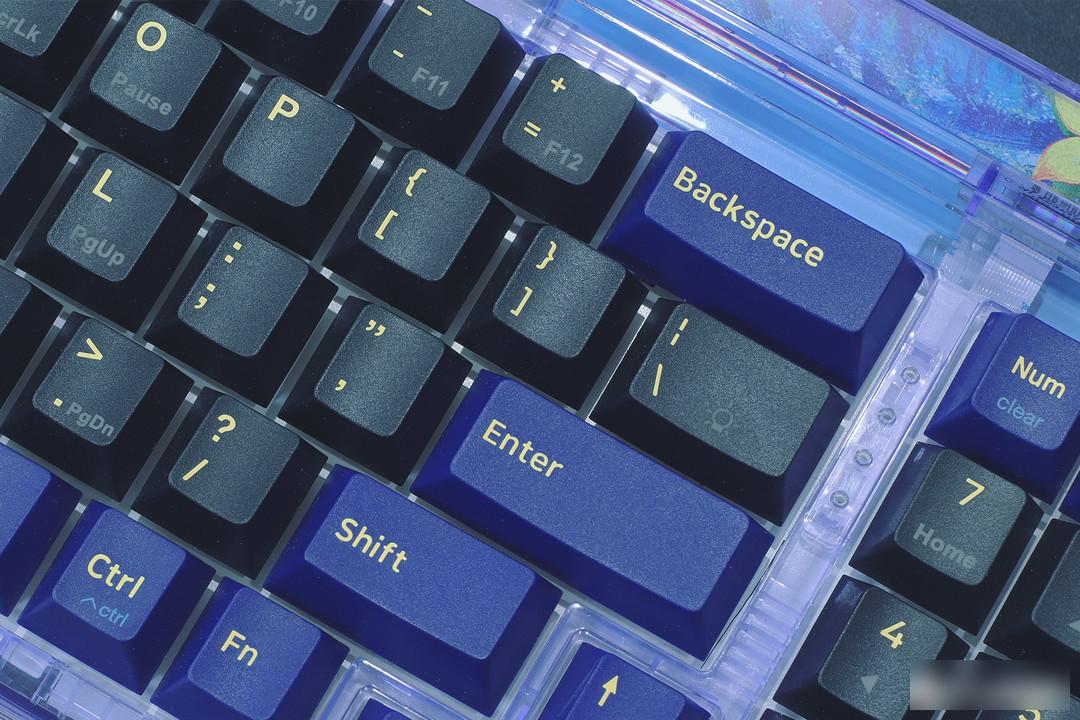
GM780 adopts original high-quality two-color PBT keycaps with a slightly frosted surface. Consider both feel and durability. The combination of black and indigo keycaps holds the tone of the theme. As a complementary color to blue, the yellow characters on the keycaps keep the key area breathable. Therefore, the characters are very neat, and no crooked printing was found.

Take a closer look at the F key and J key, in addition to the small raised horizontal line, the surface of the key cap is also made with a larger concave arc, which is more convenient for positioning during touch typing. This kind of detail design that few people will find deserves praise.
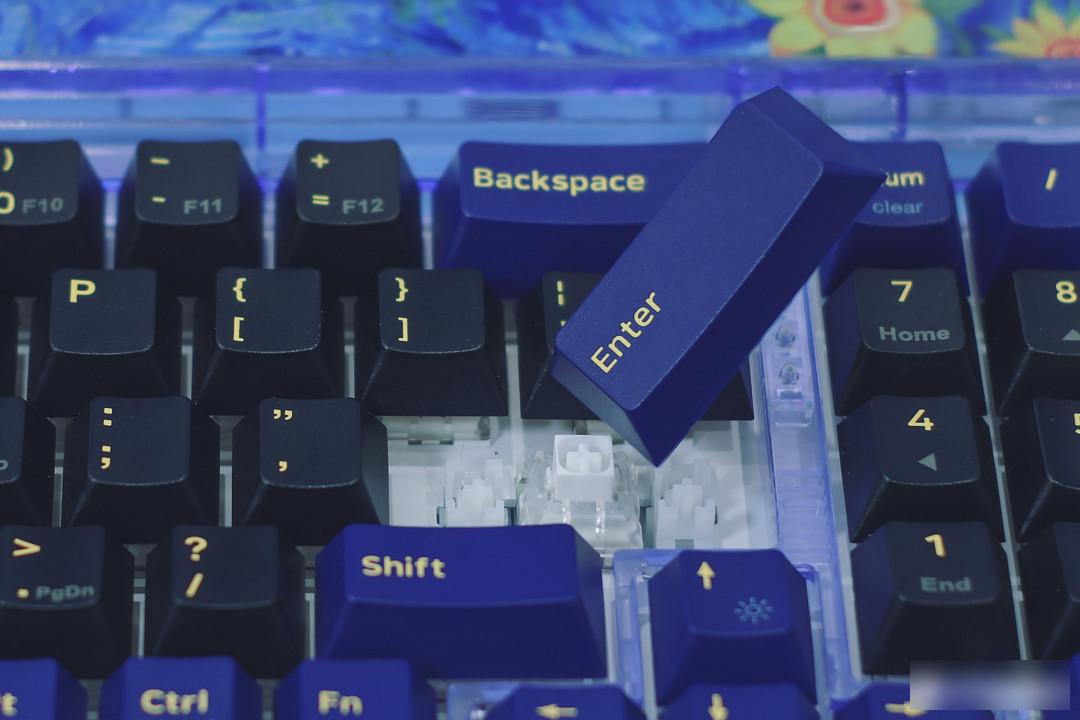
In terms of switches, GM780 provides a total of 4 kinds of switches to choose from, including starry sky switches and Dailuo switches for upstarts and Kaihua Liangmin, Kaihua BOX white switches, and Jiadalong G Silver Pro switches. The one I received is a BOX white switch. Not for anything else, just because the previous number has used the linear axis for a long time, and I want to change the paragraph axis.
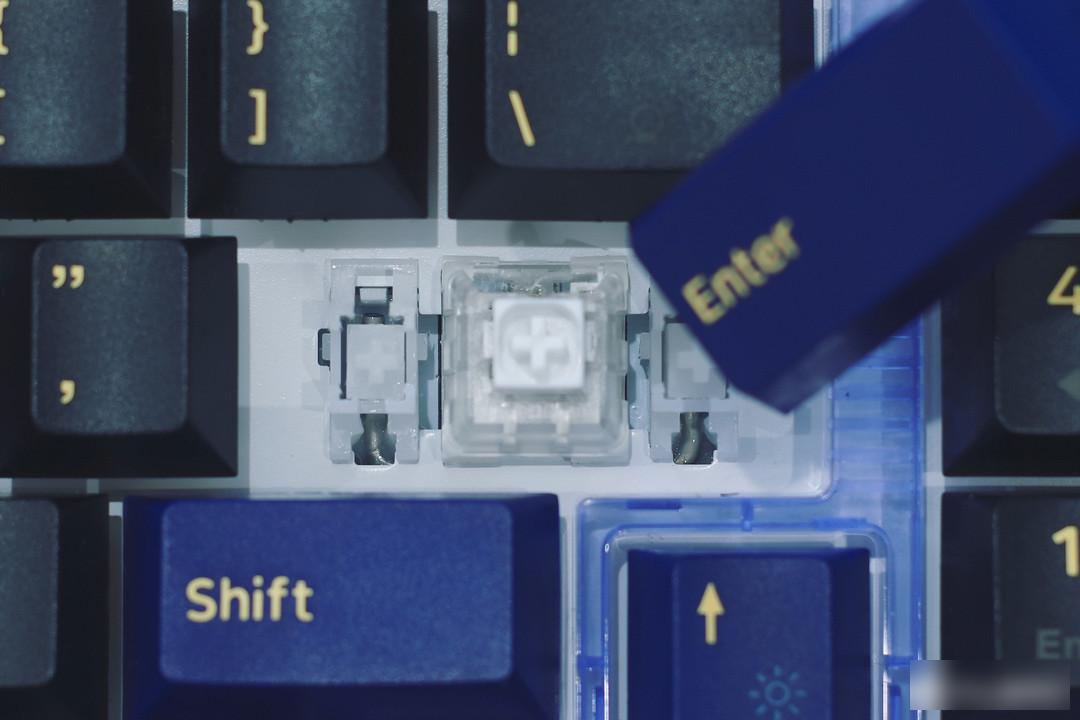
Carefully, the satellite shaft of the large key position is factory-lubricated, and the grease is well used. It is beneficial to press the keys more simply and reduce the noise of large keys. This factory lubrication adjustment is worthy of praise.
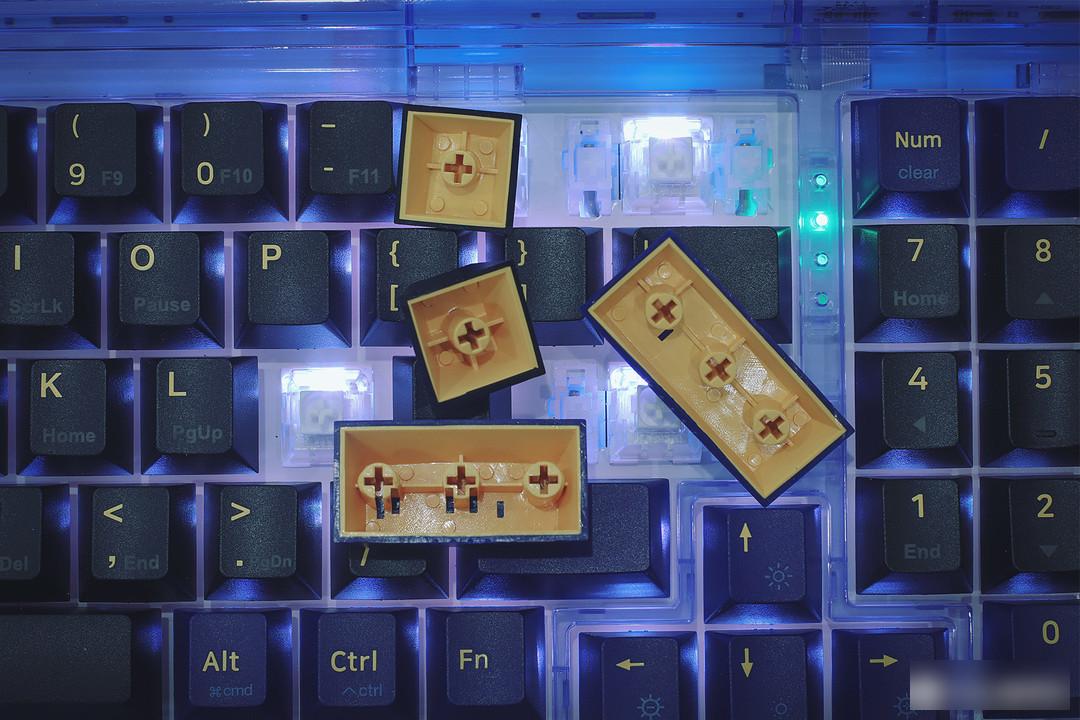
The two-color keycap painting of GM780 is very clean, with standard cross openings. The nozzle and flatness on the back are also well controlled, especially the standard small keycaps, where there is hardly a trace of the nozzle.
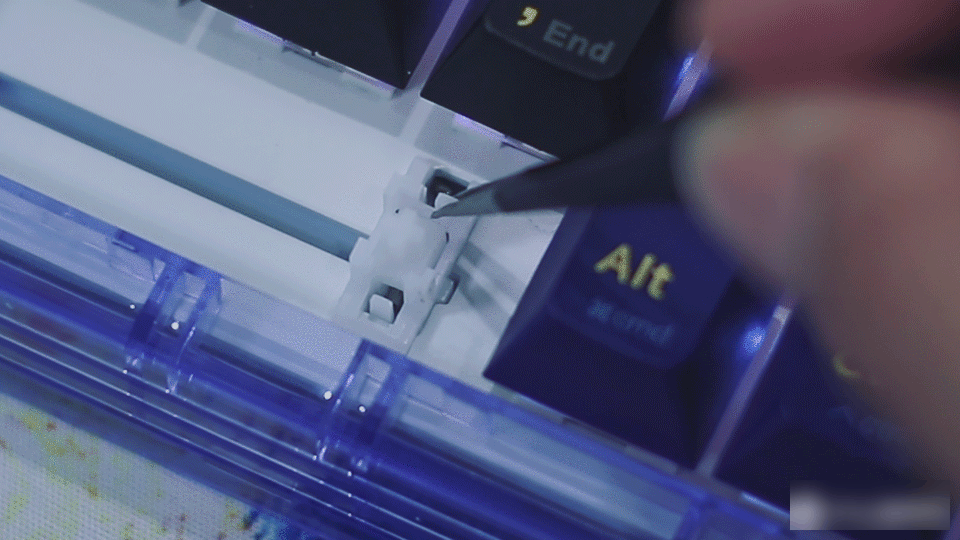
There is very little space between the satellite shaft and the steel plate, and the assembly fit is high. If there is a more feverish demand for the satellite shaft, the satellite shaft can be removed, and a small piece of Teflon tape can be pasted on the edge of the steel plate opening to further strengthen and improve the matching.

Tap the space bar back and forth in a balanced manner, both the feedback sound and the left and right balance are highly consistent, and the tapping is simply not meaty.
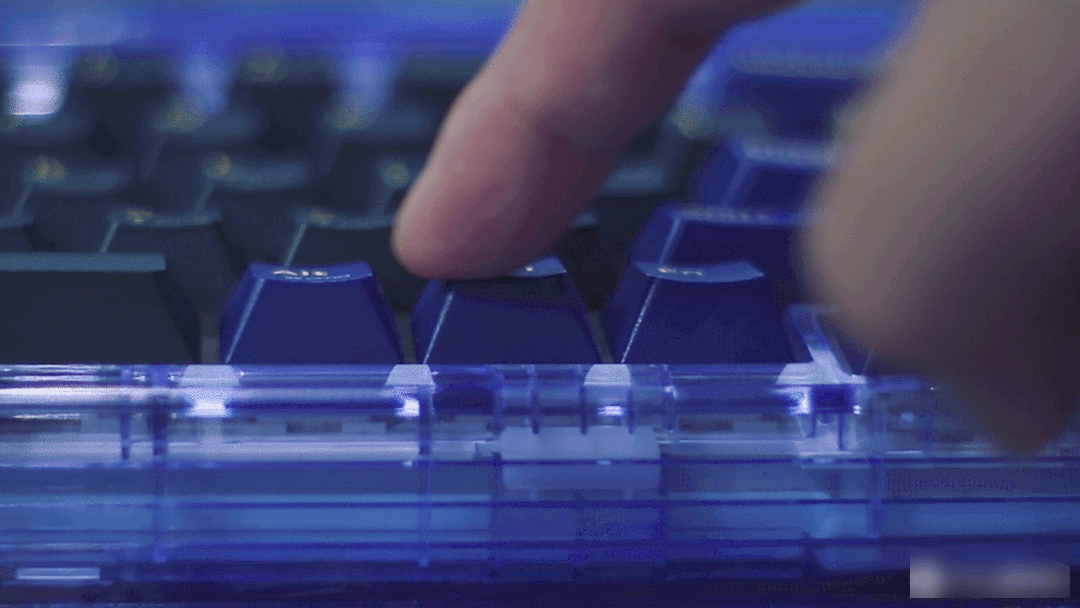
For mechanical keyboards, I prefer a solid style positioning. The stability of the axis of this BOX white switch is still good, the shaking is small, and the four-way point press is very balanced and smooth. Compared with the OEM height I have used before, the original height buttons of GM780 are more direct in receiving feedback and more visually comfortable.
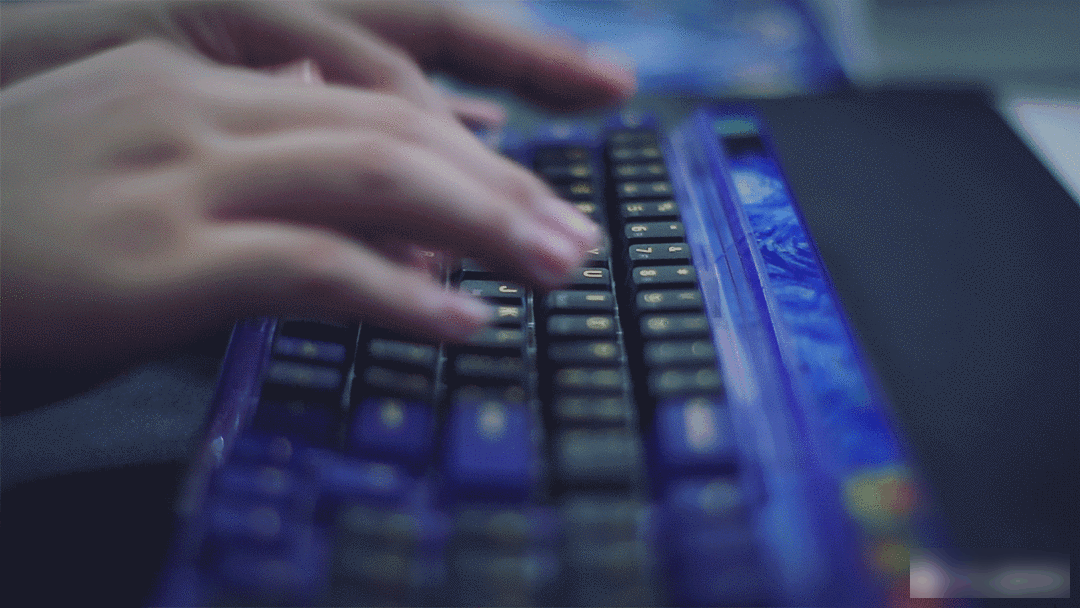
Thanks to the Gasket design, there is no contact between the central structure and the upper and lower covers, avoiding the neatness between the interior and the shell, and the knocking sound of the BOX white switch is more pure. Some people say that the BOX white switch is the feel of pressing a ballpoint pen. I can only partially agree. When you repeatedly press the same button, it is indeed similar to the sound of pressing a ballpoint pen. But when you type quickly, different BOX white switches are tiny. Press the difference, the sound is like the taste of big beads and small beads falling on a jade plate, at least for now I am very happy with this sound, and it is easy to become addicted. Moreover, compared with the green switch, the resistance is smaller and smoother, and it is not tiring after long-term use. If you like the paragraph switch, but feel that the green switch is too tiring to type, you can consider this BOX white switch. By the way, the keyboard itself is a bit thick, and the palm is basically suspended when typing. If you are not used to it, you can add a palm rest.

Some people may ask what needs to be adapted to this keyboard arrangement in use? As far as my own usage habits are concerned, compared to switching from a 100% 104-key arrangement to this keyboard, cutting off the functional area is not the most important thing. It can only be triggered by pressing Fn more times. It may take a while to get used to the 78-key keyboard with the complete configuration.
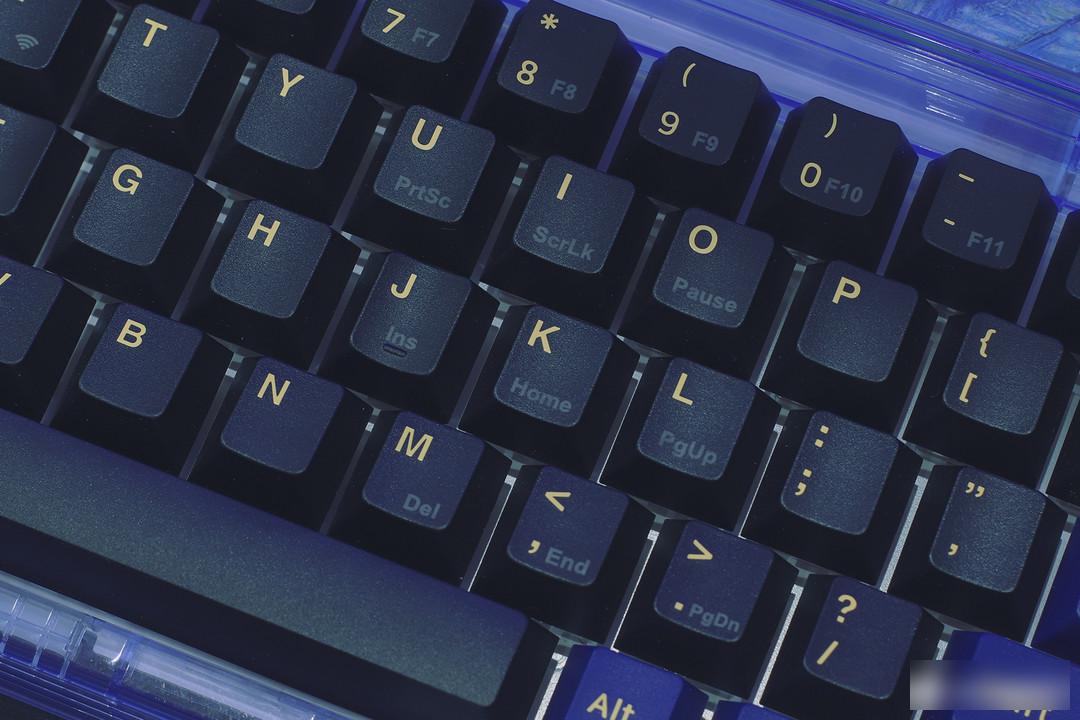
In addition, I do a lot of daily screenshot operations, and I am used to using the system shortcut keys. Without changing the keys, the default PrtSc key is integrated on the U of the letter keyboard, and I need to get used to it. Others are not a big problem.
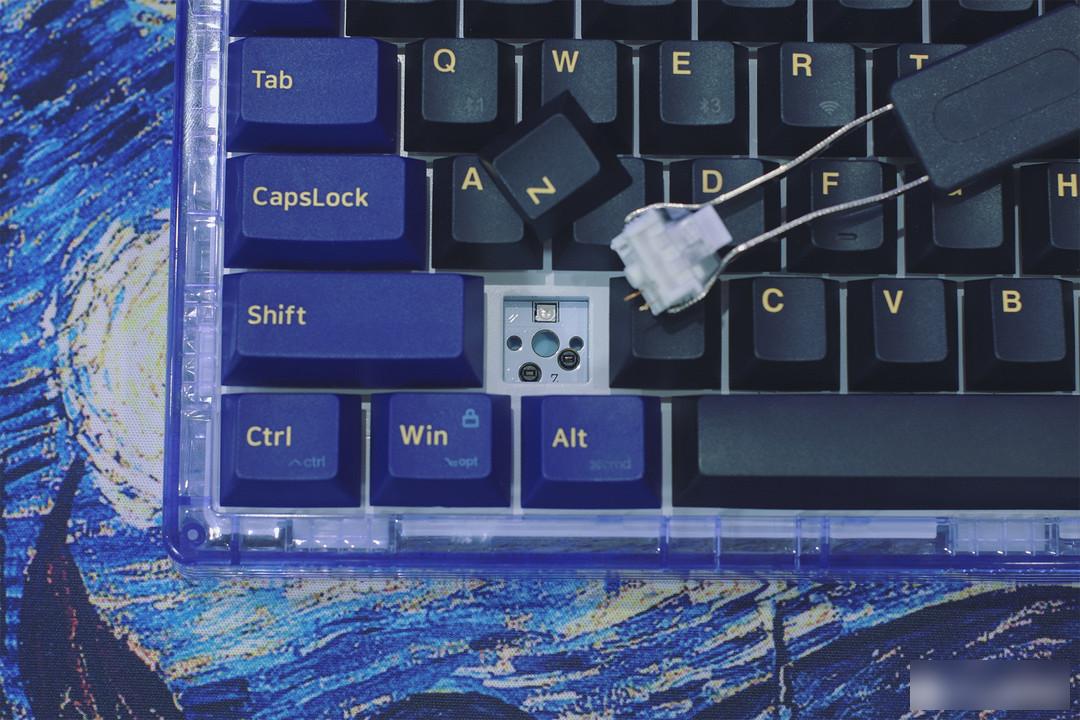
As a keyboard with high playability, GM780 supports hot-swappable axis base, and its board supports plug-in and replacement of three-pin and five-pin axis bodies. The RGB lamp adopts the reverse sticker lamp with the upper lamp position, which has good compatibility with the shaft body.
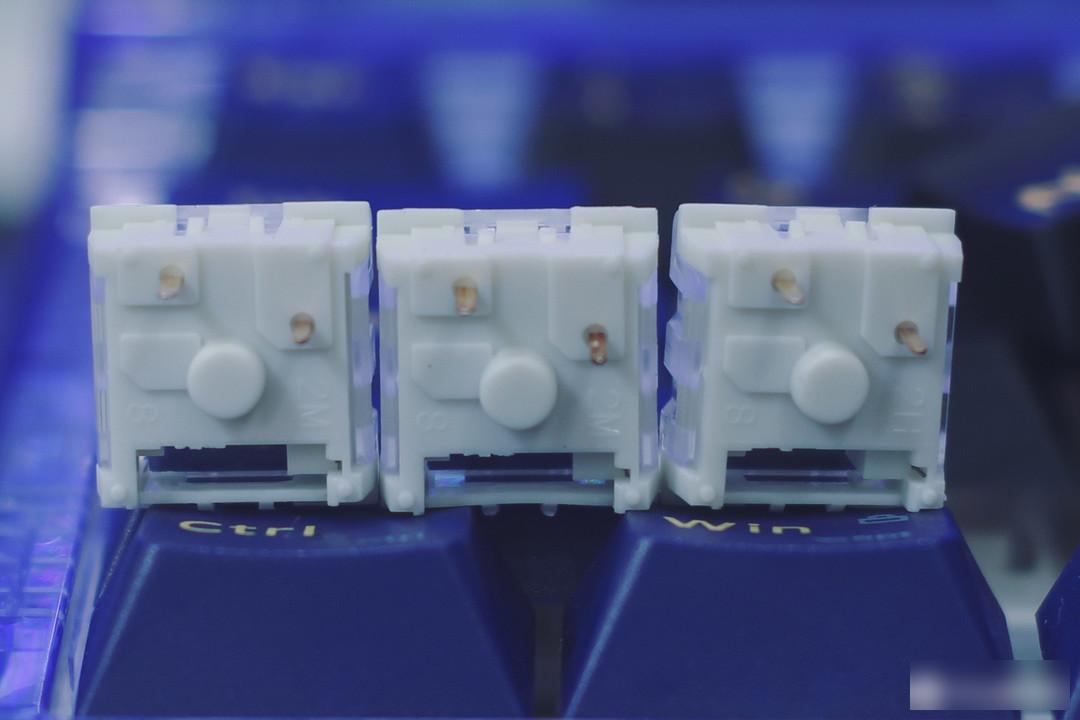
When dismantling the shaft, I found that the bayonet of a BOX white shaft was a bit retracted. When I pulled out the keycap, I also brought up the shaft. Fortunately, there are 4 spare shafts in the box, which can be replaced freely. Replace with other shafts to experience a different typing feel.
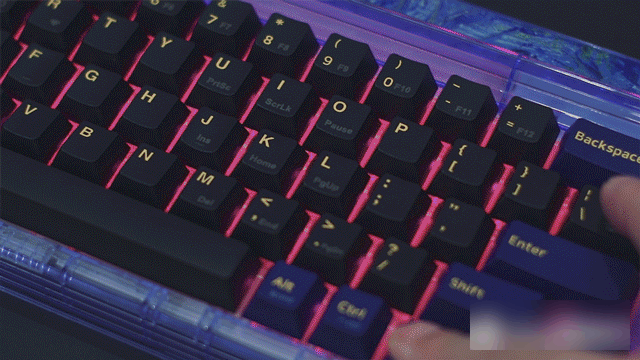
A total of nineteen lighting effects can be switched through the Fn+key combination. Users who like to play with lights should be very useful. By the way, it has a built-in 3000mAh lithium battery. According to the official statement, it can run continuously for 10 hours when the lights are fully turned on, and 100 hours when the lights are turned off. This is not to say that you can’t use it for a whole day with the lighting effect fully turned on in wireless mode, because you can’t type continuously all day, and when you don’t type in the middle, the keyboard will turn off the light and sleep to save power. So the actual data is far more than 10 hours.
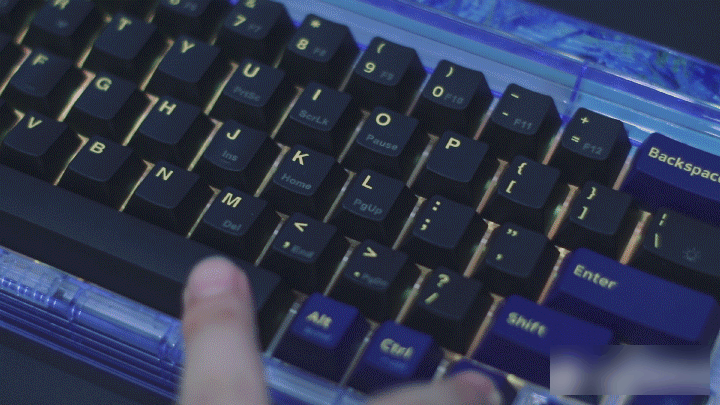
You can change the light color by Fn+Spacebar, there is always one that can meet your preferences. In fact, I seldom turn on the lights, after all, I stare at the screen more often when typing. I will turn on the white light at night as a keyboard fill light. I am also looking forward to whether changing the keycaps with transparent characters can make the overall look and feel of this keyboard more clear. Do you have any recommendations for suitable light-transmitting keycaps?
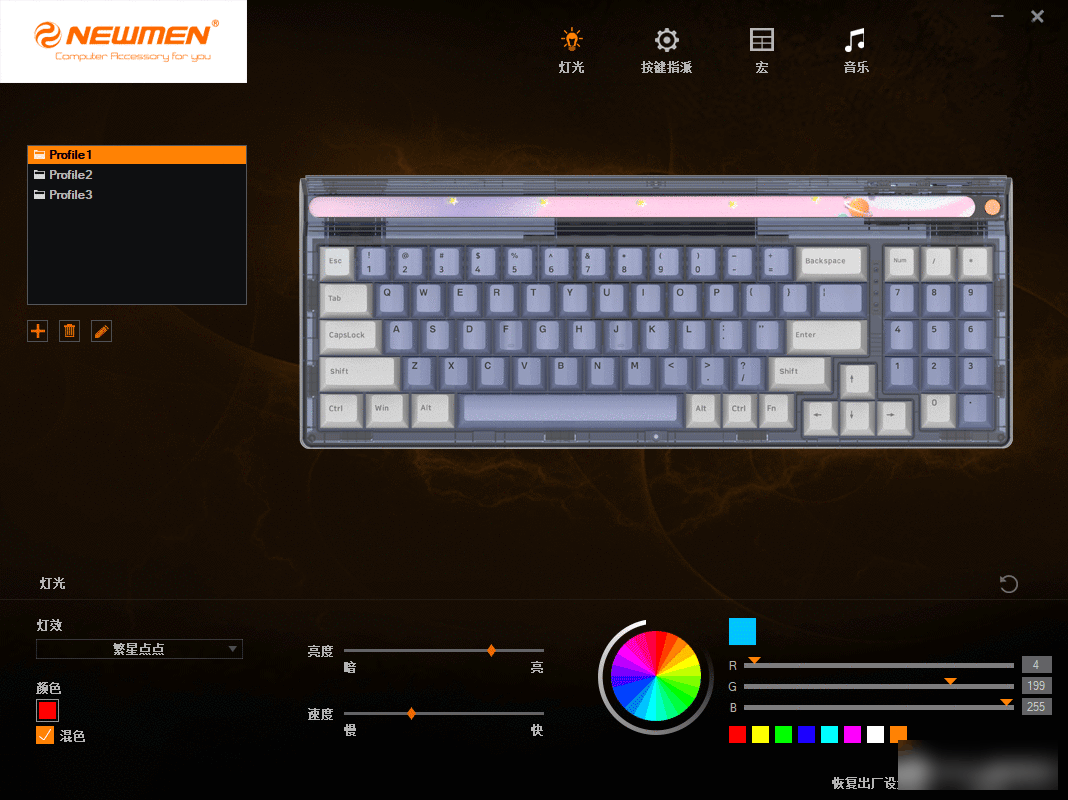
In addition, Upstart also provides driver setting software, in which normal lighting control customization, key change, macro and other functions can be set. What I like to use the most is to turn on the keyboard light in the driver software to change with the rhythm of the system sound. However, this feature only works in wired connection mode, and it is the only motivation for occasionally using a wired connection.

Fully transparent shell, large forehead design, 78-key layout, three-mode hot-swappable, Gasket structure, silicone sound-absorbing pad and thickened bottom pad, RGB lighting effect, combined with the inspiration collision of world famous painting IP, make this keyboard no matter the visual perception It is attractive in terms of performance, operation feel, and artistic quality. Even if some details are worthy of improvement, at least it is really difficult to find a comparable product at the same price. What do you think?
Factory Adress: No.11,FengpingRoad
