What kind of experience is it to have a full set of ROG player kingdom peripherals? My hardcore equipment sharing
I can't go anywhere this summer, and it's still extremely hot, so I simply do something I'm interested in at home, such as making the desktop the way I like it.

So, I turned the desktop into a red and black Milan theme. On the one hand, I am a die-hard fan of the Rossoneri AC Milan. In the past season, I won the Serie A championship again after 11 years; on the other hand, my favorite peripheral brand ROG player country is also represented by red and black. of. Owning a full set of ROG peripherals is believed to be the dream of many boys, and I am no exception. Then this summer, my dream basically appeared in front of my eyes.
So what is it like to have a full set of ROG peripherals? Next, I will talk to you about my ROG family bucket and its hardcore friends.

Play what I want, work also what I want, both must be taken into account, so I adopted a dual-display solution, and it is two different types of monitors, one ROG XG27AQ Jujing focuses on game entertainment, and one BenQ SW270C focuses on Image Processing.

In order to be able to accommodate two 27-inch large monitors and fully release the desktop space, I chose the 40-inch large screen and 20 kg load-bearing EGGER dual-screen bracket 45-509-216 to replace the respective brackets of the two monitors , What you get is ample desktop space, stable support effect and a super-wide adjustment experience that completely outperforms the original bracket.

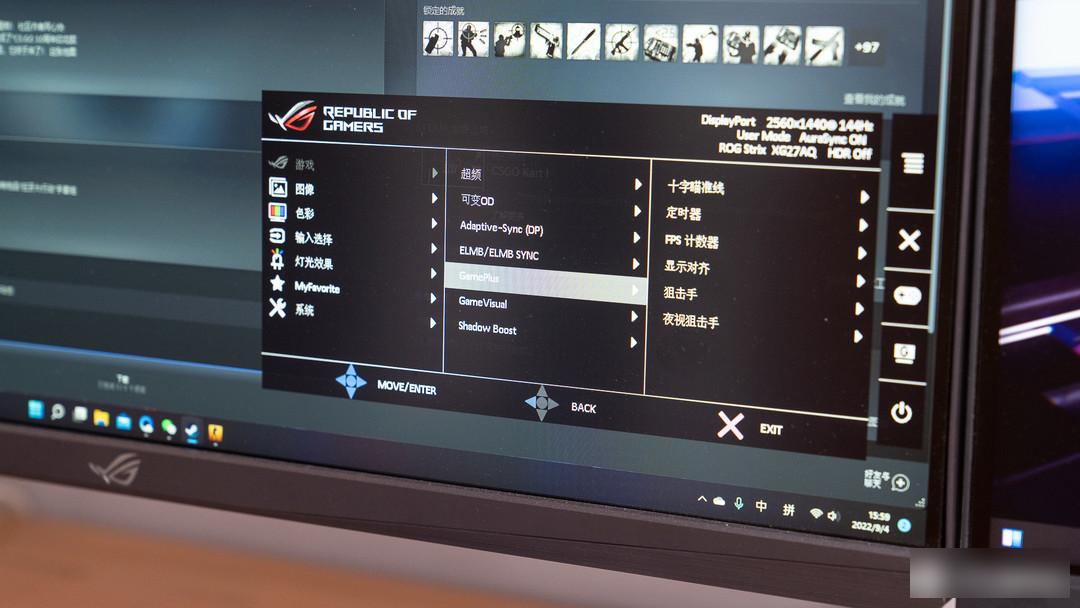
Although it has been used for more than a year, the performance of ROG Juejing is still hardcore. 2K resolution, high color gamut coverage, 170Hz refresh rate, G-SYNC Compatible, FAST IPS panel, and 1ms GTG response are still the ceiling-level configuration of Gaming King Kong, with GameVisual, GamePlus, Shadow Boost and other targeted enhancements Game enhancements have laid a solid foundation for a smooth, smooth, and enjoyable gaming experience.

Of course, in addition to performance, the super-sized prodigal eyes on the back of ROG Juejing are also one of the important reasons why I can't stop. As a fan of ROG, who can refuse such a big and cool belief light?

Unlike several other ROG peripherals, ROG Yaoguang 2 Magic is my new purchase this summer, and the honeymoon period has not yet passed. It is no exaggeration to say that it is a keyboard that can obviously rely on appearance, but relies on strength.

As the name suggests, ROG Yaoguang 2 Magic not only has RGB lighting effects, but also has an AniMe Matrix light display matrix screen, 1+1 cool effect, which is unforgettable, and it is a well-deserved desktop C position.

AniMe Matrix light display matrix screen is one of the most prominent features of ROG Yaoguang 2 Magic. The classic oblique design makes full use of the space in the upper right corner of the keyboard, and 312 LED beads can present any pattern.

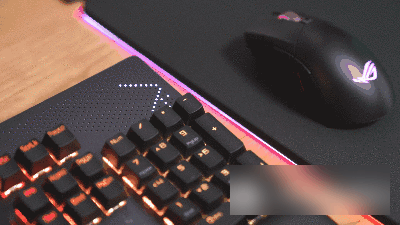
Through the Amoury Crate Ultron Center, the light display matrix screen can not only realize the display of personalized icons, but also can easily realize the dynamic display of long text IDs.

The upper left corner of the ROG Glory 2 Magic is the multimedia control area, including the toggle button for track selection, the scroll wheel for volume adjustment, and the button for controlling playback and pause.

Regardless of the detail workmanship or the control feel, it is quite online, and the buttons have distinctive features and are relatively large, so blind operations can be easily realized in actual use.

When performing multimedia control, the AniMe Matrix light display matrix screen on the right will also have corresponding patterns, showing the multimedia adjustment status in real time.

In terms of RGB lighting effects, in addition to the conventional button positions, the bottom frame of the ROG Glory 2 Magic is also designed with a cool RGB light strip, and the overall visual effect is quite amazing.


Not only that, but the light guide strip at the bottom of the keyboard can be disassembled. After removing it, you can see the conductive structures on both sides of the bottom. Through them, you can connect the palm rest magnetically, and realize the RGB lighting effect of the palm rest. It turns out to be cool. , Comfort can have both.

The leather palm rest of ROG Glory 2 Magic is quite comfortable, with good support and not easy to sweat. The ROG logo in the lower left corner is also full of faith.


In order to ensure that the cool lighting effects are fully released, ROG Glory 2 Magic is a wired keyboard. The braided cable is designed with dual USB ports, so it is relatively thick. One port of the dual USB interface realizes the keyboard function, and the other port realizes the USB expansion on the back. This interface can be connected to a wireless mouse receiver every day, and it will be more convenient to plug and unplug.


As the head brand of e-sports peripherals, the performance and experience of ROG keyboards are completely trustworthy. ROG Glory 2 Magic uses two-color injection-molded keycaps made of PBT. The details are excellent and have good light transmission performance. At the same time, it avoids the embarrassment that ABS keycaps are easy to oil, so that the high value of this cool keyboard can be maintained for a long time. .


The mechanical keyboard has returned for many years, and the market and users have long ceased to focus on the cherry axis. The ROG Yaoguang 2 Magic I bought uses the NX hawthorn red mechanical switch developed by ROG. The large key is in the form of a balance bar. The linear feel is combined with the built-in sound-absorbing cotton design. The daily use of the mute effect is better. It is very suitable for me in the bedroom. use.

ROG's self-developed switches are divided into two series, RX and NX, in which RX is an optical trigger, and NX is a mechanical trigger. The NX Hawthorn red switch has a linear feel, the trigger key stroke is the shortest on the mechanical switch, only 1.8mm, and the paragraph pressure is 45gf. It can be said that the trigger is fast when playing games, and it is not easy to get tired after a long time of coding.


Although ROG NX hawthorn red is a bit of a panacea, digital players will inevitably "like the new and dislike the old", while ROG Yaoguang 2 Magic adopts a full-key hot-swappable design very hardcore. With the help of the shaft puller that comes with it, we can easily Remove each shaft body to meet the needs of personalized feel. If necessary, you can use the shaft body with different pressures at different positions as student He did, so as to carry out the personalized comfort to the end.

The material and detailed workmanship of the NX Hawthorn Red switch body are quite reliable. The keystroke life reaches 70 million times, and the durability is also assured.

In terms of performance, ROG Yaoguang 2 Magic uses a high-speed USB microprocessor, which can achieve a maximum return rate of 8K Hz. Compared with the conventional 1K Hz return rate keyboard, the delay is shortened to 1/8, only 0.125ms.


With this ROG Yaoguang 2 magic keyboard, daily typing is more efficient, and the response to games is faster.


ROG Blade 3 Wireless is one of my favorite wireless mice. There are three reasons. One is the hard-core performance and excellent feel, and the daily use experience is quite amazing; the other is that the cool design is what I like; the third is that it can be replaced The micro-motion design can easily change the keystroke feel like ROG Yaoguang 2 Magic.


In addition to the lighting effects of the scroll wheel and the prodigal eye, the ROG Blade 3 also has a laser-engraved ROG totem light effect on the side skirts, which adds a sense of technology in addition to belief.

ROG Blade 3 Wireless is a three-mode mouse that supports wired, 2.4GHz, and Bluetooth connections. The mode switch is set at the bottom of the mouse. Equipped with a gaming-grade optical sensor with 19,000 DPI, it can reach up to 26,000 DPI after ROG tuning. With the 4-level DPI switching function, it can accurately and efficiently meet various usage needs.

Unscrew the two screws at the bottom, and you can easily remove the shell for micro-movement replacement to achieve a personalized feel.
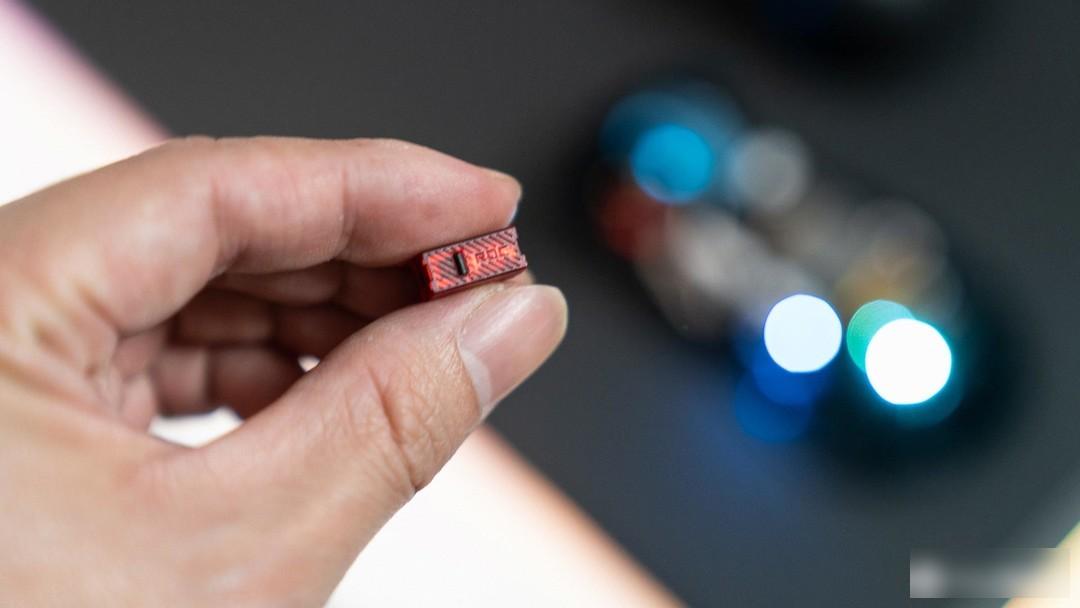
ROG Blade 3 Wireless Edition comes standard with ROG self-developed red mechanical micro-switches. The key stroke is moderate, the touch is crisp, the rebound is fast, and the click life has reached 70 million times, which is easy to use and durable.

In order to pursue a new feel experience, I have been using the included Omron gray dot micro-movement for a while. The ROG Blade 3 Wireless Edition supports 3-pin and 5-pin micro-movements. In addition to convenience, the wider range of support also brings us more room for personalization.

The wireless version of Zhablade 3 weighs only 89g, and it won't feel sore after a long time of use. In addition, the battery life performance is relatively reliable. In Bluetooth mode, the battery life can reach 85 hours with the lighting effect turned off, but I don’t think ROG users will do this, because the cool faith lighting effect is also a status symbol of ROG users.

A good horse is equipped with a good saddle, and a hardcore ROG mouse must be equipped with a ROG mouse pad, so the ROG Flame Armor Qi is a good choice for one step.

ROG Flame Armor Qi is a vertical mouse pad with a size of 320*370mm, which is large enough to bring a smooth and comfortable control experience, and can easily cope with intense operations in the game.

In addition to precise positioning and a smooth experience, the ROG Flame Armor Qi also has cool lighting effects, including the Prodigal Eye logo of faith and large-area surround lighting effects, all of which are indispensable.


In addition, it also supports qi wireless charging, which is quite convenient for charging mobile phones or earphones and other devices while playing games.

If I usually use the computer at night, I prefer to use earphones. Among the earphones of various ROG series, Prism is recommended. The product subdivision of the ROG Prism series can be said to be quite detailed, from the entry-level Prism Elite Edition to the Prism S Magic, which also has a matrix lighting effect, and recently launched the Prism S Wireless Edition, which can meet your various needs. Personally, I still prefer the Prism S, which is both online in terms of performance and appearance.

The ROG Prism series maintains a unified style in appearance. Two large-size D-shaped earmuffs, combined with a soft and extremely elastic head beam, bring a comfortable wearing experience and also have a good physical noise reduction effect.

The head beam has a large adjustment range, even a "big head" can be easily held and worn comfortably.

Prism S has three modes: sound wave, light on, and light off. I personally prefer the light on mode, which is the most handsome when it is synchronized with other peripherals.

The AI noise-canceling microphone is designed to be detachable, and the 3.5mm audio interface is also designed as a "D" type, which is consistent with the overall style of the headset. The details of the manufacturer are really in place.

The addition of AI noise reduction microphone to the game experience is quite obvious. It can effectively eliminate background noise and achieve a 95% noise reduction effect. The communication in the game is clearer, more efficient, and free from external interference.

Prism S is equipped with a 50mm neodymium magnet drive unit, and adopts a 12° inclined ergonomic design that is more conducive to sound entering the ear canal, effectively improving the sound experience. In terms of audio, the Prism S is equipped with a high-fidelity ESS 9281 4-channel DAC decoding chip. It adopts the Reshuffle airtight chamber design and audio diversion technology to separate the treble and midrange audio through sound insulation to avoid the gap between different frequency audio. Interference between. With the blessing of hardcore configuration and technology, a full range of immersive sound experience is at your fingertips.

With such a set of ROG peripherals, in addition to the well-known hard-core performance experience, the coolest thing is the visual shock brought about by turning on the SG synchronization.


Whether it is the classic red and black, or the colorful and cool lighting effects, what is presented on the desktop is a pleasing visual feast, which is not only cool to use, but also cool to watch. Therefore, ROG equipment is definitely worth having~

Although ROG Prism S has a good sound experience, it is better to use speakers when you are not playing games or disturbing your family. Zenith is my best choice.
I bought a pair of Genelec G One more than 2 years ago. Although the all-aluminum cavity is small, it weighs a full 3 catties. The heavy weight can effectively reduce the resonance of the box when producing sound and ensure the sound quality. In addition, the rigidity of aluminum is strong, and it can be made thinner than the traditional wooden cavity under the same strength, so as to leave a larger internal space to accommodate relatively large pronunciation units. It is appropriate to describe it with small volume and high energy.

In addition, Zenith's appearance has really grown in my aesthetics. The overall shape is more rounded, and the design without the slightest edge makes the Genelec G One look a bit cute. It is not like an audiophile device, and it is very suitable for home use. The pure white surface of the fuselage adopts sandblasting technology, which makes the speaker have a good texture and feel. The Genelec G One is a dual-frequency design, with a 3/4-inch metal dome tweeter on the top and a 3-inch woofer on the bottom. If used in a room, this configuration has enough energy.

After starting the Genelec G One for more than two years, this year I gritted my teeth and entered the F One. The addition of F One, on the one hand, made up for the lack of low-frequency dive of the G One, bringing a better sound experience; on the other hand, it also further enriched the usage scenarios of the G One, making the value of this set of Genelec more fully play.

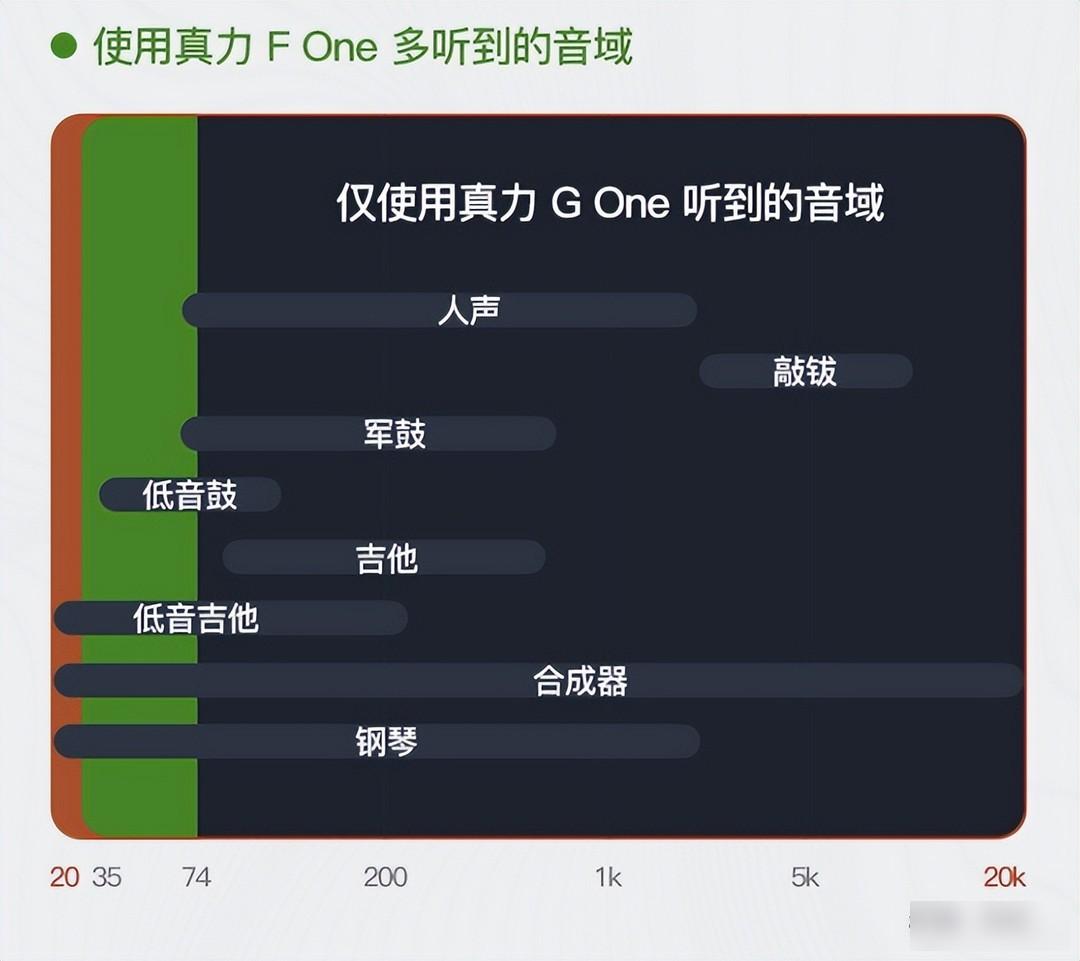
The Genelec F One is equipped with a 6.5-inch woofer with a power of 40W and a frequency response range of 35-85/120Hz with a maximum sound pressure level of 100dB, so it just fills the gap of the G One at 35-74Hz, and the accompanying low-frequency experience and The sense of atmosphere is something that G One cannot give.

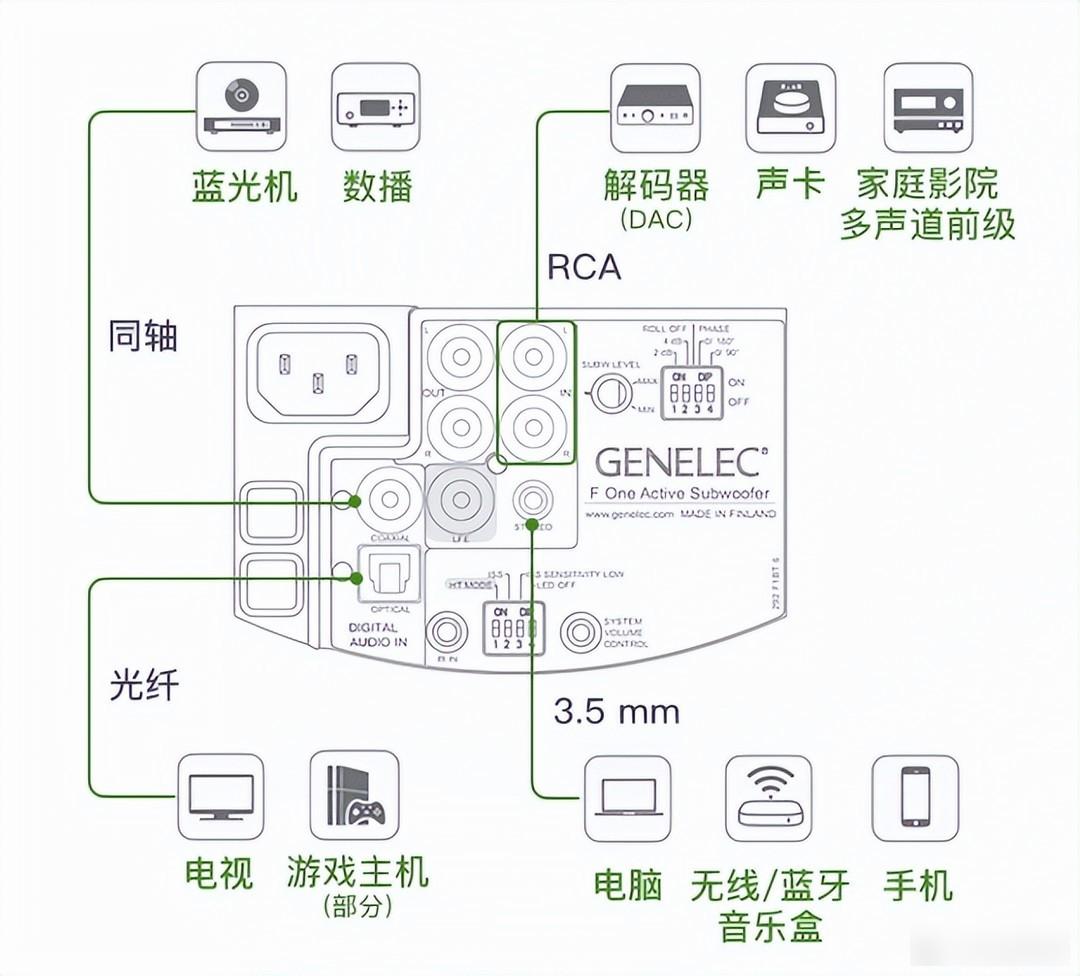
In addition, Genelec F One has four different types of audio input interfaces: digital optical fiber, digital coaxial, analog RCA, and analog 3.5mm. If I plan in advance, I can use G One+F in up to four different usage scenarios. The One works, and before that, a pair of G Ones could only serve one set of devices.

My current method is to connect the computer to the Genelec F One through the optical fiber interface, and then use a 3.5mm audio cable to connect to the TV, and play PS5 and Switch can also enjoy a better sound experience. In the room, I think it's okay to use the F One to this extent. If the TV has an optical fiber interface and you play more console games on a daily basis, you can also change the connection method, depending on which one you need more.

In actual experience, Genelec F One does not over-exaggerate the low frequency, or its sense of presence is not strong. Compared with other subwoofers, the F One uses powerful The low frequency can better enhance the overall atmosphere of music, movies and even games, and create a better immersive sound experience.

At the same time, with Genelec G One + F One, after forming a 2.1 system, the overall sound experience has gone up to a higher level, and the three-band performance is more balanced. Whether listening to songs, watching dramas, or playing games, on the basis of the real presentation of sound effects, it also has a more shocking and immersive sense of presence. Although the overall investment is not cheap, it is worth it!

Finally, little by little, I changed the desktop into the way I like. Although there are not many things, all of them are hardcore and can play. A set of ROG peripherals such as ROG monitors, keyboards, mice, and earphones has been collected. Although it is not possible to summon Shenlong, it is a ceiling-like existence in terms of user experience and visual experience, which is quite wow, not to mention faith. Full of spiritual attribute blessings, in short, thousands of words can be combined into one sentence, you deserve it!
In addition, with the combination of Genelec G One+F One, it is considered complete in terms of audio. On the desktop and even in the room, the effect of such an audio combination is shocking enough. For at least the next few years, they will remain my go-to options once I have them.
However, desires are hard to fill, and I don’t know what else I want in the future, let me think about it, and then fully explore the needs!
Factory Adress: No.11,FengpingRoad
