Which is the best three-mode keyboard with good looks? The hot-swappable Durga K610w keyboard is worth a try
DURGOD, one of the giants of domestic mechanical keyboards, has won the favor of a large number of young people who pursue mechanical keyboards with its simple design and keyboard layering. Since the hot-swappable ultra-simplified 61-key tri-mode keyboard K330w Plus was launched last year, fans have been clamoring for a hot-swappable standard 87 or 104-key row keyboard. At the end of last month, Dujia’s new products arrived as scheduled. The new series of Dujia K610w/K620w hot-swappable three-mode mechanical keyboard did not disappoint fans.
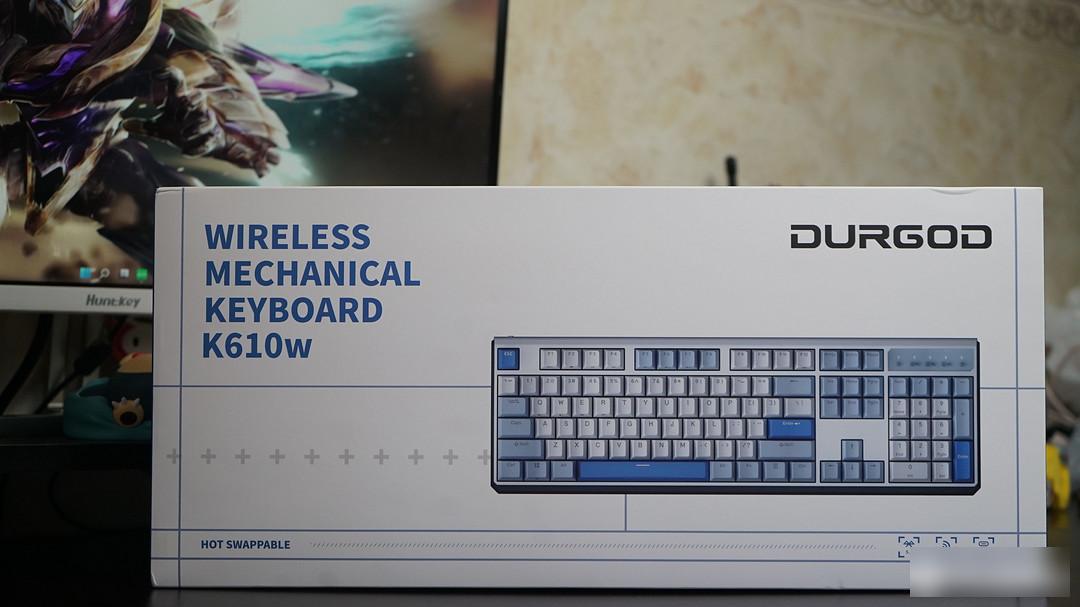
I am very glad that I can experience Dujia's new products so quickly. I have Dujia K610w 104-key hot-swappable three-mode mechanical keyboard with color echo. From the outer packaging to the keyboard, white, light blue, and blue gradually alternate colors, and the simple and remote design won my heart. When doing text work in different situations, keyboards designed in different colors have a profound impact on the working status.

The accessories are simple but comprehensive, including USB Type-C data cable, shortcut key replacement keycap, magic cable tie, keycap quick puller, shaft puller, Type-C to USB plug. There are also two cmds and an opt keycap included, which are standard accessories of the Apple system. It means that the Durga K610w keyboard supports windows and Mac OS dual systems.

Among them, the Type-C to USB plug surprised me. Today, the Type-C interface is widely used, and this interface can avoid many, many embarrassing moments.

Attention comes back to the keyboard itself of the Durga K610w keyboard. Although it implements the non-rectangular design, Durga refuses to give up the ridge design, adding a touch of coolness to the simple style. The frame is narrow, the bottom cover is wrapped in black, and the lines are three-dimensional and stylish.

The Duga K610w keyboard adopts a layered design, which conforms to the engineering of human typing hands, and is very layered from the side.

There are five status indicators on the right side of the front of the Duga K610w keyboard, which are respectively for the numeric keypad, upper and lower case, different Bluetooth, 2.4G devices, and power indicators. The one-to-one corresponding indicators are used to understand the current status of the keyboard during use. Intuitive and convenient.

Adhering to the simple design, so is the bottom of the Durga K610w keyboard. Four-corner non-slip pads, two-stage support feet.

The 2.4G transmitter storage compartment is placed on the right side of the supporting foot. There is a dial switch in the upper left corner of the Duga K610w keyboard, and there is a type-c charging port next to it, or a wired keyboard interface.
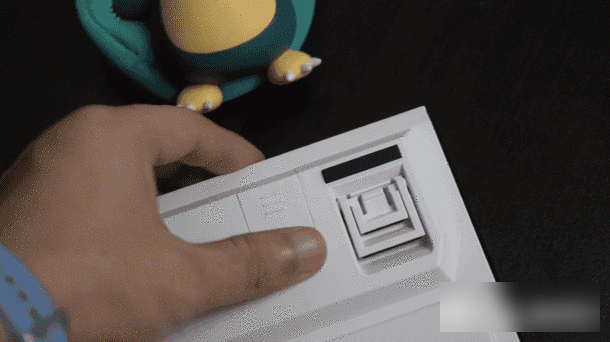
Of course, some people ask, is it interesting to make hot-swappable shafts? Durga K610w provides red switches, silver switches, and tea switches for consumers to choose, just choose whichever you like. In fact, it is not the case, and you may not understand it. For us writers, the daily work partner is the keyboard, and the inspiration pours out with the dancing fingers. If you are too accustomed to the status quo, you may lose your inspiration. At this time, if you change the shaft body of the keyboard and change the touch, you can keep the freshness of typing, that is, keep the freshness of work.

In terms of use, the Dujia K610w keyboard is a three-mode wireless keyboard. As the name suggests, it supports three connection modes. Traditional wired connection, Bluetooth connection, traditional 2.4G transmitter wireless connection. Mode switching is realized through shortcut keys. Tried switching between the three modes, the connection is very stable, and the performance of a shooting game is very stable.
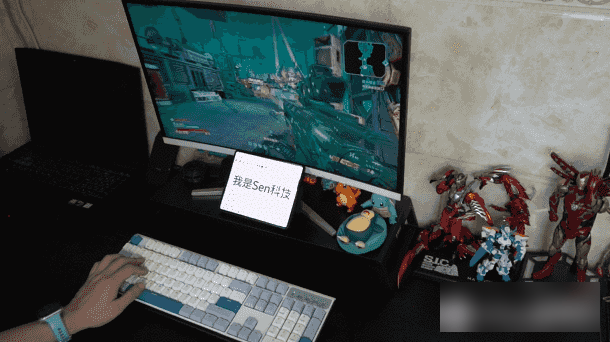
The Bluetooth connection is very simple. The two devices can be connected through the corresponding Bluetooth shortcut keys. Press Fn+Q to find the Duga K610w keyboard in the Bluetooth device. After selecting the keyboard, you also need to enter the PIN code, which ensures the security of the device connection.
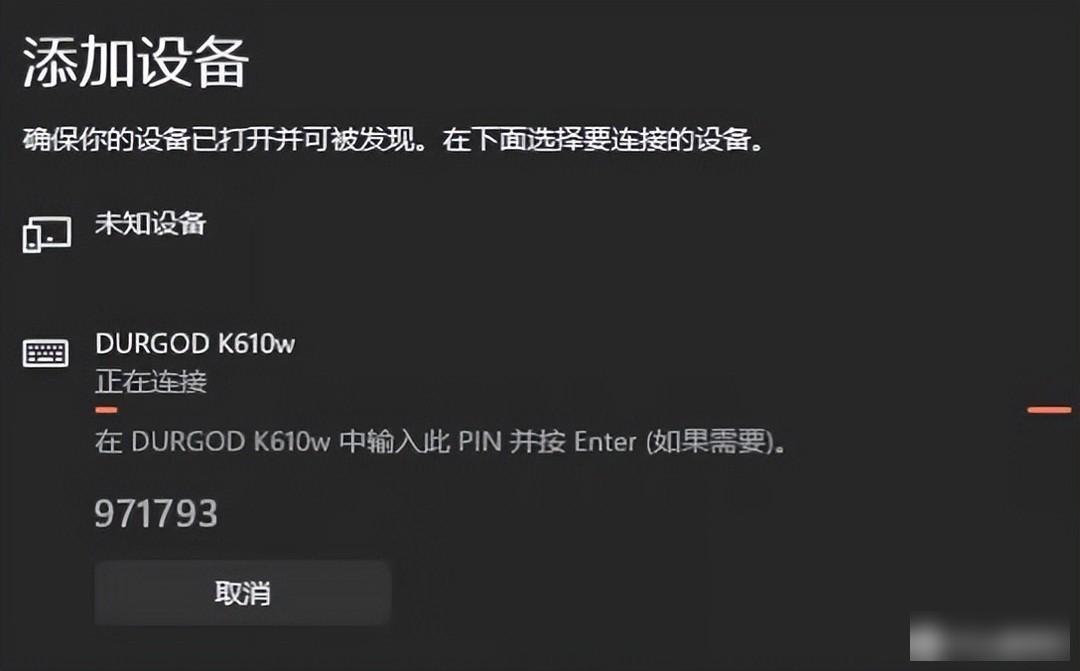
Let’s talk about the bluetooth connection status alone. The Dujia K610w keyboard supports connecting two devices at the same time. You can quickly switch through the shortcut keys, and switch back and forth between the two devices. The degree of silkiness is unimaginable. use.
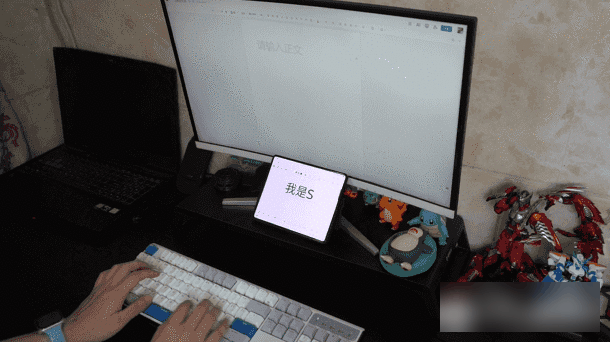
Speaking of shortcut keys, the shortcut key design of the Durga K610w keyboard is also quite user-friendly. The shortcut key indication is placed on the side of the keycap, which is very obvious but will not steal the limelight from the front. The operation is quite convenient and can be done without thinking. It can be operated quickly, which is the essence of shortcut keys.

The Duga K610w keyboard can also cooperate with the software to set some things, such as disabling Alt+Tab; or setting macros for configuring file carrier storage and cloud storage. It is suitable for high-end users to control the keyboard and make it more in line with their own habits.
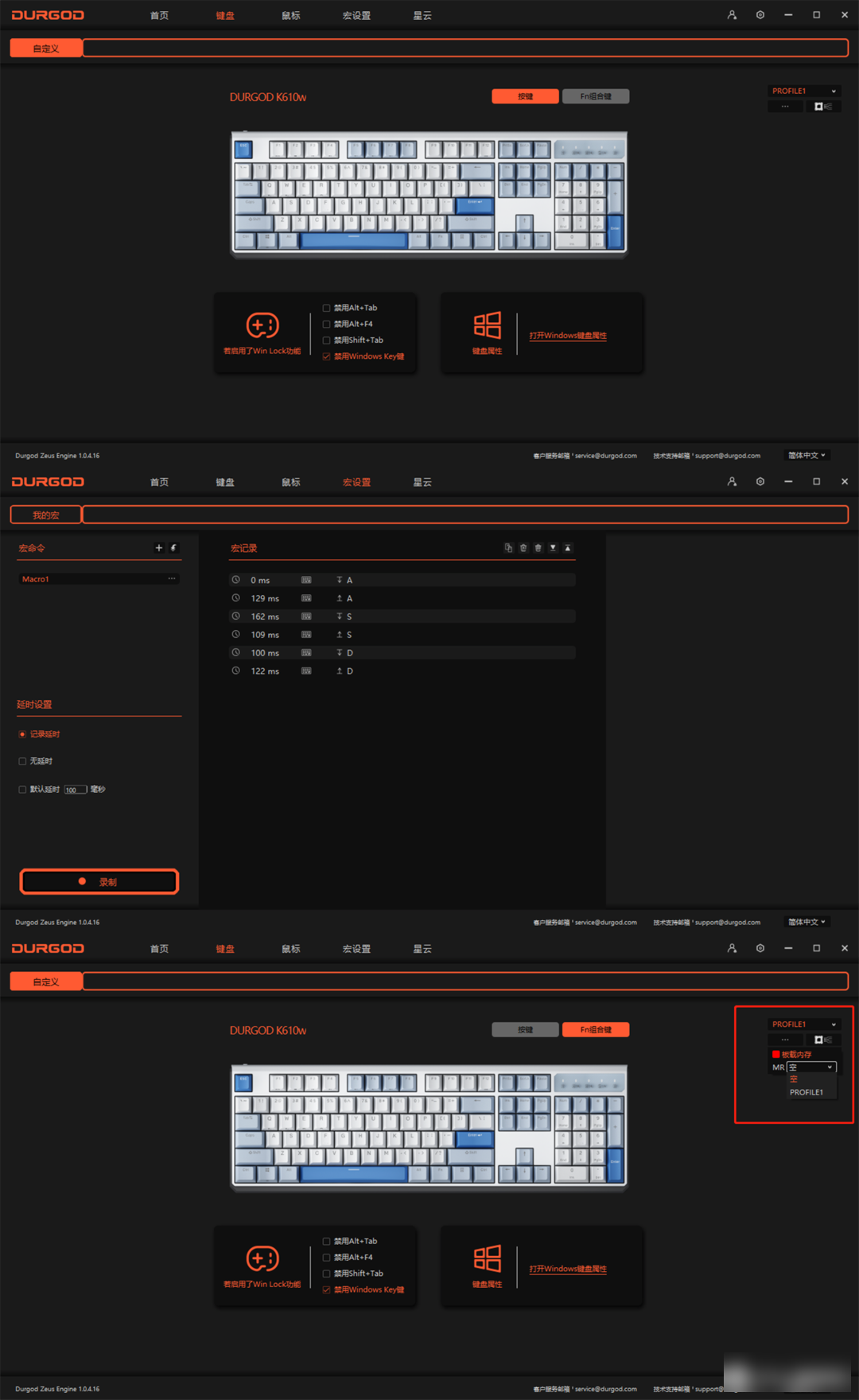
Taking advantage of the 618 event, the Durga K610w keyboard has been launched for sale. It is carefully designed in line with the trend, and the high-quality appearance overflows the screen. Not to mention the performance, there are almost no shortcomings. Taking advantage of 618 and wanting to start a mechanical keyboard, you can consider Dujia as much as you want, Dujia is worth it.
Factory Adress: No.11,FengpingRoad
