White and Fast Hey Hey - Corsair K70 PRO OPX White
Hello everyone, I am Bird Terminator.

The K70 series is one of the most concerned peripheral product lines of Corsair, and there are many specific subdivision models. I missed the K70 TKL OPX before, this time the K70 PRO OPX is released, let me share it with you.

In terms of function and appearance, there is no essential difference between the optical switch model and the Cherry switch model. However, in terms of naming, I don't know if it can be unified again. This time, the optical axis version only says K70 PRO on the packaging, and the word OPX, which represents the self-developed optical axis, is only written in small characters in the lower right corner of the packaging. In addition, it is also a good thing to have a white version. Now there are more and more color options for computer accessories and peripherals.

Another detail is on accessories. The data cable and palm rest are also matched in white.
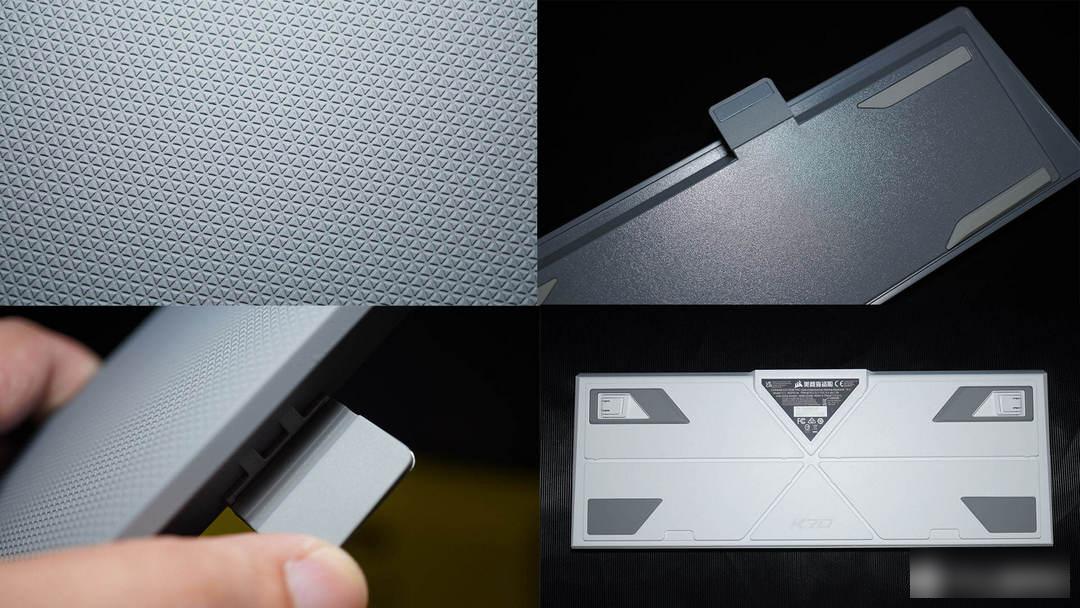
Of course, the palm rest is not completely white, to be exact, there is some gray. The hardness of the rubber on the surface is moderate, and the non-slip texture is very smooth. The top is fixed to the keyboard body with a soft buckle and magnetic attraction, which is easy to install and disassemble. The bottom of the keyboard is also given a six-way wiring slot, which can be routed elegantly regardless of the desktop layout.

Now that the media keys on the keyboard are getting more and more attention, the metal scroll wheel of Corsair K70 PRO OPX is very eye-catching, and the white version feels even more eye-catching. Other media control keys are also equipped with RGB full-color lighting.

There are also three function keys in the upper left corner of the keyboard, switching configuration files, switching lights, and locking some system keys. For game users, it can effectively prevent the game from being switched to the desktop or other programs by mistake. The entire keyboard cover is also made of brushed aluminum anodized material, and the texture is very good.

The standard 104 configuration, coupled with sufficient multimedia functions, and the powerful customization ability driven by iCUE, each button can change the corresponding function and lighting at will. All configurations are also versatile, suitable for both office and game users, and the palm rest can also be flexibly configured according to your desktop situation.

In the middle of the top of the keyboard is the Type-C data port, and the small switch next to it is used for competitive switching. When this switch is on, the keyboard disables all key combinations and macros except for basic functions and lighting, helping to ensure fair play in competitive games.

In terms of keycaps, Corsair has always spent a lot of money on the two-color closed-top PBT material, which is first-class in terms of light effect, feel and durability.
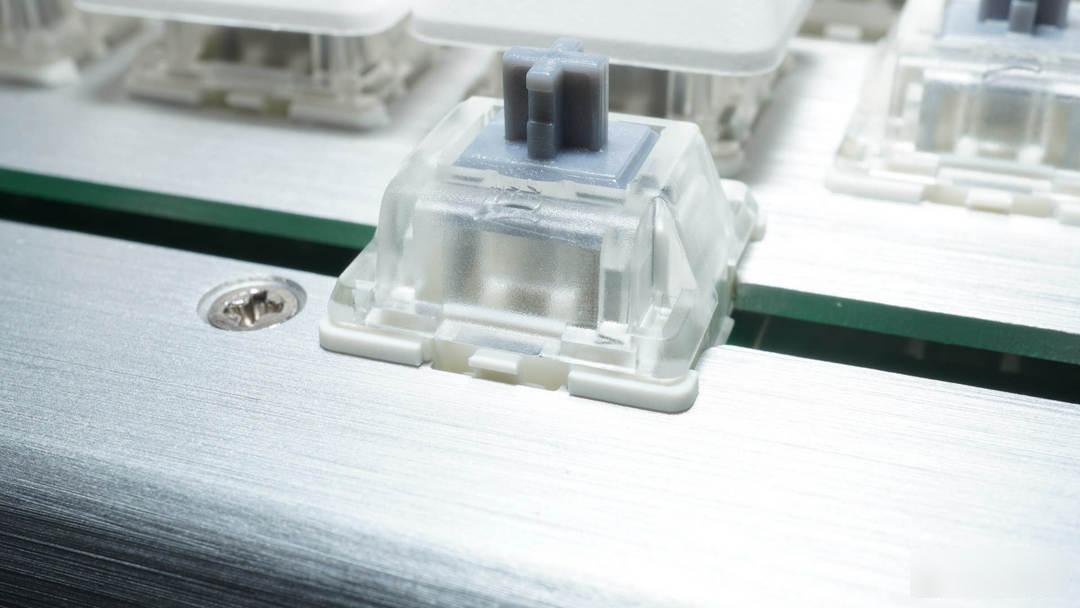
In terms of the axis body, although it is a self-developed optical axis, the compatibility is still very good. First of all, the height of the switch body and the height of the keycaps are the same as those of ordinary Cherry switches, which means that there is quite a lot of room for customization of the keycaps. In fact, this shaft can still be pulled out with a shaft puller, but the working principle and contacts are different from the mechanical shaft, so they cannot be shared, and there is currently no replacement shaft on hand.

In addition to the very large anti-skid pads at the four corners, the chassis also provides two-angle feet.
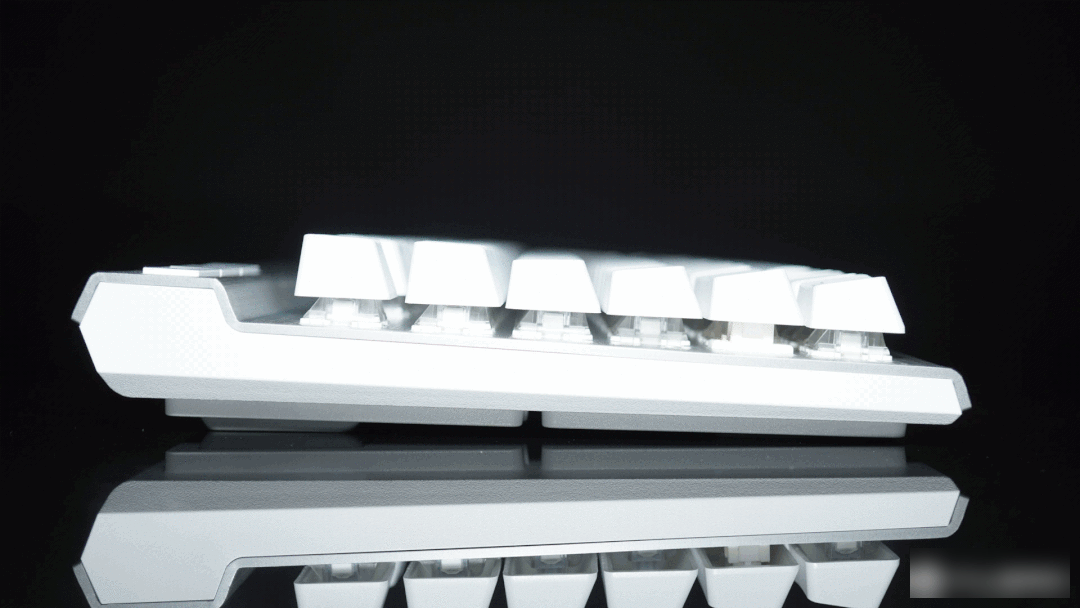
So in terms of comfort, Corsair K70 PRO OPX is still doing very well. The keycaps of different rows are also differentiated in height, which is more ergonomic.

on board! The same is RGB lighting, and the white keyboard has a different flavor compared with the black version. Even in a bright environment, the lighting effect is still very good, the brightness is sufficient, soft and not dazzling.

In terms of driver function, the function is the same as that of K70 RGB PRO. I forgot to copy the picture and used the original picture directly. The word "hardware" in front of the function is for use without the driver. The keyboard can save 50 sets of configuration files onboard.

The iCUE driver can set the function and lighting for each key (including media keys, LOGO light in the middle, etc.), and also supports multi-layer overlay. In the game mode, some system keys that will affect the game, such as WINDOWS key, Alt+Tab, etc., can also be easily disabled with one key.
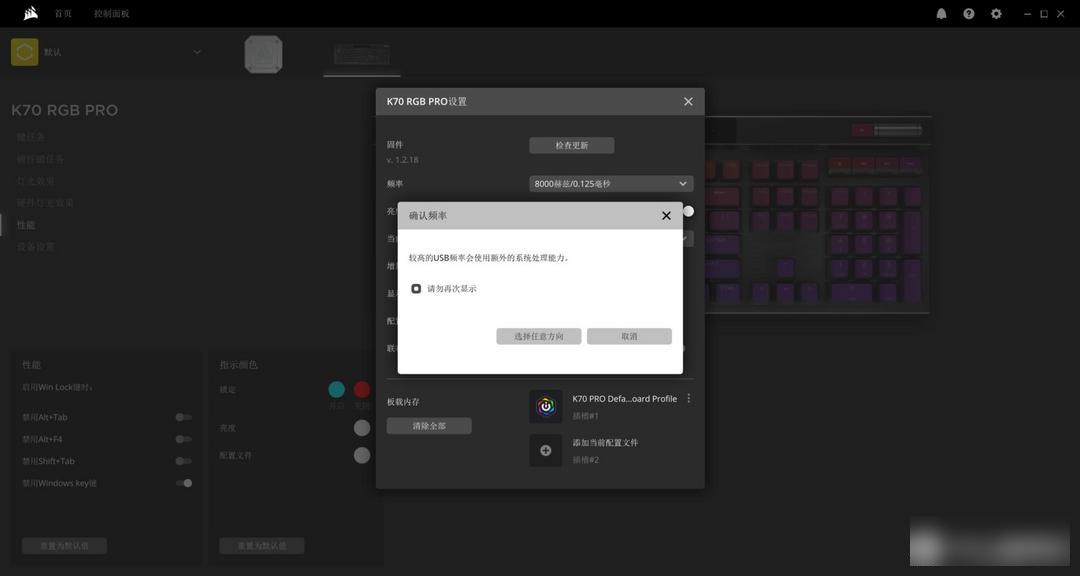
Corsair’s new peripherals already support AXON super-processing technology, and the return rate of wired connection is as high as 8000Hz. Of course, this has a certain load on the system. It is recommended for users with I7 or above to open it.

The lighting effect of the white version is still very pleasing to the eye, but it is up to everyone to play with it.

In general, the OPX optical axis has a total key travel of 3.2mm and a trigger key travel of 1mm, coupled with a return rate of 8000Hz, it is currently the keyboard with the fastest response speed. In terms of functions and lighting, iCUE is very powerful, and everyone who has used it knows it. As for white or black, it depends on everyone's desktop collocation.
Thank you for watching, friends who like it, please like and follow, see you next time.
Factory Adress: No.11,FengpingRoad
