Who said only 104 keys are productivity tools? Keychron Q5 customized mechanical keyboard hands-on experience
I said before that only 104 keys are productive. This is indeed true. After all, number keys are frequently used in report making and design. However, the size of 104 keys is often too long, and it will take up a little space when placed on the table. Although the 87-key one is small, it is a pity that there are no number keys. After neutralizing the advantages and trade-offs of the two, the 100-key version can take into account both size and productivity.

What I want to share this time is the latest 100-key layout keyboard, Keychron Q5 customized mechanical keyboard. It is said to be 100 keys, but I actually bought 98 keys with a knob, and 100 keys is just the layout size.

Since the Keychron Q5 mechanical keyboard adopts a 100-key layout, the control area is removed, and the overall length is about 390mm, which is just right on my 1.2-meter desktop, leaving ample space on both sides.

After connecting the Keychron Q5 mechanical keyboard, the backlight is turned on. My first feeling is that the keys are surrounded by light effects, and the light transmission of the characters is not bad, and they can be clearly distinguished.

When viewed from the side, the light effect does not overflow much, there is no dazzling light spot phenomenon, and it is kept within a soft range.

The Keychron Q5 mechanical keyboard supports a variety of lighting effects. The backlight mode can be changed through the fn+Q combination key, and the backlight effect can be customized on the PC side. Usually, I keep the backlight on for a long time, because it is a wired connection, so I don't have to worry about battery life.

The layout of the Keychron Q5 mechanical keyboard is relatively compact, and the distance between the keys is quite comfortable to control. When the fingers are put on it, it is very smooth, and each keycap can fit the fingertips.

In order to save effort on typing, I also equipped the keyboard with a hand rest, which is just as long as the keyboard, without any sense of disobedience.

Gateron switches are used by many customized keyboard manufacturers. This time, the Keychron Q5 mechanical keyboard uses Gateron G-Pro switches, but mine is G-Pro brown switches. In terms of the touch feel, the actual feel of the Keychron Q5 mechanical keyboard is somewhat similar to my other cherry red switch. The lower finger is soft and has a slight sense of paragraph. Feedback, and the sound feels a little louder.

I used a lot of cherry red switches before. When I switched to the G-Pro brown switch, I quickly got used to its pressing feel, especially in terms of stability. The pressing is linear and smooth, which has a good improvement on the overall input feel. .
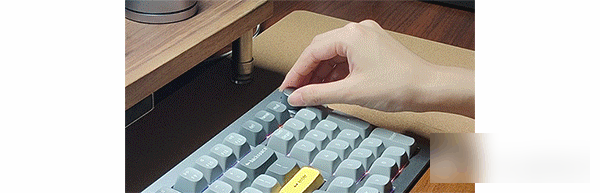
By turning the knob on the upper right, you can adjust the volume, pause the playback progress, or turn off the backlight during the playback of the movie. There is no big problem in the operation logic, but it is very fast to get started. And after getting used to the existence of the knob, there will be a feeling that it is difficult to return to the ordinary keyboard.

Try to switch between Windows and MacOS systems, and the keyboard can also be adjusted to adapt after the input environment changes, perfectly adapting to the two systems. Unfortunately, the Keychron Q5 mechanical keyboard is still a wired structure, and it needs to be plugged and unplugged every time to transition to another platform. I hope that the wireless three-mode version will be launched as soon as possible.

Keychron Q5机械键盘完全支持QMK&VIA开源改键,我目前已将不常用的“符号键”添加了组合键,现在只需按下“”即可自动锁定主机。开源固件的好处在于可玩性更高,更符合客制化的需求。
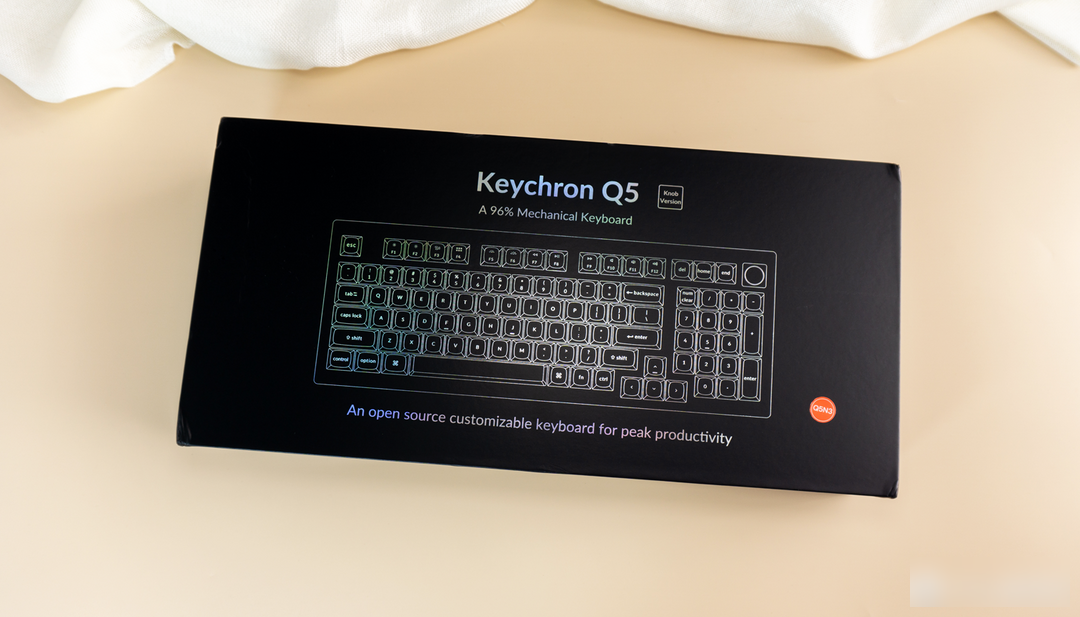
The overall packaging of the Keychron Q5 mechanical keyboard is quite heavy, almost 3KG. When the courier brother handed the package to me, I once wondered if there were matching bricks inside.
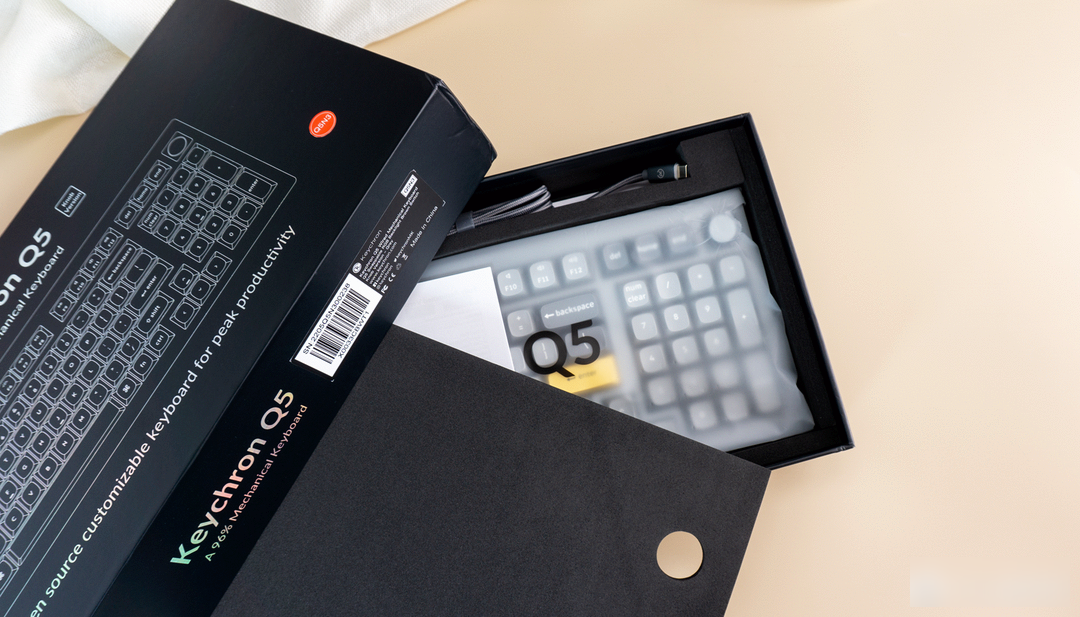
In terms of packaging alone, the Keychron Q5 mechanical keyboard has done a good job in terms of packaging protection. After opening the box, you will first see a layer of sponge pad, followed by the wrapped keyboard.

Keychron provides users with very "rich" items, not only a double-ended Type-C data cable, 3 replacement keycaps, cushioning pads, replacement screws and instructions, but also hidden key pullers, shaft pullers, Phillips screwdriver and inner hexagonal, very thoughtful, DIY tools are all available. Among them, the double-ended Type-C data cable also has a USB-A conversion head, which can satisfy both C port and USB users.


In fact, the Keychron Q5 series has two versions (98-key with knob and 100-key without knob), and there are 3 colors in black, gray and blue. Among them, the version with knobs is not a symmetrical layout, the Del key is obviously shifted to the left, and it also lacks the pgup and pgdn keys. If it is perfect symmetrical control, it is recommended to choose the one without knobs.

There is no difference in the overall workmanship between the two versions. The entire body shell is made of 6063 aluminum, and anodized and multi-pass polishing processes are used. The touch is delicate and the visual texture is sandblasted.

Out of my fascination with the knob, I started with the Keychron Q5 mechanical keyboard with infinite knob, which is gray in color. It is said to be gray, but it is actually a color scheme of gray + light gray + yellow. The overall has a very eye-catching visual sense, but it does not feel too ostentatious, which makes people feel very comfortable.


In terms of key layout, the Keychron Q5 mechanical keyboard shrinks the Shift key and the number 0 on the right, and adopts the design of the downward direction key, but there is a certain gap around the direction key, which is convenient for users to type blindly. The dark gray "isolation" color scheme on the periphery of the main keyboard area makes it easier to distinguish key positions, especially the yellow enter key (enter), which can play the role of positioning keys. Whether it is text input or during the game, it can ensure that users can quickly find the keys.

The infinite knob in the upper right corner is a feature of the Keychron Q5 mechanical keyboard. Conventional left and right rotation is to adjust the volume, press it to mute the control, while pressing the FN key and then rotate it to change the RGB brightness, and press the knob while pressing the FN key to turn off the RGB light. It will be very convenient for users who like to watch movies.

The Keychron Q5 mechanical keyboard uses the G-Pro switch developed by Gateron, which is available in red switch, green switch and brown switch. The one I bought is a tea switch, which has a trigger key travel of 2mm, a total key travel of 4mm, and a trigger pressure of 60g. The parameters are between blue and red, but generally speaking, the 45g trigger pressure of the G-pro red switch will feel lighter in the hand.

In addition, Keychron Q5 uses GATERON PCB screw satellite shafts on the fixed large keys. The overall stability is definitely worthy of recognition, and there will be no left-right imbalance of the seesaw.


As a 100% customized keyboard, the Keychron Q5 mechanical keyboard adopts a hot-swappable design. We only need to pull it out with a shaft puller, and then press to complete the shaft replacement. There is no welding step, and it supports 3 pins and 5 pins. The foot shaft body, even the satellite shaft, supports replacement. However, the upper right knob key uses a welded structure, which does not support replacement.


Different from the traditional screw-fixed circuit board design, the Keychron Q5 uses a floating fixed structure in the middle of the Gasket, which is simply understood as a gasket structure. There are no screws and rigid structures as a whole, or the screws are only responsible for fixing the upper and lower shells, and the positioning plate is mainly fixed in the middle by the pressure of the upper and lower shells, thus bringing a relatively uniform feel. At the same time, due to the function of the gasket, the positioning plate is cushioned in the vertical direction, and the hand feeling will become softer. (quoted from Du Niang)

The PBT keycaps are used for the keycaps, which are not easy to oil, and have little effect on the hand feel after long-term use.

Despite the cover of the cap post, the light transmission effect of each letter is not bad, and the overall effect is quite satisfactory. The advantage of south-facing SMD RGB LED lights is that they are more friendly to PBT and opaque keycaps, and the lighting effects are easier to see.

In addition, the infinite knob cap can also be pulled off, but Keychron Q5 does not provide a substitute rotation for it, and I hope that corresponding DIY elements can be launched later.

Since Keychron has a tradition of perfectly adapting to Mac, the default replacement keycaps are suitable for Mac. When we want to switch between Windows and MAC, we only need to toggle the switch button on the top to easily adapt to the two layouts. This is much more user-friendly than some manufacturers launching keyboards with two layouts separately in order to make money.


There are four non-slip pads on the back of the keyboard, without any inscriptions. It's a pity that the Keychron Q5 mechanical keyboard has no foot support design, so it does not support angle adjustment. It can only be adapted artificially, or add a hand rest to coordinate the angle.

In my opinion, the only disadvantage of the Keychron Q5 mechanical keyboard is that it does not support wireless, which may discourage users who like a simple desktop. However, wired is not without advantages, at least you don’t have to worry about battery life when you turn on the RGB light effect.
The Keychron Q5 mechanical keyboard supports VIA and QMK. Users can customize each button, and even modify it to a combination of buttons, write macros, customize keyboard backlight effects, etc., with richer playability and customization.
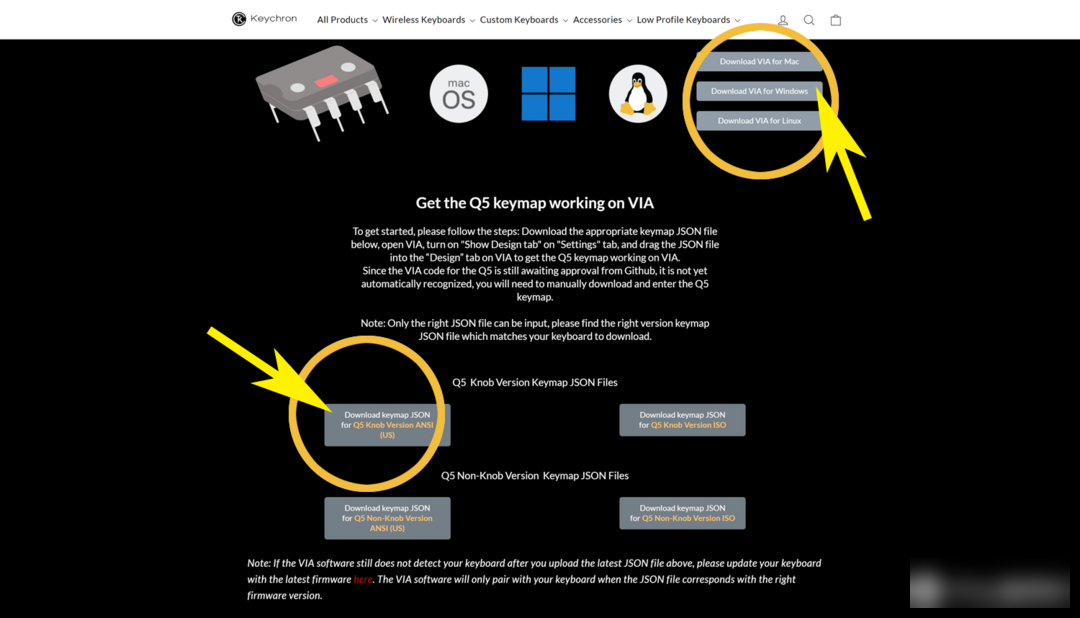
First of all, we need to download the VIA software from the Keychron official website and install it. Then this is not enough. We have to download the corresponding keyboard mapping JSON file. Only after the two cooperate can we set up the Keychron Q5 mechanical keyboard.
Because I imported the knob version, I can choose to download "Download keymap JSON for Q5 Knob Version ANSI (US)", and after decompression, I will get a "Q5_US_ANSI_Knob_V1.4.json" file.

Configuration steps of Keychron Q5 mechanical keyboard:
【1.】Connect the Keychron Q5 mechanical keyboard to the PC with a cable, and then run the VIA software;
【2.】Select the "SETTINGS" option and open the "Show Design tab";
【3.】Switch to the "DESIGN" option, drag the json file obtained before decompression to the wireframe range;
【4.】Click the "CONFIGURE" item to view the programmable keys of the keyboard.
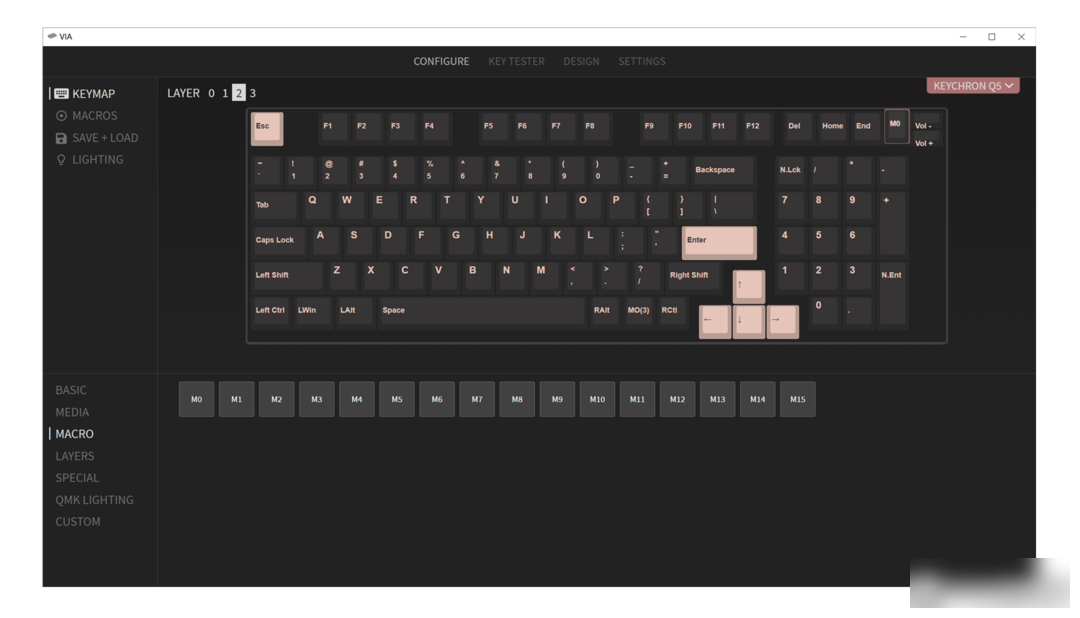
After successful connection with VIA software, we can control BASIC (basic key), MEDIA (multimedia key), MACRO (macro key), LAYERS (layer management key), SPECIAL (special key), QMK LIGHTING (light control), CUSTOM (custom) etc. for remapping.

As for the creation of macros, we need to use command input.
First go to the "MACROS" item in the upper left corner, and then search for key codes from https://docs.qmk.fm/#/keycodes_basic to form macro instructions. For example, if I want to replace the pressing operation of the knob with [WIN] + [L] lock screen, then enter {KC_LGUI, KC_L} in the MACRO 0 item, click Save, and the M0 key will become [WIN] 】+【L】, and then set to the knob to complete the macro modification.
Similarly, if you want to create a screenshot of Shift+Command+4 of Mac OS, then enter {KC_LSFT,KC_LGUI,KC_4} and save it. Use the key code search to easily create macro commands.
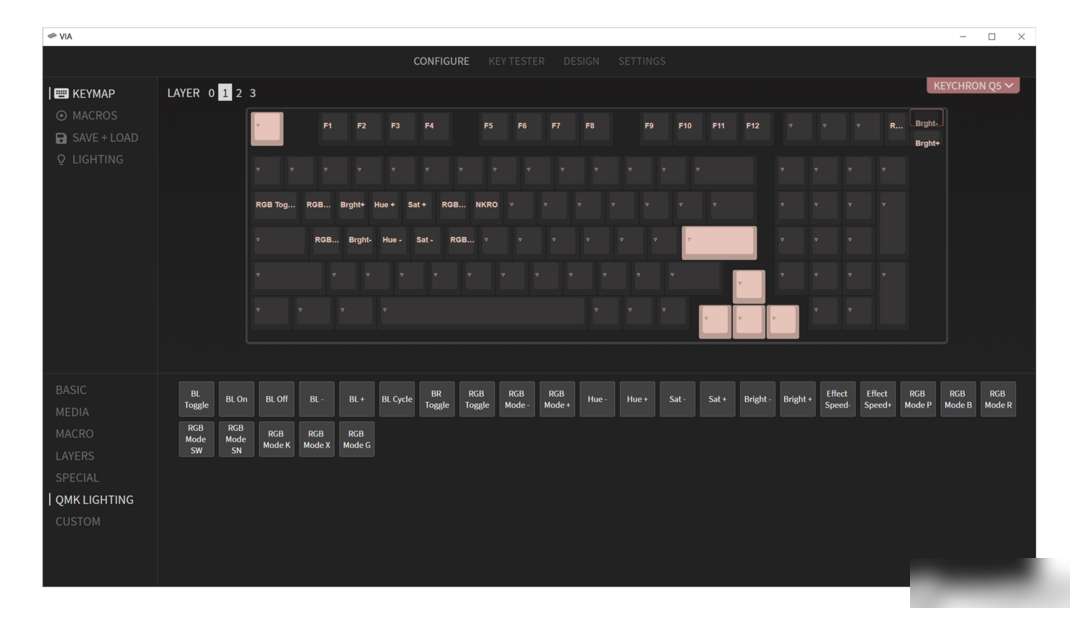
The Keychron Q5 mechanical keyboard has the concept of a layer (Layer). Simply put, the user can add the Fn combination key by himself. For example, if you set the left-hand knob on the LAYER 1 layer to dim the light effect, then Fn + left-hand rotation will become the adjustment of the backlight brightness.

In addition, in the "LIGHTING" menu, we can also adjust the backlight of the Keychron Q5 mechanical keyboard, such as light effect color, conversion speed, brightness and so on.
完全支持QMK&VIA开源改键,活用宏创建与层概念才是Keychron Q5机械键盘的精髓所在。
As a customized keyboard, the material of the Keychron Q5 mechanical keyboard is definitely solid enough, with 98 keys with knobs, a Gasket structure, and a good appearance. Each axis, keycap, and even the positioning board of the keyboard can be customized All parts can be self-assembled, and QMK and VIA are also fully supported. The customization is almost brought to the limit. The only disadvantage may be that there is no foot support.

If you want something different, I suggest you choose the knob style like me, and it is quite convenient to turn left and right to adjust. Oh, by the way, it seems that there are no large and small characters and number indicators, but it doesn't matter, anyway, the system interface will prompt whether to enable it. By Nicholas lalala, a small transparent
Factory Adress: No.11,FengpingRoad
