Who said that men are only Children's Day? Give Yourself Those Hardcore Gifts
As an adult male, since I started working, I have bought less and less things for myself. At first, I planned to buy 1-2 pieces per month. Now, when I see something, I add it to the shopping cart. Adding a cart can be equivalent to buying pass. Looking back at myself, I was indeed living a miserable life. Graphics cards, running shoes, and game consoles seemed to be drifting away from me.
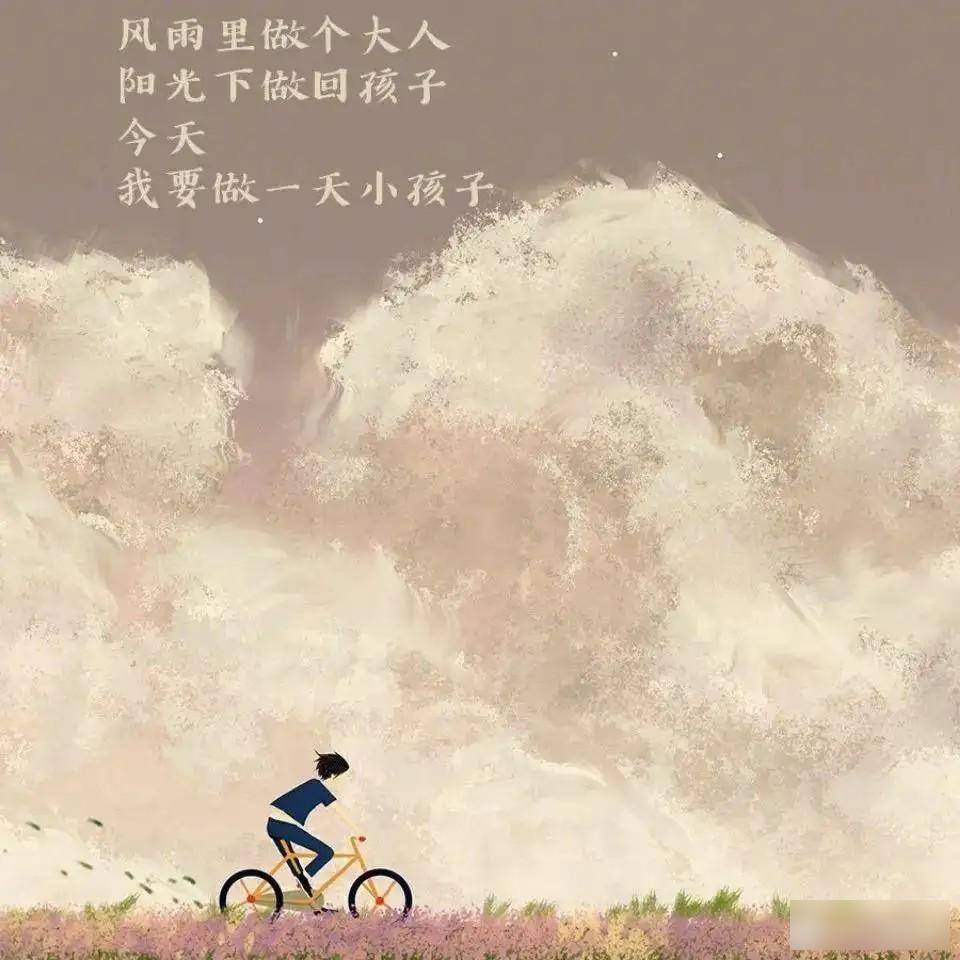
No, it’s 61 again, just in time for 618. After some inner struggles, I decided to buy something to reward myself. Moreover, there have been a lot of good prices in the past few days. It is impossible not to be tempted, so I accidentally bought more~~
I have always liked the keyboards from the aluminum factory. Of course, I have the habit of collecting keyboards. No, I accidentally bought another one. This F97 adopts a pure black color scheme, so it is named Black Samurai.
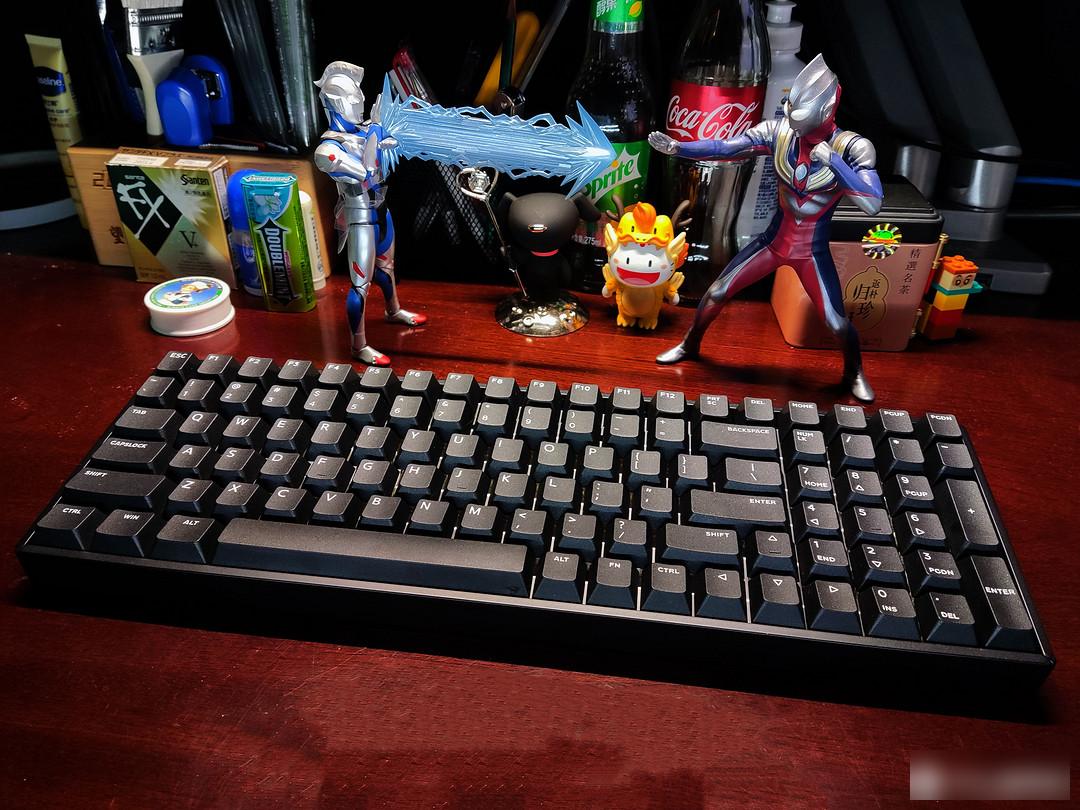
The packaging and appearance are the same as the aluminum factory style, with the same pure black color scheme. I personally type a lot on the keyboard every day, so I prefer TTC's gold powder switch. Friends who have similar needs may wish to try this switch.


In terms of accessories, it is very rich, basically you can think of mechanical keyboard accessories, he has prepared for you, key puller, shaft puller, brush, 2.4G receiver, USB signal extension module, and a data cable, the most intimate What's more, 4 Mac replacement keycaps are also prepared, even Apple users can use it normally.
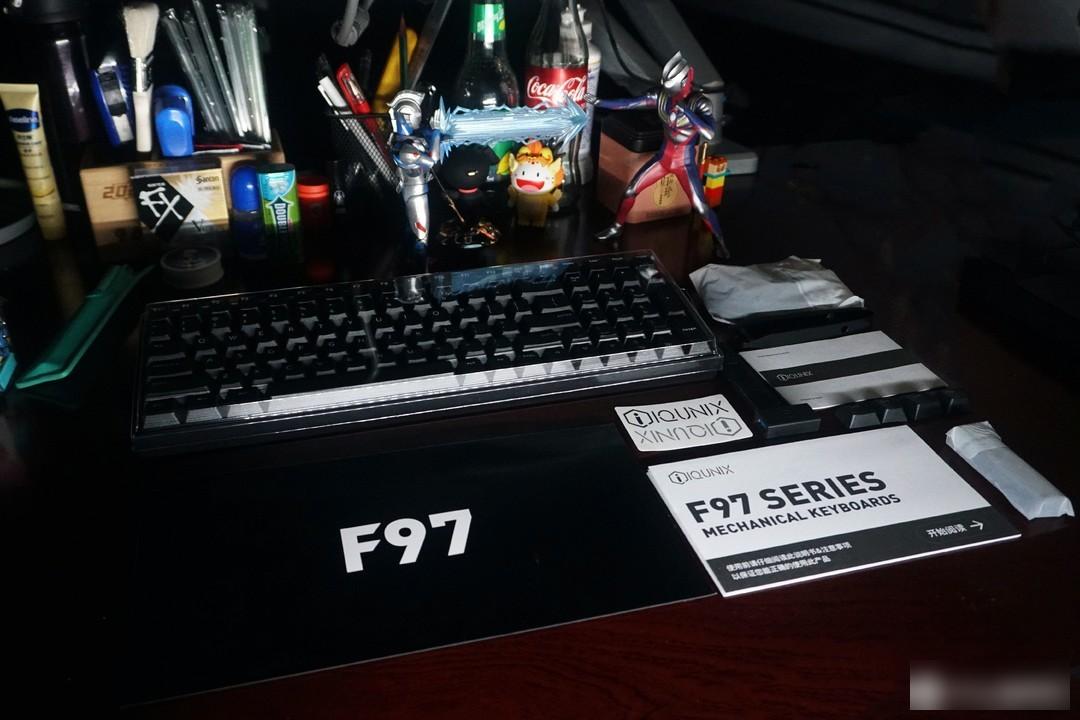
F97 uses its own 96 layout. The size of 72*123.5*42mm is only 96% of that of ordinary keyboards. It saves the desktop space as much as possible, and also retains the number keypad. Friends who are used to small keyboards must know this area. importance.
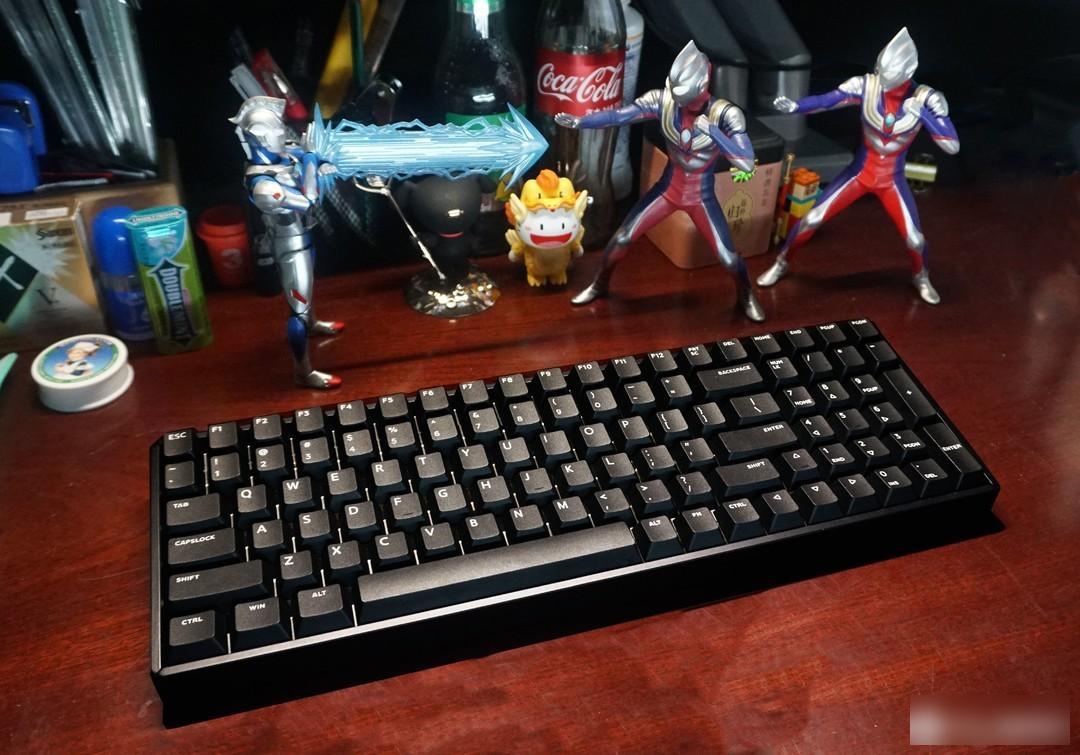
The keyboard comes with a 15% curvature, which is ergonomically designed, and you will not feel tired when typing for a long time.
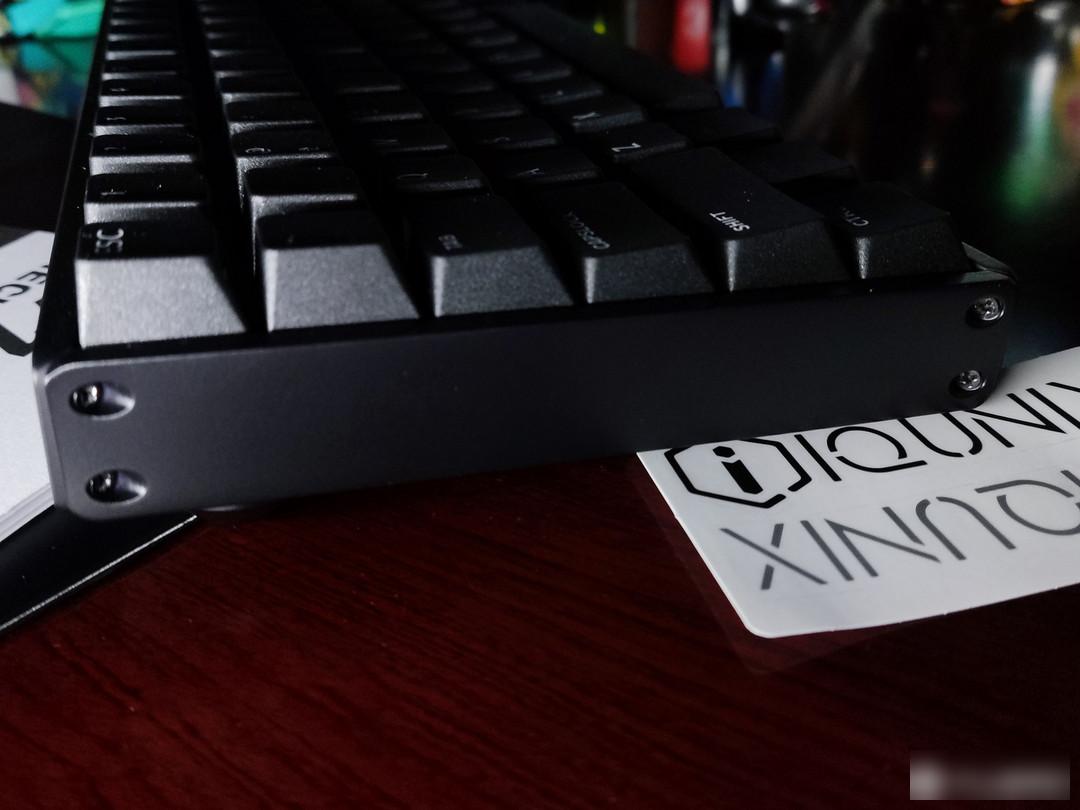
Many friends will definitely encounter keyboard and mouse wire fights in their work, which is why I bought the unlimited keyboard. At this stage, the technology of the unlimited keyboard can basically achieve no delay. The F97's wireless supports 2.4G and Bluetooth modes, and supports multi-device switching.

The standard PBT keycap is comfortable to the touch, and it has good durability and is not easy to oil. TTC's gold powder switch makes typing a kind of enjoyment, the bigger the better. Of course, the shaft itself also supports hot-swapping, and friends who like customization can also make a fuss.

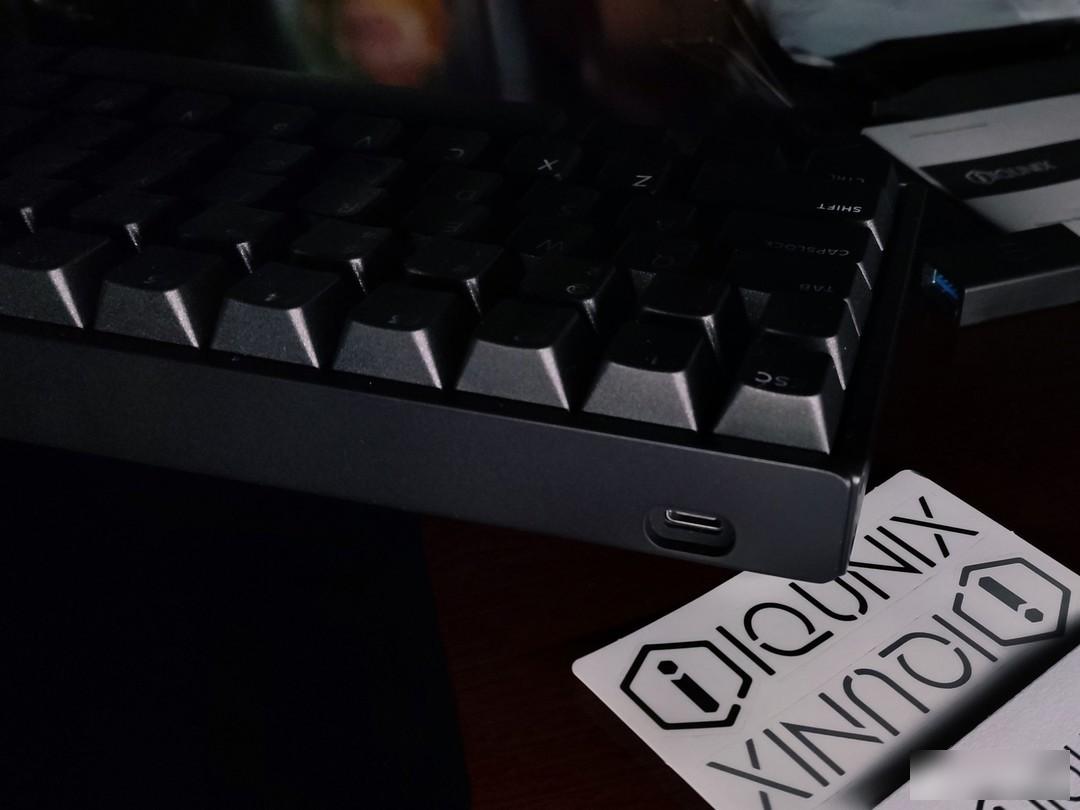
Finally, let’s talk about the soul of the mechanical keyboard, RGB. Black Samurai takes away the RGB function, and can use the official software to customize the lighting. The lighting can be regarded as understood by the aluminum factory. At the same time, the built-in 4000mAh has a very strong battery life. If the backlight is turned off, it can last for 365 days with a full charge.
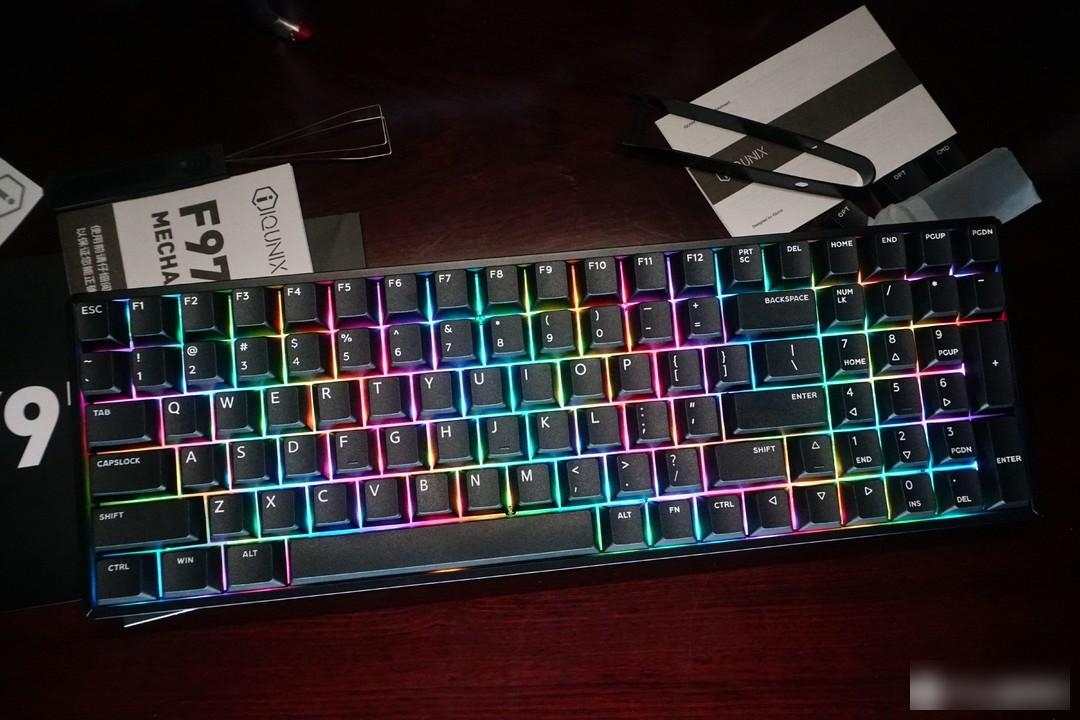
Every boy wants to have a Razer peripheral. At this time, some female friends may not understand. What's so good about the green color scheme? Hey, that touch of green is the romance of a man. No, the old headset at home is broken, so I plan to replace it with a new one. What are headphones? That is the lifeblood of the game. Whether you can eat chicken or not depends on whether your headphones are good or not, and whether you can hear footsteps. The first thing you need to listen to sound is reliable headphones, otherwise you will be lonely. In this regard, Razer's headphones can definitely be called professional, and after some consideration, I finally started with this Tornado Black Shark V2.

Why is it like a miracle to play chicken with the Whirlwind Black Shark V2? The biggest reason is that the internal 50mm titanium-plated drive unit, with memory foam earmuffs, can effectively wrap the entire ear, open the passive noise reduction function externally, make the sound more realistic internally, and provide an accurate sense of direction . Not only playing games, but also bringing a better immersive experience when watching movies.

The product packaging is in the usual Razer style, the main color of black is matched with Razer’s fluorescent green, this unique charm comes out, the overall style is simple, and the product information is directly and clearly printed on the box.

Different from the black version, my Razer Green V2 is given a special protective box, and the earphones lie directly in the protective box, which is regarded as a part of the packaging box.

The accessories of the Cyclone Black Shark V2 are quite rich. In addition to the headphone body and the basic box, it is also equipped with a USB sound card and a detachable microphone. The wire is made of super soft braided wire, which feels more comfortable.
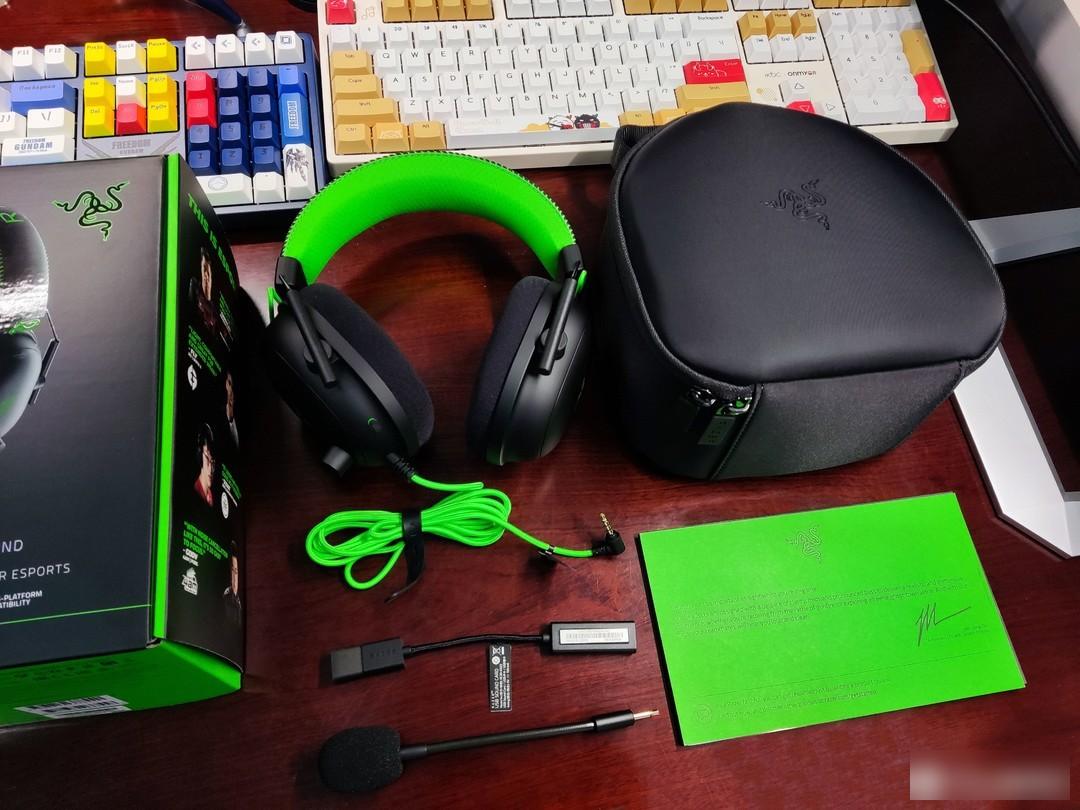
The design of the V2 is particularly ingenious. There is a microphone switch on the lower part of the right ear. In case of an emergency, you can turn off the microphone. It becomes your own shape, and you won't feel uncomfortable wearing it for a long time. At the same time, the adjustable range of the earphones is also very large. Since I started working, I have gained a lot of weight. Even now, I can easily adjust it to the size I want.

The included USB sound card and detachable RAZER HYPERCLEAR noise-canceling cardioid microphone can be adjusted with Razer Synapse, and the microphone is designed with advanced passive noise reduction to present your voice more realistically . Under normal circumstances, it is recommended to use a USB sound card connection. Of course, the headset does not necessarily have to be connected to the computer. If you use other devices, you can also use the 3.5mm interface directly.

Finally, look at the Razer Logo on the top. The green stitching is more characteristic of Razer. If it is placed in the office, the friends who come in can see him at a glance. He is indeed the most beautiful boy in the crowd.

A good horse with a good saddle, the keyboard and earphones are so good, and the monitor naturally can’t pull the hips. Since the price of Mini LED was lowered, I have always wanted to buy one to experience it. No, taking advantage of this wave of activities, I bought this M2U professional monitor from INNOCN.

Mini LED is a backlight technology, which is essentially an extension of the LCD panel. Oh, yes, some friends may not know about LCD. Simply put, IPS, VA, and TN are all LCDs, and the panels are different. The counterpart to LCD is OLED, which is often said to be self-luminous and does not require a backlight, which is completely different from the principle of LCD that does not self-luminous.
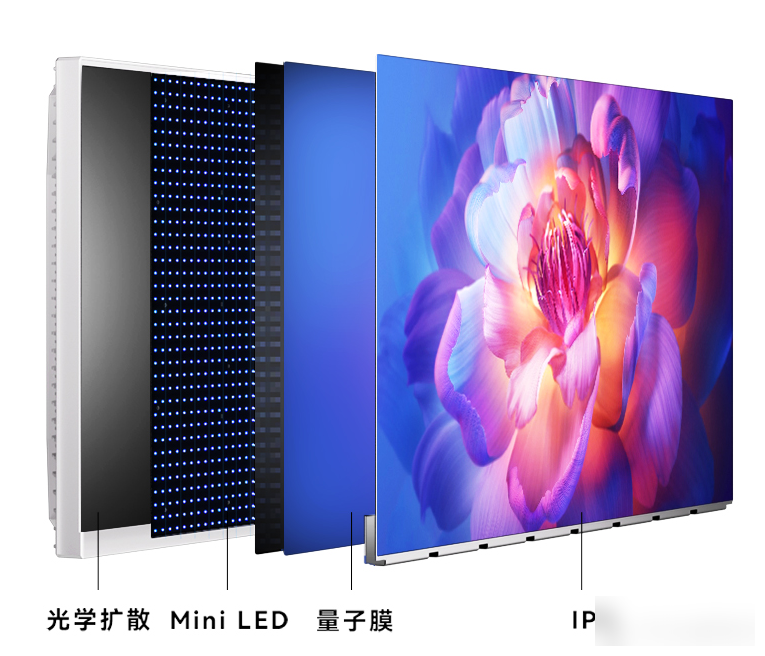
Mini LED is to divide the backlight panel required by LCD into more partitions, and through precise control of different light-emitting partitions, the color of the display is more pure.
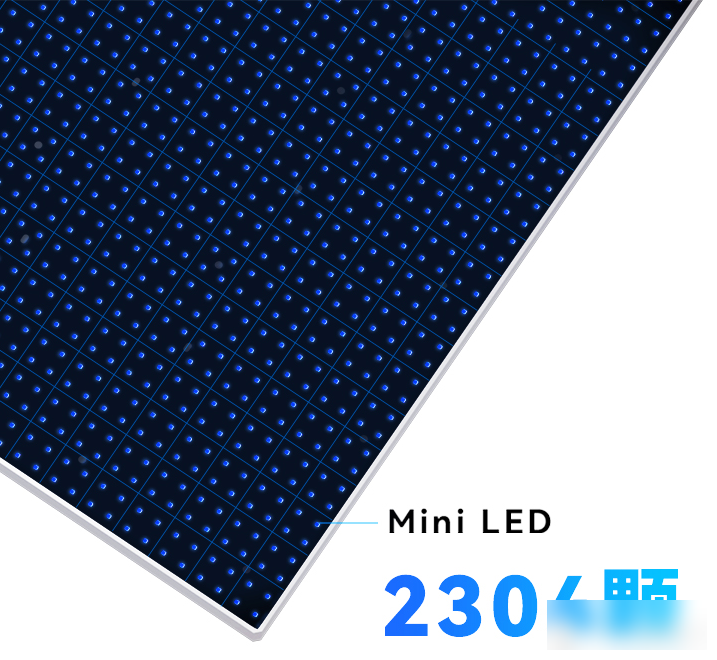
As the first Mini LED display I bought, M2U has brought me quite a lot of shocks, with 384 backlight partitions and 2304 backlight arrays, the color gamut covers 99% AdobeRGB and 99% DCI-P3, and supports 4K high resolution HDR1000, with this parameter, not to mention playing games, as a designer, it is enough for my daily work.

The design style adopts a simple design, but simplicity is not simple. The main color is silver, which is low-key and luxurious, but the details are ingenious, which will always give you a small surprise inadvertently.
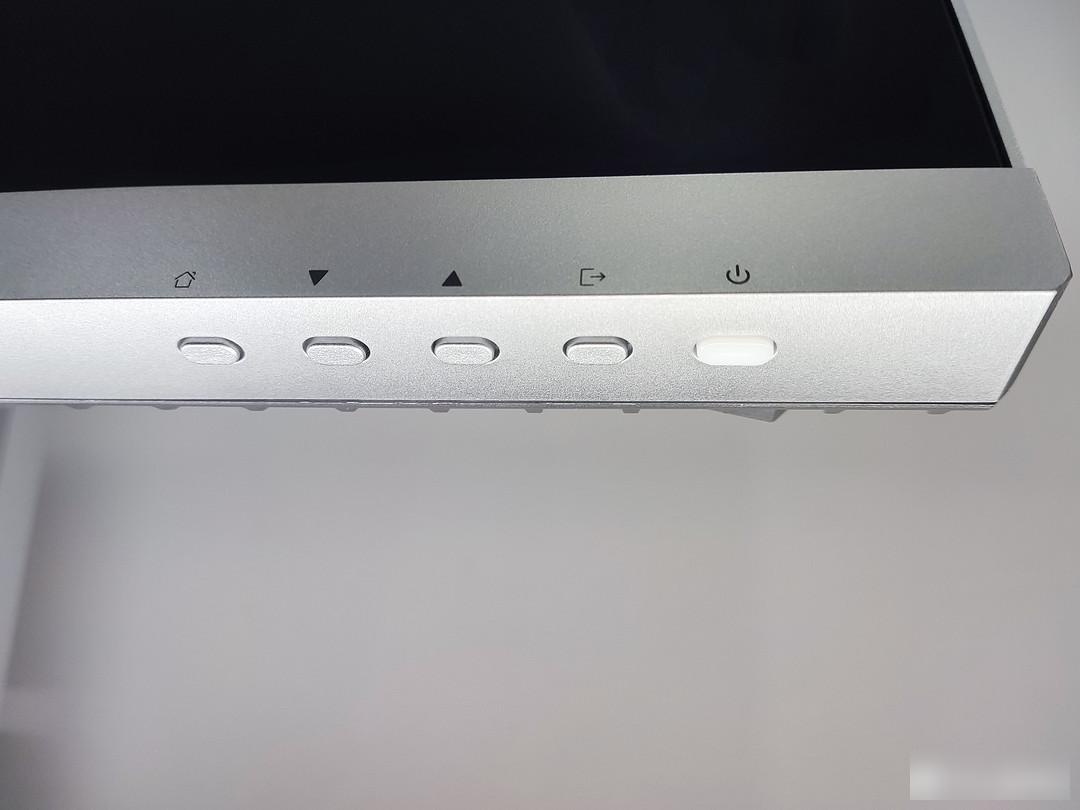
This M2U is equipped with a power interface, an audio interface, a Type-C interface, a DP1.4 interface and two HDMI2.0 interfaces. In fact, Type-C supports reverse 90W power supply. How to say this configuration, enough is enough, it would be better if there are two more USB ports, after all, who doesn’t want multiple expansion docks.

In terms of visual experience, this M2U can be said to embody the advantages of LCD vividly and delicately. As we all know, the color of LCD screen is more natural than that of OLED. With the support of MiniLED backlight technology, the color principle of LCD is more pure. Light is brighter and black is darker. For example, the dark environment in Tomb Raider can be portrayed vividly.

The 27-inch IPS screen with 4K resolution can easily achieve HDR with a maximum brightness of 1000nit, and has a professional-grade color accuracy ΔE value <5. It is said that it has reached the extreme.

At the same time, M2U also supports multiple modes, which can be adjusted according to the needs of use. Of course, if you don’t know how to adjust it, it’s not a big problem. M2U is equipped with a light sensor, which can realize automatic dimming function. No matter it is day or night, it will automatically adjust to a mode that suits your eyes.

With a full-fledged display, it is natural to arrange the screen hanging lights. Yeelight Screen Hanging Light Pro, the reason why I choose this one is the price on the one hand, and the function on the other hand, magnetic connection, wireless controller, color temperature and brightness can be adjusted at will, and it also supports RGB ambient light, which is more suitable for a display hanging light He has all the elements that should be said, and his appearance is also very online.

Take out the main body of the screen hanging light, which is divided into 4 parts: the main body of the light tube, the base, the wireless controller and the power adapter. The hanging lamp is made of aluminum alloy as a whole, with silver as the main color. It feels heavy in the hand. The weight of the base is a bit overwhelming. After all, it also has the function of counterweight. It is understandable that it is heavier. The silver color scheme looks It is very comfortable, and the two strip-shaped contacts also support the adjustment of up to 25°. The clamping part is specially made of soft rubber material, which should be to protect the buffer. The remote control also uses silver metal spray paint to unify the color tone. The outer surface is smooth and matte and feels comfortable to the touch. After all, it needs to be operated frequently. The hand feel is very important. The operation method is also relatively simple. Single press the switch, rotate to adjust the brightness, and long press to rotate the color temperature.
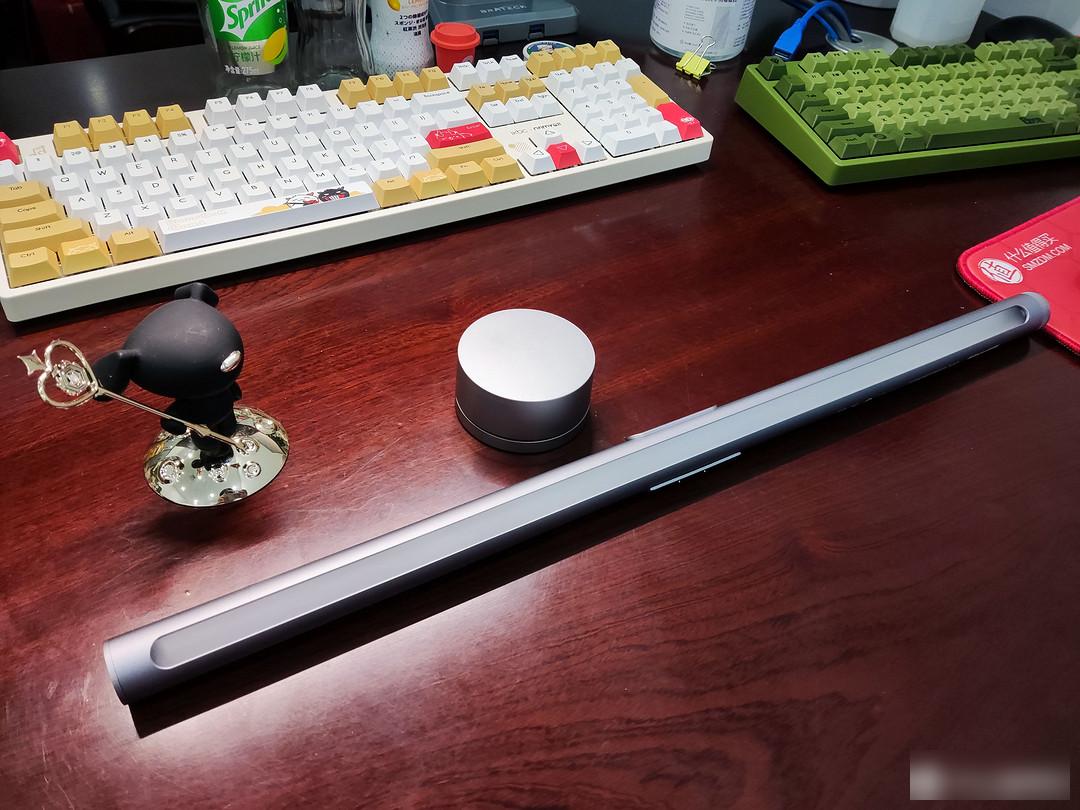

The installation of the screen hanging lamp is relatively simple. After connecting, it can be directly mounted on the screen. Except for a few independent monitors, most monitors can be hung on it. After the installation is complete, press it lightly, and the lights will turn on. At the same time, the RGB lights on the back will light up sequentially from the middle to both sides, which is full of ritual feeling. Lightly press and rotate to adjust to the appropriate color temperature. The secret of color temperature conversion comes from the two-color LED lamp beads in the lamp tube. At the same time, Yeelight, as a major manufacturer in the domestic lighting field, uses first-class lamp beads, Ra95 high CRI, No video flash, no blue light.

The screen hanging lamp is fixed directly above the screen, the light can just cover the entire desktop, the brightness is soft, uniform, non-glare, and will not have adverse effects such as reflections on the display. It supports 25° adjustable. When it is adjusted to the lowest level, the edge of the light path just covers the keyboard. This design is perfect~ If you have higher requirements for lighting control, you can link to Mijia, not only for free dimming, but also for DIY. Preset, or download the lighting parameters adjusted online, very intelligent.

The biggest feature of the Pro version is the RGB lamp beads on the back, which can be used as ambient lights. It feels like there will be a bonus when playing games, and it supports the lighting effect linkage of RazerChromaRGB and Overwolf. Of course, it also needs to be connected to Mijia for debugging.
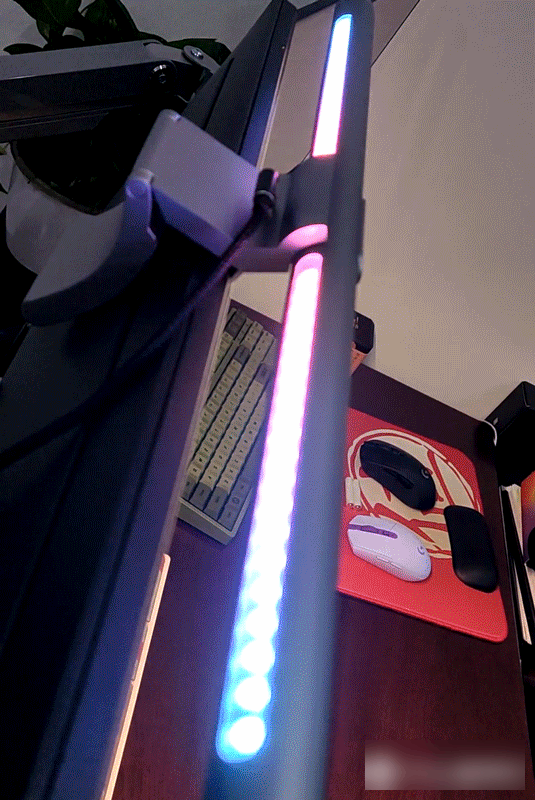
The biggest significance of the Yeelight screen hanging lamp is that it broke the monopoly of a large manufacturer. Although the screen hanging lamp manufactured for Xiaomi before is also very good, it is always a pity not to support Mijia. This time, the Yeelight Screen Hanging Lamp Pro not only makes up for the defects of Mijia, but also adds RGB functions, which can be described as a surprise. Considering its price, if you don’t have an almost extreme pursuit of light path, you might as well consider this Yeelight screen Hanging Lights Pro.

Now that dual-screen displays have gradually become the mainstream, anyone who doesn’t have a dual-screen game can’t enjoy it. I bought a MiniLED display, and I was also promoted to a dual-screen user. With a monitor, it is natural to be equipped with a monitor stand, otherwise how can it reflect the style~Dual screen stand with dual screens, this is right. The bracket chose the local brand Beiar from Ningbo.

The reason for choosing this dual-screen monitor stand is also very simple. On the one hand, my desktop is relatively thick, with a thickness of 7cm. There are not many stand styles that can hold this thickness. In addition, I need more USB for work reasons. Interface, so the functional and appearance requirements are integrated, only this pneumatic type LDT14-C024U meets my requirements.

The installation is basically not difficult, just three times, five times and two divisions. There are two-stage fixed wire slots on the rocker arm of this dual-screen display bracket of Beiarc. I like this very much. After storing the wires, cover them The cover plate can not only hide the wires, but also does not affect the use, which is well received by obsessive-compulsive disorder.

There is a big North Arc Logo on the base, and there are 2 USB ports on it, which is very easy to use.

Quick release components, one thing to say, this is my favorite function, I have bought other monitor brackets before, but the bracket and this fixing block are connected together, it is very troublesome to install, with this quick release function It's different, screw the iron piece on the back of the monitor, and hang it directly to complete.
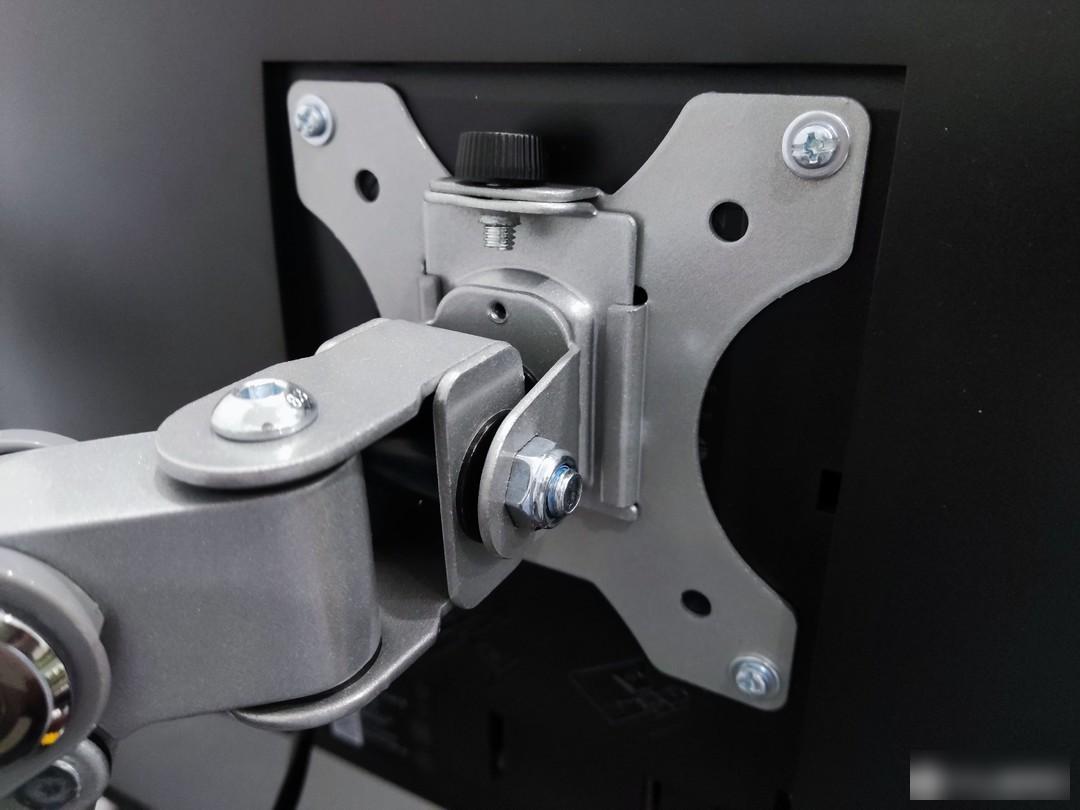
Finally, look at the precautions. There is a default counterweight when it leaves the factory. Generally, after the monitor is hung up, the movement will become smoother. If it feels a little loose, you can adjust it clockwise. Do not twist it counterclockwise, otherwise will cause damage.

Keyboard, mouse, keyboard and mouse, how can you have a keyboard without a mouse? As for the mouse, I chose the G703 from Logitech. Logitech is really the big brother when it comes to the mouse. Besides Logitech, I can’t think of any other brand of mouse that is easy to use. The reason for buying 703 is also very simple. It looks right, wireless, feels good, and supports RGB customization. It's that simple.
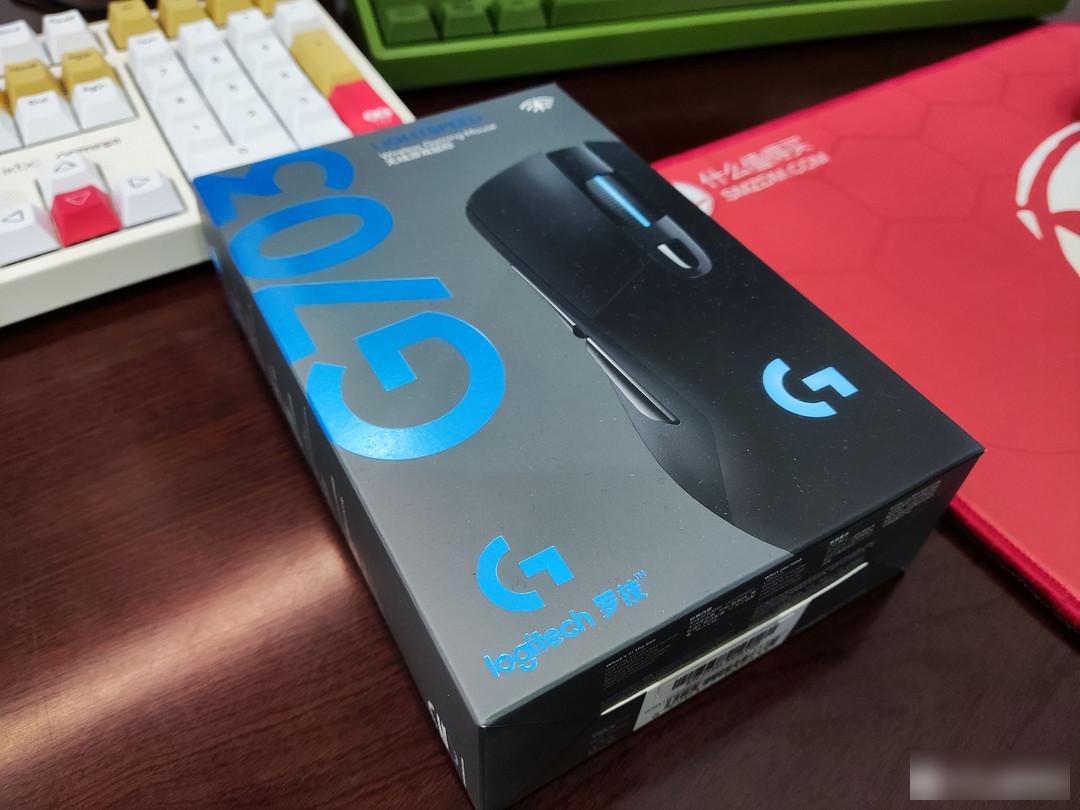
Let me tell you secretly, this Logitech won it at a price of 224~ There are quite a lot of good prices close to 618, and it is quite easy to squat a little bit if you have the opportunity. The size of the G703 is about 124*68*43mm. Put it together with another entry-level wireless G304. You can see that the size is a circle larger than the 304. Many people say it is suitable for big hands. My hands are not big, but It is quite comfortable to use. The most important thing is that it supports RGB lighting effects. As we all know, Logitech has played well in custom software. Although the installation of G HUB software is not satisfactory, it still cannot conceal its powerful functions.

The G703 uses skin-like materials except for the rollers on both sides and the middle. It feels very comfortable to use and weighs about 95g. Personally, I think this weight is quite good and light. The official is also equipped with a 10g counterweight.
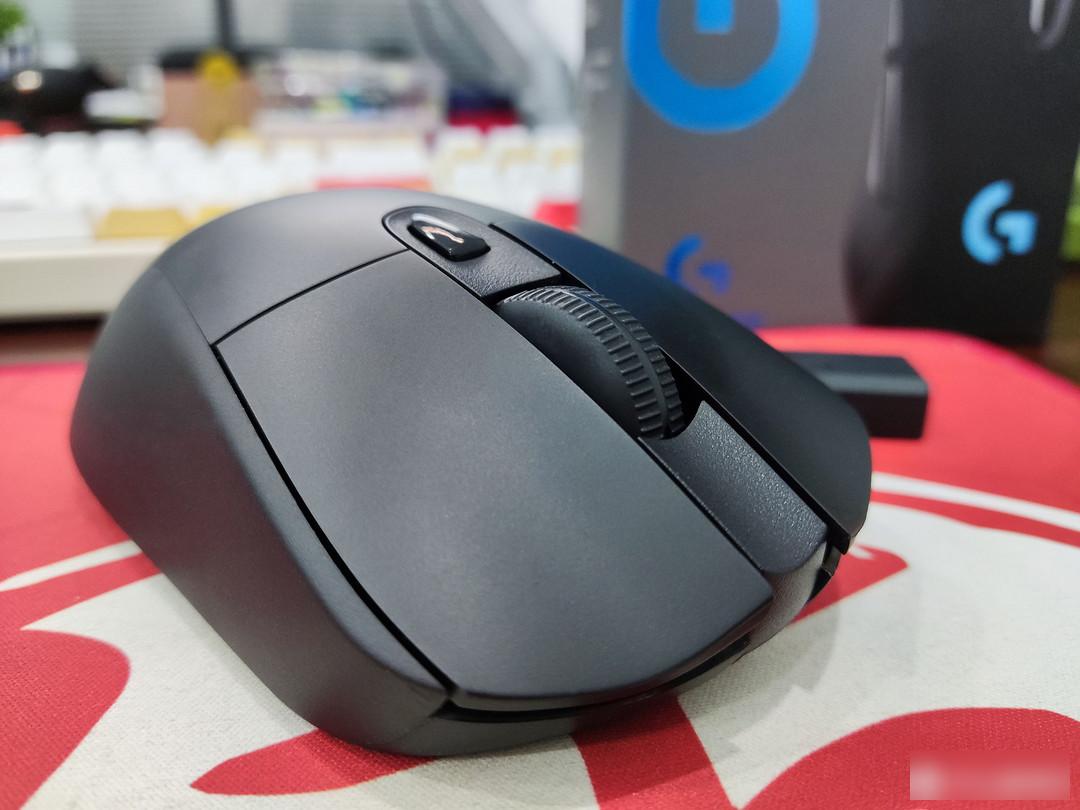
I set the custom keys on both sides to the up and down of the arrow keys. Every time I report the PPT to the leader, I can directly use it as a remote control, which is very convenient.
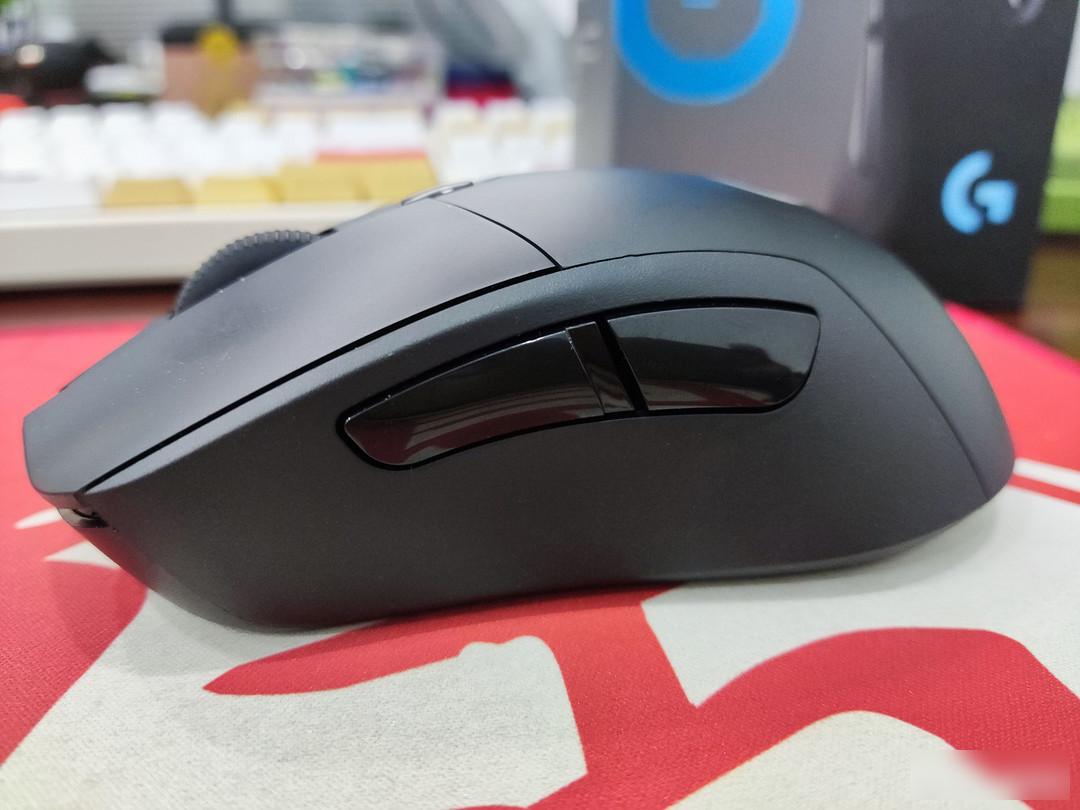
The mouse charging port on the top is actually an ordinary Micro USB interface. When the wireless is used up, it becomes a wired mouse when the cable is plugged in. The battery life is also very good. It can be used continuously for 35 hours with the light on, and 60 hours without the light on.

Turn the mouse over, there is a power switch on the back, which can be turned off when not in use, and the upgraded high-performance HERO 16K sensor in the middle, with pixel-level precise tracking performance, is very suitable for matching with a 4K display.

The bottom is the position of the counterweight. The cover is magnetically attracted. Press the small dot on the cover to easily remove the counterweight cover. Put the counterweight in and re-attach it.

All accessories: mouse body, 2.4G receiver, a data cable, a signal extension module, and a 10g counterweight, which are quite rich.
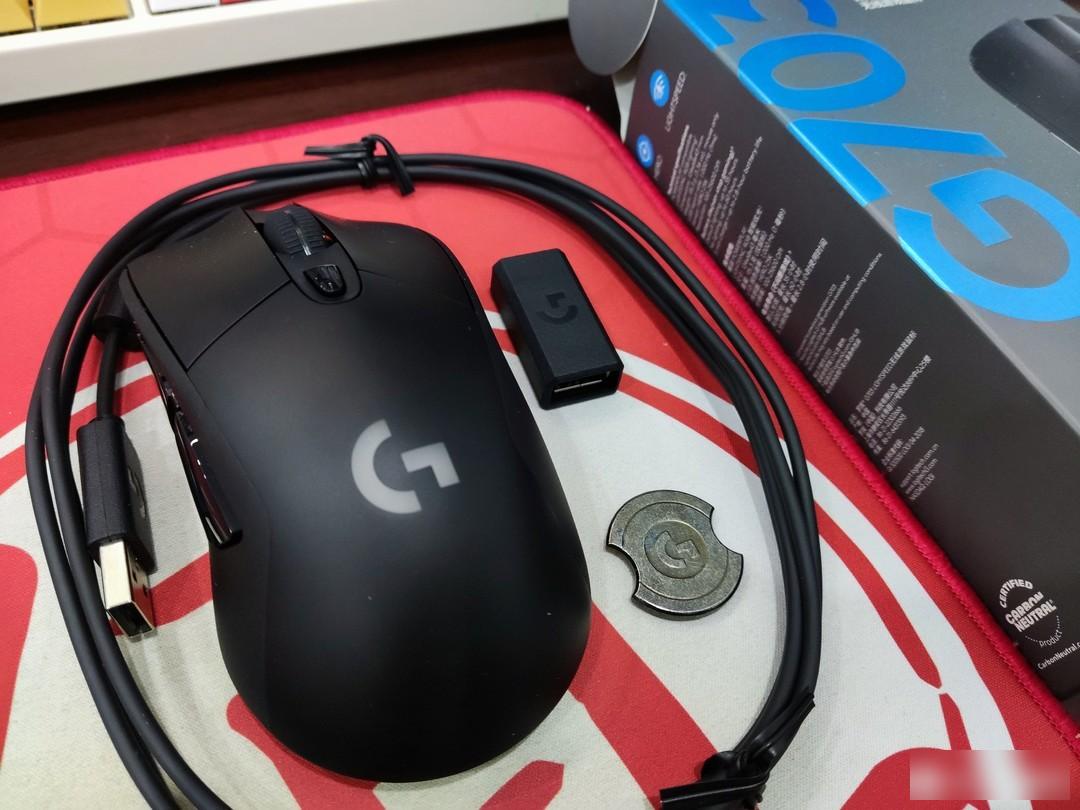
The above is part of this year’s 618 shopping. It is said to be for myself. In fact, it is the release of the shopping desire that has been suppressed for a long time. I am usually busy with work and work. Looking back, I find that my life seems to be missing a piece. It is time to make up for it. up. Of course, consumption still pays attention to rationality, and it is up to the judges to judge for themselves what to buy and what not to buy. Finally, I would like to ask for a "Like", "Favorite" or send your "Comment", which is very important to me, thank you!
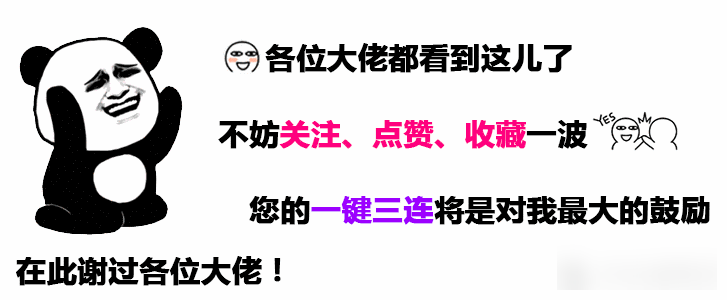
Factory Adress: No.11,FengpingRoad
