With powerful configuration and excellent player experience, is the CORSAIR K70 RGB Pro mechanical keyboard your favorite?

When you like a brand of peripherals, you will find that it is possible to "go crazy". After buying the CORSAIR K100 RGB Pro mechanical keyboard, I have entered the Tao. Not long ago, I also bought the K70 RGB Pro mechanical keyboard and k70 mini. Today I will share this K70 RGB Pro. As the second flagship product, it is comparable to K100 has many similarities, and the core part is top-level configuration, which is why many players are scrambling for it.

Of course, a host with powerful performance can be equipped with such a flagship keyboard. The following is my host configuration. Although it is not top-notch, but for now, it is ahead of many friends, haha!
Processor: 12th Gen Intel Core i7-12700K
Motherboard: MSI MPG Z690 EDGE TI WIFI DDR4 (MS-7D31)
Graphics Card: NVIDIA GeForce RTX 3070 Ti ( 8 GB / GALAX )
Memory: 32GB (XPG DDR4 3600MHz)
Primary HDD: GLOWAY Basic1TNVMe-M.2/80 (1024 GB / SSD)
Secondary hard drive: XPG Pterosaur S11 1TB solid state
Monitor: MSI MPG321UR-QD ( 32 inches )
Chassis: MSI 100R white
Ok, let's start today's journey, I hope you will like it!
【The value is still the same】
It is still the familiar packaging style of CORSAIR, and the yellow and black color contrast design is very recognizable. A panorama of the K70Pro mechanical keyboard is printed on the front of the box, and the appearance is still so eye-catching. Several features of this keyboard are also marked on the left side of the package: durable anodized aluminum material, 8X speed processing, PBT two-color injection keycaps, and OPX (optical axis) shaft body.


Let’s take a look at the family portrait of the Corsair K70 Pro mechanical keyboard: keyboard body, magnetic palm rest, separate Type-C interface cable, manual and warranty card. I want to give a good review for the palm rest, I like it very much, haha!

The CORSAIR K70 Pro is a standard American 104 layout, and I like this full-size design keyboard very much. At first glance, it is very similar to Corsair's flagship keyboard K100, but the shortcut keys on the left are canceled. The keyboard is also designed with an aluminum alloy metal panel and a suspension shaft. It is more convenient to clean the dust, even if you accidentally sprinkle water on it, you don’t have to worry about it.


The magnetic palm rest must be praised, but for the sake of differentiation, this model comes with a hard palm rest, which is not as comfortable as the soft palm rest of the K100. The surface of the palm rest is designed with anti-slip texture, which feels good. Cleaning up can also be simple and rough, just wash with water.

There are three function keys in the upper left corner of the keyboard, which are also very convenient to use. There is also the word K70 in the lower left corner of the keyboard. Although the font is not large, it is very recognizable.


In the middle of the keyboard is still the logo of the pirate ship, which has become the reserved design of the flagship keyboard of the pirate ship, and there are 6 built-in hidden indicator lights, which can only be seen after the power is turned on.

On the far right is the mute button and my favorite scroll wheel button, which is used to control the volume of the sound, which is so convenient. Below the scroll wheel are 4 shortcut keys for playing music. I have to say that there are many keyboard shortcuts at the flagship level, and they are so direct, haha!
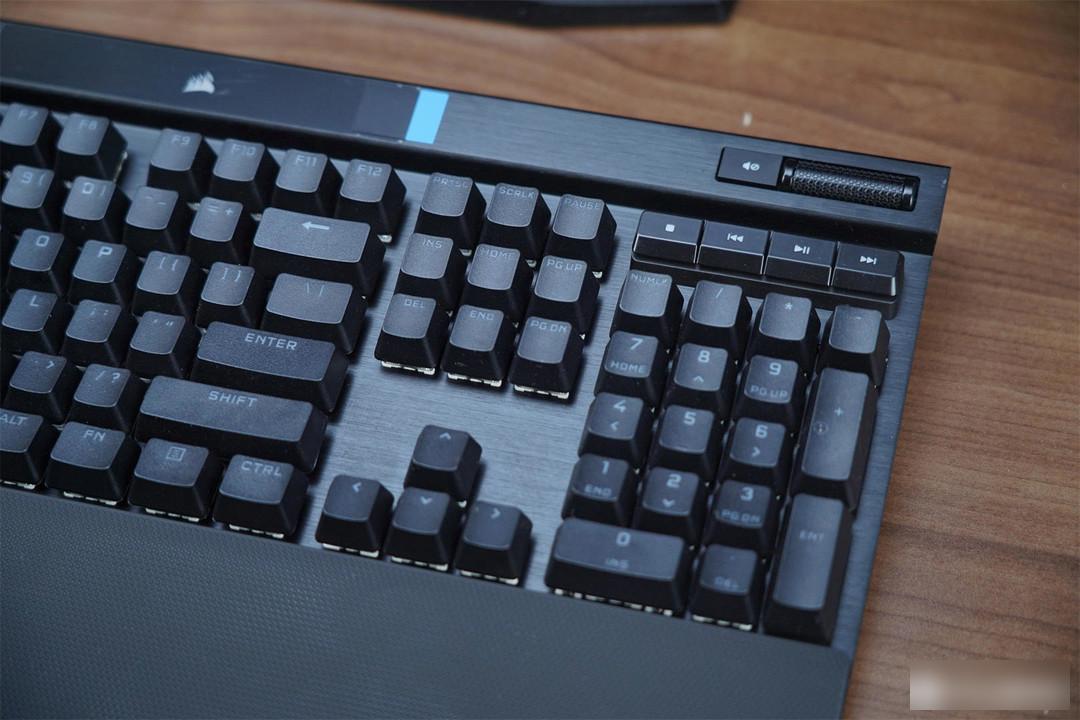
The overall keyboard of the Corsair K70 Pro is similar to the K100, but some trade-offs have been made in some details, such as the RGB lights on the side. However, as a sub-flagship keyboard, the Corsair K70 RGB Pro can be said to be quite good.


The Corsair K70 Pro keyboard adopts a wire-separated design, and it is strongly recommended that such a full keyboard be a wireless model. There is also an e-sports switch on the top. After it is turned on, the keyboard will be locked to the e-sports mode. At this time, the keyboard will turn into a monochrome red light. Of course, if you like other colors, you need to adjust them in the driver. After turning on the e-sports mode, all macro functions will also be disabled, and the time to truly reflect the strength of the players has come.

The keyboard uses a three-stage foot support that can be opened and closed laterally, which works well. As for the design similar to the trunking you see, it is actually used for decoration.

【Key cap and shaft body】
Let’s take a look at the keycap and shaft body. The Corsair K70 Pro uses a two-color translucent PBT keycap with a thickness of 1.5mm, which is wear-resistant, not easy to fade and oil. In addition, because the standard bottom layout is used, it supports custom replacement keycaps. Simply put, you can choose your favorite keycaps.

The large key position is the mainstream satellite axis structure, which is mature and stable.

When I first saw the OPX optical switch, I thought it was a Cherry RGB silver switch. In fact, the structure of the switch body is similar to the Cherry MX switch. It adopts the mechanical structure of the shaft core + spring. Logo, the axis color is silver gray. It has a lifespan of 150 million times, which is better than Cherry's 100 million times. The trigger pressure is moderate 45g, the total key travel is 3.2mm, and the trigger key travel is only 1.0mm. I prefer this kind of shaft with short key travel, which saves effort! Ha ha!


【Driver introduction】
Corsair's iCUE driver will automatically recognize the keyboard. If you are a loyal fan of Corsair, you will know how happy it is to have a complete set of Corsair products. The operation interface is arranged in an orderly manner and is also very intuitive to set up. In the lighting adjustment, up to 20 layers of lighting effects can be superimposed, which may be one of the biggest highlights of this keyboard. In fact, supporting linkage is the essence of driving, because it will make you want to stop.
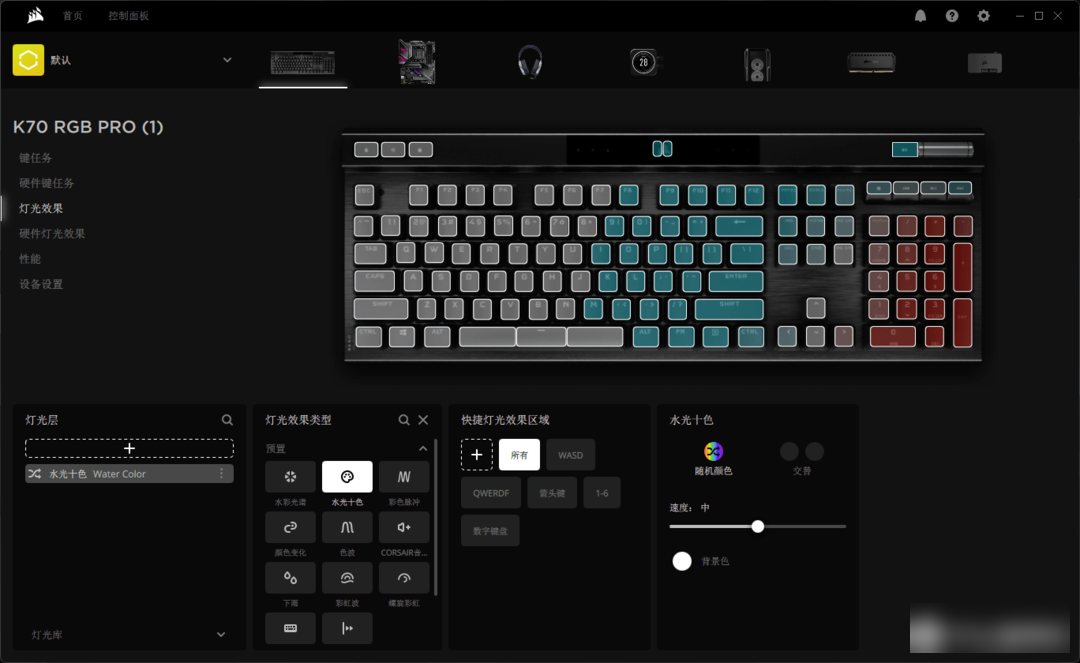
As for how to set up macros and other settings, I won’t introduce too much here, and study it after you have this keyboard! Ha ha!

This time the Corsair K70 PRO has greatly improved its hardware performance. Equipped with AXON super-speed processing technology, the processing and transmission speed has been increased by 8 times, and the highest return rate is 8000Hz. 4000Hz key scanning rate, and can support up to 20 layers of hardware RGB lighting processing while maintaining a high rate. Of course, this needs to be enabled in the iCUE software, and of course your CPU performance must keep up.

【Lighting effect display】
The keyboard lighting is very soft and not dazzling, of course, the effect is still very obvious in low light. The lighting of the entire keyboard will be on, and you can change the lighting mode at will through the driver or shortcut keys to find your own exclusive.

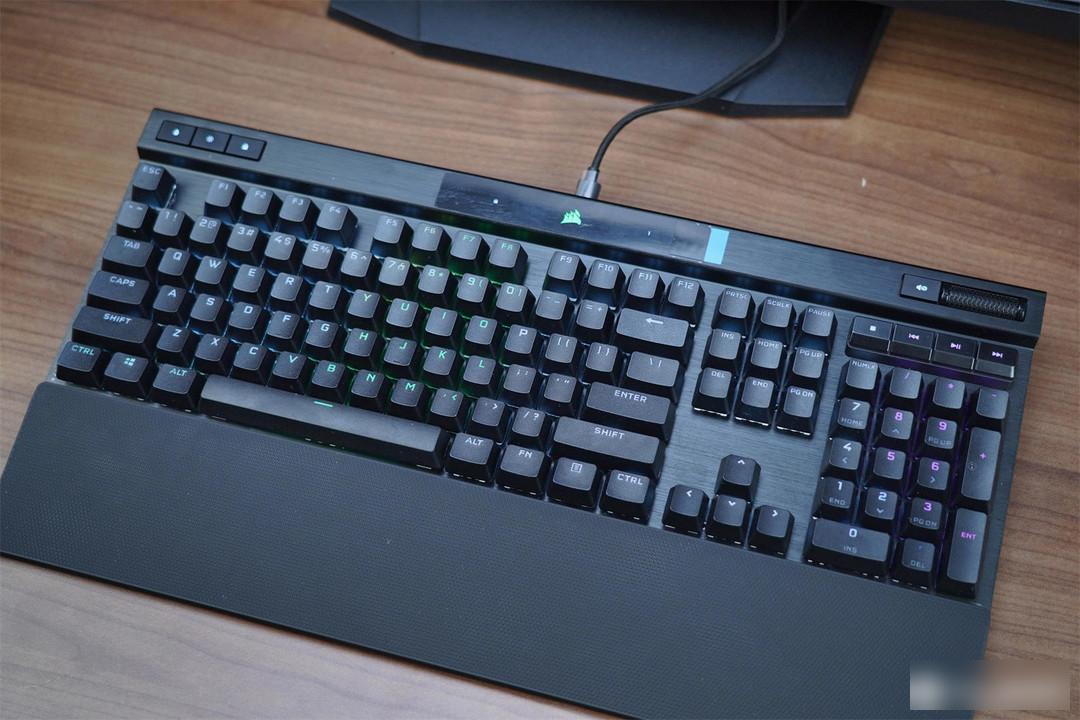
The gaming mode is red, do you like it? It looks pretty good. Of course, as mentioned above, you can change other colors through the driver, but ordinary players will not use this e-sports mode.
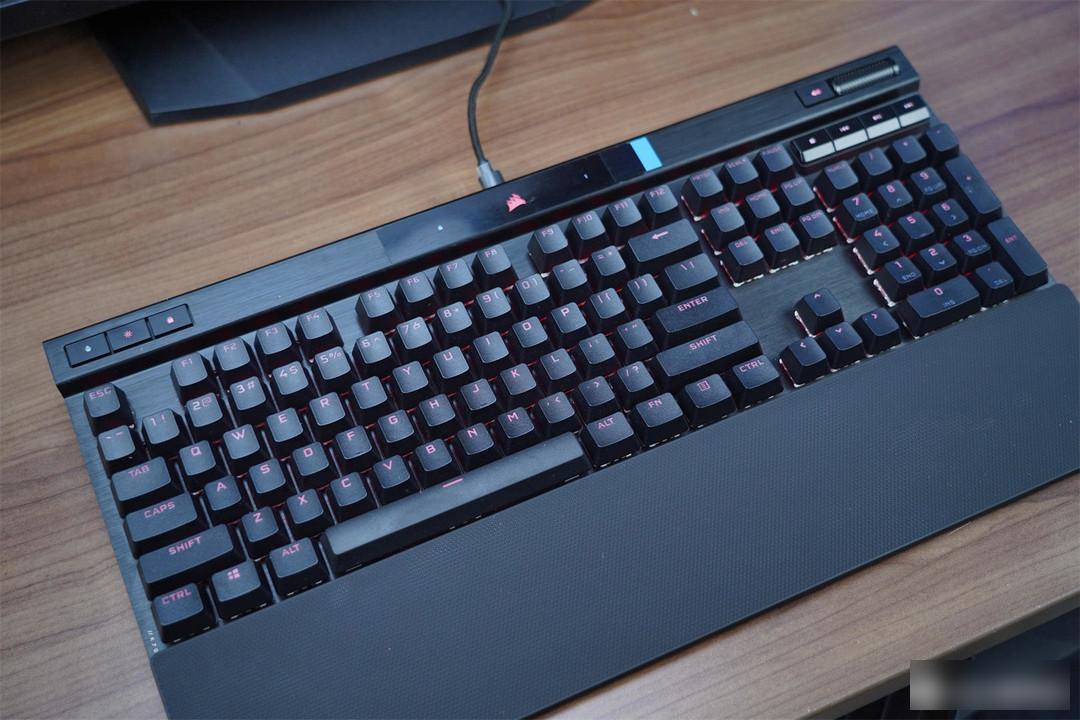
I like this feeling better, what do you think?



【Host analysis】

MSI MPG321UR-QD is the flagship display of MSI, with 4K resolution, 144Hz refresh rate, and supports HDR600. The material of the panel is QLED (quantum dot technology), which is more expensive and more difficult to adjust. The P3 color gamut can reach 97%, it can be said to be able to write and do martial arts. Moreover, it has complete functional interfaces and strong expandability. It can be said that if your budget is sufficient, such a display is your first choice.

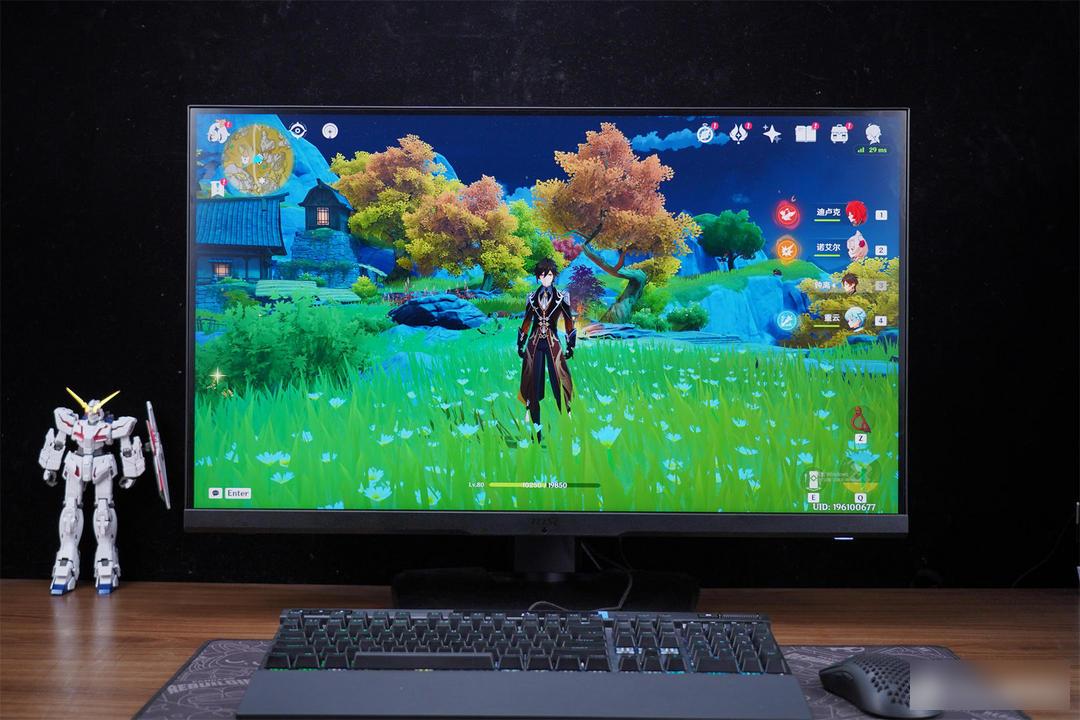
MSI's Blade 100R white version adopts a pure white design. Needless to say, its appearance is very beautiful. The white chassis is excellent in terms of workmanship, materials and detailed design. In particular, the factory comes with 4 ARGB fans and the RGB light strip on the fuselage, which makes the "light pollution" vividly displayed. If you like white style, then this new chassis must be worth considering.


The MSI MPG Z690 EDGE TI WIFI DDR4 blade titanium motherboard is equipped with a dragon soul LOGO with RGB lights on the heat dissipation armor. After lighting up, the RGB lights will light up, which is very beautiful. In fact, if you are familiar with the MSI series, you must be familiar with such a design. The blade titanium motherboard has 3 PCI-E slots, the first of which is PCIe 5.0×16, directly connected to the CPU, and equipped with metal protective armor. The second and third roots are PCIe 3.0 x4 and PCIe 3.0 x1, after all, the price and specifications are here. With 12700k processor and 32G memory, the configuration should be quite mainstream.

Since the main body is white, other accessories also choose white, such as this MSI Ice 360R white water-cooled radiator, which has an integrated design of the cold and drain pump, and the cold head supports 270-degree rotation, with Dragon Soul LOGO in the middle, and ARGB Lighting effect, pure copper mirror base. The water cooling has three 12cm fans, which also support ARGB lighting effects. Double ball bearings are used. The maximum fan speed is 2000RPM and the maximum air volume is 78.73CFM.

MSI MPG A750GF power supply has a rated power of 750W, full module design, 80PLUS gold certification, and a conversion efficiency of up to 90%. All Japanese capacitors are used to support high temperature resistance of 105°C and a 10-year warranty. To put it simply, the hardware configuration that the current flagship gold power supply should have is the same as this MSI power supply, and the white color scheme makes this power supply even more outstanding. After all, as long as it is a white hardware product, the price will be more expensive. This cost is closely related. You don't have to worry about it.

This time I bought the new XPG Longyao D50 memory and XPG Pterosaur S11 1TB solid-state hard drive. I had two XPG Longyao D50 memory before, but they were taken away by my brother. There is no way to choose this memory. It is cost-effective, haha!

The main controller of the hard disk is Maxio MAP1202A, which is designed with no cache solution and supports the third-generation Agile ECC+4K LDPC technology and NVMe 1.4 protocol. There are 4 memory granules on one side, each of which is 256GB and numbered NH14TAA144256G, with a total storage space of 1T.


XPG Longyao D50 memory, the color matching is suitable for the white motherboard. The top of the memory is equipped with 10 RGB lamp beads and 5 independent light control color areas, which can provide more than 16.8 million color independent light effect areas, and the "XPG" logo representing the brand belief is also engraved. The default frequency of the memory is 3600MHz, the timing is CL 18-22-22, and the default voltage is 1.35V. Support the lighting control software of many manufacturers such as ASUS and MSI, realize the lighting effect linkage of all DIY hardware, and create more visual impact light pollution.


Directly use AIDA64 to test the memory. This time I directly supercharged the XPG Longyao D50 3600 memory to 3800MHz to see how the memory is capable. The reading, writing, and copying are 56GB/s, 52GB/s, and 53GB/s respectively. , while the delay time is 70.5ns. The memory frequency is increased, and the memory bandwidth is greatly improved. However, there is still a big gap with DDR5. The previous test of DDR5 is above 60GB/s.
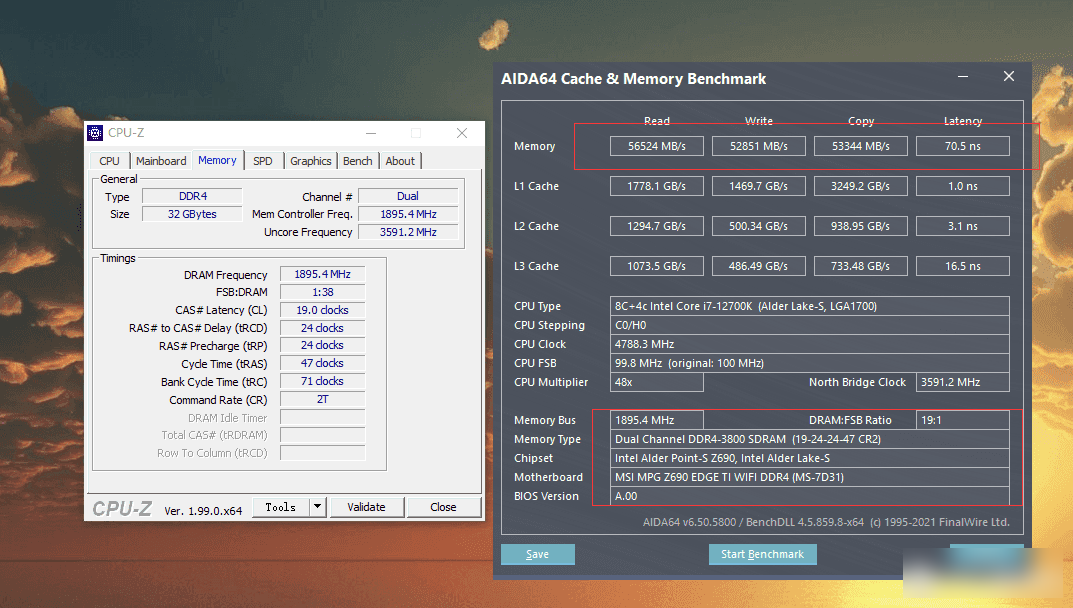
Through the TXbench software, you can test the concurrent read and write performance of the SSD. It can also be seen from the software test that the XPG Pterosaur S11 1TB SSD can read and write up to 35642MB/s and 3203MB/s, the 4K random read speed is 50MB/s, and the random write speed is 231MB/s.
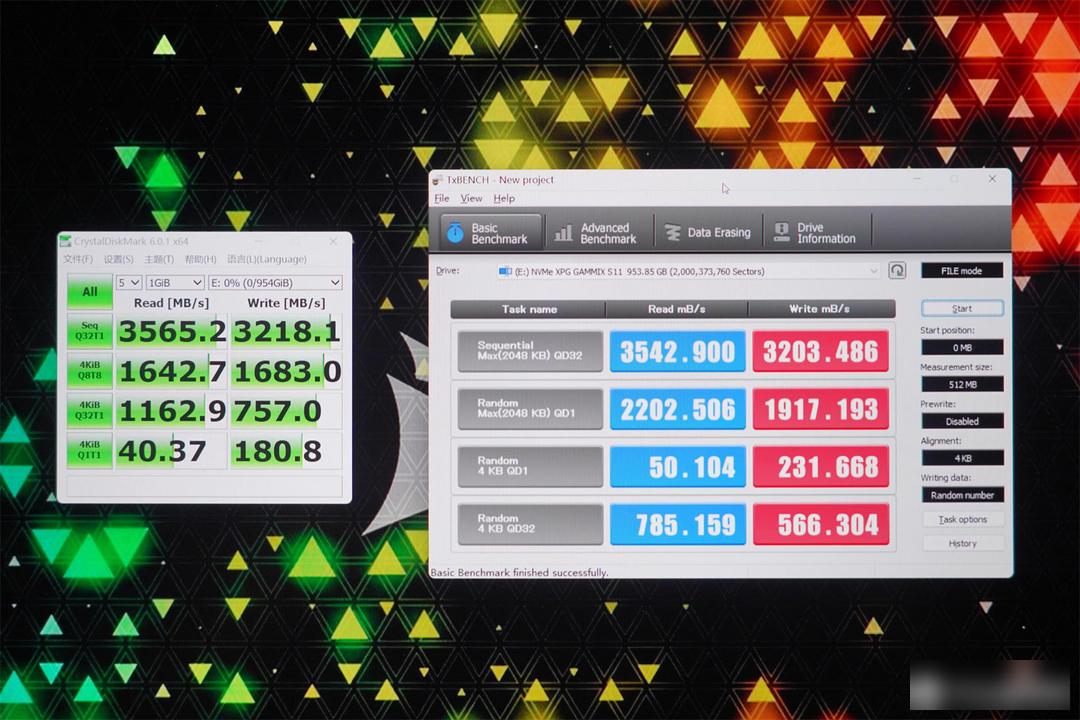

【experience feelings】
In terms of hand feel, the OPX switch really feels great, and the PBT keycap will really provide you with a very high-quality user experience, which can only be realized after you experience it personally.


It’s really unreasonable not to use a gaming keyboard to play games. Although the technology has always been so good, it can’t hold back my enthusiasm, haha! Due to the characteristics of short key travel and quick trigger, the action will be more sensitive during the game.
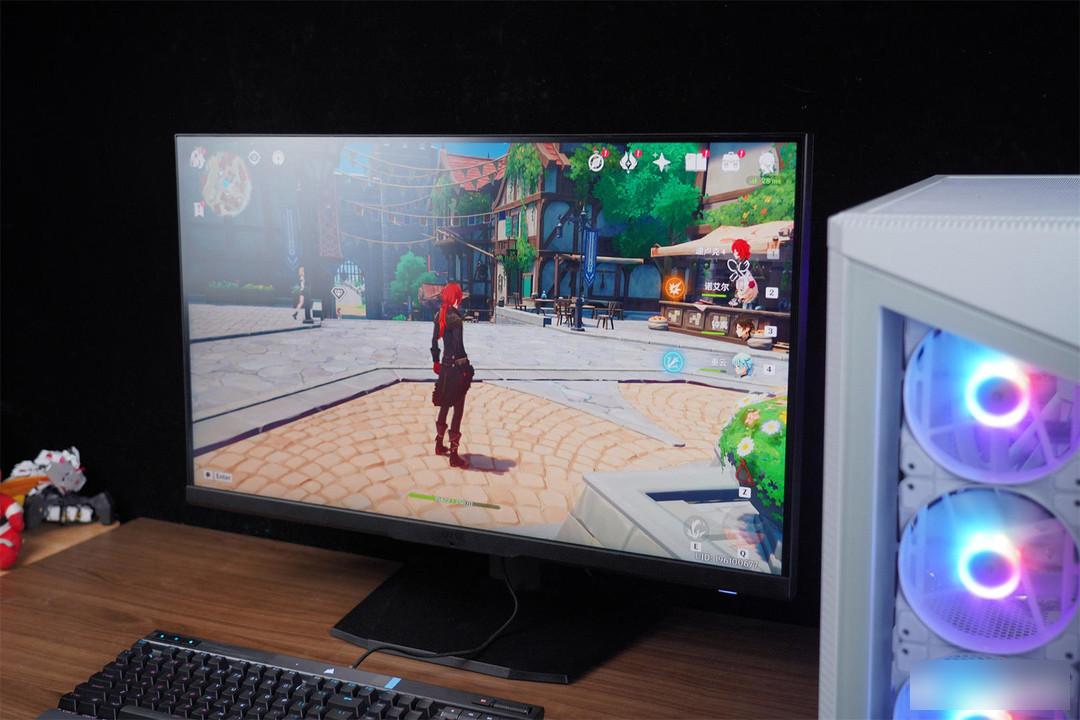

【End of article】
Let’s briefly summarize, as a sub-flagship product, it can be seen that Corsair attaches great importance to it. Equipped with a brand-new AXON hyper-threading processor, it can bring an 8000Hz return rate and a 4000Hz key scan rate. Moreover, it also supports up to 20 layers of hardware RGB lighting processing, and also supports one-click activation of e-sports mode. Equipped with the OPX optical axis customized by Corsair, the effect is very good, the life of 150 million keystrokes, durable. The two-color injection molding PBT keycap has excellent feel and texture. The keyboard is also equipped with 16.8 million color lighting effects, and each key can address RGB LEDs independently, and the lighting effects are very good.
Ok, that’s all for sharing here, I hope you like it, and I hope it can be a reference for you.
The hardware in this article:
Factory Adress: No.11,FengpingRoad
