Review of Logitech G913 Mechanical Keyboard: Quality Design and Customizable Switches
The Logitech G series family set, consisting of the GPW mouse, G933S headset, Logitech PowerPlay wireless charging mouse pad, and G913 keyboard, has an impressive and appealing appearance that I have been desiring for a long time. Unfortunately, the steep price tag has left me feeling financially stretched. Determined to begin my gaming setup, I decided to explore options for the keyboard first. I discovered that the Logitech G913 keyboard offers three types of switches, custom-made by Logitech in collaboration with Kaihua, a well-known domestic switch manufacturer. These switches include the Clicky white axis, the Tactile brown axis, and the Linear red axis.
Wanting to make an informed decision, I had the opportunity to try out all three switch models. The white switch, however, produced a sound that was too loud for my liking. As a result, I narrowed down my options to either the Tactile or Linear switches. Someone recommended a keyboard for sale in the Jingdong spare parts warehouse, claiming it was a returned product with 99% new condition, but had a flaw in the form of a key combo. Considering the label indicated that it was still within the warranty period, and after confirming with the seller that it could be replaced, I decided to take a chance and make the purchase. Unfortunately, this decision turned out to be a disappointment.
When the keyboard arrived, I was pleased to find that the packaging was secure and it appeared brand new. I plugged it into my computer and tested all three modes – Bluetooth, wireless receiver, and wired – without any issues. Logitech's driver software, Logitech G Hub, successfully recognized the keyboard and prompted a firmware upgrade. As someone who had a previous negative experience with a firmware upgrade using a Razer keyboard, I felt a sense of unease. However, I took the risk and the upgrade completed smoothly, relieving my concerns.
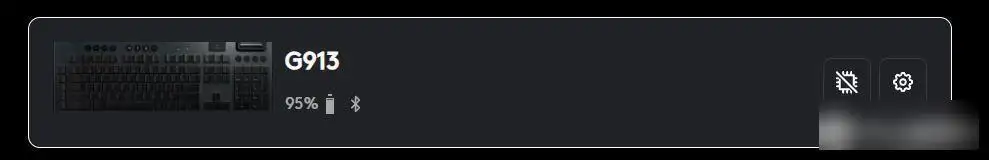
With the Logitech G Hub recognizing the keyboard and the battery charging up to 95%, I discovered the presence of the key combo. As described, it was indeed powerful but occasionally got stuck and continuously outputted commands. Realizing the need for assistance, I reached out to the official Logitech WeChat account and found an after-sales service appointment. Luckily, there was a service center conveniently located in my city, so I made an appointment for the following Saturday at 10 am.
As promised, I arrived at the after-sales service center, a small establishment named Beijing Yakun (specific details slipped my mind). The after-sales personnel examined the keyboard and confirmed the presence of the key combo, but, unfortunately, they claimed that the shaft body showed signs of man-made damage, thereby rejecting the warranty claim. Upon inspection, I also noticed cracks in the plastic of the shaft body, seeming to be a result of some form of impact. Disappointed, I had hoped that I would receive a new keyboard, but instead ended up purchasing a brand new one at a 40% discount. Needless to say, I felt quite upset about this unexpected outcome.
In an attempt to resolve the matter, I contacted the seller, but they provided screenshots of the product listing and chat records, clearly stating that the sale was non-refundable. Puzzled, I couldn't recall seeing this information at the time of purchase. It seems I was lured in by the low price and didn't carefully read the terms and conditions. I then turned to various online merchants offering shaft replacements, but their quotations were quite high, averaging around 100 yuan. As an average person, I couldn't afford such high expenses, so I had no choice but to attempt the shaft replacement myself.
Being a determined individual, I am always willing to follow through on my intentions. I searched online for merchants selling switches, which were sold in bags ranging from 60 to 80 yuan. There were also merchants selling material boards, which were keyboard parts salvaged from Logitech's after-sales service using a chainsaw. After considering my options, I concluded that purchasing the material boards would be a better choice. I could sell some of the spare parts online and recoup some of the expenses. If I were lucky, I might even make a profit. Thus, I found a merchant selling salvaged keyboards with cuts and placed an order for one that offered free shipping at a price of 90 yuan.
Upon receiving the keyboard, I cut it in half, dividing the battery into two sections and proceeded to remove the keycaps and screws. This process helped me learn how to disassemble the keyboard without damaging the new one. Here is a step-by-step breakdown of the disassembly method I followed:
1. Remove all the keycaps: By holding the left or right side of the keycap with your fingers and lifting it, the keycap will come off easily. After removing all the keycaps, you'll find approximately 22 screws on the front. Remove these screws carefully and keep them in a safe place. Additionally, use a small brush to brush off any dust and maintain a clean environment.
2. Remove the screws on the back: Pay attention to the three different types of screws used. There are 6 screws in the red circle, 2 screws hidden under the shock-absorbing sticker in the yellow circle, and 2 screws beneath the label paper in the green circle. Take note of each type, and it's helpful to take a photo to ensure correct reassembly.
3. Remove the battery cover and unplug the battery cable: After removing the battery cover, you'll find 2 screws underneath, as indicated by the red circle in the picture. These screws are different from the others, so make sure to place them in a separate category.
At this point, all the screws have been removed, and the back cover can be easily detached, revealing a clean and spotless interior.
With the disassembly complete, I then retrieved my long-unused electric soldering iron and tin suction device. I removed a shaft from the cut keyboard and replaced the switch with a new one from the original keyboard. Here are some tips for picking the shaft during the soldering process: Always use the tin suction device, heat the pins with the soldering iron until the solder melts, then quickly position the tin suction device to remove the solder. If the solder is not completely removed, avoid reheating it to prevent damaging the pad. Instead, apply a small amount of solder to the pins, melt it again, and then use the suction device to cleanly remove the excess solder.
Once the welding is complete, don't rush to reassemble the keyboard. Instead, plug it into the computer and test the repaired shaft. After confirming that it functions properly, proceed to reassemble the keyboard in the correct order, taking care to use the appropriate screws.
I must say, the G913 keyboard with the brown switch feels great to use. The keys are responsive and the illuminated backlight adds an attractive touch. However, I'm still adjusting to the left row of G1 to G5 buttons, as they are mapped to the F1 to F5 keys by default. I find myself pressing G5 and CTRL incorrectly, resulting in unintentional refreshing. Fortunately, Logitech's G Hub software should allow me to remap these five keys, although I haven't explored this feature yet.
Upon examining the cut keyboard, I noticed that the main board remained intact. Out of curiosity, I connected it to my computer and was pleasantly surprised to find that it functioned perfectly. I tested it both in Bluetooth and wired modes and there were no issues. The keyboard even retained all its vibrant lighting effects. It is undoubtedly a flawless board, and I believe it could easily sell for 100 yuan online, essentially recouping my costs.
To my satisfaction, the Logitech G913 keyboard offers a great typing experience. Logitech's after-sales service does not require invoices or purchase records, as they guarantee the product based on its serial number. However, the after-sales inspection process is quite strict, and any significant external damage can result in the warranty being rejected. For instance, I learned about another keyboard user, G913TKL, who had their warranty rejected due to a dent caused by the keyboard falling on the ground. As a result, their S key continually registered multiple presses. Although the connection between the external damage and the malfunction is debatable, it highlights the importance of purchasing products in good condition, even if they are offered at a discounted price. Otherwise, the warranty claim may be denied, even within the warranty period.
In conclusion, despite facing financial constraints due to the high price of the Logitech G series family set, my desire for this impressive combination of gaming peripherals remained strong. Starting with the keyboard, I encountered challenges such as a key combo issue and the subsequent rejection of my warranty claim. However, I took matters into my own hands, purchasing a cutting keyboard and successfully performing a self-repair. The Logitech G913 keyboard with the brown switch has provided a satisfactory typing experience, and I am grateful for Logitech's after-sales service that does not require extensive documentation.
Moving forward, I have learned the importance of purchasing products in good condition, even at discounted prices. It is crucial to thoroughly read the terms and conditions during any online transactions to ensure a smooth and satisfactory experience. Finally, I am appreciative of the opportunity to salvage spare parts and potentially recoup some of the expenses by reselling them online.
Factory Adress: No.11,FengpingRoad
