Logitech K275: A Cautionary Tale of Carbonated Drinks and Keyboards
Logitech's k275 keyboard has always been a strong contender in the wireless keyboard market, thanks to its remarkable wireless connection technology. Despite being a thin-film keyboard, it holds its own against many other wireless keyboards and mice. Impressed by its performance, I invested in a k275 set. However, fate had other plans when my little one accidentally spilled Fanta on it, followed by the unfortunate incident of it being soaked in condensation from the air conditioner. What a disaster!
The initial problems started with certain keys occasionally malfunctioning. Gradually, a significant portion of the keys stopped working altogether, until finally, pressing any key would cause the keyboard to shut down automatically. The issues seemed random and frustrating.
With no other option, I decided to dismantle the keyboard to assess if the carbonated drink had caused any corrosion. Naturally, the first step was to remove the battery, and then the dismantling process began.
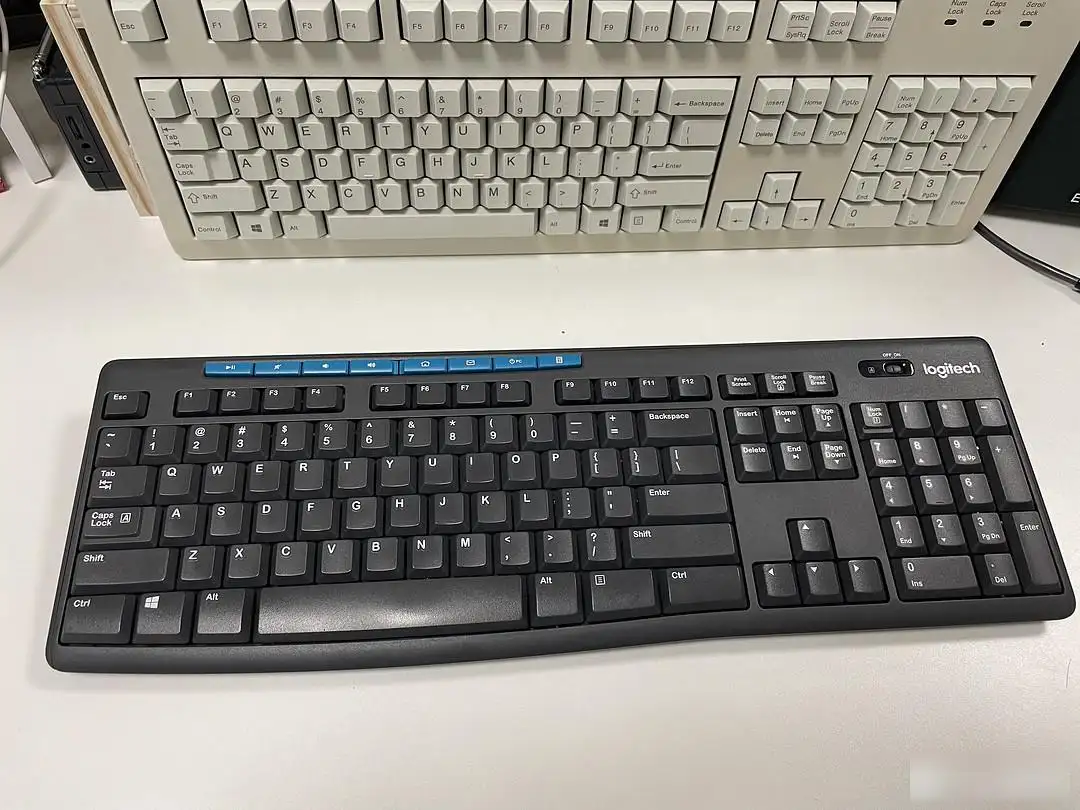
I must admit, Logitech's craftsmanship is impressive. There were a total of 15 screws at the back of the regular membrane keyboard, each tightly secured. Of course, two of them required extra caution due to the Fanta mishap. Despite loosening the upper and lower casings, it seemed that there were some areas that remained stuck. Since the Fanta had rendered the keyboard useless, I decided to take a risk and forcefully pull it apart from the middle towards the sides. Fortunately, the buckles on both sides allowed for some success, and the bayonets proved to be resilient even after multiple disassemblies.
The membrane keyboard consists of three thin transparent plastic sheets known as the film. The top and bottom sheets contain printed circuits, while the middle layer serves to isolate two sets of circuit systems. When a button is pressed, the two layers of circuit board make contact, completing a loop that enables the computer to register the keystroke.
Upon opening the keyboard, I discovered that there was no dirt between the three layers of film. It appeared that only clean condensation from the air conditioner had made its way inside. This served as a testament to the cleanliness of the condensate. Moving forward with the disassembly, I focused on the main control located in the upper right corner. By removing the two fixing screws on both sides, I could access the main control and the circuit on the three-layer film. Interestingly, even the area adjacent to the fixing piece had traces of Fanta.
Clearly visible was the presence of orange-red dirt on the main control. I took care to remove it promptly, wiping away as much as possible. Unfortunately, I forgot to capture a picture of the main control before wiping it, and there were still some minor stains left behind. I cleaned it using a damp paper towel, followed by rubbing alcohol, and then another damp paper towel. With these efforts, the main control appeared to be in better shape.
However, one leg of the capacitor above the main control seemed dangerously thin, suggesting corrosion from the carbonated drink. The color of the left leg was notably different as well. I removed all the parts except the film and washed them thoroughly. Despite my best efforts, there were still some marks left behind. Thankfully, I had the entire weekend for everything to dry completely.
Arriving at work on Monday, I reassembled the keyboard and much to my delight, some keys had returned to normal. However, the backspace key remained unresponsive, and some other buttons were not functioning as well as they should. It seemed unlikely that the keyboard would completely recover, and I anticipated it would gradually worsen in the coming days.
In the end, it became evident that keyboards and carbonated drinks do not mix well.
Factory Adress: No.11,FengpingRoad
