Refurbishing a Logitech G710 Keyboard: My Trash Picking Journey
I recently acquired the Logitech G710 keyboard with green switches. While I may not be an expert on electronic products, I can confidently say that this keyboard has exceeded my expectations in many ways. Initially, I was slightly skeptical about its authenticity when I noticed the Logicool branding on the back and the G logo on the front. However, after consulting with a friend and conducting some research on Baidu, I discovered that it is indeed a Japanese version of the Logitech G710.
Despite being a few years old, this keyboard has proven to be superior to the many membrane keyboards I've used before. The crispness of the green switches is truly remarkable. There is a noticeable heaviness to the keyboard, which I later discovered was due to an iron plate inside the casing. However, the keyboard did require some cleaning as it had accumulated dirt and wear on the arrow and wasd keycaps. Fortunately, I had previously picked up a Langtu black switch keyboard, and I was able to use its keycaps and switches as replacements.
After a thorough cleaning, using wet wipes, I was pleasantly surprised by the improved appearance of the keyboard. However, I soon realized that the surface oil stains were more stubborn and could not be wiped away with alcohol wipes. It seemed that the keyboard had been salvaged from a trash can. To address this, I carefully removed the keycaps and found a rather unpleasant sight. The presence of unknown hairs and particles left me feeling uneasy, prompting me to grab a shoe brush and a garbage bag. After ten minutes of thorough brushing, I proceeded to the next step. Removing the back cover revealed a circuit board that had been corroded, possibly due to water damage. Regret set in as I had not initially tested the functionality of the keyboard.
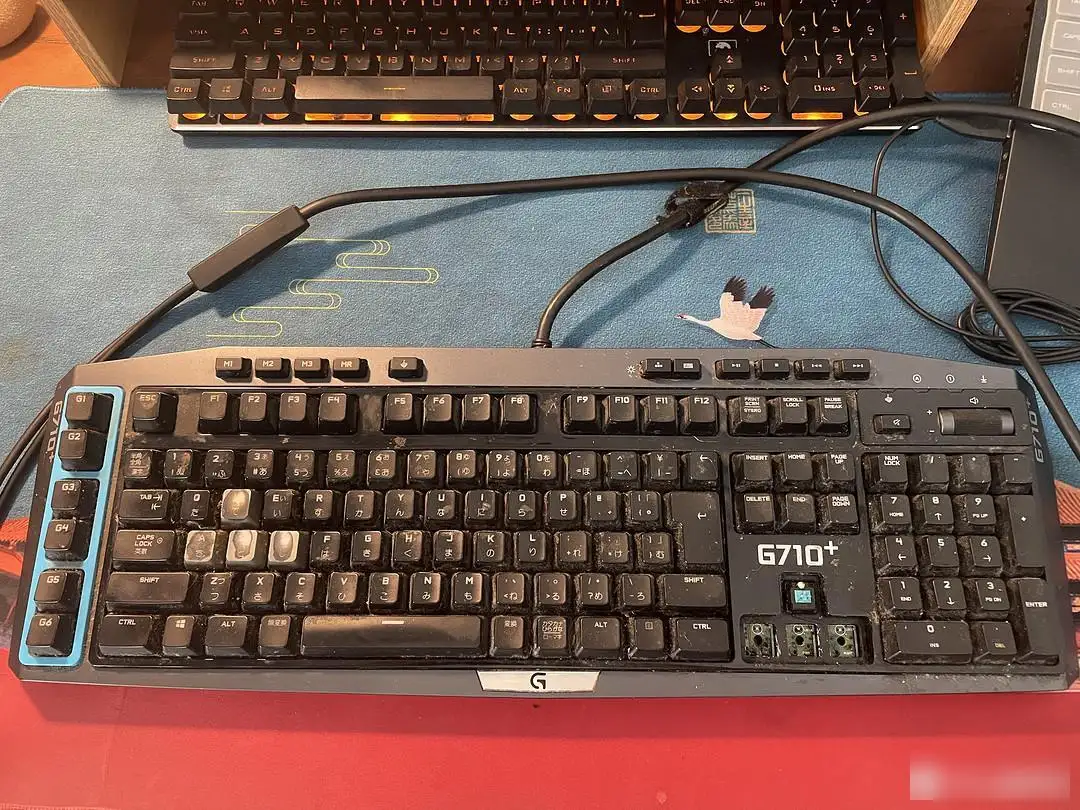
To ensure everything was still in working order, I sought out a keyboard testing website. Fortunately, most keys were responsive, but there were a few grayed-out switches that required additional effort to trigger. As the keyboard was not hot-swappable, I decided to clean the circuit board along with the switches. No amount of wet wipes or brushes seemed to be enough, so I resorted to using the nozzle to rinse it directly. After allowing it to dry for two days, I proceeded to clean the rust off the circuit board with alcohol. The keycaps and covers underwent a similar cleaning process. Soaking them in laundry detergent, followed by brushing, proved insufficient in removing all the stains. Some stubborn elements, such as stickers, posed a challenge. Eventually, I found that wiping them with a cotton pad soaked in essential oils yielded satisfactory results.
For the switches that suffered from malfunction, I resorted to using a soldering iron to remove and replace them with the black switches I had previously collected. Once the cleaning and repairs were complete, the keyboard appeared visually pleasing. However, I encountered a new challenge when trying to fit it under my computer shelf – it was too big. To make the most of this keyboard, I visited the Logitech official website and downloaded the Logitech game software. After dedicating several days to exploring its features, I discovered that four out of the six G keys were not functioning properly. This made me question the purpose of these shortcut keys.
In conclusion, despite its impressive performance, the Logitech G710 keyboard proved to be somewhat prone to collecting dust. However, with thorough cleaning and repairs, it has become an invaluable addition to my setup. Despite a few setbacks, it continues to provide exceptional gaming experiences.
Factory Adress: No.11,FengpingRoad
