Review: Logitech K780 Bluetooth Keyboard - A Versatile Companion for Laptops and Mobile Devices
Expanding My Tech Wishlist: A Review of My Recent Double Eleven Laptop Purchase"
Ever since I made my laptop purchase on Double Eleven, my shopping list has grown rapidly, encompassing various accessories such as solid-state drives, memory sticks, mice, and most recently, keyboards. While the importance of a keyboard may vary for many, I realized I made a mistake when I purchased a gaming laptop instead of my usual ThinkPad. The keyboard on this gaming laptop surpasses the ThinkPad's 1.8mm keys in terms of layout and key feel, but the overall distance between keys leaves much to be desired. Additionally, the letter fonts on the gaming keyboard appear strange, with 'D' resembling 'O,' '5' resembling 'S,' and 'K' resembling 'H.' The punctuation marks are so minuscule that they become difficult to decipher.
The keyboard layout itself feels narrow and somewhat unaccommodating. Further adding to my frustration is that the USB port on my current laptop seems excessively tight. Whether I try plugging in a USB flash drive, a mouse receiver, or a portable hard disk, the insertion requires considerable effort, and pulling them out becomes an even more laborious task. Durability is questionable as it almost feels like I could drag the entire computer along while attempting to remove a USB device. Thankfully, the laptop does offer two Thunderbolt ports, which somewhat compensates for the tight USB port situation.
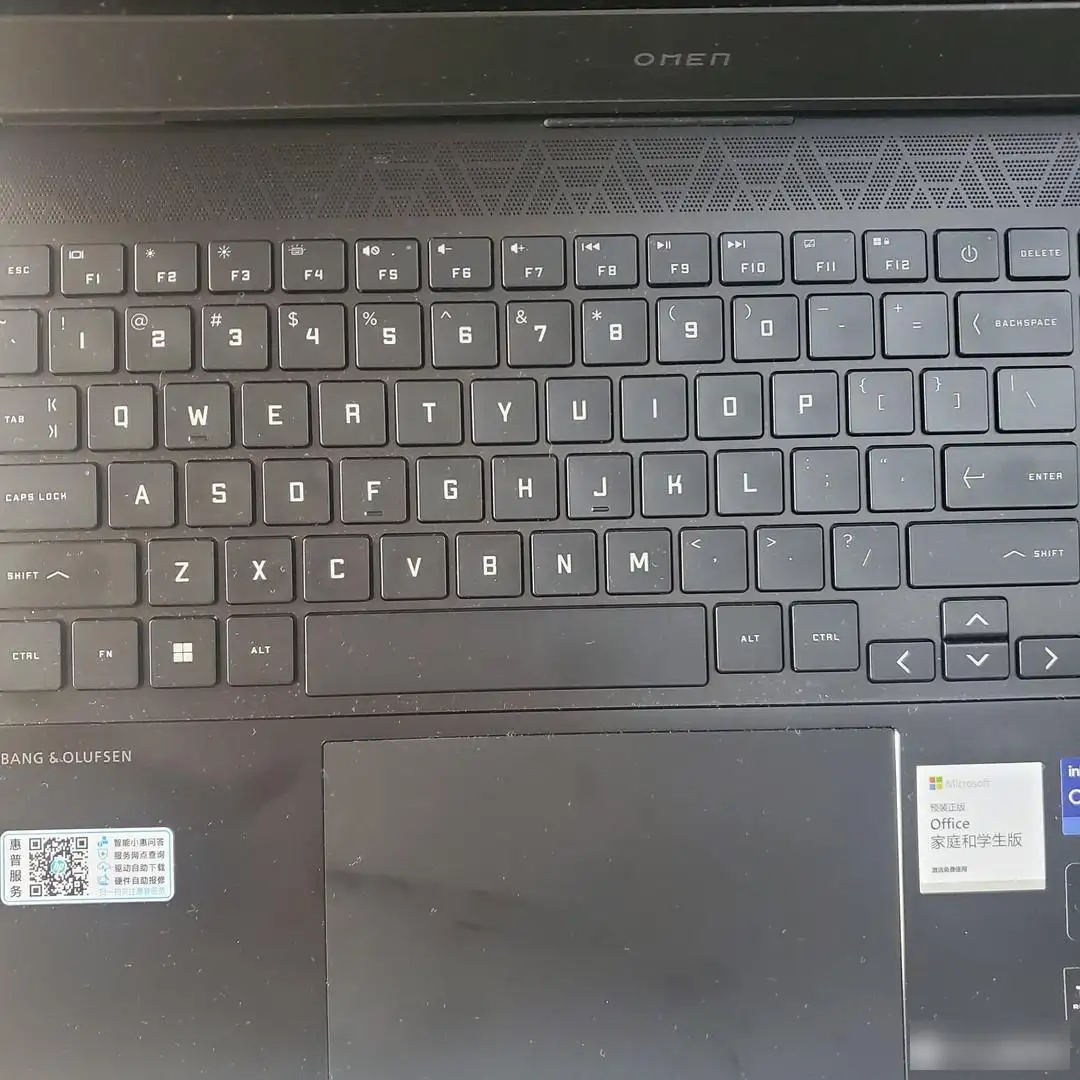
Given the inconvenient usage of the USB port, I've steered away from it and opted for Bluetooth connectivity instead. I've experimented with both the Logitech and HP Bluetooth mouse options and found Logitech's Bluetooth connection technology to be excellent, boasting minimal delays and fast wake-up times. Naturally, I gravitated towards Logitech when searching for a complementary keyboard that met my current needs of seamless computer gaming and phone usage. This led me to discover the K780 keyboard, which struck the perfect balance.
The K780 keyboard sports a sleek black and white color scheme, with the packaging predominantly in black. The front showcases an enticing scene of a mobile phone, instantly capturing my attention. The back provides informative specifications in multiple languages, offering insight into the keyboard's capabilities. Boasting a battery life of two years, it almost seems too good to be true in terms of power efficiency.
Unpacking the keyboard, I notice the instructions for use neatly printed on the packaging paper. It comes encased in a protective plastic bag, adding an extra layer of care. Opening the back cover requires a firm push, ensuring a secure fit. Surprisingly, the battery is already included, with the receiver conveniently placed in a groove. However, accidental battery replacements may cause the receiver to dislodge.
Featuring a round keyboard, the K780 emits low, pleasant keystrokes, providing a more comfortable typing experience compared to a laptop keyboard. A noticeable soft rubber card slot on the side prevents any damage to my mobile phone during usage.
On the right side of the keyboard, the essential keys are strategically placed for convenient access. This keyboard beautifully integrates with the computer, seamlessly merging the devices for efficient multitasking.
While there are a few notable downsides, they do not overshadow the advantages of the K780. Firstly, the keyboard carries a bit of weight, causing friction when moved across a table. It necessitates lifting rather than pushing, making mobility slightly challenging. Secondly, the absence of a rear stand restricts the keyboard to a flat position. Nevertheless, the K780 includes a slight slope, which mitigates discomfort to some extent. However, it still falls short of providing a complete ergonomic solution.
On the bright side, the K780's main feature lies in its ability to swiftly switch between three devices: computers, mobile phones, and tablets. With just the press of three white keys on the keyboard, I can effortlessly transition between different gadgets. The keyboard designates '1' for the computer, '2' for the mobile phone, and '3' for the tablet. Pairing with a new device is as easy as pressing and holding one of these numbers until it rapidly blinks, entering pairing mode. This functionality brings about unparalleled convenience.
After a few days of extensive usage, I can confidently say that the K780 keyboard delivers a stable performance, allowing for quick device switching and instant wake-up times. The phone and tablet slot firmly hold my Lenovo tablet, guaranteeing a secure fit. However, I must emphasize that this experience is specific to my Lenovo tablet, and I can't vouch for its compatibility with other tablets.
In conclusion, I extend my well wishes to all tech enthusiasts searching for their perfect "toys." With my recent addition of the K780 keyboard, I've expanded my tech wishlist, and despite a few drawbacks, I am pleased with this purchase.
Factory Adress: No.11,FengpingRoad
