Review of Logitech k580 Wireless Bluetooth Keyboard: Lightweight and User-Friendly
A while back, I made the decision to switch from wired keyboards to wireless for the added convenience. My experience with the Maccong k980 keyboard had been great, so I decided to explore wireless options further. After browsing through numerous reviews, I came across the Logitech k580 keyboard and found it to be satisfactory. While it is a membrane keyboard, I realized it would suffice for my simple usage requirements, considering I had already purchased the k980. There was no need to clutter my workspace with multiple mechanical keyboards, so I immediately placed an order for the Logitech k580, priced at 199 yuan during the Double Twelve sale.
I was impressed by the swift delivery provided by Jingdong's self-service, as the keyboard arrived at my doorstep the very next morning. The front packaging showcased the product, while the back provided information regarding its specifications and features. As I opened up the package, I noticed the keyboard wrapped in a layer of paper with a matte texture.
Upon examining the back of the keyboard, I found the model number and support for wireless 2.4G and Bluetooth clearly stated. Five silicone foot stickers were placed on the bottom of the keyboard for stability. Remarkably thin in its design, except for the battery and phone slot, the keyboard had an overall slim profile.
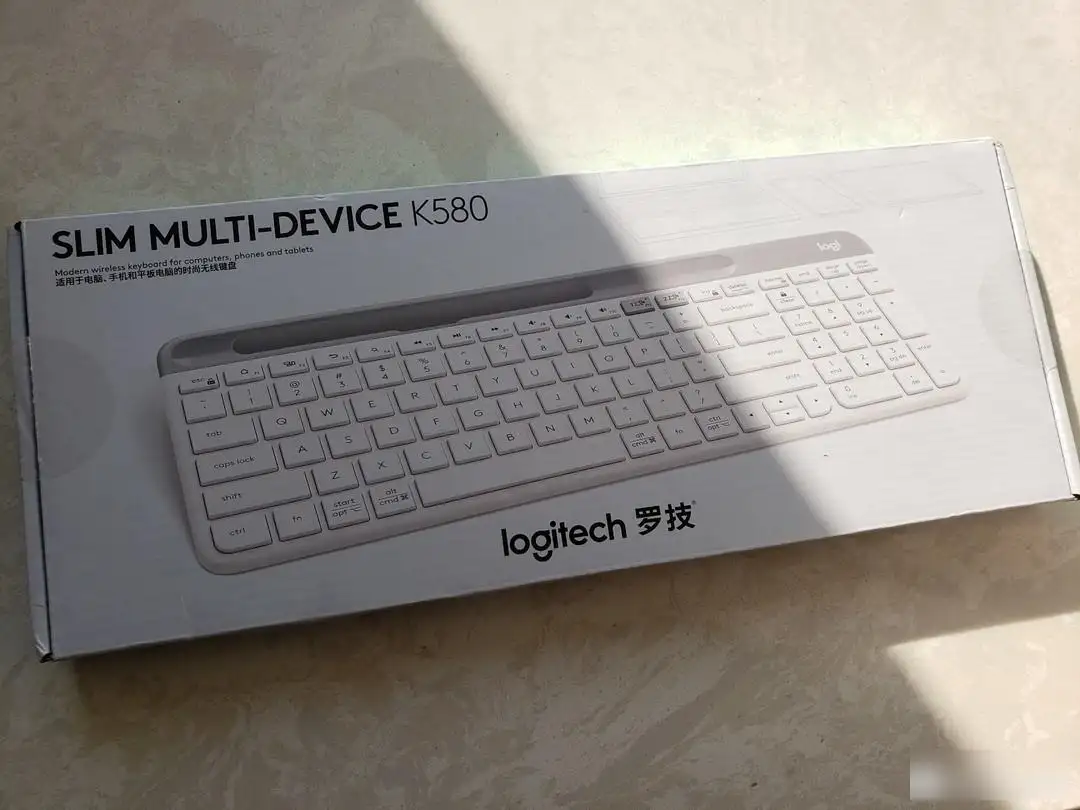
When placed on my computer desk, the Logitech k580 exuded a fresh and desirable aesthetic. While I had previously gravitated towards black or dark keyboards, my recent preference for light colors, especially white, gave me a feeling of cleanliness and minimalism.
The original package included two batteries, which could be used after removing the insulating plastic. It was stated that these batteries would last for 24 months, instilling a sense of reliability considering Logitech's efficient power-saving technology. Additionally, there was a delicate wireless 2.4G receiver, featuring the Union logo. I personally connected the keyboard directly via Bluetooth, experiencing no noticeable delays and saving a USB port in the process.
One of the highlights of this keyboard was its ability to connect to multiple devices simultaneously, allowing for seamless switching between my computer and mobile phone. When connected, a light indicator would illuminate. To establish the connection with my computer, I simply had to enter a specific string of numbers on the keyboard as prompted.
Before settling on the Logitech k580, I had considered the 380 model. However, it lacked a keypad and the keys were round, which didn't suit my needs. As someone who required a small keyboard, I ultimately opted for the k580.
It is worth noting that the arrow key on this keyboard is quite unique, although I seldom use it as it is quite difficult to press. The up and down keys are relatively small as well. On the lower left corner of the keyboard, the placement of the keys, including the fn key, seemed reasonable and ergonomic.
I also discovered that the keyboard could hold a mobile phone securely, making it convenient for use with both horizontal and vertical orientations.
All things considered, I am highly satisfied with the Logitech k580 keyboard. Its keys are responsive, providing a laptop-like feel. Its lightweight design, easy connectivity, power-saving capabilities, and appealing appearance make it an ideal choice for my needs.
Factory Adress: No.11,FengpingRoad
