Shop Best Office Mouse Wireless in Keyceo Tech
office mouse wireless is regarded as the star product of Keyceo Tech Co., LTD. It is a product designed adhering to international standards and is found to conform to the ISO 9001 requirements. The materials selected are known as eco-friendly, thus the product meets environmental protection requirements. The product is continuously upgraded as innovation and technological change are implemented. It is designed to have the reliability that spans generation.
Customers incline to acknowledge our efforts to build up strong brand name of Keyceo. Since our establishment, we are dedicated to producing high-quality products with satisfactory performance. After the products tap into the global market, the brand becomes more and more noticeable for our excellent past-sales service system. All of these efforts are highly evaluated by the customers and they prefer to repurchase our products.
At Keyceo, excellent service is available. This includes product, packaging and even service customization, sample offering, minimum order quantity, and the delivery. We make every effort to provide up to expectation service so that every customer can enjoy excellent purchase experience here. The office mouse wireless is no exception.
There's an abundance of wireless mice on the market today. Have you ever found it difficult to get a good mouse for your office and personal use despite having a good budget? Well, sometimes, you might not just get the features you’re looking for. But that’s what the KEYCEO R572 wireless mouse seems to be promising.
Let’s have a look our Latest Wireless Mouse KY-R572
The R572 is a high-quality wireless mouse that comes with a USB receiver, rechargeability, Bluetooth function , a contoured shape, and lots of other things to offer for a middle price.
This mouse have 3 version are available :
2.4G
2.4G rechargeable
2.4G and Bluetooth rechargeable
Now we are mainly talk about 2.4G and Bluetooth rechargeable version.
Overall Quality and Features
On top of the mouse, there are have specialized scroll wheel and the DPI keys place is different from other model , The ergonomics design of this mouse are amazing. It is very unusual if we talk about the shape, but it is extremely performance-forward and effective.
The high-quality Electromagnetic Scroll Wheel used in the R572Wireless Mouse is super-smooth, easy to scroll, efficient, and faster compared to generic scroll wheels. It is at least 87% faster than the scroll wheel used in a common computer mouse which is pretty cool.
On the bottom of the Wireless Mouse, the tracking technology is so high-quality that you can even expect this mouse to perform well without placing a mousepad below it. It is said to work well and smoothly even on a surface like glass which is really cool.
Since this mouse is advertised as a professional office mouse, 3-Level adjustable DPI (800/1200/1600 DPI), freely to satisfy daily work.
This mouse Built-in durable rechargeable battery, it can be easily charged using the included Type-C cable without replacing the battery. Just 2 hours charging, you can use it about 7-15 days. Standby time is very long, energy-saving features, automatic sleep mode and wake-up mode are installed to save energy.
Connectivity
How to connect the Bluetooth ?
Frist install the battery, and then switch on , press the pair keys ……then you will successful connected the Bluetooth mouse on your computer .
The Mouse support 2 bluetooth device switch .
How to connect the 2.4G ?
You can plug on the 2.4G dongle to computer and then turn on the switch , then you can use 2.4G wireless mouse on your computer very wasy .
Frequently Asked Questions
Q. Can the R572 mouse be used for gaming?
A: This mouse marketed as a high-quality wireless office and professional mouse, which is why it is best for general purpose usage. But if you want to, you can use it for casual gaming; you’re not going to face any problems if you use it for gaming. It will perform well.
Q. Will the USB charging cable make this mouse wired?
A: You might be thinking that you’ll be able to convert the Wireless Mouse into a wired one by simply connecting the USB charging cable to it. However,
that’s not the case. It can only be recharged by the Type-C charging cable. It cannot become wired.
Q. How good is the R572 wireless mouse?
A: It is a great mouse, to be honest. Yes ,the price is a litter higher, but if you have the budget for it, the kind of features and specs it offers while being the perfect design for an office or personal computer environment is incredible. You’re definitely going to have a great experience with it.
Q. How compatible is the R572 wireless mouse?
A: It comes with quite a lot of compatibility. In addition, it can be connected to multiple OS with flow-across computer technology between Windows, Mac, and other OSes.
Q. Does the mouse come with an on/off button?
A: Yes. You’re going to need a button so that you can start the function of the mouse. Using the on/off button, you’ll be able to start the mouse so that it can get paired and connected to the computer with the USB receiver installed in it. So, the connection is effortless.
Conclusion
The R572 Wireless Mouse is quite a decent professional mouse choice if you have a budget. It offers quite a lot of features and benefits, along with an ergonomic design.
If you do end up buying the R572 wireless mouse , you’re surely going to have a great time with it.
hey ......does any 1 know how to clean a computer mouse thing ???
flip it over twist the circle counter clockwise, remove the ball u will C where the dust is clean it with a q-tip & rubbing alchol
------
can you fix a computer mouse?
I presume you have a ball mouse. open the bottom and take the ball out. You will see some rollers inside which probably have built up hand sweat/dust wrapped around them
------
what is wrong with my computer mouse it wont work?
Can take out the ball, wipe it off real good. You do not have to unplug the mouse to do this. While the ball is out, clean the three rollers. You may have to scrape the residue from the ball off of the rollers and you can do this with the side of your fingernail. Have to turn the rollers manually to scrape the residue all the way around the rollers. Make sure there is no dust in the ball compartment. Can just tap it out or blow on it. Put the ball back in. If it still does not work, need to examine the rollers again to be sure they are good and clean. The use of a mouse pad seems to contribute to this problem, so can try not using one. You might think it would pick up dust, etc and further interfere with mouse performance but it does not . Good luck and do not give up.
------
Do you use a computer mouse? And if you do what mouse would you recommend?
I like the Logitech G502. It's a gaming mouse, but highly configurable and a good size. It has adjustable weight, a moderate size, a good number of configurable buttons, and a good software package for on the fly adjustments.If your computer use is a typical user experience, then you do not need something like the G502, but if you are a gamer, or use your computer with a variety of different applications, the mouse makes a good choice.
------
Does anyone know what this type of computer mouse is called?
It's called a joystick. Push around to move, push down for click (some had separate right and left click buttons on the side). I do not think they still have those in new models today, that's like 15 years ago, IBM had them.
------
My computer mouse wont work?
Eventually you might need to fdisk, reformat your gateway laptop hard disk clean and reinstall OS once and for all. Before going that route, try following simple fixes to see if the problem goes away. Remove the battery and charger/ac adapter/power cord from your gateway laptop, press and hold the power button for 20 seconds to discharge any residual current inside the laptop. This clears your RAM and is like a hardware reset. Replace the battery and charger/ac adapter/power cord and turn your laptop on. Boot in "safe mode". As it starts up press F8, the computer ask you if you would like to start in safe mode. Highlight "safe mode" and press enter. See if your gateway laptop works normal. If it runs normal now, do the following maintenance and tune up, Uninstall unnecessary programs and applications. Scan with a antivirus program Scan with a spyware/malware program DEFRAG C: CHKDSK C: Clean up and repair registry problems with registry repair software of your choice If the problem persists, did you check if it could be your gateway laptop power cord or power source problem? Defective or insufficient power supply might cause error messages that are misleading. Take the battery out and power on your laptop with the charger only. Make sure your laptop power jack and charger plug tip are securely connected. Did you notice the power jack loose? You can find laptop power jack on ebay. Fixing and soldering the power jack requires professional skill though. The charger green/blue LED should be on. If not, replace the defective charger. gateway laptop battery charger has its own limited lifespan and does not last forever, consider buying a lifetime warranty charger online from company like topmic.com
------
whats wrong with my computer/mouse?
we desire extra tips. is this a corded mouse? is it on the spot? is it a rollerball stream or optical? if it corded then the twine might have come loose, verify the mose is pushed into the back of the workstation completely. if cordless then that is possibly to be an optical which desires batteries replaced each so regularly (ni-Mh 3200mAh are terrific for top durable overall performance of roughly one to 2 weeks of 8 hours an afternoon use). if the mouse is a rollerball (it has slightly ball that strikes once you slide the mouse) then that ball may be grimy and can desire cleansing, get a show screen wipe (do no longer difficulty concerning the call) following the direction of the arrows on the mose backside carefully do away with the ball. now use the show screen wipe to wipe the mouse ball carefully. desire i say until eventually now attempting any of the above the workstation might desire to be grew to become OFF! ultimately use tweezers to do away with any fluff or different substance that would have have been given in to the mouse. Now if the mouse is an optical corded or no longer the lens might might desire to be wiped sparkling with the cotton bud and the alcohol same technique gently moisten the bud then wipe the lens to scrub any greas and dirt from the lense. ultimately use a show screen wipe to scrub the outdoors of the mouse to do away with any sticky fingerprints or different maks. this cleansing might desire to be carried out routinly as quickly as each month or 2 to maintain your device in perfect working order. at the same time as your cleansing evaluate using a show screen wipe to scrub your gadget keyboard and yet another couple to scrub the video show show screen carefully so as to no longer scratch the show screen with any dirt debris that would have accumulated. you additionally can use a pair of wipes to scrub the housing on your workstation in case you may desire to
Chibchan water mouse
The Chibchan water mouse (Chibchanomys trichotis) is a species of rodent in the family Cricetidae. It is found in the Andean highlands of Colombia, Peru, and Venezuela. Its natural habitats are tropical cloud forests and streams at elevations from 2500 to 2700 m. It feeds on snails and possibly small fish.
------
Father Basilio's striped mouse
Father Basilio's striped mouse or Bioko hybomys (Hybomys basilii) is a species of rodent in the family Muridae. It is found only in Equatorial Guinea. Its natural habitat is subtropical or tropical moist montane forest. It is threatened by habitat loss.
------
Sticky mouse
Sticky mouse is a murine mutant possessing a defective alanyl-tRNA synthetase (AARS) and therefore used in investigational studies into mechanisms of neuronal degeneration. Its most immediately obvious symptom is a sticky secretion on the mouse's fur (thus the name); however, it is accompanied by lack of muscle control, ataxia, alopecia, loss of Purkinje cells in the cerebellum, and eventually, death. Sticky mouse is one of several animal mutants that are known to have problems in mRNA translation and are used in studies.
------
Western pebble-mound mouse
Western pebble-mound mouse or Ngadji, species Pseudomys chapmani, is a burrowing and mound building rodent in the family Muridae. They are occur in the Pilbara, a remote region in the northwest of Australia
------
Mouse Creek (Schwaben Creek tributary)
Mouse Creek is a tributary of Schwaben Creek in Northumberland County, Pennsylvania, in the United States. It is approximately 5.6 miles (9.0 km) long and flows through Jordan Township, Washington Township, and Jackson Township. The watershed of the creek has an area of 7. 19 square miles (18. 6 km2). The creek and its tributaries are not designated as impaired waterbodies. Its watershed is at least partially in the ridge and valley physiographic province. The main land use in the upper reaches of the creek's drainage basin are forested land and agricultural land, but other land uses exist as well. A number of bridges have been constructed across the creek
------
New Guinean mouse bandicoot
The New Guinean mouse bandicoots (genus Microperoryctes) or striped bandicoots are members of the order Peramelemorphia. In addition to the named species, there are two currently undescribed members of this genus.
------
Eisentraut's striped mouse
Eisentraut's striped mouse or Eisentraut's hybomys (Hybomys badius) is a species of rodent in the family Muridae. It is found only in Cameroon. Its natural habitat is subtropical or tropical moist montane forests. It is threatened by habitat loss.
------
Northern rufous mouse lemur
The northern rufous mouse lemur (Microcebus tavaratra), northern brown mouse lemur, or Tavaratra mouse lemur is found in Northern Madagascar from the Ankarana National Park in the West to the river Manambato in Northeast and up to the Irodo river in the North of the Analamerana Special Reserve. The complete distribution range of M. tavaratra is still to be defined as some areas surrounding the described distribution have not been visited yet. For example, M.tavaratra has been reported to possibly occur from the Irodo up to the Montagne des Francais by Louis and collaborators in. Its known distribution cover four protected areas the Ankarana National Park, and the Analamerana Special Reserve both managed by Madagascar National Parks, the Loky-Manambato Region (Daraina) and the Andavakoeira-Andrafiamena protected area, both Managed by the NGO Fanamby Microcebus tavaratra has long, dense pelage that is bicolored to tricolored, raw umber, clay color, and yellow ochre, dorsally and a whitish-beige color ventrally. The middorsal stripe varies in color from raw umber to verona brown. The crown and ears of this species are a reddish shade and the area between the eyes is grayish-white. The orbital area is raw umber and cinnamon and around the anterior portion of the eyes there are black markings. The proximal part of the tail is bicolored raw umber and cinnamon, and the distal portion of the tail is cinnamon brown and raw umber. The pelage of the hands and feet of the northern rufous mouse lemur is whitish-gray in color. This species has vibrissae that are dark in color.
------
Why is my mouse not picking up my finger motions?
Is it wireless ? If so, try and remove your phone away from the mouse
------
So Paulo grass mouse
The So Paulo grass mouse (Akodon sanctipaulensis) is a rodent species from South America. It is found in Brazil
In fact, the keyboard and mouse are the computer peripherals that we have the most contact with every day. Many people don’t pay attention to them. Until the mechanical keyboard became popular in the past few years, the seemingly most common keyboard in computer peripherals finally began to be valued by people. At first, computer gamers began to try mechanical keyboards, with faster response speed and crackling percussion The sound made mechanical keyboards popular very quickly, and the supporting gaming mouse was also favored by DIY players. Therefore, this kind of peripherals that we often use have finally been upgraded again and again in terms of experience.

I have bought more than a dozen mechanical keyboards before, experienced red switches, green switches, brown switches, and even silver switches, like the optical switches of the pirates. I have played with keyboards. From a purely subjective experience, I personally think that among the common switches, the red switch and the brown switch are more suitable for me. It is very comfortable to type on, and the sound is not as noisy as the green switch. Of course, many game lovers of the green switch I like it very much, and it is also the representative axis in the mechanical keyboard.
This time I still chose a keyboard equipped with red switches, IKBC’s Gundam Banshee wireless version, the Banshee is equipped with cherry mechanical switches, anyone who is familiar with IKBC knows that his keyboard has a pure, classic linear The hand feeling is the kind that you can’t get tired of typing on the keyboard. It is a very classic cherry switch body. In addition, ikbc’s large key satellite switch has always been very good.

I specially chose the 2.4Ghz wireless version of IKBC, which is much better than I expected. The wired keyboard I have been using before, the cable is relatively thick, and the desktop looks very messy. Unexpectedly, ikbc's wireless keyboard does not have a sense of delay at all, and two AAA batteries can basically meet half a year of battery life, which is very powerful. After changing the wireless keyboard, the desktop suddenly became refreshed.
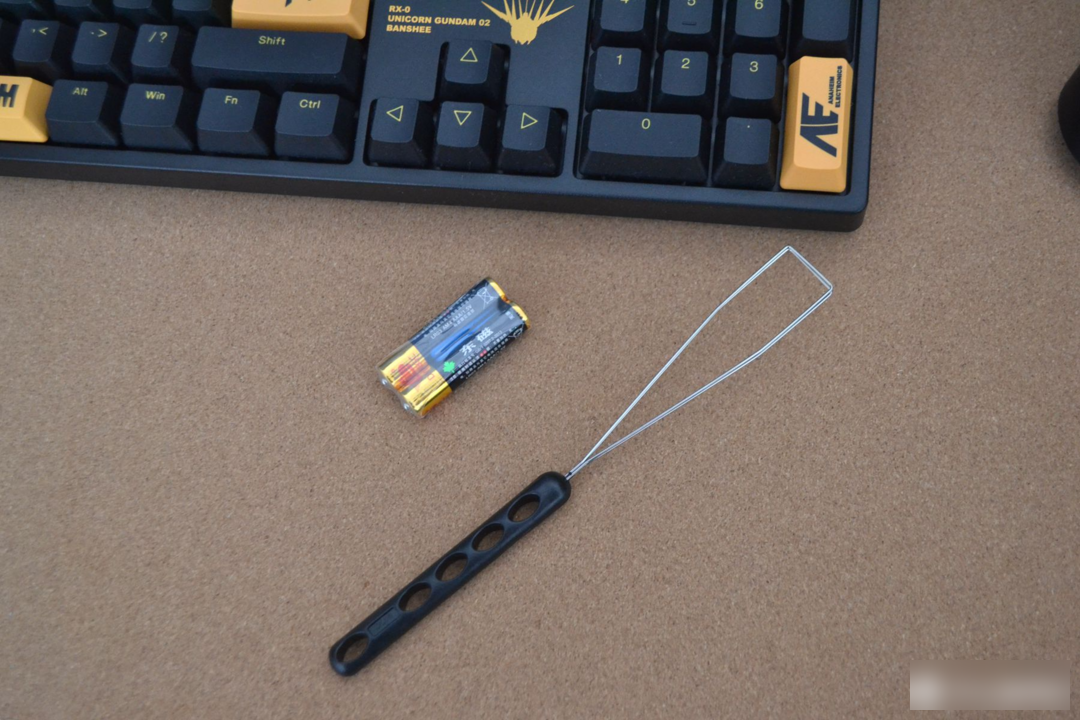

Gundam fans should know that the Banshee mech is a classic yellow and black color scheme. IKBC’s Gundam Banshee uses its classic color scheme, which looks full of personality. I personally like this color scheme very much.
The entire keyboard is designed with 108 keys. The common keyboard is 104 keys. There are 4 more keys, which are the E, F, S, and F keys above the indicator light. From left to right, they are: Mute, Volume -, volume +, calculator shortcut keys. You can easily control the computer's volume.


Let’s talk about the advantages. If your pursuit of light pollution is not so high, in fact, the ikbc Banshee w210 mechanical keyboard is very suitable for you. As a joint game keyboard, the yellow and black color matching looks very young and dynamic. , the micro-frosted keycaps made of PBT, feel very good, will not leave sweat stains, very comfortable, very classic German CHERRY MX switch body, I chose the red switch, especially suitable for typing and office, and occasionally play two games, this The configuration is very comfortable for me to use. As for the disadvantages, there may not be such complicated light pollution, and it is estimated that it will not arouse the interest of light pollution enthusiasts. On the contrary, I think that the simple and stylish appearance and the wireless mechanical keyboard without cables are all plus points for me.

Next, let’s talk about the mouse I chose this time. I prefer to use a wired mouse. It’s not that the wireless mouse is not good, but I’ve been used to the ROG Moonblade wired mouse. The price of this mouse is less than It costs 200 yuan, but I think it is a very good experience among the wired mice I have used. Why exactly? I will share with you my experience with it.

First of all, ASUS's ROG Moonblade is really light, with a weight of only 65g, and it is very comfortable to hold in the hand. This is one of my favorite features of it. And what’s different from the mouse we usually see is that its cable design is very special. The cable of the ROG Moonblade wired mouse is a paracord cable. The cable is very soft, and the friction with the desktop is almost negligible. It moves as if there is no cable, and has the same experience as a wireless mouse, but the advantage is that I don’t have to worry about charging it, and compared to a wireless mouse, a wired mouse is more accurate, theoretically a few milliseconds more accurate than a wireless mouse, For professional players, this is very important.

The ROG Moonblade wired mouse is made of frosted material as a whole, which fits the palm of the hand very well, and the grip is very comfortable. The mouse uses separate PBT buttons. Compared with ABS technology, PBT is better in terms of sweat resistance, oil resistance and durability, especially in summer. If you sweat a lot, you will no longer be afraid of slipping.

At the tail of the mouse is an RGB light effect logo, the familiar prodigal eye, in addition to the logo, the scroll wheel will also light up together, you can download the Altron Center to synchronize the light effects of your motherboard and memory stick. To meet the personalized light pollution needs of more players, for me, I am more interested in the feel of the mouse, and the ROG Moonblade attracts me more because of its very comfortable feel.

There are four relatively large foot pads on the bottom of the mouse, and a DPI adjustment button in the middle, which supports up to 16000DPI adjustment.

After actual experience, I personally think this set of keyboard and mouse is the best set I have ever used. The Banshee w210 keyboard from ikbc is not so expensive. The black and yellow color matching is very fashionable and dynamic, which fits my style. aesthetic. I deliberately chose the red axis body which I personally prefer, which is very suitable for typing and feels very comfortable. The micro-frosted keycaps made of PBT are really good to the touch without leaving any sweat stains. If you have the opportunity, you can try this kind of keycaps. ASUS ROG Moonblade is also made of PBT material. For people like me who love to sweat, this anti-sweat and anti-oil material is especially suitable for me. ROG Moonblade is a very classic mouse. I have personally used it for a long time. The light paracord cable has the same operation feeling as a wireless mouse. It is very smooth. I recommend everyone to try it.
I don’t know what you think of my set of wireless keyboard and mouse? What mouse and keyboard are you all using at the moment? Let's chat.
As long as you have used a computer, you must have heard of "Rapoo". Rapoo is a domestic brand that entered the field of computer peripherals earlier, and its peripheral products such as keyboards and mice have won the favor of many consumers. What I recommend for everyone today is a mechanical keyboard recently launched by Rapoo - Rapoo V700-8A multi-mode wireless mechanical keyboard, with high appearance + extreme feel and a price of 299, it can be said that it is full of sincerity, let’s come together Let's see how it feels in practice!

The outer packaging of the Rapoo V700-8A mechanical keyboard is packaged in a cuboid cardboard box with blue and black as the main color. The corresponding product picture and model are displayed on the front, and the relevant selling point information of the keyboard is displayed on the back.
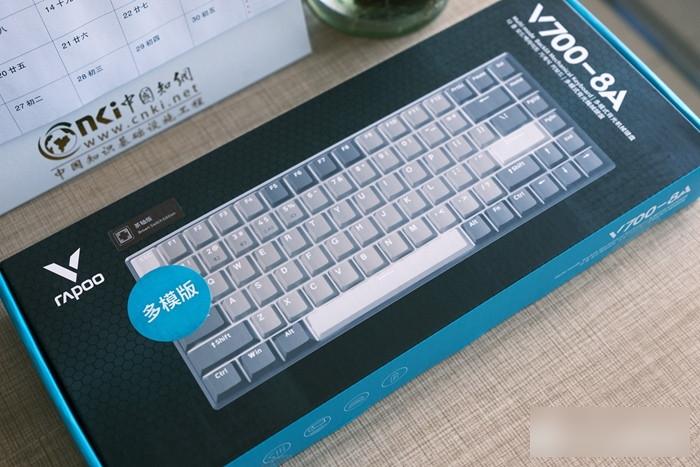

In terms of accessories, in addition to the keyboard body, it also comes with an A to C charging cable, a red key puller, a 2.4G wireless interface and an instruction manual.

The Rapoo V700-8A mechanical keyboard has three colors to choose from: "Lonely Brave", "Mech Purple" and "No Man's Land". This time I chose the "No Man's Land" color scheme. The main colors are beige and gray. There is wildness hidden in the silence.

The keyboard adopts 75% arrangement and key line separation design, 84-key compact key layout, and the overall design is simple. Since the numeric keypad is removed, the overall size is only 310.1*120.2*35.5mm, and the weight is only 787g, which is more suitable for people. More, wider range, more convenient to carry.

The floating button design, sandblasting and oxidation process aluminum alloy frame, and Apple-style high-speed CNC chamfering and trimming process around the edge of the keyboard make the one-piece Rapoo V700-8A look full of texture and feel quite smooth.


The keycap adopts two-color injection molding process, which not only has uniform light transmission, anti-fading, and wear resistance, which ensures the service life of the keycap, but also has a matte texture that can maintain a comfortable and dry feel during long-term use.

Rapoo V700-8A adopts Rapoo's main shaft body, and the service life of a single shaft can reach 60 million times. I chose a tea switch with low sound, slight sense of paragraph, and soft touch. The trigger stroke is 2.0±0.6mm, and the trigger pressure is 45±15cN, which is suitable for both coding and games. The buttons feel comfortable and respond quickly. In the wired mode, it supports all 84 keys without conflict, and in the wireless mode, it supports any 6 keys without conflict. Even in the intense RTS games, you can keep up with the operation and bring a better gaming experience. .

There is a Rapoo logo-style LED indicator in the lower left corner of the front of the keyboard, which further enhances the brand recognition and acts as a “finishing touch”.

Behind the keyboard is the Type-C interface for charging and wired connection. It is quite convenient to share a charger with the smartphone when charging.

The keyboard switch is located at the upper right of the bottom. At the same time, the texture of the feet and foot pads is also very good. The whole process of inserting and pulling out has a good sense of damping, and it will not be loose. Even if you drag it on the desktop, it will not affect the stability of the keyboard.


Rapoo V700-8A supports four connection modes: Bluetooth 5.0/Bluetooth 3.0, wireless 2.4G and wired. Even if the keyboard runs out of power in the wireless or Bluetooth state, you only need to plug in the charging cable to resume use.

Surprisingly, the Rapoo V700-8A can realize the simultaneous connection and fast switching of up to 5 devices, which means that we can connect five devices such as notebooks, computers, mobile phones, and tablets at the same time, and it can be realized like a high-end Bluetooth headset. Quickly switch devices, which is quite convenient for daily use.

Of course, the mechanical keyboard will not lack lighting effects. The Rapoo V700-8A No Man’s Land version does not have an exaggerated light show, but brings a pure white backlight, which can realize four-level brightness adjustment and constant light, breathing, curve, starry Dot, single light, ripple and 7 custom lighting modes allow you to indulge in the tranquility of no man's land even in the dark night.


In addition, through the driver software, independent programming of 84 keys can also be realized. Users can save multiple sets of configuration files and share them. It is more suitable for gamers to save their own keyboard parameter configurations and create their own mechanical keyboards.

In terms of battery life, the Rapoo V700-8A has a built-in 4000 mAh lithium battery, and with the Rapoo low-power wireless technology, it can be used continuously for 25-225 hours when fully charged, and the battery life can reach 7-60 days.

In general, the Rapoo V700-8A is very sophisticated both in design and materials, with a comfortable typing feel and low-key and stable lighting effect. Especially through multi-mode connection, up to 5 devices such as computers, tablets, and mobile phones can be used simultaneously and quickly. Switching greatly improves the input efficiency of our daily operations. It can be said that the Rapoo V700-8A is definitely a mechanical keyboard with both appearance and strength. It can be easily competent for both office work and games. The price of 299 is very cost-effective, and I strongly recommend it to everyone!

Factory Adress: No.11,FengpingRoad
