What Is Oem Gaming?
In the production of oem gaming, Keyceo Tech Co., LTD always pursuits the principle that product quality begins with the raw materials. All the raw materials are subjected to dual systematic inspection in our laboratories with the help of advanced testing equipment and our professional technicians. By adopting a series of material testings, we hope to provide customers with premium products of high quality.
The success of Keyceo has proved to all that a great brand identity is a key strategy to gain soaring sales. With our growing effort at becoming a recognizable and loved brand through innovating and upgrading of our products and the provision of great service, our brand is now gaining more and more positive recommendations.
At Keyceo, we offer varied services which are comprised of customization (product and packaging mainly), free sample, technical support, delivery, etc. All these are expected to, together with the said products, satisfy the customers' demands and offer them excellent purchase experience. All are available during the sales of oem gaming.
I am going to show you one of our latest/ newest products---atmosphere lamp KY-HB03. Let’s get started. As you can see that, it’s not a sample lamp as we’ve ever seen before.
1. There’re two hooks on the top of the lamps which can hook the headphones on it, which can create a deep gaming atmosphere in the room.
2. With 1.5m USB to Type C cable for main device and with 1m Type C to Typc C cable for another device
3. Here you can put your logo on the base on the lamps, and here is the switch to change the backlit of the lamps. There’re several lighting modes on it. Besides change the light through the hardware, you can also change the lighting modes by your mobile phone through connected by Bluetooth.
4. Android and ISO system download lighting control app by scanning the QR code, and then choose a browser to download the app, and then press download. And it will appear if you accept to install this app, press “ ACCEPT” and it And it will continue to download the app.
Then it’s installed successfully, the app will appear on your desktop…
APP with below fucntions:
· Group Manage
· Switch to turn on / turn off the devices
· Brightness adjustment
· Colors changeable
· Backlit speed adjustable
· Music mode
· Microphone mode
You can set up the timing for what time to turn on the light and what time to turn off the light.
As you can see that this APP is easy to use. I hope you will like our this model.
Hello everyone, I am your old friend sevokk, very happy to meet you again. I have always been a supporter of 87-key keyboards, but it seems that since last year, keyboards with 75% configuration suddenly became popular. Until the middle of this year, many manufacturers have rolled up on this configuration, which made me There is also the idea of replacing it with a new keyboard.
What I bring to you today is the GK75 optical axis mechanical keyboard, which has a translucent keyboard body, RGB lighting effects, CNC metal multi-functional knobs, flick Gasket structure, customized fast optical axis V3, and supports heat dissipation of the axis body. Plug-in, two-color injection molding PBT keycaps, a full set of supplementary keycaps, etc., and supports driving custom lighting effects and buttons.
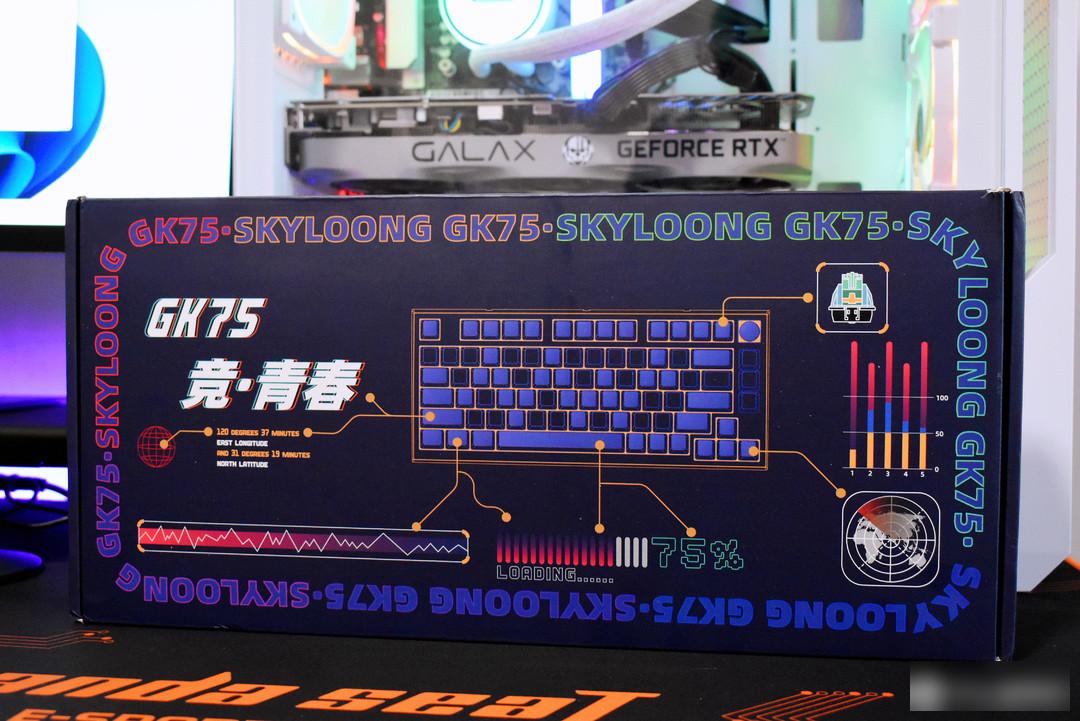
The packaging design of the small bug GK75 is very geek style. The front of the packaging is printed to depict the outline of the product, and the product LOGO and model are surrounded.

The complete set of GK75 includes a mechanical keyboard body, a thick transparent dust cover, a lot of replacement keycaps, a two-in-one puller, a connection cable, an instruction manual, and a warranty card.

The keyboard adopts a very popular 75% arrangement layout recently. In addition to the main key area, it retains the F key area, direction keys and some function keys. Ample space for activities. Compared with the 6-key keyboard, it makes up for the shortcomings of not having the F keypad and the arrow keys, the operation is more convenient, and the application scenarios are more abundant, especially for more comprehensive support for game control.

This keyboard has two colors of deep space blue powder and gray and black characters. My model is deep space blue powder, which is a neutral color. It will not feel awkward when placed on the desktop of men and women, and this low saturation The color matching is very eye-catching, and it looks very refreshing and lively at first glance.

The small bug GK75 uses a black translucent shell with sharp edges and corners, and the surface is combined with a matte texture. This semi-transparent design provides richer levels of RGB lighting effects and a stronger sense of light when the keyboard is used.


The metal knob is also a highlight of this keyboard. The knob adopts CNC technology and anodizing process. The surface texture is very good.

This knob can not only be rotated, but also pressed. By default, the rotation is for volume adjustment, and the press is for mute, which is very convenient for controlling the volume during audio and video. In addition, the function of the knob can be customized through the driver, such as rewinding and fast forwarding of the video, brightness control of the keyboard lighting effect, etc. The playability is still very high.
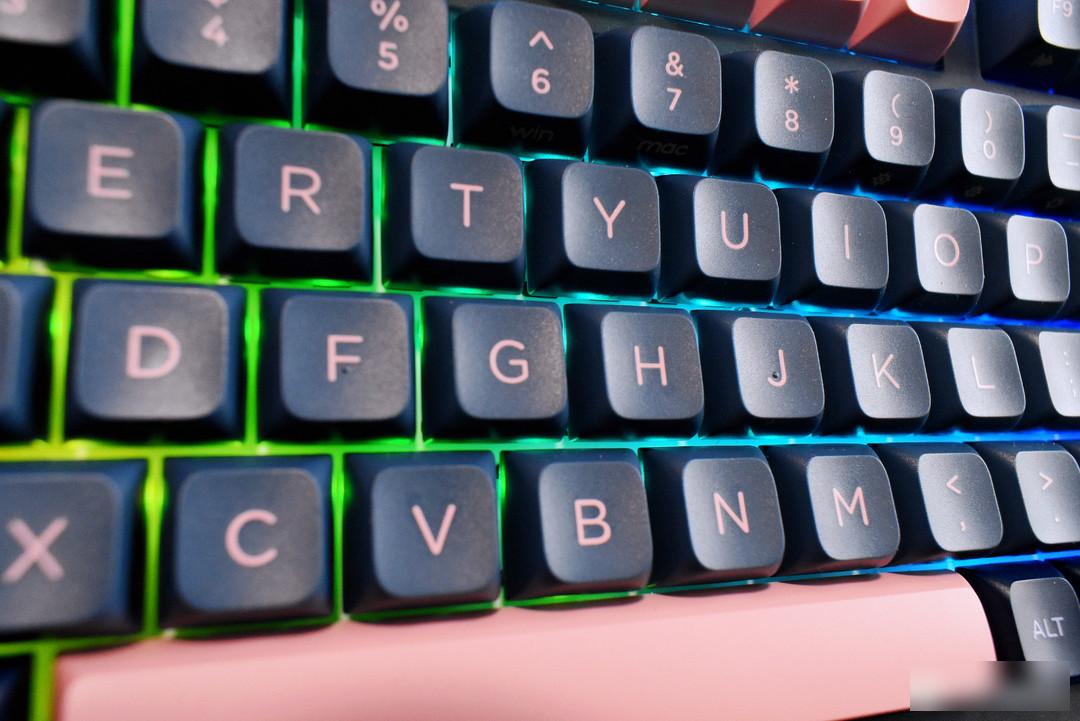
In terms of keycaps, the GK75 mechanical keyboard uses PBT two-color injection keycaps, and they are all ball caps, which also look very good-looking. The matte grain on the surface of the keycap is very delicate, and relatively speaking, it feels relatively dry. Compared with ordinary ABS keycaps, the material of PBT has the advantage of being wear-resistant, not prone to oily shine, and has very good durability.

All the keycaps present a downward sloping arc, making it easier for fingers to click from a distance. The keycaps of the middle two rows of buttons are designed shallower, forming a basin. Start to cater to the operation of the thumb. In addition, there is a slight concave in the shape of the ball cap, which can fit the fingers better, and the overall ergonomics are in line with the actual use process, and it is indeed very smooth.


It has to be said that at this price point, the small nerd GK75 comes with so many supplementary keycaps, which is really too kind. You see, the keycaps of the number area are also included. If all the keycaps are replaced on the 104-key keyboard, a uniform color matching can also be achieved.
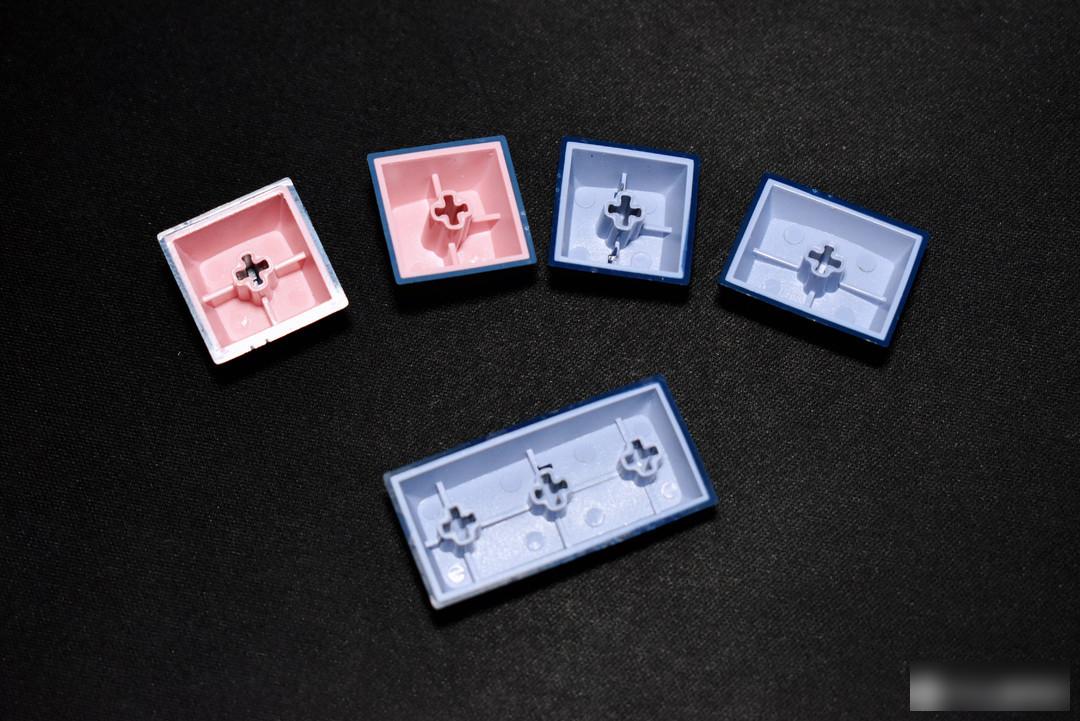
There is a rib structure behind each keycap, the keycap spout is still well made, and the DIY of the cross keycap is stress-free.

The details of the keycaps of the small bug GK75 are not limited to this, the keycaps also have macOS side engraved characters, which also tells us. The small bug GK75 has been adapted to macOS on the function keys, and can be directly switched to the Mac layout through FN+7, which is undoubtedly the best choice for users with dual system requirements.

There are five silicone pads on the bottom of the keyboard, which can increase the friction between the desktop and the keyboard. The wiring port adopts the TYPE-C port which is the most widely used nowadays, and specially designed the left, right and middle three different direction cable management grooves for the wire, even if it is a wired connection, it can also make the desktop look tidy and refreshing.

The small bug GK75 is equipped with two large and small foot supports, plus the way of laying flat, there are three keyboard tilt angles for adjustment, which fully meet the needs of different usage habits. Both large and small foot supports are equipped with non-slip foot pads, which ensure the stability of the keyboard while adjusting the angle, and the detailed design is still in place.

Although this keyboard is made of all-plastic material, it is full of weight and stable on the desktop. In addition, the height of the space bar is relatively low. Even if the palm rest is not used, the wrist will not feel like it is hanging in the air all the time, and typing for a long time will not be too tiring.

The summary table of the parameters of the different optical axes of the above picture is convenient for everyone to choose the keyboard that suits them according to the difference between the different axes in the above picture and combined with their actual use scenarios.

As you can see, I chose the Glacier Optical Axis Green Tea V3 this time. The pressing weight of this axis is 55±10gf, the action stroke is 1.2±0.2mm, and the total stroke is 3.5±0.3mm. It belongs to the customized fast axis. , has a faster response speed and almost no jitter time, which is very suitable for gamers.

I have to say that the customized optical axis V3 gave me a very good flying experience. It was pre-lubricated when it left the factory, the vibration of the axis core is smaller, and it will have a crisper feeling when it hits the bottom. And the sound is closer to the customized mechanical switch.

The keyboard has also joined the very popular hot-swapping scheme of the shaft body. Use the shaft puller to press the buckles on the upper and lower sides of the shaft body, and pull out the shaft body with light force. Let me explain to you that the optical axis is obviously different from the mechanical axis in terms of principle. It uses the optical principle and optical coupling technology. Because of the different design of the optical axis shaft body, there is no common metal pin design at the bottom of the shaft body. , so it is not common with the traditional tripod axis and five-leg axis. The shaft does not need to be energized, the real electromechanical separation and optical trigger can improve the problems of easy wear and oxidation of ordinary connecting and unloading shafts, greatly prolong the service life of the shaft and reduce the failure rate.
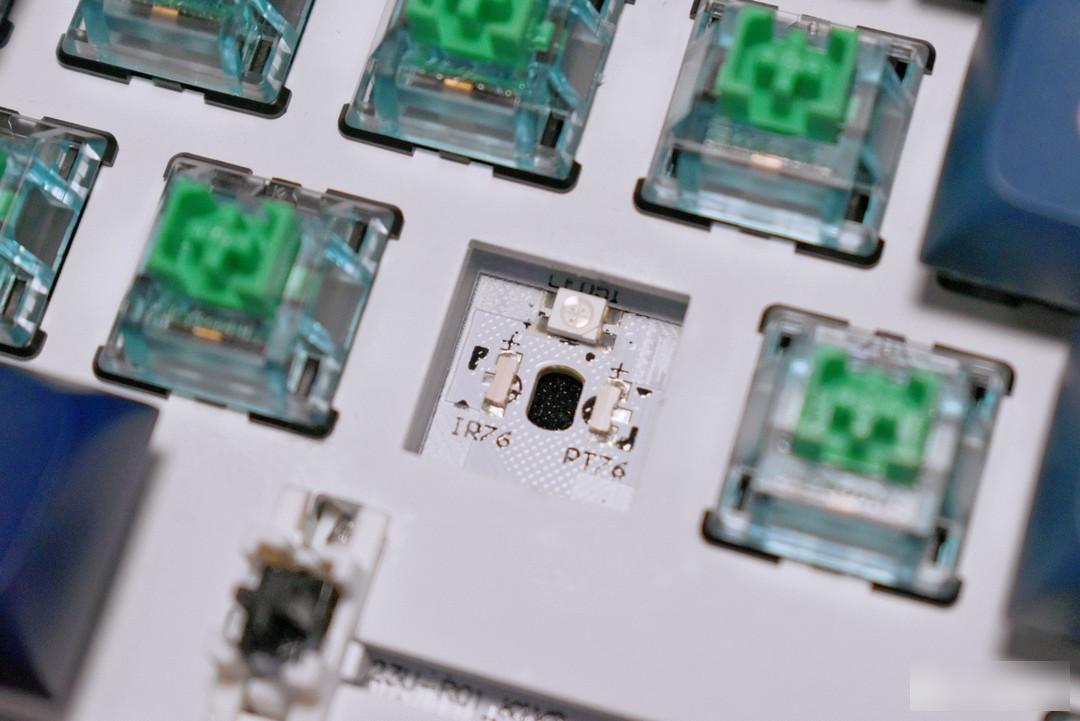
Take another look at the structure of the PCB board, you can see that there are light emitting and receiving components on both sides of the shaft body, and RGB SMD lamp beads on the top. The interior of the keyboard adopts the Lite gasket light flick structure, with double-layer sound-absorbing cotton, which can play a certain role in cushioning when it is impacted, and also play a role in sound-absorbing to a certain extent.


The satellite shaft design adopted by the space key and other large keys can not only ensure that the keycap is fixed and stable, but also ensure that it does not shake when pressed. The entire large key can maintain a balance and fall, and there is almost no spring sound when pressed.

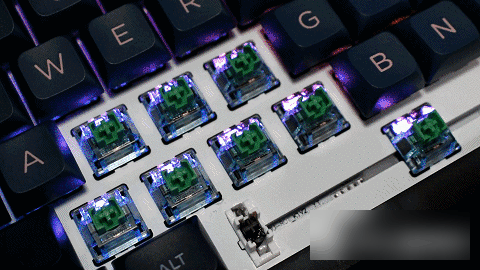
In terms of lighting, the lighting effects of the small bug GK75 are divided into two groups according to constant lighting and lighting, and each group has 5 built-in lighting effects. These 10 lighting effects are enough for our daily use, and the overall effect is still very good. Players can also customize more lighting effects through the driver.



There is also a group in low light, how about it, is it very exciting, the brightness of the RGB backlight is very good, and the default is the streamer mode, which looks very eye-catching. However, the color of my deep space blue powder, the keycap does not have the word see-through effect of the gray and black color, which is somewhat a pity.
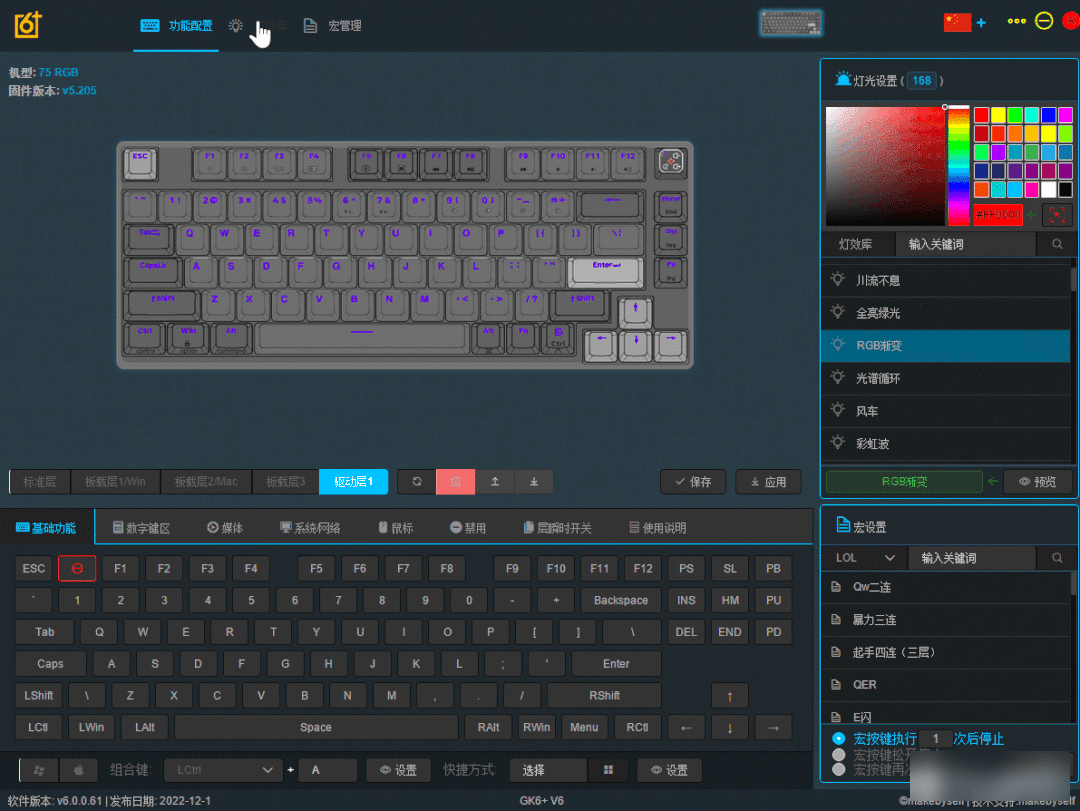
As a customized keyboard, rich customization is indispensable. The GK75 uses a driver to control lighting effects, customize keys, and set macro configurations. The driver function is also very considerate. There are a lot of preset effects built in the lighting effect library, which can be used directly by clicking. Then the macro configuration page also provides a wealth of game macro commands, which support one-click application, which saves a lot of time for gamers. Configure the macro command time.

After using it for a period of time, I think that the GK75 mechanical keyboard is an optical mechanical keyboard worth trying for gamers. It has a black shell, Lite Gasket structure, programmable knobs, self-developed glacier optical axis, and full keys without punching. , RGB lighting effects, BPT keycaps and the blessing of driver software can touch your heart from many points.

Talking about the gaming experience, 75% of the keyboard layout gives more space for the mouse to move, and it does not affect the normal operation at all. The F keypad and arrow keys, which are commonly used in games, are retained and are independent. It is very good that there will be no misoperation due to the compact layout.

Then, the advantages of the Glacier Optical Axis V3 are reflected, the optical trigger is sensitive, the full key has no impact, and the pointing is accurate. With the Lite Gasket structure, the tapping feels smoother and the sound is not harsh at all.

In addition, the knob design can help me quickly adjust the volume in the game, which is very convenient for turning up the volume to listen to footsteps when eating chicken, and turning down the volume to reduce noise in the bombing area. If you also want to experience the game as smoothly as I do, this little nerd GK75 mechanical keyboard is really suitable.

Speaking of high-value and hard-powered game artifacts, here I have to mention the recently purchased OnePlus 11, which is also a new product, and also has excellent optimization and experience for games. The achievements of OnePlus 11 lie in the field of mobile games. In terms of performance, OnePlus 11 uses Snapdragon 8 Gen2+ full-blooded version LPDDR5X+ full-blooded version UFS4.0, a proper ceiling-level configuration.

Running "Peace Elite", OnePlus 11 directly adapts to the 90 frame mode by default, the game is extremely smooth throughout the game, and there is no sign of lag in the fierce gun battles and explosion scenes. In addition, the bionic vibration motor on OnePlus 11 also adds to the experience. This motor is currently the largest bionic vibration motor with an area of 602mm². This vibration is better presented in games such as eating chicken. First turn on the vibration effect in the game to high quality. In the game, "shooting", "extracting shells", "changing bullets", "broken windows", "bumpy road conditions" and other game details can be passed through this 600mm² bionic vibration The motors are more clearly presented for a more realistic gaming experience.
Well, this is the end of this sharing. If you have any questions about the product, please leave me a message in the comment area, and I will answer it as soon as possible! Thanks for watching, love you guys. Finally, don't forget to like, bookmark, and follow me, see you next time!
In the peripheral market, Dareu can be said to be a well-known brand. Its various keyboards and mice, game controllers, and earphones have a good reputation among the user community. Judging from my needs in using the keyboard, I like the 81-array keyboard. Compared with the full-array mechanical keyboard, if you don’t need a lot of input on weekdays, the 81-array keypad actually has a good performance in terms of price, performance, portability, and desktop space.
Take the Dareu A81 three-mode gaming mechanical keyboard (hereinafter collectively referred to as Dareu A81) that I recently got started as an example. Its appearance is well integrated into my home’s small and fresh style table. It also has RGB, full-key hot-plug Pull, full key without punching, PBT two-color keycap, elastic arm Gasket structure and other characteristics. How does Dareu A81 perform in actual use? I think there are the following points:

[Fresh appearance with 75% layout, support three-mode connection]
Since the end of last year, I have been committed to creating a fresh-style desk for myself, changing the computer desk, monitor, etc. one after another! The fly in the ointment is that although I have changed several keyboards, I have not been able to bring me a small and fresh style. The fancy keycap design always feels a bit out of place with the table. Under such a premise, I also want to try the input experience of different brands and different axes, so as to choose the most suitable keyboard for me, so I started with this Dareu A81.

75% are equipped with 81 keys, and the Dareu A81 with a simplified layout is much smaller and more portable than a full keyboard. It can meet my needs for home use, business travel, and outdoor environments. The most important thing is the white and blue keycap style. , it matches my table perfectly. In addition, Dareu A81 also has a more personalized purple-gold version, and provides "sky blue/purple-gold" two shaft models. Considering that I am more used to the feel of the tea shaft, I finally chose a light weight similar to the tea shaft when I bought it. The brand-new purple gold switch Pro with paragraph feel, I hope it can bring me a better input experience on the basis of the brown switch.

Dareu A81 has a strong sense of unity. Its disc body adopts an ergonomic slightly tilted design, so you can get started instantly without changing your existing input habits. In addition, the F key area, number/letter keys and function keys all adopt the white and blue building style, which shows a higher visual impact than solid colors, and does not feel abrupt, and has a touch more than individual patterns. Small and fresh.

In terms of bottom design, Dareu A81 does not have too many bright spots. It adopts the style of a whole flat board surface, directly uses four rather large non-slip foot pads, and does not see the common two-stage support feet; and Under the ergonomic slightly inclined design, its angle can already meet my daily habits.

System switch, power/data port and mode switch are all located in the left front area of Dareu A81 disk body, which provides "MAC, WIN" dual system, USB to Type-C cable, Bluetooth and 2.4G three-mode connection. In terms of details, many brands of keyboards will ignore the appearance of the front side of the keyboard, but Dareu A81 has made a decorative design here, which is bright and smooth, and also caters to the style of white and blue keycaps, making the whole keyboard feel fresh. Be more three-dimensional.

At the same time, Dareu A81 also provides a humanized sleep mechanism to control energy consumption, and automatically sleeps in deep standby and backlight off when there is no key operation for a period of time. If obsessive-compulsive disorder has to turn off the keyboard, you can directly switch the mode to wired mode in Bluetooth/2.4G wireless mode.

In an environment with wide coverage of wireless technology, in fact, the USB to Type-C wired mode is more used as an auxiliary. Most of the time, I still choose the Bluetooth/2.4G wireless receiver of Dareu A81. The use of some electronic devices, the latter can be used on traditional electronic devices without Bluetooth function, complementing each other brings great convenience.

[PBT material two-color keycap + elastic arm gasket structure + purple gold switch Pro, soft elastic and comfortable input feel]
I didn't expect that Dareu A81, which is not expensive, uses PBT two-color keycaps, which not only improves the touch, but also brings good wear resistance and anti-greasing effects in daily use. You need to know a set of PBT keycaps. Material keycaps cost hundreds of dollars casually.

Nowadays, as consumers understand mechanical keyboards more and more deeply, friends with a little brain will no longer consider ABS material keyboards, but choose wear-resistant and non-oily PBT material keycaps, which are durable and round. It is delicate and has a long service life; it is also a feature that can be freely matched with the disc body and the shaft body to create your favorite personality style.

The two-color keycap made of PBT material with the original height of Dareu A81 adopts the two-color closed-end technology. The keycap is designed to be opaque. When the code word is overflowing at night, the RGB light effect is revealed under the keycap, which is dazzling but not dazzling. The sense of atmosphere is quite fascinating.

As mentioned earlier, after being in contact with so many keyboards, I hope to try different styles of switches, and I don’t want to affect the familiar feel due to changes in the switches. The Zijin Switch Pro of Dareu A81 is a customized and upgraded version of the tea switch. It only has a trigger force of 45g, which is much softer than the 55g universal tea switch. In order to improve performance, it also uses a fence core and a light-transmitting cover. , gold-plated springs, cross-contact copper sheets and other designs, make the shaft body as stable as Mount Tai and have a light paragraph feel similar to a tea shaft.

At the same time, Dareu A81 can almost meet most of my needs for mechanical keyboards. In addition to PBT material and customized shafts, it also supports hot-swappable full-key shafts. Dareu A81 is compatible with 99% of tripod switches on the market. and pentagon. That is to say, whether I find a new love or choose an old love in the later stage, I can match different switches according to my own preferences to create a personalized keyboard that is more suitable for me.

If the keycaps and shafts can be freely replaced according to their own conditions, then the discs supporting these are undoubtedly the most important. The first two determine the feel, and the latter is the key factor that determines whether you can fully accept it. , a good disc body can bring infinite possibilities. On this basis, Dareu A81 adopts a T-shaped PCB board + interlayer sound-absorbing silicone + Poron cotton + elastic arm + silicone sleeve + silicone multi-layer sound-absorbing structure plate design, which not only brings quieter performance, but also increases The soft contact force further brings me a soft and elastic feel.

[RGB light effect, full key no impact]
In the process of experimenting with styles created by different devices, I was also thinking about whether I needed RGB. It is undeniable that in the process of playing games, watching movies and chasing dramas, the colorful RGB light effect can greatly enhance the sense of atmosphere and make you more immersed in it; therefore, if you have a choice, it is recommended to use a keyboard with RGB light effect in one step .

In addition to RGB light effects, Dareu A81 also provides a variety of light effect modes to meet the needs of different use environments and people for creating colorful effects and atmospheres.

Like when I usually play games, I will selectively lower the brightness of the screen hanging lights, turn on the ambient light of the computer desk, and enjoy the RGB light effect rendering between fingertips, which is very immersive.

In the course of the game, it is inevitable to perform various combination key operations, such as the traditional membrane keyboard is difficult to meet such operations. And such a problem does not exist on Dareu A81 at all. Its full-key no-stroke feature allows you to enjoy a smooth and unimpeded input feeling even with complex key combination operations.

【Comprehensive compatibility and excellent battery life】
As a mature product, Dareu A81 not only has "PBT material keycaps, purple gold switch Pro, RGB, full key without punching", it also has a comprehensive system compatibility solution, supporting mainstream Windows, MacOS, iOS, Android and other systems. With the three-mode support, I only need to toggle the mode switch, and I can freely switch between 3 Bluetooth, 1 wired, and 1 2.4G devices, just like I can use a tablet, notebook, TV, etc. Bluetooth connection, desktop computers use wired, 2.4G is used on some devices that do not have Bluetooth. In today's era of mainstream smart homes, such comprehensive compatibility and small and fresh size have brought me a more convenient experience.
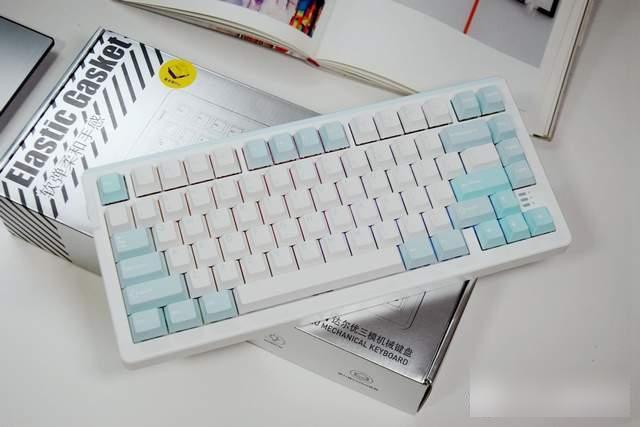
Finally, let’s talk about the battery life of Dareu A81, which is also the factor that many friends have more concerns about RGB light-effect mechanical keyboards. Fortunately, the Dareu A81 has a built-in 4000mAh lithium battery. If the RGB light effect is turned off, it can bring about 45 days of battery life. After the light effect is turned on, it still has an excellent performance of 7 days. With the help of its smart sleep function and combination keys to turn off the light effect, according to everyone's usage habits, the actual battery life of Dareu A81 will be even more amazing.

【达尔优A81三模游戏机械键盘&上手综述】
It is undeniable that the reason for buying Dareu A81 is that its fresh style can bring a better sense of unity to my desk, and the small keyboard can save desktop space to a greater extent, making the desktop look more concise and fresh. But after I actually got my hands on it, I realized that the Dareu A81 actually has many advantages. Compared with the keyboards I have already bought, the Dareu A81 has brought me a unique little freshness, as well as a T-shaped PC material positioning board and high Combined with the flexible silicone sleeve, it cooperates with the soft contact force of the enlarged elastic arm to bring a soft and soft elastic pressing feel.
Not to mention, on the basis of the price range of 300, Dareu A81 also brought me PBT material two-color keycaps, RGB light effects, full-key hot-swappable, full-key no-reverse, and support for free switching of up to 5 devices Use; the newly upgraded Zijin switch Pro, while retaining the paragraph habit of the brown switch, further reduces the trigger force and brings a softer percussion experience.
Well, this is the end of the experience sharing about Dareu A81 three-mode gaming mechanical keyboard. What do you want to say about Dareu’s small keyboard? What do you want to know? Welcome to leave a message to discuss together.
Are you tired of wrist pain and discomfort from using a regular mouse for long hours? Look no further! Our guide to OEM ergonomic mice for long-term use will show you the best options available to help alleviate wrist strain and improve overall comfort. Say goodbye to discomfort and hello to productivity with the right ergonomic mouse. Keep reading to find the perfect solution for all your long-term mouse needs.
Understanding the Importance of Ergonomic Mice for Long-Term Health
In today's digital age, more and more people are spending long hours in front of their computers, whether it be for work or leisure. This prolonged use of mice and keyboards can lead to various health issues such as repetitive strain injuries and carpal tunnel syndrome. This is where OEM ergonomic mice come in, as they are specifically designed to reduce strain and promote long-term health for users.
OEM ergonomic mice are designed with the user's comfort in mind. They are shaped to fit the natural curvature of the hand, reducing the strain on the wrist and fingers. The surface of the mice is also made to be anti-slip, providing a firm grip and reducing the need for excessive force when using the mouse.
One of the key features of OEM ergonomic mice is the adjustable DPI (dots per inch). This feature allows users to customize the sensitivity of the mouse, making it easier to move the cursor without having to exert excessive force. This is especially beneficial for those who suffer from wrist or hand pain, as it reduces the need for repetitive movements.
Another important aspect of OEM ergonomic mice is the placement of the buttons. The buttons are strategically placed to minimize the need for excessive finger movement, reducing strain on the hand and wrist. Furthermore, some OEM ergonomic mice come with customizable buttons, allowing users to assign specific functions to different buttons, further reducing the strain on the hand and fingers.
In addition to the physical design, OEM ergonomic mice often come with software that allows users to customize the settings to their individual needs. This can include adjusting the sensitivity, button assignments, and even creating macros for repetitive tasks. This level of customization ensures that users are able to work comfortably and efficiently, without putting their long-term health at risk.
When it comes to long-term health, the benefits of using OEM ergonomic mice cannot be overstated. By reducing strain on the hand and wrist, users are less likely to develop repetitive strain injuries or carpal tunnel syndrome. This not only improves the overall well-being of the individual, but also reduces the risk of lost productivity due to health issues.
In conclusion, the importance of OEM ergonomic mice for long-term health cannot be emphasized enough. These specialized mice are designed to reduce strain and promote comfort for users, ultimately leading to improved long-term health. By investing in a quality OEM ergonomic mouse, individuals can ensure that they are able to work comfortably and efficiently, without putting their health at risk. With the increasing amount of time people spend in front of computers, investing in an OEM ergonomic mouse is an essential step towards maintaining long-term health and well-being.
Exploring Features and Considerations for OEM Ergonomic Mice
As technology continues to advance, the need for comfortable and efficient computer accessories is becoming increasingly important. One such accessory that has gained attention in recent years is the OEM ergonomic mouse. Designed to provide maximum comfort and reduce strain on the user's hand and wrist, these mice have become essential for those who spend long hours in front of a computer screen. In this guide, we will explore the features and considerations for selecting the right OEM ergonomic mouse for long-term use.
When it comes to choosing an OEM ergonomic mouse, there are several key features to consider. One of the most important factors to consider is the size and shape of the mouse. It is crucial to find a mouse that fits comfortably in your hand and allows for natural movement of the wrist and fingers. Some OEM ergonomic mice are designed with a contoured shape that provides support for the hand and promotes a more natural hand position. Additionally, some models are designed with adjustable components, such as a tilting feature that allows the user to customize the angle of the mouse to better fit their hand and wrist.
Another important consideration when selecting an OEM ergonomic mouse is the type of grip it provides. There are three main types of mouse grips: palm grip, claw grip, and fingertip grip. It is important to choose a mouse that is designed to accommodate your preferred grip style, as this will significantly impact your comfort and performance. For example, a palm grip mouse is designed to support the entire hand, while a claw grip mouse is designed for more precise movements. Fingertip grip mice are designed for users who prefer to have minimal contact with the mouse, allowing for faster and more precise movements. It is essential to find a mouse that provides the right amount of support for your grip style.
In addition to the size and shape of the mouse, it is important to consider the materials used in its construction. Many OEM ergonomic mice are made with soft-touch materials that provide a comfortable and secure grip. Some models also feature textured surfaces or rubberized grips to provide additional support and prevent slippage. The weight of the mouse is also an important consideration, as a heavier mouse may cause more fatigue over long periods of use, while a lighter mouse may allow for more precise movements. Finding a balance between weight and comfort is crucial for long-term use.
Finally, it is important to consider the additional features and functionalities of the OEM ergonomic mouse. Many models offer programmable buttons, allowing the user to customize their mouse for specific tasks or applications. Some models also feature adjustable DPI settings, allowing for greater precision and control. Wireless connectivity is another important consideration, as it provides the freedom to move and work without being tethered to a computer. It is important to consider what additional features are important to you and how they will impact your overall comfort and productivity.
In conclusion, selecting the right OEM ergonomic mouse is crucial for long-term comfort and productivity. By considering the size and shape of the mouse, the type of grip it provides, the materials used in its construction, and the additional features and functionalities, you can find a mouse that suits your individual needs and promotes a healthy and comfortable working environment. With the right OEM ergonomic mouse, you can reduce strain and discomfort, allowing you to work more efficiently and comfortably for extended periods.
Comparing Different Models and Brands of OEM Ergonomic Mice
When it comes to finding the perfect ergonomic mouse for long-term use, it's crucial to consider the different models and brands available on the market. OEM (original equipment manufacturer) ergonomic mice are designed to provide comfort and support for users who spend extended periods of time working on a computer. In this guide, we will compare and analyze various models and brands of OEM ergonomic mice to help you make an informed decision.
One popular model of OEM ergonomic mouse is the Logitech MX Vertical. This innovative mouse is designed to reduce muscle strain and improve posture by allowing the hand to rest in a natural handshake position. The mouse features a unique 57-degree angle, which reduces the pressure on the wrist and forearm. The Logitech MX Vertical also has customizable buttons and a high-precision sensor, making it suitable for a wide range of tasks.
Another well-regarded brand of OEM ergonomic mice is Microsoft. The Microsoft Sculpt Ergonomic Mouse is specifically designed to promote a more natural hand, wrist, and forearm posture. Its thumb scoop helps to maintain the correct ergonomic hand and wrist position, while the mouse's shape encourages a more relaxed grip. The Microsoft Sculpt Ergonomic Mouse also features a Windows button for quick access to the Start Menu, providing convenience for users.
For those seeking a more budget-friendly option, the Anker Ergonomic Optical USB Wired Vertical Mouse is a popular choice. Despite its lower price point, the Anker mouse still offers many of the same ergonomic benefits as higher-end models. Its vertical design reduces the strain on the wrist and forearm, and the mouse's DPI adjustment allows for customizable sensitivity. Additionally, the Anker mouse is compatible with both Windows and Mac operating systems.
While each OEM ergonomic mouse has its unique features and benefits, it's essential to consider your specific needs and preferences when making a decision. Some users may prioritize customizable buttons and sensitivity, while others may prioritize a comfortable grip and natural hand position. It's also essential to consider factors such as battery life, wireless connectivity, and compatibility with different operating systems.
In conclusion, when searching for the perfect OEM ergonomic mouse for long-term use, it's essential to compare and analyze different models and brands. Factors such as design, comfort, features, and price should all be taken into consideration when making a decision. By thoroughly researching and understanding the various options available, you can ensure that you find the best ergonomic mouse to meet your needs and provide comfort and support for extended use.
Tips for Proper Usage and Maintenance of Ergonomic Mice
In today’s digital age, many individuals find themselves spending long hours at a computer, whether for work, gaming, or leisure. As a result, more and more people are experiencing discomfort and pain in their hands and wrists, often attributed to the prolonged use of traditional computer mice. This has led to the rise in popularity of ergonomic mice, which are designed to provide more comfortable and natural hand positions, reducing strain and promoting better overall hand health. This guide will provide valuable tips for the proper usage and maintenance of OEM ergonomic mice, ensuring long-term use and maximum benefit.
Proper Usage
When using an OEM ergonomic mouse, it is important to ensure that it is positioned correctly to support the natural alignment of your hand and wrist. The mouse should allow your hand to rest comfortably in a neutral position, without any strain or awkward angles. This may require some trial and error to find the perfect placement for your specific hand size and shape.
It is also important to take regular breaks from using the mouse to allow your hand and wrist to rest and relax. Consider incorporating stretching exercises and wrist rotations into your breaks to help alleviate any tension and stiffness.
Additionally, be mindful of your grip on the mouse. Avoid gripping the mouse too tightly, as this can lead to unnecessary strain on your hand and wrist. Instead, aim for a relaxed grip that allows for natural movement and flexibility.
Maintenance
To ensure the longevity of your OEM ergonomic mouse, it is important to keep it clean and free of dust and debris. Use a soft, damp cloth to gently wipe down the surface of the mouse, taking care to clean around the buttons and scroll wheel.
Regularly check the connection of the mouse to your computer to ensure that it is secure and functioning properly. If you notice any issues with the connection, it may be necessary to replace the batteries or troubleshoot any potential software or hardware issues.
In addition, consider investing in a mouse pad or wrist rest that provides additional support and comfort for your hand and wrist. These accessories can further enhance the ergonomic benefits of your mouse and help reduce strain during extended use.
Choosing the Right OEM Ergonomic Mouse
When selecting an OEM ergonomic mouse, it is important to consider your individual needs and preferences. Look for a mouse that is designed to fit comfortably in your hand and supports a natural wrist position. Pay attention to the size and shape of the mouse, as well as any additional features, such as customizable buttons or adjustable sensitivity.
It may also be beneficial to seek out reviews and recommendations from other users to gain insight into the performance and comfort of a particular ergonomic mouse.
In conclusion, the proper usage and maintenance of OEM ergonomic mice are essential for promoting long-term comfort and hand health. By following the tips outlined in this guide and selecting the right mouse for your needs, you can enjoy the benefits of an ergonomic mouse while minimizing the risk of discomfort and strain.
The Benefits of Investing in OEM Ergonomic Mice for Long-Term Use
When it comes to investing in a new mouse for long-term use, there are a plethora of options available on the market. However, for those individuals who spend a significant amount of time working on a computer, be it for work or personal use, an OEM ergonomic mouse can provide an array of benefits that can make a substantial difference in their overall comfort and productivity.
OEM, or Original Equipment Manufacturer, ergonomic mice are designed specifically to provide a more natural and comfortable grip for the user, reducing the strain on the hand, wrist, and arm. This design is particularly important for individuals who spend extended periods of time using a mouse, as it can help to prevent common issues such as carpal tunnel syndrome and repetitive strain injuries.
One of the key benefits of investing in an OEM ergonomic mouse for long-term use is the reduction in discomfort and pain that can arise from prolonged computer use. Traditional mice are often designed with a one-size-fits-all approach, which can lead to discomfort and strain for individuals with smaller or larger hands. OEM ergonomic mice, on the other hand, are available in a variety of shapes and sizes to ensure a comfortable fit for each user, ultimately reducing the risk of developing hand and wrist pain.
Additionally, OEM ergonomic mice are typically designed with customizable features, such as adjustable sensitivity and programmable buttons, allowing users to customize their mouse to their individual preferences and ergonomic needs. This level of customization can significantly improve the overall user experience, leading to increased comfort and productivity.
Another benefit of investing in an OEM ergonomic mouse for long-term use is the potential for increased precision and accuracy in computer work. The ergonomic design of these mice allows for more natural and fluid movements, which can ultimately lead to more precise control and improved performance. This is particularly important for individuals who work in creative fields, such as graphic design or photo editing, as well as those who frequently engage in tasks that require high levels of precision, such as data entry or programming.
In addition to the physical and ergonomic benefits, OEM ergonomic mice can also offer long-term cost savings. By investing in a high-quality, ergonomic mouse, users may be able to reduce their risk of developing costly and debilitating repetitive strain injuries, ultimately saving money on medical bills and lost productivity.
Finally, OEM ergonomic mice are often produced to high-quality standards, ensuring durability and longevity. This means that users can rely on their ergonomic mouse for long-term use without having to worry about frequent replacements or repairs, further enhancing the overall value of the investment.
In conclusion, the benefits of investing in an OEM ergonomic mouse for long-term use are numerous and can have a significant impact on the user's overall comfort, productivity, and well-being. By prioritizing ergonomic design and customizable features, these mice can provide a more natural and comfortable user experience, ultimately reducing the risk of discomfort and strain, increasing precision and accuracy, and potentially saving money on long-term health costs. Whether for work or personal use, an OEM ergonomic mouse is a wise investment for anyone who spends a significant amount of time working on a computer.
Conclusion
In conclusion, the use of ergonomic mice in the workplace is crucial for long-term comfort and productivity. With the guide provided in this article, individuals and companies can make informed decisions when selecting OEM ergonomic mice for their employees. As a company with 7 years of experience in the industry, we understand the importance of providing high-quality ergonomic mice that promote a healthy and comfortable work environment. By prioritizing the well-being of employees and investing in ergonomic technology, companies can create a more productive and efficient work environment. We hope that this guide has been helpful in navigating the options available for OEM ergonomic mice, and that it leads to improved comfort and productivity for all users.
Are you in the market for a new ergonomic keyboard for your office or home workstation? Selecting the best OEM ergonomic keyboard manufacturer is crucial to ensure comfort and productivity. In this article, we will explore the key factors to consider when choosing a manufacturer and provide you with valuable insights to help you make an informed decision. Whether you are a business owner looking to upgrade your employees' keyboards or an individual seeking a more comfortable typing experience, this article will guide you through the process of selecting the best OEM ergonomic keyboard manufacturer.
- Understanding the Importance of an OEM Ergonomic Keyboard
The Importance of an OEM Ergonomic Keyboard
When it comes to selecting the best OEM ergonomic keyboard manufacturer, it’s essential to understand the importance of such a specialized keyboard. In today’s modern world, where people spend the majority of their day working at a desk, having the right tools to support a healthy and comfortable working environment is crucial. An OEM ergonomic keyboard is designed to not only improve typing efficiency but also to reduce the risk of developing musculoskeletal disorders.
One of the key benefits of an OEM ergonomic keyboard is its ability to promote natural hand and arm positions. Traditional keyboards can often cause strain and discomfort due to their flat design, leading to wrist and hand fatigue. However, with an ergonomic keyboard, the keys are angled and positioned to align with the natural contours of the hand, allowing for a more relaxed and comfortable typing experience. This is particularly important for individuals who spend long hours typing, as it can significantly reduce the risk of repetitive strain injuries.
Furthermore, an OEM ergonomic keyboard can also help to improve overall posture. Many traditional keyboards force users to hunch over in order to reach the keys, leading to poor posture and potential back and neck pain. In contrast, ergonomic keyboards are designed with a sloped and split layout, allowing for a more neutral wrist and forearm position. This promotes a more natural and comfortable sitting posture, which can help to reduce the risk of developing long-term postural issues associated with prolonged computer use.
In addition to the physical benefits, an OEM ergonomic keyboard can also have a positive impact on typing speed and accuracy. The unique design of the keys and layout can help to reduce the distance and effort required to reach each key, resulting in a more efficient typing experience. This can be particularly beneficial for individuals who type for extended periods, such as data entry professionals or writers, as it can help to minimize the risk of fatigue and improve overall productivity.
When selecting an OEM ergonomic keyboard manufacturer, it’s important to consider a few key factors. Firstly, it’s crucial to ensure that the manufacturer has a strong reputation for producing high-quality, durable keyboards that have been specifically designed with ergonomics in mind. Additionally, it’s worth considering whether the manufacturer offers customizable options to cater to individual needs and preferences.
In conclusion, the importance of an OEM ergonomic keyboard cannot be overstated. Not only does it offer a more comfortable and natural typing experience, but it also plays a crucial role in promoting overall health and wellbeing in a workplace setting. By understanding the benefits of an ergonomic keyboard and selecting the best manufacturer, individuals can take proactive steps to create a more ergonomic and efficient workspace.
- Researching and Identifying Potential Manufacturers
Researching and Identifying Potential Manufacturers for OEM Ergonomic Keyboards
When it comes to selecting the best OEM ergonomic keyboard manufacturer, one of the most crucial steps is researching and identifying potential manufacturers. This process involves a thorough evaluation of the manufacturer's capabilities, reputation, and compatibility with your specific requirements. In this article, we will discuss the key factors to consider when researching potential manufacturers for OEM ergonomic keyboards.
Capabilities and Expertise
The first step in the research process is to identify manufacturers with the capabilities and expertise to produce high-quality OEM ergonomic keyboards. Look for manufacturers with a proven track record in designing and manufacturing ergonomic keyboards. Consider their experience in producing similar products and their in-house expertise in ergonomic design and engineering.
It's also important to evaluate the manufacturer's production capacity and capabilities. Determine whether they have the resources and technology to meet your production requirements and quality standards. For example, if you require a large volume of OEM ergonomic keyboards, you'll need to ensure that the manufacturer has the capacity to handle such a production run.
Reputation and Reliability
Another critical factor to consider when researching potential manufacturers is their reputation and reliability. Look for manufacturers with a solid reputation for delivering high-quality products on time and within budget. You can evaluate a manufacturer's reputation by studying their track record, client testimonials, and industry certifications.
It's also essential to assess the manufacturer's reliability in terms of communication, project management, and after-sales support. A reliable manufacturer should be responsive to your inquiries, transparent in their communication, and proactive in addressing any issues that may arise during the production process.
Compatibility with Your Requirements
When researching potential manufacturers for OEM ergonomic keyboards, it's crucial to ensure that they are compatible with your specific requirements. Consider factors such as product customization, design flexibility, and compatibility with your brand guidelines. If you have specific design or branding requirements for your OEM ergonomic keyboards, make sure the manufacturer is capable of meeting these requirements.
It's also important to evaluate the manufacturer's willingness to collaborate and communicate effectively. Ideally, you'll want to partner with a manufacturer that is open to sharing ideas, discussing design options, and accommodating any changes or revisions to the product specifications.
In conclusion, researching and identifying potential manufacturers for OEM ergonomic keyboards is a critical step in the selection process. By thoroughly evaluating a manufacturer's capabilities, reputation, and compatibility with your requirements, you'll be better equipped to make an informed decision. Keep in mind that finding the best OEM ergonomic keyboard manufacturer requires diligence, careful consideration, and a commitment to finding a partner that aligns with your business goals and product vision.
- Evaluating the Reputation and Quality of Manufacturers
Evaluating the Reputation and Quality of Manufacturers
When it comes to selecting the best OEM ergonomic keyboard manufacturer, it is important to consider the reputation and quality of the manufacturers. With so many options available in the market, it can be overwhelming to make a decision. However, taking the time to evaluate the reputation and quality of manufacturers can help ensure that you choose the right supplier for your needs.
Reputation is crucial when it comes to selecting a manufacturer for OEM ergonomic keyboards. A manufacturer with a good reputation is more likely to provide high-quality products and excellent customer service. To evaluate the reputation of a manufacturer, one can look at customer reviews and ratings, as well as any industry awards or certifications they may have received. It is also important to consider how long the manufacturer has been in business, as longevity can be a sign of reliability and trustworthiness.
In addition to reputation, the quality of products offered by the manufacturer is another important factor to consider. When it comes to OEM ergonomic keyboards, quality is crucial for ensuring a comfortable and efficient typing experience. It is important to look for a manufacturer that uses high-quality materials and employs strict quality control measures to ensure that their products meet industry standards. This can be evaluated through product specifications, certifications, and testing procedures.
Furthermore, it is important to consider the level of customization and flexibility offered by the manufacturer. When it comes to OEM products, having the ability to customize the design and features of the ergonomic keyboard can be crucial for meeting the specific needs of the end consumer. A manufacturer that offers a high level of customization and flexibility can add significant value to the partnership and ensure that the final product meets the desired specifications.
Another important aspect to consider when evaluating the reputation and quality of manufacturers is their commitment to sustainability and ethical practices. In today's market, consumers and businesses are increasingly focused on sustainability and corporate social responsibility. Therefore, it is important to work with a manufacturer that follows ethical practices and has a commitment to minimizing their environmental impact. This can be evaluated through certifications such as ISO 14001 and by enquiring about their sustainability initiatives.
In conclusion, when it comes to selecting the best OEM ergonomic keyboard manufacturer, it is crucial to evaluate the reputation and quality of the manufacturers. By considering factors such as reputation, product quality, customization, and sustainability practices, businesses can make an informed decision and choose a manufacturer that aligns with their needs and values. Taking the time to thoroughly evaluate these aspects can help ensure a successful partnership and the production of high-quality ergonomic keyboards.
- Comparing Pricing and Services Offered
When it comes to selecting the best OEM ergonomic keyboard manufacturer, it's important to consider a variety of factors, such as pricing and services offered. With so many options on the market, it's crucial to carefully compare and contrast different manufacturers to ensure you're getting the best value for your money.
Pricing is a key consideration when selecting an OEM ergonomic keyboard manufacturer. You'll want to find a manufacturer that offers competitive pricing without sacrificing quality. It's important to consider the overall cost of the keyboards, as well as any additional fees for customization or special features. Look for a manufacturer that is transparent about their pricing and offers a range of options to fit your budget.
In addition to pricing, it's essential to evaluate the services offered by different manufacturers. This includes everything from the design and production process to after-sales support and warranty services. A good manufacturer should be able to work with you to create a custom ergonomic keyboard that meets your specific needs. They should also provide clear communication and support throughout the entire process.
One important factor to consider when selecting an OEM ergonomic keyboard manufacturer is the level of customization they offer. You'll want to find a manufacturer that can accommodate your unique requirements, whether it's a specific layout, key switch type, or other custom features. Look for a manufacturer with a track record of successfully creating custom keyboards for other clients.
Another important aspect to consider is the quality of the materials and components used in the keyboards. A reputable manufacturer should use high-quality materials to ensure durability and performance. This includes things like the key switches, keycaps, and overall construction of the keyboard. Be sure to inquire about the specific components used in the keyboards and any testing or quality control measures in place.
When evaluating different OEM ergonomic keyboard manufacturers, it's also important to consider their reputation and track record. Look for manufacturers with a history of producing high-quality products and satisfied customers. You can research online reviews and testimonials, as well as reach out to previous clients for their feedback. A good manufacturer should be willing to provide references and examples of their work.
Finally, consider the level of customer support and after-sales services offered by different manufacturers. This includes things like warranty coverage, technical support, and any additional resources or assistance provided. A manufacturer that stands behind their products and is responsive to customer needs is a valuable partner for your business.
In conclusion, selecting the best OEM ergonomic keyboard manufacturer involves careful consideration of pricing and services offered. By comparing different manufacturers based on these factors, as well as customization, quality, reputation, and customer support, you can make an informed decision that meets your specific needs and budget.
- Making the Final Decision and Placing an Order
When it comes to selecting the best OEM ergonomic keyboard manufacturer, there are a number of key factors to take into consideration. From researching different manufacturers to comparing product offerings and finally making the final decision and placing an order, this process can be complex and time-consuming. In this article, we will discuss some important steps to consider when selecting the best OEM ergonomic keyboard manufacturer.
Researching Different Manufacturers:
The first step in selecting the best OEM ergonomic keyboard manufacturer is to research different manufacturers in the market. This involves looking at their background, reputation, and customer reviews. It's important to choose a manufacturer that has a strong track record of producing high-quality ergonomic keyboards, as well as a positive reputation within the industry. Additionally, reading customer reviews can provide valuable insight into the overall satisfaction and experience of working with a particular manufacturer.
Comparing Product Offerings:
Once you have narrowed down your list of potential manufacturers, it's important to compare their product offerings. This involves looking at the different types of ergonomic keyboards they offer, as well as the features and customization options available. Consider the specific needs of your target market and ensure that the manufacturer can meet those needs. Additionally, it's important to consider factors such as pricing, lead times, and minimum order quantities when comparing product offerings from different manufacturers.
Making the Final Decision:
After researching different manufacturers and comparing their product offerings, it's time to make the final decision. This involves carefully evaluating all of the information gathered and selecting the manufacturer that best meets your criteria. Consider factors such as quality, lead times, pricing, and customer service when making this decision. It's also important to consider any additional services or support that the manufacturer may offer, such as product customization or technical support.
Placing an Order:
Once you have selected the best OEM ergonomic keyboard manufacturer, the final step is to place an order. This involves communicating with the manufacturer to finalize the details of your order, including pricing, lead times, and any specific requirements you may have. It's important to establish clear communication and expectations with the manufacturer to ensure a smooth and successful order placement process.
In conclusion, selecting the best OEM ergonomic keyboard manufacturer involves a thorough research and evaluation process. By researching different manufacturers, comparing product offerings, making the final decision, and placing an order, you can ensure that you are working with a reputable and reliable manufacturer that can meet your needs. Taking the time to carefully select the best manufacturer will ultimately lead to a successful and profitable partnership.
Conclusion
In conclusion, selecting the best OEM ergonomic keyboard manufacturer is crucial for ensuring the comfort and productivity of your employees. With 7 years of experience in the industry, our company has the knowledge and expertise to help you make the right choice. By considering factors such as design, functionality, and customer support, you can ensure that you are partnering with a manufacturer who prioritizes quality and innovation. Investing in ergonomic keyboards is not only beneficial for your employees, but also for the overall success of your business. Choose wisely and reap the benefits of a more efficient and comfortable work environment.
Factory Adress: No.11,FengpingRoad
